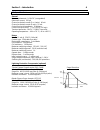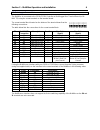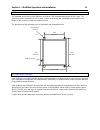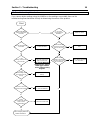Canary MultiMux User Manual
MultiMux
Multiplexer
USER
’
S GUIDE
Disclaimer: The following document is provided to assist users with the installation, operation
and training in the use of our products. This document and our products are intended to be used
by technically qualified personnel. Contained herein is information that is proprietary to Canary
Systems and may not be reproduced or copied in any form, nor disclosed to outside parties by
any means whether directly or indirectly, without the written consent of Canary Systems. This
document is subject to change without notice and Canary Systems assumes no responsibility for
errors, omissions or misinterpretation. Furthermore Canary Systems makes no warranty as to the
suitability of this information and/or products for any given application or use.
Copyright
1998-2007 Canary Systems, Inc. All Rights Reserved.
Multimux_usersguide.doc Revision D, 07-07
Canary Systems, Inc.
75 Newport Road, Suite 211
New London, NH 03257 USA
Voice: (603) 526-9800
Fax: (603) 526-9004
e-mail:
support@canarysystems.com
web: www.canarysystems.com