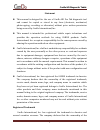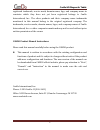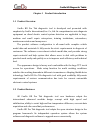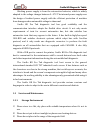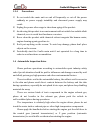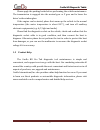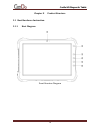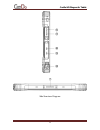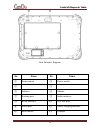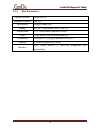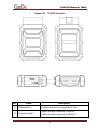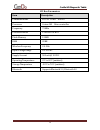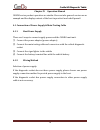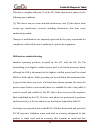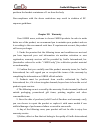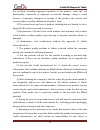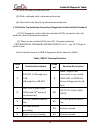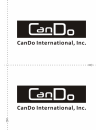Cando hd diagnostic tablet 1 statement this manual is designed for the use of cando hd pro tab diagnostic tool and cannot be copied or stored in any form (electronic, mechanical, photocopying, recording or otherwise) without prior written permission being secured by cando international, inc. This ma...
Cando hd diagnostic tablet 2 registered trademark, service mark, domain name, logo, and company name in countries which they have not yet been registered belongs to cando international, inc.. The other products and their company name trademarks mentioned in this manual belong to the original registe...
Cando hd diagnostic tablet 3 contents statement ........................................................................................................... 1 chapter i product introduction ................................................................ 5 1.1 product overview ..........................
Cando hd diagnostic tablet 4 4.2.3 vci c onnection ........................................................................................ 19 4.2.4 d ata m anagement .................................................................................... 20 4.2.5 r emote d iagnosis .......................
Cando hd diagnostic tablet 5 chapter i product introduction 1.1 product overview cando hd pro tab diagnostic tool is developed and promoted with emphasis by cando international, inc. Co., ltd. Its comprehensive auto diagnosis equipment on diesel electric control system detection are applicable to la...
Cando hd diagnostic tablet 6 working power supply is from the automotive batteries, which is widely adapted to the voltage changes between 9~27v. The internal power supply uses the design of isolated power supply with the efficient protection of machine from damages when automobile voltage is abnorm...
Cando hd diagnostic tablet 7 4) please do not put it in places with smoke, water or oil. 5) please do not put it in places where is dusty, humid and high temperature or easily to be shaken. 6) when the host is dirty, please turn off the power supply immediately, and then wipe the housing case with a...
Cando hd diagnostic tablet 8 1.3.4 precautions 1) do not switch the main unit on and off frequently or cut off the power suddenly, as power supply instability and abnormal power supply may result. 2) unplug the power after usage to slow down aging of the product. 3) avoid using this product in an en...
Cando hd diagnostic tablet 9 please apply the parking brake before performing the vehicle maintenance. The transmission is engaged into the neutral gear or p gear and to lower the driver’s side window glass. If the engine can be started, please first warm up the vehicle to the normal temperature (th...
Cando hd diagnostic tablet 10 chapter ii product structure 2.1 host hardware instruction 2.1.1 host diagram front structure diagram.
Cando hd diagnostic tablet 11 side structure diagram.
Cando hd diagnostic tablet 12 rear structure diagram no. Name no. Name ① front camera ② power switch ③ ④ ⑤ volume + ⑥ volume - ⑦ docking port ⑧ audio interface ⑨ hdmi interface ⑩ otg usb port ⑪ usb a port ⑫ power charging interface ⑬ rear camera ⑭ trumpet.
Cando hd diagnostic tablet 13 2.1.2 host parameters system version android 4.4.4 hardware version em_i12 cpu version intel(r) atom(tm) display ips 10.1 "resolution: 1280 * 800 ppi touchscreen 10.1 "multi-touch capacitive screen ram 2gb ram & 32gb on-board memory connection wifi (802.11 a/b/g/n) &blu...
Cando hd diagnostic tablet 14 chapter iii vci box structure no. Name description ① usb interface connect to tablet pc or upgrade vci box ② diagnostic light lights up when connected to vehicle lights up when connected to tablet pc.
Cando hd diagnostic tablet 15 vci box parameters item description communications bt v.2.1 + edr usb 2.0 processor cortex-m3 microcontroller frequency 72mhz processor model stm32f103cbt6 flash memory 128kb ram 20kb wireless frequency 2.4 ghz input voltage range 8 v-36vdc supply current 500 ma @ 12 vd...
Cando hd diagnostic tablet 16 chapter iv operation manual cando series product operatios are similar. Here we take general version as an example and the display content of the host in practical work shall prevail. 4.1 connection of power supply & main testing cable 4.1.1 host power supply there are ...
Cando hd diagnostic tablet 17 vehicle necessary conditions: 1. Please confirm the diagnostic socket position and its shape, then check whether it needs external power supply or not. 2. Please select corresponding connectors according to the vehicle models and the shape of diagnostic sockets. 3. One ...
Cando hd diagnostic tablet 18 4.1.3 start and shutdown start: connect the host and power supply by any method mentioned above, and then gently click the power supply button. The host will be started. Shutdown: after using the device, operate the touch screen and return to the desktop, gently click t...
Cando hd diagnostic tablet 19 4.2.2 vehicle diagnostis after connecting to the vehicle diagnostic port and selecting the model series, appropriate models of testing can be selected. After entering the model, read fault code, erase fault code, read data stream, actuation test and other advanced funct...
Cando hd diagnostic tablet 20 2. [diagnostic connection method]-usb; 4.2.4 data management data management:storage location for picture,video,model version,ect.;for user’s reference..
Cando hd diagnostic tablet 21 4.2.5 remote diagnosis this function allows our technical staff to connect to your host through the network remotely to help you diagnose the vehicle. 4.2.6 update when connected to the internet via wi-fi to upgrade the diagnostic software to improve the functions of th...
Cando hd diagnostic tablet 22 4.2.7 help here we have built-in machine instructions for the user to access. 4.2.8 setup set the system language, unit, users, activation, about table and other functions..
Cando hd diagnostic tablet 23 1.language settings our products support multiple languages. You can use the application to reflect the languages you have purchased. 2. Unit set the live data unit in the diagnostic software. You can select metric or english as needed..
Cando hd diagnostic tablet 24 3. Users set your personal information: name, phone, email, address, and so on. 4.Activation after your purchase, you can permanently activate the product..
Cando hd diagnostic tablet 25 5. About table this screen shows system information, activation status, storage status, etc. 6. System settings.
Cando hd diagnostic tablet 26 chapter v upgrade customers who have purchased the cando product will need to regularly upgrade it. 1.Click [update]. 2. Check whether a new model version is available. 3. Click update for the corresponding items..
Cando hd diagnostic tablet 27.
Cando hd diagnostic tablet 28 chapter vi compliance information fcc compliance fcc id: 2akny-idsprotab fcc statement this equipment has been tested and found to comply with the limits for a class b digital device, pursuant to part 15 of the fcc rules. These limits are designed to provide reasonable ...
Cando hd diagnostic tablet 29 this device complies with part 15 of the fcc rules. Operation is subject to the following two conditions: (1) this device may not cause harmful interference, and (2) this device must accept any interference received, including interference that may cause undesired opera...
Cando hd diagnostic tablet 30 positions the handset a minimum of 1 cm from the body. Non-compliance with the above restrictions may result in violation of rf exposure guidelines. Chapter vii warranty dear cando users, welcome to choose cando products. In order to make better use of the product, we r...
Cando hd diagnostic tablet 31 inc. Products: including improper operation of the product, crash, fall, self disassembly, connection of improper accessories, damage owing to crash because of improper transport or storage of the product, the erosion and corrosion that caused by infiltration of liquid ...
Cando hd diagnostic tablet 32 indirect loss. 10. All warranty information, product features and specification changes will be posted on cando international, inc. Latest promotional materials and web site without further notice. Cando international, inc. Corporate office: 9431 haven ave, #211, rancho...
Cando hd diagnostic tablet 33 annex: diagnostic interface definition and description of standard obd-ii 1. Obd-ii general introduction obd-ii is the abbreviated name of on-board diagnostics-ii.The first generation of diagnostic system is before 1993, and the diagnostic socket, fault codes, diagnosti...
Cando hd diagnostic tablet 34 (4) with a driving recorder function. (5) with a redisplay fault code memory function. (6) clear fault codes directly by the instrument function. 3. Dlc (data transmission connector) diagnostic socket unified standard (1) dlc diagnostic socket unified as standard 16pin,...
Cando hd diagnostic tablet 35 6 iso 15765-4, can-bus high speed diagnostic line (can-h line) 14 iso15765-4, can-bus high speed diagnostic line (can-l line) 7 kwp1281 or kwp2000 protocol diagnostic line (k line) 15 kwp1281 or kwp2000 protocol diagnostic line (l line) 8 factory retained 16 connect bat...
Cando hd diagnostic tablet 36.
Cando hd diagnostic tablet 37.