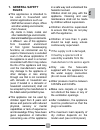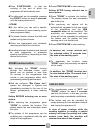Summary of BMW 148PH3/1-19
Page 1
En.
Page 2: Environmental Conditions
2 thank-you for choosing a candy washing machine. We are confident it will loyally assist you in safely washing your clothes, even delicates, day after day. Carefully read this manual for correct and safe appliance use and for helpful tips on efficient maintenance. Only use the washing machine after...
Page 3: 1. General Safety
En 3 1. General safety rules l this appliances is intended to be used in household and similar applications such as: - staff kitchen areas in shops, offices and other working environments; - farm houses; - by clients in hotels, motels and other residential type environments; - bed and breakfast typ...
Page 4: Safety Instructions
4 l to consult the product technical specification please refer to the manufacturer website. L the technical details (supply voltage and power input) are indicated on the product rating plate l make sure that the electrical system is earthed, complies with all applicable law and that the (electri...
Page 5: 2. Installation
En 5 2. Installation l remove the 2 or 4 transportation screws (a) on the back and remove the 2 or 4 flat washers, rubber bungs and plastic spacer tubes (b) as illustrated in figure 1. L if the washing machine is built-in, unscrew the 3 or 4 transportation screws (a) and remove the 3 or 4 flat was...
Page 6: Hydraulic Connections
6 l connect the water hose to the water supply tap (fig. 3) only using the hose supplied with the appliance (do not reuse old hose-sets). L some models may include one or more of the following features: l hot&cold (fig. 4): water mains connection settings with hot and cold water for higher energy...
Page 7: Detergent Drawer
En 7 l level the appliance using the feet as illustrated in figure 8: a. Turn the nut clockwise to release the screw; b. Rotate the foot to raise or lower it until it touches to the floor; c. Lock the foot, screwing in the nut, until it tightens against to the bottom of the washing machine. L plug...
Page 8: 3. Practical Tips
8 3. Practical tips warning: when sorting laundry, make sure: - have eliminated metallic objects such as hair clips, pins, coins, from laundry; - to have buttoned pillow cases, closed zips, tied loose belts and long robe ribbons; - to have removed rollers, hooks or clips from curtains; - to have car...
Page 9: 4. Maintenance And
En 9 4. Maintenance and cleaning to clean the washing machine exterior, use a damp cloth, avoiding abrasives, alcohol and/or solvents. To maintain a good wash performance we recommend that the soap drawer and pump filters are regularly cleaned. A monthly service wash, using a proprietary cleaner is ...
Page 10
10 5. Porthole emergency opening should the porthole be locked due to power shortage or as a result of a fault, it can be opened according to the following emergency unlocking procedure: 1. Disconnect the machine from the power socket. 2. Ensure that the water level is below the porthole before open...
Page 11: 6. Wi-Fi
En 11 6. Wi-fi this appliance is equipped with wi-fi technology that allows you to control it remotely via app, thanks to wi-fi function. Machine enrollment (on app) l download the candy simply-fi app on your device. L open the app, create the user profile and enroll the appliance following the in...
Page 12: 7. Quick User Guide
12 7. Quick user guide this washing machine automatically adjusts the level of the water to the type and quantity of washing. This system gives a reduction in energy consumption and a saving in washing times. L turn on the appliance and select the required program. L adjust the washing settings if...
Page 13: On/off Button
En 13 l to turn the appliance on and off, press the on/off button. Language setting l after connecting the machine to the network and turning it on, turn the "smart ring" to display the available languages. L select the desired language by turning the "smart ring" and confirm by pressing "set". F...
Page 14: Option Area
14 cycle duration l when a programme is selected the display automatically shows the cycle duration, which can vary, depending on the options selected. L once the programme has started you will be kept informed constantly of the time remaining to the end of the wash. L the appliance calculates th...
Page 15: Zoom Function Button
En 15 l press start/pause to start the counting at the end of which the programme will automatically start. L the delay start can be cancelled, pressing the on/off button for about 2 seconds, until the display switches off. - steam l by this option you can add a specific steam treatment to some w...
Page 16: Table Of Programmes
16 programme 1) 2) (max.) 2 1 (max.) (see control panel) st a n d a rd * st a n d a rd * st a n d a rd * st a n d a rd * 2 1 cotton strong 3) 7 3 8 3,5 9 4 10 4,5 90° ( ) cotton ** 3) 7 3 8 3,5 9 4 10 4,5 60° ( ) synthetic and coloured 3) 3,5 2 4 2,5 4,5 2,5 5 3 40° ( ) wool 1 1 2 2 2 2 2 2 40° deli...
Page 17
En 17 please read these notes: 1) maximum load capacity of dry clothes, according to the model used (see control panel). 2) when a program is selected, the display will show a recommended wash temperature that can be reduced (where allowed) by setting the temperature through the "set" button. Howeve...
Page 18: Programmes Selection
18 to clean different types of fabrics and various levels of dirt, the washing machine has specific programs to meet every need of washing (see table of programmes). Cotton strong made to have a perfect washing. The final spin at maximum speed gives more efficient removal. Cotton this program is sui...
Page 19
En 19 9. Throubleshooting and warranty if you believe the washing machine is not working correctly, consult the quick guide provided below which includes some practical tips on how to fix the most common problems. Error code format error shown possible causes and practical solutions e2 (with display...
Page 20
20 other anomalies problem possible causes and practical solutions the washing machine does not work / start make sure the product is plugged into a working supply socket. Make sure power is on. Make sure the wall socket is working, testing it with another appliance such as a lamp. The door may not ...
Page 21
En 21 the use of ecological detergents without phosphates may cause the following effects: - cloudier rinse drain water: this effect is tied to the suspended zeolites which do not have negative effects on rinse efficiency. - white powder (zeolites) on laundry at the end of the wash: this is normal, ...
Page 22: Candy Hoover Group Srl
22 wireless parameters parameter specifications (wi-fi) specifications (bluetooth) wireless standard 802.11 b/g/n bluetooth v4.2 frequency range 2,412 ghz. - 2,484 ghz. 2,412 ghz. - 2,484 ghz. Max trasmit power 802.11b, dsss 1 mbps = +19.5 dbm basic data rate: rf transmit power (typ): +4 dbm enhance...
Page 23
Fk hldsk.
Page 24
- wm bianca - 17 .08 - - 43020605.