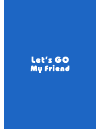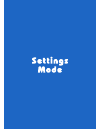Summary of TW-100
Page 4: Start
2 start trainer 繁體中文 简体中文 日本語 deutsch english language english time link gps link gps custom gender male 2014 2 0:00 01.22 age 34 unit m, km, kg max hear rate 176 bmp height 180 cm weight 080 kg hold the “power” button for 2~3 seconds to turn on. 1. Press the “up” or “down” buttons to choose your la...
Page 7: Running Mode
4 running mode running indoor go outdoor go activity to go ready! Push push to link to go indoor go outdoor go activity to go ready! Push push to link to go 1. Gps ok, and then pushing the “ok” button signal is to run. 2. If bluetooth is enable, the watch is linked your heart rate sensor. 3. When gp...
Page 8: Cycling Mode
5 cycling mode indoor go outdoor go activity to go ready! Push push to link to go indoor go outdoor go activity to go ready! Push push to link to go 1. Gps ok, and then pushing the “ok” button signal is to cycle. 2. If bluetooth is enable, the watch is linked your heart rate and sensors. Cadence 3. ...
Page 9: Swimming Mode
6 swimming mode swimming outdoor go activity to go ready! Push push to link to go 1. Gps ok, and then pushing the “ok” button signal is to run. 2. If bluetooth is enable, the watch is linked your heart rate sensor. 3. When gps is not linked, the watch is displayed the notification. Then choose to pu...
Page 10: Jogging Mode
7 jogging mode jogging indoor go outdoor go activity to go ready! Push push to link to go indoor go outdoor go activity to go ready! Push push to link to go 1. Gps ok, and then pushing the “ok” button signal is to run. 2. If bluetooth is enable, the watch is linked your heart rate sensor. 3. When gp...
Page 11
8 training mode - create a new plan create a new plan (intervals) 001.00 km during dist. Interval-act. Time dist target 001.00 km during dist. Interval-act. Completed other target interval-rest 00'00"-00'00" pace target other target interval-rest 00'00"-00'00" pace target heart rate stride (cadence)...
Page 12: Training Mode-
9 training mode- play, edit the plan & edit, delete & insert the step go edit delete indoor go outdoor go activity go edit delete warm up intervals active 1 rest 1 cool dowm run plan 01 insert edit delete warm up active 1 rest 1 active 2 rest 2 001.00 km during dist. Warm up insert edit delete warm ...
Page 13: Lap
10 lap smart lap by distance 1.0 km edit settings sport screens sport alert smart pause smart lap smart scroll smart lap by distance 1.0 km edit smart lap by distance 1.0 km 2 1 1 smart lap by distance 2 1 1 by distance manual lap lap timer lap distance 0:10:45 1.30 1 km k m distance 20.45 time 0:12...
Page 14: 06'05"
11 view the data during recording press the “ up” or “down” button to view this data. Settings sport screens sport alert smart pause smart lap smart scroll smart lap fast 2 1 1 fast slow off smart lap fast 1 smart lap fast calories average pace 06'05" /k m 99 kcal k m distance 20.45 time 0:55:45 the...
Page 15: Timer Stopped
12 timer stopped 01.09.2014 15:45 time distance calonries avg pace laps 00:43:45 41.30km 713kcal 08'12"/km 4 1 2 2 3 0:30:15 timer stopped save discard resume resume 0:30:15 timer stopped save discard 0:30:15 timer stopped save discard resume discard cancel cancel ok save resume after saving this sp...
Page 17: Records Mode
13 records mode 1 fastest 1 km 0:03:42 1 fastest 5 km 0:05:52 cycling running 1 records 1 fastest 10 km 0:00:00 1 fastest marathon 0:00:00 1 fastest half marathon 0:00:00 1 longest run 0:00:00 1 longest ride 0:00:00 1 fastest 1 km 0:01:52 1 fastest 5 km 0:03:32 1 fastest 10 km 0:00:00 1 fastest 40 k...
Page 19: History Mode
14 history mode history cycling running 01.09.2014 15:45 time distance calonries avg pace laps 00:43:45 41.30km 713kcal 08'12"/km 4 1 2 2 3 2 1 1 10.10km 06/11 06/11 07/08 07/11 09/01 41.30km 2.50km 0.92km 1.10km 3 1. Press the “up” or “down” button to choose the data. 2. Press the “ok” button to en...
Page 21: Settings Mode
15 settings mode running cycling personal sensors system settings sport screens sport alert smart pause smart lap smart scroll sport alert 1. None 2. Speed / pace 3. Heart rate 4. Stride rate sport screen 1. Screen 2. Smart partner smart lap 1. Manual 2. By distance smart pause 1. Off 2. On smart sc...
Page 22: Settings Mode- Sport Screens
16 settings mode- sport screens settings screen2 screen1 screen3 screen4 smart partner pace 0'00" /km sport screens sport alert smart pause smart lap smart scroll sport screens-screen settings screen2 screen1 screen3 screen4 smart partner 2 fields disabled 3 fields 2 fields 3 fields disabled stride ...
Page 23
17 settings mode- sport alert & smart pause sport alert none sport screens sport alert smart pause smart lap smart scroll settings sport alent none sport alert edit none pace / speed heart rate stride rate / cadence sport alert 00'00"-00'00" pace sport alert 00'00"-00'00" pace edit sport screens spo...
Page 24
18 settings mode- smart lap & smart scroll smart lap by distance 1.0 km edit settings sport screens sport alert smart pause smart lap smart scroll smart lap by distance 1.0 km edit smart lap by distance 1.0 km 2 1 1 smart lap by distance 2 1 1 by distance manual settings sport screens sport alert sm...
Page 25: Settings Mode- Personal
19 settings mode- personal gender age height weight max hear rate you can change your personal information. 1. Press the “ok” button to enter the menu mode, and press the “up” button to choose the settings mode. 2. Press the “up” or “down” button to choose “personal” > “user profile”, and press “ok”...
Page 26
20 settings mode- hear rate & cadence link your hear rate. 1. Press the “ok” button to enter the menu mode, and press the “up” button to choose the settings mode. 2. Press the “up” or “down” button to choose “sensor” > “hear rate”, and press the “ok” button to enter its submenu. Settings running cyc...
Page 27: Settings Mode
21 settings mode - compass , pedometer, bubble level & geolocation 1. Press the “ok” button to enter the menu mode, and press the “up” button to choose the settings mode. 2. Press the “up” or “down” button to choose “sensor” > “compass”. Settings running cycling personal sensors system compass hear ...
Page 28
22 settings mode- language & alarm you can change your language. 1. Press the “ok” button to enter the menu mode, and press the “up” button to choose the settings mode. 2. Press the “up” or “down” button to choose “system” > “language”, and press the“ok” button to enter its submenu. Settings languag...
Page 29
23 settings mode- 24-hour & time settings language clock backlight alert unit running cycling personal sensors system 2 1 1 24-hour 24 hour 24-hour 24 hour alarm 24-hour time summer time settings language clock backlight alert unit running cycling personal sensors system 2 1 1 time link gps alarm 24...
Page 30
24 settings mode- summer time & backlight settings language clock backlight alert unit running cycling personal sensors system 2 1 1 summer time off summer time on alarm 24-hour time summer time settings language clock backlight alert unit running cycling personal sensors system 15 sec 30 sec 60 sec...
Page 31
25 settings mode- alert mode & unit settings language clock backlight alert unit running cycling personal sensors system settings language clock backlight alert unit running cycling personal sensors system m, km, kg ft, mi, lb unit m, km, kg unit ft, mi, lb 2 1 1 unit m, km, kg off sound light vibra...
Page 32
26 settings mode- geolocation & orientation settings geolocation orientation gps format key lock running cycling personal sensors system geolocation you can change the orientation of the screen. 1. Press the “ok” button to enter the menu mode, and press the “up” button to choose the settings mode. 2...
Page 33
27 settings mode- gps mode & format (speed / pace) settings running cycling personal sensors system you can choose the speed mode based on “speed” or “pace” to remind. 1. Press the “ok” button to enter the menu mode, and press the “up” button to choose the settings mode. 2. Press the“up”or“down”butt...
Page 34
28 settings mode- key lock & factory reset settings running cycling personal sensors system factory reset about watch 2 1 1 factory reset cancel cancel ok factory reset ok trainer factory reset you can reset the watch to factory setting and “delete your all dates”. 1. Press the “ok” button to enter ...
Page 35: Settings Mode- About Watch
29 settings mode- about watch settings running cycling personal sensors system orientation gps speed / pace factory reset about watch version 1.01-140806 about watch you can check the version of your watch . 1. Press the “ok” button to enter the menu mode, and press the “up” button to choose the set...
Page 36: Warranty Card
29 warranty card warranty thank you for purchasing trainer watch products. Trainer watch is a wearable sporting watch, and with training functions. Before shipping out of the factory, each unit has been tested to comply with related quality and regulatory requirements. Provide the following warranty...