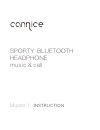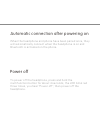Summary of Muses 1
Page 1
Sporty bluetooth headphone music & call muses 1 instruction.
Page 2
Following items are included start here usb cable ear hoops ear caps.
Page 3
8 6 4 1 7 2 9 3 5 10 1. Ear cap 2. Multifunction button 3. Charge jack 4. Ear hoop 5. Status indicator 6. Noise reduction mic 7. Track back 8. Track forward 9. Talking mic 10. Line volume - volume + product overview.
Page 4
Basic operation volume control press the "+" or "-" button to turn volume up or down, you hear beep once reach the maximum or minimum volume. Status indicator instruction power on power off standby incoming call pairing led status blink blue three times blink red three times blink blue once every 5 ...
Page 5
Pair one phone 1. Press and hold the multifunction button until led flashes blue and red alternately, you hear "power on" and "pairing", now headphone is in pairing mode. 2. Activate bluetooth on your phone and set it to search for new devices. Pairing bluetooth on scan.
Page 6
3. Select "muse1". If your phone asks, enter 0000 (four zeros) for the passcode or accept the connection. The led indicator stops flashing red and blue once successfully paired, you hear "connection successful". Some phone list an option to "play through headphone", select to use the headphones. On ...
Page 7
Pair another phone multipoint technology enables you to pair another phone and take a call from either. Bluetooth on connect muses1 on connect muses1 bluetooth to pair with another mobile phone, follow the steps for "pair one phone". After pairing successfully, restart the headphone to connect to 2 ...
Page 8
Call answer a call press volume button (+ or -) to answer an incoming call. End a call press and hold the volume button (+ or -) for about 2 seconds to end a call. Redial last call double-press the volume button "-", the mobile phone will redial the last call number. Automatic switch between music a...
Page 9
(need music player supports.) music trackback press and hold "▲" for about 2 seconds when playing music, and the previous song will be played. Trackforward press and hold "▼" for about 2 seconds when playing music, and the next song will be played. Pause/play press "-" and "+" button simultaneously ...
Page 10
More features battery indicator when the headphone is connected to a device with ios system, a battery indicator will appear at the upper right of the system, indicating battery status of the headphone..
Page 11
Auto power-off when the distance between the headphone and the mobile phone is beyond effective range, a voice prompt "connection lost" and headphone disconnects with the mobile phone, the headphone will power off automatically once no active for 10 minutes. Muses1 effective range 30min 10min ? ?.
Page 12
Automatic connection after powering on power off when the headphone and phone have been paired once, they will automatically connect when the headphone is on and bluetooth is activated on the phone. To power off the headphone, press and hold the multifunction button for about 4 seconds, the led blin...
Page 13
Charging connection standby your headphone has enough power to complete the pairing and a few calls. When battery is low, you will hear the voice prompt "battery low". It takes 1.5 hours to fully charge the headphone. The red led turns on during charging. The red led will turn off and the blue led w...
Page 14
Hard reset in turning on mode, press and hold the multifunction button with the charger plugged to reset the headphone. Then the red led will light (you can release the multifunction button 2 seconds after mounting the charger)..