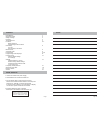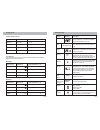A/m ok up t p down pwr room time cannon cannon remote thermostat user instructions gmk10025, gmk10030, gmk10112 & gmk10113 as4553:2008 all cannon models. Please leave instructions with the owner cannon for service to this appliance or spare parts contact the cannon distributor: email: aftersalesserv...
Page 18. Initial start-up 1 quick start guide. 2 safety warnings 3 thermostat lcd 5 functions 7 button functions programming button functions initial setup 8 on / off time and day of the week manual mode 9 automatic mode 9 programming 10-11 programming screen displays 12 program mode 13 factory defa...
In the rare instance of the hand held unit failing to operate, the heater can be operated manually. Remove the batteries from the remote to ensure the remote unit is no longer sending signals to the heater. The heater can now be controlled using the manual settings on the side of the heater fascia a...
Do not place clothing or other flammable material on or near the heater. Keep curtains, clothing, furniture and other flammable materials at least 900mm from front and sides of the heater. At the owners discretion curtain clearances can be less than 900mm as long as they are restrained from the fron...
Frequently asked questions question corrective actions heater comes on at the wrong time. Check the programmed period start and finish times are correct. Check that am or pm is correctly set. Check the programmed period temperature setting is correct. Check that °c or °f is correctly specified. Rese...
Page 5. Thermostat lcd full display room time am mo room set time am pm su mo tu we th fr sa prog manual auto lcd display features 1. Temperature of room in ( c or f) 2. Transmitting indicator 3. Battery low indicator 4. Fan operating and speed 5. Fire indicator(low, medium or high) 6. Selected temp...
Page 13. Program mode your settings after programming, record your personal settings weekday and weekend settings here for future reference. Weekdays weekend factory default settings time period start time heat temperature (°c) wake up. 6.00 am 20 °c away. 8.30 am 7 °c coming home. 5.00 pm 21 °c sle...
Period 4. Set time pm mo prog set time pm mo prog set time am mo prog room set time am su mo tu we th fr sa prog room set time am mo prog room set time am mo prog set time am mo prog set period day. Days of week flash. Set temperature. Set and temperature flash. Period 2. Period 1. Period 3. Set hou...
Initial setup ‘ ’ ‘ ’ if the is off, the heater will not start. Press and release the and ‘ok’ buttons together, pressing and releasing ‘ ’ and ‘ buttons will turn the thermostat on to the most recently selected working mode or the factory default setting if not previously programmed. Note small red...
Manual mode flame height and fan speed. The mode allows setting the temperature at any level. To select manual mode, firstly the thermostat must be turned on, then press and release the ‘ ’ button until appears on the display. The flame height and fan speed are linked for safety purposes and are not...