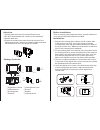Cannon Security Products Digital Door Viewer User Manual
of
2
Digital Door Viewer
User Manual
1.Power Button:
Press and release the power button, then the unit
will continue working for the next 10 seconds.
2.Light Indicator:
If the light indicator turns on, please replace the
batteries.
Door thickness: 1.57” to 2.76” (40mm-70mm)
Barrel diameter: 9/16” to 27/32” (14mm-22mm)
Sensor: 0.3 Mega Pixel CMOS
LCD screen: 3.5” TFT
Power source: 4 AA Batteries
Size: 5.31”w x 3.34”h x .96”d (135mm x 85mm x 24.5mm)
Weight: 12.4 oz (350g)
Operation:
Specification: