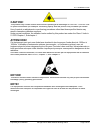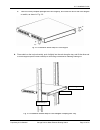- DL manuals
- Canoga Perkins
- Switch
- 9171
- Installation Manual
Canoga Perkins 9171 Installation Manual
Summary of 9171
Page 1
9171 metro ethernet routing switch installation guide.
Page 2: Caution!
9171 installation guide proprietary & confidential canoga perkins metro ethernet routing switch page 2 of 26 caution! This product may contain a laser diode emitter operating at a wavelength of 1300 nm - 1600 nm. Use of optical instruments (for example: collimating optics) with this product may incr...
Page 3
Table of content chapter 1 product introduction ............................................................................................................................4 1.1 model .......................................................................................................................
Page 4: 1.1 Model
Chapter 1 product introduction the canoga perkins 9171 series network interface devices (nids) are cost-effective demarcation devices for terminating ip and ethernet services. They incorporate features and functions related directly to, and needed for, terminating metro ethernet services and l2vpn /...
Page 5: 1.2 Front Panel
9171 installation guide proprietary & confidential canoga perkins metro ethernet routing switch page 5 of 26 1.2 front panel fig. 1-1: front panel sketch map of 9171-1 (1) ac power module (2) dc power module (3) system status led (4) fan status led console port (5) power 1 status led (6) power 2 sta...
Page 6: Chapter 2 Installation
9171 installation guide proprietary & confidential canoga perkins metro ethernet routing switch page 6 of 26 chapter 2 installation 2.1 preparation for installation 2.1.1 safety precaution the following precautions should be followed to avoid equipment damage and personal injury caused by improper u...
Page 7
9171 installation guide proprietary & confidential canoga perkins metro ethernet routing switch page 7 of 26 to ensure switches maintain a long-term stable work, the installation workplace should also meet the following requirements: 2.1.3 temperature/humidity requirements to ensure the normal work ...
Page 8
9171 installation guide proprietary & confidential canoga perkins metro ethernet routing switch page 8 of 26 cl2. For the specific requirement, see table 2-3. Table 2-3 harmful gas threshold in the equipment room gas maximum concentration (mg/m3) so2 0.2 h2s 0.006 nh3 0.05 cl2 0.01 2.1.5 electromagn...
Page 9: 2.2 Installation
9171 installation guide proprietary & confidential canoga perkins metro ethernet routing switch page 9 of 26 2.1.7 installation tools prepare the following tools before installation: flathead screwdrivers phillips screwdrivers esd-preventive wrist strap note: the installation tools are not provided ...
Page 10
9171 installation guide proprietary & confidential canoga perkins metro ethernet routing switch page 10 of 26 c. Take out screw (complete package with front hangers), and install one end of the front hangers on switch, as shown in fig. 2-2. Fig. 2-2: installation sketch map of front hangers d. Place...
Page 11
9171 installation guide proprietary & confidential canoga perkins metro ethernet routing switch page 11 of 26 2.2.2 installing device onto desktop in many cases, users do not have a standard 19” rack, so people often place switches on a cleaning working platform. Such operation is relatively simple,...
Page 12
9171 installation guide proprietary & confidential canoga perkins metro ethernet routing switch page 12 of 26 2.3 power wire and grounding connection 2.3.1 ac power wire connection ac power socket (recommended) it is recommended that users use single-phase three-wire outlets with neutral point conne...
Page 13
9171 installation guide proprietary & confidential canoga perkins metro ethernet routing switch page 13 of 26 fig. 2-5: grounding installation sketch when a grounding bar is in switch room description: (1) power input of switch (2) ground terminal of switch (3) protective grounding cable (4) groundi...
Page 14
9171 installation guide proprietary & confidential canoga perkins metro ethernet routing switch page 14 of 26 when there is no grounding bar in the installation environment of ethernet switches and grounding electrodes are not permitted to bury according to the conditions, if ethernet switches are s...
Page 15: Connection Description
9171 installation guide proprietary & confidential canoga perkins metro ethernet routing switch page 15 of 26 chapter 3 fiber interface module and cable connection description 3.1 interface module description 3.1.1 10/100/1000 ports instruction: 10/100/1000 ethernet interface can use rj-45 connector...
Page 16
9171 installation guide proprietary & confidential canoga perkins metro ethernet routing switch page 16 of 26 table 3-1 definition of ethernet rj45 port straight through line: pin no. Description description pin no. 1 tx+ rx+ 1 2 tx- rx- 2 3 rx+ tx+ 3 4 n/a n/a 4 5 n/a n/a 5 6 rx- tx- 6 7 n/a n/a 7 ...
Page 17
9171 installation guide proprietary & confidential canoga perkins metro ethernet routing switch page 17 of 26 fig. 3-2: ethernet line sequence 3.1.2 ethernet port 9171 series of routing switches are integrated with out-of-band ethernet ports whose interfaces are 100 base-tx or 10 base-t. It is recom...
Page 18: Connecting Cable:
Chapter 4 initial power-on & start-up of switch 4.1 building configuration platform and connecting cable: fig. 4-1: building local configuration platform through console port step 1: connect db-9 hole-type plug of configuration cable to the serial port for configuring switch. Step 2: connect rj-45 e...
Page 19: 4.3 Switch Power-On
9171 installation guide proprietary & confidential canoga perkins metro ethernet routing switch page 19 of 26 fig. 4-3 connection port setting fig. 4-4 port communication parameter setting 4.3 switch power-on after the switch is powered on and starts up, self-check information on equipment will disp...
Page 20
Chapter 5 switch software loading the traditional switch software loading is serial loading, but it is slow and time-consuming, and it can not realize remote loading and is inconvenient for operation. To address these problems, tftp module is introduced to switch to facilitate software loading and f...
Page 21
9171 installation guide proprietary & confidential canoga perkins metro ethernet routing switch page 21 of 26 chapter 6 upgrade of operating system 9171 series of ethernet switches can support new features and enhance system performance without replacing hardware by upgrading the operating system. F...
Page 22
9171 installation guide proprietary & confidential canoga perkins metro ethernet routing switch page 22 of 26 create time version file name ====================================================================== 2008-01-23 10:53:43 9171-1.2(4), beta3 canogaos-v1.2.4.Beta3-9171.R.Bin * 2008-01-27 10:0...
Page 23: 7.2 User Password Lost
Chapter 7 maintenance and troubleshooting 7.1 loading failure processing: after loading fails, the system will keep running in the original version. At this time, users should re-check if physical port connections are good firstly. If some ports are not connected, then re-connect them to ensure that...
Page 24
9171 installation guide proprietary & confidential canoga perkins metro ethernet routing switch page 24 of 26 the power is normal. The cable of configuration port (console) is properly connected. If no problems have been found after the above checks, it is possible that configuration cable is faulty...
Page 25
9171 installation guide proprietary & confidential canoga perkins metro ethernet routing switch page 25 of 26.
Page 26: Canoga Perkins Corporation
9171 installation guide proprietary & confidential canoga perkins metro ethernet routing switch page 26 of 26 canoga perkins corporation 20600 prairie street chatsworth, california 91311-6008 usa phone: (818) 718-6300 fax: (818) 718-6312 web site: www.Canoga.Com email: fiber@canoga.Com.