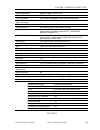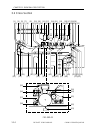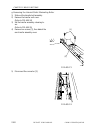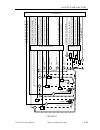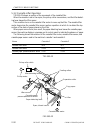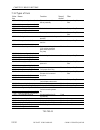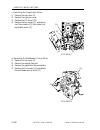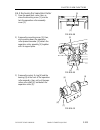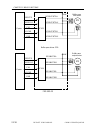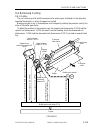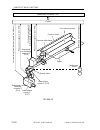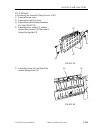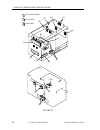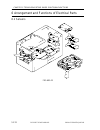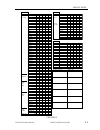- DL manuals
- Canon
- Copier
- CLC 5000
- Service Manual
Canon CLC 5000 Service Manual
Summary of CLC 5000
Page 1
Clc5000 revision 0 jan.2001 fy8-13gz-000 copyright© 2001 canon inc. 2000 2000 20000 canon clc5000 rev.0 jan. 2001 printed in japan (imprime au japon).
Page 2
Application this manual has been issued by canon inc. For qualified persons to learn technical theory, installation, maintenance, and repair of products. This manual covers all localities where the products are sold. For this reason, there may be information in this manual that does not apply to you...
Page 3
Copyright © 2001 canon inc. 2000 2000 2000 2000 canon clc5000 rev.0 jan. 2001 i introduction 1 symbols used this documentation uses the following symbols to indicate special information: symbol description indicates an item requiring care to avoid combustion (fire). Indicates an item prohibiting dis...
Page 4
Copyright © 2001 canon inc. 2000 2000 2000 2000 canon clc5000 rev.0 jan. 2001 ii introduction 2 outline of the manual this service manual contains basic facts and figures needed to service the machine, paper deck-j1/k1, buffer pass unit-b1, conducted to ensure a high level of performance and ex- pec...
Page 5
Copyright © 2001 canon inc. 2000 2000 2000 2000 canon clc5000 rev.0 jan. 2001 iii introduction the descriptions in this service manual are based on he following rules: 1. In each chapter, the uses of the function in question and its relationship to electrical and mechanical systems are discussed and...
Page 6
Copyright © 2001 canon inc. 2000 2000 2000 2000 canon clc5000 rev.0 jan. 2001 iv introduction system configuration clc5000 may be configured as follows: * standard accessary boards as follows: • ed board-c1 • interface board-e1 • preview monitor board editor-f1 rdf-e3 copyboard cover* film projector...
Page 7: Main Body &
Main body & accessory copyright © 2001 canon inc. 2000 2000 20000 canon clc5000 rev.0 jan. 2001.
Page 8
Copyright © 2001 canon inc. 2000 2000 2000 2000 canon clc5000 rev.0 jan. 2001 vii contents contents chapter 1 general description 1 exposure system ................................ 2-1 1.1 outline of the original exposure system ........................................ 2-1 1.2 comparison of exposure...
Page 9
Copyright © 2001 canon inc. 2000 2000 2000 2000 canon clc5000 rev.0 jan. 2001 viii contents 3.5.3 removing the c image position correction mirror unit ...... 2-25 3.5.4 mounting the c image position correction mirror unit ...... 2-26 3.5.5 removing the c slant correction motor ............... 2-27 3...
Page 10
Copyright © 2001 canon inc. 2000 2000 2000 2000 canon clc5000 rev.0 jan. 2001 ix contents 6.6.2 detecting overheating (hardware) ........................ 2-127 6.6.3 detecting an open circuit in the thermistor ............. 2-128 6.6.4 detecting a fault in the triac ....................................
Page 11
Copyright © 2001 canon inc. 2000 2000 2000 2000 canon clc5000 rev.0 jan. 2001 x contents 9.6.1 outline ................................... 2-227 9.7 disassembly/assembly .......... 2-228 9.7.1 external covers ............... 2-229 9.7.2 feeding system ............... 2-230 9.7.3 pcbs ..................
Page 12
Copyright © 2001 canon inc. 2000 2000 2000 2000 canon clc5000 rev.0 jan. 2001 xi contents 1 guide to table ..................................... 5-1 1.1 image adjustment basic procedure ................................... 5-3 1.2 points of the scheduled servicing .......................................
Page 13
Copyright © 2001 canon inc. 2000 2000 2000 2000 canon clc5000 rev.0 jan. 2001 xii contents 2.7.10 adjusting the pressure of the paper deck separation/feeding roller ................................. 5-39 2.7.11 positioning the cassette pickup roller releasing solenoid (sl9, sl10) ......................
Page 14
Copyright © 2001 canon inc. 2000 2000 2000 2000 canon clc5000 rev.0 jan. 2001 xiii contents 3.2.4 3-color gradation scale .... 5-67 3.2.5 halftone band .................... 5-68 3.2.6 fogging .............................. 5-68 3.3 test prints ................................ 5-70 3.3.1 selecting a ...
Page 15
Copyright © 2001 canon inc. 2000 2000 2000 2000 canon clc5000 rev.0 jan. 2001 xiv contents 4.1.32 e350 ................................. 5-142 4.1.33 e351 ................................. 5-142 4.1.34 e517 ................................. 5-143 4.1.35 e620 ................................. 5-144 4...
Page 16
Copyright © 2001 canon inc. 2000 2000 2000 2000 canon clc5000 rev.0 jan. 2001 xv contents 1 general timing chart ........................ A-1 2 general circuit diagram .................... A-3 3 paper deck j1/k1 general timing chart ........................ A-7 appendix 2 buffer pass unit general ci...
Page 17
Copyright © 2001 canon inc. 2000 2000 2000 2000 canon clc5000 rev.0 jan. 2001 chapter 1 general description.
Page 18
1-1 chapter 1 general description copyright © 2001 canon inc. 2000 2000 2000 2000 canon clc5000 rev.0 jan. 2001 1 specifications 1.1 type body console copyboard fixed light source halogen lamp lens fixed lens array image reading photocell (bgr 3-line ccd); scanning by mirror with ccd fixed in place ...
Page 19
Chapter 1 general description 1-2 copyright © 2001 canon inc. 2000 2000 2000 2000 canon clc5000 rev.0 jan. 2001 1.2 functions type of original sheets, 3-d object (2 kg max.) maximum size of original a3 (297 x 420 mm)/11 x 17 (279 x 432 mm) reproduction ratio direct (±0.5%); default enlargement/reduc...
Page 20
1-3 chapter 1 general description copyright © 2001 canon inc. 2000 2000 2000 2000 canon clc5000 rev.0 jan. 2001 density adjustment manual (9 steps), color ae, be color mode acs, black, full color color adjustment color balance, registration, hue, chroma, density area original mode text/print photo, ...
Page 21
Chapter 1 general description 1-4 copyright © 2001 canon inc. 2000 2000 2000 2000 canon clc5000 rev.0 jan. 2001 1.3 others 1.3.1 copier operating environment temperature: 15 to 27.5ºc humidity: 25% to 75% atm pressure: 810.6 hpa to 1013.3 hpa (0.8 to 1.0 atm) power supply serial no. 200v lqzxxxxx 20...
Page 22
1-5 chapter 1 general description copyright © 2001 canon inc. 2000 2000 2000 2000 canon clc5000 rev.0 jan. 2001 3052mm 2106mm 1565mm 1565mm 100 mm min. 100 mm min. Dimensions • without options • with paper deck-j1, feeder, stapler sorter, buffer path unit, and projector f01-103-01.
Page 23
Chapter 1 general description 1-6 copyright © 2001 canon inc. 2000 2000 2000 2000 canon clc5000 rev.0 jan. 2001 1.4 default ratios site reduction ratio enlargement ratio b4 to a3 — 0.250 b5r to a4r 1.153 b5 to a4 a3 to a5 0.500 a4r to b4 1.223 a5 to b5 japan a3 to b5 0.611 a4r to b4 1.414 6r5e b5r t...
Page 24
1-7 chapter 1 general description copyright © 2001 canon inc. 2000 2000 2000 2000 canon clc5000 rev.0 jan. 2001 1.5 copying speed source side medium copying speed a4/ltr a3/11x17 4r/b4 cassette 1st plain paper 50 25 30 transparency 9 — 8 paper deck 1st plain paper 50 25 30 (b4) duplex unit 2nd plain...
Page 25
Chapter 1 general description 1-8 copyright © 2001 canon inc. 2000 2000 2000 2000 canon clc5000 rev.0 jan. 2001 class 1 laser product appareil a rayonnement laser de classe 1 laser klasse 1 producto laser de clase 1 apparecchio laser di classe 1 in accordo con la norma cei 76-2 class 1 laser product...
Page 26
1-9 chapter 1 general description copyright © 2001 canon inc. 2000 2000 2000 2000 canon clc5000 rev.0 jan. 2001 2.2 cdrh ordinance the center for devices and radiological health of the us food and drug administration put into effect an ordinance to govern laser products on august 2, 1976. The ordina...
Page 27
Chapter 1 general description 1-10 copyright © 2001 canon inc. 2000 2000 2000 2000 canon clc5000 rev.0 jan. 2001 2.3 handling parts associated with the laser unit do not introduce a screwdriver or the like (i.E., with a high degree of reflectance) into the laser path when servicing the areas around ...
Page 28
1-11 chapter 1 general description copyright © 2001 canon inc. 2000 2000 2000 2000 canon clc5000 rev.0 jan. 2001 f01-203-02.
Page 29
Chapter 1 general description 1-12 copyright © 2001 canon inc. 2000 2000 2000 2000 canon clc5000 rev.0 jan. 2001 [1] [2] [3] [4] [5] [6] [7] [8] [9] [10] [11] [12] 3 names of parts 3.1 external view [1] copyboard [7] control key/power switch [2] control panel [8] right front cover [3] editor (access...
Page 30
1-13 chapter 1 general description copyright © 2001 canon inc. 2000 2000 2000 2000 canon clc5000 rev.0 jan. 2001 [1] [2] [3] [4] [5] [6] [7] [8] [12] [9] [10] [11] [1] fixing assembly knob [7] duplex front feedingassembly [2] counter [8] waste toner box (for transfer belt) [3] front cover switch [9]...
Page 31
Chapter 1 general description 1-14 copyright © 2001 canon inc. 2000 2000 2000 2000 canon clc5000 rev.0 jan. 2001 3.2 cross section f01-302-01 [3] [1] [33] [34] [36] [38] [65] [41] [48] [50] [52] [54] [35] [55] [56] [57] [58] [37] [40] [39] [49] [59] [60] [61] [62] [63] [51] [53] [2] [4] [5] [6] [7] ...
Page 32
1-15 chapter 1 general description copyright © 2001 canon inc. 2000 2000 2000 2000 canon clc5000 rev.0 jan. 2001 [1] external delivery roller [2] internal delivery roller [3] no. 2 mirror base [4] fixing upper belt [5] scanning lamp [6] fixing upper roller [7] oil applying roller [8] fixing lower ro...
Page 33
Chapter 1 general description 1-16 copyright © 2001 canon inc. 2000 2000 2000 2000 canon clc5000 rev.0 jan. 2001 1 2 3 4 5 6 7 8 9 c 0 id 1 2 3 two-sided mode one touch color colort balance zoom functions frame erase two-page sparation sift color creation image creation area designation composition ...
Page 34
1-17 chapter 1 general description copyright © 2001 canon inc. 2000 2000 2000 2000 canon clc5000 rev.0 jan. 2001 (1) (2) 4.1.1 instructions to the user instruct the user on the following: 1. When making a double-sided copy in manual mode, correct the curling along the lead- ing edge of the paper by ...
Page 35
Chapter 1 general description 1-18 copyright © 2001 canon inc. 2000 2000 2000 2000 canon clc5000 rev.0 jan. 2001 (3) (4) • in the multifeeder/paper deck vertical: place it so that the triangle in a corner is to the left front. (3) horizontal: place it so that the triangle in a corner is to the left ...
Page 36
1-19 chapter 1 general description copyright © 2001 canon inc. 2000 2000 2000 2000 canon clc5000 rev.0 jan. 2001 4.2 list of user modes item description key touch sound (on*/off) error alert sound (on*/off) auto cassette change (on*/off) single original sort (on*/off) trace width (1 to 4 mm; 1-mm in...
Page 37
Chapter 1 general description 1-20 copyright © 2001 canon inc. 2000 2000 2000 2000 canon clc5000 rev.0 jan. 2001 5 routine maintenance by the user 5.1 cleaning the outside advise the user to clean the surface of the copyboard glass, copyboard cover (editor), and touch panel once a week. 5.2 checking...
Page 38
1-21 chapter 1 general description copyright © 2001 canon inc. 2000 2000 2000 2000 canon clc5000 rev.0 jan. 2001 2) check to make sure that the open/close lever has shifted to the off terminal side and the power has been cut. F01-502-02 3) turn off the main power switch. 4) shift the open/close leve...
Page 39
Copyright © 2001 canon inc. 2000 2000 2000 2000 canon clc5000 rev.0 jan. 2001 chapter 2 new functions.
Page 40
2-1 chapter 2 new functions copyright © 2001 canon inc. 2000 2000 2000 2000 canon clc5000 rev.0 jan. 2001 1 exposure system 1.1 outline of the original exposure system the machine’s exposure system is designed on the reader scanner of the clc1100 series machines. F02-101-01 shows a block diagram of ...
Page 41
2-2 chapter 2 new functions copyright © 2001 canon inc. 2000 2000 2000 2000 canon clc5000 rev.0 jan. 2001 1.2 comparison of exposure systems t02-102-01 reference 1.3 “basic sequence of operations (expo- sure system)” 1.4 “scanner motor” 1.5 “controlling the intensity of the scan- ning lamp” purpose ...
Page 42
2-3 chapter 2 new functions copyright © 2001 canon inc. 2000 2000 2000 2000 canon clc5000 rev.0 jan. 2001 1.3 basic sequence of operations (exposure system) 1.3.1 scanner home position sensor and operations the scanner home position sensor (ps37) turns on as follows: • when the power is turned on. •...
Page 43
2-4 chapter 2 new functions copyright © 2001 canon inc. 2000 2000 2000 2000 canon clc5000 rev.0 jan. 2001 1.3.2 sequence of operations f02-103-02 scanning lamp scanner motor (m29) original scanner hp sensor (ps37) start key on cntr scanning lamp scanner motor (m29) scanner hp sensor (ps37) start key...
Page 44
2-5 chapter 2 new functions copyright © 2001 canon inc. 2000 2000 2000 2000 canon clc5000 rev.0 jan. 2001 1.4 scanner motor 1.4.1 outline the following figure shows the circuit used to control the scanner motor, and the circuit has the following functions: 1. Controlling the direction of rotation of...
Page 45
2-6 chapter 2 new functions copyright © 2001 canon inc. 2000 2000 2000 2000 canon clc5000 rev.0 jan. 2001 1.5 controlling the intensity of the scanning lamp 1.5.1 outline the machine’s scanning lamp is a halogen lamp. The following figure shows the circuit used to control the intensity of the scanni...
Page 46
2-7 chapter 2 new functions copyright © 2001 canon inc. 2000 2000 2000 2000 canon clc5000 rev.0 jan. 2001 2. Detecting the activation of the scanning lamp as long as the scanning lamp (la1) remains on, the lamp on detection circuit also re- mains on to generate the on detection signal to the timer c...
Page 47
2-8 chapter 2 new functions copyright © 2001 canon inc. 2000 2000 2000 2000 canon clc5000 rev.0 jan. 2001 1.6 disassembly/assembly the machine has the mechanical features and operations as described herein, and may be disassembled or assembled as shown; be sure to observe the following whenever disa...
Page 48
2-9 chapter 2 new functions copyright © 2001 canon inc. 2000 2000 2000 2000 canon clc5000 rev.0 jan. 2001 1.6.1 removing the scanner motor 1) remove the right glass retainer and the vertical size plate; then, detach the copyboard glass. 2) remove the reader rear cover. 3) remove the left rear upper ...
Page 49
2-10 chapter 2 new functions copyright © 2001 canon inc. 2000 2000 2000 2000 canon clc5000 rev.0 jan. 2001 1.6.2 removing the lens base cover/ccd cover/ccd unit 1) disconnect the power plug. 2) detach the copyboard glass. 3) remove the four screws [1], and detach the lens base cover [2]. [1] [2] [1]...
Page 50
2-11 chapter 2 new functions copyright © 2001 canon inc. 2000 2000 2000 2000 canon clc5000 rev.0 jan. 2001 1.6.3 removing the scanner cover 1) remove the two screws [1], and detach the auxiliary cover [2]. 2) remove the four screws [3], and detach the laser scanner cover [4]. Be sure to keep the mir...
Page 51
2-12 chapter 2 new functions copyright © 2001 canon inc. 2000 2000 2000 2000 canon clc5000 rev.0 jan. 2001 2 image processing system 2.1 outline of the image processing system • the major changes include the elimination of the memory compression/de-compression function and the addition of the direct...
Page 52
2-13 chapter 2 new functions copyright © 2001 canon inc. 2000 2000 2000 2000 canon clc5000 rev.0 jan. 2001 2.2 differences in the image processing system t02-202-01 unit/part ip memory board image processor pcb reference 2.4 “ip memory board” 2.5 “direct mapping” purpose • to reduce the cost of memo...
Page 53
2-14 chapter 2 new functions copyright © 2001 canon inc. 2000 2000 2000 2000 canon clc5000 rev.0 jan. 2001 2.3 functional bloc ks f02-203-01 r.G.B. R.G.B. R.G.B. R.G.B. R.G.B. R.G.B. R.G.B. R.G.B. R.G.B. R.G.B. R.G.B. R.G.B. R.G.B. R.G.B. Y.M.C.K. Y.M.C.K. Y.M.C.K. Y.M.C.K. Y.M.C.K. Y.M.C.Bk. Y.M.C....
Page 54
2-15 chapter 2 new functions copyright © 2001 canon inc. 2000 2000 2000 2000 canon clc5000 rev.0 jan. 2001 2.4 ip memory board the machine uses four photosensitive drums, requiring temporary retention of image sig- nals in image memory. The image data (ymc signals and text signals) from the scanner ...
Page 55
2-16 chapter 2 new functions copyright © 2001 canon inc. 2000 2000 2000 2000 canon clc5000 rev.0 jan. 2001 3 laser system 3.1 outline of the laser system • the major difference is the change of an image position correction sequence for standby and the formation of images using 800 lines. • the rest ...
Page 56
2-17 chapter 2 new functions copyright © 2001 canon inc. 2000 2000 2000 2000 canon clc5000 rev.0 jan. 2001 3.3 image formation using 800 lines the machine uses 800 lines as the outline of a character, thereby making each character sharper. Ref. A clc1000 series machine uses 400 lines to form a chara...
Page 57
2-18 chapter 2 new functions copyright © 2001 canon inc. 2000 2000 2000 2000 canon clc5000 rev.0 jan. 2001 3.4 image position correction sequence in standby 3.4.1 outline the machine executes image position correction while in standby state, and this function is independent of presses on the start k...
Page 58
2-19 chapter 2 new functions copyright © 2001 canon inc. 2000 2000 2000 2000 canon clc5000 rev.0 jan. 2001 3.5 disassembly/assembly the machine has the mechanical features and operations as described herein, and may be disassembled or assembled as shown; be sure to observe the following whenever dis...
Page 59
2-20 chapter 2 new functions copyright © 2001 canon inc. 2000 2000 2000 2000 canon clc5000 rev.0 jan. 2001 3.5.1 preparing for laser unit-related work 1) remove the right glass retainer, right rear upper cover, and digital covers (1 through 4). 2) remove the fixing screw [2] of the digi- tal unit [1...
Page 60
2-21 chapter 2 new functions copyright © 2001 canon inc. 2000 2000 2000 2000 canon clc5000 rev.0 jan. 2001 3) remove the two screws [3], and detach the analog processor pcb [4]; then, se- cure it on the hook hole [5] with a screw [6]. [4] [3] f02-305-03 [5] [6] f02-305-04 4) remove the three screws ...
Page 61
2-22 chapter 2 new functions copyright © 2001 canon inc. 2000 2000 2000 2000 canon clc5000 rev.0 jan. 2001 5) remove the duct [9]; then, disconnect the connector from the video controller pcb [10], and remove the 9 screws [11]. Detach the video controller pcb together with its support plate. [10] [9...
Page 62
2-23 chapter 2 new functions copyright © 2001 canon inc. 2000 2000 2000 2000 canon clc5000 rev.0 jan. 2001 3.5.2 removing the laser unit motor 1) perform laser unit-related preparatory work. (see the appropriate instructions.) 2) disconnect the connector (j03) [1] from the laser scanner motor driver...
Page 63
2-24 chapter 2 new functions copyright © 2001 canon inc. 2000 2000 2000 2000 canon clc5000 rev.0 jan. 2001 when removing the laser scan- ner motor, be sure to work while paying attention to the lenses found to the left and the right of the motor assembly and the dust-proofing glass of the motor asse...
Page 64
2-25 chapter 2 new functions copyright © 2001 canon inc. 2000 2000 2000 2000 canon clc5000 rev.0 jan. 2001 3.5.3 removing the c image position correction mirror unit 1) perform laser unit-related preparatory work. 2) remove the two cable mounting screws [1] and the cable clamp [2]. Remove the two co...
Page 65
2-26 chapter 2 new functions copyright © 2001 canon inc. 2000 2000 2000 2000 canon clc5000 rev.0 jan. 2001 3.5.4 mounting the c image position correction mirror unit 1) force the c image position correction mirror assembly [1] accurately against the butting plate [2], and secure it in place. [1] [2]...
Page 66
2-27 chapter 2 new functions copyright © 2001 canon inc. 2000 2000 2000 2000 canon clc5000 rev.0 jan. 2001 3.5.5 removing the c slant correction motor 1) remove the c image position correction mirror unit. (clc1000 chap. 4>vi.>b; however, keep in mind that the clc1000 has different cyan and yel- low...
Page 67
2-28 chapter 2 new functions copyright © 2001 canon inc. 2000 2000 2000 2000 canon clc5000 rev.0 jan. 2001 3.5.6 removing the c ratio correction motor 1) remove the c image position correction mirror unit. 2) disconnect the connector [1], and re- move the spring [2]. 3) remove the two screws [3], an...
Page 68
2-29 chapter 2 new functions copyright © 2001 canon inc. 2000 2000 2000 2000 canon clc5000 rev.0 jan. 2001 points to note when mounting the slant correction motor 1) while moving the mirror assembly [1] in the direction of the arrow, force the motor unit [3] in the direction of tightening the screw ...
Page 69
2-30 chapter 2 new functions copyright © 2001 canon inc. 2000 2000 2000 2000 canon clc5000 rev.0 jan. 2001 4) secure the analog processor pcb on the hook hole [4] with a screw. [4] [5] [6] [6] [7] [8] f02-305-19 5) remove the three screws [6], and detach the duct panel [7]. F02-305-20 6) disconnect ...
Page 70
2-31 chapter 2 new functions copyright © 2001 canon inc. 2000 2000 2000 2000 canon clc5000 rev.0 jan. 2001 7) remove the two stepped screws [9]. F02-305-22 [9] 8) remove the left cover. 9) remove the two screws [10] from the control panel fixing plate. [10] f02-305-23 10) remove the screw [11], and ...
Page 71
2-32 chapter 2 new functions copyright © 2001 canon inc. 2000 2000 2000 2000 canon clc5000 rev.0 jan. 2001 11) remove the screw [13] from the control panel support plate, and shift the control panel [14] by 7 to 8 mm to the front. [13] [14] f02-305-25 12) remove the five screws [15], and shift the s...
Page 72
2-33 chapter 2 new functions copyright © 2001 canon inc. 2000 2000 2000 2000 canon clc5000 rev.0 jan. 2001 blank page.
Page 73
2-34 chapter 2 new functions copyright © 2001 canon inc. 2000 2000 2000 2000 canon clc5000 rev.0 jan. 2001 4.1 outline of the image formation system • the major differences include the sequence of image formation (to cmyk) and an in- crease in the process speed. • the rest of the image formation pro...
Page 74
Chapter 2 new functions 2-35 copyright © 2001 canon inc. 2000 2000 2000 2000 canon clc5000 rev.0 jan. 2001 4.2 differences in the image formation system t02-402-01 unit/part entire system photosensitive drum pre-exposure unit auxiliary charging assembly primary charging assembly potential sensor dev...
Page 75
Chapter 2 new functions 2-36 copyright © 2001 canon inc. 2000 2000 2000 2000 canon clc5000 rev.0 jan. 2001 blank page.
Page 76
2-37 chapter 2 new functions copyright © 2001 canon inc. 2000 2000 2000 2000 canon clc5000 rev.0 jan. 2001 4.3 auto gradation correction (pascal) 4.3.1 outline the machine uses the following two types of auto gradation correction: 1. Full correction • corrects the solid areas using test print 1. • c...
Page 77
2-38 chapter 2 new functions copyright © 2001 canon inc. 2000 2000 2000 2000 canon clc5000 rev.0 jan. 2001 4) generate test print 2. F02-403-02 output of 800 lines for each color output of 400 lines for each color.
Page 78
2-39 chapter 2 new functions copyright © 2001 canon inc. 2000 2000 2000 2000 canon clc5000 rev.0 jan. 2001 5) check to make sure that the test print output is free of image faults, and have it read by the machine. (if it has an image fault, perform the basic image adjustment procedure.) • using the ...
Page 79
2-40 chapter 2 new functions copyright © 2001 canon inc. 2000 2000 2000 2000 canon clc5000 rev.0 jan. 2001 6) generate test print 3. F02-403-04 y 800-line output k 800-line output m 800-line output c 800-line output y 266-line output k 266-line output m 200-line output c 200-line output.
Page 80
2-41 chapter 2 new functions copyright © 2001 canon inc. 2000 2000 2000 2000 canon clc5000 rev.0 jan. 2001 7) check to make sure that the generated test print is free of image faults, and have it read by the machine. (if it has an image fault, perform the basic image adjustment proce- dure.) • using...
Page 81
2-42 chapter 2 new functions copyright © 2001 canon inc. 2000 2000 2000 2000 canon clc5000 rev.0 jan. 2001 4.3.3 operations (quick correction) the machine executes quick correction under the following condition: • for the high-density areas, if the density is appropriate but the gradation of the hal...
Page 82
2-43 chapter 2 new functions copyright © 2001 canon inc. 2000 2000 2000 2000 canon clc5000 rev.0 jan. 2001 3) check to make sure that the generated test print is free of image faults, and have it read by the machine. (if it has an image fault, perform the basic image adjustment proce- dure.) • using...
Page 83
2-44 chapter 2 new functions copyright © 2001 canon inc. 2000 2000 2000 2000 canon clc5000 rev.0 jan. 2001 4.4 transfer unit 4.4.1 outline the machine’s transfer unit is constructed as shown in f02-404-01. The transfer unit has the following functions: • attracts copy paper from the registration rol...
Page 84
2-45 chapter 2 new functions copyright © 2001 canon inc. 2000 2000 2000 2000 canon clc5000 rev.0 jan. 2001 4.4.2 cleaning mechanism for the transfer belt a. Outline the transfer belt unit is equipped with a cleaning mechanism designed to remove dirt from the transfer belt (toner and fixing oil). The...
Page 85
2-46 chapter 2 new functions copyright © 2001 canon inc. 2000 2000 2000 2000 canon clc5000 rev.0 jan. 2001 b. Transfer cleaning blade the transfer cleaning belt is used to remove toner deposited on the transfer belt as the re- sult of image position correction or the like. The toner collected by the...
Page 86
2-47 chapter 2 new functions copyright © 2001 canon inc. 2000 2000 2000 2000 canon clc5000 rev.0 jan. 2001 c.Oil removing roller the oil removing roller is used to remove fixing oil from the transfer belt. Ref. When a double-sided copy is made, the side with toner after fixing is placed on the trans...
Page 87
2-48 chapter 2 new functions copyright © 2001 canon inc. 2000 2000 2000 2000 canon clc5000 rev.0 jan. 2001 d. Polishing roller the polishing roller polishes the surface of the transfer belt to limit the friction against the cleaning blade, thereby preventing the otherwise possible bending of the bla...
Page 88
2-49 chapter 2 new functions copyright © 2001 canon inc. 2000 2000 2000 2000 canon clc5000 rev.0 jan. 2001 4.5 disassembly/assembly the machine has the mechanical features and operations as described herein, and may be disassembled or assembled as shown; be sure to observe the following whenever dis...
Page 89
2-50 chapter 2 new functions copyright © 2001 canon inc. 2000 2000 2000 2000 canon clc5000 rev.0 jan. 2001 4.5.1 charging system a. Removing the primary charging assembly motor 1) lift the hopper assembly. (see clc 1000 chap. Vii. “hopper system.”) 2) pull out the primary charging assembly. 3) remov...
Page 90
2-51 chapter 2 new functions copyright © 2001 canon inc. 2000 2000 2000 2000 canon clc5000 rev.0 jan. 2001 3) remove the screw [3], and disconnect the connector [4]; then, detach the sepa- ration charging assembly [5]. [3] [4] [5] 02-405-04 b-2. Routing the gut wire 1) route the gut wire as shown. F...
Page 91
2-52 chapter 2 new functions copyright © 2001 canon inc. 2000 2000 2000 2000 canon clc5000 rev.0 jan. 2001 b-3. Removing the separation charging assembly motor 1) remove the separation charging assem- bly. (see b-1. “removing the separation charging assembly.”) 2) remove the two screws [1], and deta...
Page 92
2-53 chapter 2 new functions copyright © 2001 canon inc. 2000 2000 2000 2000 canon clc5000 rev.0 jan. 2001 c-2. Removing the gut wire 1) route the gut wire as shown. F02-405-09 c-3. Removing the pre-fixing charging assembly motor 1) remove the pre-fixing charging assem- bly. (see c-1. “removing the ...
Page 93
2-54 chapter 2 new functions copyright © 2001 canon inc. 2000 2000 2000 2000 canon clc5000 rev.0 jan. 2001 4.5.2 process unit system a. Sliding out the process unit case 1) shift down the releasing lever [1] of the transfer unit to release the transfer belt from the photosensitive drum. [2] [1] f02-...
Page 94
2-55 chapter 2 new functions copyright © 2001 canon inc. 2000 2000 2000 2000 canon clc5000 rev.0 jan. 2001 4) remove the four positioning knobs [3] of the photosensitive drum. (turn the smaller knob in the middle counter- clockwise.) [3] f02-405-14 5) remove the two screws [5] of the process unit ca...
Page 95
2-56 chapter 2 new functions copyright © 2001 canon inc. 2000 2000 2000 2000 canon clc5000 rev.0 jan. 2001 6) install the two process unit grips [6]. [6] f02-405-16 7) slide out the process unit case [7] fully to the front. [7] f02-405-17.
Page 96
2-57 chapter 2 new functions copyright © 2001 canon inc. 2000 2000 2000 2000 canon clc5000 rev.0 jan. 2001 b. Removing the process unit 1) slide out the process unit case. 2) remove the screw [1] equipped with a spring. [1] f02-405-18 3) pull out the positioning pin [2]. [2] f02-405-19 4) push the m...
Page 97
2-58 chapter 2 new functions copyright © 2001 canon inc. 2000 2000 2000 2000 canon clc5000 rev.0 jan. 2001 5) holding the grips [8] with both your hands, lift the process unit [9] about 5 cm, and shift it to the rear to detach. [8] [9] points to note when removing the process unit ■ lay paper where ...
Page 98
2-59 chapter 2 new functions copyright © 2001 canon inc. 2000 2000 2000 2000 canon clc5000 rev.0 jan. 2001 c. Mounting the process unit 1) remove all developing assemblies, and attach the drum protection sheet [1] to each pho- tosensitive drum. Photosensitive drum for m/y/bk check to make sure that ...
Page 99
2-60 chapter 2 new functions copyright © 2001 canon inc. 2000 2000 2000 2000 canon clc5000 rev.0 jan. 2001 2) set the process unit [2] to the process unit case. [2] f02-405-23 3) shift the pressure releasing point of the cleaning blade back to its initial posi- tion. 4) orient the two protrusions in...
Page 100
2-61 chapter 2 new functions copyright © 2001 canon inc. 2000 2000 2000 2000 canon clc5000 rev.0 jan. 2001 5) insert the positioning pin into the devel- oping assembly. 6) set the process unit case to the copier. 7) secure the positioning pin in place with the screw equipped with a spring. When sett...
Page 101
2-62 chapter 2 new functions copyright © 2001 canon inc. 2000 2000 2000 2000 canon clc5000 rev.0 jan. 2001 d. Separating the developing assembly and the drum cleaner unit 1) remove the screw [1] from the front/ rear side plate of the process unit; then, shift the drum cleaner unit [2] to the rear, a...
Page 102
2-63 chapter 2 new functions copyright © 2001 canon inc. 2000 2000 2000 2000 canon clc5000 rev.0 jan. 2001 ref. Points to note when removing the cleaning blade seal ■ turn the reciprocating gear [3], and shift the blade base so that a gap will show where the seal is attached at the edge of the clean...
Page 103
2-64 chapter 2 new functions copyright © 2001 canon inc. 2000 2000 2000 2000 canon clc5000 rev.0 jan. 2001 f. Removing seal from the cleaner edge 1) remove the process unit from the copier. (see the instructions on how to remove the process unit.) 2) remove the cleaning blade. 3) remove the spacer [...
Page 104
2-65 chapter 2 new functions copyright © 2001 canon inc. 2000 2000 2000 2000 canon clc5000 rev.0 jan. 2001 g. Removing the cleaner assembly scoop-up sheet 1) remove the process unit from the copier. (see the instructions on how to remove the process unit.) 2) separate the developing assembly and the...
Page 105
2-66 chapter 2 new functions copyright © 2001 canon inc. 2000 2000 2000 2000 canon clc5000 rev.0 jan. 2001 4.5.3 transfer belt unit a. Removing the transfer blade 1) open the front cover, and slide out the transfer unit assembly to the front. 2) remove the two screws [1], and detach the transfer uni...
Page 106
2-67 chapter 2 new functions copyright © 2001 canon inc. 2000 2000 2000 2000 canon clc5000 rev.0 jan. 2001 5) give the knob [7] a half clockwise turn, and pull out the transfer blade assembly [8]. [8] [7] f02-405-38 6) give the knob a half counterclockwise turn to release the lock; then, remove the ...
Page 107
2-68 chapter 2 new functions copyright © 2001 canon inc. 2000 2000 2000 2000 canon clc5000 rev.0 jan. 2001 b. Cleaning the transfer blade 1) after performing step 5) for removing the transfer blade, keep the transfer blade assembly [1] upright as shown; then, clean the blade [2] and the plastic shee...
Page 108
2-69 chapter 2 new functions copyright © 2001 canon inc. 2000 2000 2000 2000 canon clc5000 rev.0 jan. 2001 4) disconnect the connector [4], and de- tach the separation guide [5]. [4] [5] f02-405-43 points to note when mounting the separation guide when mounting the separation guide, be sure that the...
Page 109
2-70 chapter 2 new functions copyright © 2001 canon inc. 2000 2000 2000 2000 canon clc5000 rev.0 jan. 2001 6) turn the cam [9] by hand so that the belt unit [10] is in up position. F02-405-46 7) disconnect the two connectors [11], and loosen the screw [12]; then, shift the lock plate [13] to the lef...
Page 110
2-71 chapter 2 new functions copyright © 2001 canon inc. 2000 2000 2000 2000 canon clc5000 rev.0 jan. 2001 9) as if to lift the transfer belt assembly [16] slightly, hook the pin of the trans- fer unit fixing [1] on the hole [18] of the transfer belt assembly [17]; at this time, be sure that the hol...
Page 111
2-72 chapter 2 new functions copyright © 2001 canon inc. 2000 2000 2000 2000 canon clc5000 rev.0 jan. 2001 3) remove the screw [2] for the waste toner box relay. [2] f02-405-51 4) remove the two fixing screws [4] of the transfer cleaner unit. [3] [4] f02-405-52 when removing the screw at the rear, b...
Page 112
2-73 chapter 2 new functions copyright © 2001 canon inc. 2000 2000 2000 2000 canon clc5000 rev.0 jan. 2001 5) free the harness of the transfer cleaner motor [6] from the clamp [7], and dis- connect the connector [8]. [7] [8] [6] f02-405-54 6) move the transfer cleaner unit [3] to the left to detach....
Page 113
2-74 chapter 2 new functions copyright © 2001 canon inc. 2000 2000 2000 2000 canon clc5000 rev.0 jan. 2001 9) push down the sensor unit [11], and force the sensor unit fixing plate [10] in the direction of the arrow; then, tighten the screw [9] to secure the sensor unit [11] and the sensor unit fixi...
Page 114
2-75 chapter 2 new functions copyright © 2001 canon inc. 2000 2000 2000 2000 canon clc5000 rev.0 jan. 2001 12) push in the transfer unit assembly [16] to the rear until it comes lightly in con- tact with the motor [18]. [16] [17] f02-405-60 13) to protect the transfer belt [18], place a sheet of a3 ...
Page 115
2-76 chapter 2 new functions copyright © 2001 canon inc. 2000 2000 2000 2000 canon clc5000 rev.0 jan. 2001 15) remove the screw [22], and pull out the fixing [23] at the front. [22] [23] f02-405-63 16) remove the two screws [24]; then, while pulling the rear lever [25] in the direction of the arrow ...
Page 116
2-77 chapter 2 new functions copyright © 2001 canon inc. 2000 2000 2000 2000 canon clc5000 rev.0 jan. 2001 d-2. Removing the transfer belt (method 2) • after removing the transfer unit assem- bly from the copier 1) remove the transfer belt assembly. 2) place the transfer belt assembly as shown, and...
Page 117
2-78 chapter 2 new functions copyright © 2001 canon inc. 2000 2000 2000 2000 canon clc5000 rev.0 jan. 2001 4) remove the screw [4], and free the fix- ing (front) [5]. [4] [5] f02-405-68 5) release the rear releasing lever [6]. [6] f02-405-69 6) bend the slave roller assembly [7] in the direction sho...
Page 118
2-79 chapter 2 new functions copyright © 2001 canon inc. 2000 2000 2000 2000 canon clc5000 rev.0 jan. 2001 e. Removing the transfer belt motor 1) slide out the transfer unit assembly to the front, and open the transfer belt as- sembly. (see the instructions on how to open the transfer belt.) 2) disc...
Page 119
2-80 chapter 2 new functions copyright © 2001 canon inc. 2000 2000 2000 2000 canon clc5000 rev.0 jan. 2001 g. Removing the internal static eliminating roller 1) slide out the transfer belt assembly. 2) remove the transfer unit cover. (refer to f02-405-34) 3) set the transfer assembly releasing le- v...
Page 120
2-81 chapter 2 new functions copyright © 2001 canon inc. 2000 2000 2000 2000 canon clc5000 rev.0 jan. 2001 6) remove the screw [4], and pull out the internal static eliminating roller [5] as if to lift it. [4] [5] f02-405-75 points to note when mounting • when removing the internal static eliminatin...
Page 121
2-82 chapter 2 new functions copyright © 2001 canon inc. 2000 2000 2000 2000 canon clc5000 rev.0 jan. 2001 4.5.4 transfer belt base a. Removing the transfer cleaning blade 1) remove the transfer cleaner unit. 2) remove the two screws [1], and detach the scoop-up sheet [2]. [1] [2] f02-405-77 3) remo...
Page 122
2-83 chapter 2 new functions copyright © 2001 canon inc. 2000 2000 2000 2000 canon clc5000 rev.0 jan. 2001 b. Removing the transfer belt waste toner motor 1) remove the transfer cleaner unit. 2) remove the screw [1], and detach the transfer belt waste toner motor [2]. [1] [2] f02-405-79 c. Replacing...
Page 123
2-84 chapter 2 new functions copyright © 2001 canon inc. 2000 2000 2000 2000 canon clc5000 rev.0 jan. 2001 e. Removing the transfer cleaning web 1) disconnect the connector [1]; then, while pushing down the pressure arm [2], lift the web assembly [3] to detach. F02-405-82 2) after removing the resin...
Page 124
2-85 chapter 2 new functions copyright © 2001 canon inc. 2000 2000 2000 2000 canon clc5000 rev.0 jan. 2001 f02-405-87 [1] [2] [3] [4] f02-405-88 g. Removing the oil removing roller 1) remove the screw [1] and the roller support plate [2]; then, detach the oil removing roller [3]. [1] [2] [3] f02-405...
Page 125
2-86 chapter 2 new functions copyright © 2001 canon inc. 2000 2000 2000 2000 canon clc5000 rev.0 jan. 2001 5 pickup/feed system 5.1 outline of the pickup/feed system • the major difference is the higher copying speed (from 30 to 50 cpm; a4, direct). • the pickup assembly is based on that of the clc1...
Page 126
Chapter 2 new functions 2-87 copyright © 2001 canon inc. 2000 2000 2000 2000 canon clc5000 rev.0 jan. 2001 5.2 differences in the pickup/feed system t02-502-01 unit/part pickup/vertical path assembly registration roller assembly duplex unit pre-fixing feeding assembly difference from clc1000 series ...
Page 127
Chapter 2 new functions 2-88 copyright © 2001 canon inc. 2000 2000 2000 2000 canon clc5000 rev.0 jan. 2001 blank page.
Page 128
2-89 chapter 2 new functions copyright © 2001 canon inc. 2000 2000 2000 2000 canon clc5000 rev.0 jan. 2001 ps1 registration paper sensor ps2 multifeeder lifter sensor (upper) ps3 multifeeder lifter sensor (lower) ps4 multifeeder paper width sensor (front) ps5 multifeeder paper width sensor (rear) ps...
Page 129
2-90 chapter 2 new functions copyright © 2001 canon inc. 2000 2000 2000 2000 canon clc5000 rev.0 jan. 2001 5.3 cassette pickup assembly 5.3.1 outline the machine’s pickup assembly is constructed as shown in t02-503-01 and f02-503-01. The paper inside the cassette is moved up by the work of a lifter,...
Page 130
2-91 chapter 2 new functions copyright © 2001 canon inc. 2000 2000 2000 2000 canon clc5000 rev.0 jan. 2001 f02-503-01 bk y m c cassette 2 pickup roller drive pulse(m39d) cassette 1 pickup roller drive pulse(m38d) cassette 2 pickup roller release signal(sl10d) re-pickup roller drive pulse(m37d) casse...
Page 131
2-92 chapter 2 new functions copyright © 2001 canon inc. 2000 2000 2000 2000 canon clc5000 rev.0 jan. 2001 5.3.2 cassette lifter operation t02-503-02 shows an outline of the movement of the cassette lifter. When the cassette is set in the copier, the pickup roller moves down, and the lifter detect- ...
Page 132
2-93 chapter 2 new functions copyright © 2001 canon inc. 2000 2000 2000 2000 canon clc5000 rev.0 jan. 2001 5.3.3 sequence of operations (pickup) • cassette 1, a4/ltr, 2 sheets, continuous, 4 colors, direct f02-503-03 • cassette 2, a4/ltr, 2 sheets, continuous, 4 colors, direct f02-503-04 start key o...
Page 133
2-94 chapter 2 new functions copyright © 2001 canon inc. 2000 2000 2000 2000 canon clc5000 rev.0 jan. 2001 5.4 multifeeder pickup assembly 5.4.1 operations the multifeeder pickup assembly is constructed as shown in f02-504-01. The multifeeder is a mechanism in which sheets are picked up from a stack...
Page 134
2-95 chapter 2 new functions copyright © 2001 canon inc. 2000 2000 2000 2000 canon clc5000 rev.0 jan. 2001 5.4.2 sequence of operations (multifeeder pickup) multifeeder, a4/ltr, 2 sheets, continuous, 4-color, direct f02-504-02 start key on cntr copy photosensitive drum motor (m21) multifeeder pickup...
Page 135
2-96 chapter 2 new functions copyright © 2001 canon inc. 2000 2000 2000 2000 canon clc5000 rev.0 jan. 2001 5.4.3 releasing the registration roller the registration roller is released to make up for the minute discrepancy in speed between the registration roller and the transfer belt occurring when t...
Page 136
2-97 chapter 2 new functions copyright © 2001 canon inc. 2000 2000 2000 2000 canon clc5000 rev.0 jan. 2001 5.5 duplex unit 5.5.1 outline when fixing ends, the paper is moved to the delivery vertical path assembly by the deliv- ery paper deflecting plate. Then, the paper is turned over in the duplex ...
Page 137
2-98 chapter 2 new functions copyright © 2001 canon inc. 2000 2000 2000 2000 canon clc5000 rev.0 jan. 2001 5.5.2 feeding in duplex mode when fixing on the first side ends, the paper is moved to the duplex reversing assembly through the delivery vertical path assembly configured by the delivery paper...
Page 138
2-99 chapter 2 new functions copyright © 2001 canon inc. 2000 2000 2000 2000 canon clc5000 rev.0 jan. 2001 f02-505-04 ps32 ps33 ps8 ps9 ps30 ps29 ps31 ps21 sl13 sl8 m19 m37 sl11l sl11m sl11s m28 m20 cl16 cl10 reversal drive clutch duplex reversal motor waste toner feed motor duplex feed motor re-pic...
Page 139
2-100 chapter 2 new functions copyright © 2001 canon inc. 2000 2000 2000 2000 canon clc5000 rev.0 jan. 2001 5.5.3 sequence of operations in duplex mode (1st side) duplex copy (1st side), a4, 2 copies, continuous, 4-color, direct f02-505-05 lstr stby photosensitive drum motor (m21) inside delivery se...
Page 140
2-101 chapter 2 new functions copyright © 2001 canon inc. 2000 2000 2000 2000 canon clc5000 rev.0 jan. 2001 5.5.4 pickup from the duplex unit 1. Outline when paper is butted against the re-pickup shutter, the re-pickup shutter solenoid (sl8) turns on to move up the re-pickup shutter. Then, when the ...
Page 141
2-102 chapter 2 new functions copyright © 2001 canon inc. 2000 2000 2000 2000 canon clc5000 rev.0 jan. 2001 2) sequence of operations duplex unit (2nd side), a4/ltr, 2 copies, continuous, 4-color, direct f02-505-07 start key on (second page) cntr copy photopositive drum motor (m21) duplex paper sens...
Page 142
2-103 chapter 2 new functions copyright © 2001 canon inc. 2000 2000 2000 2000 canon clc5000 rev.0 jan. 2001 5.6 detecting jams 5.6.1 outline the machine’s jam detection sensors are constructed more or less in the same way as the clc1000’s sensors; for the types and the location of each sensor, see t...
Page 143
2-104 chapter 2 new functions copyright © 2001 canon inc. 2000 2000 2000 2000 canon clc5000 rev.0 jan. 2001 5.7 disassembly/assembly the machine has the mechanical features and operations as described herein, and may be disassembled or assembled as shown; be sure to observe the following whenever di...
Page 144
2-105 chapter 2 new functions copyright © 2001 canon inc. 2000 2000 2000 2000 canon clc5000 rev.0 jan. 2001 5.7.1 removing the multifeeder assembly 1) remove the multifeeder tray assembly. 2) disconnect the three connectors [1], and remove the three screws [2]; then, shift the multifeeder assembly [...
Page 145
2-106 chapter 2 new functions copyright © 2001 canon inc. 2000 2000 2000 2000 canon clc5000 rev.0 jan. 2001 5.7.2 removing the cassette pickup assembly 1) remove the right front cover and the right rear cover. 2) slide out the cassette 1/2 and the duplex unit to the front. 3) remove the three screws...
Page 146
2-107 chapter 2 new functions copyright © 2001 canon inc. 2000 2000 2000 2000 canon clc5000 rev.0 jan. 2001 4) remove the screw [6], and detach the connector cover [7]. F02-507-04 5) disconnect the two connectors [8], and remove the two screws [9]; then, detach the cassette pickup unit [10]. F02-507...
Page 147
2-108 chapter 2 new functions copyright © 2001 canon inc. 2000 2000 2000 2000 canon clc5000 rev.0 jan. 2001 5.7.3 removing the re-pickup assembly 1) remove the right cover. (see f02-507- 02.) 2) remove the screw [1] at the rear, and detach the connector cover [2]. F02-507-06 3) disconnect the two co...
Page 148
2-109 chapter 2 new functions copyright © 2001 canon inc. 2000 2000 2000 2000 canon clc5000 rev.0 jan. 2001 5.7.4 removing the re-pickup motor 1) remove the right cover. (see f02-507- 02.) 2) remove the re-pickup assembly. (see 5.7.3 “removing the re-pickup unit.”) 3) remove the two screws [1] at th...
Page 149
2-110 chapter 2 new functions copyright © 2001 canon inc. 2000 2000 2000 2000 canon clc5000 rev.0 jan. 2001 4) remove the two screws [4], and discon- nect the connector [5]; then, detach the re-pickup motor [7]. F02-507-10 5.7.5 removing the re-pickup unit clutch 1) remove the right cover. (see f02-...
Page 150
2-111 chapter 2 new functions copyright © 2001 canon inc. 2000 2000 2000 2000 canon clc5000 rev.0 jan. 2001 5.7.6 removing the re-pickup shutter solenoid 1) remove the right cover. (see f02-507- 02.) 2) remove the re-pickup assembly. (see 5.7.3 “removing the re-pickup assem- bly.”) 3) remove the two...
Page 151
2-112 chapter 2 new functions copyright © 2001 canon inc. 2000 2000 2000 2000 canon clc5000 rev.0 jan. 2001 5.7.7 removing the duplex unit feed roller 1) remove the duplex unit. 2) remove the two resin clamps [1], and detach the feed roller [3] from the feed roller shaft [2]. F02-507-14 5.7.8 removi...
Page 152
2-113 chapter 2 new functions copyright © 2001 canon inc. 2000 2000 2000 2000 canon clc5000 rev.0 jan. 2001 4) disconnect the two connectors [2], and shift the pre-fixing feeding assembly [3] to the front, and pull it out from the de- livery side. F02-507-16 5.7.9 removing the pre-duplex feeding uni...
Page 153
2-114 chapter 2 new functions copyright © 2001 canon inc. 2000 2000 2000 2000 canon clc5000 rev.0 jan. 2001 5) remove the two screws [4]; then, de- tach the grip [5] and the reinforcing plate [6] of the pre-duplexing feeding assembly. F02-507-18 6) lower the lifter plate [7] of the duplex feeding as...
Page 154
2-115 chapter 2 new functions copyright © 2001 canon inc. 2000 2000 2000 2000 canon clc5000 rev.0 jan. 2001 8) slide out the transfer unit, and remove the screw [10]. F02-507-21 9) move the pre-duplex feeding assembly to the front once; then, slide it back to- ward the delivery side to detach. When ...
Page 155
2-116 chapter 2 new functions copyright © 2001 canon inc. 2000 2000 2000 2000 canon clc5000 rev.0 jan. 2001 5.7.10 delivery/reversing assembly a. Removing the delivery/reversing assembly 1) open the front left cover, and detach the left cover. 2) slide out the fixing unit. 3) loosen the two screws [...
Page 156
2-117 chapter 2 new functions copyright © 2001 canon inc. 2000 2000 2000 2000 canon clc5000 rev.0 jan. 2001 b. Removing the separation claw 1) open the front left cover, and slide out the fixing unit; then, open the outside delivery unit and the inside delivery unit. 2) remove the two screws [1], an...
Page 157
2-118 chapter 2 new functions copyright © 2001 canon inc. 2000 2000 2000 2000 canon clc5000 rev.0 jan. 2001 4) remove the screw [5], and detach the positioning pin [6] of the separation claw unit; then, detach the separation claw unit [7]. F02-507-27 5) remove the spring [8], and detach the separati...
Page 158
2-119 chapter 2 new functions copyright © 2001 canon inc. 2000 2000 2000 2000 canon clc5000 rev.0 jan. 2001 blank page.
Page 159
2-120 copyright © 2001 canon inc. 2000 2000 2000 2000 canon clc5000 rev.0 jan. 2001 chapter 2 new functions 6 fixing system 6.1 outline of the fixing system • the major differences are the addition of oil heater, higher fixing speed, and elimination of the gloss function. • the rest are more or less...
Page 160
Chapter 2 new functions 2-121 copyright © 2001 canon inc. 2000 2000 2000 2000 canon clc5000 rev.0 jan. 2001 6.2 outline of the fixing system t02-602-01 unit/part fixing drive assembly fixing heater thermistor fixing roller temperature control mechanism fixing oil temperature con- trol mechanism prot...
Page 161
Chapter 2 new functions 2-122 copyright © 2001 canon inc. 2000 2000 2000 2000 canon clc5000 rev.0 jan. 2001 blank page.
Page 162
2-123 chapter 2 new functions copyright © 2001 canon inc. 2000 2000 2000 2000 canon clc5000 rev.0 jan. 2001 m9 sl3 sl4 m30 fixing web take-up solenoid one-way clutch fixing upper web fixing web motor oil applying roller fixing motor web length sensor (ps36) oil level sensor (ps6) fixing upper web re...
Page 163
2-124 copyright © 2001 canon inc. 2000 2000 2000 2000 canon clc5000 rev.0 jan. 2001 chapter 2 new functions 6.4 controlling the fixing roller temperature the fixing upper roller and the fixing lower roller are each heated by a fixing heater (h1: 800 w; h2: 600 w). The surface temperature of the uppe...
Page 164
2-125 chapter 2 new functions copyright © 2001 canon inc. 2000 2000 2000 2000 canon clc5000 rev.0 jan. 2001 m30 j2241-14 j2241-13 j2241-3 j2241-9 j2241-12 j2209a-13 j2209a-12 j2209a-11 j2209a-10 j2209b-4 j2209b-3 j2209b-2 j2209b-1 j2233-4 j2209b-11 j2209b-10 j2209b-6 j2209b-5 +24v+24v tp1 tp2 relay ...
Page 165
2-126 copyright © 2001 canon inc. 2000 2000 2000 2000 canon clc5000 rev.0 jan. 2001 chapter 2 new functions y n y n control start th5 output th6 output fixing oil heater on fixing oil heater off 6.5 controlling the fixing oil temperature to ensure that the upper fixing roller is provided with a spec...
Page 166
2-127 chapter 2 new functions copyright © 2001 canon inc. 2000 2000 2000 2000 canon clc5000 rev.0 jan. 2001 6.6 protective mechanisms the machine is equipped with the following nine types of protective mechanisms to pre- vent malfunction of the fixing heater and the oil heater. 6.6.1 detecting overh...
Page 167
2-128 copyright © 2001 canon inc. 2000 2000 2000 2000 canon clc5000 rev.0 jan. 2001 chapter 2 new functions 6.6.3 detecting an open circuit in the thermistor if the open-circuit detection circuit on the dc controller pcb detects a difference of 60°c or more in the readings of the main thermistor and...
Page 168
2-129 chapter 2 new functions copyright © 2001 canon inc. 2000 2000 2000 2000 canon clc5000 rev.0 jan. 2001 6.6.7 detecting low temperature of oil (software) the cpu on the dc controller pcb monitors the voltage of the oil thermistor (th5) and the oil heater thermistor (th6), and the dc control pcb ...
Page 169
2-130 copyright © 2001 canon inc. 2000 2000 2000 2000 canon clc5000 rev.0 jan. 2001 chapter 2 new functions 6.7 controlling the fixing speed to ensure good fixing, the machine controls the speed of the fixing motor (m9), thereby switching the fixing speed among four settings: thin paper (64 to 79 g/...
Page 170
2-131 chapter 2 new functions copyright © 2001 canon inc. 2000 2000 2000 2000 canon clc5000 rev.0 jan. 2001 cntr copy lstr stby stby 165˚c wmup intr 182˚c 182˚c 175˚c 165˚c 204mm/s 202mm/s 204mm/s a4/ltr, 2 copies, 4-color, direct, cassette 1, plain paper photosensitive drum motor (m21) pre-fixing f...
Page 171
2-132 copyright © 2001 canon inc. 2000 2000 2000 2000 canon clc5000 rev.0 jan. 2001 chapter 2 new functions 202mm/s 202mm/s *1 204mm/s separation sensor (ps15) inside delivery sensor (ps35) pre-fixing feed motor (m11) fixing motor (m9) start key on paper length paper length 45mm/s 6.8.2 changing the...
Page 172
2-133 chapter 2 new functions copyright © 2001 canon inc. 2000 2000 2000 2000 canon clc5000 rev.0 jan. 2001 upper fixing web (front of machine) sensor arm web length sensor 6.9 driving the fixing cleaning web a. Upper fixing web the upper fixing web used to clean the fixing roller is taken up 0.56 m...
Page 173
2-134 copyright © 2001 canon inc. 2000 2000 2000 2000 canon clc5000 rev.0 jan. 2001 chapter 2 new functions 6.10 disassembly/assembly the machine has the mechanical features and operations as described herein, and may be disassembled or assembled as shown; be sure to observe the following whenever d...
Page 174
2-135 chapter 2 new functions copyright © 2001 canon inc. 2000 2000 2000 2000 canon clc5000 rev.0 jan. 2001 6.10.1 fixing assembly with a few exceptions, the machine's fixing-related components may be serviced without removing the fixing assembly from the machine. A. Removing the fixing assembly be ...
Page 175
2-136 copyright © 2001 canon inc. 2000 2000 2000 2000 canon clc5000 rev.0 jan. 2001 chapter 2 new functions 6) remove the two screws [7], and open the upper fixing roller unit [8]. F02-610-02 7) remove the two screws [9] each at the front and the rear; then, shift the oil ap- plying unit [10] in the...
Page 176
2-137 chapter 2 new functions copyright © 2001 canon inc. 2000 2000 2000 2000 canon clc5000 rev.0 jan. 2001 8) remove the screw [11] at the rear inside the upper oil pan, and wait until all fix- ing oil has been collected in the oil tank. F02-610-04 9) close the upper fixing roller unit. 10) remove ...
Page 177
2-138 copyright © 2001 canon inc. 2000 2000 2000 2000 canon clc5000 rev.0 jan. 2001 chapter 2 new functions b. Removing the fixing main thermistor (upper) and sub thermistor (upper) 1) open the upper fixing roller unit. (see the instructions on how to open the up- per fixing roller unit on the clc10...
Page 178
2-139 chapter 2 new functions copyright © 2001 canon inc. 2000 2000 2000 2000 canon clc5000 rev.0 jan. 2001 3) remove the two screws [3], and detach the fixing main thermistor (lower) mounting base [4]. F02-610-08 4) remove the screw [5], and detach the fixing main thermistor (lower) [6]. Note: the ...
Page 179
2-140 copyright © 2001 canon inc. 2000 2000 2000 2000 canon clc5000 rev.0 jan. 2001 chapter 2 new functions d. Removing the fixing lower roller thermal switch 1) remove the fixing assembly. (see the instructions on how to remove the fix- ing assembly.) 2) remove the two screws [1], and detach the fi...
Page 180
2-141 chapter 2 new functions copyright © 2001 canon inc. 2000 2000 2000 2000 canon clc5000 rev.0 jan. 2001 6.10.2 upper fixing cleaner assembly a. Removing the upper fixing web 1) open the front cover (left), and shift down the fixing assembly lever; then, slide out the fixing unit. 2) remove the f...
Page 181
2-142 copyright © 2001 canon inc. 2000 2000 2000 2000 canon clc5000 rev.0 jan. 2001 chapter 2 new functions 7) insert a metal ruler [5] along the stop plate [6] as shown, and release the web [7]. F02-610-14 8) remove the two screws [8] and the two bushings [9]; then, detach the fixing up- per web [1...
Page 182
2-143 chapter 2 new functions copyright © 2001 canon inc. 2000 2000 2000 2000 canon clc5000 rev.0 jan. 2001 6.10.3 lower fixing cleaning assembly a. Removing the lower fixing web/lower fixing blade 1) open the front cover (left), and shift down the fixing lever; then, slide out the fixing unit. 2) r...
Page 183
2-144 copyright © 2001 canon inc. 2000 2000 2000 2000 canon clc5000 rev.0 jan. 2001 chapter 2 new functions 7) remove the four screws [7], and detach the lower fixing blade [7]. F02-610-19 6.10.4 fixing oil applying unit a. Removing the oil applying blade unit 1) open the upper fixing roller unit. (...
Page 184
2-145 chapter 2 new functions copyright © 2001 canon inc. 2000 2000 2000 2000 canon clc5000 rev.0 jan. 2001 b. Removing the oil applying blade 1) remove the oil applying blade unit. 2) remove the four screws [1], and detach the oil applying blade [2]. F02-610-21 c. Removing the toner scraping blade ...
Page 185
2-146 copyright © 2001 canon inc. 2000 2000 2000 2000 canon clc5000 rev.0 jan. 2001 chapter 2 new functions 3) pick the toner scraping blade [4] with small pliers, and lift it to the point indi- cated in the figure to detach it in the up- ward direction. F02-610-23 when mounting the toner scrap- ing...
Page 186
2-147 chapter 2 new functions copyright © 2001 canon inc. 2000 2000 2000 2000 canon clc5000 rev.0 jan. 2001 d. Removing the oil applying roller 1) remove the oil applying blade unit and the toner scraping blade. 2) remove the two e-rings [1] (1 each at front and rear). 3) remove the gear [2] and the...
Page 187
2-148 copyright © 2001 canon inc. 2000 2000 2000 2000 canon clc5000 rev.0 jan. 2001 chapter 2 new functions 9) remove the oil-applying unit [3]. F02-610-27 10) unscrew the one screw [4] and remove the earth wire. F02-610-28 when you unscrew the screw [4], be careful not to lose the toothed lock wash...
Page 188
2-149 chapter 2 new functions copyright © 2001 canon inc. 2000 2000 2000 2000 canon clc5000 rev.0 jan. 2001 11) remove the e-ring [7] at the rear and the bushing [8], and remove the oil heater [9]. F02-610-29 [7] [9] [8].
Page 189
2-150 chapter 2 new functions copyright © 2001 canon inc. 2000 2000 2000 2000 canon clc5000 rev.0 jan. 2001 7 externals and controls 7.1 outline of the externals and controls the major difference is the addition of various fans, fuse pcb, and download function. The rest are the same as the externals...
Page 190
2-151 chapter 2 new functions copyright © 2001 canon inc. 2000 2000 2000 2000 canon clc5000 rev.0 jan. 2001 7.3 fans the machine is equipped with various fans for the discharge of ozone, suction of stray toner, and cooling of parts. 7.3.1 arrangement of the fans fm5 fm6 fm8 fm9 fm4 fm17 fm18 fm26 fm...
Page 191
2-152 chapter 2 new functions copyright © 2001 canon inc. 2000 2000 2000 2000 canon clc5000 rev.0 jan. 2001 7.3.2 types of fans nota- tion fm1 fm2 fm3 fm4 fm5 fm6 fm7 fm8 fm9 fm12 fm13 fm14 fm15 fm16 fm17 fm18 fm19 fm20 fm21 fm22 fm23 fm24 fm26 fm27 fm28 fm29 fm30 fm31 fm32 fm33 fm34 fm35 fm36 name ...
Page 192
2-153 chapter 2 new functions copyright © 2001 canon inc. 2000 2000 2000 2000 canon clc5000 rev.0 jan. 2001 7.3.3 sequence of operations delivery assembly exhaust fan (fm1/2/3) laser cooling fan (fm4/fm5) primary exhaust fan (fm6) pre-fixing feeding fan (fm7) primary suction fan (fm8/fm9) reader ass...
Page 193
2-154 chapter 2 new functions copyright © 2001 canon inc. 2000 2000 2000 2000 canon clc5000 rev.0 jan. 2001 7.4 power supply the machine’s dc power is supplied to its loads directly or by way of a respective con- troller pcb from three power supply pcbs: dc power supply pcb 1 (upper), dc power suppl...
Page 194
2-155 chapter 2 new functions copyright © 2001 canon inc. 2000 2000 2000 2000 canon clc5000 rev.0 jan. 2001 a. Ac power supply to the power supply pcbs ac driver pcb lamp regulator dc power supply pcb 1 (upper) dc power supply pcb 1 (lower) paper deck heater cassette 2 heater cassette 1 heater fixin...
Page 195
2-156 chapter 2 new functions copyright © 2001 canon inc. 2000 2000 2000 2000 canon clc5000 rev.0 jan. 2001 b. Dc power supply from the power supply pcbs dc power supply pcb 2 (all-night) dc power supply pcb 1 (lower) dc power supply pcb 1 (upper) dc controller pcb multifeeder driver pcb pick up mot...
Page 196
2-157 chapter 2 new functions copyright © 2001 canon inc. 2000 2000 2000 2000 canon clc5000 rev.0 jan. 2001 7.5 download the machine will provide the following functions when it is connected to a pc by a bi- centronics interface. Pcb element download upload dc controller pcb flash memory yes no back...
Page 197
2-158 chapter 2 new functions copyright © 2001 canon inc. 2000 2000 2000 2000 canon clc5000 rev.0 jan. 2001 7.6 disassembly/assembly the machine has the mechanical features and operations as described herein, and may be disassembled or assembled as shown; be sure to observe the following whenever di...
Page 198
2-159 chapter 2 new functions copyright © 2001 canon inc. 2000 2000 2000 2000 canon clc5000 rev.0 jan. 2001 7.6.1 fans and filters a. Removing the laser scanner motor cooling fan 1) remove the rear cover (1). 2) remove the filter [1]. [1] f02-706-01 3) remove the two screws [2], and detach the filte...
Page 199
2-160 chapter 2 new functions copyright © 2001 canon inc. 2000 2000 2000 2000 canon clc5000 rev.0 jan. 2001 4) disconnect the connector [4], and re- move the two screws [5]; then, detach the laser scanner motor cooling fan [6]. [4] [6] [5] [5] f02-706-03 b. Removing the pick up cooling fan 2 1) remo...
Page 200
2-161 chapter 2 new functions copyright © 2001 canon inc. 2000 2000 2000 2000 canon clc5000 rev.0 jan. 2001 c. Removing the pick up cooling fan 1 1) remove the rear cover (2). 2) remove the multifeeder driver pcb. (see the instructions on how to remove the multifeeder driver pcb.) 3) remove the four...
Page 201
2-162 chapter 2 new functions copyright © 2001 canon inc. 2000 2000 2000 2000 canon clc5000 rev.0 jan. 2001 3) remove the two screws [3], and discon- nect the connector [4]; then, detach the fixing heat discharge fan [5]. [3] [4] [5] f02-706-07 e. Removing the delivery cooling fan 1) remove the left...
Page 202
2-163 chapter 2 new functions copyright © 2001 canon inc. 2000 2000 2000 2000 canon clc5000 rev.0 jan. 2001 3) remove the two screws [2], and discon- nect the connector [3]; then, detach the reversing assembly exhaust fan [4]. [2] [2] [3] [4] f02-706-09 f. Removing the lower delivery cooling fan 1) ...
Page 203
2-164 chapter 2 new functions copyright © 2001 canon inc. 2000 2000 2000 2000 canon clc5000 rev.0 jan. 2001 g. Removing the delivery cooling fan 1) remove the left cover. 2) disconnect the connector [1], and re- move the two screws [2]; then, detach the delivery cooling fan [3]. [1] [2] [2] [3] f02-...
Page 204
2-165 chapter 2 new functions copyright © 2001 canon inc. 2000 2000 2000 2000 canon clc5000 rev.0 jan. 2001 4) remove the two screws [5], and discon- nect the connector [7]; then, detach the fan mounting plate [7]. [5] [7] [6] [8] [9] [10] [11] f02-706-13 5) remove the filter [8]. F02-706-14 6) remo...
Page 205
2-166 chapter 2 new functions copyright © 2001 canon inc. 2000 2000 2000 2000 canon clc5000 rev.0 jan. 2001 i. Removing the general exhaust fan 1) open the front cover (left). 2) slide out the transfer unit. 3) remove the four screws; then, detach the general exhaust fan cover [2] to- gether with th...
Page 206
2-167 chapter 2 new functions copyright © 2001 canon inc. 2000 2000 2000 2000 canon clc5000 rev.0 jan. 2001 5) remove the dust-proofing filter [7] and the ozone filter [8]. [8] [7] [9] [10] [11] f02-706-18 6) disconnect the connector [9], and re- move the four screws [10]; then, detach the general e...
Page 207
2-168 chapter 2 new functions copyright © 2001 canon inc. 2000 2000 2000 2000 canon clc5000 rev.0 jan. 2001 j. Removing the pre-fixing filter 1) open the front cover. 2) remove the two screws [1], and pull put the pre-fixing duct [2]. [1] [2] [3] f02-706-20 3) remove the filter [3]. F02-706-21.
Page 208
2-169 chapter 2 new functions copyright © 2001 canon inc. 2000 2000 2000 2000 canon clc5000 rev.0 jan. 2001 7.6.2 switches a. Removing the rear cover switch 1) remove the rear cover (2). 2) remove the laser scanner motor cooling fan unit. 3) remove the two screws [1], and detach the rear cover switc...
Page 209
2-170 chapter 2 new functions copyright © 2001 canon inc. 2000 2000 2000 2000 canon clc5000 rev.0 jan. 2001 b. Removing the dc driver pcb 1) removing the rear cover (2). 2) remove three screws [1], and discon- nect the five connectors [2]; then, de- tach the dc driver pcb unit [3]. [1] [1] [1] [2] [...
Page 210
2-171 chapter 2 new functions copyright © 2001 canon inc. 2000 2000 2000 2000 canon clc5000 rev.0 jan. 2001 c. Removing the fuse pcb 1) remove the rear cover (3) 2) disconnect the connector from the pcb, and remove the four pcb retain- ing clips [1]; then, detach the fuse pcb [2]. [1] [1] [2] [1] [1...
Page 211
2-172 chapter 2 new functions copyright © 2001 canon inc. 2000 2000 2000 2000 canon clc5000 rev.0 jan. 2001 4) disconnect the two connectors [4], and remove the four screws [5]; then, detach the download pcb [6]. [4] [4] [5] [5] [6] [1] [1] [1] [1] [2] f02-706-28 e. Removing the dc controller pcb 1)...
Page 212
2-173 chapter 2 new functions copyright © 2001 canon inc. 2000 2000 2000 2000 canon clc5000 rev.0 jan. 2001 3) disconnect all connectors and remove the six screws from the dc connectors pcb; then, detach the dc controller pcb [4]. [3] [3] [4] f02-706-30
Page 213
2-174 chapter 2 new functions copyright © 2001 canon inc. 2000 2000 2000 2000 canon clc5000 rev.0 jan. 2001 f. Removing the ac driver pcb 1) remove the rear cover (3). 2) disconnect the connectors from the pcb, and remove the four pcb retain- ing clips [1]; then, detach the ac driver pcb [2]. [1] [1...
Page 214
2-175 chapter 2 new functions copyright © 2001 canon inc. 2000 2000 2000 2000 canon clc5000 rev.0 jan. 2001 h. Removing the developing bias high-voltage assembly (hvt3) 1) remove the rear cover (2)/(3). 2) disconnect the four connectors [1], and remove the four screws [2]; then, detach the power sup...
Page 215
2-176 chapter 2 new functions copyright © 2001 canon inc. 2000 2000 2000 2000 canon clc5000 rev.0 jan. 2001 [9] [7] f02-706-36 4) remove the two screws [7], and discon- nect the ten connectors [8]; then, detach the developing bias high-voltage assem- bly (hvt3) [9]. [7] [8] [8] [8] [8] f02-706-35.
Page 216
2-177 chapter 2 new functions copyright © 2001 canon inc. 2000 2000 2000 2000 canon clc5000 rev.0 jan. 2001 i. Removing the analog processor pcb 1) remove the fixing screw [1], and secure the digital unit [2] in the position indi- cated. [1] [1] [2] [3] [3] [3] [4] f02-706-37 f02-706-38 2) remove th...
Page 217
2-178 chapter 2 new functions copyright © 2001 canon inc. 2000 2000 2000 2000 canon clc5000 rev.0 jan. 2001 3) remove the two screws [5], and detach the two harness retainers [6]; then, dis- connect the connector [7]. [5] [6] [6] [7] [8] [9] [10] [11] [10] [10] [10] [11] [12] f02-706-40 4) loosen th...
Page 218
2-179 chapter 2 new functions copyright © 2001 canon inc. 2000 2000 2000 2000 canon clc5000 rev.0 jan. 2001 j. Removing the video controller pcb 1) secure the digital unit [1] as indicated in the figure. (see the instructions on the preparatory work for the laser unit.) [1] [2] [2] [3] [4] [5] f02-7...
Page 219
2-180 chapter 2 new functions copyright © 2001 canon inc. 2000 2000 2000 2000 canon clc5000 rev.0 jan. 2001 k. Removing the image position correction ccd unit 1) remove the hopper assembly left cover. 2) remove the separation charging assem- bly. 3) remove the pre-fixing charging assem- bly. 4) slid...
Page 220
2-181 chapter 2 new functions copyright © 2001 canon inc. 2000 2000 2000 2000 canon clc5000 rev.0 jan. 2001 9) remove the screw [8], and detach the cable fixing plate [9] at the rear. 10) disconnect the two connectors [10] on the rear side. [10] [9] [8] f02-706-47 after mounting the image cor- recti...
Page 221
2-182 chapter 2 new functions copyright © 2001 canon inc. 2000 2000 2000 2000 canon clc5000 rev.0 jan. 2001 3) disconnect the five connectors from the transfer high-voltage transformer. [4] f02-706-49 4) remove the two screws [5], and slide out the transfer high-voltage trans- former [7] to the righ...
Page 222
2-183 chapter 2 new functions copyright © 2001 canon inc. 2000 2000 2000 2000 canon clc5000 rev.0 jan. 2001 m. Removing the flicker controller pcb 1) remove the rear cover (3). 2) disconnect the three connectors [1], and remove the four pcb retaining clips [2]; then, detach the flicker controller pc...
Page 223
2-184 chapter 2 new functions copyright © 2001 canon inc. 2000 2000 2000 2000 canon clc5000 rev.0 jan. 2001 7.6.4 drive system a. Removing the registration drive assembly 1) remove the rear cover (2). 2) remove the manual feed unit. 3) remove the dc motor driver pcb. 4) disconnect the three connecto...
Page 224
2-185 chapter 2 new functions copyright © 2001 canon inc. 2000 2000 2000 2000 canon clc5000 rev.0 jan. 2001 6) remove the seven screws [4], and de- tach the registration drive assembly [5]. [4] [4] [4] [5] [1] [1] [2] [3] f02-706-55 b. Removing the deck pickup motor 1) remove the rear cover (2). 2) ...
Page 225
2-186 chapter 2 new functions copyright © 2001 canon inc. 2000 2000 2000 2000 canon clc5000 rev.0 jan. 2001 c. Removing the registration motor 1) remove the rear cover (2). 2) remove the right rear cover. 3) remove the dc driver pcb. 4) remove the two screws [1], and discon- nect the connector [2]; ...
Page 226
2-187 chapter 2 new functions copyright © 2001 canon inc. 2000 2000 2000 2000 canon clc5000 rev.0 jan. 2001 e. Removing the cassette pickup motor 1) remove the rear cover (2). 2) remove the pickup driver pcb. 3) remove the two screws [1], and detach the cassette pickup motor [2]. [1] [1] [2] [1] [2]...
Page 227
2-188 chapter 2 new functions copyright © 2001 canon inc. 2000 2000 2000 2000 canon clc5000 rev.0 jan. 2001 5) remove the tension spring [4] and two screws [5]; then, detach the shaft retain- ing plate [6]. [5] [4] [6] f02-706-61 6) remove the three screws [7], and detach the gear retaining plate [8...
Page 228
2-189 chapter 2 new functions copyright © 2001 canon inc. 2000 2000 2000 2000 canon clc5000 rev.0 jan. 2001 7) remove the e-ring [10]; then, remove the gear [11] and the parallel pin [12]. [10] [12] [11] [13] [13] [14] f028-706-63 8) remove the eight screws [13], and de- tach the registration drive ...
Page 229
2-190 chapter 2 new functions copyright © 2001 canon inc. 2000 2000 2000 2000 canon clc5000 rev.0 jan. 2001 9) remove the clutch unit; then, remove the e-ring [15] and the set screw [16], and detach the clutch [17]. [15] [16] [17] [a] [b] f02-706-65 if you have removed the gears from around the tran...
Page 230
2-191 chapter 2 new functions copyright © 2001 canon inc. 2000 2000 2000 2000 canon clc5000 rev.0 jan. 2001 g. Removing the power cord base 1) remove the rear cover (2). 2) remove the pickup driver unit. 3) remove the right rear cover. 4) remove the screws [1], and detach the deck connector base [2]...
Page 231
2-192 chapter 2 new functions copyright © 2001 canon inc. 2000 2000 2000 2000 canon clc5000 rev.0 jan. 2001 6) remove the three screws [4], and detach the power cord base [5]. [4] [4] [5] [1] [2] [2] [3] f02-706-69 h. Removing the noise filter 1) remove the rear cover (2). 2) remove the right rear c...
Page 232
2-193 chapter 2 new functions copyright © 2001 canon inc. 2000 2000 2000 2000 canon clc5000 rev.0 jan. 2001 i. Removing the fixing relay 1) remove the power cord base. (see the instructions on how to remove the power cord base.) 2) remove the two screws [1], and detach the cover (1) [2]. [1] [2] [3]...
Page 233
2-194 chapter 2 new functions copyright © 2001 canon inc. 2000 2000 2000 2000 canon clc5000 rev.0 jan. 2001 j. Removing the leakage breaker 1) remove the power cord base. 2) remove the three screws [1], and detach the cover (2) [2]. [1] [2] [3] [4] f02-706-73 3) remove the screw [3], and detach the ...
Page 234
2-195 chapter 2 new functions copyright © 2001 canon inc. 2000 2000 2000 2000 canon clc5000 rev.0 jan. 2001 4) remove the two screws, and detach the breaker base [7]. [5] [5] [6] [9] [8] [7] [7] f02-706-75 5) remove the four terminals [7], and re- moved the two screws [8]; then, detach the leakage b...
Page 235
2-196 chapter 2 new functions copyright © 2001 canon inc. 2000 2000 2000 2000 canon clc5000 rev.0 jan. 2001 k. Removing the hater triac (upper, lower) 1) remove the rear cover (3). 2) remove the two screws [1], and detach the heat triac (upper) [2]. Note: the heater triac (lower) [3] may be removed ...
Page 236
2-197 chapter 2 new functions copyright © 2001 canon inc. 2000 2000 2000 2000 canon clc5000 rev.0 jan. 2001 8 paper deck-j1/k1 8.1 outline the paper deck-j1 differs from the paper deck-h1 for the following two points: • elimination of the pickup cutch (cl8001) the rest are the same as those of the p...
Page 237
2-198 copyright © 2001 canon inc. 2000 2000 2000 2000 canon clc5000 rev.0 jan. 2001 chapter 2 new functions photosensitive drum (m) photosensitive drum (c) registration roller transfer belt holding tray cassette 1 cassette 2 paper deck 8.3 outline of operations 8.3.1 outline a paper deck enables acc...
Page 238
2-199 chapter 2 new functions copyright © 2001 canon inc. 2000 2000 2000 2000 canon clc5000 rev.0 jan. 2001 sl8001 m36 m8001 cl8002 j2223a -13 j2213a -9 j2223a -6 j2223a -4 dc controller pcb deck motor pickup/feed roller paper deck pickup clutch paper deck pickup roller releasing solenoid paper deck...
Page 239
2-200 copyright © 2001 canon inc. 2000 2000 2000 2000 canon clc5000 rev.0 jan. 2001 chapter 2 new functions start key on deck pickup start stop at deck pre-registration point 2nd sheet stop at pre-registration point 2nd sheet start at pre-registration point start at deck pre-registration point cntr ...
Page 240
2-201 chapter 2 new functions copyright © 2001 canon inc. 2000 2000 2000 2000 canon clc5000 rev.0 jan. 2001 8.4 disassembly/assembly the machine has the mechanical features and operations as described herein, and may be disassembled or assembled as shown; be sure to observe the following whenever di...
Page 241
2-202 copyright © 2001 canon inc. 2000 2000 2000 2000 canon clc5000 rev.0 jan. 2001 chapter 2 new functions 8.4.1 removing the pickup roller 1) open the paper deck cover. 2) remove the four screws [1], and dis- connect the connector [2]; then, detach the paper deck heater [3]. F02-804-01 3) remove t...
Page 242
2-203 chapter 2 new functions copyright © 2001 canon inc. 2000 2000 2000 2000 canon clc5000 rev.0 jan. 2001 8.4.2 removing the pickup/feed roller 1) remove the paper deck heater. (see f02-804-01.) 2) remove the pickup roller at the front. (see f02-804-02.) 3) pull off the bush lock used to secure th...
Page 243
2-204 copyright © 2001 canon inc. 2000 2000 2000 2000 canon clc5000 rev.0 jan. 2001 chapter 2 new functions 5) remove the resinic e-ring [3] and bear- ing [4]; then, pull out the pickup roller shaft [5] to the rear. F02-804-05 6) remove the mounting screw [6], and detach the separation roller assemb...
Page 244
2-205 chapter 2 new functions copyright © 2001 canon inc. 2000 2000 2000 2000 canon clc5000 rev.0 jan. 2001 8.4.3 removing the separation roller 1) open the paper deck cover; then, re- move the mounting screw [1], and de- tach the separation roller assembly cover [2]. F02-804-08 2) remove the mounti...
Page 245
2-206 copyright © 2001 canon inc. 2000 2000 2000 2000 canon clc5000 rev.0 jan. 2001 chapter 2 new functions 8.4.4 removing the deck sensor 1) detach the paper deck from the main body of copier with the connecting rail attached to the main body. 2) remove the screw [1] (1 location), then remove the d...
Page 246
2-207 chapter 2 new functions copyright © 2001 canon inc. 2000 2000 2000 2000 canon clc5000 rev.0 jan. 2001 sorter buffer pass unit copier curl removing mechanism reversing mechanism 9 buffer pass unit-b1 9.1 outline the buffer pass unit has the following two functions: • removes curl from paper del...
Page 247
2-208 copyright © 2001 canon inc. 2000 2000 2000 2000 canon clc5000 rev.0 jan. 2001 chapter 2 new functions j203 j202 j201 sensor solenoid reversal timing sensor reversal jam sensor delivery sensor upward curl phase sensor 1 upward curl phase sensor 2 downward curl phase sensor 1 downward curl phase...
Page 248
2-209 chapter 2 new functions copyright © 2001 canon inc. 2000 2000 2000 2000 canon clc5000 rev.0 jan. 2001 ps3 ps2 ps1 ps4 ps5 ps6 ps7 ucuph1 +5v j205b-5 -4 -3 ucuph2 +5v j205b-8 -7 -6 lcuph1 +5v j205b-11 -10 -9 rev tim +5v j205a-5 -4 -3 revjam +5v j205a-8 -7 -6 exitpa +5v j204a-3 -2 -1 lcuph2 +5v ...
Page 249
2-210 copyright © 2001 canon inc. 2000 2000 2000 2000 canon clc5000 rev.0 jan. 2001 chapter 2 new functions sl1 sl3 +24v ldcrsl1 j204a-7 -4 sl4 +24v ldcrsl2 j204a-9 -8 sl5 +24v udcrsl1 j204a-11 -10 sl6 +24v udcrsl2 j204a-13 -12 +24v flpsl1 j204a-5 -4 j1 +24v +24v +24v +24v sw j302-1 j205b-2 ft5 ft6 ...
Page 250
2-211 chapter 2 new functions copyright © 2001 canon inc. 2000 2000 2000 2000 canon clc5000 rev.0 jan. 2001 unit/location vertical path guide (left/right) reversal motor (m2) cooling fan (fm1 through 4) curl removing unit remarks to turn over the paper delivered by its host to turn over the paper de...
Page 251
2-212 copyright © 2001 canon inc. 2000 2000 2000 2000 canon clc5000 rev.0 jan. 2001 chapter 2 new functions m1 m3 ps4 ps5 ps8 sl5 sl6 buffer pass driver pcb spring clutch upward curl removing roller pressure roller downward curl removing roller pressure roller upward curl removing solenoid 1 drive s...
Page 252
2-213 chapter 2 new functions copyright © 2001 canon inc. 2000 2000 2000 2000 canon clc5000 rev.0 jan. 2001 f02-903-02 copier main motor copier delivery sensor buffer input motor (m1) reversal motor (m2) buffer output motor (m3) flapper solenoid (sl1) downward curl removing solenoid 1 (sl3) downward...
Page 253
2-214 copyright © 2001 canon inc. 2000 2000 2000 2000 canon clc5000 rev.0 jan. 2001 chapter 2 new functions ps1 sl1 ps6 ps7 sl3 sl4 ps2 m1 m3 m2 buffer pass motor drive signal pressure roller pressure roller upward curl removing roller downward curl removing roller flapper flapper solenoid drive sig...
Page 254
2-215 chapter 2 new functions copyright © 2001 canon inc. 2000 2000 2000 2000 canon clc5000 rev.0 jan. 2001 1181ms cw cw ccw ccw double- speed double- speed copier main motor copier delivery sensor buffer input motor (m1) reversal motor (m2) buffer output motor (m3) flapper solenoid (sl1) downward c...
Page 255
2-216 copyright © 2001 canon inc. 2000 2000 2000 2000 canon clc5000 rev.0 jan. 2001 chapter 2 new functions speed (mm/sec) 204 408 138 276 90 180 67.5 paper type plain paper plain paper thick paper (157 g/m 2 ) thick paper (157 g/m 2 ) thick paper (253 g/m 2 ), special paper thick paper (253 g/m 2 )...
Page 256
2-217 chapter 2 new functions copyright © 2001 canon inc. 2000 2000 2000 2000 canon clc5000 rev.0 jan. 2001 9.3.3 controlling the buffer pass motor a. Outline the buffer pass motor (m1, m3) is a 4-phase stepping motor. It is turned on/off or its speed of rotation is changed by controlling the rest s...
Page 257
2-218 copyright © 2001 canon inc. 2000 2000 2000 2000 canon clc5000 rev.0 jan. 2001 chapter 2 new functions m1 ic102 +24v resetb bfroutmtra bfroutmtra* bfroutmtrb bfroutmtrb* modech1 clk vlcng enb m3 ic104 +24v resetb bfrinmtra bfrinmtra* bfrinmtrb bfrinmtrb* modech2 clk vlcng enb copier copier buff...
Page 258
2-219 chapter 2 new functions copyright © 2001 canon inc. 2000 2000 2000 2000 canon clc5000 rev.0 jan. 2001 m1 m3 upward curl removing solenoid 2 (sl6) upper phase sensor 2 (ps5) upper phase sensor 1 (ps4) spring clutch pressure roller base curl removing roller pressure roller buffer pass motor pape...
Page 259
2-220 copyright © 2001 canon inc. 2000 2000 2000 2000 canon clc5000 rev.0 jan. 2001 chapter 2 new functions m1 m3 buffer pass unit driver pcb copier curl removing roller pressure roller pressure roller base paper downward curl removing solenoid 2 (sl4) downward curl removing solenoid 1 (sl3) lower p...
Page 260
2-221 chapter 2 new functions copyright © 2001 canon inc. 2000 2000 2000 2000 canon clc5000 rev.0 jan. 2001 m1 m3 sl4 sl3 buffer pass motor downward curl removing solenoid 1 spring clutch downward curl removing solenoid 2 pressure plate pressure plate curl removing roller 9.4.2 operations when the b...
Page 261
2-222 copyright © 2001 canon inc. 2000 2000 2000 2000 canon clc5000 rev.0 jan. 2001 chapter 2 new functions 0mm 0.7mm 1.2mm 0.7mm sl2 sl1 ps2 ps1 ps2 ps1 ps2 ps1 ps2 ps1 sl2 sl1 sl2 sl1 sl2 sl1 sl6: on ps5: off sl5: off ps4: off sl6: off ps5: off sl5: on ps4: on sl6: on ps5: on sl5: on ps4: on sl6: ...
Page 262
2-223 chapter 2 new functions copyright © 2001 canon inc. 2000 2000 2000 2000 canon clc5000 rev.0 jan. 2001 the copier determines the position of the pressure roller based on the foregoing factors, and instructs the buffer pass unit accordingly; the signal indicating the position of the pres- sure r...
Page 263
2-224 copyright © 2001 canon inc. 2000 2000 2000 2000 canon clc5000 rev.0 jan. 2001 chapter 2 new functions ps8 ps1 ps2 ps3 9.5 detecting jams 9.5.1 outline the machine is equipped with the following jam sensors: • inlet sensor (ps8) • delivery sensor (pss3) • reversal jam sensor (ps2) • reversal ti...
Page 264
2-225 chapter 2 new functions copyright © 2001 canon inc. 2000 2000 2000 2000 canon clc5000 rev.0 jan. 2001 error copier delivery sensor (host machine) jam check inlet paper sensor (ps8) buffer pass motor (m1; m3) jam message normal 9.5.2 delay jam after paper has reached the copier’s delivery senso...
Page 265
2-226 copyright © 2001 canon inc. 2000 2000 2000 2000 canon clc5000 rev.0 jan. 2001 chapter 2 new functions error delivery sensor (ps3) jam check buffer pass motor (m1; m3) jam indication normal 9.5.3 stationary jam after paper has reached the delivery sensor (ps3), the inlet sensor remains on when ...
Page 266
2-227 chapter 2 new functions copyright © 2001 canon inc. 2000 2000 2000 2000 canon clc5000 rev.0 jan. 2001 buffer pass power supply cover switch (sw1) buffer pass driver pcb +24vr +24vr +24vr +24vr +24vr +24vr +24vr +5v +5v +5v +5v +5v +5v +5v +5v j205b-1 j205b-2 j302-1 j302-2 j302-3 j302-4 j530-2 ...
Page 267
2-228 copyright © 2001 canon inc. 2000 2000 2000 2000 canon clc5000 rev.0 jan. 2001 chapter 2 new functions 9.7 disassembly/assembly the machine has the mechanical features and operations as described herein, and may be disassembled or assembled as shown; be sure to observe the following whenever di...
Page 268
2-229 chapter 2 new functions copyright © 2001 canon inc. 2000 2000 2000 2000 canon clc5000 rev.0 jan. 2001 9.7.1 external covers [1] upper cover (2) [2] front cover (2) [3] right front cover (2) [4] left front cover (5) [5] rear cover (3) [6] left cover (4) [7] delivery cover (4) memo the left cove...
Page 269
2-230 copyright © 2001 canon inc. 2000 2000 2000 2000 canon clc5000 rev.0 jan. 2001 chapter 2 new functions 9.7.2 feeding system a. Removing the upper curl removing roller 1) open the front cover. 2) remove the two screws [1], and detach the retainer handle [2] together with the handle support base ...
Page 270
2-231 chapter 2 new functions copyright © 2001 canon inc. 2000 2000 2000 2000 canon clc5000 rev.0 jan. 2001 3) remove the screw [5], and detach the lower arm base [6]. F02-907-04 4) remove the two pressure adjusting springs [7], and detach the pressure plate [8]. F02-907-05 do not touch the screw [1...
Page 271
2-232 copyright © 2001 canon inc. 2000 2000 2000 2000 canon clc5000 rev.0 jan. 2001 chapter 2 new functions 5) remove the e-ring [11], washer [12], and bearing [13] at the front and the rear; then, detach the curl removing roller [14]. F02-907-07 b. Removing the lower curl removing roller 1) open th...
Page 272
2-233 chapter 2 new functions copyright © 2001 canon inc. 2000 2000 2000 2000 canon clc5000 rev.0 jan. 2001 4) pull the retaining handle to the from, and push up the retainer unit; then, re- move the three screws [4], and detach the lower arm base [5] and then the pressure plate [6]. F02-907-09 6) r...
Page 273
2-234 copyright © 2001 canon inc. 2000 2000 2000 2000 canon clc5000 rev.0 jan. 2001 chapter 2 new functions c. Removing the feed roller (vertical path; upper/lower) 1) remove the rear cover. 2) remove the right front cover. 3) disconnect the connector [1]; then, dis- connect the connector [2] of the...
Page 274
2-235 chapter 2 new functions copyright © 2001 canon inc. 2000 2000 2000 2000 canon clc5000 rev.0 jan. 2001 5) remove the three e-rings [8], pulley [9], parallel pin [10], two bearings [11], two washers [12], gear [13], and paral- lel pin [14] (for [13] and [14], bottom only); then, detach the feed ...
Page 275
2-236 copyright © 2001 canon inc. 2000 2000 2000 2000 canon clc5000 rev.0 jan. 2001 chapter 2 new functions d. Removing the feed roller (reversal inlet) 1) remove the rear cover. 2) disconnect the two connectors [1] of the buffer pass motor. F02-907-15 3) remove the e-ring [2] and the gear [3]. F02-...
Page 276
2-237 chapter 2 new functions copyright © 2001 canon inc. 2000 2000 2000 2000 canon clc5000 rev.0 jan. 2001 4) open the front cover. 5) pull the retaining handle [4] to the front, and push up the retaining unit. F02-907-17 6) remove the two screws [5] each at the front and the rear; then, detach the...
Page 277
2-238 copyright © 2001 canon inc. 2000 2000 2000 2000 canon clc5000 rev.0 jan. 2001 chapter 2 new functions 7) pull out the jam removing tab [7]; then, remove the e-ring [8], washer [9], and bearing [10] at the front. F02-907-19 8) remove the two e-rings [11], washer [12], and bearing [13] at the re...
Page 278
2-239 chapter 2 new functions copyright © 2001 canon inc. 2000 2000 2000 2000 canon clc5000 rev.0 jan. 2001 e. Removing the feed roller (reversal confluence) 1) remove the rear cover. 2) remove heater reversal inlet roller. (see d. Above.) 3) remove the tension spring [1], and re- move the four scre...
Page 279
2-240 copyright © 2001 canon inc. 2000 2000 2000 2000 canon clc5000 rev.0 jan. 2001 chapter 2 new functions 7) remove the two e-rings [7], gear [8], washer [9], and bearing [10]; at the rear; then, detach the feed roller (reversal confluence) [11]. F02-907-23 [7] [8] [11] [10] [9] [7].
Page 280
2-241 chapter 2 new functions copyright © 2001 canon inc. 2000 2000 2000 2000 canon clc5000 rev.0 jan. 2001 [2] [1] [3] f. Removing the feed roller (upper guide) 1) remove the rear cover. 2) remove the buffer pass motor together with its mounting base. (see f02-907- 21.) 3) remove the e-ring [11] an...
Page 281
2-242 copyright © 2001 canon inc. 2000 2000 2000 2000 canon clc5000 rev.0 jan. 2001 chapter 2 new functions 7) remove the two screws [4], and detach the guide stopper [5]. F02-907-26 8) remove the two screws [6] at the front, and detach the guide plate [7]. F02-907-27 [4] [5] [6] [7].
Page 282
2-243 chapter 2 new functions copyright © 2001 canon inc. 2000 2000 2000 2000 canon clc5000 rev.0 jan. 2001 when mounting the guide plate [7], take care not to bend the plastic sheet [8] attached to the guide plate. F02-907-28 9) remove the e-ring [9], washer [10], ad bearing [11] at the front. F02-...
Page 283
2-244 copyright © 2001 canon inc. 2000 2000 2000 2000 canon clc5000 rev.0 jan. 2001 chapter 2 new functions 10) remove the two e-rings [12], gear [13], washer [14], and bearing [15] at the rear; then, detach the feed roller (upper guide) [16]. F02-907-30 9.7.3 pcbs removing the buffer pass driver pc...
Page 284
2-245 chapter 2 new functions copyright © 2001 canon inc. 2000 2000 2000 2000 canon clc5000 rev.0 jan. 2001 9.7.4 fans and motors a. Removing the buffer pass motor (m1, m3) 1) remove the rear cover. 2) disconnect the two connectors [1], and remove the two screws [2]; then, detach the buffer pass mot...
Page 285
2-246 copyright © 2001 canon inc. 2000 2000 2000 2000 canon clc5000 rev.0 jan. 2001 chapter 2 new functions c. Removing the cooling fan 1/2 (fm1/fm2) 1) remove the upper cover. 2) remove the two screws, and disconnect the connector [2]; then, detach the cool- ing fan [3]. Memo the cooling fans 1 and...
Page 286
2-247 chapter 2 new functions copyright © 2001 canon inc. 2000 2000 2000 2000 canon clc5000 rev.0 jan. 2001 d. Removing the cooling fan 3 (fm3) 1) remove the rear cover. 2) remove the two screws [1], and discon- nect the connector [2]; then, detach the cooling fan 3 [3] together with mount- ing base...
Page 287
2-248 copyright © 2001 canon inc. 2000 2000 2000 2000 canon clc5000 rev.0 jan. 2001 chapter 2 new functions e. Removing the cooling fan 4 (fm4) 1) remove the rear cover. 2) remove the two screws [1], and discon- nect the connector [2]; then, detach the fan mounting base [3]. F02-907-37 3) remove the...
Page 288
2-249 chapter 2 new functions copyright © 2001 canon inc. 2000 2000 2000 2000 canon clc5000 rev.0 jan. 2001 9.7.5 sensors a. Removing the reversal timing sensor (ps1) 1) remove the rear cover. 2) remove the right front cover. 3) remove the vertical path guide assem- bly. (see f02-907-12.) 4) remove ...
Page 289
2-250 copyright © 2001 canon inc. 2000 2000 2000 2000 canon clc5000 rev.0 jan. 2001 chapter 2 new functions b. Removing the reversal jam sensor (ps2) 1) remove the rear cover. 2) remove the right front cover. 3) remove the vertical path guide assem- bly. (see f02-907-12.) 4) disconnect the connector...
Page 290
2-251 chapter 2 new functions copyright © 2001 canon inc. 2000 2000 2000 2000 canon clc5000 rev.0 jan. 2001 d. Removing the upper phase sensor 1/2 (ps4/5) 1) remove the rear cover. 2) disconnect the two connectors [1], and remove the screw [2]; then, detach the sensor mounting base [3], and detach t...
Page 291
2-252 copyright © 2001 canon inc. 2000 2000 2000 2000 canon clc5000 rev.0 jan. 2001 chapter 2 new functions f. Removing the inlet sensor (ps8) 1) open the front cover. 2) remove the retaining handle. (see f02- 907-02.) 3) remove the screw [1], and detach the retaining guide bar [2]. F02-907-45 4) re...
Page 292
2-253 chapter 2 new functions copyright © 2001 canon inc. 2000 2000 2000 2000 canon clc5000 rev.0 jan. 2001 9.7.6 solenoids a. Removing the flapper solenoid (sl1) 1) remove the rear cover. 2) remove the buffer pass motor. (see f02-907-21.) 3) remove the two screws [1], and pull out the arm [2] of th...
Page 293
2-254 copyright © 2001 canon inc. 2000 2000 2000 2000 canon clc5000 rev.0 jan. 2001 chapter 2 new functions 4) remove the two screws [3] from the in- side of the rear side plate, and detach the flapper solenoid [4]. F02-907-48 b. Removing the downward curl removing solenoid 1 (sl3) 1) remove the rea...
Page 294
2-255 chapter 2 new functions copyright © 2001 canon inc. 2000 2000 2000 2000 canon clc5000 rev.0 jan. 2001 3) remove the screw [4], and detach the solenoid [5]. F02-907-50 c. Removing the downward curl removing solenoid 2 (sl4) 1) remove the rear cover. 2) remove the two screws [1], and discon- nec...
Page 295
2-256 copyright © 2001 canon inc. 2000 2000 2000 2000 canon clc5000 rev.0 jan. 2001 chapter 2 new functions d. Removing the upward curl removing soiling 1 (sl5) 1) remove the rear cover. 2) remove the two screws [1], and discon- nect the connector [2]; then, detach the solenoid mounting base [3]. F0...
Page 296
2-257 chapter 2 new functions copyright © 2001 canon inc. 2000 2000 2000 2000 canon clc5000 rev.0 jan. 2001 e. Removing the upward curl removing solenoid 2 (sl6) 1) remove the rear cover. 2) remove the two screws [1], and discon- nect the connector [2]; then, detach the solenoid mounting base [3]. F...
Page 297
2-258 copyright © 2001 canon inc. 2000 2000 2000 2000 canon clc5000 rev.0 jan. 2001 chapter 2 new functions f. Removing the cover switch 1) remove the two screws [1] behind the buffer pass front side plate, and detach the cover switch mounting base [2]. F02-907-57 2) remove the six terminals [3], an...
Page 298
2-259 chapter 2 new functions copyright © 2001 canon inc. 2000 2000 2000 2000 canon clc5000 rev.0 jan. 2001 g. Removing the spring clutch 1) remove the rear cover. 2) remove the phase sensor together with its support plate. (see f02-907-43, -44.) 3) remove the screw [1], and detach the sensor flag [...
Page 299
2-260 copyright © 2001 canon inc. 2000 2000 2000 2000 canon clc5000 rev.0 jan. 2001 chapter 2 new functions h. Removing the power supply assembly 1) remove the rear cover. 2) disconnect the two connectors [1], and remove the five screws [2]; then, detach the power supply pcb [3]. F02-907-61 i. Remov...
Page 300
2-261 chapter 2 new functions copyright © 2001 canon inc. 2000 2000 2000 2000 canon clc5000 rev.0 jan. 2001 [3] [3] [3] [3] [3] [4] [4] [5] [1] [2] [3] [3] [3] [4] [5] [3] [3] [3] 3) remove the five terminals [3] and two screws [4]; then, detach the noise filter [5]. F02-907-63 j. Removing the leaka...
Page 301
Copyright © 2001 canon inc. 2000 2000 2000 2000 canon clc5000 rev.0 jan. 2001 chapter 3 installation.
Page 302
Copyright © 2001 canon inc. 2000 2000 2000 2000 canon clc5000 rev.0 jan. 2001 chapter 3 installation 3-1 1 selecting the site select the site of installation with the fol- lowing considerations in mind; if possible, pay a visit to the user’s before delivering the machine. 1. Make sure that the power...
Page 303
Copyright © 2001 canon inc. 2000 2000 2000 2000 canon clc5000 rev.0 jan. 2001 chapter 3 installation 3-2 3. Avoid areas near sources of fire and areas subject to dust or ammonium gas. Avoid direct rays of the sun; as necessary, provide curtains. 4. The room must be well ventilated. The level of ozon...
Page 304
Copyright © 2001 canon inc. 2000 2000 2000 2000 canon clc5000 rev.0 jan. 2001 chapter 3 installation 3-3 * make the following spatial considerations for the machine: f03-100-03 3052mm 2106mm 1565mm 100mm or more 1565mm with accessories without accessories 100mm or more.
Page 305
Copyright © 2001 canon inc. 2000 2000 2000 2000 canon clc5000 rev.0 jan. 2001 chapter 3 installation 3-4 2 points to note for installation and relocation 2.1 base plate and installation/relocation work when moving the machine while supporting its base plate, be sure to place your hands as shown; oth...
Page 306
Copyright © 2001 canon inc. 2000 2000 2000 2000 canon clc5000 rev.0 jan. 2001 chapter 3 installation 3-5 bands shipping box (front) (rear) nuts nuts metal fixings metal fixings 3 installation when a metal object is brought in from a cold to a warm place, droplets of water can de- velop on its surfac...
Page 307
Copyright © 2001 canon inc. 2000 2000 2000 2000 canon clc5000 rev.0 jan. 2001 chapter 3 installation 3-6 prongs adjuster adjuster step work remarks 4 lift the machine using a fork lift operating from the rear to move it off the skids and onto the floor. When sliding in the prongs of the fork lift, b...
Page 308
Copyright © 2001 canon inc. 2000 2000 2000 2000 canon clc5000 rev.0 jan. 2001 chapter 3 installation 3-7 scanner fixing 3.2 removing the fixings, supplying fixing oil, and changing the voltage rating (240v north american model) step work remarks 1 take out the c, m, y, and bk starter bottles, and sh...
Page 309
Copyright © 2001 canon inc. 2000 2000 2000 2000 canon clc5000 rev.0 jan. 2001 chapter 3 installation 3-8 cushioning material cushioning material hopper assembly left cover screw wire saddle connector screw separation charging assembly step work remarks 7 release the lever of the transfer unit, and s...
Page 310
Copyright © 2001 canon inc. 2000 2000 2000 2000 canon clc5000 rev.0 jan. 2001 chapter 3 installation 3-9 step work remarks transfer unit fixing bracket transfer unit cover screw screw 9 after removing the hopper left cover and the separation charging assembly, mount the transfer unit fixing bracket ...
Page 311
Copyright © 2001 canon inc. 2000 2000 2000 2000 canon clc5000 rev.0 jan. 2001 chapter 3 installation 3-10 step work remarks 11 disconnect the connector, and detach the separation guide. Points to note when mouting the separation guide when mounting the separation guide,be sure that the plastic sheet...
Page 312
Copyright © 2001 canon inc. 2000 2000 2000 2000 canon clc5000 rev.0 jan. 2001 chapter 3 installation 3-11 belt unit cam locking plate connector screw cleaner blade inlet guide step work remarks 13 turn the cam by hand so that the belt unit is in up position. 14 disconnect the two connectors, and loo...
Page 313
Copyright © 2001 canon inc. 2000 2000 2000 2000 canon clc5000 rev.0 jan. 2001 chapter 3 installation 3-12 transfer belt assembly transfer unit fixing hole pin inside cushioning material step work remarks 16 as if to slightly lift the transfer belt assembly, hook the hole of the transfer belt assembl...
Page 314
Copyright © 2001 canon inc. 2000 2000 2000 2000 canon clc5000 rev.0 jan. 2001 chapter 3 installation 3-13 step work remarks 20 slide out the fixing assembly, and remove the packing materials and taping. 21 pull out the fixing pressure releasing spacer (2 pc.). 22 set the fixing assembly. F03-302-17 ...
Page 315
Copyright © 2001 canon inc. 2000 2000 2000 2000 canon clc5000 rev.0 jan. 2001 chapter 3 installation 3-14 f03-303-01 slide shutter f03-303-02 3.3 supplying toner step work remarks 1 as if to invert the top and the bottom, shake the c toner container 20 times or more. Do not perform this step until i...
Page 316
Copyright © 2001 canon inc. 2000 2000 2000 2000 canon clc5000 rev.0 jan. 2001 chapter 3 installation 3-15 step work remarks f03-303-03 f03-303-04 right cover screw fixing screws grip grip lever transfer unit f03-303-05 5 perform the same steps for the m, y, and bk toners as for the c toner. Do not d...
Page 317
Copyright © 2001 canon inc. 2000 2000 2000 2000 canon clc5000 rev.0 jan. 2001 chapter 3 installation 3-16 step work remarks f03-303-06 primary charging assembly positioning knob f03-303-07 screw process unit mount screw f03-303-08 10 remove the four primary charging assemblies. After removal, place ...
Page 318
Copyright © 2001 canon inc. 2000 2000 2000 2000 canon clc5000 rev.0 jan. 2001 chapter 3 installation 3-17 grip step work remarks f03-303-09 f03-303-10 f03-303-11 process unit mount pressure releasing member (front) pressuer releasing member (rear) drum [b] [a] blade fixing screw 13 install the two p...
Page 319
Copyright © 2001 canon inc. 2000 2000 2000 2000 canon clc5000 rev.0 jan. 2001 chapter 3 installation 3-18 step work remarks f03-203-12 16 put the process unit back into the machine, and remove the grips. 17 install the two screws removed in step 12. 18 install the photosensitive drum positioning kno...
Page 320
Copyright © 2001 canon inc. 2000 2000 2000 2000 canon clc5000 rev.0 jan. 2001 chapter 3 installation 3-19 f03-303-13 f03-303-14 func disp adjust counter option test auto-reg 0 lsns-kil 0 install 2/4 reg-aper original tray original tray stepped screws (face sticker is attached to the screw hole screw...
Page 321
Copyright © 2001 canon inc. 2000 2000 2000 2000 canon clc5000 rev.0 jan. 2001 chapter 3 installation 3-20 step work remarks f03-303-15 f03-303-16 hopper retaining fixing 30 install the hopper retaining fixing that comes with the machine (right). 31 install the hopper retaining fixing that comes with...
Page 322
Copyright © 2001 canon inc. 2000 2000 2000 2000 canon clc5000 rev.0 jan. 2001 chapter 3 installation 3-21 step work remarks f03-303-17 f03-303-18 laser shutters (2 pcs.) laser shutter laser shutter opening tool groove laser shutter opening tool laser shutter f03-303-19 33 install the two laser shutt...
Page 323
Copyright © 2001 canon inc. 2000 2000 2000 2000 canon clc5000 rev.0 jan. 2001 chapter 3 installation 3-22 step work remarks f03-304-01 f03-304-02 func 0 0 0 0 0 0 0 0 0 0 0 disp adjust counter option test 0 0 0 0 init-y sinit-y stir-y sply-y init-m sinit-m stir-m sply-m 0 0 0 0 init-c sinit-c stir-c...
Page 324
Copyright © 2001 canon inc. 2000 2000 2000 2000 canon clc5000 rev.0 jan. 2001 chapter 3 installation 3-23 step work remarks f03-304-04 sheet func disp adjust counter option test init-m sinit-m stir-m sply-m init-3 sinit-k stir-k init-7 sinit-4 stir-4 sply-k sply-4 install 1/4 init-y sinit-y stir-y s...
Page 325
Copyright © 2001 canon inc. 2000 2000 2000 2000 canon clc5000 rev.0 jan. 2001 chapter 3 installation 3-24 13 the initial atr-related readings will be indicated on the 3rd/4th screen under ‘install’. Record the readings on the service data sheet. (press the key to scan through the screens.) the servi...
Page 326
Copyright © 2001 canon inc. 2000 2000 2000 2000 canon clc5000 rev.0 jan. 2001 chapter 3 installation 3-25 step work remarks func disp adjust counter option test img-reg reg-aper recv-y lsns-kil recv-m recv-c recv-k install 2/4 0 0 0 1 0 0 0 f03-304-08 14 press the key to bring up the 2nd screen of ‘...
Page 327
Copyright © 2001 canon inc. 2000 2000 2000 2000 canon clc5000 rev.0 jan. 2001 chapter 3 installation 3-26 step work remarks 3.5 checking images and operations 1 press a key on the control panel (other than the copy start key) to make sure that operation is normal. 2 set the ca-1 test chart on the co...
Page 328
Copyright © 2001 canon inc. 2000 2000 2000 2000 canon clc5000 rev.0 jan. 2001 chapter 3 installation 3-27 step work remarks f03-400-01 f03-400-02 f03-400-03 scanner metal fixing screw screw fixing assembly front cover knob screw fixing assembly lever screws screw screw fixing assembly upper cover sc...
Page 329
Copyright © 2001 canon inc. 2000 2000 2000 2000 canon clc5000 rev.0 jan. 2001 chapter 3 installation 3-28 step work remarks f03-400-04 f03-400-05 f03-400-06 screw screw fixing assembly screw screw fixing assembly (rear) fixing assembly mount (front) oil receptacle screw oil tank 8 remove the two scr...
Page 330
Copyright © 2001 canon inc. 2000 2000 2000 2000 canon clc5000 rev.0 jan. 2001 chapter 3 installation 3-29 step work remarks f03-500-01 screws stepped screws original tray step work remarks f03-500-02 screws stepped screws original tray 1 peel the four face stickers from the copier’s right side, and ...
Page 331
Copyright © 2001 canon inc. 2000 2000 2000 2000 canon clc5000 rev.0 jan. 2001 chapter 3 installation 3-30 f03-600-02 step work remarks f03-600-01 left cover screw right cover screw fixing screws hopper assembly grip grip f03-600-03 screws 1 open the copier’s front cover (left, right). 2 remove the s...
Page 332
Copyright © 2001 canon inc. 2000 2000 2000 2000 canon clc5000 rev.0 jan. 2001 chapter 3 installation 3-31 step work remarks f03-600-04 wire saddles control card connector control panel relay connector screws screws screws screws claws face plate f03-600-05 f03-600-06 7 remove the control panel relay...
Page 333
Copyright © 2001 canon inc. 2000 2000 2000 2000 canon clc5000 rev.0 jan. 2001 chapter 3 installation 3-32 step work remarks f03-600-07 f03-600-08 screw screw screws control card v screw grounding wire control panel back cover short connector control panel back cover control card connector f03-600-09...
Page 334
Copyright © 2001 canon inc. 2000 2000 2000 2000 canon clc5000 rev.0 jan. 2001 chapter 3 installation 3-33 step work remarks 15 peel the protective sheet from the control panel ratings plate of the control card. 16 attach the control panel ratings plate of the control card to the control panel. 17 fi...
Page 335
Copyright © 2001 canon inc. 2000 2000 2000 2000 canon clc5000 rev.0 jan. 2001 chapter 3 installation 3-34 7 installing the da unit-a1 be sure to observe the following when installing the da unit to its host copier: 1. Check to make sure that the copier has properly been installed. Discon nect all po...
Page 336
Copyright © 2001 canon inc. 2000 2000 2000 2000 canon clc5000 rev.0 jan. 2001 chapter 3 installation 3-35 step work remarks 3 connect the communication cable [5] to the connector j9 [6] of the da unit. [5] [6] [5] [6] f03-700-03a (when using a card reader) f03-700-03b (when not using a card reader).
Page 337
Copyright © 2001 canon inc. 2000 2000 2000 2000 canon clc5000 rev.0 jan. 2001 chapter 3 installation 3-36 step work remarks 4 if a card reader-a1 is to be installed, connect the relay cable [3] connected in step 2) to the host copier. Connect the communication cable [5] to the host copier. 5 bundle ...
Page 338
Copyright © 2001 canon inc. 2000 2000 2000 2000 canon clc5000 rev.0 jan. 2001 chapter 3 installation 3-37 step work remarks f03-700-05 be sure to fix the clamp in place where it will not get in the way. 6 secure the da unit to the rear cover of the host copier with four screws (m4x4) [7]. (use the s...
Page 339
Copyright © 2001 canon inc. 2000 2000 2000 2000 canon clc5000 rev.0 jan. 2001 chapter 3 installation 3-38 belt retaining members developing bias assembly protection member 8 using the crane transport kit if you are using the transport kit to move the machine by suspending it on a crane, per- form th...
Page 340
Copyright © 2001 canon inc. 2000 2000 2000 2000 canon clc5000 rev.0 jan. 2001 chapter 3 installation 3-39 step work remarks waste toner cover upper cassette lower cassette front lower cover right front cover 8.2 procedure 8.2.1 preventing deformation of externals 1 to protect the externals from defo...
Page 341
Copyright © 2001 canon inc. 2000 2000 2000 2000 canon clc5000 rev.0 jan. 2001 chapter 3 installation 3-40 step work remarks belt retaining member protrusion protrusion 8.2.2 mounting the belt retaining members 1 fit the protrusion of the top of the belt retaining member into the t-shaped opening in ...
Page 342
Copyright © 2001 canon inc. 2000 2000 2000 2000 canon clc5000 rev.0 jan. 2001 chapter 3 installation 3-41 step work remarks screw developing bias assembly protection member hole hole 8.2.3 mounting the developing bias assembly protection member 1 remove the m4x8 screw used to secure the power cord b...
Page 343
Copyright © 2001 canon inc. 2000 2000 2000 2000 canon clc5000 rev.0 jan. 2001 chapter 3 installation 3-42 step work remarks 4 on the left side, put the belt directly to the left cover. (the left cover will warp when tension is imposed on the belt, but it will recover as soon as the belt is detached....
Page 344
Copyright © 2001 canon inc. 2000 2000 2000 2000 canon clc5000 rev.0 jan. 2001 chapter 3 installation 3-43 step work remarks 8 be sure to use soft cloth or cushioning material to prevent damage where the belt comes into contact with the machine. Be sure to attach a horizontal belt as shown to keep th...
Page 345
Copyright © 2001 canon inc. 2000 2000 2000 2000 canon clc5000 rev.0 jan. 2001 chapter 4 maintenance and servicing.
Page 346
Copyright © 2001 canon inc. 2000 2000 2000 2000 canon clc5000 rev.0 jan. 2001 chapter 4 maintenance and servicing 4-1 1 periodically replaced parts as of dec 2000 no. 1 2 3 4 5 6 7 8 9 10 11 parts name ozone filter 1 (primary charging assembly) ozone filter 2 (delivery assembly, general exhaust) ozo...
Page 347
Copyright © 2001 canon inc. 2000 2000 2000 2000 canon clc5000 rev.0 jan. 2001 chapter 4 maintenance and servicing 4-2 [6] [6] [4] [4] [8] [4] [2] [7] [3] [5] [1] [3] dust-proofing filter ozone filter toner filter [10] [5] [2] [4] [8] [11] [9] f04-100-01.
Page 348
Copyright © 2001 canon inc. 2000 2000 2000 2000 canon clc5000 rev.0 jan. 2001 chapter 4 maintenance and servicing 4-3 80,000 80,000 80,000 80,000 80,000 80,000 80,000 100,000 100,000 no. 12 13 14 15 16 17 18 19 20 21 22 23 24 25 26 27 parts name transfer blade primary grid primary/pre-transfer charg...
Page 349
Copyright © 2001 canon inc. 2000 2000 2000 2000 canon clc5000 rev.0 jan. 2001 chapter 4 maintenance and servicing 4-4 no. 1 2 3 4 5 6 7 8 9 10 11 12 13 14 15 16 17 18 19 20 21 22 23 24 parts name fixing oil starter developer (y) starter developer (m) starter developer (c) starter developer (bk) uppe...
Page 350
Copyright © 2001 canon inc. 2000 2000 2000 2000 canon clc5000 rev.0 jan. 2001 chapter 4 maintenance and servicing 4-5 no. 25 26 27 28 29 30 parts name oil removing blade (fixing assembly) delivery separation claw polishing roller (transfer belt assembly) primary charging assembly developing assembly...
Page 351
Copyright © 2001 canon inc. 2000 2000 2000 2000 canon clc5000 rev.0 jan. 2001 chapter 4 maintenance and servicing 4-6 no. 1 2 3 4 5 6 7 8 9 10 11 12 13 parts name feeding roller (duplexing unit) pick-up roller (front; cassette 1, 2) pick-up roller (rear; cassette 1, 2) feeding roller (cassette 1, 2)...
Page 352
Copyright © 2001 canon inc. 2000 2000 2000 2000 canon clc5000 rev.0 jan. 2001 chapter 4 maintenance and servicing 4-7 step. 1 2 3 4 5 6 7 8 9 10 11 12 work meet the person in charge. Record the counter reading. Make test copies in direct, reduce, and enlarge. Provide scheduled servicing (scheduled s...
Page 353
Copyright © 2001 canon inc. 2000 2000 2000 2000 canon clc5000 rev.0 jan. 2001 chapter 4 maintenance and servicing 4-8 t04-401-01 part copyboard glass copyboard sheet ozone filter dust-proofing filter toner filter pre-fixing duct filter scanner rail dust-proofing glass scanner mirror (nos. 1 through ...
Page 354
Copyright © 2001 canon inc. 2000 2000 2000 2000 canon clc5000 rev.0 jan. 2001 chapter 4 maintenance and servicing 4-9 unit developing system transfer system fixing assem- bly maintenance every every every others 50,000 100,000 150,000 remarks when replacing the cleaner blade or the drum. When replac...
Page 355
Copyright © 2001 canon inc. 2000 2000 2000 2000 canon clc5000 rev.0 jan. 2001 chapter 4 maintenance and servicing 4-10 (*3) cushion rubber is used as the member which prevent the fixing roller from hurting when the copier is transported. T04-401-03 unit fixing assem- bly maintenance every every ever...
Page 356
Copyright © 2001 canon inc. 2000 2000 2000 2000 canon clc5000 rev.0 jan. 2001 chapter 4 maintenance and servicing 4-11 unit pick-up/feeding system others maintenance every every every others 50,000 100,000 150,000 × remarks every 500,000 copies. F04-401-04 collect waste toner at time of replacing dr...
Page 357
Copyright © 2001 canon inc. 2000 2000 2000 2000 canon clc5000 rev.0 jan. 2001 chapter 4 maintenance and servicing 4-12 location duplexing unit (inside) salt sensor plastic sheet* transfer unit cover/ transfer belt plastic sheet (front) transfer cleaner waste toner box unit others maintenance every e...
Page 358
Copyright © 2001 canon inc. 2000 2000 2000 2000 canon clc5000 rev.0 jan. 2001 chapter 5 troubleshooting image faults/ malfunctions.
Page 359
Copyright © 2001 canon inc. 2000 2000 2000 2000 canon clc5000 rev.0 jan. 2001 chapter 5 troubleshooting image faults/malfunctions 5-1 1 guide to table in this service manual, work procedures are given in the form of tables instead of flow charts used generally. Familiarize yourself by studying the e...
Page 360
Copyright © 2001 canon inc. 2000 2000 2000 2000 canon clc5000 rev.0 jan. 2001 chapter 5 troubleshooting image faults/malfunctions 5-2 blank page.
Page 361
Copyright © 2001 canon inc. 2000 2000 2000 2000 canon clc5000 rev.0 jan. 2001 5-3 chapter 5 troubleshooting image faults/malfunctions 1.1 image adjustment basic procedure f05-101-01 select m in user mode, and at pg=04 (17 gradations). Select c in user mode, and at pg=04 (17 gradations). Select y in ...
Page 362
Copyright © 2001 canon inc. 2000 2000 2000 2000 canon clc5000 rev.0 jan. 2001 5-4 chapter 5 troubleshooting image faults/malfunctins f05-101-02 for y/m/c, check • developing high-voltage system • toner supply system • color toner density sensor for y/m/c, check • developing high-voltage system • ton...
Page 363
Copyright © 2001 canon inc. 2000 2000 2000 2000 canon clc5000 rev.0 jan. 2001 5-5 chapter 5 troubleshooting image faults/malfunctions 1.2 points of the scheduled servicing f05-102-01 pattern reading unit (led/shutter) separation/pre-fixing charging assembly scanner rail standard white plate no. 1 th...
Page 364
Copyright © 2001 canon inc. 2000 2000 2000 2000 canon clc5000 rev.0 jan. 2001 chapter 5 troubleshooting image faults/malfunctions 5-7 2 standards and adjustments 2.1 image-related parts 2.1.1 non-image width the non-image width on copies made in direct with original detection off must be as follows:...
Page 365
Copyright © 2001 canon inc. 2000 2000 2000 2000 canon clc5000 rev.0 jan. 2001 chapter 5 troubleshooting image faults/malfunctions 5-8 2.1.2 image margin the image margin on copies made in di- rect with original detection off must be as follows: leading edge: 2.5 ±1.5 mm (2.5 ±2.0 mm) left/right: 2.0...
Page 366
Copyright © 2001 canon inc. 2000 2000 2000 2000 canon clc5000 rev.0 jan. 2001 chapter 5 troubleshooting image faults/malfunctions 5-9 2.1.3 checking and adjusting the non-image width and margin make adjustments in the following order: • left-right registration • image margin • image reading start po...
Page 367
Copyright © 2001 canon inc. 2000 2000 2000 2000 canon clc5000 rev.0 jan. 2001 chapter 5 troubleshooting image faults/malfunctions 5-10 • using the multifeeder as the source of paper turn the screw [1] to move the tray po- sition so that the standard value is at- tained. F05-201-07 • using the two-si...
Page 368
Copyright © 2001 canon inc. 2000 2000 2000 2000 canon clc5000 rev.0 jan. 2001 chapter 5 troubleshooting image faults/malfunctions 5-11 f05-201-10 2) to move the paper in the direction of ‘b’, turn the rear adjuster [3] so that it will move down. If the displacement is excessive, turn the front adjus...
Page 369
Copyright © 2001 canon inc. 2000 2000 2000 2000 canon clc5000 rev.0 jan. 2001 chapter 5 troubleshooting image faults/malfunctions 5-12 7) remove the four screws [1], and dis- connect the connector [2]; then, remove the paper deck heater [3]. F05-201-11 8) loosen the two screws [1] (rear, front; 1 ea...
Page 370
Copyright © 2001 canon inc. 2000 2000 2000 2000 canon clc5000 rev.0 jan. 2001 chapter 5 troubleshooting image faults/malfunctions 5-13 b. Adjusting the image margin f05-201-13 1) start service mode, and select ‘adjust > feed-adj’. 2) while the ‘feed-adj’ screen is on, press the start key. 3) if the ...
Page 371
Copyright © 2001 canon inc. 2000 2000 2000 2000 canon clc5000 rev.0 jan. 2001 chapter 5 troubleshooting image faults/malfunctions 5-14 c. Adjusting the image reading start position (adj-xy) f05-201-14 1) start service mode, and select ‘adjust > adj-xy’. 2) while the ‘adj-xy’ screen is on, press the ...
Page 372
Copyright © 2001 canon inc. 2000 2000 2000 2000 canon clc5000 rev.0 jan. 2001 chapter 5 troubleshooting image faults/malfunctions 5-15 d. Adjusting the pick-up timing (paper deck) if a discrepancy is found in the image leading edge margin on ‘ltr’ copies made using the paper deck, correct the proble...
Page 373
Copyright © 2001 canon inc. 2000 2000 2000 2000 canon clc5000 rev.0 jan. 2001 chapter 5 troubleshooting image faults/malfunctions 5-16 2.1.4 image positioning correction • in case image position shifts in every color as well as the image positioning correc- tion (service mode ‘func>img-reg>auto-adj’...
Page 374
Copyright © 2001 canon inc. 2000 2000 2000 2000 canon clc5000 rev.0 jan. 2001 chapter 5 troubleshooting image faults/malfunctions 5-17 2.2 original illuminating system 2.2.1 when replacing the scanning lamp, standard white plate, lamp regulator, reflecting lamp cover, reader controller pcb, flash me...
Page 375
Copyright © 2001 canon inc. 2000 2000 2000 2000 canon clc5000 rev.0 jan. 2001 chapter 5 troubleshooting image faults/malfunctions 5-18 5) fit a binding screw (m4 × 8mm) [3] to the pulley shaft [4] to fix the front and rear of the pulley temporarily to the side plate [5], thereby temporarily fixing t...
Page 376
Copyright © 2001 canon inc. 2000 2000 2000 2000 canon clc5000 rev.0 jan. 2001 chapter 5 troubleshooting image faults/malfunctions 5-19 7) remove the screw [3] used in step 5. 8) loosen the screw on the mirror posi- tioning tool (fy9-3040-000), and ex- tend the arm [7] fully. F05-202-05 9) set the mi...
Page 377
Copyright © 2001 canon inc. 2000 2000 2000 2000 canon clc5000 rev.0 jan. 2001 chapter 5 troubleshooting image faults/malfunctions 5-20 10) using two screws [10], fit the metal fix- ing [10] of the scanner cable to the no. 1 mirror mount through the angular hole in the side plate. F05-202-08 f05-202-...
Page 378
Copyright © 2001 canon inc. 2000 2000 2000 2000 canon clc5000 rev.0 jan. 2001 chapter 5 troubleshooting image faults/malfunctions 5-21 [2] 2.3 photosensitive drum-related parts 2.3.1 removing the photosensitive drum 1) draw out the process unit mount from the copier, and remove the process unit. Poi...
Page 379
Copyright © 2001 canon inc. 2000 2000 2000 2000 canon clc5000 rev.0 jan. 2001 chapter 5 troubleshooting image faults/malfunctions 5-22 2.3.2 points to note when installing the photosensitive drum • make sure that the direction of the two bosses [1] on the flange shaft of the photosensitive drum and ...
Page 380
Copyright © 2001 canon inc. 2000 2000 2000 2000 canon clc5000 rev.0 jan. 2001 chapter 5 troubleshooting image faults/malfunctions 5-23 2.4 charging assembly-related parts 2.4.1 adjusting the height of the charging wire [1] [2] charging assembly primary charging assembly separation charging assembly ...
Page 381
Copyright © 2001 canon inc. 2000 2000 2000 2000 canon clc5000 rev.0 jan. 2001 chapter 5 troubleshooting image faults/malfunctions 5-24 2.4.2 points to note when handling the primary grid plate and the primary charging wire do not clean the primary grid plate or the primary charging wire. If image fa...
Page 382
Copyright © 2001 canon inc. 2000 2000 2000 2000 canon clc5000 rev.0 jan. 2001 chapter 5 troubleshooting image faults/malfunctions 5-25 10) install the laser shutter opening tool. F05-205-02 11) raise the hopper assembly as far as it moves, and operate the locking mecha- nism by hand; then, remove th...
Page 383
Copyright © 2001 canon inc. 2000 2000 2000 2000 canon clc5000 rev.0 jan. 2001 chapter 5 troubleshooting image faults/malfunctions 5-26 14) remove the screw, and pull out the col- lecting container shutter. (at this time, check to make sure that the collecting container opening is open.) f05-205-04 1...
Page 384
Copyright © 2001 canon inc. 2000 2000 2000 2000 canon clc5000 rev.0 jan. 2001 chapter 5 troubleshooting image faults/malfunctions 5-27 23) pour developer into the developing as- sembly. • tilt the container while turning it to avoid spilling the developer. F05-205-06 24) when done, press the stop ke...
Page 385
Copyright © 2001 canon inc. 2000 2000 2000 2000 canon clc5000 rev.0 jan. 2001 chapter 5 troubleshooting image faults/malfunctions 5-28 ■ replacement for c/m/y 32) execute ‘stir-c/m/y’ as necessary. (about 1 min) 33) execute ‘init-c/m/y’ as necessary. (about 1 min) 34) execute ‘sinit-c/m/y’ as necess...
Page 386
Copyright © 2001 canon inc. 2000 2000 2000 2000 canon clc5000 rev.0 jan. 2001 chapter 5 troubleshooting image faults/malfunctions 5-29 2.5.3 when replacing the photosensitive drum 1) after replacing the cleaning blade, ap- ply lubricant. 2) clean the plastic film [1] under the pro- cess unit mount w...
Page 387
Copyright © 2001 canon inc. 2000 2000 2000 2000 canon clc5000 rev.0 jan. 2001 chapter 5 troubleshooting image faults/malfunctions 5-30 2.5.4 when supplying the hopper with toner perform the following steps when supply- ing a new hopper or the existing hopper with little toner (after replacing the to...
Page 388
Copyright © 2001 canon inc. 2000 2000 2000 2000 canon clc5000 rev.0 jan. 2001 chapter 5 troubleshooting image faults/malfunctions 5-31 2.6 transfer belt unit 2.6.1 points to note when replacing the transfer belt • avoid touching the surface of the trans- fer belt (particularly, the area coming into ...
Page 389
Copyright © 2001 canon inc. 2000 2000 2000 2000 canon clc5000 rev.0 jan. 2001 chapter 5 troubleshooting image faults/malfunctions 5-32 2.6.2 initializing the transfer belt swing control data when the transfer belt is swung, the swing data is recorded for use during swinging operation. You must initi...
Page 390
Copyright © 2001 canon inc. 2000 2000 2000 2000 canon clc5000 rev.0 jan. 2001 chapter 5 troubleshooting image faults/malfunctions 5-33 2.6.4 adjusting the position of the transfer belt-related solenoid a adjusting the position of the transfer blade solenoid (sl7) fix the solenoid in place so that th...
Page 391
Copyright © 2001 canon inc. 2000 2000 2000 2000 canon clc5000 rev.0 jan. 2001 chapter 5 troubleshooting image faults/malfunctions 5-34 2.7 when replacing the pick-up/feeding-related parts 2.7.1 registering the cassette/multifeeder paper width basic setting (under ‘func’) you must register the paper ...
Page 392
Copyright © 2001 canon inc. 2000 2000 2000 2000 canon clc5000 rev.0 jan. 2001 chapter 5 troubleshooting image faults/malfunctions 5-35 b. Multifeeder 1) set the paper guide plate of the multifeeder to a4r (210 mm). 2) note that the basic setting is indicated on the cst-ad screen for ‘func’ in servic...
Page 393
Copyright © 2001 canon inc. 2000 2000 2000 2000 canon clc5000 rev.0 jan. 2001 chapter 5 troubleshooting image faults/malfunctions 5-36 a4/a3 a4r stmt-r stmt-r (139.7mm) a4r (210mm) a4 (297mm) paper width variable resistor output f05-207-02 2.7.2 orientation of the cassette pickup roller when mountin...
Page 394
Copyright © 2001 canon inc. 2000 2000 2000 2000 canon clc5000 rev.0 jan. 2001 chapter 5 troubleshooting image faults/malfunctions 5-37 2.7.3 orientation of the cassette feed roller when mounting the feed roller [1] to the pickup assembly, be sure that the gear [2] mounted to the feed roller is to th...
Page 395
Copyright © 2001 canon inc. 2000 2000 2000 2000 canon clc5000 rev.0 jan. 2001 chapter 5 troubleshooting image faults/malfunctions 5-38 marking pick-up roller front markings bearing (one-way) rear markings coupling e-ring bearing front roller collar identification rib pin 2.7.6 orientation of the pap...
Page 396
Copyright © 2001 canon inc. 2000 2000 2000 2000 canon clc5000 rev.0 jan. 2001 chapter 5 troubleshooting image faults/malfunctions 5-39 2.7.9 adjusting the position of the paper deck pick-up roller releasing solenoid (sl8001) install the solenoid where the paper deck pick-up roller is 4.0 ±1 mm from ...
Page 397
Copyright © 2001 canon inc. 2000 2000 2000 2000 canon clc5000 rev.0 jan. 2001 chapter 5 troubleshooting image faults/malfunctions 5-40 2.7.12 adjusting the pressure of the multifeeder separation roller if double-feeding or pick-up faults occur during pick-up operation, change the posi- tion of the p...
Page 398
Copyright © 2001 canon inc. 2000 2000 2000 2000 canon clc5000 rev.0 jan. 2001 chapter 5 troubleshooting image faults/malfunctions 5-41 [1] [3] [2] 2.7.15 adjusting the position of the duplexing unit paper deflecting plate solenoid (sl11) 1) remove the duplexing unit. 2) fix the solenoid in place wit...
Page 399
Copyright © 2001 canon inc. 2000 2000 2000 2000 canon clc5000 rev.0 jan. 2001 chapter 5 troubleshooting image faults/malfunctions 5-42 2.7.17 adjusting the position of the duplexing unit feeding roller solenoid (sl13) let the feeding roller drop to the bottom of the duplex feeding assembly on its ow...
Page 400
Copyright © 2001 canon inc. 2000 2000 2000 2000 canon clc5000 rev.0 jan. 2001 chapter 5 troubleshooting image faults/malfunctions 5-43 2.7.19 adjusting the position of the separation claw solenoid (sl15) 1) place the delivery assembly upright. 2) fix the solenoid in place where the dis- tance betwee...
Page 401
Copyright © 2001 canon inc. 2000 2000 2000 2000 canon clc5000 rev.0 jan. 2001 chapter 5 troubleshooting image faults/malfunctions 5-44 2.7.22 correcting skew movement(slope of the registration roller unit) if you must correct skew movement after replacing the registration roller unit, per- form the ...
Page 402
Copyright © 2001 canon inc. 2000 2000 2000 2000 canon clc5000 rev.0 jan. 2001 chapter 5 troubleshooting image faults/malfunctions 5-45 2.8 laser exposure system 2.8.1 when replacing the laser unit 1) perform laser focus adjustment. 2) perform laser power adjustment. 3) perform laser intensity adjust...
Page 403
Copyright © 2001 canon inc. 2000 2000 2000 2000 canon clc5000 rev.0 jan. 2001 chapter 5 troubleshooting image faults/malfunctions 5-46 1) if you have replaced the laser unit for c/bk, position the analog processor pcb as indicated in f05-208-01. F05-208-01 2) turn on the power switch. 3) open the la...
Page 404
Copyright © 2001 canon inc. 2000 2000 2000 2000 canon clc5000 rev.0 jan. 2001 chapter 5 troubleshooting image faults/malfunctions 5-47 4) set the laser power checker switch to ‘2’. 5) insert the laser power checker with its light-receiving face oriented as indicated in f05- 208-03. F05-208-03 6) ins...
Page 405
Copyright © 2001 canon inc. 2000 2000 2000 2000 canon clc5000 rev.0 jan. 2001 chapter 5 troubleshooting image faults/malfunctions 5-48 making adjustments 1) turn the volumes vr1 through vr8 on the laser unit fully clockwise. F05-208-04 y/bk laser unit f05-208-05 c/m laser unitm vr1 vr2 vr3 vr4 vr5 v...
Page 406
Copyright © 2001 canon inc. 2000 2000 2000 2000 canon clc5000 rev.0 jan. 2001 chapter 5 troubleshooting image faults/malfunctions 5-49 2) start service mode, and execute ‘1/2 power’ of ‘laser’ under ‘func’. 3) turn vr1 counterclockwise so that the reading of the digital multimeter is ‘20.0 ±0.2 mv’....
Page 407
Copyright © 2001 canon inc. 2000 2000 2000 2000 canon clc5000 rev.0 jan. 2001 chapter 5 troubleshooting image faults/malfunctions 5-50 11) likewise, adjust the following volumes: • execute the following in service mode, and use vr5: ‘function>laser>400-p00’ • execute the following in service mode, a...
Page 408
Copyright © 2001 canon inc. 2000 2000 2000 2000 canon clc5000 rev.0 jan. 2001 chapter 5 troubleshooting image faults/malfunctions 5-51 2) perform focusing adjustments by turn- ing the lens assembly once again ac- cording to the values recorded on the label. For instance, if the value is “+2/ 8,” tur...
Page 409
Copyright © 2001 canon inc. 2000 2000 2000 2000 canon clc5000 rev.0 jan. 2001 chapter 5 troubleshooting image faults/malfunctions 5-52 2.9 fixing assembly-related parts 2.9.1 points to note when replacing the fixing heater • do not touch the surface of the heater. Ref. Neither fixing heater (upper/ ...
Page 410
Copyright © 2001 canon inc. 2000 2000 2000 2000 canon clc5000 rev.0 jan. 2001 chapter 5 troubleshooting image faults/malfunctions 5-53 taking measurements 1) start service mode. 2) select ‘nip-chk’ of ‘fuser’ under ‘func’. 3) select ‘nip-chk=1’. 4) press the start key to execute. (the operation will...
Page 411
Copyright © 2001 canon inc. 2000 2000 2000 2000 canon clc5000 rev.0 jan. 2001 chapter 5 troubleshooting image faults/malfunctions 5-54 2.10 electrical 2.10.1 when replacing major parts a. When replacing the rom on the dc controller pcb or the reader controller pcb (the term “reader controller” or th...
Page 412
Copyright © 2001 canon inc. 2000 2000 2000 2000 canon clc5000 rev.0 jan. 2001 chapter 5 troubleshooting image faults/malfunctions 5-55 b. When replacing the reader controller pcb 1) initialize the ram on the reader controller pcb. (see the appropriate instructions.) 2) turn off and on the power swit...
Page 413
Copyright © 2001 canon inc. 2000 2000 2000 2000 canon clc5000 rev.0 jan. 2001 chapter 5 troubleshooting image faults/malfunctions 5-56 the settings on the screens of service mode are cleared when the ram on the reader controller pcb is initialized. Adjust settings on adj-xy screen settings on doc-re...
Page 414
Copyright © 2001 canon inc. 2000 2000 2000 2000 canon clc5000 rev.0 jan. 2001 chapter 5 troubleshooting image faults/malfunctions 5-57 e. Initializing the ram on the reader controller pcb 1) record the settings of user mode. 2) execute ‘func > r-con > ram-clr’ in service mode. (the power switch will...
Page 415
Copyright © 2001 canon inc. 2000 2000 2000 2000 canon clc5000 rev.0 jan. 2001 chapter 5 troubleshooting image faults/malfunctions 5-58 h. After replacing the pick-up motor/pick-up unit 1) place three or more a4 or ltr sheets of paper in the cassette (upper, lower). 2) select ‘func > p-up-tmg’ in ser...
Page 416
Copyright © 2001 canon inc. 2000 2000 2000 2000 canon clc5000 rev.0 jan. 2001 chapter 5 troubleshooting image faults/malfunctions 5-59 14) press the reset key. 15) turn off the power switch. 16) connect j1 of the environment measurement pcb. 17) remove the environment measurement sensor from the env...
Page 417
Copyright © 2001 canon inc. 2000 2000 2000 2000 canon clc5000 rev.0 jan. 2001 chapter 5 troubleshooting image faults/malfunctions 5-60 2.10.3 checking the high voltage control system a. Outline if an image fault occurs, you must first determine whether the cause is the latent static for- mation bloc...
Page 418
Copyright © 2001 canon inc. 2000 2000 2000 2000 canon clc5000 rev.0 jan. 2001 chapter 5 troubleshooting image faults/malfunctions 5-61 2.10.4 checking the photointerrupters the clc1000 allows you to use a conventional meter or service mode when checking its photointerrupters. A. Using a meter 1) set...
Page 419
Copyright © 2001 canon inc. 2000 2000 2000 2000 canon clc5000 rev.0 jan. 2001 chapter 5 troubleshooting image faults/malfunctions 5-62 sensor ps 1 ps 2 ps 3 ps 4 ps 5 ps 6 ps 8 ps 9 ps 10 ps 11 name registration paper sensor multifeeder lifter sensor (upper) multifeeder lifter sensor (lower) multife...
Page 420
Copyright © 2001 canon inc. 2000 2000 2000 2000 canon clc5000 rev.0 jan. 2001 chapter 5 troubleshooting image faults/malfunctions 5-63 sensor ps 12 ps 13 ps 14 ps 15 ps 17 ps 18 ps 19 ps 20 ps 21 ps 22 name transfer belt lifter sensor 1 transfer belt lifter sensor 2 post registration pa- per sensor ...
Page 421
Copyright © 2001 canon inc. 2000 2000 2000 2000 canon clc5000 rev.0 jan. 2001 chapter 5 troubleshooting image faults/malfunctions 5-64 sensor ps 23 ps 24 ps 25 ps 26 ps 27 ps 28 ps 29 ps 30 ps 31 ps 32 name cassette 1 paper sensor cassette 1 lifter sensor pick-up vertical path 2 sensor pick-up verti...
Page 422
Copyright © 2001 canon inc. 2000 2000 2000 2000 canon clc5000 rev.0 jan. 2001 chapter 5 troubleshooting image faults/malfunctions 5-65 sensor ps 33 ps 34 ps 35 ps36 ps 37 ps38 ps 39 ps40 ps 41 ps 42 ps 8001 name duplex reversal sen- sor delivery sensor internal delivery sensor upper web length senso...
Page 423
Copyright © 2001 canon inc. 2000 2000 2000 2000 canon clc5000 rev.0 jan. 2001 chapter 5 troubleshooting image faults/malfunctions 5-66 3 troubleshooting image problems 3.1 initial checks 3.1.1 checking the site of installation a. Make sure that the voltage at the power source is as rated (±10%). B. ...
Page 424
Copyright © 2001 canon inc. 2000 2000 2000 2000 canon clc5000 rev.0 jan 2001 chapter 5 troubleshooting image faults/malfunctions 5-67 3.1.7 checking the periodically replaced parts a. Check the periodically replaced parts against the scheduled servicing chart, and replace those that reached the end ...
Page 425
Copyright © 2001 canon inc. 2000 2000 2000 2000 canon clc5000 rev.0 jan. 2001 chapter 5 troubleshooting image faults/malfunctions 5-68 3.2.5 halftone band the color is not appreciably different from the original (test sheet). Further, the band as a whole is not appreciably uneven*, and the color doe...
Page 426
Copyright © 2001 canon inc. 2000 2000 2000 2000 canon clc5000 rev.0 jan 2001 chapter 5 troubleshooting image faults/malfunctions 5-69 f05-302-02 standard image sample.
Page 427
Copyright © 2001 canon inc. 2000 2000 2000 2000 canon clc5000 rev.0 jan. 2001 chapter 5 troubleshooting image faults/malfunctions 5-70 3.3 test prints the clc1000 possesses nine types of test print patterns, enabling identification of an er- ror in reference to each test print pattern. If a fault on...
Page 428
Copyright © 2001 canon inc. 2000 2000 2000 2000 canon clc5000 rev.0 jan 2001 chapter 5 troubleshooting image faults/malfunctions 5-71 pgtype description 0 image from ccd (regular copying) 1 for r&d 2 256 colors 3 256 gradations 4 17 gradations 5 total halftone page 6 grid 7 for image position correc...
Page 429
Copyright © 2001 canon inc. 2000 2000 2000 2000 canon clc5000 rev.0 jan. 2001 chapter 5 troubleshooting image faults/malfunctions 5-72 3.3.2 256-color test print (pgtype=02) use the 256-color test print to check the hues. For the 256-color test print, the 16 × 16 frames from the leading edge of the ...
Page 430
Copyright © 2001 canon inc. 2000 2000 2000 2000 canon clc5000 rev.0 jan 2001 chapter 5 troubleshooting image faults/malfunctions 5-73 3.3.3 256-gradation test print (pgtype=03) use the 256-gradation test print to check gradation and balance between colors. A. Gradation you may check the gradation of...
Page 431
Copyright © 2001 canon inc. 2000 2000 2000 2000 canon clc5000 rev.0 jan. 2001 chapter 5 troubleshooting image faults/malfunctions 5-74 3.3.4 17-gradation test print (pgtype=04) use the 17-gradation test print to check gradation, fogging, white lines, uneven density between left and right, and balanc...
Page 432
Copyright © 2001 canon inc. 2000 2000 2000 2000 canon clc5000 rev.0 jan 2001 chapter 5 troubleshooting image faults/malfunctions 5-75 3.3.5 halftone test print (pgtype=05) use the halftone test print to check transfer faults (failure), black lines, white lines, and uneven intervals. A. Transfer faul...
Page 433
Copyright © 2001 canon inc. 2000 2000 2000 2000 canon clc5000 rev.0 jan. 2001 chapter 5 troubleshooting image faults/malfunctions 5-76 f05-303-04.
Page 434
Copyright © 2001 canon inc. 2000 2000 2000 2000 canon clc5000 rev.0 jan 2001 chapter 5 troubleshooting image faults/malfunctions 5-77 f05-303-05 3.3.6 grid test print (pgtype=06) use the grid test print to check color displacement, right angles, and straight lines. A. Color displacement if color dis...
Page 435
Copyright © 2001 canon inc. 2000 2000 2000 2000 canon clc5000 rev.0 jan. 2001 chapter 5 troubleshooting image faults/malfunctions 5-78 3.3.7 image position correction pattern (pgtype=07) use this test print to check whether the image position correction pattern is normal or oth- erwise. C pattern m ...
Page 436
Copyright © 2001 canon inc. 2000 2000 2000 2000 canon clc5000 rev.0 jan 2001 chapter 5 troubleshooting image faults/malfunctions 5-79 3.3.8 horizontal stripe (ff activation) test print (pgtype=10) use the horizontal stripe test print to check the dark area density of each color, balance between colo...
Page 437
Copyright © 2001 canon inc. 2000 2000 2000 2000 canon clc5000 rev.0 jan. 2001 chapter 5 troubleshooting image faults/malfunctions 5-80 3.3.9 full color 17-gradation (ymcbk+rgb+gray) test print (pgtype=14) use the full-color 17-gradation test print to check gray balance, gradation of cmybk, and grada...
Page 438
Copyright © 2001 canon inc. 2000 2000 2000 2000 canon clc5000 rev.0 jan 2001 chapter 5 troubleshooting image faults/malfunctions 5-81 3.4 troubleshooting image faults 1 too light (all colors) 7 white lines/white lines (vertical) 13 soiled image/soiled back 2 too light (specific color) 8 horizontal l...
Page 439
Copyright © 2001 canon inc. 2000 2000 2000 2000 canon clc5000 rev.0 jan. 2001 chapter 5 troubleshooting image faults/malfunctions 5-82 service mode 7) are the settings of ‘ccd’ in service mode as indicated on the ser- vice label? No: enter the correct settings. 8) execute ‘func > ccd > auto-adj’. Is...
Page 440
Copyright © 2001 canon inc. 2000 2000 2000 2000 canon clc5000 rev.0 jan 2001 chapter 5 troubleshooting image faults/malfunctions 5-83 3.4.4 the copy has uneven density (horizontal). 1) clean the primary charging assembly, dust-proofing glass, reflect- ing mirror, and lens. Is the problem corrected? ...
Page 441
Copyright © 2001 canon inc. 2000 2000 2000 2000 canon clc5000 rev.0 jan. 2001 chapter 5 troubleshooting image faults/malfunctions 5-84 3.4.5 the copy has fogging. Perform the image adjustment basic procedure. If fogging occurs in k at the 100th to 5000th copy after the replacement of developer in a ...
Page 442
Copyright © 2001 canon inc. 2000 2000 2000 2000 canon clc5000 rev.0 jan 2001 chapter 5 troubleshooting image faults/malfunctions 5-85 photosensitive drum cleaner (poor cleaning) 6) is there paper or foreign matter on the cleaning blade of the photo- sensitive drum cleaner assembly? Yes: remove the f...
Page 443
Copyright © 2001 canon inc. 2000 2000 2000 2000 canon clc5000 rev.0 jan. 2001 chapter 5 troubleshooting image faults/malfunctions 5-86 optical path 15) clean the standard white plate, scanning lamp, and reflecting lamp cover mirror. Is the problem corrected? Yes: end. 16) remove the ccd cover, and c...
Page 444
Copyright © 2001 canon inc. 2000 2000 2000 2000 canon clc5000 rev.0 jan 2001 chapter 5 troubleshooting image faults/malfunctions 5-87 3.4.7 the copy has white streaks/white lines (vertical : the sub scanning direction). 1) generate a halftone test print (pgtype=5). Are there vertical white streaks/w...
Page 445
Copyright © 2001 canon inc. 2000 2000 2000 2000 canon clc5000 rev.0 jan. 2001 chapter 5 troubleshooting image faults/malfunctions 5-88 transfer unit 12) are there scratches or fault on the transfer belt? Yes: replace the transfer belt. If soiled with toner, clean it. 13) are there scratches or fault...
Page 446
Copyright © 2001 canon inc. 2000 2000 2000 2000 canon clc5000 rev.0 jan 2001 chapter 5 troubleshooting image faults/malfunctions 5-89 3.4.8 the copy has horizontal streaks/horizontal fogging (the main scanning direction). 1) generate a halftone test print (pgtype=5). Are there vertical white streaks...
Page 447
Copyright © 2001 canon inc. 2000 2000 2000 2000 canon clc5000 rev.0 jan. 2001 chapter 5 troubleshooting image faults/malfunctions 5-90 ■ horizontal streaks no. 1 2 3 4 5 color/location (a3) specific color (dark, hori- zontal lines). Specific color (light, hori- zontal lines). All colors specific col...
Page 448
Copyright © 2001 canon inc. 2000 2000 2000 2000 canon clc5000 rev.0 jan 2001 chapter 5 troubleshooting image faults/malfunctions 5-91 3.4.9 the copy has white spots (horizontal : the main scanning direction). Rail on mirror mount, cable of original exposure system 1) generate a halftone test print (...
Page 449
Copyright © 2001 canon inc. 2000 2000 2000 2000 canon clc5000 rev.0 jan. 2001 chapter 5 troubleshooting image faults/malfunctions 5-92 3.4.10 the copy has white spots. 1) is there a small lump of toner in the middle of a spot? Yes: go to step 6. Developing assembly 2) generate a halftone test print ...
Page 450
Copyright © 2001 canon inc. 2000 2000 2000 2000 canon clc5000 rev.0 jan 2001 chapter 5 troubleshooting image faults/malfunctions 5-93 3.4.11 the copy has white spots (trailing center). A trailing center white spot is a type of transfer failure and is found at the center of the trailing edge of a cop...
Page 451
Copyright © 2001 canon inc. 2000 2000 2000 2000 canon clc5000 rev.0 jan. 2001 chapter 5 troubleshooting image faults/malfunctions 5-94 3.4.12 the copy has white spots (meandering). Separation charging wire 1) clean the separation charging wire. Is the problem corrected? Yes: end. Separation charging...
Page 452
Copyright © 2001 canon inc. 2000 2000 2000 2000 canon clc5000 rev.0 jan 2001 chapter 5 troubleshooting image faults/malfunctions 5-95 cleaning fault 4) is the cleaning blade of the photosensitive drum locked? No: lock and fix in position the cleaning blade of the cleaning assem- bly. 5) is foreign m...
Page 453
Copyright © 2001 canon inc. 2000 2000 2000 2000 canon clc5000 rev.0 jan. 2001 chapter 5 troubleshooting image faults/malfunctions 5-96 3.4.14 the copy has poor fixing. Upper roller, lower roller 1) is the problem in the same direction as the feeding direction of the copy? Yes: 1. Check the upper/low...
Page 454
Copyright © 2001 canon inc. 2000 2000 2000 2000 canon clc5000 rev.0 jan 2001 chapter 5 troubleshooting image faults/malfunctions 5-97 3.4.15 the copy has bleeding toner (during fixing). The term bleeding toner refers to spreading of toner immediately following (in relation to feeding direction) a hi...
Page 455
Copyright © 2001 canon inc. 2000 2000 2000 2000 canon clc5000 rev.0 jan. 2001 chapter 5 troubleshooting image faults/malfunctions 5-98 3.4.16 the copy is blank. 1) generate a horizontal test print (pg-type=10). Is the image nor- mal? Yes: check the wiring of the following pcbs; if normal, replace it...
Page 456
Copyright © 2001 canon inc. 2000 2000 2000 2000 canon clc5000 rev.0 jan 2001 chapter 5 troubleshooting image faults/malfunctions 5-99 3.4.17 the copy is solid black. 1) generate a horizontal stripe test print (pgtype=10). Is the image normal? Yes: go to step 6. Potential control fault 2) execute ‘ep...
Page 457
Copyright © 2001 canon inc. 2000 2000 2000 2000 canon clc5000 rev.0 jan. 2001 chapter 5 troubleshooting image faults/malfunctions 5-100 dc power supply ccd unit, analog processor pcb, image processor pcb 9) is dc power present between the following terminals of the analog processor? J2504-7 (+) — 8 ...
Page 458
Copyright © 2001 canon inc. 2000 2000 2000 2000 canon clc5000 rev.0 jan 2001 chapter 5 troubleshooting image faults/malfunctions 5-101 3.4.18 the copy has color displacement. 1) set ‘func > img-reg > auto-adj’ in service mode to ‘on’. Is the problem corrected? Yes: end. Transfer belt 2) does the tra...
Page 459
Copyright © 2001 canon inc. 2000 2000 2000 2000 canon clc5000 rev.0 jan. 2001 chapter 5 troubleshooting image faults/malfunctions 5-102 3.4.19 the copy has image blur 1) generate a test print (pgtype-10). Is the image normal? Yes: go to step 3. Drive on printer side 2) check the following • is the p...
Page 460
Copyright © 2001 canon inc. 2000 2000 2000 2000 canon clc5000 rev.0 jan 2001 chapter 5 troubleshooting image faults/malfunctions 5-103 3.4.20 adjusting the image leading laser write start position transfer high voltage application timing 1) generate a test print (pgtype-10). Is the image normal? Yes...
Page 461
Copyright © 2001 canon inc. 2000 2000 2000 2000 canon clc5000 rev.0 jan. 2001 chapter 5 troubleshooting image faults/malfunctions 5-104 4 troubleshooting 4.1 troubleshooting malfunctions 4.1.1 e000/e004 • check the detail code of ‘e000/e004’ using ‘display > jam/err’ in service mode. A. E000–xx01, x...
Page 462
Copyright © 2001 canon inc. 2000 2000 2000 2000 canon clc5000 rev.0 jan. 2001 chapter 5 troubleshooting image faults/malfunctions 5-105 b. E000–xx05 (upper order 2 digits indicate the top/bottom; xx=01: upper heater; 02: lower heater) 1) clear ‘e000’. Is ‘e000’ indicated immediately after the power ...
Page 463
Copyright © 2001 canon inc. 2000 2000 2000 2000 canon clc5000 rev.0 jan. 2001 chapter 5 troubleshooting image faults/malfunctions 5-106 c. E000–xx20, xx30, xx40, xx50 (high-order 2 digits representing type as xx=01 indicating upper heater and 02, lower heater) 1) clear ‘e000’ (*), and turn on the po...
Page 464
Copyright © 2001 canon inc. 2000 2000 2000 2000 canon clc5000 rev.0 jan. 2001 chapter 5 troubleshooting image faults/malfunctions 5-107 d. E000–0061, 0071, 0081 1) clear ‘e000’. Is ‘e000’ indicated immediately after the power switch is turned on? • be sure to turn off the power switch as soon as you...
Page 465
Copyright © 2001 canon inc. 2000 2000 2000 2000 canon clc5000 rev.0 jan. 2001 chapter 5 troubleshooting image faults/malfunctions 5-108 e. E000–0062, 0072, 0082 1) clear ‘e000’. Is ‘e000’ indicated immediately after the power switch is turned on? • be sure to turn off the power switch as soon as you...
Page 466
Copyright © 2001 canon inc. 2000 2000 2000 2000 canon clc5000 rev.0 jan. 2001 chapter 5 troubleshooting image faults/malfunctions 5-109 4.1.2 e005 cleaning web 1) is the cleaning web more or less used up? Yes: replace the cleaning web. Counter 2) after replacing the cleaning web, has ‘func > fuser >...
Page 467
Copyright © 2001 canon inc. 2000 2000 2000 2000 canon clc5000 rev.0 jan. 2001 chapter 5 troubleshooting image faults/malfunctions 5-110 4.1.4 e008 fixing oil 1) does the oil case have an adequate amount of fixing oil? No: supply oil. Fixing oil supply route 2) is the hose from the oil case to the up...
Page 468
Copyright © 2001 canon inc. 2000 2000 2000 2000 canon clc5000 rev.0 jan. 2001 chapter 5 troubleshooting image faults/malfunctions 5-111 4.1.5 e012 1) does the photosensitive drum motor (m21) rotate during initial ro- tation? Yes: go to step 4. Excess load 2) slide out the primary charging assembly, ...
Page 469
Copyright © 2001 canon inc. 2000 2000 2000 2000 canon clc5000 rev.0 jan. 2001 chapter 5 troubleshooting image faults/malfunctions 5-112 4.1.6 e013 • check the detail code of ‘e013’ using ‘display > jam/err’ in service mode. Waste toner feeding screw 1) is ‘0002’ indicated? Yes: the waste toner case ...
Page 470
Copyright © 2001 canon inc. 2000 2000 2000 2000 canon clc5000 rev.0 jan. 2001 chapter 5 troubleshooting image faults/malfunctions 5-113 3) tap the waste toner vertical pipe [2] with a screwdriver so that the toner will fall from the pipe. F05-401-02 4) turn the waste toner feeding motor [3] in the d...
Page 471
Copyright © 2001 canon inc. 2000 2000 2000 2000 canon clc5000 rev.0 jan. 2001 chapter 5 troubleshooting image faults/malfunctions 5-114 4.1.7 e014 fixing roller drive assembly, fixing oil applying roller drive assembly, feeding drive assembly 1) is there a fault on the fixing roller (upper, lower), ...
Page 472
Copyright © 2001 canon inc. 2000 2000 2000 2000 canon clc5000 rev.0 jan. 2001 chapter 5 troubleshooting image faults/malfunctions 5-115 4.1.9 e017 duplexing feeding drive assembly 1) is there a fault (e.G., excess load) in the roller drive assembly driven by the duplexing unit feeding motor? Yes: re...
Page 473
Copyright © 2001 canon inc. 2000 2000 2000 2000 canon clc5000 rev.0 jan. 2001 chapter 5 troubleshooting image faults/malfunctions 5-116 4.1.11 e020 • check the detail code of ‘e020’ using ‘jam/err’ under ‘display’ in service mode. A. E020=xx30, xx31, xx35, xx36, xx3a, xx3b, xx40, xx41, xx42, xx43, x...
Page 474
Copyright © 2001 canon inc. 2000 2000 2000 2000 canon clc5000 rev.0 jan. 2001 chapter 5 troubleshooting image faults/malfunctions 5-117 b. E020–xx60, xx70 photosensitive drum 1) is the photosensitive drum soiled? Yes: replace the cleaning blade. Be sure to clean the salt sensor as well. Salt sensor ...
Page 475
Copyright © 2001 canon inc. 2000 2000 2000 2000 canon clc5000 rev.0 jan. 2001 chapter 5 troubleshooting image faults/malfunctions 5-118 e. E020–xx4a, xx4b, xx4c, xx4d, xxba, xxbb, xxbc, xxbd, xxd0, xxe0 1) perform “checking e020” on the next page. Is ‘e020’ still indicated? No: end. Developing assem...
Page 476
Copyright © 2001 canon inc. 2000 2000 2000 2000 canon clc5000 rev.0 jan. 2001 chapter 5 troubleshooting image faults/malfunctions 5-119 f. E020/xxf1, 04f2 1) is the detailed code ’04f2'? Yes: go to step 4. Cmy hopper 2) is the level of toner inside the hopper for which ‘e020’ is indicated above the ...
Page 477
Copyright © 2001 canon inc. 2000 2000 2000 2000 canon clc5000 rev.0 jan. 2001 chapter 5 troubleshooting image faults/malfunctions 5-120 4.1.12 e023 1) check the detail code of e023 using ‘display > jam/err’ in ser- vice mode. Developing assembly 2) remove the developing assembly for which ‘e023’ is ...
Page 478
Copyright © 2001 canon inc. 2000 2000 2000 2000 canon clc5000 rev.0 jan. 2001 chapter 5 troubleshooting image faults/malfunctions 5-121 4.1.14 e040 • check the detail code of ‘e040’ using ‘display > jam/err’ in service mode. A. E040-0001, 0002 cassette size detecting switch 1) is the size of the cas...
Page 479
Copyright © 2001 canon inc. 2000 2000 2000 2000 canon clc5000 rev.0 jan. 2001 chapter 5 troubleshooting image faults/malfunctions 5-122 b. E040–0101, 0102 drive gear lever 1) is the up/down movement of the lifter of the multifeeder smooth? (see the descriptions on how to release the lifter.) no: che...
Page 480
Copyright © 2001 canon inc. 2000 2000 2000 2000 canon clc5000 rev.0 jan. 2001 chapter 5 troubleshooting image faults/malfunctions 5-123 4.1.15 e041 • take note of the position of the lifter when ‘e041’ is indicated. • check the detail code of ‘e041’ using ‘display > jam/err’ in service mode. A. E041...
Page 481
Copyright © 2001 canon inc. 2000 2000 2000 2000 canon clc5000 rev.0 jan. 2001 chapter 5 troubleshooting image faults/malfunctions 5-124 b. E041–0002, 0003 1) is the lifter down and pushing the switch when ‘e041’ is indicated? No: go to step 3. Lifter lower limit switch (sw8002) 2) turn off and on th...
Page 482
Copyright © 2001 canon inc. 2000 2000 2000 2000 canon clc5000 rev.0 jan. 2001 chapter 5 troubleshooting image faults/malfunctions 5-125 4.1.17 e050 duplexing paper jogging guide home position sensor (ps29) 1) is the sensor normal? (see the instructions on how to check photointerrupters.) no: replace...
Page 483
Copyright © 2001 canon inc. 2000 2000 2000 2000 canon clc5000 rev.0 jan. 2001 chapter 5 troubleshooting image faults/malfunctions 5-126 primary charging assembly 6) is the primary charging assembly inserted properly? No: re-install it. 7) are the charging wires of the primary charging assembly and t...
Page 484
Copyright © 2001 canon inc. 2000 2000 2000 2000 canon clc5000 rev.0 jan. 2001 chapter 5 troubleshooting image faults/malfunctions 5-127 4.1.19 e062 • check the detail code of ‘e062’ using ‘display > jam/err’ in service mode. A. Xx01 ac driver pcb 1) turn off and on the power. Is ‘e062’ indicated? No...
Page 485
Copyright © 2001 canon inc. 2000 2000 2000 2000 canon clc5000 rev.0 jan. 2001 chapter 5 troubleshooting image faults/malfunctions 5-128 4.1.20 e072 transfer belt cleaning web rotation sensor (ps10) 1) is the sensor normal? (check the instructions on how to check photointerrupters.) no: replace the s...
Page 486
Copyright © 2001 canon inc. 2000 2000 2000 2000 canon clc5000 rev.0 jan. 2001 chapter 5 troubleshooting image faults/malfunctions 5-129 4.1.22 e074 transfer belt lifter sensor 1 (ps12), 2 (ps13) 1) is the sensor normal? (see the instructions on how to check photo- interrupters.) no: replace the sens...
Page 487
Copyright © 2001 canon inc. 2000 2000 2000 2000 canon clc5000 rev.0 jan. 2001 chapter 5 troubleshooting image faults/malfunctions 5-130 4.1.23 e075 • check the detail code of ‘e075’ using ‘display > jam/err’ in service mode. A. E075–0001, 0002, 0003, 0004 transfer belt edge sensor (ps17, ps18, ps19,...
Page 488
Copyright © 2001 canon inc. 2000 2000 2000 2000 canon clc5000 rev.0 jan. 2001 chapter 5 troubleshooting image faults/malfunctions 5-131 [1] [2] [1] [2] transfer belt cleaning web 4) is the web shaft of the transfer belt cleaning web fitted correctly in the bushing? If the web shaft [2] is not correc...
Page 489
Copyright © 2001 canon inc. 2000 2000 2000 2000 canon clc5000 rev.0 jan. 2001 chapter 5 troubleshooting image faults/malfunctions 5-132 polishing roller 7) is the polishing roller mounted normally? If the polishing roller [1] is fixed in position overriding the emboss [2] next to the fixing screw, t...
Page 490
Copyright © 2001 canon inc. 2000 2000 2000 2000 canon clc5000 rev.0 jan. 2001 chapter 5 troubleshooting image faults/malfunctions 5-133 internal static eliminating roller 9) is the internal static eliminating roller mounted correctly? If the internal static eliminating roller [1] is secured in posit...
Page 491
Copyright © 2001 canon inc. 2000 2000 2000 2000 canon clc5000 rev.0 jan. 2001 chapter 5 troubleshooting image faults/malfunctions 5-134 transfer assembly (releasing) 11) was the transfer assembly released while the transfer belt was ro- tating during servicing work? If the transfer assembly releasin...
Page 492
Copyright © 2001 canon inc. 2000 2000 2000 2000 canon clc5000 rev.0 jan. 2001 chapter 5 troubleshooting image faults/malfunctions 5-135 4.1.24 e076 1) execute ‘func>f-miscp>mtr>13’ in service mode to rotate the transfer cleaner web motor (m12). Does the motor rotate? Yes: go to step 3. Overload 2) t...
Page 493
Copyright © 2001 canon inc. 2000 2000 2000 2000 canon clc5000 rev.0 jan. 2001 chapter 5 troubleshooting image faults/malfunctions 5-136 4.1.26 e100 a. E100-xx01 laser shutter 1) is the operation of the laser shutter normal? No: replace the faulty part. Dc power supply pcb 1 (lower) 2) is power prese...
Page 494
Copyright © 2001 canon inc. 2000 2000 2000 2000 canon clc5000 rev.0 jan. 2001 chapter 5 troubleshooting image faults/malfunctions 5-137 b. E100–xx02 dc power supply pcb 1 (lower) 1) is power present at j2101 on the video controller pcb? J2101-1 (+) — j2101-4 (–): 5 v j2101-8 (+) — j2101-9 (–): 8 v j...
Page 495
Copyright © 2001 canon inc. 2000 2000 2000 2000 canon clc5000 rev.0 jan. 2001 chapter 5 troubleshooting image faults/malfunctions 5-138 4.1.27 e110 dc power supply pcb 1 (upper) 1) is power present at j6297 on the laser scanner motor driver pcb? J6297-3 (+) — j6297-1 (–): 35v j6297-4 (+) — j6297-2 (...
Page 496
Copyright © 2001 canon inc. 2000 2000 2000 2000 canon clc5000 rev.0 jan. 2001 chapter 5 troubleshooting image faults/malfunctions 5-139 b. E194–0001, 0002 shutter drive motor (m25) 1) execute ‘func > f-miscp > mtr’ in service mode to operate the shutter. Does the shutter drive motor operate normally...
Page 497
Copyright © 2001 canon inc. 2000 2000 2000 2000 canon clc5000 rev.0 jan. 2001 chapter 5 troubleshooting image faults/malfunctions 5-140 ■ correcting e194-0001/0002 1) turn off the power switch. 2) open the front cover. 3) remove the image position correction ccd unit. (see the descriptions under “re...
Page 498
Copyright © 2001 canon inc. 2000 2000 2000 2000 canon clc5000 rev.0 jan. 2001 chapter 5 troubleshooting image faults/malfunctions 5-141 4.1.29 e220 1) does the scanning lamp turn on? No: see “the scanning lamp fails to turn on.” lamp regulator pcb reader unit controller pcb 2) is there a fault in th...
Page 499
Copyright © 2001 canon inc. 2000 2000 2000 2000 canon clc5000 rev.0 jan. 2001 chapter 5 troubleshooting image faults/malfunctions 5-142 4.1.32 e350 connector 1) is the connection between the reader controller pcb and the eco- id pcb normal? No: connect the pcbs correctly. Eco-pcb reader controller p...
Page 500
Copyright © 2001 canon inc. 2000 2000 2000 2000 canon clc5000 rev.0 jan. 2001 chapter 5 troubleshooting image faults/malfunctions 5-143 4.1.34 e517 a. E517-0001 through -0005 solenoid 1) disconnect the connector of the upward curl removing solenoid (sl5/6), and the solenoid side for electrical conti...
Page 501
Copyright © 2001 canon inc. 2000 2000 2000 2000 canon clc5000 rev.0 jan. 2001 chapter 5 troubleshooting image faults/malfunctions 5-144 4.1.35 e620 connector wiring 1) is there a fault in the connection of the ed pcb, memory pcb, or image processor pcb? No: re-connect it. Yes: replace the following ...
Page 502
Copyright © 2001 canon inc. 2000 2000 2000 2000 canon clc5000 rev.0 jan. 2001 chapter 5 troubleshooting image faults/malfunctions 5-145 4.1.37 e718 connector, wiring 1) are the connection and the wiring of the following connector nor- mal? Projector controller pcb: j103 no: re-connect it. Projector ...
Page 503
Copyright © 2001 canon inc. 2000 2000 2000 2000 canon clc5000 rev.0 jan. 2001 chapter 5 troubleshooting image faults/malfunctions 5-146 projector controller pcb reader unit controller pcb 8) replace the projector controller pcb. Is the problem corrected? Yes: end. No: replace the reader controller p...
Page 504
Copyright © 2001 canon inc. 2000 2000 2000 2000 canon clc5000 rev.0 jan. 2001 chapter 5 troubleshooting image faults/malfunctions 5-147 4.1.41 e807 fan dc controller pcb reader controller pcb 1) try replacing the fan identified by the detail code. Is the problem corrected? Detail code fan 0001 laser...
Page 505
Copyright © 2001 canon inc. 2000 2000 2000 2000 canon clc5000 rev.0 jan. 2001 chapter 5 troubleshooting image faults/malfunctions 5-148 4.1.42 e822 fan dc controller pcb 1) try the fan identified by the detail code. Is the problem corrected? Detail code fan 0001 pre-fixing feed fan(fm7) 0002 deliver...
Page 506
Copyright © 2001 canon inc. 2000 2000 2000 2000 canon clc5000 rev.0 jan. 2001 chapter 5 troubleshooting image faults/malfunctions 5-149 4.1.44 e826 pickup cooling fan(fm26/32) dc controller pcb 1) try replacing pickup cooling fan(fm26/32). Is the problem cor- rected? Yes: end. No: check the wiring f...
Page 507
Copyright © 2001 canon inc. 2000 2000 2000 2000 canon clc5000 rev.0 jan. 2001 chapter 5 troubleshooting image faults/malfunctions 5-150 test button system of checking the leakage breaker 1. Press the test button of the breaker. F05-401-14 2. Check to make sure that open/close lever has shifted to th...
Page 508
Copyright © 2001 canon inc. 2000 2000 2000 2000 canon clc5000 rev.0 jan. 2001 chapter 5 troubleshooting image faults/malfunctions 5-151 power switch (sw2) faulty wiring 5) connect the probes of the meter to both terminals of the power switch (sw2). Is it 0 Ω Ω Ω Ω Ω when the switch is turned on, and...
Page 509
Copyright © 2001 canon inc. 2000 2000 2000 2000 canon clc5000 rev.0 jan. 2001 chapter 5 troubleshooting image faults/malfunctions 5-152 4.1.47 the scanner fails to move forward/in reverse. Cable (broken, displaced) 1) is the drive cable routed correctly? No: re-route the cable. Obstacle in path 2) i...
Page 510
Copyright © 2001 canon inc. 2000 2000 2000 2000 canon clc5000 rev.0 jan. 2001 chapter 5 troubleshooting image faults/malfunctions 5-153 4.1.48 the scanning lamp fails to turn on. Lamp 1) turn off the power switch, and disconnect the power plug. Is the lamp installed properly? No: re-install the lamp...
Page 511
Copyright © 2001 canon inc. 2000 2000 2000 2000 canon clc5000 rev.0 jan. 2001 chapter 5 troubleshooting image faults/malfunctions 5-154 4.1.49 the lifter fails to move up (pick-up from the cassette). Cassette 1) slide out the cassette, and lift the holding plate inside the cassette. Does it move smo...
Page 512
Copyright © 2001 canon inc. 2000 2000 2000 2000 canon clc5000 rev.0 jan. 2001 chapter 5 troubleshooting image faults/malfunctions 5-155 4.1.50 pick-up fails (cassette 1). 1) does the “add paper” message remain on? Yes: see “the ‘add paper’ message fails to turn off.” 2) slide out and then in the cas...
Page 513
Copyright © 2001 canon inc. 2000 2000 2000 2000 canon clc5000 rev.0 jan. 2001 chapter 5 troubleshooting image faults/malfunctions 5-156 4.1.51 pick-up fails (cassette 2). 1) does the “add paper” message remain on? Yes: see “the ‘add paper’ message fails to turn off.” 2) slide out and then in the cas...
Page 514
Copyright © 2001 canon inc. 2000 2000 2000 2000 canon clc5000 rev.0 jan. 2001 chapter 5 troubleshooting image faults/malfunctions 5-157 4.1.52 the multifeeder fails to pick up paper. Multifeeder pick-up clutch (cl6) 1) select multifeeder pick-up, and press the start key. Does the multifeeder pick-up...
Page 515
Copyright © 2001 canon inc. 2000 2000 2000 2000 canon clc5000 rev.0 jan. 2001 chapter 5 troubleshooting image faults/malfunctions 5-158 4.1.54 retention fails. C transfer blade 1) is the c transfer blade locked in position properly? No: check the locking mechanism for the transfer blade. High-voltag...
Page 516
Copyright © 2001 canon inc. 2000 2000 2000 2000 canon clc5000 rev.0 jan. 2001 chapter 5 troubleshooting image faults/malfunctions 5-159 4.1.55 the pre-exposure lamp fails to turn on. Pre-exposure lamp (la2) 1) turn on the power switch, and disconnect the connector j2239 from the dc controller pcb. S...
Page 517
Copyright © 2001 canon inc. 2000 2000 2000 2000 canon clc5000 rev.0 jan. 2001 chapter 5 troubleshooting image faults/malfunctions 5-160 thermistor (th1, th3) 4) set the meter to the ×1 Ω Ω Ω Ω Ω range. Does the index of the meter swing when the probe of the meter is connected to the following connec...
Page 518
Copyright © 2001 canon inc. 2000 2000 2000 2000 canon clc5000 rev.0 jan. 2001 chapter 5 troubleshooting image faults/malfunctions 5-161 4.1.57 the drum heater fails to rotate. Drum heater (h3, h4, h5, h6) 1) set the meter to the ×100 Ω Ω Ω Ω Ω range, and connect the probes of the meter to the termin...
Page 519
Copyright © 2001 canon inc. 2000 2000 2000 2000 canon clc5000 rev.0 jan. 2001 chapter 5 troubleshooting image faults/malfunctions 5-162 4.1.58 the counter fails to operate. Counter 1) turn off the power switch, and disconnect the connector j2216 from the dc controller. Set the meter to the ×k Ω Ω Ω ...
Page 520
Copyright © 2001 canon inc. 2000 2000 2000 2000 canon clc5000 rev.0 jan. 2001 chapter 5 troubleshooting image faults/malfunctions 5-163 4.1.59 the cassette heater fails to operate. Environment sensor 1) is there a significant discrepancy between the temperature/humid- ity indicated under ‘disp > ana...
Page 521
Copyright © 2001 canon inc. 2000 2000 2000 2000 canon clc5000 rev.0 jan. 2001 chapter 5 troubleshooting image faults/malfunctions 5-164 4.1.60 abnormal noise is heard. Scanner system 1) is the noise from the scanning system? Yes: check the scanner motor, belt, cable, pulley, and rail. Check the mirr...
Page 522
Copyright © 2001 canon inc. 2000 2000 2000 2000 canon clc5000 rev.0 jan. 2001 chapter 5 troubleshooting image faults/malfunctions 5-165 5 troubleshooting feeding problems 5.1 jams the clc1000 may be divided into the following blocks in terms of where copies tend to jam. [1] pick-up assembly [2] pick...
Page 523
Copyright © 2001 canon inc. 2000 2000 2000 2000 canon clc5000 rev.0 jan. 2001 chapter 5 troubleshooting image faults/malfunctions 5-166 cause code type 01 × × delay jam 02 × × stationary jam 10 × × jam at power-on or when the front cover/ pick-up cover/delivery door is opened/closed 11 × × jam when ...
Page 524
Copyright © 2001 canon inc. 2000 2000 2000 2000 canon clc5000 rev.0 jan. 2001 chapter 5 troubleshooting image faults/malfunctions 5-167 5.1.1 pick-up assembly 1) was the paper picked up from the cassette? No: go to step 11. Cassette 2) is the cassette properly set in the cassette? No: set the casset...
Page 525
Copyright © 2001 canon inc. 2000 2000 2000 2000 canon clc5000 rev.0 jan. 2001 chapter 5 troubleshooting image faults/malfunctions 5-168 11) paper is fed through the multifeeder. Do the multifeeder pick-up roller and the paper thickness detecting roller rotate? No: see “multifeeder pick-up fails.” pa...
Page 526
Copyright © 2001 canon inc. 2000 2000 2000 2000 canon clc5000 rev.0 jan. 2001 chapter 5 troubleshooting image faults/malfunctions 5-169 registration roller 5): is the registration roller deformed or worn? Yes: replace the registration roller. Ohp sensor, registration paper sensor, post-registration ...
Page 527
Copyright © 2001 canon inc. 2000 2000 2000 2000 canon clc5000 rev.0 jan. 2001 chapter 5 troubleshooting image faults/malfunctions 5-170 separation sensor 3) is the separation sensor (ps15) operating normally? No: check the lever and the wiring; if normal, replace the sensor. Feeding belt 4) is the f...
Page 528
Copyright © 2001 canon inc. 2000 2000 2000 2000 canon clc5000 rev.0 jan. 2001 chapter 5 troubleshooting image faults/malfunctions 5-171 delivery paper deflecting plate oil applying assembly 11) does the delivery paper deflecting plate operate normally? No: check the delivery paper deflecting plate s...
Page 529
Copyright © 2001 canon inc. 2000 2000 2000 2000 canon clc5000 rev.0 jan. 2001 chapter 5 troubleshooting image faults/malfunctions 5-172 5.1.7 duplex feeding assembly/duplex assembly duplexing unit 1) is the duplex feeding assembly properly installed in the copier? No: install it properly, and check ...
Page 530
Copyright © 2001 canon inc. 2000 2000 2000 2000 canon clc5000 rev.0 jan. 2001 chapter 5 troubleshooting image faults/malfunctions 5-173 5.2 feeding faults 5.2.1 double feeding separation roller pressure spring 1) is the separation roller deformed or worn? Yes: replace the separation roller. No: adju...
Page 531
Copyright © 2001 canon inc. 2000 2000 2000 2000 canon clc5000 rev.0 jan. 2001 chapter 5 troubleshooting image faults/malfunctions 5-174 f05-601-01 6 arrangement and functions of electrical parts 6.1 sensors ps2 ps5 ps4 ps3 ps1 ps12 ps14 ps15 ps13 ps18 ps20 ps17 ps19 ps10 ps11 ps30 ps9 ps39 ps37 ps33...
Page 532
Copyright © 2001 canon inc. 2000 2000 2000 2000 canon clc5000 rev.0 jan. 2001 chapter 5 troubleshooting image faults/malfunctions 5-175 sensor notation name ps 1 registration paper sensor ps 2 multifeeder lifter sensor (upper) ps 3 multifeeder lifter sensor (lower) ps 4 multifeeder paper width senso...
Page 533
Copyright © 2001 canon inc. 2000 2000 2000 2000 canon clc5000 rev.0 jan. 2001 chapter 5 troubleshooting image faults/malfunctions 5-176 notation name atr c atr sensor (c) atr m atr sensor (m) atr y atr sensor (y) bd c bd sensor (c) bd m bd sensor(m) bd y bd sensor (y) bd k bd sensor (bk) pts 1 paper...
Page 534
Copyright © 2001 canon inc. 2000 2000 2000 2000 canon clc5000 rev.0 jan. 2001 chapter 5 troubleshooting image faults/malfunctions 5-177 notation name cob 1 terminal base (large) cob 2 terminal base (small) cb 1 leakage breaker l 1 noise filter 1 lf 1 noise filter 2 f05-601-03 notation name rl 1 fixi...
Page 535
Copyright © 2001 canon inc. 2000 2000 2000 2000 canon clc5000 rev.0 jan. 2001 chapter 5 troubleshooting image faults/malfunctions 5-178 f05-602-01 6.2 “lamps, switches, thermistors, and heaters” h6 h5 h4 h3 h8 h7 h1 h2 h9 la5 la4 la3 la2 led1 la1 led2 cnt1 cnt4 cnt2 cnt5 cnt3 cnt6.
Page 536
Copyright © 2001 canon inc. 2000 2000 2000 2000 canon clc5000 rev.0 jan. 2001 chapter 5 troubleshooting image faults/malfunctions 5-179 sensor notation name la1 scanning lamp la2 pre-scanning lamp (c) la3 pre-scanning lamp (m) la4 pre-scanning lamp (y) la5 pre-scanning lamp (bk) led1 image position ...
Page 537
Copyright © 2001 canon inc. 2000 2000 2000 2000 canon clc5000 rev.0 jan. 2001 chapter 5 troubleshooting image faults/malfunctions 5-180 f05-602-02 th8 th7 th9 th10 th11 tp5 tp4 tp3 tp1 th6 th3 th4 th12 th1 th2 tp2 th5 sw1 sw3 sw2 sw4 sw5 sw6 sw8 sw9.
Page 538
Copyright © 2001 canon inc. 2000 2000 2000 2000 canon clc5000 rev.0 jan. 2001 chapter 5 troubleshooting image faults/malfunctions 5-181 sensor notation name th1 fixing upper thermistor (main) th2 fixing upper thermsitor (sub) th3 fixing lower thermistor (main) th4 fixing lower thermistor (sub) th5 f...
Page 539
Copyright © 2001 canon inc. 2000 2000 2000 2000 canon clc5000 rev.0 jan. 2001 chapter 5 troubleshooting image faults/malfunctions 5-182 6.3 clutches notation name cl 1 toner supply clutch (c) cl 2 toner supply clutch (m) cl 3 toner supply clutch (y) cl 4 toner supply (upper) clutch (bk) cl 5 toner s...
Page 540
Copyright © 2001 canon inc. 2000 2000 2000 2000 canon clc5000 rev.0 jan. 2001 chapter 5 troubleshooting image faults/malfunctions 5-183 6.4 solenoids notation name sl2 fixing oil pump drive solenoid sl3 fixing web take-up solenoid sl4 fixing web releasing solenoid sl5 multifeeder pickup roller relea...
Page 541
Copyright © 2001 canon inc. 2000 2000 2000 2000 canon clc5000 rev.0 jan. 2001 chapter 5 troubleshooting image faults/malfunctions 5-184 f05-605-01 6.5 fans fm15 fm14 fm5 fm4 fm16 fm13 fm1 fm31 fm2 fm27 fm19 fm20 fm34 fm28 fm29 fm30 fm33 fm7 fm12 fm8 fm32 fm26 fm24 fm9 fm6 fm35 fm36 fm18 fm21 fm22 fm...
Page 542
Copyright © 2001 canon inc. 2000 2000 2000 2000 canon clc5000 rev.0 jan. 2001 chapter 5 troubleshooting image faults/malfunctions 5-185 sensor notation name fm1 delivery assembly exhaust fan 1 fm2 delivery assembly exhaust fan 2 fm3 delivery assembly exhaust fan 3 fm4 laser cooling fan (front) fm5 l...
Page 543
Copyright © 2001 canon inc. 2000 2000 2000 2000 canon clc5000 rev.0 jan. 2001 chapter 5 troubleshooting image faults/malfunctions 5-186 f05-606-01 6.6 motors m1 m10 m35 m18y m9 m21 m19 m18k m18c m20 m18m m38 m39 m36 m2 m3 m4 m29 m30 m28 m8 m6 m5 m7 m14 m24k m24c m24m m24y m16 m17 m23 m22 m25 m31 m32...
Page 544
Copyright © 2001 canon inc. 2000 2000 2000 2000 canon clc5000 rev.0 jan. 2001 chapter 5 troubleshooting image faults/malfunctions 5-187 sensor notation name m1 multifeeder lifter motor m2 mirror slant correction motor (c) m3 mirror ratio correction motor (c) m4 laser scanner motor m5 mirror slant co...
Page 545
Copyright © 2001 canon inc. 2000 2000 2000 2000 canon clc5000 rev.0 jan. 2001 chapter 5 troubleshooting image faults/malfunctions 5-188 f05-607-01 6.7 pcbs [1] [2] [3] [4] [5] [6] [7] [9] [8] [79] [10] [11] [12] [27] [13] [26] [32] [15] [16] [61] [20] [21] [78] [18] [19] [25] [24] [34] [76] [36] [14...
Page 546
Copyright © 2001 canon inc. 2000 2000 2000 2000 canon clc5000 rev.0 jan. 2001 chapter 5 troubleshooting image faults/malfunctions 5-189 sensor notation name 1 ac drive pcb 2 ficker controller pcb 3 dc power supply pcb 2 4 dc power supply pcb 1 5 lamp regulator 6 multifeeder pcb 7 hvt3-a 8 pickup mot...
Page 547
Copyright © 2001 canon inc. 2000 2000 2000 2000 canon clc5000 rev.0 jan. 2001 chapter 5 troubleshooting image faults/malfunctions 5-190 6.8 variable resistors (vr), light-emitting diodes (led), and check pins by pcb of the variable resistors (vr), light-emitting diodes (led), and check pins used in ...
Page 548
Copyright © 2001 canon inc. 2000 2000 2000 2000 canon clc5000 rev.0 jan. 2001 chapter 5 troubleshooting image faults/malfunctions 5-191 6.8.1 dc controller pcb f05-608-01 j2239 b13 a1 b1 a13 j2210 b12 a1 b1 a12 j2209 b13 a1 b1 a13 j2208 b15 a1 b1 a15 j2213 b12 a1 b1 a12 j2207 b16 a1 b1 a16 j2240 b15...
Page 549
Copyright © 2001 canon inc. 2000 2000 2000 2000 canon clc5000 rev.0 jan. 2001 chapter 5 troubleshooting image faults/malfunctions 5-192 6.8.2 video controller pcb f05-608-02 50 49 100 99 2 1 52 51 j2114 1 6 j2102 17 j2103 6 1 j2104 7 1 j2105 8 1 j2101 b30 b29 a30 a29 b2 b1 a2 a1 j2115 1 35 j2112 1 3...
Page 550
Copyright © 2001 canon inc. 2000 2000 2000 2000 canon clc5000 rev.0 jan. 2001 chapter 5 troubleshooting image faults/malfunctions 5-193 6.8.3 reader control pcb f05-608-03 led function led1301: on while all-night power supply 5 v is being supplied. Led1302: on when + vu power is being supplied. Led1...
Page 551
Copyright © 2001 canon inc. 2000 2000 2000 2000 canon clc5000 rev.0 jan. 2001 chapter 5 troubleshooting image faults/malfunctions 5-194 6.8.4 image processor pcb f05-608-04 led function led1: on while +3.3 v power is being supplied. Led2: on while +5 v power is being supplied. T05-608-02 j206 240 23...
Page 552
Copyright © 2001 canon inc. 2000 2000 2000 2000 canon clc5000 rev.0 jan. 2001 chapter 5 troubleshooting image faults/malfunctions 5-195 6.8.5 ip memory pcb f05-608-05 2 1 144 143 j15 2 1 144 143 j13 2 1 144 143 j11 2 1 144 143 j9 2 1 144 143 j7 2 1 144 143 j5 2 1 144 143 j3 2 1 144 143 j1 1 3 101 10...
Page 553
Copyright © 2001 canon inc. 2000 2000 2000 2000 canon clc5000 rev.0 jan. 2001 chapter 5 troubleshooting image faults/malfunctions 5-196 6.8.6 analog processor pcb f05-608-06 6.8.7 transfer belt motor driver pcb f05-608-07 led function vr3201 : for factory adjustment (do not touch.) t05-608-03 7 j210...
Page 554
Copyright © 2001 canon inc. 2000 2000 2000 2000 canon clc5000 rev.0 jan. 2001 chapter 5 troubleshooting image faults/malfunctions 5-197 6.8.8 laser driver pcb ■ for c/bk f05-608-08 vr3007 vr3009 vr3004 vr3002 vr3006 vr3010 vr3005 vr3003 vr3008 vr3001 j3002 35 1 j3001 35 1.
Page 555
Copyright © 2001 canon inc. 2000 2000 2000 2000 canon clc5000 rev.0 jan. 2001 chapter 5 troubleshooting image faults/malfunctions 5-198 ■ for y/m f05-608-09 vr function vr3001: use it to set the laser power minimum level (at time of replacing the laser unit). Vr3002: use it to set the laser power ma...
Page 556
Copyright © 2001 canon inc. 2000 2000 2000 2000 canon clc5000 rev.0 jan. 2001 chapter 5 troubleshooting image faults/malfunctions 5-199 6.8.9 lamp regulator pcb f05-608-10 led function vr1: vr2: for factory adjustment (do not touch.) t05-608-05 81 j4-2 j9 14 8 1 j4-1 j10 31 vr2 vr1.
Page 557
Copyright © 2001 canon inc. 2000 2000 2000 2000 canon clc5000 rev.0 jan. 2001 chapter 5 troubleshooting image faults/malfunctions 5-200 6.8.10 enviroment sensor pcb f05-608-11 led function vr1: vr2: for factory adjustment (do not touch.) t05-608-06 6 j1 1 vr1 vr2 j2 1 4.
Page 558
Copyright © 2001 canon inc. 2000 2000 2000 2000 canon clc5000 rev.0 jan. 2001 chapter 5 troubleshooting image faults/malfunctions 5-201 6.8.11 hvt1 f05-608-12 led function vr4101: for factory adjustment (do not touch.) t05-608-07 vr4101 i k c m y 18 j4102 21 j4101.
Page 559
Copyright © 2001 canon inc. 2000 2000 2000 2000 canon clc5000 rev.0 jan. 2001 chapter 5 troubleshooting image faults/malfunctions 5-202 6.8.12 hvt2 ■ hvt2-1 f05-608-13 led function led4601: on while (y) pre-primary charging high voltage is being generated. Led4602: (y)/(c) on in response to primary ...
Page 560
Copyright © 2001 canon inc. 2000 2000 2000 2000 canon clc5000 rev.0 jan. 2001 chapter 5 troubleshooting image faults/malfunctions 5-203 ■ hvt2-2 f05-608-14 led function led4603: on while (y) pre-primary charging high voltage is being generated. Led4604: on while (y) primary charging high voltage is ...
Page 561
Copyright © 2001 canon inc. 2000 2000 2000 2000 canon clc5000 rev.0 jan. 2001 chapter 5 troubleshooting image faults/malfunctions 5-204 6.8.13 hvt4 f05-608-15 led function vr5101: for factory adjustment (do not touch.) t05-608-10 6.8.14 hvt5 f05-608-16 1 j5104 5 1 w5101-1 7 1 w5101-2 7 1 1 2 j5101 j...
Page 562
Copyright © 2001 canon inc. 2000 2000 2000 2000 canon clc5000 rev.0 jan. 2001 chapter 5 troubleshooting image faults/malfunctions 5-205 6.8.15 ed board a1 f05-608-17 led function led1: on while +3.3 v power is being supplied. Led2: on while +5 v power is being supplied. T05-608-11 led2 led1 1 14 1 2...
Page 563
Copyright © 2001 canon inc. 2000 2000 2000 2000 canon clc5000 rev.0 jan. 2001 chapter 5 troubleshooting image faults/malfunctions 5-206 6.8.16 interface board b1 f05-608-18 c32 b32 a32 c1 b1 a1 j1806 b2 b1 a2 a1 b54 b55 a54 a55 j1802 c32 b32 a32 c1 b1 a1 j1801.
Page 564
Copyright © 2001 canon inc. 2000 2000 2000 2000 canon clc5000 rev.0 jan. 2001 chapter 5 troubleshooting image faults/malfunctions 5-207 6.8.17 preview monitor board f05-608-19 8 j3702 1 9 16 j3703 b2 b1 a2 a1 b12 b13 a12 a13 j3704 49 50 24 25 27 26 2 1 j3701 c32 b32 a32 c1 b1 a1.
Page 565
Copyright © 2001 canon inc. 2000 2000 2000 2000 canon clc5000 rev.0 jan. 2001 chapter 5 troubleshooting image faults/malfunctions 5-208 6.9 paper deck-k1 notation name m8001 paper deck lifter motor sw8001 lifter upper limit switch sw8002 lifter lower limit switch sw8003 cover open/closed detecting s...
Page 566
Copyright © 2001 canon inc. 2000 2000 2000 2000 canon clc5000 rev.0 jan. 2001 chapter 5 troubleshooting image faults/malfunctions 5-209 6.10 paper deck-j1 notation name m8001 paper deck lifter motor sw8001 lifter upper limit switch sw8002 lifter lower limit switch sw8003 cover open/closed detecting ...
Page 567
Copyright © 2001 canon inc. 2000 2000 2000 2000 canon clc5000 rev.0 jan. 2001 chapter 5 troubleshooting image faults/malfunctions 5-210 f05-611-01 6.11 buffer pass unit c1 sl1 sl6 sl5 sl4 sl3 sw1 m3 m2 m1 fm3 fm4 fm2 fm1 ps8 ps1 ps2 ps3 ps5 ps4 ps6 ps7 cb1 nf1.
Page 568
Copyright © 2001 canon inc. 2000 2000 2000 2000 canon clc5000 rev.0 jan. 2001 chapter 5 troubleshooting image faults/malfunctions 5-211 sensor notation name fm1 cooling fan 1 fm2 cooling fan 2 fm3 cooling fan 3 fm4 cooling fan 4 ps1 reversal timing sensor ps2 reversal jam sensor ps3 delivery sensor ...
Page 569
Copyright © 2001 canon inc. 2000 2000 2000 2000 canon clc5000 rev.0 jan. 2001 chapter 5 troubleshooting image faults/malfunctions 5-212 7 upgrading (download) 7.1 items to prepare • pc (to which the copier service support tool has been installed) • bi-centronics cable (w/ ieee 1284std-complaint nota...
Page 570
Copyright © 2001 canon inc. 2000 2000 2000 2000 canon clc5000 rev.0 jan. 2001 chapter 5 troubleshooting image faults/malfunctions 5-213 5) slide the download switch on the download pcb to the load position. F05-703-02 6) turn on the pc, and start the copier service support tool. 7) connect the power...
Page 571
Copyright © 2001 canon inc. 2000 2000 2000 2000 canon clc5000 rev.0 jan. 2001 chapter 5 troubleshooting image faults/malfunctions 5-214 7.4 downloading 1) select ‘main menu’ on the start-up message of the copier service support tool. 2) select ‘next’ under ‘download/upload’. 3) select the appropriat...
Page 572
Copyright © 2001 canon inc. 2000 2000 2000 2000 canon clc5000 rev.0 jan. 2001 chapter 5 troubleshooting image faults/malfunctions 5-215 7.5 after the work 1) turn off the power switch, and disconnect the power plug. 2) disconnect the bi-centronics cable. 3) slide the download switch to the copy posi...
Page 573
Copyright © 2001 canon inc. 2000 2000 2000 2000 canon clc5000 rev.0 jan. 2001 chapter 5 troubleshooting image faults/malfunctions 5-216 blank page.
Page 574
Copyright © 2001 canon inc. 2000 2000 2000 2000 canon clc5000 rev.0 jan. 2001 appendix.
Page 575
Copyright© 2001 canon inc. 2000 canon clc5000 rev.0 jan. 2001 a-1 appendix 1 general timing chart cntr stby copy start key on copy lstr stby scanner motor (m29) scanner home position sensor (ps37) scanning lamp (la1) upper fixing heater (h1) lower fixing heater (h2) fixing motor (m9) fixing web rele...
Page 576
Copyright© 2001 canon inc. 2000 canon clc5000 rev.0 jan. 2001 a-2 appendix stby power switch on wmup intr 110 c 45mm/s img reg hps 1 sec 10 sec 180 c 165 c 00 output for image position correction pattern formation ff -200v -500v scanner motor (m29) scanner home position sensor (ps37) scanning lamp (...
Page 577
Copyright© 2001 canon inc. 2000 canon clc5000 rev.0 jan. 2001 a-3p 2 general circuit diagram (1/3) j6014 j6030a j6030ah j6030b sl2 3 2 1 j6013 ps36 2 1 2 1 sl 3 2 1 5 4 1 2 sl3 j6042a j6042ah j6042b sl 7 6 2 1 1 2 j6016 j6016h j6015 j6015h sl4 sl 2 1 9 8 11 10 2 1 j6033 j6033h th2 3 2 1 th1 13 12 2 ...
Page 578
Copyright © 2001 canon inc. 2000 canon clc5000 rev.0 jan. 2001 a-4 blank page.
Page 579
Copyright© 2001 canon inc. 2000 canon clc5000 rev.0 jan. 2001 a-5 2 general circuit diagram (2/3) cb1 ft17 j6421f j6421m ft18 lf1 ft19 ft20 ft21 ft22 ft23 14bk ft27 ft28 ft29 ft30 18bk 16bk 16w 18w j6411f 1 2 3 4 5 6 ft24 ft25 ft26 ft31 ft32 ft33 ft34 14w 18w 18w 16bk 16w 18bk 18bk ft35 ft36 ft37 ft...
Page 580
Copyright © 2001 canon inc. 2000 canon clc5000 rev.0 jan. 2001 a-6 2 general circuit diagram (3/3) j2852r j6002f j5338 1 2 3 4 5 6 7 8 9 10 j5339 1 2 3 4 5 6 7 8 9 3 2 1 +24v a +24v a +5v a +5v a gnd a gnd a gnd a gnd a +24vf gndf +24v a +24v a gnd a gnd a 1 2 3 4 5 6 7 8 9 10 11 12 13 14 front door...
Page 581
Copyright© 2001 canon inc. 2000 canon clc5000 rev.0 jan. 2001 a-7 1 2 3 1 2 3 1 2 3 1 2 3 1 2 3 1 2 m sl 1 2 3 1 2 3 1 2 3 1 2 3 1 2 3 1 2 3 cl 1 2 3 4 1 2 3 4 5 6 7 1 2 3 4 5 6 7 8 9 10 11 12 13 14 15 1 2 3 4 5 6 7 8 9 10 11 12 13 14 15 1 2 3 1 2 3 1 2 3 paper deck lifter motor pickup roller releas...
Page 582
Copyright © 2001 canon inc. 2000 canon clc5000 rev.0 jan. 2001 a-8 4 buffer pass unit general circuit diagram 1 2 3 4 5 6 1 2 3 4 5 6 m 1 2 3 4 5 6 m 1 2 3 4 5 6 7 8 1 2 3 4 5 6 7 8 1 2 3 4 5 6 7 8 1 2 3 4 5 6 m a13 b13 1 2 3 4 5 6 7 8 9 10 11 12 13 1 2 3 4 5 6 7 8 9 10 11 12 13 1 2 3 1 2 3 1 2 3 1 ...
Page 583
A-9 appendix copyright © 2001 canon inc. 2000 2000 2000 2000 canon clc5000 rev.0 jan. 2001 5 special tools you will need the following special tools in addition to the standard tools set to service the machine. Tool name laser power checker digital multimeter cover switch stop ring pliers end replac...
Page 584
Appendix copyright © 2001 canon inc. 2000 2000 2000 2000 canon clc5000 rev.0 jan. 2001 a-10 tool name environment sensor checker potential sensor checker (terminal) ca-1 test sheet mirror positioning tool (front, rear) tospearl (lubricant for photo- sensitive drum cleaning blade) s-b gap adjusting t...
Page 585
A-11 appendix copyright © 2001 canon inc. 2000 2000 2000 2000 canon clc5000 rev.0 jan. 2001 tool name crane transport kit tool no. Fg6-1585- 000 no. 12 remarks use it when transfer- ring main body using crane rank* c shape ta-300-03 ref. *rank a: must be kept by each service person. B: must be kept ...
Page 586
Appendix copyright © 2001 canon inc. 2000 2000 2000 2000 canon clc5000 rev.0 jan. 2001 a-12 ref. Solvents listed are not toxic, but they may produce minor, temporary effects if breathed in a high concentration, or if let to remain on the skin for a pe- riod of time. Any effects are temporary, but ex...
Page 587: Service Mode
Service mode copyright© 2001 canon inc. 2000 canon clc5000 rev.0 jan. 2001.
Page 588
Copyright© 2001 canon inc. 2000 canon clc5000 rev.0 jan. 2001 i contents contents 1 outline ................................................ S-1 1.1 construction of service mode ... S-1 1.2 starting service mode and making selection ....................... S-1 1.3 ending service mode ..................
Page 589
Copyright© 2001 canon inc. 2000 canon c2050/2020, c2100/2100s rev.0 jan. 2001 ii contents blank page.
Page 590
Copyright © 2001 canon inc. 2000 2000 2000 2000 canon clc5000 rev.0 jan. 2001 service mode s-1 1 outline 1.1 construction of service mode the clc5000’s service mode is divided into the following six: no. Notation description 1 display control display mode 2 adjust adjustment mode 3 func function/ins...
Page 591
Copyright © 2001 canon inc. 2000 2000 2000 2000 canon clc5000 rev.0 jan. 2001 service mode s-2 1.4 ram backup f00-104-01 shows the label attached to the inside of the cover of the service document compartment found on the front left cover. Each machine is adjusted at the factory, and the adjustment ...
Page 592
Copyright © 2001 canon inc. 2000 2000 2000 2000 canon clc5000 rev.0 jan. 2001 service mode s-3 f00-104-01 typ up-a4r up-stmr low-a4r low-stmr mf-a4r mf-a6r mf-a4 sgnl-y sgnl-m sgnl-c ref-y ref-m ref-c sigg-y sigg-m sigg-c sgnl-s-y sgnl-s-m sgnl-s-c sgnl-s-k ref-s-y ref-s-m ref-s-c ref-s-k sgnl-d-y s...
Page 593
Copyright © 2001 canon inc. 2000 2000 2000 2000 canon clc5000 rev.0 jan. 2001 service mode s-4 1.5 basic operations selecting items • items may be level 1, level 2, or level 3. The level 1 items remain on the screen throughout service mode. • to select an item, press the highlighted notation on the ...
Page 594
Copyright © 2001 canon inc. 2000 2000 2000 2000 canon clc5000 rev.0 jan. 2001 service mode s-5 2 control display mode (display) adjust func counter disp option test version shd/bof rf-inf user acc-sts sensor sort-inf analog jam/err blt-drft prj-inf epot dens ready f00-200-01 1 version indicates the ...
Page 595
Copyright © 2001 canon inc. 2000 2000 2000 2000 canon clc5000 rev.0 jan. 2001 service mode s-6 adjust counter r-con dc-con scanner eco ipu serial no. Cnt-mode option test xx.Xx xx.Xx xx xx xx xx xx.Xx xxxxxxxxxx xx rf sorter xxxx.Xx.Xx. Xxxx.Xx.Xx. Version func disp f00-200-02 r-con indicates the ve...
Page 596
Copyright © 2001 canon inc. 2000 2000 2000 2000 canon clc5000 rev.0 jan. 2001 service mode s-7 rf indicates the version of the rom on the rdf controller pcb. (only if con- nected) sorter indicates the version of the rom on the sorter controller pcb. (only if con- nected) remarks xxxx.Xx.Xx r&d numbe...
Page 597
Copyright © 2001 canon inc. 2000 2000 2000 2000 canon clc5000 rev.0 jan. 2001 service mode s-8 counter 1 total counter total counter total counter total copy counter counter 2 full color copy counter full color copy counter (large size) full color print + full color copy counter (large size) full co...
Page 598
Copyright © 2001 canon inc. 2000 2000 2000 2000 canon clc5000 rev.0 jan. 2001 service mode s-9 adjust counter editor projector ipu/ps ccv rf sts ed option test x x x x deck x x x x assist ccx x x acc-sts func disp f00-200-03 editor indicates the state (connection) of the editor. Editor= 0: editor ab...
Page 599
Copyright © 2001 canon inc. 2000 2000 2000 2000 canon clc5000 rev.0 jan. 2001 service mode s-10 rf indicates connection of the rf. Rf= 0: rf absent. 1: rf present. Sts indicates the status (connection) of the sts. Sts= 0: sts absent. 1: sts present. Ed indicates the status (connection) of the ed boa...
Page 600
Copyright © 2001 canon inc. 2000 2000 2000 2000 canon clc5000 rev.0 jan. 2001 service mode s-11 1/2 adjust counter body body body fuser-u fuser-l epot-c drum-t-c width-mf option test xxx ˚ c xxx xxx xxx xxx xxx xxx xxx xxx xxx xxx xxx epot-m xxx xxx epot-y xxx xxx epot-k xxx xxx optics xxx xxx % g ˚...
Page 601
Copyright © 2001 canon inc. 2000 2000 2000 2000 canon clc5000 rev.0 jan. 2001 service mode s-12 epot-y/m/c/k indicates the drum surface potential measured by the potential sensor. Epot xxx v xxx potential sensor output value (0 to 1023) potential sensor output conversion value (v) optics indicates t...
Page 602
Copyright © 2001 canon inc. 2000 2000 2000 2000 canon clc5000 rev.0 jan. 2001 service mode s-13 f00-200-05 oil-tmp indicates the temperature of the fixing oil. (output from the fixing oil thermistor th5) oilt-tmp indicates the temperature of the fixing oil heater. (output from the fixing oil thermis...
Page 603
Copyright © 2001 canon inc. 2000 2000 2000 2000 canon clc5000 rev.0 jan. 2001 service mode s-14 adjust counter option test dens func disp xxxx xxxx xxxx dens-m xxxx xxxx xxxx dens-y sgnl-y ref--y sgnl-m ref--m xxxx xxxx xxxx dens-c sgnl-c ref--c 1/3 f00-200-06 dens-c/m/y indicates the discrepancy of...
Page 604
Copyright © 2001 canon inc. 2000 2000 2000 2000 canon clc5000 rev.0 jan. 2001 service mode s-15 adjust counter option test dens func disp xxxx xxxx xxxx xxxx dens-s-m sgnl-s-m ref-s-m sgnl-d-m 2/3 xxxx xxxx xxxx xxxx dens-s-c sgnl-d-c sgnl-s-c ref-s-c xxxx xxxx xxxx xxxx dens-s-y sgnl-s-y ref-s-y sg...
Page 605
Copyright © 2001 canon inc. 2000 2000 2000 2000 canon clc5000 rev.0 jan. 2001 service mode s-16 f00-200-08 adjust counter option test dens func disp xxxx window-m xxxx window-c xxxx window-y 3/3 xxxx window-k window indicates the window soiling correction coefficient. The value decreases when the sa...
Page 606
Copyright © 2001 canon inc. 2000 2000 2000 2000 canon clc5000 rev.0 jan. 2001 service mode s-17 f00-200-09 adjust counter option test epot func disp xxx xxxxx xxx xxxxx v00-m xxx xxxxx xxx xxxxx v00-y vff-y vdc-y vg-y xxx xxxxx xxx xxxxx v00-k vff-k vdc-k vg-k vff-m vdc-m vg-m xxx xxxxx xxxxx xxx v0...
Page 607
Copyright © 2001 canon inc. 2000 2000 2000 2000 canon clc5000 rev.0 jan. 2001 service mode s-18 ready ready adjust counter option test shd/bof func disp xxx xxx xxxxxxxxxxxx board-b bar-code target-b bof-b xx xx xx xx xxx xxx board-g target-g bof-g xx xx xxx xxx board-r target-r bof-r f00-200-10 bar...
Page 608
Copyright © 2001 canon inc. 2000 2000 2000 2000 canon clc5000 rev.0 jan. 2001 service mode s-19 adjust func counter option test ready ready sensor disp xxxxxxxx 800000h xxxxxxxx 800001h xxxxxxxx 800002h xxxxxxxx 800003h xxxxxxxx 800004h xxxxxxxx 800005h xxxxxxxx 80000dh xxxxxxxx 80000eh xxxxxxxx 800...
Page 609
Copyright © 2001 canon inc. 2000 2000 2000 2000 canon clc5000 rev.0 jan. 2001 service mode s-20 address connector description remarks 800000 0 sw2 power switch on:1 off:0 1 – ac input ac input present: 0 2 th6 fixing oil/oil heater thermistor error detection ready: 0; error: 1 3 fm35,36 pre-fixing e...
Page 610
Copyright © 2001 canon inc. 2000 2000 2000 2000 canon clc5000 rev.0 jan. 2001 service mode s-21 address connector description remarks 800005 0 – fixing unit connection detention connected: 0 1 – fixing assembly knob connection detection connected: 0 2 – holding tray unit connection detection connect...
Page 611
Copyright © 2001 canon inc. 2000 2000 2000 2000 canon clc5000 rev.0 jan. 2001 service mode s-22 address connector description remarks 80000a 0 ps24 cassette 1 lifter sensor lifter up: 1 1 ps27 cassette 2 lifter sensor lifter down: 0 2 ps2 multifeeder lifter sensor (upper) detected: 0 3 ps3 multifeed...
Page 612
Copyright © 2001 canon inc. 2000 2000 2000 2000 canon clc5000 rev.0 jan. 2001 service mode s-23 address connector description remarks 80000f 0 ps12 transfer belt lifter sensor 1 up:01 1 ps13 transfer belt lifter sensor 2 down:10 2 ps17 transfer belt front end sensor 1 detected: 0 3 ps18 transfer bel...
Page 613
Copyright © 2001 canon inc. 2000 2000 2000 2000 canon clc5000 rev.0 jan. 2001 service mode s-24 address connector description remarks 802002 0 m9 fixing motor on on:1 1 m9 fixing motor speed switch on:1 2 – not used – 3 m10 multifeeder pickup motor on on:1 4 m21 photosensitive drum motor on on:1 5 m...
Page 614
Copyright © 2001 canon inc. 2000 2000 2000 2000 canon clc5000 rev.0 jan. 2001 service mode s-25 address connector description remarks 802007 0 cl1 toner supply clutch (c) on:1 1 cl2 toner supply clutch (m) on:1 2 cl3 toner supply clutch (y) on:1 3 cl4 toner supply clutch (bk) upper on:1 4 cl5 toner ...
Page 615
Copyright © 2001 canon inc. 2000 2000 2000 2000 canon clc5000 rev.0 jan. 2001 service mode s-26 address connector description remarks 80200c 0 sl9 cassette 1 pickup roller releasing solenoid on up:1 1 sl10 cassette 2 pickup roller releasing solenoid on up:1 2 sl5 multifeeder pickup roller releasing ...
Page 616
Copyright © 2001 canon inc. 2000 2000 2000 2000 canon clc5000 rev.0 jan. 2001 service mode s-27 address connector description remarks 802011 0 m2 image position correction mirror slant select: 0 correction motor (y) 1 m3 image correction mirror ratio correction select: 0 motor (y) 2 m5 image positio...
Page 617
Copyright © 2001 canon inc. 2000 2000 2000 2000 canon clc5000 rev.0 jan. 2001 service mode s-28 address connector description remarks 804008 0 – for factory adjustment – 1 – for factory adjustment – 2 – for factory adjustment – 3 – for factory adjustment – 4 – for factory adjustment – 5 – for factor...
Page 618
Copyright © 2001 canon inc. 2000 2000 2000 2000 canon clc5000 rev.0 jan. 2001 service mode s-29 the 1st through 4th screens show the most recent 40 jams (location and type). The 5th and 6th screens provide histories of errors. ■ 1st through 4 th screes (jam code) adjust func counter jam-clr option t...
Page 619
Copyright © 2001 canon inc. 2000 2000 2000 2000 canon clc5000 rev.0 jan. 2001 service mode s-30 table a jam location 0 body 1 rdf 2 sorter table b jam code (high-order 2 digits) 00 jam at accessory 01 delay jam 02 stationary jam 10 jam at power-on or when the front cover, pick-up cover, or delivery ...
Page 620
Copyright © 2001 canon inc. 2000 2000 2000 2000 canon clc5000 rev.0 jan. 2001 service mode s-31 disp adjust counter func option test era-clr error 3/4 ready ready jam/err exxx exxx exxx exxx exxx exxx exxx exxx exxx exxx ■ 5th/6th screen (e code) f00-200-13 ~ indicates the appropriate error code (e)...
Page 621
Copyright © 2001 canon inc. 2000 2000 2000 2000 canon clc5000 rev.0 jan. 2001 service mode s-32 adjust counter test option 0 0 ready ready prj-inf func disp changer tray 0 0 t-kind t-set 0 0 t-move t-m-err 0 0 t-hp-err t-l-move 0 t-pos 0 l-move 0 0 m-exct l-pos 0 lamp-err 0 0 initial local 0 r/l f00...
Page 622
Copyright © 2001 canon inc. 2000 2000 2000 2000 canon clc5000 rev.0 jan. 2001 service mode s-33 t-pos indicates the position of the tray. 0: home position state 1: increases by 1 l-move indicates that the lens is moving. State 1: moving m-exct indicates the state of motor excitation. State 1: excite...
Page 623
Copyright © 2001 canon inc. 2000 2000 2000 2000 canon clc5000 rev.0 jan. 2001 service mode s-34 disp adjust counter func option test error jam doc-1 doc-2 doc-3 doc-4 ready ready user rf-inf xx xx xx xx xx xx status-1 status-2 status-3 status-4 xx xx xx xx f00-200-15 status-1/2/3/4 for r&d doc-1/2/3...
Page 624
Copyright © 2001 canon inc. 2000 2000 2000 2000 canon clc5000 rev.0 jan. 2001 service mode s-35 disp adjust counter func option test error jam ready ready user sort-inf xxxx xx alarm-1 alarm-2 alarm-3 alarm-4 xx xx xx xx status-1 status-2 status-3 status-4 xx xx xx xx f00-200-16 status-1/2/3/4 for r...
Page 625
Copyright © 2001 canon inc. 2000 2000 2000 2000 canon clc5000 rev.0 jan. 2001 service mode s-36 adjust func counter disp option test dir fst xxxx xxxx xxxx xxxx xxxx xxxx xxxx xxxx xxxx xxxx xxxx xxxx xxxx xxxx xxxx xxxx xxxx xxxx f to b b to f bst f to b c. Time b to f c. Time total b -- > f belt -...
Page 626
Copyright © 2001 canon inc. 2000 2000 2000 2000 canon clc5000 rev.0 jan. 2001 service mode s-37 bst indicates the time required by the transfer belt between when it reaches the transfer belt edge sensor 1 (ps18, rear) and when it leaves the sensor. Bst xxxx xxxx xxxx most recent data second most rec...
Page 627
Copyright © 2001 canon inc. 2000 2000 2000 2000 canon clc5000 rev.0 jan. 2001 service mode s-38 language language used/destination of shipment. Example: xx: country yy: language zz: 00=canon, 01=others aa : 00:ab series, 01=inch series, 02=a series, 03=all sizes.
Page 628
Copyright © 2001 canon inc. 2000 2000 2000 2000 canon clc5000 rev.0 jan. 2001 service mode s-39 3 adjust (adjustment) adj-xy v-cont feed-adj doc-rec col-adj reg-ofs proj pascal ed/rf adj-misc env-set hv-tr-c hv-sp hv-tr-m hv-fs hv-tr-y hv-tr-k hv-el dtmp-adj adjust disp func counter option test ec-a...
Page 629
Copyright © 2001 canon inc. 2000 2000 2000 2000 canon clc5000 rev.0 jan. 2001 service mode s-40 f00-300-02 disp adjust func counter adj-x option test xxxx adj-y xxxx adj-s xxxx adj-j xxxx adj-xy ready ready adj-x *1 use it to make adjustments so that the image read start position (x direc- tion, sub...
Page 630
Copyright © 2001 canon inc. 2000 2000 2000 2000 canon clc5000 rev.0 jan. 2001 service mode s-41 + (forward) standard white plate point of measurement adj-s *1 use it to fine-adjust the point at which the standard white plate is measured for shading correction data. • unit: number of steps of the ste...
Page 631
Copyright © 2001 canon inc. 2000 2000 2000 2000 canon clc5000 rev.0 jan. 2001 service mode s-42 adj - y adj - x 20 20 ■ adjusting the image read start position you must check the point of retention (‘func → attract’) before making the following adjustments: 1) before starting service mode, turn off ...
Page 632
Copyright © 2001 canon inc. 2000 2000 2000 2000 canon clc5000 rev.0 jan. 2001 service mode s-43 disp func counter option test xx adjust da-xs xx ds-doc da-xe xx ds-prj xx xx da-ys xx ds-ohp da-ye xx doc-rec ready ready f00-300-05 daye days daxe daxs da-xs *1 da-xe da-ys da-ye fine-adjusts the origin...
Page 633
Copyright © 2001 canon inc. 2000 2000 2000 2000 canon clc5000 rev.0 jan. 2001 service mode s-44 ds-doc *1 ds-prj ds-ohp adjusts the slice level for original detection. You may enter any value as the slice level for original detection. A higher value increases detection capability but tends to lead t...
Page 634
Copyright © 2001 canon inc. 2000 2000 2000 2000 canon clc5000 rev.0 jan. 2001 service mode s-45 disp func counter option test xxxx adjust pjrd-xs xxxx pjda-xs xxxx pjrd-xe xxxx pjda-xe xxxx pjcar-x xxxx pjcar-y xxxx pjrd-ys xxxx pjda-ys xxxx pjrd-ye xxxx pjda-ye proj ready ready f00-300-07 ye ys xe ...
Page 635
Copyright © 2001 canon inc. 2000 2000 2000 2000 canon clc5000 rev.0 jan. 2001 service mode s-46 pjda-xs/-xe/-ys/-ye fine-adjusts the area from which measurements are taken for original detec- tion when the original detection mechanism is on with the projector in use. • use it also for the read area ...
Page 636
Copyright © 2001 canon inc. 2000 2000 2000 2000 canon clc5000 rev.0 jan. 2001 service mode s-47 disp func counter option test xxx xxx xxx mm adjust xxx xxx mm xxx xxx mm xxx xxx mm ed-mode x edadj-x xxx loop-mb xxx loop-th xxx edadj-y ed/rf 1/2 ready ready f00-300-09 xxx xxx xxx mm xxx xxx mm edadj-...
Page 637
Copyright © 2001 canon inc. 2000 2000 2000 2000 canon clc5000 rev.0 jan. 2001 service mode s-48 loop-mb *1 changes the processing method used to read images into memory for color- ing in area specification/color creation. If the value is increased, filling gaps will be easier; too high a value, how-...
Page 638
Copyright © 2001 canon inc. 2000 2000 2000 2000 canon clc5000 rev.0 jan. 2001 service mode s-49 copyboard glass original rx, dx 0~99 ry, dy 0~99 rfadj-rx rfadj-ry rfadj-dx rfadj-dy adjusts registration (with rf in use). Corrects registration when originals are picked up from the rf. Corrects in rela...
Page 639
Copyright © 2001 canon inc. 2000 2000 2000 2000 canon clc5000 rev.0 jan. 2001 service mode s-50 disp func counter option test adjust vcont-c xxxx vback-y xxxx vcont-m xxxx vback-m xxxx vcont-y xxxx vback-c xxxx vcont-k xxxx vback-k xxxx v-cont ready ready settings range 0~99 unit:rx, dx=0.11mm (appr...
Page 640
Copyright © 2001 canon inc. 2000 2000 2000 2000 canon clc5000 rev.0 jan. 2001 service mode s-51 disp func counter option test x adjust adj-y x adj-m adj-c x adj-k x x ofst-y x mask-m x ofst-m ofst-c x ofst-k x x p-tbl-y x p-tbl-m p-tbl-c x p-tbl-k x col-adj ready ready f00-300-14 adj-c/m/y/k *1 corr...
Page 641
Copyright © 2001 canon inc. 2000 2000 2000 2000 canon clc5000 rev.0 jan. 2001 service mode s-52 p-tbl-c/m/y/k use it to make fine adjustments so that the hues will be closer to the hues of offset printing. After comparing m/c/y/k outputs against professionally (offset) printed material, if the print...
Page 642
Copyright © 2001 canon inc. 2000 2000 2000 2000 canon clc5000 rev.0 jan. 2001 service mode s-53 func func disp adjust counter option test disp adjust counter option test c-dmax pascal 1 dmxct-c 1 lutct-c 1 dmxct-m 1 lutct-m 1 dmxct-y 1 lutct-y 1 lutct-k 1 p-ofst-c 0 p-ofst-m 0 p-ofst-y 0 p-ofst-k 0 ...
Page 643
Copyright © 2001 canon inc. 2000 2000 2000 2000 canon clc5000 rev.0 jan. 2001 service mode s-54 lutct-c/m/y/k use it to specify whether to use the gradation correction control data of each color (auto gradation correction control). 0: do not use. 1: use. Settings standard value: 1 p-ofst-c/m/y/k use...
Page 644
Copyright © 2001 canon inc. 2000 2000 2000 2000 canon clc5000 rev.0 jan. 2001 service mode s-55 f00-300-16 disp func counter vcont option test adjust seg-adj 0 k-dofst x 0 0 bc-adj 0 acs-adj adj-misc ready ready vcont switches between auto and manual for target contrast potential (vg, vdc). Settings...
Page 645
Copyright © 2001 canon inc. 2000 2000 2000 2000 canon clc5000 rev.0 jan. 2001 service mode s-56 bc-adj use it to adjust the color space area identified as black text in black text processing. Settings range -3 ~ +3 (standard: 0) a higher setting will increase the color space area within which an ori...
Page 646
Copyright © 2001 canon inc. 2000 2000 2000 2000 canon clc5000 rev.0 jan. 2001 service mode s-57 disp func counter option test 0 adjust up-adj 0 low-adj 0 mult-adj 0 refe-adj 0 vsyc-adj deck-adj 0 1reg-lp 0 feed-adj ready ready feeding direction image rear front f00-300-17 up-adj adjusts the image wr...
Page 647
Copyright © 2001 canon inc. 2000 2000 2000 2000 canon clc5000 rev.0 jan. 2001 service mode s-58 feeding direction image mult-adj adjusts the image write position in main scanning direction when pick-up is from the multifeeder. Be sure to select the upper cassette on the user screen in advance. Setti...
Page 648
Copyright © 2001 canon inc. 2000 2000 2000 2000 canon clc5000 rev.0 jan. 2001 service mode s-59 1reg-lp use it to adjust the degree of arching copy paper at the rear of the registra- tion roller (paper stop timing). • a higher setting will increase the arching. • too low a setting can cause skew mov...
Page 649
Copyright © 2001 canon inc. 2000 2000 2000 2000 canon clc5000 rev.0 jan. 2001 service mode s-60 body °c indicates the machine internal temperature measured by the environment sensor. Remarks same as the reading under ‘display > analog’ body % indicates the machine internal humidity measured by the e...
Page 650
Copyright © 2001 canon inc. 2000 2000 2000 2000 canon clc5000 rev.0 jan. 2001 service mode s-61 f00-300-25 body °c indicates the machine internal temperature measured by the environment sensor. Remarks same as the reading under ‘display > analog’ body % indicates the machine internal humidity measur...
Page 651
Copyright © 2001 canon inc. 2000 2000 2000 2000 canon clc5000 rev.0 jan. 2001 service mode s-62 f00-300-26 body °c indicates the machine internal temperature measured by the environment sensor. Remarks same as the reading under ‘display > analog’ body % indicates the machine internal humidity measur...
Page 652
Copyright © 2001 canon inc. 2000 2000 2000 2000 canon clc5000 rev.0 jan. 2001 service mode s-63 tr-# effective during image position correction control. Settings range –5 ~ +5 (standard: 0) unit: 1.0 µa tr-t1 effective in thick paper mode and, in addition, copying on a one-sided copy or on the 1st s...
Page 653
Copyright © 2001 canon inc. 2000 2000 2000 2000 canon clc5000 rev.0 jan. 2001 service mode s-64 tr-s2-2 effective in special paper 2 mode and, in addition, when copying on the 2nd side of a two-sided copy. Settings range –5 ~ +5 (standard: 0) unit: 1.0 µa tr-s3-1 effective in special paper 3 mode an...
Page 654
Copyright © 2001 canon inc. 2000 2000 2000 2000 canon clc5000 rev.0 jan. 2001 service mode s-65 condition)> f00-300-27 body °c indicates the machine internal temperature measured by the environment sensor. Remarks same as the reading under ‘display > analog’ body % indicates the machine internal hum...
Page 655
Copyright © 2001 canon inc. 2000 2000 2000 2000 canon clc5000 rev.0 jan. 2001 service mode s-66 f00-300-28 body °c indicates the machine internal temperature measured by the environment sensor. Remarks same as the reading under ‘display > analog’ body % indicates the machine internal humidity measur...
Page 656
Copyright © 2001 canon inc. 2000 2000 2000 2000 canon clc5000 rev.0 jan. 2001 service mode s-67 sp-ohp effective in ohp mode. Settings range –5 ~ +5 (standard: 0) unit: 25 µa sp-# effective during image position correction control. Settings range –5 ~ +5 (standard: 0) unit: 25 µa sp-t1 effective in ...
Page 657
Copyright © 2001 canon inc. 2000 2000 2000 2000 canon clc5000 rev.0 jan. 2001 service mode s-68 sp-s2-1 effective in special paper 2 mode and, in addition, when copying on a one- sided copy. Settings range –5 ~ +5 (standard: 0) unit: 25 µa sp-s2-2 effective in special paper 2 mode and, in addition, ...
Page 658
Copyright © 2001 canon inc. 2000 2000 2000 2000 canon clc5000 rev.0 jan. 2001 service mode s-69 cording to conditions)> f00-300-29 body °c indicates the machine internal temperature measured by the environment sensor. Remarks same as the reading under ‘display > analog’ body % indicates the machine ...
Page 659
Copyright © 2001 canon inc. 2000 2000 2000 2000 canon clc5000 rev.0 jan. 2001 service mode s-70 ref. If stray toner occurs for stmt size images before fixing, increase the set- ting (so that the high-voltage output will increase) to limit the problem. However, keep in mind that too high a setting wi...
Page 660
Copyright © 2001 canon inc. 2000 2000 2000 2000 canon clc5000 rev.0 jan. 2001 service mode s-71 f00-300-30 body °c indicates the machine internal temperature measured by the environment sensor. Remarks same as the reading under ‘display > analog’ body % indicates the machine internal humidity measur...
Page 661
Copyright © 2001 canon inc. 2000 2000 2000 2000 canon clc5000 rev.0 jan. 2001 service mode s-72 fs-# effective during image position correction control. Settings range –5 ~ +5 (standard: 0) unit: 25 µa fs-t1 effective in thick paper mode and, in addition, copying on a one-sided copy or on the 1st si...
Page 662
Copyright © 2001 canon inc. 2000 2000 2000 2000 canon clc5000 rev.0 jan. 2001 service mode s-73 fs-s2-1 effective in special paper 2 mode and, in addition, when copying on a one- sided copy. Settings range –5 ~ +5 (standard: 0) unit: 25 µa fs-s2-2 effective in special paper 2 mode and, in addition, ...
Page 663
Copyright © 2001 canon inc. 2000 2000 2000 2000 canon clc5000 rev.0 jan. 2001 service mode s-74 f00-300-31 body °c indicates the machine internal temperature measured by the environment sensor. Remarks same as the reading under ‘display > analog’ body % indicates the machine internal humidity measur...
Page 664
Copyright © 2001 canon inc. 2000 2000 2000 2000 canon clc5000 rev.0 jan. 2001 service mode s-75 f00-300-32 body °c indicates the machine internal temperature measured by the environment sensor. Remarks same as the reading under ‘display > analog’ body % indicates the machine internal humidity measur...
Page 665
Copyright © 2001 canon inc. 2000 2000 2000 2000 canon clc5000 rev.0 jan. 2001 service mode s-76 el-# effective during image position correction control. Settings range –5 ~ +1 (standard: -2) unit: 0.5 kv el-t1 effective in thick paper mode and, in addition, copying on a one-sided copy or on the 1st ...
Page 666
Copyright © 2001 canon inc. 2000 2000 2000 2000 canon clc5000 rev.0 jan. 2001 service mode s-77 el-s2-2 effective in special paper 2 mode and, in addition, when copying on the 2nd side of a two-sided copy. Settings range –5 ~ +1 (standard: -2) unit: 0.5 kv el-s3-1 effective in special paper 3 mode a...
Page 667
Copyright © 2001 canon inc. 2000 2000 2000 2000 canon clc5000 rev.0 jan. 2001 service mode s-78 4.Function (function/inspection) f00-400-01 disp adjust counter func option test install laser p-up-tmg blade r-con fuser tcln dc-con attract cst-ad ccd epc f-miscs p-thick img-reg prj-adj f-miscp 1 insta...
Page 668
Copyright © 2001 canon inc. 2000 2000 2000 2000 canon clc5000 rev.0 jan. 2001 service mode s-79 f00-400-02 init-c/m/y use it to read in the initial value of the toner density signal (sgnl, ref) of the specified color. • the value will be indicated on screen 3/4. Record it to the service label. Init-...
Page 669
Copyright © 2001 canon inc. 2000 2000 2000 2000 canon clc5000 rev.0 jan. 2001 service mode s-80 sinit-c/m/y/k reads the initial value of the salt signal (sgnl, ref) of the specified color. • the value will be indicated on screen 4/4. Record it to the service label. Sinit-4 reads the initial value of...
Page 670
Copyright © 2001 canon inc. 2000 2000 2000 2000 canon clc5000 rev.0 jan. 2001 service mode s-81 nlset-k use it to suppress fogging of bk, if noted in a low-humidity environment, as follows: 1. In the environment in question, check to make sure that the moisture con- tent is 5 g (indicated as ‘500 g’...
Page 671
Copyright © 2001 canon inc. 2000 2000 2000 2000 canon clc5000 rev.0 jan. 2001 service mode s-82 f00-400-03 xxx xxx xxx func disp adjust counter option test xxx xxx xxx sgnl-y ref-y sigg-y sgnl-m ref-m sigg-m xxx xxx xxx sgnl-c ref-c sigg-c install 3/4 sgnl-c/m/y indicates the value of the toner dens...
Page 672
Copyright © 2001 canon inc. 2000 2000 2000 2000 canon clc5000 rev.0 jan. 2001 service mode s-83 f00-400-04 disp adjust counter func option test sgnl-s-m sgnl-s-k sgnl-d-m sgnl-d-k sigg-s-m sigg-s-k ref-s-m ref-s-k 4/4 install sgnl-s-y sgnl-d-y sigg-s-y ref-s-y xxx xxx xxx xxx xxx xxx xxx xxx sgnl-s-...
Page 673
Copyright © 2001 canon inc. 2000 2000 2000 2000 canon clc5000 rev.0 jan. 2001 service mode s-84 f00-400-05 disp adjust counter func rcon xxxx option test ram-clr chk-sum r-con ready 1/2 ram-clr clears the all data of ram on the reader controller pcb and sets the stan- dard value. Remarks the power s...
Page 674
Copyright © 2001 canon inc. 2000 2000 2000 2000 canon clc5000 rev.0 jan. 2001 service mode s-85 disp adjust counter func dccon xxxx option test ram-clr chk-sum dc-con ready 1/5 f00-400-06 ram-clr clears the all data of ram on the dc controller pcb and sets the standard value. Remarks the contents of...
Page 675
Copyright © 2001 canon inc. 2000 2000 2000 2000 canon clc5000 rev.0 jan. 2001 service mode s-86 f00-400-07 ■ entering backup data if you have executed ‘ram-clr’ for the dc controller pcb, use this screen to enter the data recorded on the service label. Up-a4r enters the adjustment value for paper wi...
Page 676
Copyright © 2001 canon inc. 2000 2000 2000 2000 canon clc5000 rev.0 jan. 2001 service mode s-87 f00-400-08 ■ entering backup data if you have executed ‘ram-clr’ for the dc controller pcb, use this screen to enter the data recorded on the service label. Sgnl-c/m/y enters the value of the toner densit...
Page 677
Copyright © 2001 canon inc. 2000 2000 2000 2000 canon clc5000 rev.0 jan. 2001 service mode s-88 f00-400-09 ■ entering backup data if you have executed ‘ram-clr’ for the dc controller pcb, use this screen to enter the data recorded on the service label. Sgnl-s-c/m/y/k use it to enter the value of the...
Page 678
Copyright © 2001 canon inc. 2000 2000 2000 2000 canon clc5000 rev.0 jan. 2001 service mode s-89 f00-400-10 ■ entering backup data if you have executed ‘ram-clr’ for the dc controller pcb, use this screen to enter the data recorded on the service label. P-th-1/2 enters the output characteristics of t...
Page 679
Copyright © 2001 canon inc. 2000 2000 2000 2000 canon clc5000 rev.0 jan. 2001 service mode s-90 func func disp adjust counter option test gain-up blue blue xxxx xxxx green green xxxx xxxx red red xxxx xxxx disp auto-adj adjust counter ofst-e option test gain-o lamp gain-e blue xxxx blue xxxx xxxx ap...
Page 680
Copyright © 2001 canon inc. 2000 2000 2000 2000 canon clc5000 rev.0 jan. 2001 service mode s-91 ccd-disp use it to switch the display data for the following in service mode: ‘func>ccd’ 0: indicate display in normal mode (default) 1: indicate data in precious metal mode target use it to display the s...
Page 681
Copyright © 2001 canon inc. 2000 2000 2000 2000 canon clc5000 rev.0 jan. 2001 service mode s-92 func disp prj-lamp nega-b prj-ccd adjust counter option test xxxx xxxx posi-b xxxx posi-g xxxx posi-r xxxx nega-g xxxx nega-r xxxx prj-adj ready f00-400-13 prj-lamp keeps the lamp of the film projector on...
Page 682
Copyright © 2001 canon inc. 2000 2000 2000 2000 canon clc5000 rev.0 jan. 2001 service mode s-93 posi-b *1 posi-g posi-r adjusts the target value for shading correction when making copies of posi- tive film using the film projector. • a lower value will make the images darker. B → y g → m r → c setti...
Page 683
Copyright © 2001 canon inc. 2000 2000 2000 2000 canon clc5000 rev.0 jan. 2001 service mode s-94 screen for y screen for m/c (screen for m is shown) screen for bk disp 1/2power adjust counter func func option test disp adjust counter option test disp adjust counter option test 0 power 0 400-p00 0 400...
Page 684
Copyright © 2001 canon inc. 2000 2000 2000 2000 canon clc5000 rev.0 jan. 2001 service mode s-95 1/2power turns on the laser output for laser power minimum value adjustment. Remarks a press on the stop key will turn off the laser output. Power turns on the laser output for laser power maximum value a...
Page 685
Copyright © 2001 canon inc. 2000 2000 2000 2000 canon clc5000 rev.0 jan. 2001 service mode s-96 func disp adjust counter option test 0 data-l pudt-l data-u pudt-u pk-adj-u 0 pk-adj-l 0 0 0 0 0 d-send-u 0 d-send-l 0 data-d pudt-d pk-adj-d 0 mf-skew 0 0 0 d-send-d p-up-tmg f00-400-15 pk-adj-u/l use it...
Page 686
Copyright © 2001 canon inc. 2000 2000 2000 2000 canon clc5000 rev.0 jan. 2001 service mode s-97 disp att-slct adjust counter option test 0 att-on 0 attract func f00-400-16 att-slct selects the source of paper for checking the point of retention. Source of paper 1 upper cassette 2 lower cassette 3 pa...
Page 687
Copyright © 2001 canon inc. 2000 2000 2000 2000 canon clc5000 rev.0 jan. 2001 service mode s-98 func disp adjust counter option test epc xx xx xx xx v00-300v-y vff-300v-y v00-700v-y vff-700v-y xx xx xx xx v00-300v-m vff-300v-m v00-700v-m vff-700v-m xx xx xx xx v00-300v-c vff-300v-c v00-700v-c vff-70...
Page 688
Copyright © 2001 canon inc. 2000 2000 2000 2000 canon clc5000 rev.0 jan. 2001 service mode s-99 v00-700v indicates the photosensitive drum surface potential when the grid bias po- tential of the primary charging assembly is –700 v and the laser output is v00. Remarks approximate value: 650~750 vff-3...
Page 689
Copyright © 2001 canon inc. 2000 2000 2000 2000 canon clc5000 rev.0 jan. 2001 service mode s-100 operation)> func disp bld-slct bld-on adjust counter option test 0 0 f00-400-18 bld-slct use it to determine the combination of ways to operate the transfer blade and the transfer belt cleaning blade. • ...
Page 690
Copyright © 2001 canon inc. 2000 2000 2000 2000 canon clc5000 rev.0 jan. 2001 service mode s-101 disp nip-chk adjust counter func option test e000-rls e005-rls fuser ready upper-cr lower-cr f00-400-19 nip-chk measures the fixing assembly nip. Paper is stopped once at the point of fixing and then del...
Page 691
Copyright © 2001 canon inc. 2000 2000 2000 2000 canon clc5000 rev.0 jan. 2001 service mode s-102 lower-cr use it to adjust the fixing temperature value (lower roller). If you have replaced the fixing assembly, enter the value recorded on the label attached to the fixing assembly. Thereafter, be sure...
Page 692
Copyright © 2001 canon inc. 2000 2000 2000 2000 canon clc5000 rev.0 jan. 2001 service mode s-103 disp adjust counter option test cst-ad ready func xxxx xxxx xxxx xxxx xxxx xxxx xxxx xxxx xxxx xxxx up-a4r up-stmr low-stmr mf-a6r mf-a4 low-a4r mf-a4r f00-400-20 up-a4r executes automatic adjustment of ...
Page 693
Copyright © 2001 canon inc. 2000 2000 2000 2000 canon clc5000 rev.0 jan. 2001 service mode s-104 disp led-chk led-off adjust counter func press stop key option test lcd-chk 0 key-chk 0 reserve1 0 reserve2 0 reserve3 0 reserve4 0/4 sc-move 0 lamp-on 0 demo filt-img key-off f-miscs ready f00-400-21 le...
Page 694
Copyright © 2001 canon inc. 2000 2000 2000 2000 canon clc5000 rev.0 jan. 2001 service mode s-105 user mode m cover n transparency insert o start start pre-heat stand by interrupt interrupt clear clear id id call call key-off ends the input check on the key. Sc-move starts a check on the scanner. Eac...
Page 695
Copyright © 2001 canon inc. 2000 2000 2000 2000 canon clc5000 rev.0 jan. 2001 service mode s-106 disp io io-on adjust counter func option test shv shv-on mtr mtr-on drm-rot 1 1 1 1 fan fan-on f-miscp ready 1/2 func disp adjust counter option test e075-rls shut-off f-miscp 2/2 f00-400-23 io use it to...
Page 696
Copyright © 2001 canon inc. 2000 2000 2000 2000 canon clc5000 rev.0 jan. 2001 service mode s-107 mrt-on use it to start a check on the motor. Press the stop key to stop the operation. Fan use it to select the type of check on the fan. Enter a number on the keypad, and press the ok key. Remarks see t...
Page 697
Copyright © 2001 canon inc. 2000 2000 2000 2000 canon clc5000 rev.0 jan. 2001 service mode s-108 ■ details of io no. Parts name 1 not used 2 transfer belt lifter clutch (cl17) 3 polishing roller solenoid (sl18) 4 y transfer blade solenoid (sl7y) 5 m transfer blade solenoid (sl7m) 6 c transfer blade ...
Page 698
Copyright © 2001 canon inc. 2000 2000 2000 2000 canon clc5000 rev.0 jan. 2001 service mode s-109 ■ details of shv no. 1 2 3 4 high-voltage output primary c charging assembly, grid c output, auxiliary high-voltage y (–350 µa), develop- ing bias cdc (–370 v) output primary m charging assembly, grid m ...
Page 699
Copyright © 2001 canon inc. 2000 2000 2000 2000 canon clc5000 rev.0 jan. 2001 service mode s-110 no. 5 6 7 8 9 high-voltage output primary y/m/c/k primary charging assembly, c/m/y/k grid output, c/m/y/k transfer high-voltage, developing bias c/m/y/k-dc (–370 v) output, internal static eliminator as-...
Page 700
Copyright © 2001 canon inc. 2000 2000 2000 2000 canon clc5000 rev.0 jan. 2001 service mode s-111 ■ details of mtr no. 1 2 3 4 5 6 7 8 9 10 11 12 13 motor m10 (multifeeder pickup motor) *1 m21 (photosensitive drum motor) *1 m4 (laser scanner motor) *1 m20 (waste toner feed motor) *1 m18c, m18m, m18y,...
Page 701
Copyright © 2001 canon inc. 2000 2000 2000 2000 canon clc5000 rev.0 jan. 2001 service mode s-112 no. 14 15 16 17 18 19 20 21 22 23 24 25 26 27 28 29 30 motor m12 (transfer belt cleaning motor) m2 (mirror slant correction motor for y) m3 (mirror ratio correction motor for y) m5 (mirror slant correcti...
Page 702
Copyright © 2001 canon inc. 2000 2000 2000 2000 canon clc5000 rev.0 jan. 2001 service mode s-113 no. 31 32 33 34 35 36 motor m38(cassette1 pickup motor) m39(cassette2 pickup motor) m37(re-pickup motor) m36(paper deck pickup motor) m35(registration motor) m2(buffer unit reversal motor) control operat...
Page 703
Copyright © 2001 canon inc. 2000 2000 2000 2000 canon clc5000 rev.0 jan. 2001 service mode s-114 ■ details of fan type 1 2 3 4 5 6 7 8 9 10 fan laser cooling fan (fm4, front; fm5, rear) primary suction fan (fm8, left; fm9, right) primary exhaust fan (fm6) pre-fixing feeding fan (fm7) pre-fixing feed...
Page 704
Copyright © 2001 canon inc. 2000 2000 2000 2000 canon clc5000 rev.0 jan. 2001 service mode s-115 f00-400-24 disp kcln adjust counter func option test ocln tcln ready ready kcln use it to bring the polishing roller in contact while moving the transfer belt. The operation will stop after last rotating...
Page 705
Copyright © 2001 canon inc. 2000 2000 2000 2000 canon clc5000 rev.0 jan. 2001 service mode s-116 disp adjust counter func p-th-1 p-th-2 xxxx p-th-data xxxx xxxx option test a snsr-rnk p-thick ready f00-400-25 p-th-1/2 indicates the output characteristics of the paper thickness sensor set at time of ...
Page 706
Copyright © 2001 canon inc. 2000 2000 2000 2000 canon clc5000 rev.0 jan. 2001 service mode s-117 feeding direction rear front disp auto-adj adjust counter m-read m-wr-f m-wr-r func option test 0 xxx xxx c-reg-h xxx y-reg-h xxx k-reg-h xxx x c-reg-hs x y-reg-hs x k-reg-hs xxx xxx c-reg-v xxx y-reg-v ...
Page 707
Copyright © 2001 canon inc. 2000 2000 2000 2000 canon clc5000 rev.0 jan. 2001 service mode s-118 y/c/k-reg-hs use it to correct the write start position of the pattern for y/c/k. (fine adjusment in main scanning divection) do not use this item unless ‘e194’ is indicated (error that dis- ables image ...
Page 708
Copyright © 2001 canon inc. 2000 2000 2000 2000 canon clc5000 rev.0 jan. 2001 service mode s-119 reg-err-flg indicates how the image position correction pattern is read. 0:0000 through 7:0000 corresponds to 8 sets of patterns. (‘0000’ indicates the absence of an error; if an error is found in all 8 ...
Page 709
Copyright © 2001 canon inc. 2000 2000 2000 2000 canon clc5000 rev.0 jan. 2001 service mode s-120 5 option (options mode) disp adjust func r-opt p-opt deck data-con remote counter option test ready ready f00-500-01 1 r-opt selects reader-related machine settings. 2 p-opt adjusts the cleaning mode tra...
Page 710
Copyright © 2001 canon inc. 2000 2000 2000 2000 canon clc5000 rev.0 jan. 2001 service mode s-121 f00-500-02 disp adjust func p-size metal control thin-aps counter option test r-opt ready ready 0 0 0 0 manage 0 ohp-mode 0 smp-num 0 p-size *1 identifies the size of paper and transparency film of the c...
Page 711
Copyright © 2001 canon inc. 2000 2000 2000 2000 canon clc5000 rev.0 jan. 2001 service mode s-122 ex 1 if the setting is ‘2’, when the control key is turned off, black-and-white printing/color printing is enabled. When the control card is not inserted, none is enabled. When the id no. Is not entered,...
Page 712
Copyright © 2001 canon inc. 2000 2000 2000 2000 canon clc5000 rev.0 jan. 2001 service mode s-123 manage use it to bring the hues closer to those of professional printing. If ‘manage’ is set to ‘1’, the pro print key will be indicated on the user mode screen. Settings 0: standard 1: professional prin...
Page 713
Copyright © 2001 canon inc. 2000 2000 2000 2000 canon clc5000 rev.0 jan. 2001 service mode s-124 t-web *1 changes the frequency at which the transfer belt cleaning web turns on. Settings range 1~5 (standard: 3) tblt-pos *1 changes the stop position of the transfer belt. Settings range –2~2 unit: 2 m...
Page 714
Copyright © 2001 canon inc. 2000 2000 2000 2000 canon clc5000 rev.0 jan. 2001 service mode s-125 reg-next use it to delay the timing at which the first sheet of paper is picked up to prevent lines in main scanning direction near 188 mm from the leading edge of paper. Settings 0: normal operation 1: ...
Page 715
Copyright © 2001 canon inc. 2000 2000 2000 2000 canon clc5000 rev.0 jan. 2001 service mode s-126 disp adjust func remote counter option 0 test remote ready ready p-prt-mf 0 f00-500-04 remote use it to set priorities on parameters selected by the controller. Settings 0: use only the settings made on ...
Page 716
Copyright © 2001 canon inc. 2000 2000 2000 2000 canon clc5000 rev.0 jan. 2001 service mode s-127 f00-500-05 deck-set *1 specifies the presence/absence of a paper deck. 0: absent 1: a4pd 2: a3pd settings standard: 1 deck-p *1 selects the size of paper used in the paper deck. Settings each press on th...
Page 717
Copyright © 2001 canon inc. 2000 2000 2000 2000 canon clc5000 rev.0 jan. 2001 service mode s-128 disp adjust func b-clr counter option 0 test data-con ready ready user unit -a1)> f00-500-06 b-clr connecting the copy data controller-a1/da unit-a1 will automatically sets it to ‘1’. Be sure to set it t...
Page 718
Copyright © 2001 canon inc. 2000 2000 2000 2000 canon clc5000 rev.0 jan. 2001 service mode s-129 txph switches between text mode and photo mode. 04: 400-lines text mode 14: 200-lines photo mode 24: 800-lines 34: auto switching not valid if type is set to 6 (grid). Operation each press causes the fol...
Page 719
Copyright © 2001 canon inc. 2000 2000 2000 2000 canon clc5000 rev.0 jan. 2001 service mode s-130 type selects the type of test print. Pgtype descriptionm 0 image from ccd (normal copying) 1 for r&d 2 256 colors 3 256 gradations 4 17 gradations 5 full face halftone 6 grid 7 image position correction ...
Page 720
Copyright © 2001 canon inc. 2000 2000 2000 2000 canon clc5000 rev.0 jan. 2001 service mode s-131 f00-700-01 • after 999999, the reading returns to 000000. • when a level 3 item (except 038, 039, 040) is pressed and the clear key is pressed after the item has been highlighted, the counter reading of ...
Page 721
Copyright © 2001 canon inc. 2000 2000 2000 2000 canon clc5000 rev.0 jan. 2001 service mode s-132 item 001 002 003 004 005 006 007 008 009 010 011 012 013 014 015 016 017 018 019 020 021 description indicates the number of times the y de- veloping assembly has been used. Indicates the number of times...
Page 722
Copyright © 2001 canon inc. 2000 2000 2000 2000 canon clc5000 rev.0 jan. 2001 service mode s-133 f00-700-02 the machine is equipped with corsumables counters (drbl-1/drbl-2/prdc-1), proriding references for parts replaced on a periodical basis or parts requiring replacement. Ex. C1-pu-rl / 00098400 ...
Page 723
Copyright © 2001 canon inc. 2000 2000 2000 2000 canon clc5000 rev.0 jan. 2001 service mode s-134 pt-drm-m pt-drm-y pt-drm-k cln-bld dv-unt-c dv-unt-m dv-unt-y dv-unt-k c1-pu-rl c1-sp-rl c1-fd-rl c2-pu-rl c2-sp-rl c2-fd-rl m-pu-rl m-sp-rl m-fd-rl fx-up-rl fx-lw-rl fhtr-u fhtr-l fx-web-u fx-web-l oil-...
Page 724
Copyright © 2001 canon inc. 2000 2000 2000 2000 canon clc5000 rev.0 jan. 2001 service mode s-135 prm-gr-m prm-gr-y prm-gr-k prm-ut-c prm-ut-m prm-ut-y prm-ut-k prm-wr-c prm-wr-m prm-wr-y prm-wr-k tr-web d-clnb-c d-clnb-m d-clnb-y d-clnb-k the number of copies passed through the primary grid wire(m) ...
Page 725: Error Code
Error code copyright© 2001 canon inc. 2000 canon clc5000 rev.0 jan. 2001.
Page 726
Copyright© 2001 canon inc. 2000 canon clc5000 rev.0 jan. 2001 i contents contents self diagnosis ........................................ E-1 rdf ..................................................... E-20 sorter ................................................... E-22 projector ........................
Page 727
Copyright© 2001 canon inc. 2000 canon clc5000 rev.0 jan. 2001 ii contents blank page.
Page 728
Copyright © 2001 canon inc. 2000 2000 2000 2000 canon clc5000 rev.0 jan. 2001 error code e-1 self diagnosis cpu on the clc5000’s image processor and dc controller pcb is equipped with a mecha- nism to check the condition of the machine (sensors, in particular). The mechanism runs a check as necessar...
Page 729
Copyright © 2001 canon inc. 2000 2000 2000 2000 canon clc5000 rev.0 jan. 2001 error code e-2 cause the oil heater thermistor or the oil thermistor has a short circuit; the ac driver pcb is faulty; or the dc controller pcb is faulty. Description 0061 the oil thermistor has detected overheating (180°c...
Page 730
Copyright © 2001 canon inc. 2000 2000 2000 2000 canon clc5000 rev.0 jan. 2001 error code e-3 e006 cause • fixing drawer connector (fault) • fixing lever switch (sw5; fault) • dc controller pcb (fault) description 0001 the fixing drawer connector connection signal connect goes ‘0’ when the front cove...
Page 731
Copyright © 2001 canon inc. 2000 2000 2000 2000 canon clc5000 rev.0 jan. 2001 error code e-4 e017 cause • duplex feeding motor (m19; faulty) • dc controller pcb (faulty) description the rotation speed of the duplex feeding motor has deviated from a specific value for 0.1 sec or more (pll signal ‘0’)...
Page 732
Copyright © 2001 canon inc. 2000 2000 2000 2000 canon clc5000 rev.0 jan. 2001 error code e-5 e020 xx40 when setting initial data (upon installation, for example), the aver- age value after sampling of the following values is 848 or higher: sgnl-s-c, sgnl-s-m, sgnl-s-y, sgnl-s-k; or, the value of sgn...
Page 733
Copyright © 2001 canon inc. 2000 2000 2000 2000 canon clc5000 rev.0 jan. 2001 error code e-6 e020 xx4d during copying sequence, the average value after sampling of the following values is 336 or lower: ref-s-c, ref-s-m, ref-s-y; or, the value of ref-s-k is 464 or lower. Cause salt sensor (fault) des...
Page 734
Copyright © 2001 canon inc. 2000 2000 2000 2000 canon clc5000 rev.0 jan. 2001 error code e-7 e020 xx85 during copying sequence, the initial setting for the following is 512 or lower because of an error in the memory back-up data: sgnl-s-c, sgnl-s-m, sgnl-s-y; or, the value of sgnl-s-k is 144 or lowe...
Page 735
Copyright © 2001 canon inc. 2000 2000 2000 2000 canon clc5000 rev.0 jan. 2001 error code e-8 e020 xxb1 when setting initial data, the average after sampling of the follow- ing values is 859 or higher: ref-c, ref-m, ref-y xxb2 when setting initial data, the average after sampling of the follow- ing v...
Page 736
Copyright © 2001 canon inc. 2000 2000 2000 2000 canon clc5000 rev.0 jan. 2001 error code e-9 e020 cause • developer (deterioration) • developing cylinder (rotation failure) • toner density sensor (faulty) • developer (inside developing assembly; stirring fault) • toner level sensor (faulty) descript...
Page 737
Copyright © 2001 canon inc. 2000 2000 2000 2000 canon clc5000 rev.0 jan. 2001 error code e-10 e040 cause the cassette lifter motor is faulty, or the dc controller pcb is faulty. Description 0001 the error detection circuit on the dc controller pcb has detected overcurrent in the upper cassette lifte...
Page 738
Copyright © 2001 canon inc. 2000 2000 2000 2000 canon clc5000 rev.0 jan. 2001 error code e-11 e050 cause • duplex paper jogging guide motor (m23; faulty) • duplex paper jogging guide home position sensor (ps29; faulty) • dc controller pcb (faulty) description 0001 the duplexing unit stacking guide h...
Page 739
Copyright © 2001 canon inc. 2000 2000 2000 2000 canon clc5000 rev.0 jan. 2001 error code e-12 e061 cause • primary charging assembly (faulty) • hvdc (faulty) description xx11 the measurement of vd1 is 900 v or higher and, in addition, the measurement of vd2 is 900 v or higher. Cause • video controll...
Page 740
Copyright © 2001 canon inc. 2000 2000 2000 2000 canon clc5000 rev.0 jan. 2001 error code e-13 e061 cause • laser unit (faulty) • laser shutter (faulty) • photosensitive drum (faulty) • scanner (faulty) • video controller pcb (faulty) • laser intensity (adjustment faulty) description xx20 the computa...
Page 741
Copyright © 2001 canon inc. 2000 2000 2000 2000 canon clc5000 rev.0 jan. 2001 error code e-14 e061 description xx30 the measurement of vd1 is 400 v or higher. Xx31 the measurement of vd1 is 200 v or lower. Xx32 the measurement of vd2 is 800 v or higher. Xx33 the measurement of vd2 is 500 v or lower....
Page 742
Copyright © 2001 canon inc. 2000 2000 2000 2000 canon clc5000 rev.0 jan. 2001 error code e-15 e062 cause description drum temperature control fault xx=00: common error xx=01: c xx=02: m xx=03: y xx=04: bk cause • dc controller pcb (faulty) • ac driver (faulty) description xx01 the drum temperature i...
Page 743
Copyright © 2001 canon inc. 2000 2000 2000 2000 canon clc5000 rev.0 jan. 2001 error code e-16 e074 cause • transfer belt lifter sensor 1 (ps12), 2 (ps13) • transfer belt lifter clutch (cl17; faulty) • dc controller pcb (faulty) description the transfer belt lifter sensor 1 (ps12) or 2 (ps13) does no...
Page 744
Copyright © 2001 canon inc. 2000 2000 2000 2000 canon clc5000 rev.0 jan. 2001 error code e-17 e077 cause the transfer belt waste toner motor is faulty; the connection between the moor and the dc controller pcb is faulty; or the dc controller pcb is faulty. Description 0001 the error detection circui...
Page 745
Copyright © 2001 canon inc. 2000 2000 2000 2000 canon clc5000 rev.0 jan. 2001 error code e-18 e220 cause the scanning lamp has deteriorated or has an open circuit; the lamp regulator pcb is faulty; or the reader controller pcb is faulty. Description the lamp does not turn on 500 msec after the scann...
Page 746
Copyright © 2001 canon inc. 2000 2000 2000 2000 canon clc5000 rev.0 jan. 2001 error code e-19 e350 cause eco-id pcb (faulty) description • the eco-id pcb is not mounted. • the connection between eco-id pcb and reader controller pcb is faulty. During the power switch has been turned on, the communica...
Page 747
Copyright © 2001 canon inc. 2000 2000 2000 2000 canon clc5000 rev.0 jan. 2001 error code e-20 rdf the cpu on the rdf controller pcb is equipped with a mechanism to check the condi- tion of the machine (sensors, in particular). The mechanism runs a check as necessary and indicates on the copier’s con...
Page 748
Copyright © 2001 canon inc. 2000 2000 2000 2000 canon clc5000 rev.0 jan. 2001 error code e-21 e405 cause • pick-up motor (m1; faulty) • pick-up motor clock sensor (s12; faulty) description the number of pick-up motor clock pulses is below a specific value for 200 ms. E407 cause • pick-up motor (m6; ...
Page 749
Copyright © 2001 canon inc. 2000 2000 2000 2000 canon clc5000 rev.0 jan. 2001 error code e-22 sorter e510 cause there is no clock signal from the clock sensor (p15) of the feeding motor for 250 ms or more. Description there is no clock signal from the clock sensor (p15) of the feeding motor fopr 250...
Page 750
Copyright © 2001 canon inc. 2000 2000 2000 2000 canon clc5000 rev.0 jan. 2001 error code e-23 0012 the lower cam solenoid 2 is damaged, the lower cam sensor 2 is dam- aged, or the position of the lower cam sensor light-blocking plate is faulty. 0013 either lower cam solenoid 1 or 2 is damaged , both...
Page 751
Copyright © 2001 canon inc. 2000 2000 2000 2000 canon clc5000 rev.0 jan. 2001 error code e-24 e531 cause stapler unit drive motor (m4; rotation failure) description • the operation does not end within 2000 ms after the motor drive signal has been generated. • there is no clock signal from the clock ...
Page 752
Copyright © 2001 canon inc. 2000 2000 2000 2000 canon clc5000 rev.0 jan. 2001 error code e-25 projector e634 cause film projector lamp (faulty) description see the service manual for the film projector. E718 cause • ip-main pcb (faulty) • film projector controller pcb (faulty) description the commun...
Page 753
Copyright © 2001 canon inc. 2000 2000 2000 2000 canon clc5000 rev.0 jan. 2001 error code e-26 fan error e804 cause power supply unit (dcp1) cooling fan fm 17/18 (error) description 0001 the rotation of the cooling fan for the power supply unit (dcp1) has stopped. E805 cause the delivery assembly exh...
Page 754
Copyright © 2001 canon inc. 2000 2000 2000 2000 canon clc5000 rev.0 jan. 2001 error code e-27 cause the fixing heat discharge fan (fm31) is faulty. Description 0004 the fixing heat discharge fan (fm31) is faulty. Cause the delivery cooling fan (fm34) is faulty. Description 0005 the delivery cooling ...
Page 755
Copyright © 2001 canon inc. 2000 2000 2000 2000 canon clc5000 rev.0 jan. 2001 error code e-28 • clearing e000 1) start service mode, and select ‘fuser’ under ‘func’. 2) press ‘e000-rls’. 3) turn off and then on the power switch. • clearing e005 1) start service mode, and select ‘fuser’ under ‘func’....
Page 756
Copyright© 2001 canon inc. 2000 20000 2000 canon clc5000 rev.0 jan. 2001 printed in japan (imprime au japon) prepared by office imaging products quality assurance center canon inc. Printed in japan revision 0 (jan. 2001) (23715/26168/36086/36850) 5-1, hakusan 7-chome, toride-shi, ibaraki 302-8501 ja...
Page 757
Printed in japan (imprime au japon) 0200gr1.00-2 this publication is printed on 100% reprocessed paper..