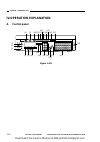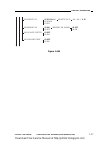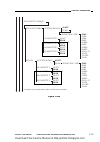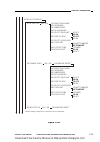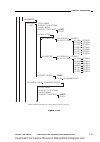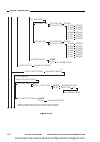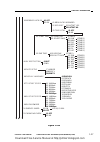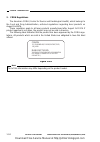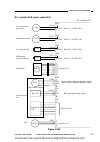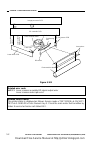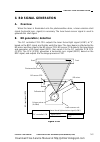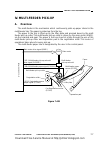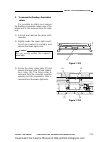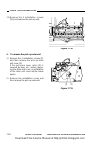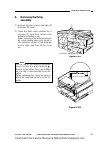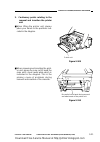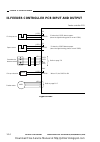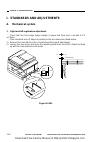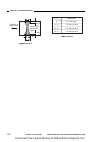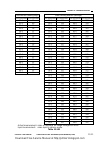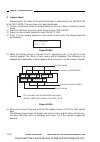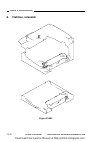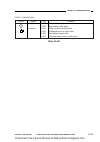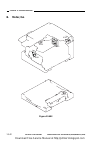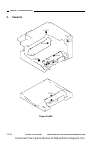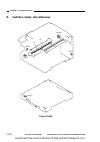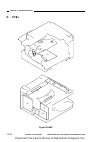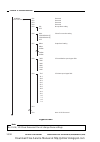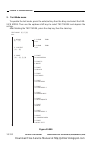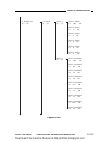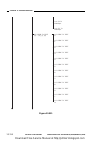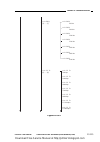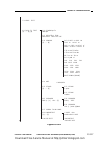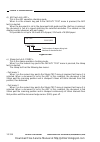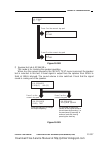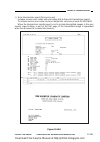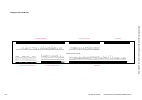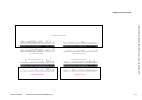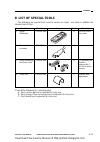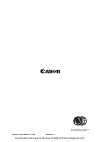- DL manuals
- Canon
- Printer
- GP160
- Service Manual
Canon GP160 Service Manual - Appendix
COPYRIGHT © 1999 CANON INC. CANON GP160 REV.0 FEB. 1999 PRINTED IN JAPAN (IMPRIME AU JAPON)
APPENDIX
CHAPTER 13 TROUBLESHOOTING
STANDARDS AND ADJUSTMENTS.....13-2
A. Machanical system ..........................13-2
B. Electrical System .............................13-9
COUNTERMEASURES .......................13-15
A. Initial check ....................................13-15
B. Treatment procedures by faulty
image type .....................................13-17
countermeasures ...........................13-26
COUNTERMEASURES .......................13-34
A. Overview ........................................13-34
B. Copy paper jam..............................13-35
C. Faulty feeding ................................13-38
FUNCTIONS ........................................13-39
A. Clutches, solenoids ........................13-40
B. Motor, fan .......................................13-42
C. Sensors ..........................................13-44
D. Switches, lamps, miscellaneous ....13-46
E. PCBs ..............................................13-48
F. Variable resistor(VR)/LED/check
pin listed by PCB plate ...................13-50
SERVICE MODE..................................13-55
A. Overview ........................................13-55
B. Operating Procedures ....................13-56
C. Service mode menu list..................13-57
D. SSSW Default Setting ....................13-63
E. Parameter settings .........................13-78
F. Test Mode (TEST MODE)............13-111
REPORTS..........................................13-142
A. User reports .................................13-142
B. Service report...............................13-145
VII. USER ERRORS.................................13-163
VIII. SERVICE ERRORS ...........................13-170
GENERAL TIMING CHART.....................A-1
SIGNALS AND ABBREVIATIONS...........A-3
GENERAL CIRCUIT DIAGRAM ..............A-5
LIST OF SPECIAL TOOLS....................A-11
SOLVENTS AND OILS..........................A-12
viii
Download Free Service Manual at http://printer1.blogspot.com
Summary of GP160
Page 1
Service manual revision 0 fy8-13g2-000 feb. 1999 copyright © 1999 canon inc. Canon gp160 rev.0 feb. 1999 printed in japan (imprime au japon) gp160f/160df/160 download free service manual at http://printer1.Blogspot.Com.
Page 2
Important this documentation is published by canon inc., japan, to serve as a source of reference for work in the field. Specifications and other information contained herein may vary slightly from actual machine values or those found in advertising and other printed matter. Any questions regarding ...
Page 3: Introduction
Copyright © 1999 canon inc. Canon gp160 rev.0 feb. 1999 printed in japan (imprime au japon) this service manual provides basic information required for performing field service to maintain the product quality and functions of the this machine. The structure of the manual is as described below. Each ...
Page 4
Copyright © 1999 canon inc. Canon gp160 rev.0 feb. 1999 printed in japan (imprime au japon) chapter 12, “maintenance and inspection,” : table of periodic replacement parts and consumables replacement targets, periodic service list and parts to be cleaned during a customer service call. Chapter 13, “...
Page 5: System
System configuration copyright © 1999 canon inc. Canon gp160 rev.0 feb. 1999 printed in japan (imprime au japon) main unit configur ation adf-h1 cassette unit d1 cassette unit e1 modem board ncu board modular board super g3 fax board 8mb expanded memory digital black and white copier and facsimile d...
Page 6
Copyright © 1999 canon inc. Canon gp160 rev.0 feb. 1999 printed in japan (imprime au japon) iv download free service manual at http://printer1.Blogspot.Com.
Page 7: Contents
Contents chapter 1 introduction chapter 2 basic operation i. Features ..............................................1-1 ii. Specifications ...................................1-2 iii. Names of parts .................................1-6 a. External view......................................1-6 b. Cros...
Page 8: Chapter 8 Fixing System
Copyright © 1999 canon inc. Canon gp160 rev.0 feb. 1999 printed in japan (imprime au japon) chapter 5 laser exposure system i. Overview..............................................5-1 ii. Bd signal generation .....................5-3 a. Overview ............................................5-3 b. Bd...
Page 9: Chapter 10 Cassette Feeder
Copyright © 1999 canon inc. Canon gp160 rev.0 feb. 1999 printed in japan (imprime au japon) chapter 9 external / auxiliary mechanism chapter 10 cassette feeder chapter 11 installation chapter 12 maintenance and inspection i. Control panel...................................9-1 a. Overview ..............
Page 10: Appendix
Copyright © 1999 canon inc. Canon gp160 rev.0 feb. 1999 printed in japan (imprime au japon) appendix chapter 13 troubleshooting i. Standards and adjustments.....13-2 a. Machanical system ..........................13-2 b. Electrical system .............................13-9 ii. Image and machine malfu...
Page 11: Chapter 1
Copyright © 1999 canon inc. Canon gp160 rev.0 feb. 1999 printed in japan (imprime au japon) chapter 1 introduction i. Features ..............................................1-1 ii. Specifications ...................................1-2 iii. Names of parts .................................1-6 a. Exter...
Page 12
Download free service manual at http://printer1.Blogspot.Com.
Page 13: I. Features
Copyright © 1999 canon inc. Canon gp160 rev.0 feb. 1999 printed in japan (imprime au japon) chapter 1 introduction 1-1 i. Features • 1200 equivalent × 600dpi high resolution copy • due to a new engine, high image quality printing with minute particle super fine toner (diameter 5 microns) has been ma...
Page 14: II. Specifications
Copyright © 1999 canon inc. Canon gp160 rev.0 feb. 1999 printed in japan (imprime au japon) chapter 1 introduction 1-2 ii. Specifications 1. Type 2. Method item main unit copyboard light source lens photosensitive medium specifications desk top fixed xenon lamp fixed focal lens opc ( φ 30) item copy...
Page 15
Copyright © 1999 canon inc. Canon gp160 rev.0 feb. 1999 printed in japan (imprime au japon) chapter 1 introduction 1-3 3. Functions *1: 50 or less sheets of tracing paper (gnt-80) by cassette. *2: 50 or less sheets of ohp sheets by cassette (designated paper). *3: 1 or less sheets of tracing paper (...
Page 16
Copyright © 1999 canon inc. Canon gp160 rev.0 feb. 1999 printed in japan (imprime au japon) chapter 1 introduction 1-4 4. Other item operating temperature range environment humidity range atmospheric pressure range power supply cassette feeding module-d1 cassette feeding module-e1 power maximum cons...
Page 17
Copyright © 1999 canon inc. Canon gp160 rev.0 feb. 1999 printed in japan (imprime au japon) chapter 1 introduction 1-5 5. Copy speed reproduction mode direct copy size a4 (210 × 297mm) a3 (297 × 420mm) b4 (257 × 364mm) a4r (297 × 210mm) b5 (182 × 257mm) b5r (257 × 182mm) a4 (148.5 × 210mm) ltr (216 ...
Page 18: III. Names of Parts
Copyright © 1999 canon inc. Canon gp160 rev.0 feb. 1999 printed in japan (imprime au japon) chapter 1 introduction 1-6 iii. Names of parts a. External view main unit adf standard equipment model figure 1-301 figure 1-302 copyboard cover model figure 1-303 figure 1-304 cassette feeder (accessory) fig...
Page 19
Copyright © 1999 canon inc. Canon gp160 rev.0 feb. 1999 printed in japan (imprime au japon) chapter 1 introduction 1-7 main unit cassette feeder (accessory) [1] cassette feeder [2] cassette [3] right door [4] feeder lifting handle [1] control panel [2] adf [3] document delivery tray [4] delivery tra...
Page 20: Cross Sectional Diagram
Copyright © 1999 canon inc. Canon gp160 rev.0 feb. 1999 printed in japan (imprime au japon) chapter 1 introduction 1-8 b. Cross sectional diagram figure 1-306 [1] [2] [5] [6] [7] [8] [12] [20] [24] [25] [26] [3] [4] [10] [13] [14] [15] [16] [17] [18] [19] [21] [27] [28] [29] [30] [31] [32] [33] [34]...
Page 21
Copyright © 1999 canon inc. Canon gp160 rev.0 feb. 1999 printed in japan (imprime au japon) chapter 1 introduction 1-9 [1] mirror 3 [2] mirror 2 [3] white reference assembly [4] mirror 1 [5] document scanning lamp [6] copyboard glass [7] fixing delivery roller [8] cleaning roller [9] fixing film [10...
Page 22: IV. Operation Explanation
Copyright © 1999 canon inc. Canon gp160 rev.0 feb. 1999 printed in japan (imprime au japon) chapter 1 introduction 1-10 iv. Operation explanation a. Control panel figure 1-401 copy special features 1 in use/memory error fax monitor direct tx program coded dial redial r stamp hook return set reset da...
Page 23
Copyright © 1999 canon inc. Canon gp160 rev.0 feb. 1999 printed in japan (imprime au japon) chapter 1 introduction 1-11 no. Key name function outline [1] display contrast vr adjusts the control panel contrast. [2] collate key performs sort copying when copying with the adf. [3] copy special features...
Page 24
Copyright © 1999 canon inc. Canon gp160 rev.0 feb. 1999 printed in japan (imprime au japon) chapter 1 introduction 1-12 figure 1-402 key name function outline delayed transmission* designates the sending time of the transmission. Polling* designates polling transmission. Confidential mailbox* design...
Page 25: Basic Operation
Copyright © 1999 canon inc. Canon gp160 rev.0 feb. 1999 printed in japan (imprime au japon) chapter 1 introduction 1-13 b. Basic operation the basic operations of the copy keys on the operation panel are listed below. Table 1-401 c. Advanced features the basic operations of the advanced copy feature...
Page 26: User Mode
Copyright © 1999 canon inc. Canon gp160 rev.0 feb. 1999 printed in japan (imprime au japon) chapter 1 introduction 1-14 d. User mode when the registration/setting key is pressed on the control panel, the user mode set- ting screen is displayed. The construction of the user mode is shown below. 1. Us...
Page 27
Copyright © 1999 canon inc. Canon gp160 rev.0 feb. 1999 printed in japan (imprime au japon) chapter 1 introduction 1-15 figure 1-404 02 report settings 01 tx report 02 rx report 03 confid. Rx report 04 memory box report 05 activity report 01 output no 02 print error only 03 output yes 01 output no 0...
Page 28
Copyright © 1999 canon inc. Canon gp160 rev.0 feb. 1999 printed in japan (imprime au japon) chapter 1 introduction 1-16 figure 1-405 01 redail times 02 redial interval 03 tx error resend 03 auto redial 01 on 02 off 01 on 02 off 01 on 02 off 01 off 02 on 01 on 02 off (01 ~ 15) 02 times 04 rx settings...
Page 29
Copyright © 1999 canon inc. Canon gp160 rev.0 feb. 1999 printed in japan (imprime au japon) chapter 1 introduction 1-17 figure 1-406 01 id call # 02 hook 03 off 01 on 02 off remote rx id memory rx alarm 01 off 02 on 01 off 02 on 02 remote rx 03 memory rx 04 rx page footer 05 n on one print 01 off 02...
Page 30
Copyright © 1999 canon inc. Canon gp160 rev.0 feb. 1999 printed in japan (imprime au japon) chapter 1 introduction 1-18 figure 1-407 05 printer settings 01 # of rx copies 02 select cassette 03 rx reduction (01 ~ 99) 01 copies on off on off on off on off 01 on 02 off 01 rx reduction 02 select reduce ...
Page 31
Copyright © 1999 canon inc. Canon gp160 rev.0 feb. 1999 printed in japan (imprime au japon) chapter 1 introduction 1-19 figure 1-408 07 cassette eligiblty 01 fax receiving 02 copy 01 a3 02 a4 03 b4 04 b5 05 a4r 06 a5 07 b5r 08 a5r 09 11 x 17 10 ltr 11 ltrr 12 lgl 01 stack bypass 02 cassette 1 03 cas...
Page 32
Copyright © 1999 canon inc. Canon gp160 rev.0 feb. 1999 printed in japan (imprime au japon) chapter 1 introduction 1-20 figure 1-409 06 file settings 01 confidntl mailbox 01 delete file 02 change data 03 setup file 01 file name 02 password 03 subaddress 04 rx password 05 # of rx copies (00 ~ 99) (00...
Page 33
Copyright © 1999 canon inc. Canon gp160 rev.0 feb. 1999 printed in japan (imprime au japon) chapter 1 introduction 1-21 figure 1-410 01 setup file 01 group dial name 02 password 03 subaddress 04 rx password 05 select orig unit 06 print rx doc. 07 select locations 08 tx report 09 tx start time 10 rel...
Page 34
Copyright © 1999 canon inc. Canon gp160 rev.0 feb. 1999 printed in japan (imprime au japon) chapter 1 introduction 1-22 figure 1-411 01 setup file 01 off 02 on 01 select orig unit 01 file name 02 password 03 subaddress 04 tx password 05 rx password 06 receive 02 print rx doc. 01 off 02 on 01 auto 02...
Page 35
Copyright © 1999 canon inc. Canon gp160 rev.0 feb. 1999 printed in japan (imprime au japon) chapter 1 introduction 1-23 figure 1-412 02 change data (00~99) password enter password enter 03 delete file (00~99) 01 off 02 on 01 select orig unit 01 file name 02 password 03 subaddress 04 tx password 05 r...
Page 36
Copyright © 1999 canon inc. Canon gp160 rev.0 feb. 1999 printed in japan (imprime au japon) chapter 1 introduction 1-24 figure 1-413 04 preset polling 01 setup file 01 file name 02 password 03 select locations 04 start time 05 reset polling password enter password enter 03 delete time 02 change data...
Page 37
Copyright © 1999 canon inc. Canon gp160 rev.0 feb. 1999 printed in japan (imprime au japon) chapter 1 introduction 1-25 figure 1-414 06 transfer 01 setup file 01 file name 02 select locations 03 password 04 select orig unit 05 time setup 01 off 02 on 01 start time 02 end time 01 everyday 02 select d...
Page 38
Copyright © 1999 canon inc. Canon gp160 rev.0 feb. 1999 printed in japan (imprime au japon) chapter 1 introduction 1-26 figure 1-415 05 time setup 03 delete file password enter 07 system settings 01 password password enter 01 start time 02 end time 01 every day 02 select days (5times) 01 sun 02 mon ...
Page 39
Copyright © 1999 canon inc. Canon gp160 rev.0 feb. 1999 printed in japan (imprime au japon) chapter 1 introduction 1-27 figure 1-416 01 14400bps 02 9600bps 03 7200bps 04 4800bps 05 2400bps 06 33600bps 03 memory lock rx 01 off 02 on 01 mem lock password 03 time setup 01 output yes 02 output no 01 off...
Page 40
Copyright © 1999 canon inc. Canon gp160 rev.0 feb. 1999 printed in japan (imprime au japon) chapter 1 introduction 1-28 figure 1-417 01 fax 02 copy (1~9) 2min. 12 default settings 13 auto clear time 14 sw after autoclear 01 do not rtn to dflt 02 return to default 15 fax default 01 resolution 02 scan...
Page 41
Copyright © 1999 canon inc. Canon gp160 rev.0 feb. 1999 printed in japan (imprime au japon) chapter 1 introduction 1-29 figure 1-418 02 tel#registration 01 1-touchn spd dial (01~84) 01 tel number entry 02 name 03 optional setting 01 tel number entry 02 name 03 optional setting 01 tel number entry 02...
Page 42
Copyright © 1999 canon inc. Canon gp160 rev.0 feb. 1999 printed in japan (imprime au japon) chapter 1 introduction 1-30 2. User mode for copies equipped without the fax function figure 1-419 *1 setting is only possible when a option cassette feeder is installed. 01 date/time settings registration/se...
Page 43
Copyright © 1999 canon inc. Canon gp160 rev.0 feb. 1999 printed in japan (imprime au japon) chapter 1 introduction 1-31 figure 1-420 08 energy saver 09 auto clear time 01 on 02 off (03~30) 03min. (1~9) 2min. 10 std image qual/exp light auto exposur dark imagequality 01 text 02 text/photo 03 halftone...
Page 44: The User
Copyright © 1999 canon inc. Canon gp160 rev.0 feb. 1999 printed in japan (imprime au japon) chapter 1 introduction 1-32 v. Routine maintenance to be carried out by the user explain carefully to the user that the following part should be thoroughly cleaned once a week. 1) the copyboard glass should b...
Page 45: VI. Safety
Copyright © 1999 canon inc. Canon gp160 rev.0 feb. 1999 printed in japan (imprime au japon) chapter 1 introduction 1-33 vi. Safety a. Laser beam safety 1. Laser beam safety this unit has been approved as a class 1 product based on the american dhhs (department of health and human services) radiation...
Page 46
Copyright © 1999 canon inc. Canon gp160 rev.0 feb. 1999 printed in japan (imprime au japon) chapter 1 introduction 1-34 2. Cdrh regulations the american cdrh (center for device and radiological health), which belongs to the food and drug administration, enforced regulations regarding laser products ...
Page 47
Copyright © 1999 canon inc. Canon gp160 rev.0 feb. 1999 printed in japan (imprime au japon) chapter 1 introduction 1-35 3. Handling the laser unit when servicing around the unit’s scanning assembly, take particular care not to put highly reflective tools, such as drivers, etc., in the path of the la...
Page 48: Toner Safety
Copyright © 1999 canon inc. Canon gp160 rev.0 feb. 1999 printed in japan (imprime au japon) chapter 1 introduction 1-36 b. Toner safety the toner is a non-toxic substance composed of plastic, iron and a small amount of pigment. If toner gets onto skin or clothes, wipe off as thoroughly as possible w...
Page 49: Vii. Copying Process
Copyright © 1999 canon inc. Canon gp160 rev.0 feb. 1999 printed in japan (imprime au japon) chapter 1 introduction 1-37 vii. Copying process a. Outline the construction of this unit, which employs the indirect method electro-static process, is shown in figure 1-701. Figure 1-701 figure 1-702 lens co...
Page 50
Copyright © 1999 canon inc. Canon gp160 rev.0 feb. 1999 printed in japan (imprime au japon) chapter 1 introduction 1-38 in this unit, the main image formation components; drum, toner, primary charging, developing and drum cartridge are integrated in a cartridge system. Furthermore, this unit employs...
Page 51: Chapter 2
Copyright © 1999 canon inc. Canon gp160 rev.0 feb. 1999 printed in japan (imprime au japon) chapter 2 basic operation in this chapter the unit’s basic operations, purposes and functions, as well as the relationship between the electrical and mechanical systems, are summarized. An overview of each pa...
Page 52
Download free service manual at http://printer1.Blogspot.Com.
Page 53: I. Basic Operation
Copyright © 1999 canon inc. Canon gp160 rev.0 feb. 1999 printed in japan (imprime au japon) chapter 2 basic operation 2-1 i. Basic operation a. Function configuration the functions of the unit can broadly be divided into 7 blocks; pick-up/ feeding sys- tem, document exposure system, image processing...
Page 54: Copy Operation Overview
Copyright © 1999 canon inc. Canon gp160 rev.0 feb. 1999 printed in japan (imprime au japon) chapter 2 basic operation 2-2 b. Copy operation overview this unit will, depending on the copy mode set by the customer, automatically oper- ate in the direct copy mode or memory copy mode. Memory copy: after...
Page 55
Copyright © 1999 canon inc. Canon gp160 rev.0 feb. 1999 printed in japan (imprime au japon) chapter 2 basic operation 2-3 ii. Electrical circuit overview the main electrical control of the unit is performed by the ic on the image processor pcb and the ic on the dc controller pcb. Furthermore, the un...
Page 56: III. Basic Sequences
Copyright © 1999 canon inc. Canon gp160 rev.0 feb. 1999 printed in japan (imprime au japon) chapter 2 basic operation 2-4 iii. Basic sequences figure 2-301 • conditions: copy / a4 paper / main unit cassette pick-up / 3 sheets ess intr1 stby intr2 scfw scrv scfw scrv scfw scrv lstr stby main motor (m...
Page 57: IV. Main Motor
Copyright © 1999 canon inc. Canon gp160 rev.0 feb. 1999 printed in japan (imprime au japon) chapter 2 basic operation 2-5 iv. Main motor 1. Overview the rotation and stopping of the main motor (m601) is controlled by the drive signal output from dc controller pcb. The dc controller pcb changes the s...
Page 58
Copyright © 1999 canon inc. Canon gp160 rev.0 feb. 1999 printed in japan (imprime au japon) chapter 2 basic operation 2-6 v. Principal circuit pcb input / output image processor pcb input / output (1/2) figure 2-501 image processor pcb +5v ps102s j216-1 -3 -2 j212-1 -3 -2 +5v ps101s when the scanner...
Page 59
Copyright © 1999 canon inc. Canon gp160 rev.0 feb. 1999 printed in japan (imprime au japon) chapter 2 basic operation 2-7 image processor pcb input / output (2/2) figure 2-502 *1 this function only applies to units equipped with the adf. *2 is only installed if the unit is equipped with a fax functi...
Page 60
Copyright © 1999 canon inc. Canon gp160 rev.0 feb. 1999 printed in japan (imprime au japon) chapter 2 basic operation 2-8 dc controller pcb input / output (1/3) figure 2-503 dc controller pcb j306-1 -2 -3 +5v ps301s* paper leading edge sensor ps301 registration sensor ps302 paper sensor ps303 paper ...
Page 61
Copyright © 1999 canon inc. Canon gp160 rev.0 feb. 1999 printed in japan (imprime au japon) chapter 2 basic operation 2-9 dc controller pcb input / output (2/3) figure 2-504 dc controller pcb j307-4 -3 +24v cl301d* pick-up vertical path clutch registration clutch pick-up solenoid multi-feeder pick-u...
Page 62
Copyright © 1999 canon inc. Canon gp160 rev.0 feb. 1999 printed in japan (imprime au japon) chapter 2 basic operation 2-10 dc controller pcb input / output (3/3) figure 2-505 dc controller pcb j308-3 -4 -5 -1 -2 tsw1 th1 rl1 heater 1 heater 2 fu1 fu2 th1 ps306 ps306 delivery sensor dc power supply p...
Page 63: Chapter 3
Copyright © 1999 canon inc. Canon gp160 rev.0 feb. 1999 printed in japan (imprime au japon) chapter 3 exposure system in this chapter the purpose and functions of the unit’s scanner system drive and doc- ument sensors, etc. As well as the relationship between the electrical and mechanical systems is...
Page 64
Download free service manual at http://printer1.Blogspot.Com.
Page 65: I. Operation Overview
Copyright © 1999 canon inc. Canon gp160 rev.0 feb. 1999 printed in japan (imprime au japon) chapter 3 exposure system 3-1 i. Operation overview a. Overview the image exposure system’s function is to expose the document, and irradiate the ccd with the reflected light. The scanning lamp irradiates the...
Page 66: Exposure System Sequence
Copyright © 1999 canon inc. Canon gp160 rev.0 feb. 1999 printed in japan (imprime au japon) chapter 3 exposure system 3-2 b. Exposure system sequence figure 3-103 document scanner motor (m701) scanner home position sensor (ps101) scanning lamp start key on stby intr scfw scrv scrv scfw lstr stby dow...
Page 67: II. Scanner Drive System
Copyright © 1999 canon inc. Canon gp160 rev.0 feb. 1999 printed in japan (imprime au japon) chapter 3 exposure system 3-3 ii. Scanner drive system a. Document scanner motor the document scanner motor (m701) uses a 2 phase excitation stepping motor which is controlled by the image processor pcb. The ...
Page 68: Scanning Lamp Control
Copyright © 1999 canon inc. Canon gp160 rev.0 feb. 1999 printed in japan (imprime au japon) chapter 3 exposure system 3-4 b. Changing the magnification ratio the magnification ratio in horizontal scanning direction (drum axis direction) is changed by line skipping (for reducing) when writing the ima...
Page 69: III. Disassembly, Assembly
Copyright © 1999 canon inc. Canon gp160 rev.0 feb. 1999 printed in japan (imprime au japon) chapter 3 exposure system 3-5 iii. Disassembly, assembly this chapter describes mechanical features and operations as well as disassembly and assembly procedures. The following precautions must be observed du...
Page 70: Scanning Lamp
Copyright © 1999 canon inc. Canon gp160 rev.0 feb. 1999 printed in japan (imprime au japon) chapter 3 exposure system 3-6 a. Scanning lamp 1) remove the adf or pressure plate (refer to p.3-1 of the adf service manual). 2) remove the 2 installation screws, and then remove the copyboard glass stay. 3)...
Page 71
Copyright © 1999 canon inc. Canon gp160 rev.0 feb. 1999 printed in japan (imprime au japon) chapter 3 exposure system 3-7 7) remove one of the inverter pcb’s [5] connectors (cn2) [6]. 8) insert a screwdriver into the upper frame metal sheet’s front and back holes, and prise loose the 2 installa- tio...
Page 72: Document Scanning
Copyright © 1999 canon inc. Canon gp160 rev.0 feb. 1999 printed in japan (imprime au japon) chapter 3 exposure system 3-8 b. Document scanning motor 1) remove the 4 installation screws and remove the main unit’s rear cover. 2) remove the copyboard cover open / shut sensor’s connector [1] 3) remove t...
Page 73: Chapter 4
Copyright © 1999 canon inc. Canon gp160 rev.0 feb. 1999 printed in japan (imprime au japon) chapter 4 image processing system in this chapter the unit’s ccd/analog processor pcb, analog image processing and digital image processing are summarized. I. Overview............................................
Page 74
Download free service manual at http://printer1.Blogspot.Com.
Page 75: I. Overview
Copyright © 1999 canon inc. Canon gp160 rev.0 feb. 1999 printed in japan (imprime au japon) chapter 4 image processing system 4-1 i. Overview the image processing system changes the optical image, which has been irradiated onto the ccd, into an electrical signal (image signal), and then corrects and...
Page 76: II. Analog Image Processing
Copyright © 1999 canon inc. Canon gp160 rev.0 feb. 1999 printed in japan (imprime au japon) chapter 4 image processing system 4-2 ii. Analog image processing a. Overview the analog processor pcb converts the ccd drive control and ccd output signals (analog signals) into digital signals. It also cont...
Page 77
Copyright © 1999 canon inc. Canon gp160 rev.0 feb. 1999 printed in japan (imprime au japon) chapter 4 image processing system 4-3 c. A-d conversion circuit / abc circuit the ccd’s pcb a-d conversion circuit converts the analog image signal (voltage signal), which has been sent from the ccd, into an ...
Page 78: Overview
Copyright © 1999 canon inc. Canon gp160 rev.0 feb. 1999 printed in japan (imprime au japon) chapter 4 image processing system 4-4 iii. Digital image processing a. Overview the digital image processing assembly processes the image signals sent from the analog processor pcb. The following block figure...
Page 79: Shading Correction
Copyright © 1999 canon inc. Canon gp160 rev.0 feb. 1999 printed in japan (imprime au japon) chapter 4 image processing system 4-5 b. Shading correction even when reflected light from a document with even density is detected by the ccd, the ccd output will not be consistent for the following reasons....
Page 80
Copyright © 1999 canon inc. Canon gp160 rev.0 feb. 1999 printed in japan (imprime au japon) chapter 4 image processing system 4-6 figure 4-302 figure 4-303 white reference plate scanning lamp mirror 1 mirror 2 mirror 3 lens ccd mirror 4 copy board glass ccd output document density white reference pl...
Page 81: Magnification Ratio Process
Copyright © 1999 canon inc. Canon gp160 rev.0 feb. 1999 printed in japan (imprime au japon) chapter 4 image processing system 4-7 c. Magnification ratio process the magnification ratio in horizontal scanning direction (drum axis direction) is changed by line skipping (for reducing) when writing the ...
Page 82: Logarithmic Correction
Copyright © 1999 canon inc. Canon gp160 rev.0 feb. 1999 printed in japan (imprime au japon) chapter 4 image processing system 4-8 e. Logarithmic correction the ccd output has linear characteristics with regards to the reflected light from the document, however, the density seen by the eye when looki...
Page 83: Half Tone Density Processing
Copyright © 1999 canon inc. Canon gp160 rev.0 feb. 1999 printed in japan (imprime au japon) chapter 4 image processing system 4-9 f. Half tone density processing the half tone density processing correction curve changes depending on the follow- ing: • the copy density setting on the control panel • ...
Page 84: IV. Disassembly, Assembly
Copyright © 1999 canon inc. Canon gp160 rev.0 feb. 1999 printed in japan (imprime au japon) chapter 4 image processing system 4-10 iv. Disassembly, assembly this chapter describes mechanical features and operations as well as disassembly and assembly procedures. The following precautions must be obs...
Page 85: Ccd Unit
Copyright © 1999 canon inc. Canon gp160 rev.0 feb. 1999 printed in japan (imprime au japon) chapter 4 image processing system 4-11 a. Ccd unit 1) remove the 2 installation screws, remove the copyboard glass stay, and then take out the copyboard glass. 2) unclip the tab [1] and remove the ccd connect...
Page 86
Download free service manual at http://printer1.Blogspot.Com.
Page 87: Chapter 5
Copyright © 1999 canon inc. Canon gp160 rev.0 feb. 1999 printed in japan (imprime au japon) chapter 5 laser exposure system in this chapter the operation, purpose and function of the unit’s laser exposure process, as well as the relationship between the electrical and mechanical systems, is summariz...
Page 88
Download free service manual at http://printer1.Blogspot.Com.
Page 89: I. Overview
Copyright © 1999 canon inc. Canon gp160 rev.0 feb. 1999 printed in japan (imprime au japon) chapter 5 laser exposure system 5-1 i. Overview the principal parts making up the laser scanner unit are; the laser beam generating laser unit, the laser scanner motor which contains a six sided mirror for la...
Page 90
Copyright © 1999 canon inc. Canon gp160 rev.0 feb. 1999 printed in japan (imprime au japon) chapter 5 laser exposure system 5-2 figure 5-102 image processor pcb laser driver pcb dc controller pcb photosensitive drum bd sensor pcb laser mirror bd mirror 6 sided mirror laser scanner motor condensing l...
Page 91: II. Bd Signal Generation
Copyright © 1999 canon inc. Canon gp160 rev.0 feb. 1999 printed in japan (imprime au japon) chapter 5 laser exposure system 5-3 ii. Bd signal generation a. Overview when the laser is illuminated onto the photosensitive drum, a laser emission start signal (horizontal sync. Signal) is necessary. The l...
Page 92: III. Laser Driver Circuit
Copyright © 1999 canon inc. Canon gp160 rev.0 feb. 1999 printed in japan (imprime au japon) chapter 5 laser exposure system 5-4 iii. Laser driver circuit a. Operation this circuit turns the laser diode (ld) on at a fixed light intensity. The fixed beam is based on a video signal (vdo*, vdo) which is...
Page 93
Copyright © 1999 canon inc. Canon gp160 rev.0 feb. 1999 printed in japan (imprime au japon) chapter 5 laser exposure system 5-5 figure 5-301 drive circuit logic circuit power adjustment circuit control amplifier circuit laser element receiver pd ld +5v [1] enbl* [2] vdo* [2] vdo [3] 600* cpu (ic301)...
Page 94: Operation Outline
Copyright © 1999 canon inc. Canon gp160 rev.0 feb. 1999 printed in japan (imprime au japon) chapter 5 laser exposure system 5-6 iv. Laser scanner motor control a. Operation outline the laser scanner motor is a 3 phase 8 pole dc brushless motor integrated, with the laser scanner motor drive circuit. ...
Page 95: V. Disassembly, Assembly
Copyright © 1999 canon inc. Canon gp160 rev.0 feb. 1999 printed in japan (imprime au japon) chapter 5 laser exposure system 5-7 v. Disassembly, assembly this chapter describes mechanical features and operations as well as disassembly and assembly procedures. The following precautions must be observe...
Page 96: Laser Scanner Unit
Copyright © 1999 canon inc. Canon gp160 rev.0 feb. 1999 printed in japan (imprime au japon) chapter 5 laser exposure system 5-8 a. Laser scanner unit 1) remove the printer from the main body. (refer to 9-19) 2) remove the mylar sheet [1] and the sponge [2] from the upper part of the laser scanner un...
Page 97: Chapter 6
Copyright © 1999 canon inc. Canon gp160 rev.0 feb. 1999 printed in japan (imprime au japon) chapter 6 image formation system in this chapter the operation, purpose and function of this unit’s image formation process as well as the relationship between the electrical and mechanical systems is summari...
Page 98
Download free service manual at http://printer1.Blogspot.Com.
Page 99: I. Overview
Copyright © 1999 canon inc. Canon gp160 rev.0 feb. 1999 printed in japan (imprime au japon) chapter 6 image formation system 6-1 i. Overview a. Construction the principal components of image formation system are shown in the diagram below. This unit’s image formation system uses a cartridge system. ...
Page 100
Copyright © 1999 canon inc. Canon gp160 rev.0 feb. 1999 printed in japan (imprime au japon) chapter 6 image formation system 6-2 ■ high voltage related output sequence conditions: when copying 2 sheets of a4 size paper. Figure 6-102 intr1 stby intr2 scfw scrv scfw scrv lstr stby main motor (m601) fi...
Page 101: Outline
Copyright © 1999 canon inc. Canon gp160 rev.0 feb. 1999 printed in japan (imprime au japon) chapter 6 image formation system 6-3 ii. Primary charging roller bias control a. Outline the primary charging roller bias is controlled by the dc controller pcb’s cpu (ic301). Ac bias as well as dc bias is ap...
Page 102: Overview
Copyright © 1999 canon inc. Canon gp160 rev.0 feb. 1999 printed in japan (imprime au japon) chapter 6 image formation system 6-4 iii. Transfer charging roller bias control a. Overview this unit employs the roller direct transfer charging system. There are 4 types of transfer charging roller bias, th...
Page 103: Bias Control
Copyright © 1999 canon inc. Canon gp160 rev.0 feb. 1999 printed in japan (imprime au japon) chapter 6 image formation system 6-5 b. Bias control the transfer charging roller bias is controlled by the dc controller pcb’s cpu (ic301). When a positive bias drive signal (trpwm) is output from cpu, the p...
Page 104: Control
Copyright © 1999 canon inc. Canon gp160 rev.0 feb. 1999 printed in japan (imprime au japon) chapter 6 image formation system 6-6 iv. Separation static charge eliminator bias control a. Operation the separation static charge eliminator is controlled by the dc controller pcb’s cpu (ic301) when a separ...
Page 105: V. Developing Bias Control
Copyright © 1999 canon inc. Canon gp160 rev.0 feb. 1999 printed in japan (imprime au japon) chapter 6 image formation system 6-7 v. Developing bias control a. Outline the circuit shown in figure 6-501 is the circuit which controls the developing bias in the dc controller pcb. It’s principal function...
Page 106: VI. Re-Charge Bias Control
Copyright © 1999 canon inc. Canon gp160 rev.0 feb. 1999 printed in japan (imprime au japon) chapter 6 image formation system 6-8 vi. Re-charge bias control a. Operation the unit re-charges once again before fixing, in order to increase the transfer toner adhesiveness, which has been weakened by the ...
Page 107: Vii. Cartridge Detection
Copyright © 1999 canon inc. Canon gp160 rev.0 feb. 1999 printed in japan (imprime au japon) chapter 6 image formation system 6-9 vii. Cartridge detection a. Operation the circuit for detecting whether or not there is a cartridge, and the volume of toner in the cartridge, is shown in the diagram belo...
Page 108
Download free service manual at http://printer1.Blogspot.Com.
Page 109: Chapter 7
Copyright © 1999 canon inc. Canon gp160 rev.0 feb. 1999 printed in japan (imprime au japon) chapter 7 pick-up / feeding system in this chapter, the operation, purpose and function of the unit’s paper feeding, from pick-up to delivery, as well as the relationship between the electrical system and the...
Page 110
Download free service manual at http://printer1.Blogspot.Com.
Page 111: I. Overview
Copyright © 1999 canon inc. Canon gp160 rev.0 feb. 1999 printed in japan (imprime au japon) chapter 7 pick-up/feeding system 7-1 i. Overview a. Construction overview the construction of the unit’s pick-up feeding system is illustrated in the diagram below. The pick-up feeding system rollers in the m...
Page 112: Overview
Copyright © 1999 canon inc. Canon gp160 rev.0 feb. 1999 printed in japan (imprime au japon) chapter 7 pick-up/feeding system 7-2 ii. Pick-up feeding operation a. Overview the unit’s pick-up feeding system is controlled by the dc controller pcb’s cpu (ic301). The pick-up feeding system’s rollers are ...
Page 113: Pick-Up Operation
Copyright © 1999 canon inc. Canon gp160 rev.0 feb. 1999 printed in japan (imprime au japon) chapter 7 pick-up/feeding system 7-3 iii. Cassette pick-up mechanism a. Pick-up operation the pick-up roller rotation is controlled by both the pick-up roller drive gear which transmits the main motor’s (m601...
Page 114
Copyright © 1999 canon inc. Canon gp160 rev.0 feb. 1999 printed in japan (imprime au japon) chapter 7 pick-up/feeding system 7-4 figure 7-302 pick-up solenoid drive relay gear rotation rotation rotation rotation pick-up roller drive gear feed roller drive gear pick-up drive axis gear solenoid on gea...
Page 115: Retry Pick-Up
Copyright © 1999 canon inc. Canon gp160 rev.0 feb. 1999 printed in japan (imprime au japon) chapter 7 pick-up/feeding system 7-5 b. Retry pick-up when paper is not picked-up even when the pick-up roller is rotating, the retry pick- up operation occurs. The dc controller pcb’s cpu counts the time fro...
Page 116: Paper Size Detection
Copyright © 1999 canon inc. Canon gp160 rev.0 feb. 1999 printed in japan (imprime au japon) chapter 7 pick-up/feeding system 7-6 c. Paper size detection the size of the paper inside the cassette is monitored by the dc controller pcb’s cpu. The cpu detects the change in position of the cassette paper...
Page 117: IV. Multi-Feeder Pick-Up
Copyright © 1999 canon inc. Canon gp160 rev.0 feb. 1999 printed in japan (imprime au japon) chapter 7 pick-up/feeding system 7-7 iv. Multi-feeder pick-up a. Overview the multi-feeder is the mechanism which continuously picks-up paper stored in the multi-feeder tray. The paper is picked-up from the t...
Page 118
Copyright © 1999 canon inc. Canon gp160 rev.0 feb. 1999 printed in japan (imprime au japon) chapter 7 pick-up/feeding system 7-8 b. Multi-feeder pick-up mechanism 1. Lifter plate operation the mechanism for raising the lifting plate is illustrated in the diagram below. During standby, the lifter pla...
Page 119: Multi-Feeder Retry Pick-Up
Copyright © 1999 canon inc. Canon gp160 rev.0 feb. 1999 printed in japan (imprime au japon) chapter 7 pick-up/feeding system 7-9 2. Multi-feeder pick-up drive mechanism the multi-feeder pick-up roller is driven by the main motor, via the multi-feeder pick- up drive assembly gear. The pick-up timing ...
Page 120
Copyright © 1999 canon inc. Canon gp160 rev.0 feb. 1999 printed in japan (imprime au japon) chapter 7 pick-up/feeding system 7-10 d. Multi-feeder paper size setting the multi-feeder paper size setting differs, depending on how the multi-feeder is used. A) when using the multi-feeder with a fixed pap...
Page 121
Copyright © 1999 canon inc. Canon gp160 rev.0 feb. 1999 printed in japan (imprime au japon) chapter 7 pick-up/feeding system 7-11 figure 7-403 [1] the pick-up solenoid comes into operation, the cogless gear lock is released. [2] when the lock is released, the cogless gear rotates a little due to the...
Page 122: V. Paper Feeding Operation
Copyright © 1999 canon inc. Canon gp160 rev.0 feb. 1999 printed in japan (imprime au japon) chapter 7 pick-up/feeding system 7-12 v. Paper feeding operation a. Paper leading edge detection the paper sent from the pick-up assembly is sent to the transfer area by the registra- tion clutch (cl302) rota...
Page 123: VI. Jam Detection
Copyright © 1999 canon inc. Canon gp160 rev.0 feb. 1999 printed in japan (imprime au japon) chapter 7 pick-up/feeding system 7-13 vi. Jam detection a. Overview the unit is equipped with 4 jam sensors to detect the condition of the paper feeding. In addition, the unit is equipped with one sensor to d...
Page 124: Types of Jam
Copyright © 1999 canon inc. Canon gp160 rev.0 feb. 1999 printed in japan (imprime au japon) chapter 7 pick-up/feeding system 7-14 b. Types of jam the dc controller pcb microprocessor (ic301) determines there is a jam in the fol- lowing situations a. Delay jam the copy paper has not arrived in the se...
Page 125
Copyright © 1999 canon inc. Canon gp160 rev.0 feb. 1999 printed in japan (imprime au japon) chapter 7 pick-up/feeding system 7-15 ■ detection by the registration sensor (ps302) the conditions for detection by the registration sensor differ from the time of the first sheet pick-up operation and the s...
Page 126
Copyright © 1999 canon inc. Canon gp160 rev.0 feb. 1999 printed in japan (imprime au japon) chapter 7 pick-up/feeding system 7-16 b. Delay jam at the time of the second or subsequent sheet pick-up. In this case there are 2 types of timing which monitor the feeding situation. Detection and jam judgem...
Page 127
Copyright © 1999 canon inc. Canon gp160 rev.0 feb. 1999 printed in japan (imprime au japon) chapter 7 pick-up/feeding system 7-17 2. Pick-up delay jam (in the case of multi-feeder pick-up) the pick-up from the multi-feeder is monitored by the registration sensor (ps302) the timer count begins after ...
Page 128
Copyright © 1999 canon inc. Canon gp160 rev.0 feb. 1999 printed in japan (imprime au japon) chapter 7 pick-up/feeding system 7-18 3. Registration sensor stationary jam (for cassette pick-up) a registration sensor (ps302) stationary jam is only detected when continuous multi- ple sheet pick-up takes ...
Page 129
Copyright © 1999 canon inc. Canon gp160 rev.0 feb. 1999 printed in japan (imprime au japon) chapter 7 pick-up/feeding system 7-19 4. Registration sensor stationary jam (for multi-feeder pick-up) in the case of multi-feeder pick-up, if, after the multi-feeder pick-up solenoid (sl302) has come on from...
Page 130
Copyright © 1999 canon inc. Canon gp160 rev.0 feb. 1999 printed in japan (imprime au japon) chapter 7 pick-up/feeding system 7-20 6. Paper leading edge sensor delay jam (for multi-feeder pick-up) in the case of multi-feeder pick-up, if paper has not arrived at the leading edge sen- sor (ps301) after...
Page 131
Copyright © 1999 canon inc. Canon gp160 rev.0 feb. 1999 printed in japan (imprime au japon) chapter 7 pick-up/feeding system 7-21 8. Delivery sensor delay jam if the delivery sensor (ps306) does not come on after 5 seconds has passed since the paper leading edge sensor (ps301) has come on, it is jud...
Page 132
Copyright © 1999 canon inc. Canon gp160 rev.0 feb. 1999 printed in japan (imprime au japon) chapter 7 pick-up/feeding system 7-22 10. Fixer wraparound jam it is judged there is a fixer wraparound jam if paper has wrapped around the fixer, causing the delivery sensor to turn off within 1.4 seconds af...
Page 133: Vii. Disassembly, Assembly
Copyright © 1999 canon inc. Canon gp160 rev.0 feb. 1999 printed in japan (imprime au japon) chapter 7 pick-up/feeding system 7-23 vii. Disassembly, assembly this chapter describes mechanical features and operations as well as disassembly and assembly procedures. The following precautions must be obs...
Page 134: Cassette Feeding Assembly
Copyright © 1999 canon inc. Canon gp160 rev.0 feb. 1999 printed in japan (imprime au japon) chapter 7 pick-up/feeding system 7-24 a. Cassette feeding assembly 1. To remove the pick-up roller the pick-up roller’s attachment and removal is easier when the printer unit is removed from the main unit. 1)...
Page 135
Copyright © 1999 canon inc. Canon gp160 rev.0 feb. 1999 printed in japan (imprime au japon) chapter 7 pick-up/feeding system 7-25 2. To remove the feeding / separation rollers it is possible to attach and remove the feeding / separation rollers even if the printer unit is not removed from the main u...
Page 136
Copyright © 1999 canon inc. Canon gp160 rev.0 feb. 1999 printed in japan (imprime au japon) chapter 7 pick-up/feeding system 7-26 3. To remove the pick-up unit 1) remove the print unit from the main unit (refer to 9-19). 2) remove the main drive unit (refer to 9-22). 3) remove the installation screw...
Page 137
Copyright © 1999 canon inc. Canon gp160 rev.0 feb. 1999 printed in japan (imprime au japon) chapter 7 pick-up/feeding system 7-27 6) remove the e-ring [9], then remove the vertical path clutch [10] and the registration roller clutch [11] (is it not necessary to remove the clutch con- nectors). 7) re...
Page 138
Copyright © 1999 canon inc. Canon gp160 rev.0 feb. 1999 printed in japan (imprime au japon) chapter 7 pick-up/feeding system 7-28 11) remove the 5 installation screws [19], and remove the pick-up unit. 4. To remove the pick-up solenoid 1) remove the 3 installation screws [1], and then remove the pic...
Page 139
Copyright © 1999 canon inc. Canon gp160 rev.0 feb. 1999 printed in japan (imprime au japon) chapter 7 pick-up/feeding system 7-29 construction of the pick-up assembly figure 7-712 construction of the pick-up roller drive gear (front view) when installing the gear, refer to the diagram below and conf...
Page 140: Multi-Feeder Assembly
Copyright © 1999 canon inc. Canon gp160 rev.0 feb. 1999 printed in japan (imprime au japon) chapter 7 pick-up/feeding system 7-30 b. Multi-feeder assembly 1. To remove the multi-feeder pick- up roller 1) remove the printer unit from the main unit ( refer to 9-19). 2) while pressing the tab, remove t...
Page 141
Copyright © 1999 canon inc. Canon gp160 rev.0 feb. 1999 printed in japan (imprime au japon) chapter 7 pick-up/feeding system 7-31 4) unclip the rear side tab [6], slide the roller collar [7] and remove the multi- feeder pick-up roller [8]. 2. To remove the separation pad 1) remove the printer unit f...
Page 142
Copyright © 1999 canon inc. Canon gp160 rev.0 feb. 1999 printed in japan (imprime au japon) chapter 7 pick-up/feeding system 7-32 5) widen the tabs [4] and remove the multi-feeder pick-up axis drive gear [5]. 6) unclip the tab [7] on the multi-feeder pick-up axis rear lifting plate pressure cam [6] ...
Page 143: Registration Roller Assem-
Copyright © 1999 canon inc. Canon gp160 rev.0 feb. 1999 printed in japan (imprime au japon) chapter 7 pick-up/feeding system 7-33 c. Registration roller assem- bly 1) remove the printer unit from the main unit (refer to 9-19). 2) remove the pick-up unit from the printer unit (refer to 7-26). 3) open...
Page 144
Copyright © 1999 canon inc. Canon gp160 rev.0 feb. 1999 printed in japan (imprime au japon) chapter 7 pick-up/feeding system 7-34 construction of the registration roller assembly figure 7-723 upper registration guide plate lower registration guide plate registration pressure roller registration roll...
Page 145: Feeder Assembly
Copyright © 1999 canon inc. Canon gp160 rev.0 feb. 1999 printed in japan (imprime au japon) chapter 7 pick-up/feeding system 7-35 d. Feeder assembly 1. To remove the feeder assembly 1) remove the printer unit from the main unit (refer to 9-19) 2) remove the dc controller pcb (refer to 9-25) 3) follo...
Page 146
Download free service manual at http://printer1.Blogspot.Com.
Page 147: Chapter 8
Copyright © 1999 canon inc. Canon gp160 rev.0 feb. 1999 printed in japan (imprime au japon) chapter 8 fixing system in this chapter, the basic operation, purpose and function of the fixing system, as well as the relationship between the electrical system and the mechanical system is summarized. An o...
Page 148
Download free service manual at http://printer1.Blogspot.Com.
Page 149: I. Operational Overview
Copyright © 1999 canon inc. Canon gp160 rev.0 feb. 1999 printed in japan (imprime au japon) chapter 8 fixing system 8-1 i. Operational overview a. Overview the main motor drives both the fixing assembly’s pressure roller and the delivery roller. The paper, which has separated from the photosensitive...
Page 150
Copyright © 1999 canon inc. Canon gp160 rev.0 feb. 1999 printed in japan (imprime au japon) chapter 8 fixing system 8-2 figure 8-102 m601 dc power supply pcb dc controller pcb fixing heater pressure roller delivery roller delivery sensor (ps306) main motor motor drive signal (mmd) delivery signal (p...
Page 151: II. Fixing Control
Copyright © 1999 canon inc. Canon gp160 rev.0 feb. 1999 printed in japan (imprime au japon) chapter 8 fixing system 8-3 ii. Fixing control a. Fixing temperature control 1. Overview this unit’s fixing heater uses two surface heaters, which are installed into one ceramic base. The heater heats up the ...
Page 152
Copyright © 1999 canon inc. Canon gp160 rev.0 feb. 1999 printed in japan (imprime au japon) chapter 8 fixing system 8-4 reference: when the amount of time which has lapsed between the delivery sensor (ps306) detecting the end of one paper, and the next paper passing the through the paper leading edg...
Page 153
Copyright © 1999 canon inc. Canon gp160 rev.0 feb. 1999 printed in japan (imprime au japon) chapter 8 fixing system 8-5 b. Fixing heater safety mechanism this unit is equipped with a fixing heater safety circuit, located inside the dc con- troller pcb, which monitors the fixing temperature for abnor...
Page 154: III. Disassembly, Assembly
Copyright © 1999 canon inc. Canon gp160 rev.0 feb. 1999 printed in japan (imprime au japon) chapter 8 fixing system 8-6 iii. Disassembly, assembly this chapter describes mechanical features and operations as well as disassembly and assembly procedures. The following precautions must be observed duri...
Page 155: Removing The Fixing
Copyright © 1999 canon inc. Canon gp160 rev.0 feb. 1999 printed in japan (imprime au japon) chapter 8 fixing system 8-7 a. Removing the fixing assembly 1) remove the two screws, and take off the lower left cover. 2) open the front cover, remove the 5 screws [1], and then remove the delivery assembly...
Page 156
Copyright © 1999 canon inc. Canon gp160 rev.0 feb. 1999 printed in japan (imprime au japon) chapter 8 fixing system 8-8 3) remove the two screws [2], and remove the grounding cable. 4) remove the two screws [3], and remove the fixing assembly. Figure 8-303 [2] [3] [3] download free service manual at...
Page 157: Chapter 9
Copyright © 1999 canon inc. Canon gp160 rev.0 feb. 1999 printed in japan (imprime au japon) chapter 9 external / auxiliary mechanism in this chapter, the operation, function and purpose of this unit’s auxiliary control sys- tem as well as the relation between the electrical system and mechanical sys...
Page 158
Download free service manual at http://printer1.Blogspot.Com.
Page 159: I. Control Panel
Copyright © 1999 canon inc. Canon gp160 rev.0 feb. 1999 printed in japan (imprime au japon) chapter 9 external/auxiliary mechanism 9-1 i. Control panel a. Overview the structure of the control panel is displayed in the diagram below. The control panel interface uses a single-line two-way serial inte...
Page 160: II. Power Supply
Copyright © 1999 canon inc. Canon gp160 rev.0 feb. 1999 printed in japan (imprime au japon) chapter 9 external/auxiliary mechanism 9-2 ii. Power supply a. Low-voltage power supply circuit 1. Low-voltage power supply circuit the dc power supply of the main unit is generated by the dc power supply pcb...
Page 161
Copyright © 1999 canon inc. Canon gp160 rev.0 feb. 1999 printed in japan (imprime au japon) chapter 9 external/auxiliary mechanism 9-3 figure 9-201 rl1 noise filter noise filter abnormality detection printed circuit 5v generation 12v generation 24v generation fixing heater dc controller pcb image pr...
Page 162
Copyright © 1999 canon inc. Canon gp160 rev.0 feb. 1999 printed in japan (imprime au japon) chapter 9 external/auxiliary mechanism 9-4 2. Protection function there is an overcurrent / overvoltage protective function located on the dc power supply pcb, which automatically interrupts the output voltag...
Page 163: Energy Save Function Control
Copyright © 1999 canon inc. Canon gp160 rev.0 feb. 1999 printed in japan (imprime au japon) chapter 9 external/auxiliary mechanism 9-5 c. Energy save function control 1. Overview this unit is equipped with an energy save function (referred to hereafter as ess), which serves to reduce the energy cons...
Page 164
Copyright © 1999 canon inc. Canon gp160 rev.0 feb. 1999 printed in japan (imprime au japon) chapter 9 external/auxiliary mechanism 9-6 3. Operation when the ess function is activated, all of the led lights on the main unit’s control panel, except the energy saver key, are extinguished. If any of the...
Page 165: III. Fan
Copyright © 1999 canon inc. Canon gp160 rev.0 feb. 1999 printed in japan (imprime au japon) chapter 9 external/auxiliary mechanism 9-7 iii. Fan a. Rotation control mechanism this unit has been equipped with an exhaust fan motor (fm301), located at the rear of the printer assembly. The fan motor hall...
Page 166: IV. Back-Up Battery
Copyright © 1999 canon inc. Canon gp160 rev.0 feb. 1999 printed in japan (imprime au japon) chapter 9 external/auxiliary mechanism 9-8 iv. Back-up battery a. Back-up function 1. Overview should there be a power failure, or should the power supply switch be turned off, the image processor pcb of the ...
Page 167
Copyright © 1999 canon inc. Canon gp160 rev.0 feb. 1999 printed in japan (imprime au japon) chapter 9 external/auxiliary mechanism 9-9 2. Vanadium lithium secondary battery (bat1) • types of data this battery backs up: image data (data of fax transmission and receiving). • ic which this battery back...
Page 168
Copyright © 1999 canon inc. Canon gp160 rev.0 feb. 1999 printed in japan (imprime au japon) chapter 9 external/auxiliary mechanism 9-10 reference: 1. A dram check will erase all the image data; therefore, prior to performing a dram check, please be sure to print the image data. To perform a check on...
Page 169
Copyright © 1999 canon inc. Canon gp160 rev.0 feb. 1999 printed in japan (imprime au japon) chapter 9 external/auxiliary mechanism 9-11 4. Jumper plugs the image processor pcb has been equipped with a jumper plug. This acts to pre- vent the depletion of the back up batteries. The function of the jum...
Page 170: Back-Up Data
Copyright © 1999 canon inc. Canon gp160 rev.0 feb. 1999 printed in japan (imprime au japon) chapter 9 external/auxiliary mechanism 9-12 b. Back-up data 1. Data types the table below lists the types of data that each back-up lithium battery (bat1, bat2) stores. These batteries are located on the imag...
Page 171
Copyright © 1999 canon inc. Canon gp160 rev.0 feb. 1999 printed in japan (imprime au japon) chapter 9 external/auxiliary mechanism 9-13 c) management data these are automatically stored data regarding the main unit’s operating conditions. Item details activity management record record of the past 40...
Page 172
Copyright © 1999 canon inc. Canon gp160 rev.0 feb. 1999 printed in japan (imprime au japon) chapter 9 external/auxiliary mechanism 9-14 2. Printing the back-up information list it is possible to print out an information list of the data backed up by the batteries in the control memory. When changing...
Page 173
Copyright © 1999 canon inc. Canon gp160 rev.0 feb. 1999 printed in japan (imprime au japon) chapter 9 external/auxiliary mechanism 9-15 ■ back-up battery function table table 9-408 type back-up ic battery life individual battery replacement operation jp plug back-up data back-up data informa- tion p...
Page 174: V. Disassembly, Assembly
Copyright © 1999 canon inc. Canon gp160 rev.0 feb. 1999 printed in japan (imprime au japon) chapter 9 external/auxiliary mechanism 9-16 v. Disassembly, assembly this section describes mechanical features and operations as well as disassembly and assembly procedures. The following precautions must be...
Page 175: Control Panel
Copyright © 1999 canon inc. Canon gp160 rev.0 feb. 1999 printed in japan (imprime au japon) chapter 9 external/auxiliary mechanism 9-17 a. Control panel 1) remove the 2 installation screws from the left and the right sides, and remove the front upper cover [1]. 2) remove the 2 installation screws fr...
Page 176
Copyright © 1999 canon inc. Canon gp160 rev.0 feb. 1999 printed in japan (imprime au japon) chapter 9 external/auxiliary mechanism 9-18 4) move the control panel forward, remove the 2 connectors [4], and remove the control panel. Figure 9-504 [4] download free service manual at http://printer1.Blogs...
Page 177: Main Motor
Copyright © 1999 canon inc. Canon gp160 rev.0 feb. 1999 printed in japan (imprime au japon) chapter 9 external/auxiliary mechanism 9-19 b. Main motor 1. Removing the printer unit 1) pull out the cassette on the main unit, and open the front cover. 2) remove the cartridge. 3) remove the 2 installatio...
Page 178
Copyright © 1999 canon inc. Canon gp160 rev.0 feb. 1999 printed in japan (imprime au japon) chapter 9 external/auxiliary mechanism 9-20 5) remove the 2 installation screws [2] on the fixing assembly, and remove the grounding cable [3]. 6) remove the 5 connectors [4], which are attached to the dc con...
Page 179
Copyright © 1999 canon inc. Canon gp160 rev.0 feb. 1999 printed in japan (imprime au japon) chapter 9 external/auxiliary mechanism 9-21 2. Cautionary points relating to the removal and insertion the printer unit ■ when lifting the printer unit, please place your hands in the positions indi- cated in...
Page 180
Copyright © 1999 canon inc. Canon gp160 rev.0 feb. 1999 printed in japan (imprime au japon) chapter 9 external/auxiliary mechanism 9-22 ■ when setting the printer unit into the main body, ensure that the ↑ ↓ marks on the seals located on the front and rear portions of the main unit rail line up with...
Page 181
Copyright © 1999 canon inc. Canon gp160 rev.0 feb. 1999 printed in japan (imprime au japon) chapter 9 external/auxiliary mechanism 9-23 3. Removing the main motor 1) remove the printer unit from the main unit (see page 9-19 for further information). 2) while pressing the tab, remove the release leve...
Page 182
Copyright © 1999 canon inc. Canon gp160 rev.0 feb. 1999 printed in japan (imprime au japon) chapter 9 external/auxiliary mechanism 9-24 6) remove the 3 installation screws [7], and remove the main motor [8] from the driver pcb. Figure 9-514 reference: the structure of the main drive unit is depicted...
Page 183: Dc Controller Pcb
Copyright © 1999 canon inc. Canon gp160 rev.0 feb. 1999 printed in japan (imprime au japon) chapter 9 external/auxiliary mechanism 9-25 c. Dc controller pcb 1) remove the printer unit from the main body (see page 9-19 for further information). 2) stand the printer unit in the same way as depicted in...
Page 184: Image Processor Pcb
Copyright © 1999 canon inc. Canon gp160 rev.0 feb. 1999 printed in japan (imprime au japon) chapter 9 external/auxiliary mechanism 9-26 d. Image processor pcb 1. Removing the rom dimm 1) remove the installation 4 screws, and remove the main unit’s back cover. 2) spread the upper and lower tabs [2] o...
Page 185: Dc Power Supply Pcb
Copyright © 1999 canon inc. Canon gp160 rev.0 feb. 1999 printed in japan (imprime au japon) chapter 9 external/auxiliary mechanism 9-27 e. Dc power supply pcb 1) remove the 4 installation screws, and remove the main unit’s back cover. 4) remove the 5 installation connectors which are attached to the...
Page 186
Download free service manual at http://printer1.Blogspot.Com.
Page 187: Chapter 10
Copyright © 1999 canon inc. Canon gp160 rev.0 feb. 1999 printed in japan (imprime au japon) chapter 10 cassette feeder in this chapter, the cassette feeder’s basic operation, purpose and function, as well as the relationship between the electrical system and the mechanical system is summa- rized. An...
Page 188
Download free service manual at http://printer1.Blogspot.Com.
Page 189: I. Overview
Copyright © 1999 canon inc. Canon gp160 rev.0 feb. 1999 printed in japan (imprime au japon) chapter 10 cassette feeder 10-1 i. Overview the cassette feeder structure is displayed in the diagrams below. The unit may be equipped with a one level cassette feeder or with a three level cas- sette feeder ...
Page 190
Copyright © 1999 canon inc. Canon gp160 rev.0 feb. 1999 printed in japan (imprime au japon) chapter 10 cassette feeder 10-2 reference: with the three level cassette feeder, in the lowest cassette feeder there is no inter- face connector provided between this and a lower feeder. Therefore, the lowers...
Page 191: Overview
Copyright © 1999 canon inc. Canon gp160 rev.0 feb. 1999 printed in japan (imprime au japon) chapter 10 cassette feeder 10-3 ii. Overview of the electrical circuits a. Overview operation of the load used by the cassette feeder is controlled by commands sent from the cpu (ic301) on the main unit’s dc ...
Page 192
Copyright © 1999 canon inc. Canon gp160 rev.0 feb. 1999 printed in japan (imprime au japon) chapter 10 cassette feeder 10-4 iii. Feeder controller pcb input and output figure 10-301 feeder controller pcb j655-1 -3 -2 +5v ps651s* pick-up sensor ps651 paper sensor ps652 j655-4 -6 -5 +5v ps652s +24v “0...
Page 193: IV. Operation Overview
Copyright © 1999 canon inc. Canon gp160 rev.0 feb. 1999 printed in japan (imprime au japon) chapter 10 cassette feeder 10-5 iv. Operation overview a. Overview figure 10-401 is the concept figure of the structure of the cassette feeder. The cassette feeder’s operation is controlled by the feeder cont...
Page 194: Basic Sequence
Copyright © 1999 canon inc. Canon gp160 rev.0 feb. 1999 printed in japan (imprime au japon) chapter 10 cassette feeder 10-6 b. Basic sequence condition: when 2 pieces of a4 paper are picked up from the first level cassette feeder figure 10-402 feeder motor (m651) pick-up solenoid (sl651) pick-up sen...
Page 195: V. Feeder Motor Control
Copyright © 1999 canon inc. Canon gp160 rev.0 feb. 1999 printed in japan (imprime au japon) chapter 10 cassette feeder 10-7 v. Feeder motor control a. Operation the feeder motor (m651) of this unit uses a stepping motor. The a phase pulse circuit and the b phase pulse circuit, located on the feeder ...
Page 196: VI. Jam Detection
Copyright © 1999 canon inc. Canon gp160 rev.0 feb. 1999 printed in japan (imprime au japon) chapter 10 cassette feeder 10-8 vi. Jam detection a. Overview the cassette feeder is equipped with a pick-up sensor (ps651), which monitors the pick-up and feeding function. It is also equipped with a paper s...
Page 197: Jam Sensing
Copyright © 1999 canon inc. Canon gp160 rev.0 feb. 1999 printed in japan (imprime au japon) chapter 10 cassette feeder 10-9 b. Jam sensing 1. Pick-up delay jam during the cassette feeding sequence, once the pick-up solenoid (sl301) is on, if the paper does not arrive at the pick-up sensor (ps303) wi...
Page 198
Copyright © 1999 canon inc. Canon gp160 rev.0 feb. 1999 printed in japan (imprime au japon) chapter 10 cassette feeder 10-10 2. Registration sensor delay jam following the activation of the pick-up sensors in each of the cassette feeder levels, if the paper does not arrive at the registration sensor...
Page 199: Vii. Disassembly, Assembly
Copyright © 1999 canon inc. Canon gp160 rev.0 feb. 1999 printed in japan (imprime au japon) chapter 10 cassette feeder 10-11 vii. Disassembly, assembly this chapter describes mechanical features and operations as well as disassembly and assembly procedures. The following precautions must be observed...
Page 200: Removing The Feeder
Copyright © 1999 canon inc. Canon gp160 rev.0 feb. 1999 printed in japan (imprime au japon) chapter 10 cassette feeder 10-12 a. Removing the feeder motor 1) remove the two screws, and take off the cassette feeder’s rear cover. 2) remove the relay connector [1], and remove the cord guide [2] from the...
Page 201
Copyright © 1999 canon inc. Canon gp160 rev.0 feb. 1999 printed in japan (imprime au japon) chapter 10 cassette feeder 10-13 2) open the hinge door a little, and remove the right cover assembly [3]. Be careful not to open the hinge too far. 3) while gripping the claw, remove the feeder roller and th...
Page 202: Removing The Pick-Up Unit
Copyright © 1999 canon inc. Canon gp160 rev.0 feb. 1999 printed in japan (imprime au japon) chapter 10 cassette feeder 10-14 c. Removing the pick-up unit 1) remove the cassette feeder from the main unit. 2) remove the cassette. 3) remove the rear cover of the cas- sette feeder. 4) remove the connect...
Page 203
Copyright © 1999 canon inc. Canon gp160 rev.0 feb. 1999 printed in japan (imprime au japon) chapter 10 cassette feeder 10-15 6) remove the relay connector [5] and the cord guide [6] from the front rear side of the cassette feeder. 7) remove the 4 screws located in the upper-right near side and far s...
Page 204
Download free service manual at http://printer1.Blogspot.Com.
Page 205: Chapter 11
Copyright © 1999 canon inc. Canon gp160 rev.0 feb. 1999 printed in japan (imprime au japon) chapter 11 installation this chapter explains the installation method for this unit. The unit’s depicted in the diagrams in this chapter have all been fitted with an auto- matic document feeder. For machines ...
Page 206
Download free service manual at http://printer1.Blogspot.Com.
Page 207
Copyright © 1999 canon inc. Canon gp160 rev.0 feb. 1999 printed in japan (imprime au japon) chapter 11 installation 11-1 i. Choosing an suitable installation location the conditions relating to the installation location are listed below. It is therefore advisable to read these conditions prior to th...
Page 208
Copyright © 1999 canon inc. Canon gp160 rev.0 feb. 1999 printed in japan (imprime au japon) chapter 11 installation 11-2 operation space overview the figure below outlines the space necessary for performing maintenance. Figure 11-101 160cm or more 70 cm or more 10 cm or more the above figure shows a...
Page 209
Copyright © 1999 canon inc. Canon gp160 rev.0 feb. 1999 printed in japan (imprime au japon) chapter 11 installation 11-3 ii. Unpacking and installation when bringing something metal from a cold environment into a warm environment, drops of water may adhere to the metal surfaces. This phenomenon is k...
Page 210
Copyright © 1999 canon inc. Canon gp160 rev.0 feb. 1999 printed in japan (imprime au japon) chapter 11 installation 11-4 a. Opening the package and removing the packing materials no. Work details illustration/ remarks 1 unpack the main unit, and take out the accessory parts. 2 with at least two peop...
Page 211: Installing The Cartridge
Copyright © 1999 canon inc. Canon gp160 rev.0 feb. 1999 printed in japan (imprime au japon) chapter 11 installation 11-5 b. Installing the cartridge no. Work details illustration/ remarks 4 remove the mirror mount fixing screw. Open the front cover of the main unit and put the screw in the storage c...
Page 212
Copyright © 1999 canon inc. Canon gp160 rev.0 feb. 1999 printed in japan (imprime au japon) chapter 11 installation 11-6 no. Work details illustration/ remarks 3 remove the cartridge from the pack. Be sure not to touch or open the light-blocking shutter. 4 take the protective sheet off the cartridge...
Page 213
Copyright © 1999 canon inc. Canon gp160 rev.0 feb. 1999 printed in japan (imprime au japon) chapter 11 installation 11-7 no. Work details illustration/ remarks 6 while holding the knob, slowly pull the tape out. When remov- ing the tape, place it on a flat level surface, and hold the car- tridge fir...
Page 214
Copyright © 1999 canon inc. Canon gp160 rev.0 feb. 1999 printed in japan (imprime au japon) chapter 11 installation 11-8 c. Loading paper into the cassette no. Work details illustration/ remarks 1 lift the cassette up a little, and pull it out until it stops. 2 gently push on the paper lifting plate...
Page 215
Copyright © 1999 canon inc. Canon gp160 rev.0 feb. 1999 printed in japan (imprime au japon) chapter 11 installation 11-9 no. Work details illustration/ remarks 4 following the ▲ ▲ mark on the paper trailing edge position plate, remove it by pushing it down. Push down gently to avoid damaging the pap...
Page 216
Copyright © 1999 canon inc. Canon gp160 rev.0 feb. 1999 printed in japan (imprime au japon) chapter 11 installation 11-10 no. Work details illustration/ remarks 7 remove the protective plastic sheet from the paper size plate, affix the correct paper size label on the cassette. 9 after making the edg...
Page 217
Copyright © 1999 canon inc. Canon gp160 rev.0 feb. 1999 printed in japan (imprime au japon) chapter 11 installation 11-11 d. Loading paper into the multi-feeder no. Work details illustration/ remarks 1 open the multi-feeder. 2 set the paper width guide and the auxiliary guide to fit the width and th...
Page 218
Copyright © 1999 canon inc. Canon gp160 rev.0 feb. 1999 printed in japan (imprime au japon) chapter 11 installation 11-12 e. Attaching the tray/power cord no. Work details illustration/ remarks 1 install the delivery tray provided. 2 attach the included power cord to the ac inlet of the main unit. D...
Page 219: Checking The Copy Image
Copyright © 1999 canon inc. Canon gp160 rev.0 feb. 1999 printed in japan (imprime au japon) chapter 11 installation 11-13 f. Checking the copy image g. Setting the fax machine function for those machines which have been equipped with the fax functions only. 1. Executing an all-clear no. Work details...
Page 220
Copyright © 1999 canon inc. Canon gp160 rev.0 feb. 1999 printed in japan (imprime au japon) chapter 11 installation 11-14 2. Setting the date and time (user mode operation) no. Work details illustration/ remarks 1 press the data registration key to display the user mode screen. User mode screen 2 co...
Page 221
Copyright © 1999 canon inc. Canon gp160 rev.0 feb. 1999 printed in japan (imprime au japon) chapter 11 installation 11-15 3. Setting the dialing method 4. Communications test no. Work details illustration/ remarks 1 press the data registration key to display the user mode screen. 2 confirm that 01 d...
Page 222: # 2 Menu
Copyright © 1999 canon inc. Canon gp160 rev.0 feb. 1999 printed in japan (imprime au japon) chapter 11 installation 11-16 5. Adjusting the output level 6. Adjusting the nl no. Work details illustration/ remarks 1 press the data registration key → # key. This displays the ser- vice mode screen. 2 usi...
Page 223: Chapter 12
Copyright © 1999 canon inc. Canon gp160 rev.0 feb. 1999 printed in japan (imprime au japon) chapter 12 maintenance and inspection this chapter explains the maintenance parts and inspection procedures for this machine. I. Periodic replacement parts.....12-1 ii. Estimated lifespan of consumable parts ...
Page 224
Download free service manual at http://printer1.Blogspot.Com.
Page 225
Copyright © 1999 canon inc. Canon gp160 rev.0 feb. 1999 printed in japan (imprime au japon) chapter 12 maintenance and inspection 12-1 i. Periodic replacement parts there are no parts in the unit that need to be periodically replaced. Ii. Estimated lifespan of consumable parts it may be necessary to...
Page 226
Copyright © 1999 canon inc. Canon gp160 rev.0 feb. 1999 printed in japan (imprime au japon) chapter 12 maintenance and inspection 12-2 iii. Basic servicing procedures this product has no areas which require periodic service. However, in order to extend the life of the product and parts, we recommend...
Page 227
Copyright © 1999 canon inc. Canon gp160 rev.0 feb. 1999 printed in japan (imprime au japon) chapter 12 maintenance and inspection 12-3 iv. Cartridge storage and handling cartridges are constantly influenced by the surrounding environment whether the packaging is sealed or opened, or the cartridge is...
Page 228: Opened
Copyright © 1999 canon inc. Canon gp160 rev.0 feb. 1999 printed in japan (imprime au japon) chapter 12 maintenance and inspection 12-4 b. Storage and handling when the packing seal has been opened the photosensitive drum uses an organic photoconductor (opc). The photosensitive drum will deteriorate ...
Page 229
Copyright © 1999 canon inc. Canon gp160 rev.0 feb. 1999 printed in japan (imprime au japon) chapter 12 maintenance and inspection 12-5 3. Handling a. When setting the cartridge in the copier, or when blank areas occur in the copy image because toner runs out during copying, hold the cartridge level,...
Page 230
Copyright © 1999 canon inc. Canon gp160 rev.0 feb. 1999 printed in japan (imprime au japon) chapter 12 maintenance and inspection 12-6 c. Do not manually open the shutter of the photosensitive drum on the bottom of the cartridge. Do not touch the surface of the photosensitive drum. D. Do not disasse...
Page 231
Copyright © 1999 canon inc. Canon gp160 rev.0 feb. 1999 printed in japan (imprime au japon) chapter 12 maintenance and inspection 12-7 reference: the cartridge will perfectly fit for use for copying if placed in darkness for 5 minutes after exposure to 1,500lux intensity light (normal light) for 5 m...
Page 232
Download free service manual at http://printer1.Blogspot.Com.
Page 233: Chapter 13
Copyright © 1999 canon inc. Canon gp160 rev.0 feb. 1999 printed in japan (imprime au japon) chapter 13 troubleshooting this chapter describes the main unit’s maintenance servicing, standards and adjust- ments, faulty image countermeasures, machine malfunction countermeasures, feeding malfunction cou...
Page 234
Download free service manual at http://printer1.Blogspot.Com.
Page 235
Copyright © 1999 canon inc. Canon gp160 rev.0 feb. 1999 printed in japan (imprime au japon) chapter 13 troubleshooting 13-1 reading the procedure chart the procedure chart used in this chapter is a general flowchart that has been adapt- ed to table form. Below is an example and an explanation of how...
Page 236: Mechanical System
Copyright © 1999 canon inc. Canon gp160 rev.0 feb. 1999 printed in japan (imprime au japon) chapter 13 troubleshooting 13-2 i. Standards and adjustments a. Mechanical system 1. Right and left registration adjustment check that the front edge image margin of paper fed from each cassette is 2.5 ± 2.0m...
Page 237
Copyright © 1999 canon inc. Canon gp160 rev.0 feb. 1999 printed in japan (imprime au japon) chapter 13 troubleshooting 13-3 2. Image leading edge margin adjustment adjustment when the leading edge of the printed image is out of alignment. A) use a precision screwdriver to press down on sw401 and out...
Page 238
Copyright © 1999 canon inc. Canon gp160 rev.0 feb. 1999 printed in japan (imprime au japon) chapter 13 troubleshooting 13-4 4. Mirror positioning adjustment a) adjusting position of no. 2 mirror mount if the optical section wire pulley’s hexagonal fixing nut has been loosened, follow the procedures ...
Page 239
Copyright © 1999 canon inc. Canon gp160 rev.0 feb. 1999 printed in japan (imprime au japon) chapter 13 troubleshooting 13-5 with the mirror positioning tool fitted in the holes shown below, tighten the optical unit wire pulley’s hexagonal fixing nut. Figure 13-106 b) adjustment of distance between n...
Page 240
Copyright © 1999 canon inc. Canon gp160 rev.0 feb. 1999 printed in japan (imprime au japon) chapter 13 troubleshooting 13-6 the mirror positioning tool used in the adjustment of the distance between no. 1 and no. 2 mirror mounts is illustrated below. Figure 13-108 with the mirror positioning tool fi...
Page 241
Copyright © 1999 canon inc. Canon gp160 rev.0 feb. 1999 printed in japan (imprime au japon) chapter 13 troubleshooting 13-7 5. Printer unit receptacle connector mount positioning adjustment when the printer unit receptacle connector is removed or attached, adjust the mount position, following the pr...
Page 242
Copyright © 1999 canon inc. Canon gp160 rev.0 feb. 1999 printed in japan (imprime au japon) chapter 13 troubleshooting 13-8 figure 13-111 table 13-101 a c 15mm 15mm direction of paper feed center of a3 size printer paper dimensions 5.5 ± 1.0 (mm) 1.0 (mm) or less 1.0 (mm) or less 1.0 (mm) or less a ...
Page 243: Electrical System
Copyright © 1999 canon inc. Canon gp160 rev.0 feb. 1999 printed in japan (imprime au japon) chapter 13 troubleshooting 13-9 b. Electrical system adjustment items for the electrical system include automatic shading correction and image positioning adjustment. When the main parts listed for each below...
Page 244
Copyright © 1999 canon inc. Canon gp160 rev.0 feb. 1999 printed in japan (imprime au japon) chapter 13 troubleshooting 13-10 2) select 9.Book from service mode #6 scanner. Set 1 in 018. 3) set the test chart you made on the copyboard glass with the image facing down. Figure 13-113 4) copy the image ...
Page 245
Copyright © 1999 canon inc. Canon gp160 rev.0 feb. 1999 printed in japan (imprime au japon) chapter 13 troubleshooting 13-11 actual measurement: value of markings on image enlarged to 400% input measurement: value input in service mode. Table 13-102 feed direction (leading edge) actual measurement i...
Page 246
Copyright © 1999 canon inc. Canon gp160 rev.0 feb. 1999 printed in japan (imprime au japon) chapter 13 troubleshooting 13-12 3. Sensor check assessment of the status of the photo-interrupter is performed by the sensor test in the test mode. The procedure is as described below. 1) on the control pane...
Page 247
Copyright © 1999 canon inc. Canon gp160 rev.0 feb. 1999 printed in japan (imprime au japon) chapter 13 troubleshooting 13-13 figure 13-117 6-3:senor [1] - - - [7] ds of des of doc a4 crg on dcvs on hps on res on bcvs of ndfs of dls0 of dls1 of ct1 on a4 ct2 of ct3 on a4 ct4 on b4 mlt on a4 tn on rs ...
Page 248
Copyright © 1999 canon inc. Canon gp160 rev.0 feb. 1999 printed in japan (imprime au japon) chapter 13 troubleshooting 13-14 4. Image processor pcb replacement procedures the procedures which must be performed when replacing the image processor pcb are described below. ■ procedures performed at the ...
Page 249: Measures
Copyright © 1999 canon inc. Canon gp160 rev.0 feb. 1999 printed in japan (imprime au japon) chapter 13 troubleshooting 13-15 ii. Image and machine malfunction counter- measures a. Initial check 1. Setting environment a. Power voltage is maintained the rated voltage ± 10v. (the power cord should not ...
Page 250
Copyright © 1999 canon inc. Canon gp160 rev.0 feb. 1999 printed in japan (imprime au japon) chapter 13 troubleshooting 13-16 2. Check the document for symptoms of trouble check if the cause of trouble is with the document or with the machine. A. Copy density correction is appropriate at a? Graduatio...
Page 251
Copyright © 1999 canon inc. Canon gp160 rev.0 feb. 1999 printed in japan (imprime au japon) chapter 13 troubleshooting 13-17 b. Treatment procedures by faulty image type before looking for the cause of printing failure, check that the user is using recom- mended paper which is stored in a proper env...
Page 252
Copyright © 1999 canon inc. Canon gp160 rev.0 feb. 1999 printed in japan (imprime au japon) chapter 13 troubleshooting 13-18 1 too light cause copy paper cartridge poor connector connection cartridge (primary charg- ing roller) laser scanner unit dc controller pcb transfer guide transfer charg- ing ...
Page 253
Copyright © 1999 canon inc. Canon gp160 rev.0 feb. 1999 printed in japan (imprime au japon) chapter 13 troubleshooting 13-19 cause shading cor- rection poor connector connection (between the ccd unit and the image processor pcb) ccd unit image proces- sor pcb steps 11 12 13 yes/no yes no yes no acti...
Page 254
Copyright © 1999 canon inc. Canon gp160 rev.0 feb. 1999 printed in japan (imprime au japon) chapter 13 troubleshooting 13-20 3 blank cause cartridge high-voltage contact point transfer charg- ing roller poor connector contact (between the laser scanner unit and the dc controller pcb) laser scanner u...
Page 255
Copyright © 1999 canon inc. Canon gp160 rev.0 feb. 1999 printed in japan (imprime au japon) chapter 13 troubleshooting 13-21 4 solid black cause scanning lamp cartridge (pri- mary charging roller bias fault) cartridge high-voltage contact point of the dc con- troller pcb ccd unit image proces- sor p...
Page 256
Copyright © 1999 canon inc. Canon gp160 rev.0 feb. 1999 printed in japan (imprime au japon) chapter 13 troubleshooting 13-22 6 soiled back cause dirt in paper feed path transfer guide static charge eliminator re-charging eliminator transfer charg- ing roller registration roller fixing assem- bly inl...
Page 257
Copyright © 1999 canon inc. Canon gp160 rev.0 feb. 1999 printed in japan (imprime au japon) chapter 13 troubleshooting 13-23 8 vertical fogging cause exposure sys- tem cartridge external light steps 1 2 yes/no yes yes no action clean the copyboard glass, mirrors 1 to 4 and the lens. End check that n...
Page 258
Copyright © 1999 canon inc. Canon gp160 rev.0 feb. 1999 printed in japan (imprime au japon) chapter 13 troubleshooting 13-24 12 thin white lines (vertical) 11 white strips (vertical) cause exposure sys- tem transfer charg- ing roller separation sta- tic charge elim- inator cartridge fixing assembly ...
Page 259
Copyright © 1999 canon inc. Canon gp160 rev.0 feb. 1999 printed in japan (imprime au japon) chapter 13 troubleshooting 13-25 14 blurring cause scanner wire scanner rail cartridge printer unit main drive assembly check connec- tor connection (between the laser scanner unit and the dc controller pcb) ...
Page 260
Copyright © 1999 canon inc. Canon gp160 rev.0 feb. 1999 printed in japan (imprime au japon) chapter 13 troubleshooting 13-26 c. Operation malfunction countermeasures 1 no power cause power plug no power sup- plied from out- let fuse dc power sup- ply pcb steps 1 2 3 yes/no no no yes action connect t...
Page 261
Copyright © 1999 canon inc. Canon gp160 rev.0 feb. 1999 printed in japan (imprime au japon) chapter 13 troubleshooting 13-27 3 paper does not pick up (main unit cassette) cause cassette attachment paper set con- dition pick-up roller pick-up drive assembly gears faulty connec- tor connection pick-up...
Page 262
Copyright © 1999 canon inc. Canon gp160 rev.0 feb. 1999 printed in japan (imprime au japon) chapter 13 troubleshooting 13-28 4 paper does not pick-up (multifeeder) cause paper set con- dition lifting plate raising mecha- nism multifeeder pick-up roller connector con- nection multifeeder pick-up driv...
Page 263
Copyright © 1999 canon inc. Canon gp160 rev.0 feb. 1999 printed in japan (imprime au japon) chapter 13 troubleshooting 13-29 5 paper does not pick-up (cassette feeder) cause cassette attachment paper set con- dition pick-up roller fuse on the feeder con- troller pcb connector con- nection pick-up so...
Page 264
Copyright © 1999 canon inc. Canon gp160 rev.0 feb. 1999 printed in japan (imprime au japon) chapter 13 troubleshooting 13-30 6 registration roller does not rotate cause connector con- nection registration clutch (cl302) dc controller pcb steps 1 2 3 yes/no no yes no action if the trouble is a faulty...
Page 265
Copyright © 1999 canon inc. Canon gp160 rev.0 feb. 1999 printed in japan (imprime au japon) chapter 13 troubleshooting 13-31 9 speaker does not operate cause volume setting faulty connec- tor connection speaker image proces- sor pcb steps 1 2 3 yes/no no no yes no action reset the volume. Connect it...
Page 266
Copyright © 1999 canon inc. Canon gp160 rev.0 feb. 1999 printed in japan (imprime au japon) chapter 13 troubleshooting 13-32 11 the “supply rec. Paper” indicator does not go out (main unit and cassette feeder) cause cassette attachment paper size lever cassette lifting plate raising mechanism paper ...
Page 267
Copyright © 1999 canon inc. Canon gp160 rev.0 feb. 1999 printed in japan (imprime au japon) chapter 13 troubleshooting 13-33 12 the “add paper” indicator does not go out (multifeeder) cause multifeeder paper supply sensor flag faulty connec- tor contact sensor pcb dc controller pcb steps 1 2 3 yes/n...
Page 268: Overview
Copyright © 1999 canon inc. Canon gp160 rev.0 feb. 1999 printed in japan (imprime au japon) chapter 13 troubleshooting 13-34 iii. Faulty feeding countermeasures a. Overview the primary locations where paper jams occur in this machine are as shown below. [1] pick-up assembly [2] feeder assembly [3] f...
Page 269: Copy Paper Jam
Copyright © 1999 canon inc. Canon gp160 rev.0 feb. 1999 printed in japan (imprime au japon) chapter 13 troubleshooting 13-35 b. Copy paper jam 1 pick-up assembly cause cassette paper roller wear connector con- nection pick-up sole- noid (sl301) connector con- nection pick-up/feeding clutch (cl301) s...
Page 270
Copyright © 1999 canon inc. Canon gp160 rev.0 feb. 1999 printed in japan (imprime au japon) chapter 13 troubleshooting 13-36 cause multifeeder pick-up roller lifting plate retaining cam multifeeder pick-up drive assembly gear connector con- nection multifeeder pick-up sole- noid (sl302) dc controlle...
Page 271
Copyright © 1999 canon inc. Canon gp160 rev.0 feb. 1999 printed in japan (imprime au japon) chapter 13 troubleshooting 13-37 2 feeder assembly cause copy paper registration roller registration roller engage- ment mecha- nism feeder belt drive mecha- nism feeder belt connector con- nection registrati...
Page 272: Faulty Feeding
Copyright © 1999 canon inc. Canon gp160 rev.0 feb. 1999 printed in japan (imprime au japon) chapter 13 troubleshooting 13-38 c. Faulty feeding 1 double feeding cause paper amount paper condition cassette claw separation roller torque limiter multifeeder separation pad separation pad pressure spring ...
Page 273
Copyright © 1999 canon inc. Canon gp160 rev.0 feb. 1999 printed in japan (imprime au japon) chapter 13 troubleshooting 13-39 iv. Electrical parts positions/functions download free service manual at http://printer1.Blogspot.Com.
Page 274: Clutches, Solenoids
Copyright © 1999 canon inc. Canon gp160 rev.0 feb. 1999 printed in japan (imprime au japon) chapter 13 troubleshooting 13-40 a. Clutches, solenoids figure 13-401 sl651 sl301 sl302 cl301 cl302 sl303 download free service manual at http://printer1.Blogspot.Com.
Page 275
Clutch, solenoid types table 13-401 symbol copyright © 1999 canon inc. Canon gp160 rev.0 feb. 1999 printed in japan (imprime au japon) chapter 13 troubleshooting 13-41 code function cl301 pick-up/feeder roller drive cl302 registration roller drive sl301 main unit pick-up roller drive sl302 multifeed...
Page 276: Motor, Fan
Copyright © 1999 canon inc. Canon gp160 rev.0 feb. 1999 printed in japan (imprime au japon) chapter 13 troubleshooting 13-42 b. Motor, fan figure 13-402 m701 fm301 m801 m601 m651 download free service manual at http://printer1.Blogspot.Com.
Page 277
Copyright © 1999 canon inc. Canon gp160 rev.0 feb. 1999 printed in japan (imprime au japon) chapter 13 troubleshooting 13-43 motors, fans table 13-402 symbol code function m601 main motor m701 scanner motor m651 feeder motor (cassette feeder) m801 laser scanner motor fm301 exhaust fan name motor fan...
Page 278: Sensors
Copyright © 1999 canon inc. Canon gp160 rev.0 feb. 1999 printed in japan (imprime au japon) chapter 13 troubleshooting 13-44 c. Sensors figure 13-403 ps101 ps102 ps306 ps305 ps501 ps304 ps301 ps303 ps302 ps652 ps651 download free service manual at http://printer1.Blogspot.Com.
Page 279
Copyright © 1999 canon inc. Canon gp160 rev.0 feb. 1999 printed in japan (imprime au japon) chapter 13 troubleshooting 13-45 sensors table 13-403 symbol code function ps101 scanner home position sensor ps102 copyboard cover open/close sensor ps301 paper leading edge sensor ps302 registration paper s...
Page 280
Copyright © 1999 canon inc. Canon gp160 rev.0 feb. 1999 printed in japan (imprime au japon) chapter 13 troubleshooting 13-46 d. Switches, lamps, miscellaneous figure 13-404 la20 sw301 sw201 sw651 th1 h1 h2 sw101 speaker download free service manual at http://printer1.Blogspot.Com.
Page 281
Copyright © 1999 canon inc. Canon gp160 rev.0 feb. 1999 printed in japan (imprime au japon) chapter 13 troubleshooting 13-47 switches, lamps, miscellaneous table 13-404 symbol code function sw101 power supply switch sw201 cassette size sensor switch (main unit) sw301 front cover open/close sensor sw...
Page 282: Pcbs
Copyright © 1999 canon inc. Canon gp160 rev.0 feb. 1999 printed in japan (imprime au japon) chapter 13 troubleshooting 13-48 e. Pcbs figure 13-405 [14] [12] [13] [2] [15] [5] [4] [6] [3] [8] [1] [9] [10] [11] [7] download free service manual at http://printer1.Blogspot.Com.
Page 283
Copyright © 1999 canon inc. Canon gp160 rev.0 feb. 1999 printed in japan (imprime au japon) chapter 13 troubleshooting 13-49 pcbs * mounted only in machines with fax function installed. Table 13-405 symbol [1] [2] [3] [4] [5] [6] [7] [8] [9] [10] [11] [12] [13] [14] [15] name image processor pcb dc ...
Page 284
Copyright © 1999 canon inc. Canon gp160 rev.0 feb. 1999 printed in japan (imprime au japon) chapter 13 troubleshooting 13-50 f. Variable resistor (vr)/led/check pin listed by pcb plate only the varistors, leds and check pins that need to be checked during field service are listed below. 1. Some leds...
Page 285
Copyright © 1999 canon inc. Canon gp160 rev.0 feb. 1999 printed in japan (imprime au japon) chapter 13 troubleshooting 13-51 1. Image processor pcb figure 13-406 • jp1 : image memory backup battery (bat1) electrification jumper plug • jp3 : data control (user data, service mode data) memory backup b...
Page 286
Copyright © 1999 canon inc. Canon gp160 rev.0 feb. 1999 printed in japan (imprime au japon) chapter 13 troubleshooting 13-52 2. Dc controller pcb/ sensor pcb ■ dc controller pcb figure 13-407 vr402: for factory adjustment ■ sensor pcb figure 13-408 vr401 : vr for image leading edge margin adjustment...
Page 287
Copyright © 1999 canon inc. Canon gp160 rev.0 feb. 1999 printed in japan (imprime au japon) chapter 13 troubleshooting 13-53 ■ dc power supply pcb figure 13-409 j109 j106 j108 j111 j104 j107 j105 j103 ac inlet power switch pn1 download free service manual at http://printer1.Blogspot.Com.
Page 288
Copyright © 1999 canon inc. Canon gp160 rev.0 feb. 1999 printed in japan (imprime au japon) chapter 13 troubleshooting 13-54 3. Feeder controller pcb (cassette feeder) figure 13-410 j652 j655 j651 j656 j653 j654 download free service manual at http://printer1.Blogspot.Com.
Page 289: V. Service Mode
V. Service mode a. Overview the items which may be checked or set in the service mode are described below. The service mode in this machine is structured along the lines of the conventional facsimile service mode, and its contents and operation methods comply with that mode. The service mode is divi...
Page 290: Operating Procedures
B. Operating procedures the service mode operates according to the flow displayed in the chart below. Figure 13-501 copyright © 1999 canon inc. Canon gp160 rev.0 feb. 1999 printed in japan (imprime au japon) chapter 13 troubleshooting 13-56 01 data registration 02 tel# registration registration/sett...
Page 291: Service Mode Menu List
C. Service mode menu list characters in bold face show initial setting values. Figure 13-502 copyright © 1999 canon inc. Canon gp160 rev.0 feb. 1999 printed in japan (imprime au japon) chapter 13 troubleshooting 13-57 #1 sssw sw01 sw02 sw03 sw04 sw05 sw06 sw07 sw08 sw09 sw10 sw11 sw12 sw13 sw14 sw15...
Page 292
Figure 13-503 copyright © 1999 canon inc. Canon gp160 rev.0 feb. 1999 printed in japan (imprime au japon) chapter 13 troubleshooting 13-58 #2 menu 001: 002: 003: 004: 005: 006: 007: 008: 009: 010: 020: on off dial serviceman [1] serviceman [2] off 8dbm 9dbm 10dbm 14dbm 15dbm reserved reserved reserv...
Page 293
Figure 13-504 copyright © 1999 canon inc. Canon gp160 rev.0 feb. 1999 printed in japan (imprime au japon) chapter 13 troubleshooting 13-59 #3 numeric param. 001: 002: 003: 004: 005: 006: 007: 008: 009: 010: 011: 012: 013: 014: 015: 016: 026: 027: 028: 080: reserved rtn signal output condition (1) se...
Page 294
Figure 13-505 #4a special do not change settings for items other than sw01 and sw04. #4b ncu (ncu setting) do not change the settings. #4c isdn do not change the settings. #5 type when the country version settings are programmed, the standard values for each country are entered in the parameters for...
Page 295
Figure 13-506 copyright © 1999 canon inc. Canon gp160 rev.0 feb. 1999 printed in japan (imprime au japon) chapter 13 troubleshooting 13-61 #2 numeric param #4 printer reset yes= (*) no= (#) #3 print count #7 printer reserved reserved reserved reserved reduction. Cassette selection setting reduction ...
Page 296
Figure 13-507 copyright © 1999 canon inc. Canon gp160 rev.0 feb. 1999 printed in japan (imprime au japon) chapter 13 troubleshooting 13-62 001: 002: #9 rom (rom management) dial registration mode, user data memory management initialization user data (other than memory management), #1-#3 initializati...
Page 297: Sssw Default Setting
D. Sssw default setting copyright © 1999 canon inc. Canon gp160 rev.0 feb. 1999 printed in japan (imprime au japon) chapter 13 troubleshooting 13-63 sssw default setting type europe u.K. Sweden swiss austria denmark #1 sssw sw01 00010000 00010000 00010000 00010000 00010000 00010000 sw02 00000000 100...
Page 298
Copyright © 1999 canon inc. Canon gp160 rev.0 feb. 1999 printed in japan (imprime au japon) chapter 13 troubleshooting 13-64 sssw default setting type norway holland belgium australia finland n.Z. #1 sssw sw01 00010000 00010000 00010000 00010000 00010000 00010000 sw02 10000000 10000000 10000000 1000...
Page 299
Copyright © 1999 canon inc. Canon gp160 rev.0 feb. 1999 printed in japan (imprime au japon) chapter 13 troubleshooting 13-65 sssw default setting type italy spain portugal ireland hong kong malaysia #1 sssw sw01 00010000 00010000 00010000 00010000 00010000 00010000 sw02 10000000 10000000 10000000 10...
Page 300
Copyright © 1999 canon inc. Canon gp160 rev.0 feb. 1999 printed in japan (imprime au japon) chapter 13 troubleshooting 13-66 sssw default setting type hungary saf china german france singapore #1 sssw sw01 00010000 00010000 00010000 00010000 00010000 00010000 sw02 10000000 10000000 00000000 10000000...
Page 301
Copyright © 1999 canon inc. Canon gp160 rev.0 feb. 1999 printed in japan (imprime au japon) chapter 13 troubleshooting 13-67 sssw default setting type czech slovenia #1 sssw sw01 00010000 00010000 sw02 10000000 10000000 sw03 00000000 00000000 sw04 10000000 10000000 sw05 00000000 00000000 sw06 100000...
Page 302
Copyright © 1999 canon inc. Canon gp160 rev.0 feb. 1999 printed in japan (imprime au japon) chapter 13 troubleshooting 13-68 sssw default setting type europe u.K. Sweden swiss austria denmark #3 numeric param 002: 10 10 10 10 10 10 003: 15 15 15 15 15 15 004: 12 12 12 12 12 12 005: 4 4 4 4 4 4 006: ...
Page 303
Copyright © 1999 canon inc. Canon gp160 rev.0 feb. 1999 printed in japan (imprime au japon) chapter 13 troubleshooting 13-69 sssw default setting type norway holland belgium australia finland n.Z. #3 numeric param 002: 10 10 10 10 10 10 003: 15 15 15 15 15 15 004: 12 12 12 12 12 12 005: 4 4 4 4 4 4 ...
Page 304
Copyright © 1999 canon inc. Canon gp160 rev.0 feb. 1999 printed in japan (imprime au japon) chapter 13 troubleshooting 13-70 sssw default setting type italy spain portugal ireland hong kong malaysia #3 numeric param 002: 10 10 10 10 10 10 003: 15 15 15 15 15 15 004: 12 12 12 12 12 12 005: 4 15 4 4 4...
Page 305
Copyright © 1999 canon inc. Canon gp160 rev.0 feb. 1999 printed in japan (imprime au japon) chapter 13 troubleshooting 13-71 sssw default setting type hungary saf china german france singapore #3 numeric param 002: 10 10 10 8 8 10 003: 15 15 15 15 15 15 004: 12 12 12 6 12 12 005: 4 4 4 4 4 4 006: 4 ...
Page 306
Copyright © 1999 canon inc. Canon gp160 rev.0 feb. 1999 printed in japan (imprime au japon) chapter 13 troubleshooting 13-72 sssw default setting type czech slovenia #3 numeric param 002: 10 10 003: 15 15 004: 12 12 005: 4 4 006: 4 4 009: 6 6 010: 5500 5500 011: 3500 3500 015: 120 120 016: 4 4 017: ...
Page 307
Copyright © 1999 canon inc. Canon gp160 rev.0 feb. 1999 printed in japan (imprime au japon) chapter 13 troubleshooting 13-73 sssw default setting type europe u.K. Sweden swiss austria denmark #7 printer sw01 00000000 00000000 00000000 00000000 00000000 00000000 sw02 00000000 00000000 00000000 000000...
Page 308
Copyright © 1999 canon inc. Canon gp160 rev.0 feb. 1999 printed in japan (imprime au japon) chapter 13 troubleshooting 13-74 sssw default setting type norway holland belgin australia finland n.Z. #7 printer sw01 00000000 00000000 00000000 00000000 00000000 00000000 sw02 00000000 00000000 00000000 00...
Page 309
Copyright © 1999 canon inc. Canon gp160 rev.0 feb. 1999 printed in japan (imprime au japon) chapter 13 troubleshooting 13-75 sssw default setting type italy spain portugal ireland hongkong malaysia #7 printer sw01 00000000 00000000 00000000 00000000 00000000 00000000 sw02 00000000 00000000 00000000 ...
Page 310
Copyright © 1999 canon inc. Canon gp160 rev.0 feb. 1999 printed in japan (imprime au japon) chapter 13 troubleshooting 13-76 sssw default setting type hungary saf china german france singapore #7 printer sw01 00000000 00000000 00000000 00000000 00000000 00000000 sw02 00000000 00000000 00000000 00000...
Page 311
Copyright © 1999 canon inc. Canon gp160 rev.0 feb. 1999 printed in japan (imprime au japon) chapter 13 troubleshooting 13-77 sssw default setting type czech slovenia #7 printer sw01 00000000 00000000 sw02 00000000 00000000 sw03 00000000 00000000 sw04 00000000 00000000 sw05 10000000 10000000 sw06 000...
Page 312: Parameter Settings
E. Parameter settings 1. Sssw settings the registration and setting items on this switch are composed of 8 bit switches. The bit switches indicated on the display are as shown below. Each bit is set to 0 or 1. Figure 13-508 information about the bit switches is displayed in the table below. Table 13...
Page 313
#1 sssw-sw01: error, copy management table 13-502 [bit 0] service error code output selection. When “output” is selected, the service error code is indicated on the display and in the report. [bit 1] error dump list output selection. When “output” is selected, an error dump list is attached to the e...
Page 314
#1 sssw-sw02: network connection condition settings table 13-503 [bit 0] selects whether or not to go into standby when the memory clear list is not output when the machine is powered on, after an error occurs. After the screen data are cleared by selecting “prohibit”, turn on the power and clear th...
Page 315
#1 sssw-sw03: echo correction settings table 13-504 [bit 1] selects whether or not to transmit a echo protect tone with the high-speed v.29 (baud rate is 9600bps or 7200 bps) modem signal. When errors occur frequently during transmission due to telephone line conditions, select echo protect tone “se...
Page 316
[bit 4,5,6] selects transmission mode; international transmission (1), international transmission (2) or international transmission (3). When errors occur frequently due to echo when sending transmissions overseas, set the transmission mode by dial registration or service software switch. Settings a...
Page 317
#1 sssw-sw04 communications trouble remedy setting table 13-506 [bit 1] select whether or not to check the ci signal frequency upon automatic reception. If “check” is selected, the upper and lower limits of the ci signal frequency will be checked when a transmission arrives. The fax will switch to a...
Page 318
[bit 3] selects the reception mode after cfr signal transmission. When errors due to the telephone line condition occur frequently in reception, select “high-speed” reception mode and set the user data ecm reception setting off. [bit 4] selects the length of time to ignore a low-speed signals after ...
Page 319
#1 sssw-sw05 standard function (dis signal) setting table 13-507 [bit 3] bit transmission of dis signal bit 33 and later. [bit 4] selects that the paper declared by the dis signal is cut paper. When receiving long doc- uments, select a4/b4 size to have the document divided by the transmitting machin...
Page 320
#1 sssw-sw06: reading condition settings table 13-508 [bit 2] selects the document length limit. [bit 4] selects the document scanning width. When “letter” is selected, letter size documents are read at letter width (214 mm). [bit 7] selects whether or not superfine mode can be set when an image qua...
Page 321
#1 sssw-sw07: closed connection function setting table 13-509 the closed network connection function is a function for communication only with specified faxes. This function is only available for specified faxes with machines that have the closed network connection function. [bit 6] selects whether ...
Page 322
#1 sssw-sw08: closed connection id settingclosed network connection id bit 7 table 13-510 when using closed network connection function, set these switches to the same id as the other party’s machine. Copyright © 1999 canon inc. Canon gp160 rev.0 feb. 1999 printed in japan (imprime au japon) chapter...
Page 323
#1 sssw-sw09: display indicator settings table 13-511 [bit 5] selects whether or not to perform consecutive polling reception. Yes: calls until the stop key is pressed. No: consecutive polling reception is not performed. Copyright © 1999 canon inc. Canon gp160 rev.0 feb. 1999 printed in japan (impri...
Page 324
Copyright © 1999 canon inc. Canon gp160 rev.0 feb. 1999 printed in japan (imprime au japon) chapter 13 troubleshooting 13-90 #1 sssw-sw12: page timer settings table 13-512 these switches can set the page timer. When transmission or reception takes more than 32 minutes on this machine, communications...
Page 325
Copyright © 1999 canon inc. Canon gp160 rev.0 feb. 1999 printed in japan (imprime au japon) 13-91 chapter 13 troubleshooting transmission/reception time out interval time out interval when transmitting (no image mode setting) time out interval when transmitting (image mode aa) time out interval when...
Page 326
Copyright © 1999 canon inc. Canon gp160 rev.0 feb. 1999 printed in japan (imprime au japon) 13-92 chapter 13 troubleshooting #1 sssw-sw14: standard paper size classification table 13-514 [bit0. Bit1] the combination of bit0 and bit1 allows the standard paper size classification to be changed. By set...
Page 327
Copyright © 1999 canon inc. Canon gp160 rev.0 feb. 1999 printed in japan (imprime au japon) 13-93 chapter 13 troubleshooting #1 sssw-sw16: add paper indicator setting table 13-515 [bit 0] selects add paper judgment conditions. No paper in one location: all cassettes are subject to judgment no paper ...
Page 328
Copyright © 1999 canon inc. Canon gp160 rev.0 feb. 1999 printed in japan (imprime au japon) 13-94 chapter 13 troubleshooting #1 sssw-sw25: report display function settings table 13-516 [bit 0] selects transmitting telephone numbers displayed in the report after transmission has ended. Calling party’...
Page 329
Copyright © 1999 canon inc. Canon gp160 rev.0 feb. 1999 printed in japan (imprime au japon) 13-95 chapter 13 troubleshooting #1 sssw-sw26: transmission function settings table 13-517 [bit 0] selects whether or not to set the forced direct transmission function. Set: all transmissions other than broa...
Page 330
Copyright © 1999 canon inc. Canon gp160 rev.0 feb. 1999 printed in japan (imprime au japon) 13-96 chapter 13 troubleshooting #1 sssw-sw28: v.8/v.34 protocol settings table 13-518 [bit 0] selects whether or not to use v.8 protocol. “no”: even when v.8 protocol is received from receiving side, v.8 pro...
Page 331
Copyright © 1999 canon inc. Canon gp160 rev.0 feb. 1999 printed in japan (imprime au japon) 13-97 chapter 13 troubleshooting 2. Menu switch settings (#2 menu) table 13-519 [bit 005] selects nl equalizer on/off. Select nl equalizer on when errors occur frequently due to telephone line conditions duri...
Page 332
Copyright © 1999 canon inc. Canon gp160 rev.0 feb. 1999 printed in japan (imprime au japon) 13-98 chapter 13 troubleshooting [bit 007] sets the transmission level (att). When errors occur frequently due to telephone line conditions during communications, raise the transmission level. [bit 008] selec...
Page 333
Copyright © 1999 canon inc. Canon gp160 rev.0 feb. 1999 printed in japan (imprime au japon) 13-99 chapter 13 troubleshooting 3. Numeric settings by type (#3 numeric param.) no. Function selection range 002 rtn signal transmission condition (1) 1 to 99 (%) 003 rtn signal transmission condition (2) 2 ...
Page 334
Copyright © 1999 canon inc. Canon gp160 rev.0 feb. 1999 printed in japan (imprime au japon) 13-100 chapter 13 troubleshooting [no.02, 03, 04] sets rtn signal transmission conditions. When errors occur frequently in receiving due to rtn signal output errors, raise these parameters and ease the rtn si...
Page 335
Copyright © 1999 canon inc. Canon gp160 rev.0 feb. 1999 printed in japan (imprime au japon) 13-101 chapter 13 troubleshooting [no. 10] sets the line connection identifier time. When errors occur frequently during communica- tions due to telephone line conditions, raise this parameter. [no. 11] sets ...
Page 336
Copyright © 1999 canon inc. Canon gp160 rev.0 feb. 1999 printed in japan (imprime au japon) 13-102 chapter 13 troubleshooting 4. Special settings (#4a special) #4a special-sw01: data encoding methods/canon original abbreviated protocol settings table 13-521 [bit 0] sets the data encoding method for ...
Page 337
Copyright © 1999 canon inc. Canon gp160 rev.0 feb. 1999 printed in japan (imprime au japon) 13-103 chapter 13 troubleshooting #4a special-sw04: completion tone settings table 13-523 [bit 1] sets whether or not to ring the completion tone when receiving is finished when receiv- ing from memory. [bit ...
Page 338
Copyright © 1999 canon inc. Canon gp160 rev.0 feb. 1999 printed in japan (imprime au japon) 13-104 chapter 13 troubleshooting 5. Country type setting (#5 type) when country type setting is performed, the standard values for each item’s parame- ters in #1 sssw to #4 ncu are entered at one time. 6. Do...
Page 339
Copyright © 1999 canon inc. Canon gp160 rev.0 feb. 1999 printed in japan (imprime au japon) 13-105 7. Printer parameter settings (#7 printer) a. #1 sssw setting #7 printer- #1 sssw-sw05 (reduction, cassette selection setting) table 13-524 [bit 0] use it to specify whether to give priority to ltrr ov...
Page 340
Copyright © 1999 canon inc. Canon gp160 rev.0 feb. 1999 printed in japan (imprime au japon) 13-106 chapter 13 troubleshooting [bit 5] use it to specify whether to reduce and print on ltrr paper. If printing on non-ltrr paper without reduction is desired for a long-size page, be sure to select “no.” ...
Page 341
Copyright © 1999 canon inc. Canon gp160 rev.0 feb. 1999 printed in japan (imprime au japon) 13-107 chapter 13 troubleshooting #7 printer-#1 sssw-sw06 (reduction setting) table 13-525 [bit 0] selects whether or not to reduce the received image when it is possible to make a divid- ed print when the le...
Page 342
Copyright © 1999 canon inc. Canon gp160 rev.0 feb. 1999 printed in japan (imprime au japon) 13-108 chapter 13 troubleshooting b. #2 numeric param. (numeric parameter settings) no. Function selection range 01 deletion range of printed image when a long length image is received 0 to 9999 04 leading ed...
Page 343
Copyright © 1999 canon inc. Canon gp160 rev.0 feb. 1999 printed in japan (imprime au japon) 13-109 chapter 13 troubleshooting 8. Initialization of setting values (#8 clear) selecting the setting items below initializes the data by each item.. Clearing setting items and numeric for the parameters wil...
Page 344
Copyright © 1999 canon inc. Canon gp160 rev.0 feb. 1999 printed in japan (imprime au japon) 13-110 chapter 13 troubleshooting control memory data are deleted or initialized according to the items listed below by using service mode #8 clear. Before performing this procedure, be sure to print a backup...
Page 345: Test Mode (Test Mode)
Copyright © 1999 canon inc. Canon gp160 rev.0 feb. 1999 printed in japan (imprime au japon) chapter 13 troubleshooting 13-111 f. Test mode (test mode) 1. Overview the test mode runs according to the menu items shown on the display. The test mode items are divided into 8 blocks. D-ram test checks if ...
Page 346
Copyright © 1999 canon inc. Canon gp160 rev.0 feb. 1999 printed in japan (imprime au japon) chapter 13 troubleshooting 13-112 2. Test mode menu to operate the test mode, press the enter/set key then the # key and select the ser- vice mode. Then use the up/down shift keys to select test mode and depr...
Page 347
Copyright © 1999 canon inc. Canon gp160 rev.0 feb. 1999 printed in japan (imprime au japon) chapter 13 troubleshooting 13-113 figure 13-510 4: modem ncu [1] - - - [8] 4-1. Relay [1] - - - [2] relay 1 [0] - - - [5] relay 1 100000 1-0: cml on relay 1 010000 1-1: p on relay 1 001000 1-2: s on relay 1 0...
Page 348
Copyright © 1999 canon inc. Canon gp160 rev.0 feb. 1999 printed in japan (imprime au japon) chapter 13 troubleshooting 13-114 figure 13-511 4-5: dtmf tx test 4-5: dtmf tx test 0: 4-5: dtmf tx test 1: 4-5: dtmf tx test 2: 4-5: dtmf tx test 3: 4-5: dtmf tx test 4: 4-5: dtmf tx test 5: 4-5: dtmf tx tes...
Page 349
Copyright © 1999 canon inc. Canon gp160 rev.0 feb. 1999 printed in japan (imprime au japon) chapter 13 troubleshooting 13-115 figure 13-512 4-2: freq [1] - - - [7] 4-2: freq 462 hz 4-2: freq 1100 hz 4-2: freq 1300 hz 4-2: freq 1500 hz 4-2: freq 1650 hz 4-2: freq 1850 hz 4-2: freq 2100 hz 4-4: g3 tx ...
Page 350
Copyright © 1999 canon inc. Canon gp160 rev.0 feb. 1999 printed in japan (imprime au japon) chapter 13 troubleshooting 13-116 figure 13-513 4-6. Tone rx 000 4-8: v.34 g3 tx test baud: 3429 speed: 33.6 4-8: v.34 g3 tx test baud: 2400 speed: 33.6 4-8: v.34 g3 tx test baud: 3000 speed: 33.6 4-8: v.34 g...
Page 351
Copyright © 1999 canon inc. Canon gp160 rev.0 feb. 1999 printed in japan (imprime au japon) chapter 13 troubleshooting 13-117 figure 13-514 5: a ging test 6 : fa cul t y test [1] - - - [9], [#] 6-1: g3 4800 bps tx 4800 bps 6-2: registra tion registra tion sw off 6 -3 : sensor [1] - - - [8] ds of des...
Page 352
Copyright © 1999 canon inc. Canon gp160 rev.0 feb. 1999 printed in japan (imprime au japon) chapter 13 troubleshooting 13-118 figure 13-515 7: da ta set set=[0 ] no=[stop] 8: book test [1] - - - [6] 8 -1 : boo k fee d test p.0000/0000 8-2: book pos adj p.0000/0000 8-3: hp adj p.0000/0000 8-4: book p...
Page 353
Copyright © 1999 canon inc. Canon gp160 rev.0 feb. 1999 printed in japan (imprime au japon) chapter 13 troubleshooting 13-119 3. D-ram test performs a write/read check on data in all areas of the d-ram. When 8mb expan- sion memory has been installed, also checks the expansion memory area. When an er...
Page 354
Copyright © 1999 canon inc. Canon gp160 rev.0 feb. 1999 printed in japan (imprime au japon) chapter 13 troubleshooting 13-120 4. Ccd test when you press 2 on the numeric key pad in the test mode menu, the ccd test is selected. When 8 on the numeric key pad is pressed during the running of this test,...
Page 355
Copyright © 1999 canon inc. Canon gp160 rev.0 feb. 1999 printed in japan (imprime au japon) chapter 13 troubleshooting 13-121 remarks: when the test print switch (sw401) on the sensor pcb is pressed, the print patterns shown below are output. By outputting these test prints, you can conduct a print ...
Page 356
Copyright © 1999 canon inc. Canon gp160 rev.0 feb. 1999 printed in japan (imprime au japon) chapter 13 troubleshooting 13-122 5. Modem ncu test runs transmission and reception tests for the modem and ncu. For the modem test, checks whether the modem’s transmission signal is being properly transmitte...
Page 357
Copyright © 1999 canon inc. Canon gp160 rev.0 feb. 1999 printed in japan (imprime au japon) chapter 13 troubleshooting 13-123 b) frequency test when 2 on the numeric key pad in the modem ncu test menu is pressed, the frequency test is selected. This test uses the telephone line connection terminal a...
Page 358
Copyright © 1999 canon inc. Canon gp160 rev.0 feb. 1999 printed in japan (imprime au japon) chapter 13 troubleshooting 13-124 d) dtmf signal output test when 5 on the numeric key pad in the modem ncu test menu is pressed, the dtmf signal transmission test is selected. This test uses the telephone li...
Page 359
Copyright © 1999 canon inc. Canon gp160 rev.0 feb. 1999 printed in japan (imprime au japon) chapter 13 troubleshooting 13-125 f) v.34 g3 signal transmission test when 8 on the numeric key pad in the modem ncu test menu is pressed, the v.34 g3 transmission test is selected. In this test, when the sta...
Page 360
Copyright © 1999 canon inc. Canon gp160 rev.0 feb. 1999 printed in japan (imprime au japon) chapter 13 troubleshooting 13-126 6. Aging test when 5 on the numeric key pad in the test mode menu is pressed, the aging test is selected. This test illuminates the scanning lamp and drives the adf’s documen...
Page 361
Copyright © 1999 canon inc. Canon gp160 rev.0 feb. 1999 printed in japan (imprime au japon) chapter 13 troubleshooting 13-127 c) sensor test c-1) sensor test this is a mode which uses the display to check the condition of this machine’s sen- sors. When 3 on the numeric key pad is pressed in the facu...
Page 362
Copyright © 1999 canon inc. Canon gp160 rev.0 feb. 1999 printed in japan (imprime au japon) chapter 13 troubleshooting 13-128 figure 13-523 ct1 on a4 ct2 of ct3 on a4 ct4 on b4 mlt on a4 tn on rs of jam of 0:01 2:01 3:01 5:01 8:01 10:07 11:0b 12:01 13:70 15:31 16:01 17:01 18:10 21:38 22:07 33:01 35:...
Page 363
Copyright © 1999 canon inc. Canon gp160 rev.0 feb. 1999 printed in japan (imprime au japon) chapter 13 troubleshooting 13-129 c-2) printer status this mode is used to identify the area which is out of order when a printer malfunc- tion indicator is displayed. To display the status, press 5,6,7 on th...
Page 364
Copyright © 1999 canon inc. Canon gp160 rev.0 feb. 1999 printed in japan (imprime au japon) chapter 13 troubleshooting 13-130 printer status is displayed as a hexadecimal number. This is converted to a binary number and then the area which is out of order is detected. Below is an explanation of how ...
Page 365
Copyright © 1999 canon inc. Canon gp160 rev.0 feb. 1999 printed in japan (imprime au japon) chapter 13 troubleshooting 13-131 the details of each status number (3,8,25,29) are displayed in charts from the next page. Read the charts as shown below. Figure 13-526 printer status information list 0 1 2 ...
Page 366
Copyright © 1999 canon inc. Canon gp160 rev.0 feb. 1999 printed in japan (imprime au japon) chapter 13 troubleshooting 13-132 status 3 (misprint status in detail) bit meaning 1 0 0 parity bit (odd number) 1 reserved 2 reserved 3 paper size error abnormal normal 4 paper feeding fault abnormal normal ...
Page 367
Copyright © 1999 canon inc. Canon gp160 rev.0 feb. 1999 printed in japan (imprime au japon) chapter 13 troubleshooting 13-133 status 8 (call service man status) bit meaning 1 0 0 parity bit (odd size) 1 fixing assembly trouble out of order normal 2 scanner unit trouble out of order normal 3 fan moto...
Page 368
Copyright © 1999 canon inc. Canon gp160 rev.0 feb. 1999 printed in japan (imprime au japon) chapter 13 troubleshooting 13-134 status 35 (feeding assembly trouble status in detail) bit meaning 1 0 0 parity bit (odd number) 1 reserved 2 reserved 3 reserved 4 reserved 5 reserved 6 main motor trouble ou...
Page 369
Copyright © 1999 canon inc. Canon gp160 rev.0 feb. 1999 printed in japan (imprime au japon) chapter 13 troubleshooting 13-135 status 39 (fixing assembly trouble status in detail) bit meaning 1 0 0 parity bit (odd number) 1 reserved 2 drive circuit trouble out of order normal 3 0 4 abnormally high te...
Page 370
Copyright © 1999 canon inc. Canon gp160 rev.0 feb. 1999 printed in japan (imprime au japon) chapter 13 troubleshooting 13-136 d) adf test this is the adf operation checking mode. When 4 on the numeric key pad in the faculty test menu is pressed, the adf test is selected. When the document is set in ...
Page 371
Copyright © 1999 canon inc. Canon gp160 rev.0 feb. 1999 printed in japan (imprime au japon) chapter 13 troubleshooting 13-137 figure 13-528 f) speaker test this mode is for checking the speaker operation. When 6 on the numeric keypad in the faculty test menu is pressed, the speaker test is selected....
Page 372
Copyright © 1999 canon inc. Canon gp160 rev.0 feb. 1999 printed in japan (imprime au japon) chapter 13 troubleshooting 13-138 g) operation panel test this is a mode for checking the operation panel operation. When 7 on the numeric key pad in the faculty test menu is pressed, the oper- ation panel te...
Page 373
Copyright © 1999 canon inc. Canon gp160 rev.0 feb. 1999 printed in japan (imprime au japon) chapter 13 troubleshooting 13-139 when all the characters displayed have disappeared, then the one-touch dial key test starts. Characters from a-z and a-z are displayed. The display from characters a-b corres...
Page 374
Copyright © 1999 canon inc. Canon gp160 rev.0 feb. 1999 printed in japan (imprime au japon) chapter 13 troubleshooting 13-140 h) line signal reception test when 9 on the numeric key pad in the faculty test menu is pressed, the line detect test is selected. In test menu 1, the c1, fc and external tel...
Page 375
Copyright © 1999 canon inc. Canon gp160 rev.0 feb. 1999 printed in japan (imprime au japon) chapter 13 troubleshooting 13-141 8. Book scanning test when 8 on the numeric key pad in the test mode menu is pressed, the book test is selected. In this test the scanning lamp is illuminated and it is check...
Page 376: VI. Reports
Copyright © 1999 canon inc. Canon gp160 rev.0 feb. 1999 printed in japan (imprime au japon) chapter 13 troubleshooting 13-142 vi. Reports a. User reports 1. Reports output manually the reports shown below are types output by user operation. Report types operation 1-touch list 1 to output the reports...
Page 377
Copyright © 1999 canon inc. Canon gp160 rev.0 feb. 1999 printed in japan (imprime au japon) chapter 13 troubleshooting 13-143 2. Reports output automatically the reports shown below are output automatically according to user mode settings. Report types setting tx report automatically output accordin...
Page 378
Copyright © 1999 canon inc. Canon gp160 rev.0 feb. 1999 printed in japan (imprime au japon) chapter 13 troubleshooting 13-144 a) memory clear list figure 13-601 tx/rx no.: 4 digit display mode: transmission, polling transmission, timer transmission, relay reception, confidential reception, memory re...
Page 379: Service Report
Copyright © 1999 canon inc. Canon gp160 rev.0 feb. 1999 printed in japan (imprime au japon) chapter 13 troubleshooting 13-145 b. Service report service mode setting status and previous communications history reports and reports of detailed error information are output in the service mode setting. Th...
Page 380
Copyright © 1999 canon inc. Canon gp160 rev.0 feb. 1999 printed in japan (imprime au japon) chapter 13 troubleshooting 13-146 a) system data list displays the service software switch and service parameter settings status. Figure 13-602 download free service manual at http://printer1.Blogspot.Com.
Page 381
Copyright © 1999 canon inc. Canon gp160 rev.0 feb. 1999 printed in japan (imprime au japon) chapter 13 troubleshooting 13-147 figure 13-603 download free service manual at http://printer1.Blogspot.Com.
Page 382
Copyright © 1999 canon inc. Canon gp160 rev.0 feb. 1999 printed in japan (imprime au japon) chapter 13 troubleshooting 13-148 figure 13-604 download free service manual at http://printer1.Blogspot.Com.
Page 383
Copyright © 1999 canon inc. Canon gp160 rev.0 feb. 1999 printed in japan (imprime au japon) chapter 13 troubleshooting 13-149 figure 13-605 download free service manual at http://printer1.Blogspot.Com.
Page 384
Copyright © 1999 canon inc. Canon gp160 rev.0 feb. 1999 printed in japan (imprime au japon) chapter 13 troubleshooting 13-150 figure 13-606 download free service manual at http://printer1.Blogspot.Com.
Page 385
Copyright © 1999 canon inc. Canon gp160 rev.0 feb. 1999 printed in japan (imprime au japon) chapter 13 troubleshooting 13-151 figure 13-607 download free service manual at http://printer1.Blogspot.Com.
Page 386
Copyright © 1999 canon inc. Canon gp160 rev.0 feb. 1999 printed in japan (imprime au japon) chapter 13 troubleshooting 13-152 figure 13-608 download free service manual at http://printer1.Blogspot.Com.
Page 387
Copyright © 1999 canon inc. Canon gp160 rev.0 feb. 1999 printed in japan (imprime au japon) chapter 13 troubleshooting 13-153 figure 13-609 download free service manual at http://printer1.Blogspot.Com.
Page 388
Copyright © 1999 canon inc. Canon gp160 rev.0 feb. 1999 printed in japan (imprime au japon) chapter 13 troubleshooting 13-154 figure 13-610 download free service manual at http://printer1.Blogspot.Com.
Page 389
Copyright © 1999 canon inc. Canon gp160 rev.0 feb. 1999 printed in japan (imprime au japon) chapter 13 troubleshooting 13-155 figure 13-611 download free service manual at http://printer1.Blogspot.Com.
Page 390
Copyright © 1999 canon inc. Canon gp160 rev.0 feb. 1999 printed in japan (imprime au japon) chapter 13 troubleshooting 13-156 figure 13-612 download free service manual at http://printer1.Blogspot.Com.
Page 391
Copyright © 1999 canon inc. Canon gp160 rev.0 feb. 1999 printed in japan (imprime au japon) chapter 13 troubleshooting 13-157 figure 13-613 download free service manual at http://printer1.Blogspot.Com.
Page 392
Copyright © 1999 canon inc. Canon gp160 rev.0 feb. 1999 printed in japan (imprime au japon) chapter 13 troubleshooting 13-158 b) system dump list displays previous communications status and error communications history. Figure 13-614 *1: tx: total number of pages transmitted *2: rx: total number of ...
Page 393
Copyright © 1999 canon inc. Canon gp160 rev.0 feb. 1999 printed in japan (imprime au japon) chapter 13 troubleshooting 13-159 displays information about the three most recent communication errors. Figure 13-615 ✽ 2 ✽ 3 ✽ 4 ✽ 5 ✽ 6 ✽ 7 ✽ 8 ✽ 9 ✽ 10 ✽ 11 ✽ 12 ✽ 13 ✽ 14 ✽ 15 ✽ 1 download free service m...
Page 394
Copyright © 1999 canon inc. Canon gp160 rev.0 feb. 1999 printed in japan (imprime au japon) chapter 13 troubleshooting 13-160 *1: service error code *2: start time: date and time (displays in 24 hour mode) *3: other party: telephone number sent from the other party *4: maker code: manufacturer code ...
Page 395
Copyright © 1999 canon inc. Canon gp160 rev.0 feb. 1999 printed in japan (imprime au japon) chapter 13 troubleshooting 13-161 c) error transmission report (for service use) includes service error codes and error dump lists to the error transmission report. To include service error codes and error du...
Page 396
Copyright © 1999 canon inc. Canon gp160 rev.0 feb. 1999 printed in japan (imprime au japon) chapter 13 troubleshooting 13-162 *1: service error code *2: start time: date and time (displays in 24 hour mode) *3: other party: telephone number sent from the other party *4: maker code: manufacturer code ...
Page 397: Vii. User Errors
Copyright © 1999 canon inc. Canon gp160 rev.0 feb. 1999 printed in japan (imprime au japon) chapter 13 troubleshooting 13-163 vii. User errors cause • document became jammed. • document’s size or thickness is outside the standards. • internal mechanism fault. Countermeasure • remove the document and...
Page 398
Copyright © 1999 canon inc. Canon gp160 rev.0 feb. 1999 printed in japan (imprime au japon) chapter 13 troubleshooting 13-164 cause • tel line type setting mistake. • time until connection with the other party’s machine is long. • other party’s machine does not respond. • a significant signal cannot...
Page 399
Copyright © 1999 canon inc. Canon gp160 rev.0 feb. 1999 printed in japan (imprime au japon) chapter 13 troubleshooting 13-165 cause • no document is set in the other party’s machine. • the document was not set properly at the time of transmission, so polling reception occurred. Countermeasure • have...
Page 400
Copyright © 1999 canon inc. Canon gp160 rev.0 feb. 1999 printed in japan (imprime au japon) chapter 13 troubleshooting 13-166 cause • password does not match. Countermeasure • contact the other party and synchronize the passwords. #0021 [rx] dcn received at time of reception cause • at the time of a...
Page 401
Copyright © 1999 canon inc. Canon gp160 rev.0 feb. 1999 printed in japan (imprime au japon) chapter 13 troubleshooting 13-167 cause • no relay function in the other party’s machine. Countermeasure • transmit direct by sequential broadcast transmission since relay transmission is not possible. #0035 ...
Page 402
Copyright © 1999 canon inc. Canon gp160 rev.0 feb. 1999 printed in japan (imprime au japon) chapter 13 troubleshooting 13-168 cause • dis bit 49 received from the other party’s machine becomes 0. Countermeasure • send to another fax machine which has that function. • when the other party’s machine i...
Page 403
Copyright © 1999 canon inc. Canon gp160 rev.0 feb. 1999 printed in japan (imprime au japon) chapter 13 troubleshooting 13-169 cause • the user intentionally canceled the memory transmission reservation. Countermeasure • resend. #0995 [tx] memory transmission reservation canceled cause • checksum err...
Page 404: Viii. Service Errors
Copyright © 1999 canon inc. Canon gp160 rev.0 feb. 1999 printed in japan (imprime au japon) chapter 13 troubleshooting 13-170 viii. Service errors • g3 mode error codes cause • (after q signal is output after the image sig- nal) the line condition is poor and the other party’s machine can not proper...
Page 405
Copyright © 1999 canon inc. Canon gp160 rev.0 feb. 1999 printed in japan (imprime au japon) chapter 13 troubleshooting 13-171 cause • (at time of transmission) modem speed does not match that of the other party’s machine. • (at time of transmission) speed does not the other party’s machine in fall b...
Page 406
Copyright © 1999 canon inc. Canon gp160 rev.0 feb. 1999 printed in japan (imprime au japon) chapter 13 troubleshooting 13-172 cause • the line condition is poor and the image signal can not be properly received. • malfunction due to cfr echo. Countermeasure (1) raise the modem output level in #2 men...
Page 407
Copyright © 1999 canon inc. Canon gp160 rev.0 feb. 1999 printed in japan (imprime au japon) chapter 13 troubleshooting 13-173 cause • the line condition is poor and the protocol signal can not be properly received by other party’s machine. • the line condition is poor and the image signal can not be...
Page 408
Copyright © 1999 canon inc. Canon gp160 rev.0 feb. 1999 printed in japan (imprime au japon) chapter 13 troubleshooting 13-174 cause • data error occurs due to noise during print- ing output of data stored in image memory. • mis-dialing was attempted due to noise. (the telephone number pointer for pr...
Page 409
Copyright © 1999 canon inc. Canon gp160 rev.0 feb. 1999 printed in japan (imprime au japon) chapter 13 troubleshooting 13-175 cause • the other party’s machine is not capable of reception. (no paper) • user’s telephone number is not registered. (when the other party’s machine is a ricoh 3000l) • pas...
Page 410
Copyright © 1999 canon inc. Canon gp160 rev.0 feb. 1999 printed in japan (imprime au japon) chapter 13 troubleshooting 13-176 cause • cpu malfunctioned due to noise. Countermeasure • turn the power off then on. ##226 [tx/rx] system error (main program error) cause • unknown. Countermeasure • press t...
Page 411
Copyright © 1999 canon inc. Canon gp160 rev.0 feb. 1999 printed in japan (imprime au japon) chapter 13 troubleshooting 13-177 cause • internal unit fault (when rs became 1, cs did not become 1.) countermeasure • replace the modem pcb. ##0261 [tx/rx] system error occurred between modem and gate array...
Page 412
Copyright © 1999 canon inc. Canon gp160 rev.0 feb. 1999 printed in japan (imprime au japon) chapter 13 troubleshooting 13-178 cause • the line condition is poor. After eom output the appropriate signal can not be received because the image signal or eom signal is not being properly transmitted. Coun...
Page 413
Copyright © 1999 canon inc. Canon gp160 rev.0 feb. 1999 printed in japan (imprime au japon) chapter 13 troubleshooting 13-179 cause • the other party’s machine can not receive. (no paper) • user’s telephone number is not registered. (when the other party’s machine is a ricoh 3000l) • the other party...
Page 414
Copyright © 1999 canon inc. Canon gp160 rev.0 feb. 1999 printed in japan (imprime au japon) chapter 13 troubleshooting 13-180 cause • protocol signal abnormality. Countermeasure • record the communication procedure sound on dat and analyze it. ##0288 [tx] signal other than pin, pip, mcf, rtp, rtn re...
Page 415
Copyright © 1999 canon inc. Canon gp160 rev.0 feb. 1999 printed in japan (imprime au japon) chapter 13 troubleshooting 13-181 cause • internal unit fault. (laser light intensity does not meet the specification) • internal unit fault. (abnormal nbd signal timing) countermeasure (1) check the connecti...
Page 416
Copyright © 1999 canon inc. Canon gp160 rev.0 feb. 1999 printed in japan (imprime au japon) chapter 13 troubleshooting 13-182 cause • the caller’s line is cut at phase 1 or the caller’s signal is not detected. Countermeasure • prohibit the caller’s v.8/v.34 protocol with #1 sssw-sw28 bit 1. Adjust t...
Page 417
Copyright © 1999 canon inc. Canon gp160 rev.0 feb. 1999 printed in japan (imprime au japon) chapter 13 troubleshooting 13-183 cause • the transmitter’s line is cut at phase 3 or phase 4, or the transmitter’s signal is not detected countermeasure • prohibit the caller’s v.8/v.34 protocol with #1 sssw...
Page 418
Copyright © 1999 canon inc. Canon gp160 rev.0 feb. 1999 printed in japan (imprime au japon) chapter 13 troubleshooting 13-184 cause • the other party’s machine’s page buffer is full, or rnr was received after output of pps-null because the machine was in use, and after rr output a significant signal...
Page 419
Copyright © 1999 canon inc. Canon gp160 rev.0 feb. 1999 printed in japan (imprime au japon) chapter 13 troubleshooting 13-185 cause • the line condition is poor and pps-mps can not be properly received. • the stop button was pressed during com- munications. Countermeasure • raise the modem output le...
Page 420
Copyright © 1999 canon inc. Canon gp160 rev.0 feb. 1999 printed in japan (imprime au japon) chapter 13 troubleshooting 13-186 cause • the line condition is poor and the other party’s machine can not receive pps-eom properly. • the line condition is poor and the signal can not be received properly. C...
Page 421
Copyright © 1999 canon inc. Canon gp160 rev.0 feb. 1999 printed in japan (imprime au japon) chapter 13 troubleshooting 13-187 cause • the line condition is poor. After pps-eom output, ppr was received 4 times and ctc was output, but the other party’s machine can not receive properly. • the line cond...
Page 422
Copyright © 1999 canon inc. Canon gp160 rev.0 feb. 1999 printed in japan (imprime au japon) chapter 13 troubleshooting 13-188 cause • the other party’s machine’s page buffer is full, or rnr was received after output of pps-eop because the machine was in use, and after rr output a significant signal ...
Page 423
Copyright © 1999 canon inc. Canon gp160 rev.0 feb. 1999 printed in japan (imprime au japon) chapter 13 troubleshooting 13-189 cause • the line condition is poor and eor-null can not be properly received. • the line condition is poor and the signal can not be properly received. Countermeasure • raise...
Page 424
Copyright © 1999 canon inc. Canon gp160 rev.0 feb. 1999 printed in japan (imprime au japon) chapter 13 troubleshooting 13-190 cause • the line condition is poor and the other party’s machine can not properly receive eor-mps. • the line condition is poor and the signal can not be received properly. C...
Page 425
Copyright © 1999 canon inc. Canon gp160 rev.0 feb. 1999 printed in japan (imprime au japon) chapter 13 troubleshooting 13-191 cause • the line condition is poor and frequently the other party’s machine can not properly receive the image signal. • the other party’s machine malfunctions due to echo. C...
Page 426
Copyright © 1999 canon inc. Canon gp160 rev.0 feb. 1999 printed in japan (imprime au japon) chapter 13 troubleshooting 13-192 cause • the other party’s machine’s page buffer is full, or rnr was received after output of pps-eom because the machine was in use, and after rr output a significant signal ...
Page 427
Copyright © 1999 canon inc. Canon gp160 rev.0 feb. 1999 printed in japan (imprime au japon) chapter 13 troubleshooting 13-193 cause • the line condition is poor and the other party’s machine can not properly receive eor-eop. • the stop button was pressed during com- munications. Countermeasure • rai...
Page 428
Copyright © 1999 canon inc. Canon gp160 rev.0 feb. 1999 printed in japan (imprime au japon) chapter 13 troubleshooting 13-194 cause • the line condition is poor and frequently the other party’s machine can not properly receive the image signal. • the other party’s machine malfunctions due to echo. C...
Page 429
Copyright © 1999 canon inc. Canon gp160 rev.0 feb. 1999 printed in japan (imprime au japon) chapter 13 troubleshooting 13-195 cause • the communication codec is busy. Countermeasure (1) turn the power off then on. (2) replace the fax pcb. ##0795 [tx/rx] problem occurred in the ?Communications? Decod...
Page 430
Download free service manual at http://printer1.Blogspot.Com.
Page 431: Appendix
Copyright © 1999 canon inc. Canon gp160 rev.0 feb. 1999 printed in japan (imprime au japon) appendix a. General timing chart.....................A-1 b. Signals and abbreviations...........A-3 c. General circuit diagram ..............A-5 d. List of special tools....................A-11 e. Solvents an...
Page 432
Download free service manual at http://printer1.Blogspot.Com.
Page 433: Appendix
A-1 appendix a. General timing chart copyright © 1999 canon inc. Canon gp160 rev.0 feb. 1999 printed in japan (imprime au japon) • conditions: copy / a4 paper / main unit cassette pick-up / 3 sheets ess intr1 stby intr2 scfw scrv scfw scrv scfw scrv lstr stby main motor (m601) fixing heater document...
Page 434
A-2 copyright © 1999 canon inc. Canon gp160 rev.0 feb. 1999 printed in japan (imprime au japon) download free service manual at http://printer1.Blogspot.Com.
Page 435
Copyright © 1999 canon inc. Canon gp160 rev.0 feb. 1999 printed in japan (imprime au japon) appendix a-3 b. Signals and abbreviations 600 laser intensity switch signal 1200dpi bias switch signal acc laser scanner motor accelerate command bdi beam detection input signal cvropn front cover open signal...
Page 436
Download free service manual at http://printer1.Blogspot.Com.
Page 437: C. General Circuit Diagram
A-5 copyright © 1999 canon inc. Canon gp160 rev.0 feb. 1999 printed in japan (imprime au japon) c. General circuit diagram i. Image processor pcb image processor pcb (1/3) tp204 tp201 j34 j35 j32 j39 j22 j21 la20 j20 j23 j33 tp202 tp203 j54 j52 j53 j45 j43 j41 j49 j42 j44 j50 j62 j63 m701 m j203 j21...
Page 438
A-6 copyright © 1999 canon inc. Canon gp160 rev.0 feb. 1999 printed in japan (imprime au japon) image processor pcb (2/3) a1 b1 a2 b2 a3 b3 a4 b4 a5 b5 a6 b6 a7 b7 a8 b8 a9 b9 a10 b10 a11 b11 a12 b12 a13 a1 b1 a2 b2 a3 b3 a4 b4 a5 b5 a6 b6 a7 b7 a8 b8 a9 b9 a10 b10 a11 b11 a12 b12 a13 b13 a14 b14 a1...
Page 439
A-7 copyright © 1999 canon inc. Canon gp160 rev.0 feb. 1999 printed in japan (imprime au japon) image processor pcb (3/3) dbus1 d-gnd dbus3 dbus5 dbus7 n.C abus2 abus4 abus6 abus8 dbus8 dbus10 dbus12 dbus14 abus11 abus12 mrd* dbus15 n.C d-gnd abus15 abus17 abus19 d-gnd n.C n.C n.C cs-dat* abus23 d-g...
Page 440: II. Dc Controller Pcb
A-8 copyright © 1999 canon inc. Canon gp160 rev.0 feb. 1999 printed in japan (imprime au japon) ii. Dc controller pcb dc controller pcb (1/2) 6 5 4 3 2 1 9 8 7 6 5 4 3 2 1 6 5 4 3 2 1 1 2 3 4 5 6 1 2 3 4 5 6 7 8 9 1 2 3 4 5 6 7 8 9 1 2 3 4 1 2 1 2 3 4 5 6 1 2 3 4 5 6 1 2 3 4 5 1 2 3 4 5 1 2 3 4 5 1 ...
Page 441
A-9 copyright © 1999 canon inc. Canon gp160 rev.0 feb. 1999 printed in japan (imprime au japon) dc controller pcb (2/2) sl sl301 ps305 ps304 ps301 ps303 ps302 pick-up solenoid cassette paper supply sensor paper length edge sensor registration paper sensor pick-up vertical path clutch paper width sen...
Page 442: III. Cassette Feeder
A-10 iii. Cassette feeder feeder controller pcb copyright © 1999 canon inc. Canon gp160 rev.0 feb. 1999 printed in japan (imprime au japon) j664 j663 j681 j662 j561 j651 12 11 10 9 8 7 6 5 4 3 2 1 1 2 3 4 5 6 1 2 3 4 5 6 7 12 11 10 9 8 7 6 5 4 3 2 1 1 2 3 4 5 6 1 2 3 4 5 6 +5u +5u gnd gnd +24v +24v ...
Page 443: D List of Special Tools
Copyright © 1999 canon inc. Canon gp160 rev.0 feb. 1999 printed in japan (imprime au japon) appendix a-11 d list of special tools the following are special tools used to service to copier: use them in addition the standard set of tools. *consult the following for a stocking idea. A: each service per...
Page 444: E. Solvents and Oils
Copyright © 1999 canon inc. Canon gp160 rev.0 feb. 1999 printed in japan (imprime au japon) appendix a-12 e. Solvents and oils no. 1 2 3 4 name alcohol solvent lubricant lubricant use cleaning: e.G., glass, plastics (note), and rub- ber parts and external covers. Cleaning; e.G., metal parts; removin...
Page 445
Prepared by office imaging products technical support department 3 office imaging products technical support division canon inc. Printed in japan revision 0 (feb. 1999) [28319] 5-1, hakusan 7-chome, toride-shi, ibaraki 302-8501 japan download free service manual at http://printer1.Blogspot.Com.
Page 446
Printed in japan (imprime au japon) 0299ab1.51-1 this publication is printed on 70% reprocessed paper. Download free service manual at http://printer1.Blogspot.Com.