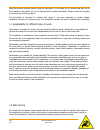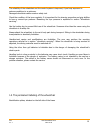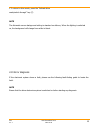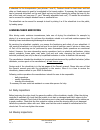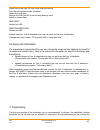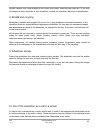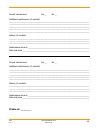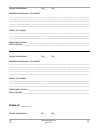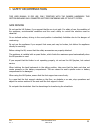- DL manuals
- Chasswheel
- Wheelchair
- CW4 FOUR X DL
- Owner's Manual
Chasswheel CW4 FOUR X DL Owner's Manual
Summary of CW4 FOUR X DL
Page 1
Owner’s manual read the manual carefully. In matters that are unclear, we request that you contact us chasswheel oy myllyharjuntie 6 71800 siilinjÄrvi tel. +358 207 559 220 fax. +358 207 559 221 iso 7176/19 wheelchair dl.
Page 2
Dx-2 www.Chasswheel.Com rev. 1 2014-05-08 2 valued cw4 four x dl user, we welcome you among cw4 four x dl users. We appreciate your confidence in us and we are convinced that your recently received electric wheelchair will fulfil your expectations. The most important aims in the planning and manufac...
Page 3
Dx-2 www.Chasswheel.Com rev. 1 2014-05-08 3 warranty chasswheel oy guarantees a two (2) year warranty for the chasswheel cw4 four x dl electric wheelchair’s frame and chassis, the driving control system, driving motors, and the seat. Batteries and charging appliances are not included in the warranty...
Page 4
Dx-2 www.Chasswheel.Com rev. 1 2014-05-08 4 declaration of conformity the manufacturer: chasswheel oy myllyharjuntie 6 71800 siilinjÄrvi finland declares that the chasswheel cw4 four x dl electrically powered wheelchair conforms to annex vii of council directive 93/42/eec of 14 june 1993 concerning ...
Page 5
Dx-2 www.Chasswheel.Com rev. 1 2014-05-08 5 contents 1 safety recommendations .................................................................................................. 6 1.1 applicability for different type of users ..............................................................................
Page 6
Dx-2 www.Chasswheel.Com rev. 1 2014-05-08 6 2.12.5 fuses ........................................................................................................................... 33 3 driving the wheelchair ..............................................................................................
Page 7
Dx-2 www.Chasswheel.Com rev. 1 2014-05-08 7 read this manual carefully before using the wheelchair. It will guide you on flexible and safe use of the wheelchair and advise you on the procedures for problem situations. Please contact the supplier if you have any further questions. The wheelchair is i...
Page 8
Dx-2 www.Chasswheel.Com rev. 1 2014-05-08 8 the wheelchair has moving parts, such as the wheels, rods and joints. Take note of the dangers your wheelchair may cause especially in the presence of children and pets. Make sure they remain at a safe distance from the wheelchair. The places that are espe...
Page 9
Dx-2 www.Chasswheel.Com rev. 1 2014-05-08 9 driving in water is forbidden due to the danger of damaging the wheelchairs electric parts. Always use lights in the twilight and dark in order to see any obstacles and dangers in your driving path. It is also important that the other road users can see yo...
Page 10
Dx-2 www.Chasswheel.Com rev. 1 2014-05-08 10 the reliability of the wheelchair and the control system is improved, if you keep exposure to extreme conditions to a minimum. Damaged wheelchair cables create a safety risk. Check the condition of the tyres regularly. It is important for the steering pro...
Page 11
Dx-2 www.Chasswheel.Com rev. 1 2014-05-08 11 wheelchair classification maximum safe slope 10° obstacle negotiation ability 100mm general driving restriction situated on the battery casing (rear case) battery connecting diagram, situated inside the battery casing cover. Main fuse value information, s...
Page 12
Dx-2 www.Chasswheel.Com rev. 1 2014-05-08 12 situated in every fender attention, read the user manual situated on the supporting frame, both sides from the seat do not push the wheelchair from the back rest a risk of the finger trap these labels are situated in the points where the danger exists. 2 ...
Page 13
Dx-2 www.Chasswheel.Com rev. 1 2014-05-08 13 2.1 the rem 550 remote construction the driving controller consists of a joystick and control panel. Under the driving controller you'll find the charger socket and the data transfer cable, which is connected to the control unit..
Page 14
Dx-2 www.Chasswheel.Com rev. 1 2014-05-08 14 2.1.1 joystick the speed and direction of the wheelchair is adjusted by the joystick. The further you push the stick from the central position, the greater the drive speed. Releasing the joystick stops the wheelchair and applies the parking brakes. The jo...
Page 15
Dx-2 www.Chasswheel.Com rev. 1 2014-05-08 15 “activate drive mode / switch-through” key). This key is deactivated as standard. 4) on/off socket for buddy button (corresponds to ”on/off” key) 5) socket ii for buddy button (corresponds to ”activate setting mode” key). This key is deactivated as standa...
Page 16
Dx-2 www.Chasswheel.Com rev. 1 2014-05-08 16 decreased driving range! • the battery symbol illuminates yellow (3 bars): decreased driving range! Please charge the batteries. • the battery symbol illuminates red (2 bars): low driving range! Please charge the batteries as soon as possible • the batter...
Page 17
Dx-2 www.Chasswheel.Com rev. 1 2014-05-08 17 described in chapter 2.10 2.2 using buddy buttons with the remote a buddy button (4) is an additional button which can be used to activate remote functions. The sockets for buddy buttons are located underneath the remote. 1) socket i (corresponds to "acti...
Page 18
Dx-2 www.Chasswheel.Com rev. 1 2014-05-08 18 (c). In this case, drive level 1 is the slowest and drive level 5 the fastest setting. • within each drive level you can carry out fine settings for the speed using the function key (b). The fine settings are displayed in the ring (d). This enables, for e...
Page 19
Dx-2 www.Chasswheel.Com rev. 1 2014-05-08 19 2.7 switching the warning blinker on and of • press the direction indicator right key (1) for more than 5 seconds. • the warning blinkers are switched on or off. 2.8 operating the electrical adjustment options electrical adjustment options, such as electr...
Page 20
Dx-2 www.Chasswheel.Com rev. 1 2014-05-08 20 2.8.2 activate adjustment mode • press the "activate setting mode" key (a) next to the wheelchair symbol. • the wheelchair changes to setting mode. • the mode display (b) changes to a wheelchair symbol. 2.8.3 selecting and actuating adjustment options • p...
Page 21
Dx-2 www.Chasswheel.Com rev. 1 2014-05-08 21 • press the drive lever to the front or rear to activate the actuator motor. Note: the distance you press the drive lever determines the dynamics of the movement. If you only press the drive lever a little, the actuator motor will only move slowly. If you...
Page 22
Dx-2 www.Chasswheel.Com rev. 1 2014-05-08 22 adjustment option. You can change the following settings. 2.9.2 changing the screen brightness • the symbol for screen brightness (see chapter 2.9.1) is shown in the display. • press the function key (b) or move the drive lever right or left to change the...
Page 23
Dx-2 www.Chasswheel.Com rev. 1 2014-05-08 23 mode" key (a) or move the drive lever right or left again. • to return to drive mode, press the "activate drive mode/switch-through" key (c). 2.9.4 display / hide time display • the symbol for time display (see chapter 2.9.1) is shown in the display. • if...
Page 24
Dx-2 www.Chasswheel.Com rev. 1 2014-05-08 24 • if you press the drive lever forwards when two crosses are displayed above the function key (b), the changes you have made to the time display will not be saved. • to carry out further settings, press the "activate setting mode" key (a) or move the driv...
Page 25
Dx-2 www.Chasswheel.Com rev. 1 2014-05-08 25 • to return to drive mode, press the "activate drive mode/switch-through" key (c). Note the automatic screen background setting is standard on delivery. When the lighting is switched on, the background will change from white to black. 2.10 error diagnosis...
Page 26
Dx-2 www.Chasswheel.Com rev. 1 2014-05-08 26 2.10.1 error codes and diagnosis codes the drive electronics system is able to correct some errors automatically. In this case, the code number in the status display will disappear. To do this switch the remote on and off several times. Wait approx. 5 sec...
Page 27
Dx-2 www.Chasswheel.Com rev. 1 2014-05-08 27.
Page 28
Dx-2 www.Chasswheel.Com rev. 1 2014-05-08 28 in the event of any electrical fault caused by electromagnetic emissions, turn the wheelchair/aid off, remove the wheelchair/aid from the effecting area by placing brake lever arms in neutral position. Then wait 5 minutes and turn the wheelchair/aids powe...
Page 29
Dx-2 www.Chasswheel.Com rev. 1 2014-05-08 29 2.11 back rest, head support, arm rest and foot rest adjustments while making the adjustments, beware the possible flattening hazards. To get the best adjustment result, use the help of the attendant or service person. 2.11.1 back rest adjustment the whee...
Page 30
Dx-2 www.Chasswheel.Com rev. 1 2014-05-08 30 the width of the arm rest is adjusted by loosening the screw 1 and moving the arm rest sideways. When the suitable position has been found, retighten the screw. The maximum width is 60mm (picture below). The arm rest angle is adjusted by loosening the scr...
Page 31
Dx-2 www.Chasswheel.Com rev. 1 2014-05-08 31 2.11.6 adjustment of a manually adjustable foot rest the distance of the leg support from the chair is adjusted by loosening the retaining knobs (1) in front part of the seat. When the correct distance is found, retighten the screws. The length is adjuste...
Page 32
Dx-2 www.Chasswheel.Com rev. 1 2014-05-08 32 2.12 other devices and supplies 2.12.1 seat belt use the wheelchair is equipped with a safety belt. Its use is recommended. If the safety belt is not used, it should be prevented from dangling and getting entangled to the wheels. 2.12.2 lightning devices ...
Page 33
Dx-2 www.Chasswheel.Com rev. 1 2014-05-08 33 2.12.4 battery recharging the wheelchair batteries are recharged by connecting the charger plug into the driving controller’s charger socket. During recharging, the battery charge level is shown as an icon on the display and the wheelchair will not be pos...
Page 34
Dx-2 www.Chasswheel.Com rev. 1 2014-05-08 34 3 driving the wheelchair 3.1 mounting to and from the wheelchair to make the mounting easier, the foot rest and arm rests can be lifted up as shown in the pictures below. Make sure not to damage the controller module and its cable. When entering or exitin...
Page 35
Dx-2 www.Chasswheel.Com rev. 1 2014-05-08 35 familiarize yourself with the wheelchair’s performance capacity gradually and on different terrains, such as sand, snow, ice, off-road paths etc. To find the correct adjustments, speeds and ways of steering for different situations. Drive practice is also...
Page 36
Dx-2 www.Chasswheel.Com rev. 1 2014-05-08 36 3.3 balance adjustment the balance adjustment system means that the seat can be moved in relation to the frame. In addition, when the seat is moved backwards, it starts to tilt at a certain stage. For adjusting the balance, the driving controller must be ...
Page 37
Dx-2 www.Chasswheel.Com rev. 1 2014-05-08 37 3.4 climbing steps approach the step slightly sideways so that the wheelchair is able to mount the step one wheel at a time. Move the balance position backwards and raise the foot rest so that it doesn't hit the step. Drive the wheelchair’s front wheels o...
Page 38
Dx-2 www.Chasswheel.Com rev. 1 2014-05-08 38 4 freewheeling malfunctions, transport etc. May demand that the wheelchair should be towed. To make this possible the brake releases must be switched on. This can be done by turning the levers (4 pcs) in both axles towards the outside of the wheelchair. W...
Page 39
Dx-2 www.Chasswheel.Com rev. 1 2014-05-08 39 is attached for the transportation (see pictures 1 and 2). Footrest should be bent down and foot plate up. Head support is good to be adjusted in the lowest position. If necessary the head suppoert can be removed and attach on the seat. Back rest can be b...
Page 40
Dx-2 www.Chasswheel.Com rev. 1 2014-05-08 40 brake tests are made on an even floor, with at least one meter of free space around the wheelchair. Switch on the control system. Check that the light bar is lit in one second or flashes slowly. Push the joystick slowly forwards until you hear the parking...
Page 41
Dx-2 www.Chasswheel.Com rev. 1 2014-05-08 41 the rim is attached to the motors hub with five coach screws, tool size 6mm. Support the axle so that the tyre is off the ground. After that release the air pressure from the tyre. When and only when you have done this open the screws and take of the tyre...
Page 42
Dx-2 www.Chasswheel.Com rev. 1 2014-05-08 42 loosen the screw (part 25) with cross head screwdriver turn the driving light counter clockwise detach the lamp base remove the bulb (part22) from the lamp base by hand install in reverse order rear light: service free led direction indicator: service fre...
Page 43
Dx-2 www.Chasswheel.Com rev. 1 2014-05-08 43 joystick reaction time, time settings for the power save mode, wheel turning speed etc. If you wish to change the drive properties of your wheelchair, contact the wheelchair deliverer or manufacturer. 8. Re-use and recycling wheelchair is suitable and int...
Page 44
Dx-2 www.Chasswheel.Com rev. 1 2014-05-08 44 this power wheelchair complies with the requirements of iso 7176-19:2001 and may be used as a vehicle seat in connection with an anchoring system that has been checked and approved in accordance with iso 10542. The wheelchair has undergone a crash test in...
Page 45
Dx-2 www.Chasswheel.Com rev. 1 2014-05-08 45 • secure the wheelchair at the front (1) and at the rear (2) with the anchoring system belts front rear (only left-hand side visible in picture) how the user is secured within the wheelchair caution: there is a danger of injury if the user is not properly...
Page 46
Dx-2 www.Chasswheel.Com rev. 1 2014-05-08 46 the safety belt installed in the transporting vehicle should be applied as shown in the illustration at right. 1) centre line of the body 2) centre of the sternum 11. Technical information cw4 four x dl seat belts may not be held at a distance from the us...
Page 47
Dx-2 www.Chasswheel.Com rev. 1 2014-05-08 47 wheelchair classification c maximum allowable user weight 125 kg driving speed 10 km/h driving distance, depending on drive conditions approx 40 km degree of protection ipx4 minimum ground clearance 130 mm obstacle negotiation ability 130 mm maximum obsta...
Page 48
Dx-2 www.Chasswheel.Com rev. 1 2014-05-08 48 annual maintenance yes __ no __ additional maintenance (if needed): ___________________________________________________________________________ ___________________________________________________________________________ ___________________________________...
Page 49
Dx-2 www.Chasswheel.Com rev. 1 2014-05-08 49 annual maintenance yes __ no __ additional maintenance (if needed): ___________________________________________________________________________ ___________________________________________________________________________ ___________________________________...
Page 50
Dx-2 www.Chasswheel.Com rev. 1 2014-05-08 50 additional maintenance (if needed): ___________________________________________________________________________ ___________________________________________________________________________ ___________________________________________________________________...
Page 51
Dx-2 www.Chasswheel.Com rev. 1 2014-05-08 51 ___________________________________________________________________________ ___________________________________________________________________________ ___________________________________________________________________________ ___________________________...
Page 52
Dx-2 www.Chasswheel.Com rev. 1 2014-05-08 52 ___________________________________________________________________________ ___________________________________________________________________________ ___________________________________________________________________________ ___________________________...
Page 53
Dx-2 www.Chasswheel.Com rev. 1 2014-05-08 53 lift system contents 1 safety recommendations ....................................................................................................... 51 1.1 safe driving ........................................................................................
Page 54
Dx-2 www.Chasswheel.Com rev. 1 2014-05-08 54 2.2.3 changing from setting mode to drive mode ....................................................................... 54.
Page 55
Dx-2 www.Chasswheel.Com rev. 1 2014-05-08 55 1 safety recommendations this user manual is for use, only together with the owners handbook! This section explains only connected matters concerning use of the lift system. Safe driving do not use the lift system, if you suspect that its use is not safe....
Page 56
Dx-2 www.Chasswheel.Com rev. 1 2014-05-08 56 2. Equipment and their use 2.1 safety belt use the lift system is equipped with a safety belt. The use of this is always recommended whilst sitting in the wheelchair and must absolutely be used whilst using the lift system. The safety belt must always be ...
Page 57
Dx-2 www.Chasswheel.Com rev. 1 2014-05-08 57 • press the "activate setting mode" key (a) next to the wheelchair symbol. • the wheelchair changes to setting mode. • the mode display (b) changes to a wheelchair symbol. 2.2.2 selecting and actuating adjustment options • press the function key (c) under...
Page 58
Dx-2 www.Chasswheel.Com rev. 1 2014-05-08 58 if you press the drive lever as far as you can, the actuator motor will move faster. 2.2.3 changing from setting mode to drive mode • press the "activate drive mode/switch-through" key (d). • the remote will switch back to drive mode. • the mode display (...