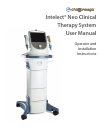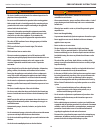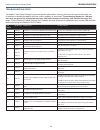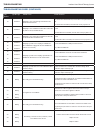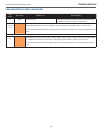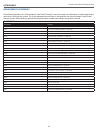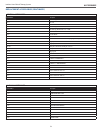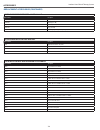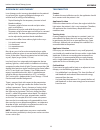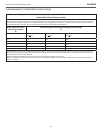- DL manuals
- Chattanooga
- Medical Equipment
- Intelect Neo
- User Manual
Chattanooga Intelect Neo User Manual
Summary of Intelect Neo
Page 1
Intelect® neo clinical therapy system user manual operator and installation instructions.
Page 3
1 intelect® neo clinical therapy system table of contents foreword . . . . . . . . . . . . . . . . . . . . . . . . . . . . . . . . . . . . . 2 precautionary instructions . . . . . . . . . . . . . . . . 2 setup . . . . . . . . . . . . . . . . . . . . . . . . . . . . . . . . . . . . . . . . . . 3 comp...
Page 4: !"#$%&'
2 intelect® neo clinical therapy system this manual is intended for users of intelect® neo clinical therapy system. It contains general information on operation, precautionary practices, and maintenance. In order to maximize use, effi ciency, and the life of the system, please read this manual thoro...
Page 5
3 intelect® neo clinical therapy system throughout these instructions the terms “left” and “right” referring to the machine sides are from the perspective of a user standing in front of the unit. The intelect® neo clinical therapy system allows installation of optional modality modules (except vacuu...
Page 6
4 intelect® neo clinical therapy system leadwires the available leadwires are shown below. If the user orders stimulation channel 1/2 module, the box will include the blue and green leadwires. Stimulation channel 3/4 is the cranberry and orange leadwires. If both modules are ordered, the box contain...
Page 7
5 intelect® neo clinical therapy system 3. Place the neo head on the cart facing toward the drawers. 4. Fasten the neo head to the cart using four screws to connect the base to the neo head. 5. If desired, replace the closed handles with the open handles. Each handle is attached with four screws as ...
Page 8
6 intelect® neo clinical therapy system the neo cart is shipped without the legs attached. To install or adjust the leg assemblies onto the neo cart, follow these steps: neo leg to cart assembly/adjustment tools required: • 3/16” hex key wrench (provided) • flat washer ¼” internal diameter, quantity...
Page 9
7 intelect® neo clinical therapy system all modules (except vacuum module) are installed on from the left side (when facing the screen) of the neo head unit and are each installed in the same manner. Each has color-coded lead wires that correspond to the appropriate colored labeling on the modules. ...
Page 10
8 intelect® neo clinical therapy system module-specific information module installation (continued) setup ultrasound cable insertion shown below is the ultrasound cable insertion location. 5. Secure the module with a screw provided at the bottom as shown (using stimulation channel 3/4 as example). 6...
Page 11
9 intelect® neo clinical therapy system module kit contents electrotherapy module channels 1/2 – pn 70000 • stimulation module • lead wires • dura-stick® 5 cm (2 in) round disposable electrodes (1 pack of 4) • faceplates (to cover module after inserted into main unit) ultrasound module - pn 70002 • ...
Page 12
10 intelect® neo clinical therapy system setup complete the following steps for initial setup of the intelect® neo clinical therapy system: 1. Plug the power cord into the back of device. Plug the other end of the cord into an electrical outlet. Note: the power cord may be unplugged from the back of...
Page 13
11 intelect® neo clinical therapy system operator interface 1. Color display 2. Intensity dial (gray outer ring) 3. Start/pause button 4. Stop button 5. On/off switch 6. Ultrasound applicator holder, left and right sides 7. Laser applicator holder, left and right sides 8. Patient remote/ laser inter...
Page 14
12 intelect® neo clinical therapy system side module slots – right side add 2nd shot of right side looking from front for us, ch3/4, laser side module slots – left side 2 3 1 4 1. Applicator head the component of the applicator that makes contact with the patient during ultrasound or combination the...
Page 15
13 intelect® neo clinical therapy system nomenclature led indicator (output power) led indicator (output power) this orange light illuminates when laser energy is being distributed by the applicator. Pause/resume button laser head laser applicator led’s/sld’s laser diode aperture laser head note: wh...
Page 16: !"#$%&'
14 intelect® neo clinical therapy system the intelect® neo patient remote/laser interrupt switch buttons are described below. By default, the remote is not assigned to any treatment. When assigned, the buttons function as follows: intensity up - operates the same as turning the intensity dial clockw...
Page 17: (")'%'*
15 intelect® neo clinical therapy system nomenclature 2. Press the remote on/off toggle icon to assign or unassign the remote to the selected treatment. The remote can be assigned to only one treatment at a time however the remote can be reassigned as needed. When not in use, the patient remote/lase...
Page 18
16 intelect® neo clinical therapy system nomenclature general terminology the following are defi nitions for the terminology used throughout this manual. Study these terms to become familiar with them for ease of system operation, and control functionality of the intelect® neo clinical therapy syste...
Page 19
17 intelect® neo clinical therapy system screen description each screen contains the following areas: title bar located at the top of each screen and lists the current screen and previous screens back to the home screen. It also contains a print screen icon at the top right, patient remote/laser shu...
Page 20: !"#$%&'
18 intelect® neo clinical therapy system • read, understand, and practice the precautionary and operating instructions. Know the limitations and hazards associated with using any electrical stimulation, laser device or ultrasound device. Observe the precautionary and operational decals placed on the...
Page 21: (")'%'*
19 intelect® neo clinical therapy system • this device should be used only under the continued supervision of a physician or licensed practitioner. • be sure to read all instructions for operation before treating patient. • make certain the unit is electrically grounded by connecting only to a groun...
Page 22: +"'*,)
20 intelect® neo clinical therapy system • stimulus delivered by the tens waveforms of this device, in certain configurations, will deliver a charge of 25 microcoulombs (µc) or greater per pulse and may be sufficient to cause electrocution. Electrical current of this magnitude must not flow through ...
Page 23
21 intelect® neo clinical therapy system indications the intelect® neo clinical therapy system off ers vms, vms burst, vms-fr, russian, tens, tens han, high voltage pulsed current (hvpc), interferential, and premodulated waveforms, providing the following benefi ts: • relaxation of muscle spasms • p...
Page 24
22 intelect® neo clinical therapy system additional precautions • use caution for patients with suspected or diagnosed heart problems • use caution for patients with suspected or diagnosed epilepsy • use caution in the presence of the following: - when there is a tendency to hemorrhage following acu...
Page 25
23 intelect® neo clinical therapy system indications • stroke rehab by muscle re-education • relaxation of muscle spasms • prevention or retardation of disuse atrophy • increase local blood circulation • muscle re-education • maintaining or increasing range of motion indications for emg alone: to de...
Page 26
24 intelect® neo clinical therapy system indications to provide topical heating for the following: • increasing local blood circulation • relieving minor muscle and joint aches, pains, and stiffness • relaxing muscles • relieving muscle spasms • relieving minor pain and stiffness associated with art...
Page 27
25 intelect® neo clinical therapy system indications additional precautions additional precaution should be used when the laser is used on patients with the following conditions: • over an area of the spinal cord following a laminectomy, i.E., when major covering tissues have been removed • over ane...
Page 28
26 intelect® neo clinical therapy system specifications power (combination and electrotherapy input . . . . . . . . . . . . . . . . . . . . . . . . . . . . 100 - 240 vac, 2.5a to 1.25a, 50/60 hz electrical class . . . . . . . . . . . . . . . . . . . . . . . . . . . . . . . . . . . . . . . . . . . . ...
Page 29
27 intelect® neo clinical therapy system description of device markings the markings on the unit are assurance of its conformity to the highest applicable standards of medical equipment safety and electromagnetic compatibility. One or more of the following markings may appear on the device: refer to...
Page 30
28 intelect® neo clinical therapy system specifications laser applicator technical specifications for all single diode and cluster laser and led applicators, the expected increase in the measured quantities after manufacture added to the values measured at the time of manufacture is ± 20%. The softw...
Page 31
29 intelect® neo clinical therapy system laser applicator technical specifications (continued) cluster diode applicators applicator output power (mw0 power density (w/cm 2 ) treatment area(cm 2 ) diode type diode specifi cations nominal ocular hazard distance (nohd-in meters) divergence a1 (rad) div...
Page 32
30 intelect® neo clinical therapy system laser applicator technical specifications (continued) cluster diode applicators applicator output power (mw0 power density (w/ cm 2 ) treatment area(cm 2 ) diode type diode specifi cations nominal ocular hazard distance (nohd-in meters) divergence a1 (rad) di...
Page 33
31 intelect® neo clinical therapy system the graph below illustrates optical density in relation to wavelength. Each unit is shipped with laser protective eyewear that is l3 rated and approved as well as en207 compliant. Useful range optical density 5+. . . . . . . . . . . . . . . . . . . . . . . . ...
Page 34
32 intelect® neo clinical therapy system laser labels this serial decal label is affi xed at the rear of the system. The device is labeled with the date of manufacturer. The laser applicator handle label includes important safety information. The led applicator handle label includes important safety...
Page 35: +"'*,)
33 intelect® neo clinical therapy system tens- symmetrical biphasic the symmetrical biphasic waveform has a short pulse duration and is capable of strong stimulation of nerve fi bers in the skin and in muscle. This waveform is often used in portable muscle stimulation units, and some tens devices. B...
Page 36
34 intelect® neo clinical therapy system tens- monophasic rectangular the monophasic rectangular waveform is an interrupted unidirectional current with a rectangular pulse shape. This waveform is commonly used with electrodiagnostic testing and clinically to stimulate denervated muscle. Output mode ...
Page 37
35 intelect® neo clinical therapy system waveforms diadynamic waveforms the diadynamic waveforms are rectifi ed alternating currents. The alternating current is modifi ed (rectifi ed) to allow the current to fl ow in one direction only. Output mode . . . . . . . . . . . . . . . . . . . . . . . . . ....
Page 38
36 intelect® neo clinical therapy system monophasic: monophasic rectangular pulsed the monophasic rectangular pulsed waveform is an interrupted unidirectional current with a rectangular pulse shape. Output mode . . . . . . . . . . . . . . . . . . . . . . . . . . . . . . . . . . . . . . . . . . . . ....
Page 39
37 intelect® neo clinical therapy system waveforms surged: monophasic rectangular the surged: monophasic rectangular current is a series of rectangular, monophasic pulses. The pulses surge to maximum power, hold and then decrease before the pause. This waveform is well suited for muscle strengthenin...
Page 40
38 intelect® neo clinical therapy system iontophoresis iontophoresis is the introduction of ionizable drugs through intact skin by the administration of continuous, direct electrical current into the tissues of the body. The medicinal substance must be placed under the electrode pole with the same c...
Page 41
39 intelect® neo clinical therapy system utilities 1. Print screen select the printer icon in the top right corner to capture screen shots of current screen. Screen shots are saved to the usb flash drive plugged into the unit and are saved in windows bitmap (.Bmp) format. Note that a screen cannot b...
Page 42
40 intelect® neo clinical therapy system utilities 6. E-stim contact quality select the e-stim contact quality> icon to turn on or off the electrotherapy contact quality monitoring function. The available choices are either “on” or “off.” the default setting is “on,” and in the “on” position, the un...
Page 43
41 intelect® neo clinical therapy system dura-stick electrode instructions connecting lead wires 1. Insert the lead with the red (+) electrode connector into one dura-stick electrode 2. Insert the lead with the black (-) electrode connector into the other electrode 3. Make certain the lead wires are...
Page 44
42 intelect® neo clinical therapy system iontophoresis patient preparation patient preparation • appropriate skin preparation is required for adequate conduction between the skin and the electrode. Clean the skin with warm water. Do not use alcohol • choose the appropriate size electrode for the bod...
Page 45
43 intelect® neo clinical therapy system vacuum electrode patient preparation djo vacuum electrodes are designed specifi cally for use with the intelect® neo vacuum module for optimum effi ciency and performance of the intelect® neo therapy system. These electrodes are multi-use when properly mainta...
Page 46
44 intelect® neo clinical therapy system 7. Select vacuum mode: in continuous mode, the vacuum unit will maintain the desired vacuum pressure. 8. With the vacuum electrodes placed face down on a clean, firm surface, increase the intensity of the vacuum with the vacuum intensity knob until the electr...
Page 47
45 intelect® neo clinical therapy system semg & stim patient preparation install dura-stick electrodes 1. Connect a dura-stick® 1.25 in (3 cm) disposable electrode to each lead. These electrodes are designed for use with djo equipment and will provide an accurate reading of semg activity, shown belo...
Page 48
46 intelect® neo clinical therapy system patient preparation semg & stim patient preparation (continued) 8. Thoroughly cleanse the skin treating area. Note: thorough and proper cleaning of the treatment area to remove any topical medication and cream film as well as loose skin particles from the tre...
Page 49
47 intelect® neo clinical therapy system patient preparation ultrasound patient preparation 1. Examine the skin for any wounds and clean the skin. 2. View the applicator recommendation in the treatment. 3. Review screen for ultrasound (as a reference point only) prior to administering treatment. Not...
Page 50
48 intelect® neo clinical therapy system home screen the intelect® neo clinical therapy system home screen provides access to all of the system modalities and functions. The home screen has the following information: 1) utilities modality icons: 2) electrotherapy 3) ultrasound 4) combo 5) semg 6) la...
Page 51
49 intelect® neo clinical therapy system treatment screens the intelect® neo clinical therapy system treatment screens for electrotherapy and ultrasound, include the following information: 1. Modality description icon press the modality description icon to view the text explaining the rationale for ...
Page 52
50 intelect® neo clinical therapy system cps (clinical protocol setup) the intelect® neo clinical therapy system has a clinical protocol setup (cps) icon that is a series of protocol presets where the body area, clinical indication, pathological condition and pathological severity are selected by th...
Page 53
51 intelect® neo clinical therapy system • to view information explaining the waveform, select the modality description icon. Press the up and down icons to view additional text. Press the back arrow icon to return to the previous screen or the home icon to return to the home screen. • to view the m...
Page 54
52 intelect® neo clinical therapy system operation vacuum operation vacuum mode the intelect® neo vacuum allows for continuous and pulsed modes of operation, as shown on the treatment review screen. In continuous mode, the vacuum unit maintains the desired vacuum pressure. In the pulsed mode, the va...
Page 55
53 intelect® neo clinical therapy system sequencing the intelect® neo clinical therapy system off ers sequencing for special electrotherapy waveform treatment purposes and stores these protocols in the system memory for recall and use. Sequencing allows you to link up to 3 electrotherapy protocols t...
Page 56
54 intelect® neo clinical therapy system strength/duration (s/d) curve the strength/duration (s/d) curve is an electrodiagnostic method to measure whether a muscle is showing signs of denervation or to assess the re-innervation process. Complete the following steps to create and access customized se...
Page 57
55 intelect® neo clinical therapy system iontophoresis operation 1. Prepare patient and system for iontophoresis. Refer to the patient preparation section on page 43 for electrode selection, preparing the patient and securing electrodes. 2. From the home screen select the electrotherapy icon. 3. Sel...
Page 58
56 intelect® neo clinical therapy system ultrasound operation the intelect® neo clinical therapy system ultrasound modality allows the user to select specifi c applicator recommendations and edit treatment parameters for various syndromes requiring the use of ultrasound therapy. The following inform...
Page 59
57 intelect® neo clinical therapy system 6. The treatment review screen below will appear: • to view information explaining the waveform, select the modality description icon. Press the up and down icons to view additional text. Press the back arrow icon to return to the previous screen or the home ...
Page 60
58 intelect® neo clinical therapy system operation ultrasound customization screen • make the desired changes and press the back arrow icon to return to the previous screen, the home icon to return to the home screen, or the save icon to save the customized settings. Refer to the custom protocols se...
Page 61
59 intelect® neo clinical therapy system operation semg operation the neo therapy semg + stim modality utilizes semg biofeedback activity coupled with triggered electrical muscle stimulation using selected electrotherapy waveforms for the maximum benefi t in muscle retraining. The following option a...
Page 62
60 intelect® neo clinical therapy system operation • use the intensity dial to set therapy intensity: - clockwise - increases intensity - counterclockwise - decreases intensity 8. Make the desired changes and press the back arrow icon to return to the previous screen and begin treatment, the home ic...
Page 63: +"'*,)
61 intelect® neo clinical therapy system operation laser operation before applying laser therapy to the patient, you must fi rst prepare the patient’s skin as described in the patient preparation section, page 46. By properly preparing the patient’s skin for laser therapy, you will allow more laser ...
Page 64
62 intelect® neo clinical therapy system 8. When treatment has completed, the treatment summary screen will appear with the following options: • save therapy information to usb flash drive by inserting a usb flash drive into the device and pressing the save to usb flash drive icon. • repeat the trea...
Page 65
63 intelect® neo clinical therapy system saving to usb flash drive/patient data patient treatment data can be saved to the usb fl ash drive for viewing/printing on a pc as well as for retrieving for later use on the unit or multiple units. Complete the following steps to view and access patient data...
Page 66
64 intelect® neo clinical therapy system 3. After saving the protocol, you will return to the treatment summary screen. Complete one of the following actions listed on the treatment summary screen: • return to home screen by selecting the home icon. • scroll back one screen at a time by selecting th...
Page 67
65 intelect® neo clinical therapy system complete the following steps to assign a home screen shortcut for a customized protocol: 1. Press one of the 5 assign shortcut icons on the home screen. 2. Find the previously saved protocol in the list box by using the up and down arrows or previous page/nex...
Page 68
66 intelect® neo clinical therapy system data 4. View the selected image and if desired, print the selected image by pressing the printer icon: 5. Press the back arrow icon to scroll to the previous screen or home icon to return to the home screen. Anatomical library the intelect® neo clinical thera...
Page 69
67 intelect® neo clinical therapy system code number type message probable cause possible remedies 100 information attempting to save a treatment to usb fl ash drive with a blank patient id type in or select a patient id prior to saving treatment to usb fl ash drive 101 information attempting to sav...
Page 70
68 intelect® neo clinical therapy system code number type message probable cause possible remedies 121 information attempting to select an electrotherapy treatment but no stim module is installed in the unit 1. If a stim module is installed in the unit, ensure module is securely inserted into the un...
Page 71
69 intelect® neo clinical therapy system code number type message probable cause possible remedies 236 warning vacuum reservoir is full cannot start a vacuum treatment when the vacuum reservoir is full. Empty the vacuum reservoir prior to selecting a vacuum treatment. Any 200-level code not listed a...
Page 72
70 intelect® neo clinical therapy system electrodes model number description 42209 5 cm (2”) square (40/case = 10 packs of 4) 42210 5 x 9 cm (2 x 3.5”) rectangle (40/case = 10 packs of 4) 42205 3.2 cm (1.25”) round (40/case = 10 packs of 4) 42206 5 cm (2”) round (40/case = 10 packs of 4) 42207 4 x 6...
Page 73
71 intelect® neo clinical therapy system vacuum accessories model number description 70030 leadhose vacuum ch 1/2 kit 70031 leadhose vacuum ch 3/4 kit 70032 leadhose vacuum ch 1/2 kit xl 70033 leadhose vacuum ch 3/4 kit xl 70034 90mm vacuum electrode kit 70035 60mm vacuum electrode kit 70036 30mm va...
Page 74
72 intelect® neo clinical therapy system ultrasound applicators and gel model number description 28900 applicator neo intelect® us, small 28901 applicator neo intelect® us, medium 28902 applicator neo intelect® us, large 4248 conductor™ transmission gel - 9 oz bottle laser applicators and eyewear ac...
Page 75
73 intelect® neo clinical therapy system maintenance fuse information 3.15 a 250v ac instruction for software upgrade 1. Obtain a usb flash-drive with upgrade file in root directory. 2. Power on unit with flash-drive installed in usb port. Allow initialization to complete. 3. Enter utilities screen ...
Page 76
74 intelect® neo clinical therapy system cleaning the intelect® neo clinical therapy system with the system disconnected from the power source, clean the system with a clean, lint-free cloth moistened with water and mild antibacterial soap. If a more sterile cleaning is needed, use a cloth moistened...
Page 77
75 intelect® neo clinical therapy system warranty repair/out of warranty repair service when the intelect® neo clinical therapy system or any of the accessory modules require service, contact the selling dealer or djo service department. All therapy system and accessory modules returned to the facto...
Page 78
76 intelect® neo clinical therapy system warranty djo, llc (“company”) warrants that the intelect® neo clinical therapy system, channel 1/2 electrotherapy module, channel 1/2 electrotherapy+emg module, channel 3/4 electrotherapy module, laser module, ultrasound module, and vacuum module (“products”)...
Page 79
77 intelect® neo clinical therapy system overview of laser therapy laser therapy results in energy absorbed into the patient’s tissue from light, triggering biological changes at a cellular level, resulting in the following: • topical heating for the temporary increase in local blood circulation • t...
Page 80
78 intelect® neo clinical therapy system appendix common terms applicator – hand held assembly that delivers laser energy and includes laser head, diode, and related electronics collimating – the shape of the laser beam. It is neither focused or dispersed and resembles a column when applied continuo...
Page 81
79 intelect® neo clinical therapy system electromagnetic compatibility (emc) tables guidance and manufacturer’s declaration - electromagnetic emissions the intelect neo clinical therapy system is intended for use in the electromagnetic environment specifi ed below. The customer or the user of the in...
Page 82
80 intelect® neo clinical therapy system electromagnetic compatibility (emc) tables guidance and manufacturer’s declaration - electromagnetic immunity the intelect neo clinical therapy system is intended for use in the electromagnetic environment specifi ed below. The customer or the user of the int...
Page 83
81 intelect® neo clinical therapy system electromagnetic compatibility (emc) tables recommend separation distances between portable and mobile rf communications equipment and the intelect neo clinical therapy system the intelect neo clinical therapy system is intended for use in an electromagnetic e...
Page 84
Djo france sas centre européen de fret 3 rue de bethar 64990 mouguerre, france t: + 33 (0) 5 59 52 86 90 f: + 33 (0) 5 59 52 86 91 http://www.Djoglobal.Eu/fr_fr/index.Html © 2013 djo, llc. All rights reserved. Intelect® neo clinical therapy system manual 13-7651 rev b 11/2013.