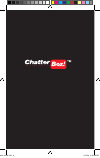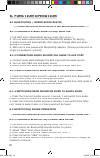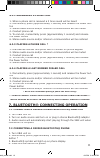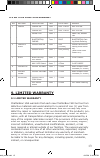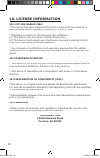Xbi2_maual.Indd 2 4/15/09 3:40:36 pm.
2 xbi2_maual.Indd 3 4/15/09 3:40:38 pm.
Chatterbox! Strives to provide our customers with powerful and reliable communication systems that offer state-of-the- art technology and cutting edge design. Every communica- tion system in the chatterbox! Product line provides unique features and benefi ts along with communication compatibility wit...
Contents 1. Kit includes 4 1.1 open face kit 4 1.2 full face kit 4 2. Xbi2 description 5 2.1 exterior design 5 2.2 design description 5 2.2.1 power button 5 2.2.2 mode button 5 2.2.3 volume up button 5 2.2.4 volume down button 5 2.2.5 intercom button 5 2.2.6 charge port 5 2.2.7 headset port 5 2.2.8 ...
1.1 open face kit 1.2 full face kit no. Description q’ty 1 xbi2 main unit 1 2 ac home charger 1 3 open face headset 1 4 pre-installed lithium-polymer battery 1 5 plastic base plate 1 6 metal mounting bracket 1 7 rubber pad 1 8 foam speaker covers 2 9 popsicle stick 1 10 phillips screws 3 11 double s...
2.2 design description 2.2.1 power button *power on/off of main unit *bluetooth® pairing mode *when the bluetooth® phone is connected, use hands-free mode (an swer/hang up phone call) group intercom pairing mode (with mode button) 2.2.2 mode button *mp3 mode source select between bluetooth® mp3 and ...
3. Installation 1. Attach plastic base plate to metal mounting bracket by aligning tabs “a” with slots “b” and sliding plastic base plate onto metal mounting bracket. Insert screw “d” through metal mounting bracket and into threaded hole “c” and tighten. (figure 1) 2. Attach the foam covers and stic...
4.1 charging xbi2 unit 1. Xbi2 unit must be off 2. Plug charger into household power supply, then plug charge cord into the charge port of the xbi2 3. Led display on the xbi2 / charger - xbi2 unit blue led will remain on until xbi2 is done charging - charger red led- xbi2 is charging green led- xbi2...
4.5 adjusting unit volume 1. Xbi2 unit will be at middle volume level whenever unit is turned on 2. Momentarily press (approximately 1 second) and release the volume button 3. A single tone sound will be heard for each level 4. At maximum volume level a two tone sound will be heard 5. Bluetooth® pai...
5.2 pairing xbi2 units together *** main unit must be on at all times to communicate bike-to-bike *** 5.2.1 pairing 3 xbi2 units together - rider:1 (main) rider: 2 (satellite 1) rider:3 (satellite 2) 1. Turn on main, satellite (1) and satellite (2) units on 2. Get the main unit. Press & hold the pow...
6.1.4 switching from intercom mode to audio mode 1. Press the intercom button around 1 second, it will switch from audio mode to intercom mode. A 2 tone sound will be heard 2. Press the intercom button around 2 seconds, it will switch from inter- com mode to audio mode. A 4 tone sound will be heard ...
* we do not recommend placing a phone call while riding* ** always connect stereo audio source to xbi2 before connecting phone ** *audio sources with built-in bluetooth® will connect similar to phones* 7. Bluetooth® connecting operation 7. Bluetooth® connecting operation 7.1 connecting a paired ster...
7.3 connecting a paired stereo bluetooth® adaptor and paired bluetooth® phone at the same time 1. Turn xbi2 unit on 2. Turn on audio source and turn on or plug in stereo bluetooth® adaptor 3. Audio source will automatically start playing through the xbi2 unit when connection is complete 4. Momentari...
No. Buttons description time led & beep remark 1 power power on 1 sec ↑ red + blue red led on power off 5 sec ↑ red + blue red led on hands-free 1 sec ↓ - make call, answer call bluetooth® paring 7 sec ↑ blue bluetooth® pair- ing mode entering 2 power & mode group master 2 sec ↑ red [200ms] group in...
10. License information 10.1 fcc id# ka9hjc-xbi2 * this device has been tested and found to comply with the limits for a class b digital device pursuant to part 15 of the fcc rules * operation is subject to the following two conditions (1) this device may not cause harmful interference (2) this devi...
11. Frequently asked questions 11. Frequently asked questions questions answers 1) how many xbi2 units can communi- cate to each other? 1) you can have up to 3 xbi2 units to communicate to each other. 2) what is the range of the xbi2? 2) the xbi2 units can communicate up to 500 meters in optimum con...