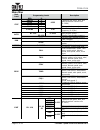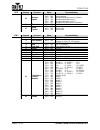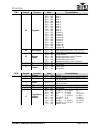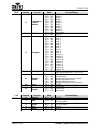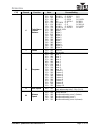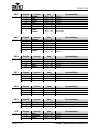- DL manuals
- Chauvet
- Outdoor Light
- Colorado 1-Quad Tour
- User Manual
Chauvet Colorado 1-Quad Tour User Manual
Summary of Colorado 1-Quad Tour
Page 1
User manual.
Page 2
T able of c ontents colorado 1 quad zoom user manual rev. 1 toc 1 of 2 table of contents 1. Edition notes .............................................................................. 1 trademarks ................................................................................................... 1 ...
Page 3
Colorado 1 quad zoom user manual rev. 1 t able of c ontents toc 2 of 2 configuration (standalone) ........................................................................... 22 auto programs ................................................................................................................
Page 4: 1. E
Page 1 of 29 e dition n otes colorado 1 quad zoom user manual rev. 1 1. E dition n otes the colorado 1 quad zoom user manual includes a description, safety precautions, installation, programming, operation and maintenance instructions for the colorado 1 quad zoom as of the release date of this editi...
Page 5: 2. B
Page 2 of 29 colorado 1 quad zoom user manual rev. 1 b efore y ou b egin 2. B efore y ou b egin what is included claims carefully unpack the product immediately and check the container to make sure all the parts are in the package and are in good condition. If the box or the contents (the product an...
Page 6
Page 3 of 29 b efore y ou b egin colorado 1 quad zoom user manual rev. 1 safety notes read all the following safety notes before working with this product. These notes contain important information about the installation, usage, and maintenance of this product. Personal safety • avoid direct eye exp...
Page 7: 3. I
Page 4 of 29 colorado 1 quad zoom user manual rev. 1 i ntroduction 3. I ntroduction description the colorado 1 quad zoom is a ruggedly built wash light with seven high output osram rgbw leds. Ip rated power and data connectors allow for easy connections. Using ip rated dmx cables allows the fixture ...
Page 8
Page 5 of 29 i ntroduction colorado 1 quad zoom user manual rev. 1 product overview power out data out data in power in safety loop control panel led double- bracketed yoke bracket adjustment knob.
Page 9
Page 6 of 29 colorado 1 quad zoom user manual rev. 1 i ntroduction product dimensions 13.14 in 334 mm 7.48 in 190 mm 9.25 in 235 mm.
Page 10: 4. S
Page 7 of 29 s etup colorado 1 quad zoom user manual rev. 1 4. S etup ac power each colorado 1 quad zoom has an auto-ranging power supply that works with an input voltage range of 100 to 240 vac, 50/60 hz. To determine the power requirements for each colorado 1 quad zoom, refer to the label affixed ...
Page 11
Page 8 of 29 colorado 1 quad zoom user manual rev. 1 s etup master/slave connectivity the master/slave mode allows a colorado 1 quad zoom (the master) to control one or more colorado 1 quad zoom products (the slaves) without a dmx controller. One colorado 1 quad zoom becomes the master when running ...
Page 12
Page 9 of 29 s etup colorado 1 quad zoom user manual rev. 1 procedure the colorado 1 quad zoom comes with a double-bracketed yoke to which you can either attach mounting clamps for hanging or simply use as a floor stand. You must supply the mounting clamps. Make sure the clamps are capable of suppor...
Page 13: 5. O
Page 10 of 29 colorado 1 quad zoom user manual rev. 1 o peration 5. O peration control panel operation control options set the colorado 1 quad zoom starting address in the 001-512 dmx range. This enables control of up to 20 products in the 25-channel full personality. Programming refer to the menu m...
Page 14
Page 11 of 29 o peration colorado 1 quad zoom user manual rev. 1 menu map main level programming levels description stat red r. 0-255 combines red, green, blue, and white to make a custom color (0–100%) green g. Blue b. White w. Zoom z. Changes the beam angle (zoom) strobe s. 0-20 selects the strobe...
Page 15
Page 12 of 29 colorado 1 quad zoom user manual rev. 1 o peration **zoom locked to match colorado 1-quad tour series set **** (enter passcode) upld **** (enter passcode) send uploads custom programs to other colorado 1 quad zoom key off sets to key lock (passcode mode) on rest **** (enter passcode) r...
Page 16
Page 13 of 29 o peration colorado 1 quad zoom user manual rev. 1 configuration (dmx) use dmx configurations to operate the product with a dmx controller. Dmx personalities this setting allows you to choose a particular dmx personality. 1. Go to the pers main level. 2. Select the desired personality ...
Page 17
Page 14 of 29 colorado 1 quad zoom user manual rev. 1 o peration dmx values full channel function value percent/setting 1 dimmer 000 255 0-100% 2 fine dimmer 000 255 fine control (16-bit) (step duration if custom 1–10 in ch. 21 is active) 3 red 1 000 255 0–100% (fade duration if custom 1–10 in ch. 2...
Page 18
Page 15 of 29 o peration colorado 1 quad zoom user manual rev. 1 colorado 1-quad zoom tour pixel selection for dmx control 21 programs 000 040 041 050 051 060 061 070 071 080 081 090 091 100 101 110 111 120 121 130 131 140 141 150 151 160 161 170 171 180 181 190 191 200 201 210 211 220 221 230 231 2...
Page 19
Page 16 of 29 colorado 1 quad zoom user manual rev. 1 o peration tr16 channel function value percent/setting 1 dimmer 000 255 0-100% 2 fine dimmer 000 255 fine control (16-bit) (step duration if custom 1–10 in ch. 13 is active) 3 red 000 255 0-100% (fade duration if custom 1–10 in ch. 13 is active) ...
Page 20
Page 17 of 29 o peration colorado 1 quad zoom user manual rev. 1 15 dimmer speed 000 009 010 029 030 069 070 129 130 189 190 255 preset dimmer speed from display menu linear dimmer nonlinear dimming curve 1 (fastest) nonlinear dimming curve 2 nonlinear dimming curve 3 nonlinear dimming curve 4 (slow...
Page 21
Page 18 of 29 colorado 1 quad zoom user manual rev. 1 o peration 13 programs 000 040 041 050 051 060 061 070 071 080 081 090 091 100 101 110 111 120 121 130 131 140 141 150 151 160 161 170 171 180 181 190 191 200 201 210 211 220 221 230 231 255 no function auto 1 auto 2 auto 3 auto 4 auto 5 auto 6 a...
Page 22
Page 19 of 29 o peration colorado 1 quad zoom user manual rev. 1 6 color macro + white balance 201 205 206 210 211 215 216 220 221 225 226 230 231 235 236 240 241 245 246 251 251 255 white 1 white 2 white 3 white 4 white 5 white 6 white 7 white 8 white 9 white 10 white 11 7 strobe 000 009 010 255 no...
Page 23
Page 20 of 29 colorado 1 quad zoom user manual rev. 1 o peration 6 color macro + white balance 000 010 011 030 031 050 051 070 071 090 091 110 111 130 131 150 151 170 171 200 201 205 206 210 211 215 216 220 221 225 226 230 231 235 236 240 241 245 246 251 251 255 no function r:100% g: 0-100% b: 0 r:1...
Page 24
Page 21 of 29 o peration colorado 1 quad zoom user manual rev. 1 ar2.Z channel function value percent/setting 1 dimmer 000 255 0-100% 2 red 000 255 0-100% 3 green 000 255 0-100% 4 blue 000 255 0-100% 5 white 000 255 0-100% 6 zoom 000 255 0-100% 7 zoom control 000 200 201 220 221 255 no function zoom...
Page 25
Page 22 of 29 colorado 1 quad zoom user manual rev. 1 o peration configuration (standalone) use standalone configuration to operate the product without a dmx controller. Auto programs auto programs allow for dynamic rgbw color mixing without a dmx controller. 1. Go to the auto main level 2. Select t...
Page 26
Page 23 of 29 o peration colorado 1 quad zoom user manual rev. 1 dimmer profiles this setting determines how fast the output of the colorado 1 quad zoom changes when you modify the values of the red, green, blue, amber, and dimmer faders. This setting provides four different options to simulate the ...
Page 27
Page 24 of 29 colorado 1 quad zoom user manual rev. 1 o peration program upload this option allows you to copy the custom programs of one colorado 1 quad zoom onto other colorado 1 quad zoom products by using the master/slave mode. 1. Configure and connect the products in a master/slave arrangement,...
Page 28
Page 25 of 29 o peration colorado 1 quad zoom user manual rev. 1 1. Go to the cal main level. 2. Enter the master access passcode as described in passcode . 3. Go to cal2. 4. Select a color (red, gren, or blue). 5. Select a color value (000-255). 6. Repeat for the other colors. Static color the stat...
Page 29: 6. T
Page 26 of 29 colorado 1 quad zoom user manual rev. 1 t echnical 6. T echnical i nformation product maintenance to maintain optimum performance and minimize wear, clean this product frequently. Usage and environment are contributing factors in determining the cleaning frequency. Clean this product a...
Page 30: 7. T
Page 27 of 29 t echnical s pecifications colorado 1 quad zoom user manual rev. 1 7. T echnical s pecifications dimensions and weight note: dimensions in inches rounded to the nearest decimal digit. Power light source photometrics thermal dmx ordering length width height weight 13.14 in (334 mm) 9.25...
Page 31: Eturns
Page 28 of 29 colorado 1 quad zoom user manual rev. 1 r eturns r eturns send the product prepaid, in the original box, and with the original packing and accessories. Chauvet will not issue call tags. Call chauvet and request a return merchandise authorization (rma) number before shipping the product...
Page 32: Ontact
Page 29 of 29 c ontact u s colorado 1 quad zoom user manual rev. 1 c ontact u s visit the applicable website above to verify our contact information and instructions to request support. Outside the u.S., united kingdom, ireland, mexico or benelux, contact the dealer of record. World headquarters gen...