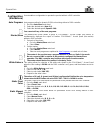Summary of Colordash Accent Quad
Page 1
User manual.
Page 2: Edition
Edition notes colordash™ accent quad user manual rev. 2 edition notes the colordash™ accent quad user manual rev. 2 covers the description, safety precautions, installation, programming, operation, and maintenance of the colordash™ accent quad. Chauvet released this edition of the colordash™ accent ...
Page 3: Table Of Contents
Table of contents colordash™ accent quad user manual rev. 2 -i- table of contents 1. Before you begin ...................................................................................................................................... 1 what is included ...............................................
Page 4
Table of contents -ii- colordash™ accent quad user manual rev. 2 6. Technical specifications ......................................................................................................................... 15 returns .............................................................................
Page 5: Efore
Before you begin colordash™ accent quad user manual rev. 2 -1- 1. B efore y ou b egin what is included · colordash™ accent quad · warranty card · quick reference guide claims carefully unpack the product immediately and check the box to make sure all the parts are in the package and are in good cond...
Page 6
Before you begin -2- colordash™ accent quad user manual rev. 2 product at a glance use on dimmer x auto programs p outdoor use x auto-ranging power supply p master/slave p replaceable fuse/breaker x dmx p user-serviceable x safety notes read all the following safety notes before working with this pr...
Page 7: Ntroduction
Introduction colordash™ accent quad user manual rev. 2 -3- 2. I ntroduction description the colordash™ accent quad delivers evenly mixed light into tight locations. Powered by a 10 w quad-color (rgba) led, this palm-sized product delivers saturated colors and pastels with a soft, even glow. The colo...
Page 8
Introduction -4- colordash™ accent quad user manual rev. 2 overview front view rear view lens bracket adjustment knob (x2) safety loop display control buttons dmx in/out power in hanging/ mounting bracket.
Page 9
Introduction colordash™ accent quad user manual rev. 2 -5- dimensions 0.71 in 18 mm 3.11 in 79 mm 2.64 in 67 mm 4.33 in 110 mm 1.02 in 26 mm 4.53 in 115 mm 6.46 in 164 mm 6.77 in 172 mm.
Page 10: Etup
Setup -6- colordash™ accent quad user manual rev. 2 3. S etup ac power each colordash™ accent quad has an auto-ranging power supply that works with an input voltage range of 100 to 240 vac, 50/60 hz. To determine the power requirements for each colordash™ accent quad, refer to the label affixed to t...
Page 11
Setup colordash™ accent quad user manual rev. 2 -7- mounting before mounting this product, read and follow the safety notes . For our chauvet® professional line of mounting clamps, go to http://trusst.Com/products/ . Orientation always mount this product in a safe position and make sure there is ade...
Page 12: Peration
Operation -8- colordash™ accent quad user manual rev. 2 4. O peration control panel description button function exits from the current menu or function enables the currently displayed menu or sets the currently selected value in to the current function navigates upward through the menu list or incre...
Page 13
Operation colordash™ accent quad user manual rev. 2 -9- menu map (cont.) main level programming levels description dimmer mode off no dimmer dimmer 1–3 dimming curves dimmer 1 (fast) to dimmer 3 (slow) back light 10s turns off display backlight after 10 sec of inactivity 20s turns off display backli...
Page 14
Operation -10- colordash™ accent quad user manual rev. 2 configuration (standalone) use standalone configuration to operate the product without a dmx controller. Auto programs auto programs allow for dynamic rgba color mixing without a dmx controller. 1. Go to the auto show main level. 2. Select the...
Page 15
Operation colordash™ accent quad user manual rev. 2 -11- dimmer profiles this setting determines how fast the output of the colordash™ accent quad changes when you modify the values of the red, green, blue, amber, and dimmer faders. This setting provides four different options to simulate the dimmin...
Page 16
Operation -12- colordash™ accent quad user manual rev. 2 dmx values 10ch channel function value percent/setting 1 dimmer 000 ó255 0–100% 2 red 000 ó255 0–100% 3 green 000 ó255 0–100% 4 blue 000 ó255 0–100%) 5 amber 000 ó255 0–100% 6 strobe 000 ó010 011 ó255 no function slow to fast 7 color macro + w...
Page 17
Operation colordash™ accent quad user manual rev. 2 -13- dmx values (cont.) 6 ch channel function value percent/setting 1 dimmer 000 ó255 no function 2 red 000 ó255 0–100% (only when using auto 1–10 in ch. 13) 3 green 000 ó255 preset dimmer speed from display menu 4 blue 000 ó255 0–100% 5 amber 000 ...
Page 18: Echnical
Technical information -14- colordash™ accent quad user manual rev. 2 5. T echnical i nformation product maintenance to maintain optimum performance and minimize wear, you should clean this product frequently. Usage and environment are contributing factors in determining the cleaning frequency. As a ...
Page 19: Echnical
Technical specifications colordash™ accent quad user manual rev. 2 -15- 6. T echnical s pecifications dimensions and weight length width height weight 4.3 in (110 mm) 2.6 in (67 mm) 6.8 in (172 mm) 1.8 lb (0.8 kg) note: dimensions in inches rounded to the nearest decimal digit. Power power supply ty...
Page 20: Ontact
User manual colordash™ accent quad user manual rev. 2 returns you must send the product prepaid, in the original box, and with the original packing and accessories. Chauvet will not issue call tags. Call chauvet and request a return merchandise authorization (rma) number before shipping the product....