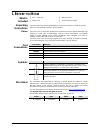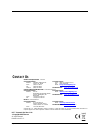Summary of D-Fi Stream 6
Page 1
User manual.
Page 2: Able Of
Page 2 of 12 d-fi™ stream 6 user manual rev. 1 t able of c ontents 1. Before you begin ................................................................................................................ 3 what is included ....................................................................................
Page 3: Efore You
D-fi™ stream 6 user manual rev. 1 page 3 of 12 1. B efore you b egin what is included · d-fi™ stream 6 · power cord · warranty card · quick reference guide unpacking instructions carefully unpack the product immediately and check the container to make sure all the parts are in the package and are in...
Page 4
Page 4 of 12 d-fi™ stream 6 user manual rev. 1 product at a glance use on dimmer x auto programs x outdoor use x power cord p sound-activated x replaceable fuse p dmx p user-serviceable x master/slave x duty cycle x safety notes please read the following safety notes carefully before working with th...
Page 5: Ntroduction
D-fi™ stream 6 user manual rev. 1 page 5 of 12 2. I ntroduction product overview front view back view dmx outputs dmx in antenna storage antenna power in fuse holder mounting hole dmx in/throughput dip switches led indicators led on indicator d-fi™ auto sync button led wireless signal indicator.
Page 6
Page 6 of 12 d-fi™ stream 6 user manual rev. 1 product dimensions 5.3 in 134 mm 19 in 483 mm 1.8 in 46 mm (10mm mounting hole).
Page 7: Etup
D-fi™ stream 6 user manual rev. 1 page 7 of 12 3. S etup ac power this product has an auto-ranging power supply and it can work with an input voltage of 100 to 240 vac, 50/60 hz. To determine the power requirements for this product (power outlet and wiring), use the current value listed on the label...
Page 8: Peration
Page 8 of 12 d-fi™ stream 6 user manual rev. 1 4. O peration configuration the d-fi™ stream 6 is configured with the dip switches on the front just under the antenna. The d-fi™ stream 6 can transmit d-fi™ or receive d-fi™. The d-fi™ channel can be selected manually or automatically. There is a dip s...
Page 9
D-fi™ stream 6 user manual rev. 1 page 9 of 12 dip switch settings · dip switches 1–4 set the d-fi™ channel. · dip switch 5 toggles between auto-sync and manual channel selection modes. · dip switch 6 toggles between transmit d-fi™ and receive d-fi™ modes. · when the d-fi™ stream 6 is set to auto-sy...
Page 10: Echnical
Page 10 of 12 d-fi™ stream 6 user manual rev. 1 5. T echnical i nformation technical specifications dimensions and weight length width height weight 19 in (483 mm) 5.3 in (134 mm) 1.6 in (46 mm) 5.8 lb (2.6 kg) note: dimensions in inches rounded to the nearest decimal digit. Rackmount size 1u power ...
Page 11
D-fi™ stream 6 user manual rev. 1 page 11 of 12 to return a product or request support: · if you live in the u.S., contact chauvet world headquarters (see contact us ). · if you live in the uk or ireland, contact chauvet europe ltd.(see contact us ). · if you live in mexico, contact chauvet mexico (...
Page 12: Ontact
Page 12 of 12 d-fi™ stream 6 user manual rev. 1 c ontact u s world headquarters - chauvet general information address: 5200 nw 108th avenue sunrise, fl 33351 voice: (954) 577-4455 fax: (954) 929-5560 toll free: (800) 762-1084 technical support voice: (954) 577-4455 (press 4) fax: (954) 756-8015 emai...