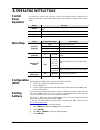- DL manuals
- Chauvet
- Lighting Equipment
- Eclipse RGB
- User Manual
Chauvet Eclipse RGB User Manual
Summary of Eclipse RGB
Page 1
Laser light avoid direct eye exposure class 3r laser product classified per en/iec 60825-1:2007 complies with fda performance standards for laser products except for deviations pursuant to laser notice no. 50, dated june 24, 2007..
Page 2: Able of
Rev. 7 2 eclipse™ rgb user manual t able of c ontents ............................................................................................................................................................................................................................. 1 1. Before you begin .....
Page 3: Efore
Eclipse™ rgb user manual 3 rev. 7 1. B efore y ou b egin what is included · 1 x eclipse™ rgb · 1 x power cable · 1 x warranty card · 1 x user manual unpacking instructions immediately upon receipt, carefully unpack this product and check the container to make sure you have received all the parts ind...
Page 4
Rev. 7 4 eclipse™ rgb user manual safety notes please read the following notes carefully because they include important safety information about the installation, usage, and maintenance of this product. · keep this user manual for future consultation. If you sell this product to another user, be sur...
Page 5
Eclipse™ rgb user manual 5 rev. 7 beam is safe for eye exposure. This laser product uses dozens of milliwatts of laser power (class 3b levels internally) before it splits into multiple beams (class 3r levels). Many of the individual beams are potentially hazardous to the eyes. It is also incorrect t...
Page 6
Rev. 7 6 eclipse™ rgb user manual laser safety label reproduction laser hazard warning label laser aperture label explanatory, manufacturer’s id & certification label non interlocked housing label.
Page 7: Laser Emission Data
Eclipse™ rgb user manual 7 rev. 7 laser light - avoid direct eye contact! Further guidelines and safety programs for safe use of lasers can be found in the ansi z136.1 standard “for safe use of lasers”, available from the laser institute of america: www.Laserinstitute.Org. Many local governments, co...
Page 8: Ntroduction
Rev. 7 8 eclipse™ rgb user manual 2. I ntroduction product overview bracket adjustment knob (1 of 2) led output laser aperture.
Page 9: Product Dimensions
Eclipse™ rgb user manual 9 rev. 7 product dimensions.
Page 10: Etup
Rev. 7 10 eclipse™ rgb user manual 3. S etup ac power this product has an auto-ranging power supply that can accommodate a wide range of input voltages. The only thing necessary to do before powering on the unit is to make sure the line voltage you are applying is within the range of accepted voltag...
Page 11: Perating
Eclipse™ rgb user manual 11 rev. 7 4. O perating i nstructions control panel operation to access the control panel functions, use the four buttons located underneath the display. Please refer to the product overview to see the button locations on the control panel. Button function press to find an o...
Page 12
Rev. 7 12 eclipse™ rgb user manual dmx channel assignments and values 12-ch channel function value setting 1 auto mode 000 ó 049 dmx mode 050 ó 099 automatic slow 100 ó 149 automatic fast 150 ó 199 sound active 200 ó 255 random effect 2 color 000 ó 004 blackout 005 ó 028 red 029 ó 056 green 057 ó 08...
Page 13: Configuration
Eclipse™ rgb user manual 13 rev. 7 configuration (standalone) set the product in one of the standalone modes to control without a dmx controller. 1. Connect the product to a suitable power outlet. 2. Turn the product on. Never connect a product that is operating in any standalone mode (either static...
Page 14: Master/slave
Rev. 7 14 eclipse™ rgb user manual master/slave mode the master/slave mode allows a single eclipse™ rgb unit (the “master”) to control the actions of one or more eclipse™ rgb units (the “slaves”) without the need of a dmx controller. The master unit will be set to operate in either automatic or soun...
Page 15: Technical Specifications
Eclipse™ rgb user manual 15 rev. 7 technical specifications weight & dimensions length ..........................................................................................................................................................................7.7 in (196 mm) width ........................
Page 16: Return Procedure
Rev. 7 16 eclipse™ rgb user manual return procedure call the corresponding chauvet® tech support office and request a return merchandise authorization (rma) number before shipping the product. Be prepared to provide the model number, serial number, and a brief description of the cause for the return...