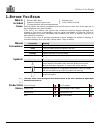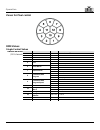- DL manuals
- Chauvet
- Lighting Equipment
- Maverick MK2 Wash
- User Manual
Chauvet Maverick MK2 Wash User Manual
Summary of Maverick MK2 Wash
Page 1
User manual.
Page 2: Edition Notes
Edition notes maverick mk2 wash user manual rev. 1 edition notes the maverick mk2 wash user manual rev. 1 covers the description, safety precautions, installation, programming, operation, and maintenance of the maverick mk2 wash. Chauvet released this edition of the maverick mk2 wash user manual in ...
Page 3: Table Of Contents
Table of contents maverick mk2 wash user manual rev. 1 -i- table of contents 1. Before you begin .......................................................................................................................... 1 what is included ................................................................
Page 4
Table of contents -ii- maverick mk2 wash user manual rev. 1 advanced movement mode (26-channel) ..................................................................................................................................... 24 standard movement mode (20-channel) ..................................
Page 5: Efore
Before you begin maverick mk2 wash user manual rev. 1 -1- 1. B efore y ou b egin what is included · maverick mk2 wash · seetronic powerkon power cord · 2 omega brackets with mounting hardware · warranty card · quick reference guide claims carefully unpack the product immediately and check the box to...
Page 6
Before you begin -2- maverick mk2 wash user manual rev. 1 safety notes read all the following safety notes before working with this product. These notes include important information about the installation, usage, and maintenance of this product. This product contains no user-serviceable parts. Any ...
Page 7: Ntroduction
Introduction maverick mk2 wash user manual rev. 1 -3- 2. I ntroduction description the maverick mk2 wash is a fully featured moving head product equipped with 12 quad-color rgbw 40-watt leds. Maverick mk2 wash is a powerful wash product that features smooth pan and tilt operation, a 7° to 49° zoom r...
Page 8
Introduction -4- maverick mk2 wash user manual rev. 1 dimensions 12.72 in 323 mm 9.21 in 234 mm 11.13 in 283 mm 16.49 in 419 mm 4.42 in 112 mm 12.2 in 310 mm 8.12 in 206 mm 18.53 in 471 mm 8.84 in 225 mm 10.16 in 258 mm 9.17 in 233 mm.
Page 9: Etup
Setup maverick mk2 wash user manual rev. 1 -5- 3. S etup ac power each maverick mk2 wash has an auto-ranging power supply that works with an input voltage range of 100 to 240 vac, 50/60 hz. To determine the power requirements for each maverick mk2 wash, refer to the label affixed to the product. You...
Page 10
Setup -6- maverick mk2 wash user manual rev. 1 mounting before mounting this product, read and follow the safety notes. For our chauvet professional line of mounting clamps, go to http://trusst.Com/products/. Orientation always mount this product in a safe position and make sure there is adequate ro...
Page 11
Setup maverick mk2 wash user manual rev. 1 -7- signal connections the maverick mk2 wash can receive dmx, art-net™, sacn, or kling-net signal. The maverick mk2 wash has 2 neutrik® ethercon® through ports, and 3- and 5-pin dmx in and out ports. For more information about dmx, read the dmx primer at: h...
Page 12: Peration
Operation -8- maverick mk2 wash user manual rev. 1 4. O peration touchscreen control panel the maverick mk2 wash has a touchscreen display as well as 6 control buttons. Navigate the menu structure by pressing the buttons, touching the images of the buttons on the sides of the display, or touching th...
Page 13
Operation maverick mk2 wash user manual rev. 1 -9- main level programming levels description control settings (cont.) dual control movement dmx personality basic sets the dmx personality, from basic (8ch), standard (20ch), or advanced (26ch) standard advanced start address 001–512 sets the dmx start...
Page 14
Operation -10- maverick mk2 wash user manual rev. 1 main level programming levels description test mode auto test auto test all functions manual test pan 000–255 manually control and test all settings through the control panel tilt p/t speed red green blue white ctc color pattern led macro led ma. S...
Page 15
Operation maverick mk2 wash user manual rev. 1 -11- main level programming levels description setup (cont.) swap xy no do not swap pan and tilt yes swap pan and tilt xy mode slow slow panning and tilting fast fast panning and tilting wdmx reset no do not reset wdmx yes reset wdmx backlight timer 30s...
Page 16
Operation -12- maverick mk2 wash user manual rev. 1 main level programming levels description sys info fixture information ver v_ shows firmware version running mode _ _ _ shows current running mode address _ _ _ shows current starting address temperature _ _ shows current product temperature in °c ...
Page 17
Operation maverick mk2 wash user manual rev. 1 -13- protocol configuration the maverick mk2 wash can be set to respond to dmx, wdmx, art-net™, sacn, kling-net, or a combination of those protocols. The protocol configuration must be set for the product to respond correctly to the controller(s). See t...
Page 18
Operation -14- maverick mk2 wash user manual rev. 1 dual control in dual control mode, the maverick mk2 wash is controlled by two protocol inputs. One controls the movement of the yoke and zoom, as well as the dimmers and shutter, while the other controls the individual led output. Dual control move...
Page 19
Operation maverick mk2 wash user manual rev. 1 -15- dual control pixel the pixel protocol controls the individual output of the leds. Choose from dmx, art-net™, sacn, or kling-net. In this mode, the three personalities available are basic (36 channels), standard (48 channels), and advanced (96 chann...
Page 20
Operation -16- maverick mk2 wash user manual rev. 1 zones for pixel control dmx values single control values advanced mode (122-channel) channel function value percent/settings 1 pan 000 ó255 0–100% 2 fine pan 000 ó255 0–100% 3 tilt 000 ó255 0–100% 4 fine tilt 000 ó255 0–100% 5 ctc 000 no function 0...
Page 21
Operation maverick mk2 wash user manual rev. 1 -17- advanced mode (122-channel cont.) channel function value percent/settings 16 shutter 000 ó019 off 020 ó024 on 025 ó064 strobe 1, fast to slow 065 ó069 on 070 ó084 strobe 2 (fast on, slow off), fast to slow 085 ó089 on 090 ó104 strobe 3 (slow on, fa...
Page 22
Operation -18- maverick mk2 wash user manual rev. 1 advanced mode (122-channel cont.) channel function value percent/settings 19 main red 000 ó255 rgbw mode: 0–100% / cmy mode: 100%–0 20 main red fine 000 ó255 rgbw mode: 0–100% / cmy mode: 100%–0 21 main green 000 ó255 rgbw mode: 0–100% / cmy mode: ...
Page 23
Operation maverick mk2 wash user manual rev. 1 -19- advanced mode (122-channel cont.) channel function value percent/settings 67 red 6 000 ó255 rgbw mode: 0–100% / cmy mode: 100%–0 68 red fine 6 000 ó255 rgbw mode: 0–100% / cmy mode: 100%–0 69 green 6 000 ó255 rgbw mode: 0–100% / cmy mode: 100%–0 70...
Page 24
Operation -20- maverick mk2 wash user manual rev. 1 advanced mode (122-channel cont.) channel function value percent/settings 115 red 12 000 ó255 rgbw mode: 0–100% / cmy mode: 100%–0 116 red fine 12 000 ó255 rgbw mode: 0–100% / cmy mode: 100%–0 117 green 12 000 ó255 rgbw mode: 0–100% / cmy mode: 100...
Page 25
Operation maverick mk2 wash user manual rev. 1 -21- standard mode (68-channel cont.) channel function value percent/settings 14 shutter 000 ó019 off 020 ó024 on 025 ó064 strobe 1, fast to slow 065 ó069 on 070 ó084 strobe 2 (fast on, slow off), fast to slow 085 ó089 on 090 ó104 strobe 3 (slow on, fas...
Page 26
Operation -22- maverick mk2 wash user manual rev. 1 standard mode (68-channel cont.) channel function value percent/settings 17 main red 000 ó255 rgbw mode: 0–100% / cmy mode: 100%–0 18 main green 000 ó255 rgbw mode: 0–100% / cmy mode: 100%–0 19 main blue 000 ó255 rgbw mode: 0–100% / cmy mode: 100%–...
Page 27
Operation maverick mk2 wash user manual rev. 1 -23- standard mode (68-channel cont.) channel function value percent/settings 65 red 12 000 ó255 rgbw mode: 0–100% / cmy mode: 100%–0 66 green 12 000 ó255 rgbw mode: 0–100% / cmy mode: 100%–0 67 blue 12 000 ó255 rgbw mode: 0–100% / cmy mode: 100%–0 68 w...
Page 28
Operation -24- maverick mk2 wash user manual rev. 1 basic mode (20-channel cont.) channel function value percent/settings 16 control 000 ó009 no function 010 ó014 pan/tilt blackout 015 ó019 no function (reserved for future use) 020 ó024 rgbw color mixing mode (additive) 025 ó029 cmy color mixing mod...
Page 29
Operation maverick mk2 wash user manual rev. 1 -25- advanced movement mode (26-channel cont.) channel function value percent/settings 16 shutter 000 ó019 off 020 ó024 on 025 ó064 strobe 1, fast to slow 065 ó069 on 070 ó084 strobe 2 (fast on, slow off), fast to slow 085 ó089 on 090 ó104 strobe 3 (slo...
Page 30
Operation -26- maverick mk2 wash user manual rev. 1 standard movement mode (20-channel) channel function value percent/settings 1 pan 000 ó255 0–100% 2 fine pan 000 ó255 0–100% 3 tilt 000 ó255 0–100% 4 fine tilt 000 ó255 0–100% 5 ctc 000 no function 001 ó255 color temperature 1900k to 2700k 6 color ...
Page 31
Operation maverick mk2 wash user manual rev. 1 -27- standard movement mode (20-channel cont.) channel function value percent/settings 16 control 000 ó009 no function 010 ó014 pan/tilt blackout 015 ó019 no function (reserved for future use) 020 ó024 rgbw color mixing mode (additive) 025 ó029 cmy colo...
Page 32
Operation -28- maverick mk2 wash user manual rev. 1 basic movement mode (8-channel) channel function value percent/settings 1 pan 000 ó255 0–100% 2 fine pan 000 ó255 0–100% 3 tilt 000 ó255 0–100% 4 fine tilt 000 ó255 0–100% 5 main dimmer 000 ó255 0–100% 6 shutter 000 ó019 off 020 ó024 on 025 ó064 st...
Page 33
Operation maverick mk2 wash user manual rev. 1 -29- dual control pixel values advanced pixel mode (96-channel) channel function value percent/settings 1 red 1 000 ó255 rgbw mode: 0–100% / cmy mode: 100%–0 2 red fine 1 000 ó255 rgbw mode: 0–100% / cmy mode: 100%–0 3 green 1 000 ó255 rgbw mode: 0–100%...
Page 34
Operation -30- maverick mk2 wash user manual rev. 1 advanced pixel mode (96-channel cont.) channel function value percent/settings 49 red 7 000 ó255 rgbw mode: 0–100% / cmy mode: 100%–0 50 red fine 7 000 ó255 rgbw mode: 0–100% / cmy mode: 100%–0 51 green 7 000 ó255 rgbw mode: 0–100% / cmy mode: 100%...
Page 35
Operation maverick mk2 wash user manual rev. 1 -31- standard pixel mode (48-channel) channel function value percent/settings 1 red 1 000 ó255 rgbw mode: 0–100% / cmy mode: 100%–0 2 green 1 000 ó255 rgbw mode: 0–100% / cmy mode: 100%–0 3 blue 1 000 ó255 rgbw mode: 0–100% / cmy mode: 100%–0 4 white 1 ...
Page 36
Operation -32- maverick mk2 wash user manual rev. 1 basic pixel mode (36-channel) channel function value percent/settings 1 red 1 000 ó255 rgbw mode: 0–100% / cmy mode: 100%–0 2 green 1 000 ó255 rgbw mode: 0–100% / cmy mode: 100%–0 3 blue 1 000 ó255 rgbw mode: 0–100% / cmy mode: 100%–0 4 red 2 000 ó...
Page 37
Operation maverick mk2 wash user manual rev. 1 -33- operating settings configuration home screen the maverick mk2 wash has a home screen that shows the current control protocols, personalities, starting addresses, ip addresses, and universes. To see the home screen, press repeatedly until it shows o...
Page 38
Operation -34- maverick mk2 wash user manual rev. 1 ip mode the ip address of the maverick mk2 wash can be set manually, by the network, or to a pre-set static address specific to each product. To set the ip mode, follow the instructions below: navigate to the setup menu. 1. Use or to select network...
Page 39
Operation maverick mk2 wash user manual rev. 1 -35- pan/tilt orientation to set whether the pan or tilt orientation is normal or inverted:” navigate to the setup menu. 1. Use or to select pan reverse or tilt reverse, or touch the display where it 2. Says the desired setting. If using the buttons ins...
Page 40
Operation -36- maverick mk2 wash user manual rev. 1 touchscreen lock to lock or unlock the touchscreen for the control panel, do the following: navigate to the setup menu. 1. Use or to select touchscreen lock, or touch the display where it says 2. Touchscreen lock. If using the buttons instead of th...
Page 41
Operation maverick mk2 wash user manual rev. 1 -37- backlight timer to set the amount of time after inactivity before the display backlight turns off: navigate to the setup menu. 1. Use or to select backlight timer, or touch the display where it says backlight 2. Timer. If using the buttons instead ...
Page 42
Operation -38- maverick mk2 wash user manual rev. 1 color balance to set the maximum values of a given color in the mix, follow the instructions below: navigate to the setup menu. 1. Use or to select color balance, or touch the display where it says color 2. Balance. If using the buttons instead of ...
Page 43
Operation maverick mk2 wash user manual rev. 1 -39- offset mode the offset mode provides fine adjustments for the home position of all the moving parts in the optical path as well as the pan and tilt movements. This way, when in their home position, the moving parts do not show any border or reduce ...
Page 44: Irmware
Firmware update -40- maverick mk2 wash user manual rev. 1 5. F irmware u pdate the following steps apply to the windows® 7 operating system: step 1 connect the maverick mk2 wash to a computer 1. With an ethernet cable. Verify the network with the maverick mk2 wash is 2. Connected to the computer. St...
Page 45
Firmware update maverick mk2 wash user manual rev. 1 -41- step 5 click properties on the status window that pops up. Step 6 on the properties window: click on internet protocol version 4 (tcp/ipv4) 1. To select it. Click properties. 2. Step 7 on the tcp/ipv4 properties window: select use the followi...
Page 46
Firmware update -42- maverick mk2 wash user manual rev. 1 step 8 view the home screen on the maverick mk2 1. Wash. (see home screen) open the internet browser on the computer. 2. Enter the ip address from the maverick mk2 3. Wash display into the url bar of the internet browser. (for example, if the...
Page 47: Echnical
Firmware update maverick mk2 wash user manual rev. 1 -43- 6. T echnical i nformation product maintenance to maintain optimum performance and minimize wear, you should clean this product frequently. Usage and environment are contributing factors in determining the cleaning frequency. As a rule, clean...
Page 48: Echnical
Technical specifications -44- maverick mk2 wash user manual rev. 1 7. T echnical s pecifications dimensions and weight length width height weight 12.72 in (323 mm) 9.17 in (233 mm) 18.54 in (471 mm) 32.8 lb (14.8 kg) note: dimensions in inches rounded to the nearest decimal digit. Electrical power s...
Page 49: Eturns
User manual maverick mk2 wash user manual rev. 1 -45- r eturns to get support or return a product: · if you are located in the u.S., contact chauvet world headquarters. · if you are located in the uk or ireland, contact chauvet europe ltd. · if you are located in mexico, contact chauvet mexico. · if...
Page 50: Ontact
User manual maverick mk2 wash user manual rev. 1 c ontact u s usa world headquarters general information – chauvet address: 5200 nw 108th avenue sunrise, fl 33351 voice: (954) 577-4455 fax: (954) 929-5560 toll free: (800) 762-1084 technical support voice: (954) 577-4455 (press 4) fax: (954) 756-8015...