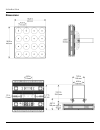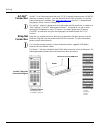Summary of Nexus 4x4
Page 1
User manual.
Page 2: Edition Notes
Edition notes nexus™ 4x4 user manual edition notes this user manual covers the description, safety precautions, installation, programming, operation, and maintenance of the nexus™ 4x4. Chauvet® released this edition of the nexus™ 4x4 user manual in october 2013. Trademarks chauvet® is a registered t...
Page 3: Table Of Contents
Before you begin nexus™ 4x4 user manual -1- table of contents 1. Before you begin ........................................................................................................................................................... 2 what is included ..............................................
Page 4: 1. Before You Begin
Before you begin -2- nexus™ 4x4 user manual 1. Before you begin what is included • nexus™ 4x4 • neutrik® powercon® power input cable • #5 allen wrench • alternate bracket • warranty card • quick reference guide claims carefully unpack the product immediately, and check the box to make sure all the p...
Page 5
Before you begin nexus™ 4x4 user manual -3- safety notes read all the following safety notes before working with this product. These notes include important information about the installation, usage, and maintenance of this product. This product contains no user-serviceable parts. Any reference to s...
Page 6: 2. Introduction
Introduction -4- nexus™ 4x4 user manual 2. Introduction description nexus™ 4x4 is a tour-ready wash light capable of delivering a pixel mapping display and an output of sixteen 27-watt rgb cob leds. The combination of cob emitters and a clever reflector design yields a diffused light with saturated ...
Page 7
Introduction nexus™ 4x4 user manual -5- overview front view rear view side view side view cob leds coffin lock yoke adjustment knob control panel power i/o 3-pin dmx i/o 5-pin dmx i/o ethernet i/o coffin lock access coffin lock access.
Page 8
Introduction -6- nexus™ 4x4 user manual dimensions.
Page 9: 3. Setup
Setup nexus™ 4x4 user manual -7- 3. Setup ac power the nexus™ 4x4 has an auto-ranging power supply that works with an input voltage range of 100~240 vac, 50/60 hz. To determine the power requirements for each nexus™ 4x4, refer to the label affixed to the product. You can also refer to the technical ...
Page 10
Setup -8- nexus™ 4x4 user manual power linking the nexus™ 4x4 supports power linking. You can power link up to: • 4 products at 120 vac, or • 8 products at 230 vac this product comes with a power input cord. This product does not come with a power linking cable; however, a power linking cable is ava...
Page 11
Setup nexus™ 4x4 user manual -9- dmx linking you can link the nexus™ 4x4 to a dmx controller using a standard dmx serial connection. If using other dmx compatible products with the nexus™ 4x4, you can control each individually with a single dmx controller. Dmx modes the nexus™ 4x4 uses the standard ...
Page 12
Setup -10- nexus™ 4x4 user manual art-net™ connection art-net™ is an ethernet protocol that uses tcp/ip to transfer large amounts of dmx512 data over a network. Art-net™ uses the neutrik® ethercon® connection. An art-net™ protocol document is available from www.Chauvetpro.Com . Art-net™ is designed ...
Page 13
Setup nexus™ 4x4 user manual -11- mounting before mounting this product, read and follow the guidelines outlined in the safety notes section. Orientation always mount this product in a safe position and make sure there is adequate room for ventilation, configuration, and maintenance. Rigging the nex...
Page 14
Setup -12- nexus™ 4x4 user manual floor/wall mounting.
Page 15
Setup nexus™ 4x4 user manual -13- pipe/truss mounting only use the coffin locks to align the product; it is not intended to be used for bearing weight. Do not hang the product only using the coffin locks. #5 allen key.
Page 16: 4. Operation
Operation -14- nexus™ 4x4 user manual 4. Operation control panel description button function scrolls through the main menu and exits from the current menu or function enables the currently displayed menu or sets the currently selected value in to the current function navigates upward through the men...
Page 17
Operation nexus™ 4x4 user manual -15- display backlight this setting determines how long the backlight on the display stays on. 1. Go to the back lite main level. 2. Select the desired amount of time the backlight display will stay on after pressing the last menu button (on, 10 s, 20 s, or 30 s). Pr...
Page 18
Operation -16- nexus™ 4x4 user manual white calibration this setting allows you to define the color temperature used when the dmx controller’s faders (red, green, blue) are set to “255.” 1. Go to the white main level. 2. Select the desired color (r, g, or b). 3. Select the desired color value (125~2...
Page 19
Operation nexus™ 4x4 user manual -17- nexus™ 4x4 software upgrade instructions the following steps were used in the windows® 7 operating system environment. Step 1: 1. Connect the nexus™ 4x4 to the router. 2. Verify the computer is using the same network as the nexus™ 4x4 product. Step 2: 1. From th...
Page 20
Operation -18- nexus™ 4x4 user manual step 5: 1. Select the desired network the product is connected to. Note: if you are running a hard-wired line from the pc to your router, then select local area connection). The local area connection status dialog appears. 2. Click properties. The local area con...
Page 21
Operation nexus™ 4x4 user manual -19- step 8: 1. From the nexus™ 4x4 control panel, navigate to the info main level. 2. Select ip address. 3. From the pc, open the internet browser. 4. Enter the ip address for the nexus™ 4x4 you are working with in the address bar. For example, if the ip address sho...
Page 22
Operation -20- nexus™ 4x4 user manual step 12: 1. Navigate to the info main level. 2. Select version. 3. Verify the product’s control panel displays the uploaded version. The software upgrade is now complete. Step 13: once the software upgrade is complete, the ip setting on your pc needs to be chang...
Page 23
Operation nexus™ 4x4 user manual -21- menu map main level programming levels description auto show auto 01~12 show speed 000~100 13 automatic programs fade static fixture color r 7 preset colors g b gb rb rg rgb manual color r 000~255 combine red, green, and blue, to generate a custom color (0~100%)...
Page 24
Operation -22- nexus™ 4x4 user manual menu map (cont.) main level programming levels description master/slave master selects master mode slave selects slave mode white r 125~255 defines the color temperature used when rgb faders are at 100% g b fan speed auto product determines fan speed high fan sp...
Page 25
Operation nexus™ 4x4 user manual -23- dmx values 53 ch channel function value percent/setting 1 red 1 000 255 0~100% warm white 1 when values 011-020 in ch. 53 are activated 2 green 1 000 255 0~100% cool white 1 when values 011-020 in ch. 53 are activated 3 blue 1 000 255 0~100% 4 red 2 000 ...
Page 26
Operation -24- nexus™ 4x4 user manual dmx values (cont.) 53 ch (cont.) channel function value percent/setting 31 red 11 000 255 0~100% warm white 11 when values 011-020 in ch. 53 are activated 32 green 11 000 255 0~100% cool white 11 when values 011-020 in ch. 53 are activated 33 blue 11 000 2...
Page 27
Operation nexus™ 4x4 user manual -25- dmx values (cont.) 48 ch channel function value percent/setting channel function value percent/setting 1 red 1 000 255 0~100% 25 red 9 000 255 0~100% 2 green 1 000 255 0~100% 26 green 9 000 255 0~100% 3 blue 1 000 255 0~100% 27 blue 9 000 255 0~100% ...
Page 28
Operation -26- nexus™ 4x4 user manual dmx values (cont.) 9 ch channel function value percent/setting 1 dimmer 000 255 0~100% 2 red 000 255 0~100% warm white when values 011-020 in ch. 9 are activated 3 green 000 255 0~100% cool white 1 when values 011-020 in ch. 9 are activated 4 blue 000 25...
Page 29
Operation nexus™ 4x4 user manual -27- dmx values (cont.) 5 ch channel function value percent/setting 1 dimmer 000 255 0~100% 2 red 000 255 0~100% 3 green 000 255 0~100% 4 blue 000 255 0~100% 5 strobe 000 010 011 255 no function 0~30 hz 3 ch channel function value percent/setting 1 red 00...
Page 30: 5. Technical Information
Technical information -28- nexus™ 4x4 user manual 5. Technical information product maintenance to maintain optimum performance and minimize wear, you should clean this product frequently. Usage and environment are contributing factors in determining the cleaning frequency. As a rule, clean this prod...
Page 31
Technical information nexus™ 4x4 user manual -29- technical specifications dimensions and weight length width height weight 18.2 in (462 mm) 18.2 in (462mm) 14.17 in (360 mm) 26.6 lb (12.07 kg) note: dimensions in inches rounded to the nearest decimal digit. Electrical power supply type range voltag...
Page 32
Contact us world headquarters chauvet® general information address: 5200 nw 108th avenue sunrise, fl 33351 voice: (954) 577-4545 fax: (954) 929-5560 toll free: (800) 762-1084 united kingdom and ireland chauvet® europe ltd. General information address: unit 1c brookhill road industrial estate pinxton...