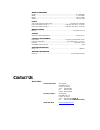Summary of Obey 70
Page 1
User manual.
Page 2: Able of
T able of c ontents 1. Before you begin ....................................................................................................................................................... 4 w hat is included ...........................................................................................
Page 3
Chauvet®, 2010, all rights reserved information and specifications in this user manual are subject to change without notice. Chauvet® assumes no responsibility or liability for any errors or inaccuracies that may appear in this manual. Author: anthony chiappone revision: 03b release date: 09-28-2010...
Page 4: Efore
1. Before you begin 4 10/28/2010 4:27 pm 1. B efore y ou b egin what is included • 1 x obey™ 70 • 1 x 12 vdc, 500 ma external power supply • 1 x warranty card • 1 x user manual unpacking instructions immediately upon receiving a fixture, carefully unpack the carton, check the contents to ensure that...
Page 5
1. Before you begin 5 10/28/2010 4:27 pm safety instructions • please keep this user manual for future consultation. If you sell the unit to another user, be sure that they also receive this instruction booklet. • always make sure that you are connecting to the proper voltage, and that the line volt...
Page 6: Ntroduction
2. Introduction 6 10/28/2010 4:27 pm 2. I ntroduction features • universal dmx-512 controller • controls up to 12 intelligent lights of up to 32 channels each • 30 banks of 8 scenes, 240 scenes max • 384 dmx channels of control • 6 sets of chases containing 240 scenes • reversible sliders • re-assig...
Page 7
2. Introduction 7 10/28/2010 4:27 pm product overview control descriptions i tem ( s ) d escription lcd display displays channel dmx/percentage values, current operating mode, speed/fade time, bank up/down, and any other applicable setup/operation information chase selection buttons direct chase sel...
Page 8
2. Introduction 8 10/28/2010 4:27 pm product overview (back panel) connections descriptions b utton or f ader f unction dmx out sends dmx control out to fixture(s) dmx polarity switch may be used to change dmx polarity (hardware) midi in use a midi controller for external triggering of banks, scenes...
Page 9: Etup
3. Setup 9 10/28/2010 4:27 pm 3. S etup ac power this fixture requires an external power supply, which is included. The included power supply is rated for 100~240 vac, 50/60 hz, 500 ma max. Before powering on the unit, make sure the line voltage to which you are connecting it is within the range of ...
Page 10
3. Setup 10 10/28/2010 4:27 pm obey™ 70 controller signal output in order to use this controller with multiple fixtures, you must daisy chain from the output of the obey™ 70, using dmx cables to link from one fixture to another. Additional signal link out fixture #2 fixture #3 fixture #1.
Page 11
3. Setup 11 10/28/2010 4:27 pm physical fader assignment use this feature to combine or unify fixture control attributes for different fixtures. For example; if you were controlling 4 moving mirrors and 4 moving yokes, the color, gobo and dimmer channels may not line up ideally on the physical fader...
Page 12
3. Setup 12 10/28/2010 4:27 pm copying physical fader assignment this process will copy the physical fader assignment from one fixture into another fixture. 1. Press and . This will enter the physical fader assignment mode. 2. Press & hold the fixture button that contains the desired physical fader ...
Page 13: Rogramming
4. Programming 13 10/28/2010 4:27 pm 4. P rogramming entering program mode no programming may be done on the obey™ 70 without first entering program mode. You will find references to this process in many other sections of this user manual. Please see the steps below to enter this mode. 1. Turn on th...
Page 14
4. Programming 14 10/28/2010 4:27 pm create a chase a chase is a series of scenes. Program the scenes before programming the chases. Please see the steps below for instructions on programming a chase. 1. Enter program mode. 2. Select the chase that will be programmed (1~6). 3. Call up the first scen...
Page 15: Rogramming
5. Programming modifications 15 10/28/2010 4:27 pm 5. P rogramming m odifications delete one scene use this function to delete one of the scenes in the controller. Repeat this process for each scene that you need to delete. 1. Enter program mode. 2. Locate the scene in the program bank. Use to navig...
Page 16: Layback
6. Playback 16 10/28/2010 4:27 pm 6. P layback scene playback manual scene playback (single) this controller is capable of playing back a single scene at a time. The and time> faders will not function in this mode. Please see the instructions below for further explanation. 1. Set the controller in [...
Page 17
6. Playback 17 10/28/2010 4:27 pm chase playback there are three different modes of playback for the chases in the obey™ 70. Please see the sections below for detailed instructions on these modes. You may activate multiple chases in this controller. They will play back in sequential order. Manual ch...
Page 18
6. Playback 18 10/28/2010 4:27 pm midi configuration (response) midi n ote f unction (t urns o n /o ff ) 00~07 scenes 1~8, bank 1 08~15 scenes 1~8, bank 2 16~23 scenes 1~8, bank 3 24~31 scenes 1~8, bank 4 21~39 scenes 1~8, bank 5 40~47 scenes 1~8, bank 6 48~55 scenes 1~8, bank 7 56~63 scenes 1~8, ba...
Page 19: Ppendix
7. Appendix 19 10/28/2010 4:27 pm 7. A ppendix dmx primer there are 512 channels in a dmx connection. Channels may be assigned in any manner. A fixture capable of receiving dmx will require one or a number of sequential channels. The user must assign a starting address on the fixture that indicates ...
Page 20
7. Appendix 20 10/28/2010 4:27 pm fixture linking you will need a serial data link to run light shows of one or more fixtures using a dmx controller or to run synchronized shows on two or more fixtures set to a master/slave operating mode. The combined number of channels required by all the fixtures...
Page 21
7. Appendix 21 10/28/2010 4:27 pm cable connectors cabling must have a male xlr connector on one end and a female xlr connector on the other end. Do not allow contact between the common and the fixture’s chassis ground. Grounding the common can cause a ground loop, and your fixture may perform errat...
Page 22
7. Appendix 22 10/28/2010 4:27 pm 3-pin to 5-pin conversion chart if you use a controller with a 5-pin dmx output connector, you will need to use a 5-pin to 3-pin adapter. The chart below details a proper cable conversion: 3-p in to 5-p in c onversion c hart conductor 3-pin female (output) 5-pin mal...
Page 23: Echnical
7. Appendix 23 10/28/2010 4:27 pm general maintenance to maintain optimum performance and minimize wear, fixtures should be cleaned frequently. Usage and environment are contributing factors in determining frequency. As a general rule, fixtures should be cleaned at least twice a month. Dust build up...
Page 24: Ontact
Weight & dimensions length .............................................................................................................. 19 in (483 mm) width .................................................................................................................. 7 in (178 mm) height ........