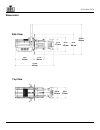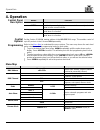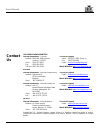Summary of OVATION E-260CW
Page 1
User manual *lens tubes sold separately.
Page 2: Edition
Edition notes ovation e-260ww user manual rev. 1 edition notes the ovation e-260ww user manual rev. 1 includes a description, safety precautions, and installation, programming, operation, and maintenance instructions for the ovation e-260ww as of the release date of this edition in month 2016. Trade...
Page 3: Table Of Contents
Table of contents ovation e-260ww user manual rev. 1 -i- table of contents 1. Before you begin ...................................................................................................................................... 1 what is included ......................................................
Page 4
Table of contents -ii- ovation e-260ww user manual rev. 1 dmx control ....................................................................................................................................................................... 13 dmx values ...................................................
Page 5: 1. Before You Begin
Before you begin ovation e-260ww user manual rev. 1 -1- 1. Before you begin what is included · ovation e-260ww · neutrik powercon power cord · warranty card · quick reference guide claims carefully unpack the product immediately and check the box to make sure all the parts are in the package and are...
Page 6
Before you begin -2- ovation e-260ww user manual rev. 1 safety notes read all the following safety notes before working with this product. These notes include important information about the installation, usage, and maintenance of this product. This product contains no user-serviceable parts. Any re...
Page 7: 2. Introduction
Introduction ovation e-260ww user manual rev. 1 -3- 2. Introduction description the ovation e-260ww delivers an excellent white light with a warm color temperature and a beautiful flat field. It also features standard beam shaping shutters, a gobo/effect slot and lens barrels that are interchangeabl...
Page 8
Introduction -4- ovation e-260ww user manual rev. 1 overview beam focus knobs rear view side view powercon® output powercon® input menu buttons 3- and 5-pin dmx in 3- and 5-pin dmx out fuse holder gel frame holder display handle framing shutter (x 4) lens tube (sold separately) barrel rotation knobs...
Page 9
Introduction ovation e-260ww user manual rev. 1 -5- dimensions 6.7 in 171 mm 6.25 in 159 mm side view top view 6.9 in 174 mm 15 in 380 mm 7.1 in 180 mm 20.9 in 530 mm 8.7 in 222 mm 25.4 in 645 mm 12 in 305 mm.
Page 10: 3. Setup
Setup -6- ovation e-260ww user manual rev. 1 3. Setup ac power each ovation e-260ww has an auto-ranging power supply that works with an input voltage range of 100 to 240 vac, 50/60 hz. To determine the power requirements for each ovation e- 260ww, refer to the label affixed to the product. You can a...
Page 11
Setup ovation e-260ww user manual rev. 1 -7- dmx linking you can link the ovation e-260ww to a dmx controller using a 3- or 5-pin dmx connection. If using other dmx-compatible products with the ovation e-260ww, you can control each individually with a single dmx controller. Dmx personalities the ova...
Page 12
Setup -8- ovation e-260ww user manual rev. 1 mounting before mounting this product, read and follow the safety notes . For our chauvet professional line of mounting clamps, go to http://trusst.Com/products/ . Orientation always mount this product in a safe position and make sure there is adequate ro...
Page 13
Setup ovation e-260ww user manual rev. 1 -9- manual beam focus control the ovation e-260ww has a manual focus, which is adjusted as follows. 1. Locate the beam focus knobs at the top and bottom of the barrel assembly. 2. Loosen the knobs by turning them counter-clockwise. 3. Slide the lens tube forw...
Page 14: 4. Operation
Operation -10- ovation e-260ww user manual rev. 1 4. Operation control panel description button function exits from the current menu or function enables the currently displayed menu or sets the currently selected value in to the current function navigates upward through the menu list or increases th...
Page 15
Operation ovation e-260ww user manual rev. 1 -11- menu map (cont.) main level programming levels description led frequency 600hz selects the pwm output frequency 1200hz 2000hz 4000hz 25khz fan mode auto sets the fan to auto mode on sets the fan to always on back light on display backlight always on ...
Page 16
Operation -12- ovation e-260ww user manual rev. 1 configuration (standalone) use standalone configuration to operate the product without a dmx controller. Manual static mode the manual static mode allows for manual control of intensity and strobe rate without a dmx controller. 1. Go to the static ma...
Page 17
Operation ovation e-260ww user manual rev. 1 -13- led frequency this option changes the pulse width modulation (pwm) frequency of the leds on the ovation e-260ww. 1. Go to the led frequency main level. 2. Choose an output frequency. (600hz, 1200hz, 2000hz, 4000hz,or 25khz) fan mode this option toggl...
Page 18
Operation -14- ovation e-260ww user manual rev. 1 dmx values 1ch channel function value percent/setting 1 dimmer 000 ó 255 0–100% 2ch channel function value percent/setting 1 dimmer 000 ó 255 0–100% 2 dimmer fine 000 ó 255 0–100% 3ch channel function value percent/setting 1 dimmer 000 ó 255 0–100% 2...
Page 19: 5. Technical Information
Technical information ovation e-260ww user manual rev. 1 -15- 5. Technical information product maintenance to maintain optimum performance and minimize wear, clean this product frequently. Usage and environment are contributing factors in determining the cleaning frequency. Clean this product at lea...
Page 20
Technical specifications -16- ovation e-260ww user manual rev. 1 6. Technical specifications dimensions and weight length width height weight 19.49 in (495 mm) 11.22 in (285 mm) 19.17 in (487 mm) 15.40 lb (7.1 kg) note: dimensions in inches rounded to the nearest decimal digit. Power power supply ty...
Page 21
Technical specifications ovation e-260ww user manual rev. 1 -17- returns send the product prepaid, in the original box, and with the original packing and accessories. Chauvet will not issue call tags. Call chauvet and request a return merchandise authorization (rma) number before shipping the produc...
Page 22: Contact
User manual ovation e-260ww user manual rev. 1 contact us usa world headquarters general information – chauvet address: 5200 nw 108th avenue sunrise, fl 33351 voice: (954) 577-4455 fax: (954) 929-5560 toll free: (800) 762-1084 technical support voice: (954) 577-4455 (press 4) fax: (954) 756-8015 ema...