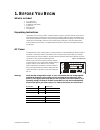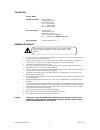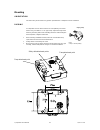- DL manuals
- Chauvet
- Light Fixture
- Q-Spot 200
- User Manual
Chauvet Q-Spot 200 User Manual
Summary of Q-Spot 200
Page 1
Snapshot ok on dimmer outdoor ok sound activated dmx512 master/slave multitap transformer replaceable fuse user serviceable duty cycle q-spot 200™ user manual chauvet, 3000 n 29 th ct, hollywood, fl 33020 u.S.A. (800) 762-1084 – (954) 929-1115 fax (954) 929-5560 www.Chauvetlighting.Com.
Page 2: Able of
T able of c ontents 1. Before you begin....................................................................................................................................................... 3 w hat is included ............................................................................................
Page 3: Efore
1. B efore y ou b egin what is included ¾ 1 x q-spot 200™ ¾ 250w msd lamp ¾ 5 additional metal gobos ¾ power cord ¾ warranty card ¾ user manual unpacking instructions immediately upon receiving a fixture, carefully unpack the carton, check the contents to ensure that all parts are present, and have ...
Page 4
Contact us w o r l d w i d e general information chauvet lighting 3000 north 29 th court hollywood, fl 33020 voice: 954.929.1115 fax: 954.929.5560 toll free: 800.762.1084 technical support chauvet lighting 3000 north 29 th court hollywood, fl 33020 voice: 954.929.1115 (press 4) fax: 954.929.5560 (at...
Page 5: Ntroduction
2. I ntroduction features • 11 or 14-channel dmx-512 moving yoke • pan: 540° / tilt: 270° • variable strobe/shutter • color wheel 9 colors + white rainbow color spin at variable speeds • rotating gobo wheel 7 interchangeable, rotating + open 4 metal, 3 glass installed additional free gobos: 5 metal ...
Page 6
Dmx channel summary c hannel f unction (a dvanced mode ) f unction (b asic mode ) 1 pan pan 2 tilt tilt 3 fine pan color wheel 4 fine tilt gobo wheel and gobo shake 5 vector speed gobo rotate 6 color wheel strobe 7 gobo wheel and gobo shake dimmer 8 gobo rotate automatic and reset 9 strobe prism 10 ...
Page 7
Product overview head arm base control panel dmx input easy controller input (sold separately, release date tba) dmx output iec power connector & fuse holder voltage select switch (internal) power switch microphone q-spot 200 user manual 7 9/5/2007 2:59 pm.
Page 8: Etup
3. S etup lamp you will need to install a lamp prior to the initial operation of the fixture. A 250w msd lamp is included. Warning! When replacing the lamp, please wait 15 minutes after powering down to allow the unit to cool down! Always disconnect from main power prior to lamp replacement. Do not ...
Page 9
L a m p a l i g n m e n t h o w - t o often, after a new installation of a lamp, you will find that there is an uneven field of light or what is referred to as a hot spot. This is due to the most intense point of the lamp source not being positioned optimally within the reflector. Lamp alignment scr...
Page 10
Replacing gobos 1) remove the four screws indicated in figure a to remove the bottom of the head. Figure a figure b 2) remove the glue from the gobo u tweezers. Sing 3) remove the retaining spring from the gobo (figure b). 4) remove the existing gobo, and replace with a new gobo. 5) replace the reta...
Page 11
D m x d a t a c a b l e use a belden© 9841 or equivalent cable which meets the specifications for eia rs-485 applications. Standard microphone cables cannot transmit dmx data reliably over long distances. The cable will have the following characteristics: 2-conductor twisted pair plus a shield maxim...
Page 12
This drawing provides a general illustration of the dmx input/output panel of a lighting fixture. Universal dmx controller s e t t i n g u p a d m x s e r i a l d a t a l i n k continue the link 1. Connect the (male) 3 pin connector side of the dmx cable to the output (female) 3 pin connector of the...
Page 13
Mounting o r i e n t a t i o n this fixture may be mounted in any position provided there is adequate room for ventilation. R i g g i n g hanging clamp it is important never to obstruct the fan or vents pathway. Mount the fixture using, a suitable “c” or “o” type clamp. Adjust the angle of the fixtu...
Page 14: Perating
4. O perating i nstructions navigating the control panel access control panel functions using the four panel buttons located directly underneath the lcd display. Menu enter down up button function used to access the menu or to return to a previous menu option used to select and store the current men...
Page 15
Menu map menu 1-address when navigating the menu: use the “up” button to move up. Use the “down” button to move down. Use the “enter” button to move right. Use the “menu” button to move up. 2-reset 3-operation 1-address select: 001 2-reset select: no 2-reset select: yes 4-display 5-pan 6-tilt 7-colo...
Page 16
Menu functions m enu o ption d escription 1-address set the dmx address for the fixture. 2-reset reset the fixture. 3-operation select operating mode: dmx, auto 1, auto 2, music 1, music 2, slave, or random. Auto and music modes set the fixture to master/stand-alone mode. 4-display change whether di...
Page 17
T o c h a n g e t h e c h a n n e l s s e t t i n g : 1) press the button. 2) scroll up or down until is displayed. 3) press . 4) press up or down until or is displayed. Basic uses 9 channels, advanced uses 12 channels. 5) press . Service functions t o r e s e t t h e f i x t u r e : 1) press the bu...
Page 18
Master/slave mode (master sound, master auto): this mode will allow you to link up to 32 units together without a controller. 1) use standard dmx cables to daisy chain your units together via the dmx connector on the rear of the units. For longer cable runs we suggest a terminator at the last fixtur...
Page 19
Dmx channel values in advanced mode c hannel v alue f unction 1 000 Ù 255 pan 2 000 Ù 255 tilt 3 000 Ù 255 fine pan 4 000 Ù 255 fine tilt 5 000 Ù 255 vector speed: (normal > slow) 6 000 Ù 014 015 Ù 029 030 Ù 044 045 Ù 059 060 Ù 074 075 Ù 089 090 Ù 104 105 Ù 119 120 Ù 134 135 Ù 149 150 Ù 255 color wh...
Page 20
128 Ù 139 140 Ù 169 170 Ù 199 200 Ù 229 230 Ù 255 reset no effect sound active 1 sound active 2 random 12 000 Ù 009 010 Ù 019 020 Ù 029 030 Ù 039 040 Ù 049 050 Ù 059 060 Ù 069 070 Ù 079 080 Ù 089 090 Ù 099 100 Ù 109 110 Ù 119 120 Ù 129 130 Ù 139 140 Ù 149 150 Ù 159 160 Ù 169 170 Ù 179 180 Ù 189 190 ...
Page 21
080 Ù 099 100 Ù 119 120 Ù 139 140 Ù 159 160 Ù 179 180 Ù 199 200 Ù 219 220 Ù 255 shaking gobo 1 shaking gobo 2 shaking gobo 3 shaking gobo 4 shaking gobo 5 shaking gobo 6 shaking gobo 7 gobo scroll: fast > slow 5 000 Ù 002 003 Ù 006 007 Ù 128 129 Ù 132 133 Ù 136 137 Ù 140 141 Ù 255 gobo rotation stop...
Page 22
General troubleshooting applies to symptom solution(s) lights foggers & snow controllers dimmers & chaser auto shut off check fan thermal switch reset 9 beam is very dim or not bright clean optical system or replace lamp check 220/110v switch for proper setting 9 breaker/fuse keeps blowing check tot...
Page 23: Ppendix
Technical support address: service dept. 3000 n 29th ct, hollywood, fl 33020 (u.S.A.) support (email): tech@chauvetlighting.Com telephone: (954) 929-1115 - (press 4) fax: (954) 929-5560 - (attention: service) website: http://www.Chauvetlighting.Com 5. A ppendix dmx primer there are 512 channels in a...
Page 24
General maintenance to maintain optimum performance and minimize wear fixtures should be cleaned frequently. Usage and environment are contributing factors in determining frequency. As a general rule, fixtures should be cleaned at least twice a month. Dust build up reduces light output performance a...
Page 25
Exploded view q-spot 200 user manual 25 9/5/2007 2:59 pm.
Page 26
Dimensions q-spot 200 user manual 26 9/5/2007 2:59 pm.
Page 27
Technical specifications weight & dimensions length........................................................................................................................... 11.4 in (290 mm) width .........................................................................................................