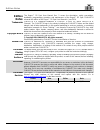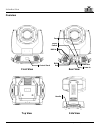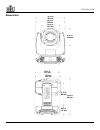Summary of Rogue R1 Spot
Page 1
User manual.
Page 2: Edition
Edition notes rogue™ r2 spot user manual rev. 2 edition notes the rogue™ r2 spot user manual rev. 2 covers the description, safety precautions, installation, programming, operation, and maintenance of the rogue™ r2 spot. Chauvet® released this edition of the rogue™ r2 spot user manual in june 2014. ...
Page 3: Table Of Contents
Table of contents rogue™ r2 spot user manual rev. 2 -i- table of contents 1. Before you begin ...................................................................................................................................... 1 what is included .......................................................
Page 4
Table of contents -ii- rogue™ r2 spot user manual rev. 2 offset mode ................................................................................................................................................................ 16 pan ..................................................................
Page 5: Efore
Before you begin rogue™ r2 spot user manual rev. 2 -1- 1. B efore y ou b egin what is included · rogue™ r2 spot · neutrik® powercon® power cord · 2 omega brackets with mounting hardware · warranty card · quick reference guide claims carefully unpack the product immediately and check the box to make ...
Page 6
Before you begin -2- rogue™ r2 spot user manual rev. 2 product at a glance use on dimmer x auto programs x outdoor use x auto-ranging power supply p sound-activated x replaceable fuse p dmx p user-serviceable x master/slave x safety notes read all the following safety notes before working with this ...
Page 7: Ntroduction
Introduction rogue™ r2 spot user manual rev. 2 -3- 2. I ntroduction description the rogue™ r2 spot is a compact, electronic, moving yoke product equipped with a 240-watt led. It includes 2 color wheels, each with 7 colors plus white and 2 gobo wheels for gobo morphing. It also includes a rotating 3-...
Page 8
Introduction -4- rogue™ r2 spot user manual rev. 2 overview data in power out front view rear view power switch fuse data out control panel handle top view side view dmx in dmx out power in.
Page 9
Introduction rogue™ r2 spot user manual rev. 2 -5- dimensions 9.45 in 240 mm 10.28 in 261 mm 14.09 in 358 mm 16.10 in 409 mm 13.50 in 343 mm 12.87 in 327 mm 12.13 in 308 mm 4.53 in 115 mm 19.25 in 489 mm.
Page 10: Etup
Setup -6- rogue™ r2 spot user manual rev. 2 3. S etup ac power each rogue™ r2 spot has an auto-ranging power supply that works with an input voltage range of 100 to 240 vac, 50/60 hz. To determine the power requirements for each rogue™ r2 spot, refer to the label affixed to the product. You can also...
Page 11
Setup rogue™ r2 spot user manual rev. 2 -7- gobo wheel the rogue™ r2 spot includes two gobo wheels: 7 rotating gobos plus open on wheel 1 and 8 fixed gobos plus open on wheel 2. The diagram shows the gobo number on the wheel, as numbered in the dmx values tables. 1 2 3 4 5 6 7 8 open 1 2 3 4 5 6 7 g...
Page 12
Setup -8- rogue™ r2 spot user manual rev. 2 color wheel the rogue™ r2 spot includes 2 color wheels with 7 fixed colors plus open (white) in each wheel, as indicated below. The diagram shows the color name on the wheel, as shown in the dmx values tables. Open (white) open (white) 1 2 3 4 1 2 3 4 5 7 ...
Page 13
Setup rogue™ r2 spot user manual rev. 2 -9- mounting before mounting this product, read and follow the safety notes . For our chauvet® line of mounting clamps, go to http://trusst.Com/productcategory/base-plates-accessories-clamps/ . Orientation always mount this product in a safe position and make ...
Page 14: Peration
Operation -10- rogue™ r2 spot user manual rev. 2 4. O peration control panel description button function exits from the current menu or function enables the currently displayed menu or sets the currently selected value in to the current function navigates upward through the menu list or increases th...
Page 15
Operation rogue™ r2 spot user manual rev. 2 -11- menu map main level programming levels description address 001–512 sets the dmx starting address run mode dmx 18ch selects the dmx mode 21ch auto test runs the product’s test sequence manual test pan 000–255 allows manual control of all settings from ...
Page 16
Operation -12- rogue™ r2 spot user manual rev. 2 menu map (cont.) main level programming levels description setup pan reverse yes reverse pan operation no normal pan operation tilt reverse yes reverse tilt operation no normal tilt operation screen reverse yes rotates control screen view 180° no norm...
Page 17
Operation rogue™ r2 spot user manual rev. 2 -13- address this programming level sets the dmx starting address. · starting from the main level screen, select address, press . Set the dmx address in this mode, each product will respond to a unique starting address from the dmx controller. All products...
Page 18
Operation -14- rogue™ r2 spot user manual rev. 2 setup this programming level controls the product’s head movement, lamp adjustments, and maintenance timer. · starting from the main level screen, select setup, press . Pan reverse reverses the operation of the pan attribute. 1. Highlight pan reverse,...
Page 19
Operation rogue™ r2 spot user manual rev. 2 -15- reset function this programming level allows the user to reset individual functions to the home position. · starting from the setup screen level, select reset function, press . Pan/tilt reset this option resets the pan/tilt functions to the home posit...
Page 20
Operation -16- rogue™ r2 spot user manual rev. 2 system information this programming level shows standard information regarding the product’s operating status. · starting from the main level screen, select sys info, press . · ver: the current software version is displayed on the screen. · running mo...
Page 21
Operation rogue™ r2 spot user manual rev. 2 -17- dmx values 21ch channel function value percent/setting 1 pan 000 ó255 0–100% 2 fine pan 000 ó255 0–100% 3 tilt 000 ó255 0–100% 4 fine tilt 000 ó255 0–100% 5 pan/tilt speed 000 ó255 0–100% 6 dimmer 000 ó255 0–100% 7 fine dimmer 000 ó255 0–100% 8 shutte...
Page 22
Operation -18- rogue™ r2 spot user manual rev. 2 dmx values (cont.) 21ch (cont.) channel function value percent/setting 11 gobo wheel 1 000 ó007 008 ó015 016 ó023 024 ó031 032 ó039 040 ó047 048 ó055 056 ó063 064 ó119 120 ó127 128 ó191 192 ó255 open gobo 1 gobo 2 gobo 3 gobo 4 gobo 5 gobo 6 gobo 7 go...
Page 23
Operation rogue™ r2 spot user manual rev. 2 -19- dmx values (cont.) 21ch (cont.) channel function value percent/setting 19 movement macros 000 ó007 008 ó015 016 ó023 024 ó031 032 ó039 040 ó047 048 ó055 056 ó063 064 ó071 072 ó079 080 ó087 088 ó095 096 ó103 104 ó111 112 ó119 120 ó127 128 ó135 136 ó143...
Page 24
Operation -20- rogue™ r2 spot user manual rev. 2 dmx values (cont.) 21ch (cont.) channel function value percent/setting 20 movement macro speed 000 ó255 0–100% 21 control 000 ó007 008 ó015 016 ó023 024 ó031 032 ó039 040 ó047 048 ó055 056 ó095 096 ó103 104 ó111 112 ó119 120 ó127 128 ó135 136 ó143 144...
Page 25
Operation rogue™ r2 spot user manual rev. 2 -21- dmx values (cont.) 18ch (cont.) channel function value percent/setting 8 color wheel 1 000 ó007 008 ó015 016 ó023 024 ó031 032 ó039 040 ó047 048 ó055 056 ó063 064 ó127 128 ó191 192 ó255 open yellow light blue green red magenta dark blue orange split c...
Page 26
Operation -22- rogue™ r2 spot user manual rev. 2 dmx values (cont.) 18ch (cont.) channel function value percent/setting 12 gobo wheel 2 000 ó006 007 ó013 014 ó020 021 ó027 028 ó034 035 ó041 042 ó048 049 ó055 056 ó063 064 ó120 121 ó127 128 ó191 192 ó255 open gobo 1 gobo 2 gobo 3 gobo 4 gobo 5 gobo 6 ...
Page 27: Echnical
Technical information rogue™ r2 spot user manual rev. 2 -23- 5. T echnical i nformation product maintenance to maintain optimum performance and minimize wear, you should clean this product frequently. Usage and environment are contributing factors in determining the cleaning frequency. As a rule, cl...
Page 28: Echnical
Technical information -24- rogue™ r2 spot user manual rev. 2 6. T echnical s pecifications dimensions and weight length width height weight 16.1 in (409 mm) 13.5 in (343 mm) 19.25 in (489 mm) 46.6 lb (21.2 kg) note: dimensions in inches rounded to the nearest decimal digit. Power power supply type r...
Page 29: Ontact
Technical information returns you must send the product prepaid, in the original box, and with the original packing and accessories. Chauvet® will not issue call tags. Call chauvet® and request a return merchandise authorization (rma) number before shipping the product. Be prepared to provide the mo...