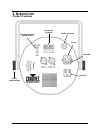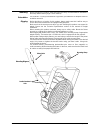- DL manuals
- Chauvet
- Lighting Equipment
- SlimPAR 64
- User Manual
Chauvet SlimPAR 64 User Manual
Summary of SlimPAR 64
Page 1
User manual.
Page 2: Able Of
Page 2 of 12 slimpar™ 64 user manual rev. 5 t able of c ontents 1. Before you begin................................................................................3 what is included ............................................................................................ 3 unpacking instructions ...
Page 3: Efore
Slimpar™ 64 user manual rev. 5 page 3 of 12 1. B efore y ou b egin what is included · 1 x slimpar™ 64 · 1 x power cord · hanging bracket with mounting hardware · 1 x warranty card · 1 x quick reference guide unpacking instructions immediately upon receiving this product, carefully unpack it and chec...
Page 4
Page 4 of 12 slimpar™ 64 user manual rev. 5 · always make sure that the voltage of the outlet to which you are connecting this product is within the range stated on the decal or rear panel of the fixture. · this product is for indoor use only! To prevent risk of fire or shock, do not expose this fix...
Page 5: Ntroduction
Slimpar™ 64 user manual rev. 5 page 5 of 12 2. I ntroduction product overview microphone sensitivity adjustment knob control panel led display satellite™ 12 v input fuse holder power in power out bracket adjustment knob.
Page 6: Etup
Page 6 of 12 slimpar™ 64 user manual rev. 5 3. S etup ac power this product has an auto-ranging power supply and it can work with an input voltage range of 100~240 vac, 50/60 hz. To determine the power requirements for a particular fixture, see the label affixed to the back plate of the fixture or r...
Page 7
Slimpar™ 64 user manual rev. 5 page 7 of 12 mounting before mounting this product, read and follow the safety recommendations indicated in the safety notes section (page 2 of this manual). Orientation the slimpar™ 64 may be mounted in any position, provided there is adequate room for ventilation aro...
Page 8: Peration
Page 8 of 12 slimpar™ 64 user manual rev. 5 4. O peration control panel operation to access the control panel functions, use the four buttons located underneath the display. Please refer to the product overview (page 5) to see the buttons location on the control panel. Button function press to find ...
Page 9
Slimpar™ 64 user manual rev. 5 page 9 of 12 configuration (standalone) set this product in one of the standalone modes to control it without a dmx controller. · connect this product to a suitable power outlet. Never connect a fixture that is operating in any standalone mode, whether static, automati...
Page 10: Echnical
Page 10 of 12 slimpar™ 64 user manual rev. 5 · configure all the slave units before connecting the master unit to the dmx daisy chain. · never connect a dmx controller to a dmx string configured for master/slave operation because it may interfere with the signals from the master unit. · do not conne...
Page 11: Echnical
Slimpar™ 64 user manual rev. 5 page 11 of 12 6. T echnical s pecifications dimensions and weight length width height weight 9.7 in (246 mm) 11.1 in (282 mm) 2.5 in (64 mm) 2.8 lbs (1.3 kg) note: dimensions in inches rounded to the nearest decimal digit. Power power supply type range voltage selectio...
Page 12
Page 12 of 12 slimpar™ 64 user manual rev. 5 returns send the merchandise prepaid, in the original box, and with its original packing and accessories. Chauvet® will not issue call tags. Call chauvet® and request a return merchandise authorization (rma) number before shipping the fixture. Be prepared...