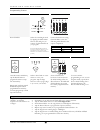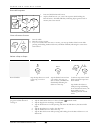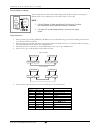- DL manuals
- Chauvet
- Flood Light
- Stage Designer 24
- Technical Reference Manual
Chauvet Stage Designer 24 Technical Reference Manual
Summary of Stage Designer 24
Page 1
T e c h n i c a l r e f e r e n c e & m a n u a l stage designer™ 24 tfx-24con chauvet 3000 north 29 th ct. Hollywood, fl 33020 u.S.A. Tel: 954-929-1115 fax: 954-929-5560 www.Chauvetlighting.Com.
Page 2
T a b l e o f c o n t e n t s issue date: january 2004 rev. No. Version date description 1 2.02 march 2004 tfx-24c users guide version 2.02: revised: v.M. At chauvet table of contents warranty information...............................................................................................4...
Page 3
T a b l e o f c o n t e n t s issue date: january 2004 rev. No. Version date description 1 2.02 march 2004 tfx-24c users guide version 2.02: revised: v.M. At chauvet add and kill ............................................................................................................................
Page 4
Warranty information we take great pride in the quality, value and performance of our products and believe that it should offer you trouble free operation throughout its lifetime providing you take care to follow the simple instructions in this manual. Limited warranty usa a) chauvet provides, from ...
Page 5
B e f o r e y o u b e g i n tfx-24c users manual version 2.02 5 before you begin unpacking instructions immediately upon receiving a fixture, carefully unpack the carton, check the contents to ensure that all parts are present, and have been received in good condition. Notify the shipper immediately...
Page 6
I n t r o d u c t i o n tfx-24c users manual version 2.02 6 introduction technical specifications power input dc 12~18v 500ma minimum adaptor ac ~230v 50hz, dc 12v 500ma ac ~120v 60hz, dc 12v 500ma dmx out 3 pin male xlr midi in/out/thru – 5 pin interface fuse (internal) f.05a 250v 5x20mm dimensions...
Page 7
I n t r o d u c t i o n tfx-24c users manual version 2.02 7 product overview front view 1. Preset a leds indicates the current intensity of the channel enumerated. Channels 1 ~ 12. 2. Channel sliders (1 ~ 12) these 12 sliders are used to control and/or program the intensities of channel 1 through 12...
Page 8
I n t r o d u c t i o n tfx-24c users manual version 2.02 8 12. Fade time slider used to adjust the fade time. 13. Tap sync repeatedly tapping this button establishes the chase speed. 14. Speed slider used to adjust the chase speed. 15. Full on this function brings overall output to full intensity. ...
Page 9
I n t r o d u c t i o n tfx-24c users manual version 2.02 9 23. Record record is used to activate record mode or program a step. Shift shift functions only used with other buttons. 24. Page tap to select pages of scenes from page 1 ~ 4. 25. Mode select each tap will activate the operating mode in th...
Page 10
I n t r o d u c t i o n tfx-24c users manual version 2.02 10 31. Down down functions to modify a scene in edit mode. Beat rev is used to reverse the chasing direction of a program with regular beat. Dc input audio dmx out remote midi 1=ground 2=data+ 3=data- 1=ground 2=data- 3=data+ thru out in 500 ...
Page 11
O p e r a t i n g i n s t r u c t i o n s tfx-24c users manual version 2.02 11 1 5 6 8 record press & hold button operating instructions programming record enable 1. Press and hold down the record button. 2. While holding down the record button, tap the flash buttons, 1, 5, 6 and 8 in sequence. 3. I...
Page 12
O p e r a t i n g i n s t r u c t i o n s tfx-24c users manual version 2.02 12 record page 1 2 3 4 mode select chas scenes a double preset b preset 1-24 single 10 8 6 4 2 0 10 8 6 4 2 0 10 8 6 4 2 0 10 8 6 4 2 0 10 8 6 4 2 0 1 2 3 4 5 programming scenes 1 . 2 . 3 . Create a desired scene using chann...
Page 13
O p e r a t i n g i n s t r u c t i o n s tfx-24c users manual version 2.02 13 page 1 2 3 4 mode select chas scenes a double preset b preset 1-24 single page 1 2 3 4 editing edit enable 1 . 2 . 3 . 4 . Record enable. Use the page button to select the page the program you wish to edit is on. Tap the ...
Page 14
O p e r a t i n g i n s t r u c t i o n s tfx-24c users manual version 2.02 14 1 4 2 3 record press & hold button record rec exit step delete erase all programs 1. Press and hold the record button. 2. Tap the flash buttons 1, 4, 2 and 3 in sequence while holding the record button. All leds will flas...
Page 15
O p e r a t i n g i n s t r u c t i o n s tfx-24c users manual version 2.02 15 step insert insert a step or steps 1 . 2 . 3 . 4 . Record a scene or scenes you wish to insert. Be sure you’re in and chase scene enter the edit mode. Tap the step button to scroll to the step which you wish to insert bef...
Page 16
O p e r a t i n g i n s t r u c t i o n s tfx-24c users manual version 2.02 16 running running chase programs 1 . 2 . 3 . 4 . Tap the mode select button to select chase scenes mode indicated by the red led. Tap the page button to select the correct page the program you wish to run is located. Push m...
Page 17
O p e r a t i n g i n s t r u c t i o n s tfx-24c users manual version 2.02 17 running a program with the speed slider 1 . 2 . 3 . 4 . Be sure the audio mode is disengaged, that is the audio led goes out. Select your program as described in section 2.3.1 “running chase programs” move the speed slide...
Page 18
O p e r a t i n g i n s t r u c t i o n s tfx-24c users manual version 2.02 18 record rec exit change the speed mode between 5 minutes and 10 minutes 1 . 2 . 3 . Press and hold the record button. Tap the flash button 5 or 10 three times while holding down the record button. The 5 min or 10 min shoul...
Page 19
O p e r a t i n g i n s t r u c t i o n s tfx-24c users manual version 2.02 19 sending midi file dump tap the flash button 4 three time while holding down the record button, the segment display reads “out” indicating the controller is ready to send a file. Note: 1. During file dump, all other operat...
Page 20
O p e r a t i n g i n s t r u c t i o n s tfx-24c users manual version 2.02 20 brief summary of main functions reverse the direction of the scene 1. Reverse the direction of all the scenes. Press the all rev button, all the scenes should change their directions. 2. Reverse the chasing direction of a...
Page 21
O p e r a t i n g i n s t r u c t i o n s tfx-24c users manual version 2.02 21 3. If the segment display reads, for example, “076”, it means a percentage value 76%. If the segment display reads “076”, it means the dmx value 76. Blind and home 1. Blind function takes channels temporally out from a ch...
Page 22
A p p e n d i x tfx-24c users manual version 2.02 22 appendix maintenance to maintain optimum performance and minimize wear, device should be cleaned frequently. Usage and environment are contributing factors in determining frequency. As a general rule, device should be cleaned at least twice a mont...
Page 23
A p p e n d i x tfx-24c users manual version 2.02 23 general troubleshooting applies to symptom solution(s) lights foggers & snow controllers dimmers & chaser auto shut off check fan thermal switch reset 9 beam is very dim or not bright clean optical system or replace lamp check 220/110v switch for ...