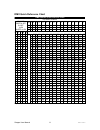- DL manuals
- Chauvet
- Light Fixture
- Stepper
- User Manual
Chauvet Stepper User Manual
Summary of Stepper
Page 1
Snapshot ok on dimmer outdoor ok sound activated dmx/master/slave 115v/230v switch replaceable fuse user serviceable stepper™ user manual chauvet, 3000 n 29 th ct, hollywood, fl 33020 u.S.A. (800) 762-1084 . (954) 929-1115 fax (954) 929-5560 www.Chauvetlighting.Com.
Page 2: Able of
T able of c ontents 1. Before you begin....................................................................................................................................................... 3 w hat is included ............................................................................................
Page 3: 1. Before You Begin
1. Before you begin what is included ¾1 x stepper™ ¾power cord ¾ch64535 120v 650w lamp or ch64540 230v 650w lamp ¾warranty card & manual unpacking instructions immediately upon receiving a fixture, carefully unpack the carton. Check the contents to ensure that all parts are present, and have been re...
Page 4: 2. Introduction
2. Introduction features x 2-channel dmx-512 effect x dmx control over: blackout/strobing speed, stuttering and direction of rotation pre-programs sound-activation x built-in automated programs via master/slave or dmx x built-in sound activated programs via master/slave or dmx additional features x ...
Page 5
Product overview lamp access iec power connector & fuse compartment chassis ground dmx input connector dmx output connector sound sensitivity wired remote built-in microphone ac voltage switch safety hook dmx channel select hanging bracket stepper user manual 5 2006-12-12/09:53.
Page 6: 3. Setup
3. Setup lamp this fixture comes with a 650 watt lamp, which must be installed prior to the first operation of the fixture. Warning! When replacing the lamp, please wait 15 minutes after powering down to allow the unit to cool down! Always disconnect from main power prior to lamp replacement. Do not...
Page 7
Mounting orientation this fixture may be mounted in any position provided there is adequate room for ventilation. Rigging hanging clamp (sold separately) it is important to never obstruct the fan or vents’ pathway. Mount the fixture using a suitable “c” or “o” type clamp. Adjust the angle of the fix...
Page 8: 4. Operating Instructions
4. Operating instructions operating modes x a stand-alone mode will listen to sound and run through its range of built-in programs. An optional ch-x wired controller provides remote blackout control. X master/slave mode will allow the use of up to 32 units in a synchronized light show. X dmx control...
Page 9
S e t t i n g t h e s t a r t i n g a d d r e s s this dmx mode enables the use of a universal dmx controller device. Each fixture requires a "start address" from 1 to 511. A fixture requiring one or more channels for control begins to read the data on the channel indicated by the start address. For...
Page 10: 5. Appendix
5. Appendix dmx primer there are up to 512 channels in a dmx-512 connection. Channels may be assigned in any manner. A fixture capable of receiving dmx-512 will require one or a number of sequential channels. The user must assign a starting address on the fixture that indicates the first channel res...
Page 11
Dmx quick reference chart dmx address quick reference chart dip switch position dmx dip switch set #9 0 0 0 0 0 0 0 0 1 1 1 1 1 1 1 1 0=off #8 0 0 0 0 1 1 1 1 0 0 0 0 1 1 1 1 1=on #7 0 0 1 1 0 0 1 1 0 0 1 1 0 0 1 1 x=off or on #6 0 1 0 1 0 1 0 1 0 1 0 1 0 1 0 1 #1 #2 #3 #4 #5 0 0 0 0 0 32 64 96 128 ...
Page 12
Dmx channel values channel value function 0-19 stop 20-59 rotate down (fast to slow) 60-119 stutter down (fast to slow) 120-139 stop 140-199 stutter up (slow to fast) 200-249 rotate up (slow to fast) 1 250-255 music trigger 0-19 turn off 20-59 no function 60-99 turn on 2 100-255 strobe (slow to fast...
Page 13
Appendix general troubleshooting applies to symptom solution(s) lights foggers & snow controllers dimmers & chaser auto shut off check fan thermal switch reset 9 beam is very dim or not bright clean optical system or replace lamp check 220/110v switch for proper setting 9 breaker/fuse keeps blowing ...
Page 14
Troubleshooting please refer to the troubleshooting chart on page 13. If you still have a problem after trying those solutions, please contact chauvet technical support at (954) 929-1115 (press 4), or e-mail: tech@chauvetlighting.Com. Returns procedure returned merchandise must be sent prepaid and i...
Page 15
Technical specifications weight & dimensions length.............................................................................................................................................. 15 in (381 mm) width.........................................................................................