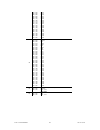- DL manuals
- Chauvet
- Work Light
- Vue VI
- User Manual
Chauvet Vue VI User Manual
Summary of Vue VI
Page 1
Chauvet, 3000 n 29 th ct, hollywood, fl 33020 u.S.A. (800) 762-1084 – (954) 929-1115 fax (954) 929-5560 www.Chauvetlighting.Com vue™ vi snapshot ok on dimmer outdoor ok sound activated dmx512 master/slave 115v/230v switch replaceable fuse user serviceable duty cycle user manual.
Page 2: Able of
T able of c ontents 1. Before you begin....................................................................................................................................................... 3 w hat is included ............................................................................................
Page 3: Efore
1. B efore y ou b egin what is included ¾ 1 x vue™ vi ¾ power cord ¾ warranty card ¾ user manual unpacking instructions immediately upon receiving a fixture, carefully unpack the carton, check the contents to ensure that all parts are present, and have been received in good condition. Notify the shi...
Page 4
Safety instructions please read these instructions carefully, which includes important information about the installation, usage and maintenance of this product. • please keep this user guide for future consultation. If you sell the unit to another user, be sure that they also receive this instructi...
Page 5: Ntroduction
2. I ntroduction features • 6-channel dmx-512 rotating led moonflower • blackout/static/strobe • individual control of red, green and blue leds within each cluster (3 total) • built-in automated programs via master/slave or dmx • built-in sound activated programs via master/slave or dmx ad d i t i o...
Page 6
Product overview tilt adjustment knob hanging bracket power output connector microphone dipswitches dmx output connector dmx input connector ac power input & fuse sound sensitivity knob vue™ vi user manual 6 2007-12-12/17:23.
Page 7: Etup
3 . S etup disconnect the power cord before replacing a fuse and always replace with the same type fuse. Fuse replacement the fuse is located inside this compartment. Remove using a flat head screwdriver. With a flat head screwdriver wedge the fuse holder out of its housing. Remove the damaged fuse ...
Page 8
C a b l e c o n n e c t o r s cabling must have a male xlr connector on one end and a female xlr connector on the other end. Can cause a ground loop, and your fixture may perform erratically. Test cables with an ohm meter to r. 3 - p i n t o 5 - p i n c o n v e pin dmx output connector, you will nee...
Page 9
Stand-alone/master/slave fixture linking 1. Connect the (male) 3 pin connector side of the dmx cable to the output (female) 3 pin connector of the first fixture. 2. Connect the end of the cable coming from the first fixture which will have a (female) 3 pin connector to the input connector of the nex...
Page 10: Perating
4. O perating i nstructions operation stand-alone mode (sound-active, auto mode, strobe mode, all on): this mode allows a single unit to run to the beat of the music, or the unit will auto change in auto mode. 1) set dipswitches position to sound-active or auto mode. Mode dipswitches sound-active 1-...
Page 11
Dmx mode this mode allows the unit to be controlled by any universal dmx controller. If you are unfamiliar with dmx, please read the dmx primer on page 16. 1) set dipswitches 1-9 to the desired dmx address. For help setting the address, see the “setting the starting address” section on the next page...
Page 12
075 Ù 079 080 Ù 084 085 Ù 089 090 Ù 094 095 Ù 099 100 Ù 104 105 Ù 109 110 Ù 114 115 Ù 119 120 Ù 124 125 Ù 129 130 Ù 134 135 Ù 139 140 Ù 144 145 Ù 149 150 Ù 154 155 Ù 159 160 Ù 164 165 Ù 169 170 Ù 255 auto 8 auto 9 auto 10 auto 11 auto 12 auto 13 auto 14 auto 15 auto 16 auto 17 auto 18 auto 19 auto 2...
Page 13
Setting the starting address this dmx mode enables the use of a universal dmx controller device. Each fixture requires a "start address" from 1 to 512. A fixture requiring one or more channels for control begins to read the data on the channel indicated by the start address. For example, a fixture t...
Page 14
D m x q u i c k r e f e r e n c e c h a r t dmx address quick reference chart dip switch position dmx dip switch set #9 0 0 0 0 0 0 0 0 1 1 1 1 1 1 1 1 0=off #8 0 0 0 0 1 1 1 1 0 0 0 0 1 1 1 1 1=on #7 0 0 1 1 0 0 1 1 0 0 1 1 0 0 1 1 x=off or on #6 0 1 0 1 0 1 0 1 0 1 0 1 0 1 0 1 #1 #2 #3 #4 #5 0 0 0...
Page 15
General troubleshooting applies to symptom solution(s) lights foggers & snow controllers dimmers & chaser auto shut off check fan thermal switch reset 9 beam is very dim or not bright clean optical system or replace lamp check 220/110v switch for proper setting 9 breaker/fuse keeps blowing check tot...
Page 16: Ppendix
Technical support address: service dept. 3000 n 29th ct, hollywood, fl 33020 (u.S.A.) support (email): tech@chauvetlighting.Com telephone: (954) 929-1115 - (press 4) fax: (954) 929-5560 - (attention: service) website: http://www.Chauvetlighting.Com 5. A ppendix dmx primer there are 512 channels in a...
Page 17
Returns procedure returned merchandise must be sent prepaid and in the original packing, call tags will not be issued. Package must be clearly labeled with a return merchandise authorization number (ra #). Products returned without an ra # will be refused. Call chauvet and request ra # prior to ship...