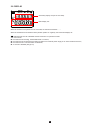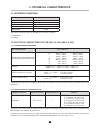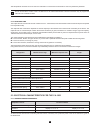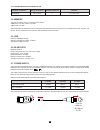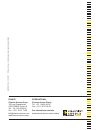Summary of C.A 1821
Page 1
Thermometers gb - user’s manual c.A 1821 c.A 1822 c.A 1823.
Page 2: Precautions For Use
2 warning, risk of danger! The operator must refer to these instructions whenever this danger symbol appears. Information or useful tip. Battery. Magnet. The product is declared recyclable following an analysis of the life cycle in accordance with standard iso 14040. Chauvin arnoux has adopted an ec...
Page 3: Contents
3 contents 1. First use ................................................................................................................................................................................ 4 1.1. Delivery condition ............................................................................
Page 4: 1. First Use
4 1. First use 1.1. Delivery condition c.A 1821 thermocouple thermometer supplied in a cardboard box with: three aa or lr6 alkaline batteries, one usb-micro usb cord, one multilingual getting started guide, one multilingual safety data sheet, one test report, one carrying case. C.A 1822 thermocouple...
Page 5
5 1.4. Inserting the batteries notches to hang up the instrument. Non-skid pads magnet for attachment to a metallic surface. Battery compartment cover. Press the tab of the battery compartment cover and lift it clear. Withdraw the battery compartment cover. Insert the new batteries, paying attention...
Page 6
6 2. Presentation of the instruments 2.1. Presentation of the c.A 1821 and 1822 type hold °c / ° f max min mem rec thermocouple thermometer c.A 1821 type hold max min mem rec °c / ° f thermocouple thermometer c.A 1822 t1 input. T2 input. Backlit lcd display unit. Keypad with 5 keys. On/off key. Type...
Page 7
7 2.2. Presentation of the c.A 1823 keypad with 5 keys. On/off key. Type b micro-usb connector. Backlit lcd display unit. 2.3. Functions of the instruments the c.A 1821 and the c.A 1822 are thermocouple-based thermometers with one and two channels, respectively. They operate with thermoelectric sens...
Page 8
8 2.4. On/off key a long press on the key switches the instrument on. A second long press on the key switches the instrument off when it is on. However, it is not possible to switch the instrument off when it is in record mode and is recording. Rec if during start-up the instrument displays the scre...
Page 9
9 rec mem max min min max mem full hold t2-t1-t2 t1 pt1000 k j t e n r s p secondary display unit (for the c.A 1822). Main display unit. When the sensors or the probes are not connected, the instrument indicates - - - -. When the measurement exceeds the limits (whether positive or negative), the ins...
Page 10: 3. Use In Stand-Alone Mode
10 3. Use in stand-alone mode the instruments can operate in two modes: the stand-alone mode described in this section, the record mode, in which they are controlled by a pc. This mode is described in the next section. 3.1. Temperature measurement connect the sensor(s) to the instrument. Type hold m...
Page 11
11 to display the measurements in °f, press the °c/°f key. Wait for the display to stabilize before reading the measurement. For more information about the response times of the sensors, refer to §5.2.3. 3.2. Other functions if 2 sensors are connected to the c.A 1822, it is possible to display the d...
Page 12
12 er.12: the update of the internal software is not compatible with the electronic boards in the instrument. Reload the previous internal software into your instrument. Er.13: recording scheduling error. Check that the instrument’s time and the time of the data logger transfer software are the same...
Page 13: 4. Use In Recording Mode
13 4. Use in recording mode the instruments can operate in two modes: the stand-alone mode described in the previous section, the record mode, in which they are controlled by a pc. This mode is described below. 4.1. Connection the device has 2 communication modes: a usb link via a usb-micro usb cord...
Page 14
14 4.4. Bluetooth link the instrument has a low-energy bluetooth 4.0 link that requires no pairing. Activate bluetooth on your pc. If your pc does not have a bluetooth link, you can add a board or bluetooth adapter connected to a usb port (see §1.2). Since windows 7 does not manage low-energy blueto...
Page 15
15 4.5.2. Date and hour the instrument menu lets you set your instrument’s date and time. These cannot be changed while recording or when a recording session has been scheduled. By clicking , you can choose the date and time display formats. 4.5.3. Auto off as default, the instrument switches itself...
Page 16
16 4.5.5. Display by clicking , then opening the thermometer tab, you can modify the units in which the measurements are displayed in the same way as by pressing the or °c/°f or type keys. 4.5.6. Alarm by clicking , then opening the alarms tab, you can program an alarm threshold in each of the measu...
Page 17
17 4.5.11. Formatting the memory of the instrument the internal memory of the instrument is already formatted. But if there is a problem (if it becomes impossible to read or to write), it may be necessary to reformat it (in windows). In this case, all of the data will be lost ..
Page 18
18 5. Technical characteristics 5.1. Reference conditions quantity of influence reference values temperature 23 ± 2°c relative humidity 45% to 75% supply voltage 3 to 4.5v electric field magnetic field the intrinsic uncertainty is the error specified for the reference conditions. θ = temperature r =...
Page 19
19 this temperature rise does not occur when the instrument is connected to a wall outlet or when it is powered by batteries. Do not connect the c.A 1821 or the c.A 1822 to a pc to make measurements. Use this connection only to program the instrument or to transfer records. 5.2.3. Response time the ...
Page 20
20 5.3.2. Variation within the range of use quantities of influence range of influence quantity influenced influence temperature -10 to + 60 °c θ ± 0.13°c / 10°c 5.4. Memory the size of the flash memory containing the records is: -2mb for the c.A 1821 and the c.A 1823, -4mo for the c.A 1822. These c...
Page 21
21 5.8. Environmental conditions for use indoors and outdoors. Operating range -10 to 60°c and 10 to 90%rh without condensation storage range -20 to +70°c and 10 to 95%rh without condensation, without batteries altitude pollution degree 2 5.9. Mechanical characteristics dimensions (l x w x h) 150 x ...
Page 22: 6. Maintenance
22 6. Maintenance except for the batteries, the instrument contains no parts that can be replaced by personnel who have not been specially trained and accredited. Any unauthorized repair or replacement of a part by an “equivalent” may grave- ly impair safety. 6.1. Cleaning disconnect everything conn...
Page 23
23 embedded software update procedure download the .Bin file from our web site, then press and hold the mem key and switch the instrument on by pressing the key. The instrument displays boot. Mem rec + release the keys and the instrument displays copy, indicating that it is ready to receive the new ...
Page 24: 7. Warranty
24 7. Warranty except as otherwise stated, our warranty is valid for 24 months starting from the date on which the equipment was sold. Extract from our general conditions of sale provided on request. The warranty does not apply in the following cases: inappropriate use of the equipment or use with i...
Page 25
25.
Page 26
France chauvin arnoux group 190, rue championnet 75876 paris cedex 18 tél : +33 1 44 85 44 85 fax : +33 1 46 27 73 89 info@chauvin-arnoux.Com www.Chauvin-arnoux.Com international chauvin arnoux group tél : +33 1 44 85 44 38 fax : +33 1 46 27 95 69 our international contacts www.Chauvin-arnoux.Com/co...