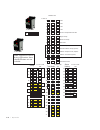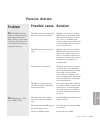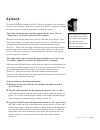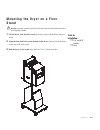- DL manuals
- Conair
- Dryer
- 100
- User Manual
Conair 100 User Manual
D Carousel Dryer - DC-1
Models 15, 25, 50, 75, and 100 with DC-1 Controls
Corporate Office: 412.312.6000
l
Instant Access 24/7 (Parts and Service): 800.458.1960
l
Parts and Service: 814.437.6861
U S E R G U I D E
U G D 0 2 4 / 0 3 0 4
www.conairnet.com
INTRODUCTION
•
Purpose of the User Guide
•
How the guide is organized
•
Your responsibilities as a user
•
ATTENTION:
Read this so no one gets hurt
•
How to use the lockout device
•
DESCRIPTION
•
What is the D Carousel Dryer?
•
Typical applications
•
How it works
•
Specifications: D Dryer
•
INSTALLATION
•
Unpacking the boxes
•
Preparing for
installation
•
Mounting the dryer and hopper on a Processing Machine
•
Positioning the dryer on the floor; Mounting the
hopper on the throat
•
Mounting the dryer on the floor stand; Hopper on the throat
•
Mounting the dryer and hopper on
the mobile floor stand
•
Connecting the main power
•
Checking for proper air flow
•
Connecting the air hoses
•
Connecting water hoses
•
Connecting the RTD probe
•
Mounting a loader on the hopper
•
OPERATION
•
How it works
•
The DC-1 dryer control panel
•
D dryer DC-1 control functions
•
Control Function Description
• To
start drying
•
To stop
drying
•
Using the auto start countdown function
•
Setting high and low setpoint limits
•
M A I N T E N A N C E
Summary of 100
Page 1
D carousel dryer - dc-1 models 15, 25, 50, 75, and 100 with dc-1 controls corporate office: 412.312.6000 l instant access 24/7 (parts and service): 800.458.1960 l parts and service: 814.437.6861 u s e r g u i d e u g d 0 2 4 / 0 3 0 4 www.Conairnet.Com introduction • purpose of the user guide • how ...
Page 2
Please record your equipment’s model and serial number(s) and the date you received it in the spaces provided. It’s a good idea to record the model and serial number(s) of your equipment and the date you received it in the user guide. Our service department uses this infor- mation, along with the ma...
Page 3: 1-1
Ta b l e o f c o n t e n t s 1-1 i n t r o d u c t i o n purpose of the user guide . . . . . . . . . . . . . . . . . . . . . . . . . . . . . . 1-2 how the guide is organized . . . . . . . . . . . . . . . . . . . . . . . . . . . . . 1-2 using the d series as a central dryer . . . . . . . . . . . . . ...
Page 4: 4-1
Checking for proper air flow . . . . . . . . . . . . . . . . . . . . . . . . . . . . 3-12 connecting the air hoses . . . . . . . . . . . . . . . . . . . . . . . . . . . . . . 3-15 connecting water hoses. . . . . . . . . . . . . . . . . . . . . . . . . . . . . . . 3-15 connecting the rtd probe . . . ...
Page 5: 6-1
6-1 tr o u b l e s h o o t i n g before beginning . . . . . . . . . . . . . . . . . . . . . . . . . . . . . . . . . . . . . 6-2 a few words of caution . . . . . . . . . . . . . . . . . . . . . . . . . . . . . . . 6-3 diagnostics how to identify the cause of a problem . . . . . . . . . . . . . . . . ...
Page 6
C a p p e n d i x installing an aftercooler (optional) . . . . . . . . . . . . . . . . . . . . . . . . C-1 cleaning the aftercooler . . . . . . . . . . . . . . . . . . . . . . . . . . . . . . . C-3 d a p p e n d i x installing the flow control (optional) . . . . . . . . . . . . . . . . . . . . . . ....
Page 7
Ta b l e o f c o n t e n t s l v the mdc control panel . . . . . . . . . . . . . . . . . . . . . . . . . . . . . . . G-12 mdc control functions . . . . . . . . . . . . . . . . . . . . . . . . . . . . . . . G-12 to start drying . . . . . . . . . . . . . . . . . . . . . . . . . . . . . . . . . . . . ....
Page 8
V i l ta b l e o f c o n t e n t s.
Page 9
I n t r o d u c t i o n p u r p o s e o f t h e u s e r g u i d e . . . . . . . . . . . . . 1 - 2 h o w t h e g u i d e i s o r g a n i z e d . . . . . . . . . . . . 1 - 2 u s i n g t h e d s e r i e s a s a c e n t r a l d r y e r . . . . . . 1 - 3 yo u r r e s p o n s i b i l i t i e s a s a u s e...
Page 10
✐ p u r p o s e o f t h e u s e r g u i d e this user guide describes the conair d series of carousel dehumidifying dryers and explains step-by-step how to install, operate, maintain and repair this equipment. Before installing this product, please take a few moments to read the user guide and revie...
Page 11: D R Y E R
U s i n g t h e d s e r i e s a s a c e n t r a l d r y e r this manual incorporates the information necessary to use the conair d series dryer as a central dryer. Throughout this manual, information particular to cen- tral dyer application of the d series dryer is called out by the following treat-...
Page 12: At T E N T I O N :
1 - 4 l i n t r o d u c t i o n at t e n t i o n : r e a d t h i s s o n o o n e g e t s h u r t we design equipment with the user’s safety in mind. You can avoid the potential hazards identified on this machine by following the procedures outlined below and elsewhere in the user guide. W a r n i n ...
Page 13
I n t r o d u c t i o n l 1 - 5 h o w t o u s e t h e l o c k o u t d e v i c e caution: before performing maintenance or repairs on this product, you should disconnect and lockout electri- cal power sources to prevent injury from unexpected energization or start-up. A lockable device has been provi...
Page 14
1 - 6 l i n t r o d u c t i o n.
Page 15
D e s c r i p t i o n w h a t i s t h e d c a r o u s e l d r y e r ? . . . . . . . . . . 2 - 2 ty p i c a l a p p l i c a t i o n s . . . . . . . . . . . . . . . . . 2 - 2 h o w i t w o r k s . . . . . . . . . . . . . . . . . . . . . . 2 - 4 s p e c i f i c a t i o n s : d d r y e r . . . . . . . ....
Page 16
W h a t i s t h e d c a r o u s e l d r y e r ? The d carousel dehumidifying dryer produces hot, low-dew point air that removes moisture from hygroscopic plastics. The dryer pulls warm, moist air from a drying hopper and pumps it through dehumidifying desiccant. The dryer then heats the air to the d...
Page 17
D e s c r i p t i o n l 2 - 3 2 description central central when supplied for central drying applications, the d series dryer is not equipped with a process heater. Therefore, as a central dryer, the d dryer will only sup- ply dry air to the hoppers. Ty p i c a l a p p l i c a t i o n s ( c o n t i ...
Page 18: ) C
H o w i t w o r k s the d carousel dryer achieves continuous, closed loop drying by passing air simul- taneously through two heaters and three tanks of molecular sieve desiccant. T he p rocess (d rying ) c ycle the process blower pulls moist air from the top of the drying hopper. The air pass- es th...
Page 19
2 description h o w i t w o r k s ( c o n t i n u e d ) regeneration air filter desiccant tanks bedplate regeneration blower regeneration heater high temp shutoff regeneration rtd hopper 4 current meter process blower return air filter 8 aftercooler 5 process filter status return air rtd process rtd...
Page 20: Dehumidifying Dryers
2 - 6 l d e s c r i p t i o n s p e c i f i c a t i o n s : d c a r o u s e l dehumidifying dryers d small series carousel dryers model d15 d25 d50 d75 d100 performance characteristics (with full hopper) air flow {scfm} * 12 20 35 50 80 air flow {acfm @ 250°} * 16 27 47 67 107 drying temperature all...
Page 21
D e s c r i p t i o n l 2 - 7 2 description s p e c i f i c a t i o n s : d c a r o u s e l ( c o n t i n u e d ) 7/16 inches {1.1 cm} diameter 4 inches {10.2 cm} square 1 inch {2.5 cm} diameter 3 inches {7.6 cm} square 6 inches {15.2 cm} square 7/16 inches {1.1 cm} diameter 5 inches {12.7 cm} squar...
Page 22
2 - 8 l d e s c r i p t i o n.
Page 23
I n s t a l l a t i o n u n p a c k i n g t h e b o x e s . . . . . . . . . . . . . . . . . 3 - 2 p r e p a r i n g f o r i n s t a l l a t i o n . . . . . . . . . . . . . . 3 - 4 m o u n t i n g t h e d r y e r a n d h o p p e r o n a p r o c e s s i n g m a c h i n e . . . . . . . . . . . . . . 3 ...
Page 24: Mounting
3 - 2 l i n s t a l l a t i o n u n p a c k i n g t h e b o x e s the d carousel dryer comes in one to four boxes, depending on the model and options ordered. The boxes could include (depends on options selected): 1 carefully remove the dryer and components from their shipping containers, and set up...
Page 25
I n s t a l l a t i o n l 3 - 3 u n p a c k i n g t h e b o x e s ( c o n t i n u e d ) 4 take a moment to record serial numbers and electrical power specifications in the blanks provided on the back of the the user guide’s title page. The infor- mation will be helpful if you ever need service or pa...
Page 26
12 in. (30.48 cm) needed to remove optional aftercooler coil for cleaning 3 in. (7.62 cm) 3 in. (7.62 cm) regeneration exhaust high temperature 6 in. (15.24 cm) 6 in. (15.24 cm) needed to change filter d-75 & d-100 minimum clearance 6 in. (15.24 cm) 12 in. (30.48 cm) needed to remove optional afterc...
Page 27
I n s t a l l a t i o n l 3 - 5 6 inches (15.24 cm) square 5 inches (12.7 cm) square 7/16 inches (1.11 cm) diameter 2 inches (5.08 cm) diameter 4 inches (10.16 cm) square 3 inches (7.62 cm) square 7/16 inches (1.11 cm) diameter 1 inch (2.54 cm) diameter note: if your mounting surface does not match ...
Page 28: Tools For Installation:
M o u n t i n g t h e d r y e r a n d h o p p e r o n a p r o c e s s i n g m a c h i n e warning: you are responsible for the structural integrity of this installation. We recommend that you: ❒ ❒ use bolts no smaller than 3/8 inch (m 10) when mounting the hopper/dryer combination to the throat of a...
Page 29
3 description m o u n t i n g t h e d r y e r a n d h o p p e r o n a p r o c e s s i n g m a c h i n e ( c o n t i n u e d ) the drying hopper, slide gate, support frame, and discharge assembly may have been shipped fully assembled. You can remove the hopper from the support frame, if you find it e...
Page 30: Tools For Installation:
P o s i t i o n i n g t h e d r y e r o n t h e f l o o r ; m o u n t i n g t h e h o p p e r o n t h e t h r o a t warning: you are responsible for the structural integrity of this installation. We recommend that you: • use bolts no smaller than 3/8 in. (m 10) to mount the hopper on the throat of a...
Page 31: F L O O R
I n s t a l l a t i o n l 3 - 9 3 description m o u n t i n g t h e h o p p e r caution: to prevent accident and injury, lift the empty hopper onto the throat of the processing machine using a hoist and the lifting lugs provided. Also lift the dryer from the shipping container using a hoist and the ...
Page 32
3 - 1 0 l i n s t a l l a t i o n m o u n t i n g t h e d r y e r o n t h e f l o o r s t a n d ; h o p p e r o n t h e t h r o a t for information about mounting the dryer on the floor stand and the hopper on the throat, refer to appendix b. M o u n t i n g t h e d r y e r a n d h o p p e r o n t h...
Page 33
I n s t a l l a t i o n l 3 - 1 1 3 description important: always refer to the wiring diagrams that came with your dryer before making electri- cal connections. 3 connect the power wires to the three terminals at the top of the power discon- nect holder. 4 connect the ground wire to either grounding...
Page 34
C h e c k i n g f o r p r o p e r a i r f l o w this step is only needed on 50, 75, and 100 models if the phase detection option was not ordered with the dryer. Caution: this step must be performed before the dryer’s air hoses are connected to the hopper. Performing this step after the air hoses are...
Page 35
C h e c k i n g f o r p r o p e r a i r f l o w ( c o n t i n u e d ) 3 press the start button. Hold your hand near the delivery air outlet. You should feel air blowing out of the outlet. 4 press the stop button. Start i n s t a l l a t i o n l 3 - 1 3 stop moisture exhaust delivery air outlet (15, ...
Page 36
C h e c k i n g f o r p r o p e r a i r f l o w ( c o n t i n u e d ) installation note: models 50, 75, and 100 these models use a three-phase process blower. If the dryer shuts down and a process loop break shutdown alarm is indicated within the first few minutes of operation, check for proper air ...
Page 37
3 description i n s t a l l a t i o n l 3 - 1 5 c o n n e c t i n g t h e a i r h o s e s using the two flexible hoses provided, connect the inlets and outlets of the dry- ing hopper to the dryer. If you have positioned the dryer on the floor or mount- ed it to an optional floor stand, make sure the...
Page 38: R T D
C o n n e c t i n g t h e r t d p r o b e the rtd probe monitors the temperature of the drying air as it enters the hopper. If the probe is not installed correctly, temperature readings will be inaccurate. 1 insert the probe at the inlet to the hopper. The end of the probe must not touch the walls o...
Page 39
3 description i n s t a l l a t i o n l 3 - 1 7 m o u n t i n g a l o a d e r o n t h e h o p p e r if you have a conair loader or vacuum receiver, you can use the flange and mounting clips provided on the top of the hopper. Refer to the manuals that came with your receiver or loader for detailed in...
Page 40
Te s t i n g t h e i n s t a l l a t i o n (continued) 4 press the start button. If everything is installed correctly: • the green light on the start button will illuminate. • the process and regeneration blowers turn on. • the process and regeneration heaters turn on. • if the desiccant tanks are n...
Page 41: O P E R A T I O N
S e c t i o n 4 4 opera tion o p e r a t i o n t h e d c - 1 d r y e r c o n t r o l p a n e l . . . . . . . . . . . 4 - 2 d d r y e r d c - 1 c o n t r o l f u n c t i o n s . . . . . . . . . . 4 - 3 c o n t r o l f u n c t i o n f l o w c h a r t . . . . . . . . . . . . 4 - 3 c o n t r o l f u n c...
Page 42
T h e d c - 1 d r y e r c o n t r o l p a n e l 4 - 2 l o p e r a t i o n set point actual 1 process temp. 2 regen. Temp. 3 return air temp. 4 auto start 5 load time (mdc) 6 activate setback temp. 7 setback temp.(process) 8 setback load rate 9 pm1 dewpoint shutdown alarms a1 process high temp. A2 pr...
Page 43
D d r y e r d c - 1 c o n t r o l f u n c t i o n s dryer functions are values that you can set or monitor. Press the scroll button until the function you want to set or monitor appears in the led display. Note: grey shaded screens denote optional functions. If the options were not purchased with th...
Page 44
4 - 4 l o p e r a t i o n power on screen # 1 pr up 5 sec 2 d 25 5 sec 3 c v00 09.5 1 sec 4 d v00 01.0 1 sec 5 1 250 250 process temp default screen 6 2 425 425 regen temp 7 3 100 100 return air temp 8 4 16 on auto start 9 5 10 ----- load time (mdc) 10 6 150 120 activate setback temp (option) 11 7 1...
Page 45: S C R E E N
Once power is turned on, this screen is dis- played for 5 sec. While the control does some self-checking. Once power is turned on and screen 1 is displayed for 5 sec., this screen is dis- played for another 3 sec. It shows the dryer model number for which the control is configured. After the model n...
Page 46: S C R E E N
S c r e e n screen 7 screen 8 screen 9 (mdc option) 100 f u n c t i o n c o n t r o l f u n c t i o n d e s c r i p t i o n s ( c o n t i n u e d ) this screen shows the actual return air temp measured at the inlet to the process blower. If the optional aftercooler flow control is installed, a setpo...
Page 47: S C R E E N
S c r e e n screen 10 (setback temperature option) screen 11 (setback options) screen 12 (setback load rate option) f u n c t i o n c o n t r o l f u n c t i o n d e s c r i p t i o n s ( c o n t i n u e d ) if the dryer has the setback on temperature option installed, this is the temperature setpoi...
Page 48: S C R E E N
S c r e e n screen 13 (pm1 and/or dew- point monitor options) screen 14 f u n c t i o n c o n t r o l f u n c t i o n d e s c r i p t i o n s ( c o n t i n u e d ) if the dryer has the dewpoint monitor option installed, this screen will show the actual dewpoint of the process delivery air measured a...
Page 49: S C R E E N
S c r e e n screens 15-27 require access code 754. Screen 15 (set up screen) screen 16 (set up screen) screen 17 (set up screen) screen 18 (set up screen) screen 19 (set up screen) f u n c t i o n c o n t r o l f u n c t i o n d e s c r i p t i o n s ( c o n t i n u e d ) this is the process deviati...
Page 50: S C R E E N
S c r e e n screens 15-27 require access code 754. Screen 20 (set up screen) mdc option screen 21 (set up screen) screen 22 (set up screen) setback temperature option f u n c t i o n c o n t r o l f u n c t i o n d e s c r i p t i o n s ( c o n t i n u e d ) this screen shows the time delay setting ...
Page 51: S C R E E N
S c r e e n screens 15-27 require access code 754. Screen 23 (set up screen) aftercooler flow control option screen 24 (set up screen) setback temperature option screen 25 (set up screen) setback load rate option f u n c t i o n c o n t r o l f u n c t i o n d e s c r i p t i o n s ( c o n t i n u e...
Page 52: S C R E E N
S c r e e n screens 15-27 require access code 754. Screen 26 (set up screen) precooler option warning: the precooler must not be installed in the process line for temperature setpoints above 150°f (65.5°c). The precooler hosing will absorb too much heat and will result in poor process temperature co...
Page 53: S C R E E N
S c r e e n screen 28-43 require access code 755. Screen 29 (test mode screen) screen 30 (test mode screen) screen 31 (test mode screen) screen 32 (test mode screen) screen 33 (test mode screen) f u n c t i o n c o n t r o l f u n c t i o n d e s c r i p t i o n s ( c o n t i n u e d ) this is the t...
Page 54: S C R E E N
S c r e e n screen 28-43 require access code 755. Screen 34 (test mode screen) screen 35 (test mode screen) screen 36 (test mode screen) screen 37 (test mode screen) screen 38 (test mode screen) f u n c t i o n c o n t r o l f u n c t i o n d e s c r i p t i o n s ( c o n t i n u e d ) this is the t...
Page 55: S C R E E N
S c r e e n screen 28-43 require access code 755. Screen 39 (test mode screen) screen 40 (test mode screen) screen 41 (test mode screen) screen 42 (test mode screen) screen 43 (test mode screen) f u n c t i o n c o n t r o l f u n c t i o n d e s c r i p t i o n s ( c o n t i n u e d ) this is the t...
Page 56: S C R E E N
S c r e e n access code 756 required. Screen 44 (alarm screen) f u n c t i o n c o n t r o l f u n c t i o n d e s c r i p t i o n s ( c o n t i n u e d ) 1 p3 a this is the first alarm history screen. In this section, the last 10 alarms that have occurred are saved, starting with the most recent al...
Page 57
To s t a r t d r y i n g 1 make sure there is material in the hopper. 2 turn on the main power to the dryer . Make sure the dryer’s disconnect dial is in the on position. This powers up the con- trol and the display lights will illuminate. 3 set the drying temperature. Use the scroll button to get t...
Page 58
To s t a r t d r y i n g (continued) 4 press the start button. If everything is installed correctly: • the green light on the start button will illuminate. • the process and regeneration blowers turn on. • the process and regeneration heaters turn on. • if the desiccant tanks are not in their correc...
Page 59: F U N C T I O N
U s i n g t h e a u t o s t a r t c o u n t d o w n f u n c t i o n the countdown function allows the user to set the d carousel dryer to automat- ically start at a predetermined time. The countdown time can be set from 0.1 to 150.0 hours. To set the countdown time: 1 use the scroll button to access...
Page 60: 754
4 - 2 0 l o p e r a t i o n s e t t i n g t h e h i g h s e t p o i n t l i m i t s you can protect your drying process by preventing someone from entering process temperatures above an acceptable level for the material. You can also set the high limit equal to the process temperature to prevent acc...
Page 61
M a i n t e n a n c e p r e v e n t a t i v e m a i n t e n a n c e c h e c k l i s t . . . . . . . 5 - 2 c l e a n i n g t h e h o p p e r . . . . . . . . . . . . . . . . . 5 - 3 c l e a n i n g t h e p r o c e s s f i l t e r . . . . . . . . . . . . . 5 - 4 c l e a n i n g t h e r e g e n e r a t ...
Page 62: C H E C K L I S T
5 - 2 l m a i n t e n a n c e p r e v e n t a t i v e m a i n t e n a n c e c h e c k l i s t routine maintenance will ensure optimum operation and performance of the d carousel dryer. We recommend the following maintenance schedule and tasks. • w h e n e v e r y o u c h a n g e m a t e r i a l s ❒ ...
Page 63
5 maintenance m a i n t e n a n c e l 5 - 3 c l e a n i n g t h e h o p p e r caution: hot surfaces. Always protect yourself from hot surfaces inside and out- side the dryer and drying hopper. The hopper, spreader cone, and discharge assembly should be cleaned thoroughly between material changes to ...
Page 64
5 - 4 l m a i n t e n a n c e c l e a n i n g t h e p r o c e s s f i l t e r clogged filters reduce air flow and dryer efficiency. Cleaning frequency depends on how much material you process and how dusty it is. 1 remove the process filter. Remove the black plastic knob. Pull the cap off. Remove th...
Page 65
5 maintenance m a i n t e n a n c e l 5 - 5 c l e a n i n g t h e a f t e r c o o l e r c o i l s if you have the optional aftercooler, you need to clean the cooling coils to keep them working efficiently. See appendix c for details. C l e a n i n g t h e p r e c o o l e r c o i l s if you have the ...
Page 66
5 - 6 l m a i n t e n a n c e.
Page 67
Tr o u b l e s h o o t i n g b e f o r e b e g i n n i n g . . . . . . . . . . . . . . . . . . . 6 - 2 a f e w w o r d s o f c a u t i o n . . . . . . . . . . . . . . 6 - 3 d i a g n o s t i c s h o w t o i d e n t i f y t h e c a u s e o f a p r o b l e m . . . . 6 - 4 s h u t d o w n a l a r m s ....
Page 68
6 - 2 l tr o u b l e s h o o t i n g b e f o r e b e g i n n i n g you can avoid most problems by following the recommended installation and maintenance procedures outlined in this user guide. If you do have a problem, this section will help you determine what caused it and how to fix it. Before you...
Page 69
6 troubleshooting tr o u b l e s h o o t i n g l 6 - 3 ❏ find the wiring and equipment diagrams that were shipped with your dryer. These diagrams are the best reference for correcting a prob- lem. The diagrams also will note any custom features, such as special wiring or alarm capabilities, not cove...
Page 70: P R O B L E M
6 - 4 l tr o u b l e s h o o t i n g h o w t o i d e n t i f y t h e c a u s e o f a p r o b l e m most dryer malfunctions are indicated by an illuminated acknowledge alarm light on the d carousel dryer control panel. A problem can trigger two types of alarms: • shut down: the dryer has automaticall...
Page 71: Possible Cause
Tr o u b l e s h o o t i n g l 6 - 5 s h u t d o w n a l a r m s if the red acknowledge alarm led is blinking, the alarm is a shutdown alarm. The dryer will shutdown automatically to prevent damage to the equipment or personnel. Note that once the acknowledge alarm button is pressed once, the blinki...
Page 72: Problem
6 - 6 l tr o u b l e s h o o t i n g s h u t d o w n a l a r m s problem a4 regen heater high temperature – the snap switch in the regeneration heater tube activated due to excessive tem- perature. A5 carousel index too long alarm – if the carousel index was more than 1.5 times the normal index time...
Page 73: Problem
Tr o u b l e s h o o t i n g l 6 - 7 s h u t d o w n a l a r m s problem a8 process blower pressure – if the process blower pres- sure switch opens (loss of pressure), it shuts down the dryer. A24 regen blower pressure – the regeneration blower pressure switch opens (loss of pressure) and the regene...
Page 74: Problem
6 - 8 l tr o u b l e s h o o t i n g s h u t d o w n a l a r m s problem a49 process protection high temperature – if the process protection temperature exceeds the process protection high temperature setpoint, it shuts down the dryer. Defaults are set to 600°f (315.6°c) for 10 sec. A50 process prot...
Page 75: Possible Cause
Tr o u b l e s h o o t i n g l 6 - 9 6 troubleshooting possible cause the process blower has mechanically failed or is unable to rotate freely. The process blower has failed electrical- ly. The overload is set incorrectly. Solution with the power removed, check the process blower for mechanical fail...
Page 76: Problem
6 - 1 0 l tr o u b l e s h o o t i n g p a s s i v e a l a r m s if the amber acknowledge alarm led is blinking, the alarm is a passive alarm. The dryer continues to operate, but this problem could prevent correct drying of your material. Note that once the acknowledge alarm button is pressed once, ...
Page 77: Problem
6 troubleshooting tr o u b l e s h o o t i n g l 6 - 1 1 p a s s i v e a l a r m s problem p5 return air high temperature – if the return air temperature is between 150 and 180°f (65.6 and 82.2°c). P6 regen high temperature – if the regeneration tempera- ture exceeds the high tempera- ture limit for...
Page 78: Possible Cause
6 - 1 2 l tr o u b l e s h o o t i n g possible cause the hose or wiring connections to the sensor block are loose or have fallen off. Desiccant level low. The desiccant may be contaminated. Leaks in the process air stream. The process air filter is clogged. Sensor is out of position. The conveying ...
Page 79: Problem
Tr o u b l e s h o o t i n g l 6 - 1 3 6 troubleshooting problem p23 the mdc conveying blower exceeded the full load amps rating for the blower motor. This is a passive alarm so the dryer will continue run- ning, but the material convey- ing function will stop. P25 rtd integrity – if the process rtd...
Page 80: Problem
6 - 1 4 l tr o u b l e s h o o t i n g p a s s i v e a l a r m s problem p26 regen rtd integrity – if the process rtd is faulty. P28 return air rtd integrity alarm– if the return air rtd is faulty. P30 out of hopper rtd integrity – the dryer continues to run with a passive alarm. Possible cause the ...
Page 81: S E T B A C K
Tr o u b l e s h o o t i n g l 6 - 1 5 s e t b a c k the setback function available on the dc-1 dryer is designed to save you money on energy costs and keep you from over drying your material. Setback is available as separate options on both the temperature and load rate setting. This is how setback...
Page 82: S E T B A C K
S e t b a c k ( c o n t i n u e d ) 4 use screen 11 to set the temperature setpoint to which the process air will revert to once the air at the outlet of the drying hopper has reached its setpoint. 5 use the setback temperature band screen (screen 22) to set the amount the return air temperature has...
Page 83
R e p l a c i n g f u s e s 1 disconnect and lockout the main power supply. 2 open the electrical enclosure door. 3 check the fuse. If necessary, pull the fuse out and replace it with a fuse of the same type and rating. Fuse blocks to locate the appropriate fuse and replacement part, refer to the wi...
Page 84
6 - 1 8 l tr o u b l e s h o o t i n g c h e c k i n g h e a t e r s o l i d s t a t e r e l a y s 1 disconnect and lockout the main power supply. 2 open the electrical enclosure. 3 locate the process or regeneration contactors. Refer to the wiring diagrams that came with your dryer. 4 check continu...
Page 85: S E N S O R S
Tr o u b l e s h o o t i n g l 6 - 1 9 c h e c k i n g o r r e p l a c i n g te m p e r a t u r e s e n s o r s the d carousel dryer uses rtd sensors to monitor the temperatures of the drying air, the return air, the regeneration exhaust, and the regeneration and process heater boxes. To check or re...
Page 86
6 - 2 0 l tr o u b l e s h o o t i n g a d j u s t i n g t h e l i m i t s w i t c h 1 stop the dryer. Disconnect and lockout the main power. 2 remove the right side panel from the dryer. Important: note the position of the tanks. 3 loosen the screws securing the limit switch to the carousel. Note t...
Page 87
Tr o u b l e s h o o t i n g l 6 - 2 1 6 troubleshooting r e p l a c i n g t h e h e a t e r s r e g e n e r a t i o n h e a t e r 1 disconnect and lockout the main power. 2 gain access to the regeneration heater by removing the right dryer side panel. 3 open the electrical enclosure door. 4 remove ...
Page 88
6 - 2 2 l tr o u b l e s h o o t i n g r e p l a c i n g t h e h e a t e r s r e g e n e r a t i o n h e a t e r ( c o n t i n u e d ) 12 put petroleum jelly on the tips of the new heater wire leads to make it eas- ier to go through the holes in the back of the control box. Reference the wiring diag...
Page 89
Tr o u b l e s h o o t i n g l 6 - 2 3 ✐ 6 troubleshooting r e p l a c i n g t h e h e a t e r p r o c e s s h e a t e r 1 disconnect and lockout the main power. 2 gain access to the process heater by removing the left dryer side panel. 3 open the electrical enclosure door. For d15, d25, and d50 dry...
Page 90: For D75 and D100 Dryers
12 put petroleum jelly on the tips of the new heater wire leads to make it easier to go through the holes in the back of the control box. Reference the wiring diagram to reattach the heater wires and the two snap switch wires. 13 put the insulation back on. Make sure to duct tape the seam that was c...
Page 91
Tr o u b l e s h o o t i n g l 6 - 2 5 6 troubleshooting r e p l a c i n g t h e d e s i c c a n t ta n k s the d carousel dryer has refillable desiccant tanks. When desiccant becomes clogged or contaminated, you should replace the desiccant in all three tanks to ensure optimum performance, or purch...
Page 92
6 - 2 6 l tr o u b l e s h o o t i n g r e f i l l i n g t h e d e s i c c a n t ta n k s when desiccant becomes clogged or contaminated, you should replace the des- iccant in all three tanks to ensure optimum performance. 1 remove the desiccant tank from the carousel. See “replacing desiccant tanks...
Page 93
Tr o u b l e s h o o t i n g l 6 - 2 7 6 troubleshooting r e f i l l i n g t h e d e s i c c a n t ta n k ( c o n t i n u e d ) 7 vibrate the tank for 15 minutes. (important, no further settling can occur.) 8 reinstall the screen cap. Place the cap on the band. Install one of the 1/4-20 nuts on the ...
Page 94
6 - 2 8 l tr o u b l e s h o o t i n g.
Page 95
W e ’ r e h e r e t o h e l p conair has made the largest investment in customer support in the plastics indus- try. Our service experts are available to help with any problem you might have installing and operating your equipment. Your conair sales representative also can help analyze the nature of...
Page 96
A - 2 l a p p e n d i x e q u i p m e n t g u a r a n t e e conair guarantees the machinery and equipment on this order, for a period as defined in the quotation from date of shipment, against defects in material and workmanship under the normal use and service for which it was recommended (except f...
Page 97: S T A N D
A p p e n d i x l b - 1 m o u n t i n g t h e d r y e r o n a f l o o r s t a n d caution: to prevent accident and injury, lift the dryer onto the floor stand using a hoist and lifting lugs provided. 1 lift the dryer onto the floor stand. Lift using a hoist and the lifting lugs pro- vided. 2 align t...
Page 98
B - 2 l a p p e n d i x m o u n t i n g t h e d r y e r a n d h o p p e r o n a m o b i l e f l o o r s t a n d caution: to prevent accident and injury, lift the empty hopper and the dryer onto the mobile floor stand using a hoist and the lifting lugs provided. 1 lift the hopper onto the mobile floo...
Page 99
A p p e n d i x l b - 3 3 lift the dryer onto the mobile floor stand using a hoist and lifting lugs provided. 4 align the four bolt holes on the bottom of the dryer with the four bolts holes in the mobile floor stand stand. 5 bolt the dryer to the mobile floor stand using the four 5/16”-18 self-lock...
Page 100: ( O P T I O N A L )
I n s t a l l i n g a n a f t e r c o o l e r ( o p t i o n a l ) you can add an aftercooler to the d carousel dryer by ordering the optional after- cooler assembly. Installation is easy. The optional aftercooler requires a source of city, tower, or chiller water and a dis- charge or return line. Yo...
Page 101: ( O P T I O N A L )
A p p e n d i x l c - 2 i n s t a l l i n g a n a f t e r c o o l e r ( o p t i o n a l ) (continued) 5 secure the aftercooler assembly in the aftercooler housing using the five screws. Note: if an optional flow control was ordered with the aftercooler, see appendix e "optional flow control" for inf...
Page 102
✐ c l e a n i n g t h e a f t e r c o o l e r if you have the optional aftercooler, you need to clean the aftercooler coils to keep them working efficiently. Cleaning frequency depends on the type and amount of material you process. 1 stop the dryer and lockout the main power. 2 turn off the water f...
Page 103
A p p e n d i x l c - 4 c l e a n i n g t h e a f t e r c o o l e r ( c o n t i n u e d ) 5 remove the aftercooler assembly from the aftercooler housing. 6 clean the aftercooler assembly using a mild soap and water. Let the after- cooler dry thoroughly before installation. Caution: during the cleani...
Page 104
C l e a n i n g t h e a f t e r c o o l e r ( c o n t i n u e d ) 9 connect the water supply line to the aftercooler / precooler inlet. If a manual shut off valve is used, it should be mounted on the inlet line as well. 10 connect the outlet of the aftercooler / precooler to the inlet of the flow co...
Page 105: ( O P T I O N A L )
A p p e n d i x l d - 1 i n s t a l l i n g t h e f l o w c o n t r o l ( o p t i o n a l ) you can add optional flow controls to the d carousel dryer for use with the optional aftercooler or precooler. Installation is easy. The optional flow control requires a source of city, tower, or chiller wate...
Page 106: ( O P T I O N A L )
E - 1 l a p p e n d i x i n s t a l l i n g a p r e c o o l e r ( o p t i o n a l ) you can add a precooler to the d carousel dryer by ordering the optional precool- er assembly. Installation is easy. The optional precooler requires a source of city, tower, or chiller water and a dis- charge or retu...
Page 107: ( O P T I O N A L )
A p p e n d i x l e - 2 i n s t a l l i n g a p r e c o o l e r ( o p t i o n a l ) (continued) 7 connect the water discharge or return line with the pressure relief valve to the precooler outlet. Use the bracket supplied to secure the pressure relief valve and discharge line to the back of the drye...
Page 108
E - 3 l a p p e n d i x c l e a n i n g t h e p r e c o o l e r if you have the optional precooler, you need to clean the precooler coils to keep them working efficiently. Cleaning frequency depends on the type and amount of material you process. 1 stop the dryer and lockout the main power. 2 turn o...
Page 109
A p p e n d i x l e - 4 5 remove the precooler assembly from the precooler housing. 6 clean the precooler assembly using a mild soap and water. Let the precooler dry thoroughly before installation. Caution: during the cleaning process, do not cut or remove the stainless steel wire that holds the pre...
Page 110: ( O P T I O N A L )
F - 1 l a p p e n d i x i n s t a l l i n g t h e d e w p o i n t s e n s o r ( o p t i o n a l ) the dew point sensor can be mounted to the inside bottom right corner of the dryer back panel. 1 peal the tape from the dew point sensor block and place it in the bottom right side of the back panel as ...
Page 111
A p p e n d i x l g - 1 w h a t i s t h e m d c ? The mdc is a self-contained, mobile unit designed to dry plastic resin and convey it with dehumidified air directly to a processing machine. This mobile unit contains the: • dehumidifying dryer • drying hopper and material distribution box • conveyin...
Page 112
G - 2 l a p p e n d i x note: throughput rates will vary by mdc model and type of material. See the specification pages for recommended throughputs. Ty p i c a l a p p l i c a t i o n s the mdc was designed for drying and conveying beside the press. But it can also be used to pre-dry material in one...
Page 113
H o w c o n v e y i n g w o r k s when the conveying function is turned on, the mdc uses dry air to move material from the drying hopper to the process machine as it is needed. 4 material enters the vacuum receiver and falls into the receiver and viewing chamber. The blower pulls air through the vac...
Page 114
G - 4 l a p p e n d i x central when configured as a central dryer, the mdc option is not available. 6 in. (15.2 cm) 1.625 in. Dia. (4.1 cm) through hole 6 in. (15.2 cm) 4 in. (10.2 mm) 1.625 in. Dia. (4.1 cm) through hole 4 in. (10.2 cm) outlet - 2 in. Dia. {5.1 cm} s p e c i f i c a t i o n s : m ...
Page 115
S p e c i f i c a t i o n s : m d c ( c o n t i n u e d ) central when config- ured as a central dryer, the mdc option is not available. Specification notes: * consult conair about other available hopper selections. † scfm stands for standard cubic feet per minute, referenced to a pre-specified pres...
Page 116
G - 6 l a p p e n d i x u n p a c k i n g t h e b o x e s the mdc comes fully assembled on a mobile drying cart. You should have received the following components: 1 carefully remove the dryer and components from the shipping container. The vacuum receiver and material inserts will be on the built-i...
Page 117
U n p a c k i n g t h e b o x e s ( c o n t i n u e d ) 3 carefully inspect all components to make sure no damage occurred during shipping, and that you have all the necessary hardware. 4 take a moment to record serial numbers and electrical power specifications in the blanks provided on the back of...
Page 118
G - 8 l a p p e n d i x p r e p a r i n g f o r i n s t a l l a t i o n the mdc has been designed for use beside the processing machine. The mobile unit also can be used for pre-drying in a remote location. 1 make sure the location for the mdc provides: ❒ a grounded power source supplying the correc...
Page 119: Tools For
I n s t a l l i n g t h e m d c the mdc was designed to be mobile. So every time you move the mdc, you will need to mount the vacuum receiver, connect the main power source, and connect a water source for the optional aftercooler. Phasing of electric power should be consistant between locations. The...
Page 120
G - 1 0 l a p p e n d i x c o n n e c t i n g c o n v e y i n g l i n e s the vertical conveying tubes and flexible conveying hoses may have been removed for shipping. To assemble: 1 insert each vertical conveying tube into its quick disconnect fitting on the mdc. Push the tube down until you feel i...
Page 121
C o n n e c t i n g t h e r t d p r o b e see “connecting the rtd probe” page 3-16 c o n n e c t i n g t h e d e m a n d s e n s o r the capacitive demand sensor monitors the level of material in the viewing cham- ber of the vacuum receiver when the mdc is conveying. The sensor signals the mdc contr...
Page 122: F U N C T I O N
G - 1 2 l a p p e n d i x m o u n t i n g a l o a d e r o n t h e h o p p e r see “mounting a loader on the hopper” page 3-17 te s t i n g t h e i n s t a l l a t i o n see “testing the installation” page 3-17 t h e m d c c o n t r o l p a n e l see “the dc-1 dryer control panel” page 4-2 m d c c o ...
Page 123
To s t a r t c o n v e y i n g 1 move the mdc to the processing machine. Lock the wheels and connect the main power source. Connect the water source if you have an aftercooler. 2 mount the vacuum receiver on the feed throat. Push the vacuum receiver onto the mounting bracket. 3 place the appropriate...
Page 124
G - 1 4 l a p p e n d i x to s t o p c o n v e y i n g 1 set the load time to zero. Once the load time is set to zero, conveying will stop. See page 4-6, screen 9 tr a n s p o r t i n g t h e m d c the mdc can be moved to another processing machine, to a pre-drying area, or to an area away from the ...
Page 125
P r e v e n t a t i v e m a i n t e n a n c e s c h e d u l e see “preventative maintenance checklist” page 5-2 c l e a n i n g t h e h o p p e r see “cleaning the hopper” page 5-3 c l e a n i n g t h e c o n v e y i n g l i n e s this method should be used only after most of the material has been d...
Page 126
G - 1 6 l a p p e n d i x c l e a n i n g t h e v a c u u m r e c e i v e r the vacuum receiver should be cleaned anytime you change materials. Replace the screen mesh filter if it is torn, damaged, distorted, or so clogged with material that it cannot be cleaned. 1 turn off the conveying system by ...
Page 127
C l e a n i n g t h e d u s t c o l l e c t o r the dust collector filters dust and fines from the air used to convey material. The filter should be cleaned regularly to maintain conveying air flow and optimum performance of the conveying blower. 1 turn off the conveying system by setting the load t...
Page 128
C l e a n i n g t h e p r o c e s s f i l t e r see “cleaning the process filter” page 5-4 c l e a n i n g t h e r e g e n e r a t i o n f i l t e r see “cleaning the regeneration filter” page 5-4 c l e a n i n g t h e a f t e r c o o l e r c o i l s see “cleaning the aftercooler coils” page 5-5 c l...