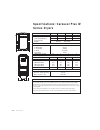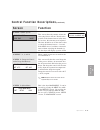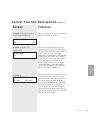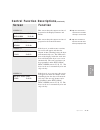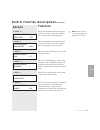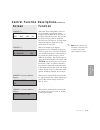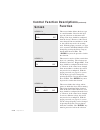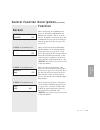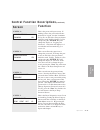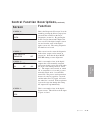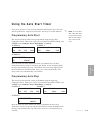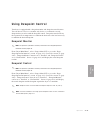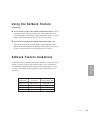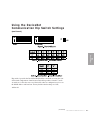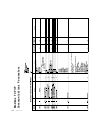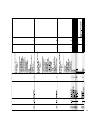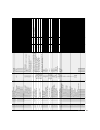- DL manuals
- Conair
- Dryer
- 150
- User Manual
Conair 150 User Manual
Carousel Plus Dryer
W Series Models 150, 200, 300 and 400 with DC-2 Controls
Corporate Office: 412.312.6000
l
Instant Access 24/7 (Parts and Service): 800.458.1960
l
Parts and Service: 814.437.6861
U S E R G U I D E
U G D 0 2 5 - 0 4 0 7
www.conairnet.com
INTRODUCTION
•
Purpose of the User Guide
•
How the guide is organized
•
Your responsibilities as a user
•
ATTENTION:
Read this so no one gets hurt
•
How to use the lockout device
•
DESCRIPTION
•
What is the W Dryer?
•
Typical
applications
•
How it works
•
Specifications: W Dryer
•
INSTALLATION
•
Unpacking the boxes
•
Preparing for instal-
lation
•
Mounting the dryer and hopper on a Processing Machine
•
Positioning the dryer on the floor; Mounting the hop-
per on the throat
•
Mounting the dryer on the floor stand; Hopper on the throat
•
Mounting the dryer and hopper on the
mobile floor stand
•
Connecting the main power
•
Checking for proper air flow
•
Connecting the air hose
•
Connecting
air hose adapters
•
Connecting water hoses
•
Connecting the RTD probe
•
Connecting the setback RTD
•
Mounting a
loader on the hopper
•
OPERATION
•
How it works
•
The W dryer control panel
•
W dryer control functions
•
Control
Function Description
• To
start drying
•
To stop drying
•
Using the auto start timer
Summary of 150
Page 1
Carousel plus dryer w series models 150, 200, 300 and 400 with dc-2 controls corporate office: 412.312.6000 l instant access 24/7 (parts and service): 800.458.1960 l parts and service: 814.437.6861 u s e r g u i d e u g d 0 2 5 - 0 4 0 7 www.Conairnet.Com introduction • purpose of the user guide • h...
Page 2
Please record your equipment’s model and serial number(s) and the date you received it in the spaces provided. It’s a good idea to record the model and serial number(s) of your equipment and the date you received it in the user guide. Our service department uses this infor- mation, along with the ma...
Page 3: 1-1
Ta b l e o f c o n t e n t s 1-1 i n t r o d u c t i o n purpose of the user guide . . . . . . . . . . . . . . . . . . . . . . . . . . . . . . . . 1-2 how the guide is organized . . . . . . . . . . . . . . . . . . . . . . . . . . . . . . 1-2 using the carousel plus w series as a central dryer . . . ...
Page 4: 4-1
Connecting the aftercooler . . . . . . . . . . . . . . . . . . . . . . . . . . . . . . 3-13 mounting a loader on the hopper . . . . . . . . . . . . . . . . . . . . . . . . . 3-14 testing the installation . . . . . . . . . . . . . . . . . . . . . . . . . . . . . . . . . 3-14 using communications (opt...
Page 5: 6-1
6-1 tr o u b l e s h o o t i n g before beginning. . . . . . . . . . . . . . . . . . . . . . . . . . . . . . . . . . . . . . . 6-2 a few words of caution . . . . . . . . . . . . . . . . . . . . . . . . . . . . . . . . . 6-3 diagnostics how to identify the cause of a problem . . . . . . . . . . . . ....
Page 6
C a p p e n d i x cleaning the aftercooler and precooler coils . . . . . . . . . . . . . . . . . . C-1 d a p p e n d i x c l e a n i n g t h e v o l a t i l e tr a p o n t h e d e m i s t e r . . . . . . . . . D-1 a d d e n d u m communication protocols for common controls - dc-2 i v l ta b l e o f ...
Page 7
I n t r o d u c t i o n p u r p o s e o f t h e u s e r g u i d e . . . . . . . . . . . . . . 1 - 2 h o w t h e g u i d e i s o r g a n i z e d . . . . . . . . . . . . . 1 - 2 u s i n g t h e c a r o u s e l p l u s w s e r i e s a s a c e n t r a l d r y e r . . . . . . . . . . . . . . . . 1 - 3 yo...
Page 8
✐ p u r p o s e o f t h e u s e r g u i d e this user guide describes the conair carousel plus w series dryers and explains step-by-step how to install, operate, maintain, and repair this equipment. Before installing this product, please take a few moments to read the user guide and review the diagr...
Page 9
I n t r o d u c t i o n l 1 - 3 u s i n g t h e c a r o u s e l p l u s w s e r i e s a s a c e n t r a l d r y e r this manual incorporates the information necessary to use the conair carousel plus w series dryer as a central dryer. Throughout this manual, information particular to central dyer app...
Page 10: At T E N T I O N :
At t e n t i o n : r e a d t h i s s o n o o n e g e t s h u r t we design equipment with the user’s safety in mind. You can avoid the potential hazards identified on this machine by following the procedures outlined below and elsewhere in the user guide. W a r n i n g : i m p r o p e r i n s t a l ...
Page 11: At T E N T I O N :
1 introduction i n t r o d u c t i o n l 1 - 5 at t e n t i o n : r e a d t h i s s o n o o n e g e t s h u r t ( c o n t i n u e d ) we design equipment with the user’s safety in mind. You can avoid the potential hazards identified on this machine by following the procedures outlined below and else...
Page 12
1 - 6 l i n t r o d u c t i o n h o w t o u s e t h e l o c k o u t d e v i c e caution: before performing maintenance or repairs on this product, you should disconnect and lockout electrical power sources to prevent injury from unexpected energization or start-up. A lockable device has been provide...
Page 13
D e s c r i p t i o n l 2 - 1 d e s c r i p t i o n w h a t i s t h e c a r o u s e l p l u s w s e r i e s d r y e r ? . . 2 - 2 ty p i c a l a p p l i c a t i o n s . . . . . . . . . . . . . . . . . . 2 - 2 h o w i t w o r k s . . . . . . . . . . . . . . . . . . . . . . 2 - 4 s p e c i f i c a t i...
Page 14: D R Y E R ?
W h a t i s t h e c a r o u s e l p l u s w s e r i e s d r y e r ? The carousel plus w series dehumidifying dryer produces hot, low-dewpoint air that removes moisture from hygroscopic plastics. The dryer pulls warm, moist air from a drying hopper and circulates it through a dehumidifying desiccant ...
Page 15
D e s c r i p t i o n l 2 - 3 2 description ty p i c a l a p p l i c a t i o n s ( c o n t i n u e d ) model drying temperature range low temperature (with precooler)* 100° - 150°f {38° - 66°c} standard 150° - 240°f {66° - 116°c} high heat (with aftercooler)* 150° - 375°f {66° - 191°c} low-high (wit...
Page 16
T he p rocess (d rying ) c ycle the process blower pulls moist air from the top of the drying hopper. The air passes through the process filter and aftercooler, then into the desiccant wheel, where moisture is removed. The dry air is delivered to the hopper (after it passes through the optional prec...
Page 17
Regeneration air filter desiccant wheel regeneration blower regeneration heater high temp shutoff regeneration rtd hopper process blower return air filter 4 process filter status return air rtd process rtd 2 setback temperature * high temp shutoff process heater box 7 precooler 7 dryer options 3 dew...
Page 18
2 - 6 l d e s c r i p t i o n s p e c i f i c a t i o n s : c a r o u s e l p l u s w s e r i e s d r y e r s model w150 w200 w300 w400 performance characteristics (with full hopper) air flow {scfm} * 75 100 150 200 air flow {acfm @ 250°f} * 101 134 201 268 drying temperature all models 100 - 375°f ...
Page 19: O P T I O N S
C a r o u s e l p l u s w s e r i e s d r y e r o p t i o n s • volatile trap (only in conjunction with aftercooler) - the volatile trap is recommended if drying materials that produce volitales that condense into a waxy or oily residue and/or if the material contains excessive fines. • precooler - ...
Page 20
2 - 8 l d e s c r i p t i o n.
Page 21
I n s t a l l a t i o n l 3 - 1 i n s t a l l a t i o n u n p a c k i n g t h e b o x e s . . . . . . . . . . . . . . . . . 3 - 2 p r e p a r i n g f o r i n s t a l l a t i o n . . . . . . . . . . . . . . 3 - 4 p o s i t i o n i n g t h e d r y e r o n t h e f l o o r . . . . . . . . . 3 - 5 r e m ...
Page 22
3 - 2 l i n s t a l l a t i o n u n p a c k i n g t h e b o x e s the carousel plus w series dryer comes in one to four boxes, depending on the model and options ordered. The boxes could include (depending on the options selected): • carousel plus w series dryer • delivery air hose - 10 ft {3.05 m} ...
Page 23
I n s t a l l a t i o n l 3 - 3 u n p a c k i n g t h e b o x e s ( c o n t i n u e d ) 5 take a moment to record serial numbers and electrical power specifications in the blanks provided on the back of the user guide’s title page. The informa- tion will be helpful if you ever need service or parts....
Page 24
P r e p a r i n g f o r i n s t a l l a t i o n the carousel plus w series dryer is easy to install if you plan the location and prepare the mounting area properly. 1 make sure the mounting area provides: ❒ ❒ a grounded power source supplying the voltage and correct current for your dryer model. Che...
Page 25
P o s i t i o n i n g t h e d r y e r o n t h e f l o o r 1 lift the dryer from the shipping container using a fork truck. 2 position the dryer on the floor near the processing machine. Make sure the location allows for the connection of all hoses. R e m o v i n g t h e c a b l e t i e f r o m t h e...
Page 26
3 - 6 l i n s t a l l a t i o n 3 connect the power wires to the three terminals at the top of the power disconnect. 4 connect the ground wire to the ground lug as shown in the photo. C o n n e c t i n g t h e m a i n p o w e r caution: always disconnect and lock out the main power sources before ma...
Page 27
3 installa tion i n s t a l l a t i o n l 3 - 7 c o n n e c t i n g t h e p r o c e s s r t d p r o b e the process rtd probe monitors the temperature of the drying air as it enters the hopper. If the probe is not installed correctly, temperature readings will be inaccurate. 1 insert the probe at th...
Page 28
C h e c k i n g f o r p r o p e r a i r f l o w this procedure is needed on w 150 - 400 models if the phase detection option was not ordered with the dryer. Caution: if the air flow direction is incorrect due to improper phase con- nection, material from the hopper can be pulled into the process hea...
Page 29
I n s t a l l a t i o n l 3 - 9 c h e c k i n g f o r p r o p e r a i r f l o w ( c o n t i n u e d ) 4 press the start button. Hold your hand near the delivery air outlet. You should feel air blowing out of the outlet. Caution: hot surface do not place your hand directly on the delivery air outlet....
Page 30
C h e c k i n g f o r p r o p e r a i r f l o w ( c o n t i n u e d ) installation note: models 150, 200, 300, and 400 these models use a three-phase process blower. If the dryer shuts down and a process loop break shutdown alarm is indicated within the first few minutes of operation, check for prop...
Page 31
I n s t a l l a t i o n l 3 - 1 1 c o n n e c t i n g t h e a i r h o s e s using the two flexible hoses provided, connect the inlets and outlets of the dry- ing hopper to the dryer. If you have positioned the dryer on the floor or mount- ed it to an optional floor stand, make sure the dryer is loca...
Page 32
C o n n e c t i n g a i r h o s e a d a p t e r s depending on the hopper you purchased you may need to install an air hose adapter to connect the hopper to your dryer. To connect the air hose adapter: 1 place high temperature gasket half way down over the dryer outlet to the hopper. 2 place hose ad...
Page 33
3 installa tion i n s t a l l a t i o n l 3 - 1 3 c o n n e c t i n g t h e a f t e r c o o l e r ( o p t i o n a l ) the aftercooler and optional precooler require a source of city, tower, or chiller water and a discharge or return line. You can use water at temperatures of 45 to 85°f {7 to 29°c}. ...
Page 34
3 - 1 4 l i n s t a l l a t i o n m o u n t i n g a l o a d e r o n t h e h o p p e r if you have a conair loader or vacuum receiver, you can use the flange and mounting clips provided on the top of the hopper. Refer to the manuals that came with your receiver or loader for detailed installation ins...
Page 35
Te s t i n g t h e i n s t a l l a t i o n ( c o n t i n u e d ) 4 press the start button. If everything is installed correctly: • the green light on the start button will illuminate. • the process and regeneration blowers turn on and the display leds will illuminate. • the process and regeneration ...
Page 36
3 - 1 6 l i n s t a l l a t i o n u s i n g c o m m u n i c a t i o n s ( o p t i o n a l ) to use the optional modbus, ethernet, spi or standard devicenet communica- tions, see the addendum for hardware installation and configuration. Devicenet connection spi connection ✐ note: these communications...
Page 37: O P E R A T I O N
S e c t i o n 4 4 opera tion o p e r a t i o n c a r o u s e l p l u s w s e r i e s d r y e r : c o n t r o l p a n e l d c - 2 . . . . . . . . . . . . . . . 4 - 2 c a r o u s e l p l u s w s e r i e s d r y e r c o n t r o l f u n c t i o n s . . . . . . . . . . . . . . . . 4 - 3 c o n t r o l f u...
Page 38
4 - 2 l o p e r a t i o n c a r o u s e l p l u s w s e r i e s d r y e r : c o n t r o l pa n e l d c - 2 s t a r t a n d s t o p b u t t o n s press start to start the dryer. Press stop to stop the dryer. A c k n o w l e d g e a l a r m b u t t o n press once to silence the option- al audible alar...
Page 39
C a r o u s e l p l u s w s e r i e s d r y e r c o n t r o l f u n c t i o n s dryer functions are values that you can set or monitor in the screen title and status display windows. Press the menu button then the scroll list “next” or “prev” buttons until the function you want to set or monitor app...
Page 40
Regeneration temp act 425 ˚ f set 425 ˚ f return air temp act 120 ˚ f set 120 ˚ f process dewpoint act -47 ˚ f set -40 ˚ f power on conair cp100 cv00.06.2 dv00.09.8 3 sec delay monday 7/22/2003 07:59 am 3 sec delay process temperature act 140 ˚ f set 140 ˚ f regeneration temp act 350 ˚ f set 350 ˚ f...
Page 41
4 opera tion dryer main menu stat setup diag dryer status proc regen other standard dryer / mdc dryer regen status screens dryer process status screens regeneration temp act 350˚f set 350˚f process temperature act 325˚f set 325˚f regen heater output 68% return air temp act 120˚f set 120˚f regen curr...
Page 42
Screen # 12 dryer main menu stat setup diag 36 dryer setup proc alm disp other 37 setup process proc regn other standard dryer and mdc setup process proc propid retpid setup process setup process heater setup aftercooler screens pid value screens on off value screens process temperature process powe...
Page 43
Dryer main menu stat setup diag dryer setup proc alm disp other setup process proc regen other setup regeneration regen pid setup regeneration setup regen heater screens pid value screens regeneration temp regen power limit act 350 ˚ f set 350 ˚ f low 0% high 100% regen temp regen cycle time range 1...
Page 44
Dryer main menu stat setup diag dryer setup proc alm disp other alarm alarm dryer setup control action setup display screens units standard edit metric dryer setup alarm dryer setup alarm action screens setpoint screens time display 12 hour proc temp deviation process high temp 24 hour on edit pass ...
Page 45
Dryer mai n me n u stat setup diag dryer setup proc alm disp other dryer setup other opt i n sp com p w dryer setup optio n s dryer setup model dryer setup i n formatio n scree n sco n fig scree n s commu n icatio n s setback o n temp model n umber protocol n ot i n stalled edit cp100 edit modbus cp...
Page 46
When configured as a central dryer, there is no process heater in the system. Therefore, any function associated with the process heater is not available for central dryer configurations. 4 - 1 0 l o p e r a t i o n.
Page 47: S C R E E N
S c r e e n screen 1 screen 2 screen 3 (default screen) f u n c t i o n once power is turned on, this screen is displayed for 3 seconds. It shows conair and the dryer type on the first line, and the control program version and display program version on the second line. Once power is turned on and s...
Page 48: S C R E E N
S c r e e n screen 3 (default screen) (continued) screen 4 screen 5 process temperature act 325°f set 325°f setup, proc, proc, proc, process temperature range screen 39. The display will return to the default screen from anyplace in the menu structure (with the exception of the autotune screens) if ...
Page 49: S C R E E N
This screen shows the amount of time the conveying blower will run. Based on the position of the demand sensor in the mate- rial receiver, this time may need adjusted. The time should be set for the time it takes to satisfy the demand sensor + 1 second. If the mdc tries to load three consecutive tim...
Page 50: S C R E E N
S c r e e n screen 13 screen 14 screen 15 dryer status proc regen other dryer process status screen this is the dryer status screen. It can be found by pressing the select category but- ton under the word "stat" on the main menu (screen 12). Any information under the status section is read only; no ...
Page 51: S C R E E N
The screen shows the process protection actual temperature measured at the process heater outlet. This screen shows the total run time in hours the dryer has been running since it was new. If the control board is changed during the life of the dryer, this timer will start over. This screen shows the...
Page 52: S C R E E N
S c r e e n screen 21 b (aftercooler flow control option) screen 21c precooler (disable/enable) screen 21 d (precooler flow control option) screen 22 (current monitor option) screen 23 (current monitor option) precooler flow on f u n c t i o n this screen shows if the control is opening the solenoid...
Page 53: S C R E E N
S c r e e n screen 24 (dewpoint control and/or dewpoint monitor) screen 25 (setback on temperature) screen 26 f u n c t i o n dewpoint control avg -35°f setback mode off this screen displays the average dewpoint over the last hour of run time. This screen shows the setting of the set- back feature (...
Page 54: S C R E E N
S c r e e n screen 27 screen 28 screen 29 (regeneration outlet temperature) screen 30 f u n c t i o n setback return temp act 140°f set 140°f setback temp band set 20°f regen outlet temp act 280 4 - 1 8 l o p e r a t i o n c o n t r o l f u n c t i o n d e s c r i p t i o n s ( c o n t i n u e d ) m...
Page 55: S C R E E N
O p e r a t i o n l 4 - 1 9 4 opera tion s c r e e n screen 31 screen 32 screen 33 screen 34 f u n c t i o n display firm v2.21.00 display menu v2.21.00 control firmware version v2.21.00 autostart count down 1 days 23:05:53 this screen shows the current versions of program for the display firmware a...
Page 56: S C R E E N
S c r e e n screen 35 screen 36 screen 37 screen 37 screen 38 screen 38 screen 39 panel inside temp act 100°f f u n c t i o n dryer setup proc alm disp other setup process proc regen other setup process proc propid retpid process temperature range 70°f - 450°f this screen shows the temperature insid...
Page 57: S C R E E N
4 opera tion o p e r a t i o n l 4 - 2 1 s c r e e n screen 40 and screen 41 screen 37 screen 42 screen 43 process pid done autotune off f u n c t i o n process prop band heat/cool 30°f process power limit low 2% high 80% process cycle time heat 2.0 seconds before performing an autotune, set the set...
Page 58: S C R E E N
S c r e e n screen 44 screen 45 screen 46 screen 47 screen 48 screen 49 process integral heat/cool 16.0 f u n c t i o n process calibration offset 2°f process derivative heat/cool 2.0 proc pid reset heat/cool this screen shows the integral value for the pid loop. This screen shows the derivative val...
Page 59: S C R E E N
O p e r a t i o n l 4 - 2 3 4 opera tion s c r e e n screen 50 screen 51 screen 52 screen 53 screen 54 screen 55 f u n c t i o n this is the maximum value the dewpoint control can set the regeneration tempera- ture to achieve the desired dewpoint. This is the minimum value the dewpoint control can s...
Page 60: S C R E E N
S c r e e n screen 56 screen 57 monday start time on 8:00 am f u n c t i o n monday stop time on 8:00 pm this is the auto start screen for the first day of the week. Each day has a screen similar to this. By pressing the select category button under on or off, the dryer can be set to start on monday...
Page 61: S C R E E N
O p e r a t i o n l 4 - 2 5 4 opera tion s c r e e n screen 58 screen 59 screen 60 alarm alarm action setup f u n c t i o n proc temp deviation on edit pass edit this is the alarm action and setup screen. With the proper password, (see page 4-32, screen 85) the select category button can be pressed ...
Page 62: S C R E E N
This is an example of an alarm setup loop break screen. When actual tempera- ture is outside the deviation band, if the temperature is not moving toward the set- point at a rate greater than or equal to x°f over y seconds, then the dryer will alarm on loop break. Once the actual tempera- ture is wit...
Page 63: S C R E E N
O p e r a t i o n l 4 - 2 7 4 opera tion this screen shows the low cfm setpoint. The default is 1 cfm. The default can be changed with the proper password (see page 4-32, screen 85). This screen shows the alarm setpoint for a dewpoint alarm. With the proper pass- word, it can be changed (see page 4-...
Page 64: S C R E E N
This is the amount of time from start-up the dryer is allowed to run before the con- trol will try to control the dewpoint. Five minutes is the default. This gives the dryer time to warm up and reach a steady state. It can be changed with the proper pass- word (see page 4-32, screen 85). This screen...
Page 65: S C R E E N
4 opera tion this is the dryer setup other screen. It can be found by pressing the select category button under the word other on the dryer setup screen (36). By pressing the select category buttons under the titles, the user can select to see setup infor- mation for options, inspection, com- munica...
Page 66: S C R E E N
This screen further defines the dryer type to a model number. Based on the dryer type, the selections on this menu will change. Your dryer should be configured from the factory. However, if the control were changed from one machine to anoth- er, the control may need to be reconfig- ured. With the pr...
Page 67: S C R E E N
O p e r a t i o n l 4 - 3 1 4 opera tion this screen shows the communications protocol. Devicenet, spi modbus and ethernet are available. This is set at the factory. If adding to an existing dryer, the communications protocol can be changed with the proper password (see page 4-32, screen 85). This s...
Page 68: S C R E E N
This screen shows the password entry screen. By pressing the select category button under the word press here, the user can enter a password by using the keypad. Once a password has been entered the “enter” key must be pressed. If the password is valid, the display will show screen 87. If the passwo...
Page 69: S C R E E N
O p e r a t i o n l 4 - 3 3 4 opera tion this is the password logout screen. If nothing is done, the password will auto- matically be logged out after 30 minutes. To logout, use the select category button under the word yes/no. Setting it to yes and pressing the “enter” key will change the display t...
Page 70: S C R E E N
This is an example of one of the alarm his- tory screens. The first two numbers of the first line show what alarm you are viewing in the list. This example is the first alarm in the list 00. The letter after the : p or : s shows if the alarm was a passive or shut- down alarm. The second line shows t...
Page 71: S C R E E N
O p e r a t i o n l 4 - 3 5 4 opera tion this is the diagnostic i/o screen. It can be found by pressing the select category but- ton under the word i/o on the dryer diagnostics (screen 91). By pressing the select category button under digital, the user can access the digital outputs (screen 98) and ...
Page 72: S C R E E N
This screen can be used to determine if the mdc conveying on function will shut- down or continue to operate upon any dryer alarm. Use this screen, in the event screen 100 is enabled, to set the amount of time the con- veying function will continue to operate once the dryer has alarmed. If screen 10...
Page 73
To s t a r t d r y i n g 1 make sure there is material in the hopper. 2 turn on the main power to the dryer . Make sure the dryer’s disconnect dial is in the on position. This powers up the control and the display lights will illu- minate. 3 set the drying temperature. Press the appropriate select c...
Page 74
To s t a r t d r y i n g ( c o n t i n u e d ) 4 press the start button. If everything is installed correctly: • the green light on the start button will illuminate. • the process and regeneration blowers turn on and the display leds will illuminate. • the process and regeneration heaters turn on an...
Page 75: P A S S W O R D
O p e r a t i o n l 4 - 3 9 4 opera tion h o w t o u s e t h e s u p e r v i s o r ’s p a s s w o r d the supervisor's password must be entered before you can use or make changes to some screens on the dryer control. To enter the supervisor password: 1 go to screen 12 and press the select category b...
Page 76: P A S S W O R D
4 - 4 0 l o p e r a t i o n h o w t o u s e t h e s u p e r v i s o r ’s p a s s w o r d ( c o n t i n u e d ) 5 this is the screen where you will need to enter the supervisor's password. The default supervisory password in 0210. Enter this number to make changes to screens where the supervisor’s pa...
Page 77
4 opera tion u s i n g t h e a u t o s t a r t t i m e r you can set the dryer to start and stop automatically using the auto start and auto stop functions. Supervisor password is necessary to use this function. P r o g r a m m i n g a u t o s t a r t the auto start time and date can be programmed u...
Page 78
4 - 4 2 l o p e r a t i o n setting the high setpoint limit you can protect your drying process by preventing someone from entering process temperatures above or below an acceptable level for the material. You can also set the high and low limits equal to the process temperature to prevent accidenta...
Page 79
O p e r a t i o n l 4 - 4 3 4 opera tion note: for more information concerning specific dewpoint control screens, see control function descriptions, page 4-11. ✐ u s i n g d e w p o i n t c o n t r o l your dryer is equipped with a dewpoint monitor and dewpoint control features. You can choose to us...
Page 80
When supplied for cen- tral drying applications, the w series dryer does not have setback capabil- ities. Therefore the set- back function is not applicable. U s i n g t h e s e t b a c k f e a t u r e the dc-2 comes standard with setback installed, but disabled. You can choose to set the mode to "o...
Page 81
U s i n g t h e s e t b a c k f e a t u r e ( c o n t i n u e d ) 4 access screen 27 and set the setback return temperature for the air exiting the hopper. This screen shows the actual temperature meas- ured at the hopper outlet and the setpoint temperature for the air at the hopper outlet that will...
Page 82
4 - 4 6 l o p e r a t i o n s e t b a c k f e a t u r e g u i d e l i n e s ( c o n t i n u e d ) a recommended way to determine the “setback return temperature” setpoint is to monitor the actual temperature of this function during pre-drying of your material at start-up, and while running at your n...
Page 83
M a i n t e n a n c e p r e v e n t a t i v e m a i n t e n a n c e c h e c k l i s t . . . . . . . 5 - 2 c h e c k i n g t h e d e w p o i n t . . . . . . . . . . . . . . . . 5 - 3 c l e a n i n g t h e h o p p e r ( 1 5 0 - 2 0 0 ) . . . . . . . . . 5 - 5 c l e a n i n g t h e p r o c e s s f i l ...
Page 84: C H E C K L I S T
5 - 2 l m a i n t e n a n c e p r e v e n t a t i v e m a i n t e n a n c e c h e c k l i s t routine maintenance will ensure optimum operation and performance of the w dryer. We recommend the following maintenance schedule and tasks. • w h e n e v e r y o u c h a n g e m a t e r i a l s ❒ ❒ drain a...
Page 85
5 maintenance m a i n t e n a n c e l 5 - 3 ✐ note: portable dewpoint moni- tors purchased from conair are provided with a male connector that plugs into the dewpoint check port. If you purchased your portable instrument else- where, the male connector is available through the conair parts departmen...
Page 86
5 - 4 l m a i n t e n a n c e c h e c k i n g t h e d e w p o i n t ( c o n t i n u e d ) 5 turn on the portable instrument, and ensure there is positive airflow through the sensor. 6 monitor the readout and allow ample time for it to stabilize before discon- necting the portable instrument. Some de...
Page 87
5 maintenance m a i n t e n a n c e l 5 - 5 c l e a n i n g t h e h o p p e r ( 1 5 0 - 2 0 0 ) caution: hot surfaces. Always protect yourself from hot surfaces inside and out- side the dryer and drying hopper. The hopper, spreader cone, and discharge assembly should be cleaned thoroughly between ma...
Page 88
5 - 6 l m a i n t e n a n c e c l e a n i n g t h e p r o c e s s f i l t e r clogged filters reduce air flow and dryer efficiency. Cleaning frequency depends on how much material you process and how dusty or full of fines it is. 1 push in on the sides to release the tabs on the front cover. Remove ...
Page 89
5 maintenance m a i n t e n a n c e l 5 - 7 c l e a n i n g t h e p r o c e s s f i l t e r ( c o n t i n u e d ) 4 remove outer filter and clean it with soapy water. Let air dry. 5 clean the filter by laying it on its side and gently tapping it on the floor. Replace damaged, worn, or clogged filter...
Page 90
5 - 8 l m a i n t e n a n c e c l e a n i n g t h e r e g e n e r a t i o n f i l t e r clogged filters reduce air flow and dryer efficiency. Cleaning frequency depends on how much material you process and how dusty or full of fines it is. 1 push in on the sides to release the tabs on the front cove...
Page 91
M a i n t e n a n c e l 5 - 9 5 maintenance c l e a n i n g t h e r e g e n e r a t i o n f i l t e r ( c o n t i n u e d ) 4 clean dust, fines, and dirt from the filter, or replace it with a new filter. Clean the filter by laying it on its side and gently tapping it on the floor. Replace damaged, w...
Page 92
C l e a n i n g t h e a f t e r c o o l e r c o i l s the aftercooler coils will need to be kept clean to keep the aftercooler working efficiently. Cleaning frequency depends on the type and amount of material you process. 1 stop the dryer and lockout the main power. 2 turn off the water flow to the...
Page 93
C l e a n i n g t h e a f t e r c o o l e r c o i l s 5 clean the assembly using a mild soap and water. Let the assembly dry thoroughly before installation. In severe situations, steam cleaning or use of solvents maybe necessary. Caution: during the cleaning process, do not cut or remove the stainle...
Page 94
5 - 1 2 l m a i n t e n a n c e c l e a n i n g t h e p r e c o o l e r c o i l s if you have the optional precooler, you need to clean the cooling coils to keep them working efficiently. See appendix c for details. C l e a n i n g t h e v o l a t i l e tr a p o n t h e d e m i s t e r if you have t...
Page 95
Tr o u b l e s h o o t i n g b e f o r e b e g i n n i n g . . . . . . . . . . . . . . . . . . . . 6 - 2 a f e w w o r d s o f c a u t i o n . . . . . . . . . . . . . . 6 - 3 d i a g n o s t i c s h o w t o i d e n t i f y t h e c a u s e o f a p r o b l e m . . . . 6 - 4 s h u t d o w n a l a r m s...
Page 96
B e f o r e b e g i n n i n g you can avoid most problems by following the recommended installation and maintenance procedures outlined in this user guide. If you do have a problem, this section will help you determine what caused it and how to fix it. Before you open the side panels of the dryer be...
Page 97
B e f o r e b e g i n n i n g ( c o n t i n u e d ) ❏ find the wiring and equipment diagrams that were shipped with your dryer. These diagrams are the best reference for correct- ing a problem. The diagrams also will note any custom features, such as special wiring or alarm capabilities, not covered...
Page 98: P R O B L E M
H o w t o i d e n t i f y t h e c a u s e o f a p r o b l e m dryer alarms are indicated by an illuminated acknowledge alarm light on the w series dryer control panel. Shutdown alarms will sound the alarm horn and turn on the alarm beacon. A problem can trigger two types of alarms: • shutdown: the d...
Page 99: Problem
6 troubleshooting when supplied for central drying applications, these shutdown alarms are not available. S h u t d o w n a l a r m s if the red acknowledge alarm led is blinking, the alarm is a shutdown alarm. The dryer will shutdown automatically to prevent damage to the equipment or personnel. No...
Page 100: Problem
6 - 6 l tr o u b l e s h o o t i n g problem process heater high temperature – the snap switch in the process heater tube opens due to excessive temperature. Regeneration heater high temperature – the snap switch in the regeneration heater tube activated due to excessive temperature. Possible cause ...
Page 101: Problem
Problem return air high temperature – if the return air temperature at the inlet to the blower is greater than 180°f {82°c}, it shuts down the dryer. Process rtd integrity – if the process rtd is faulty, it shuts down the dryer. Regeneration rtd integrity – if the regeneration rtd is faulty, it shut...
Page 102: Problem
Problem control communications watchdog - the display board has lost communica- tions with the control board. Phase error (phase option, std on mdc's) - one of the three power wires is connect- ed wrong or one or more phase of power missing. Eeprom write error process protection high temperature – i...
Page 103: Problem
Tr o u b l e s h o o t i n g l 6 - 9 6 troubleshooting problem process protection rtd integrity – if the process pro- tection rtd is faulty, it shuts down the dryer. Possible cause there is a loose connection in the wiring leading to the rtd. The connection of the rtd plug on the control board is lo...
Page 104: Problem
Problem process blower overload - if the process blower exceeds its full load amp rating or the overload has tripped due to a mechanical or electrical prob- lem the dryer will shut down. Possible cause the process blower current draw has exceeded the full load amps rating of the motor. The process b...
Page 105: Problem
Tr o u b l e s h o o t i n g l 6 - 1 1 6 troubleshooting problem regeneration blower overload - if the regenera- tion blower exceeds its full load amp rating or the over- load has tripped due to a mechanical or electrical prob- lem the dryer will shut down. Possible cause the regeneration blower cur...
Page 106: Problem
6 - 1 2 l tr o u b l e s h o o t i n g problem process protection differential - if the difference between the process tempera- ture exiting the process heater and the temperature of the air entering the hopper is greater than 175°f {97°c} for longer than 180 seconds it shuts down the dryer. Possibl...
Page 107: Problem
Tr o u b l e s h o o t i n g l 6 - 1 3 6 troubleshooting p a s s i v e a l a r m s if the amber acknowledge alarm led is blinking, the alarm is a passive alarm. The dryer continues to operate, but this problem could prevent correct drying of your material. Note that once the acknowledge alarm button...
Page 108: Problem
6 - 1 4 l tr o u b l e s h o o t i n g problem return air mid-high temperature – if the return air temperature is between 150 and 180°f {66 and 82°c}. Regeneration low temperature – the regenera- tion temperature is less than the low temperature setpoint for the specified time. Defaults are 200°f {9...
Page 109: Problem
6 troubleshooting tr o u b l e s h o o t i n g l 6 - 1 5 problem regeneration temperature loop break – the regenera- tion temperature is outside of the operator entered deviation alarm band (see regeneration temperature deviation passive alarm) and the regeneration temperature is not moving towards ...
Page 110: Problem
6 - 1 6 l tr o u b l e s h o o t i n g problem process filter clogged (option) – the process filter differential pressure switch is tripped. Cfm low (option) - the cfm calculated from the process blower differential pressure is less than the set- point (1 cfm for 30 seconds - see screen 66) entered ...
Page 111: Problem
6 troubleshooting tr o u b l e s h o o t i n g l 6 - 1 7 problem machine loader conveying demand (mdc option) (cont.) - the demand sensor located at the material receiver has not been satisfied after three consecutive attempts. Hopper loader conveying demand (mdc option) - the demand sensor located ...
Page 112: Problem
6 - 1 8 l tr o u b l e s h o o t i n g problem conveying blower overload – the conveying blower over- load has tripped due to a mechanical or electrical prob- lem. Possible cause the conveying blower has mechanically failed or is unable to rotate freely. The conveying blower has failed electri- call...
Page 113: Problem
6 troubleshooting tr o u b l e s h o o t i n g l 6 - 1 9 problem setback rtd integrity - the control can not sense the setback rtd. Wheel rotation failure - the regeneration temperature differ- ential has been reached. Regeneration outlet rtd integrity - the control can not sense the regeneration ou...
Page 114: Problem
6 - 2 0 l tr o u b l e s h o o t i n g problem dewpoint deviation high – displayed when the actual dewpoint goes above the set- point by a specified amount of time and degrees. Defaults are set for 5°f {3°c} for 30 seconds. Dewpoint deviation low – displayed when the actual dewpoint goes below the s...
Page 115: Problem
Tr o u b l e s h o o t i n g l 6 - 2 1 a d d i t i o n a l a l a r m s along with the passive and shutdown alarms, you may encounter additional error messages that indicate a problem with the control. 6 troubleshooting problem control not ready, please check alarm - displayed when the “start” button...
Page 116: Problem
6 - 2 2 l tr o u b l e s h o o t i n g a d d i t i o n a l a l a r m s along with the passive and shutdown alarms, you may encounter additional error messages that indicate a problem with the control. Problem er. Lo - there is a problem in the sensor connection (rtd, dewpoint sensor, etc.) for the a...
Page 117: Solution
Solution reduce the temperature of the cooling water or increase the flow. Check amperage of regeneration heaters. Replace heaters if necessary. Check regeneration filter and clean and/or replace as necessary. Check all hoses, gaskets, doors, loaders or other potential areas where leakage may occur....
Page 118
6 - 2 4 l tr o u b l e s h o o t i n g p o o r m a t e r i a l d r y i n g tr o u b l e s h o o t i n g occasionally, processing problems that are suspected of being caused by poor dry- ing are eventually determined to be the result of other issues in the process setup. The information can assist yo...
Page 119: Problem
Tr o u b l e s h o o t i n g l 6 - 2 5 p o o r m a t e r i a l d r y i n g tr o u b l e s h o o t i n g ( c o n t i n u e d ) once it is determined which of the four requirements that is not being satisfied, refer to the following list and possible causes and solutions. Temperature - the temperature...
Page 120: Problem
6 - 2 6 l tr o u b l e s h o o t i n g p o o r m a t e r i a l d r y i n g tr o u b l e s h o o t i n g ( c o n t i n u e d ) residence time - the time your material supplier has determined that the material in use must be heated to its drying temperature to achieve proper drying. Problem material r...
Page 121: Problem
Tr o u b l e s h o o t i n g l 6 - 2 7 p o o r m a t e r i a l d r y i n g tr o u b l e s h o o t i n g ( c o n t i n u e d ) airflow - the airflow in the process drying circuit must be adequate to carry and distribute the heat throughout the entire bed of material inside the hopper. If the airflow ...
Page 122: Problem
6 - 2 8 l tr o u b l e s h o o t i n g p o o r m a t e r i a l d r y i n g tr o u b l e s h o o t i n g ( c o n t i n u e d ) dewpoint - the process air must be at a low dewpoint so it can efficiently collect the moisture as it is released from the heated material and carry it to the dryer to be rem...
Page 123
6 troubleshooting r e p l a c i n g f u s e s 1 disconnect and lockout the main power supply. 2 open the electrical enclosure door. 3 check the fuse. If necessary, pull the fuse out and replace it with a fuse of the same type and rating. Fuse blocks to locate the appropriate fuse and replacement par...
Page 124
6 - 3 0 l tr o u b l e s h o o t i n g c h e c k i n g h e a t e r s o l i d s t a t e r e l a y s 1 disconnect and lockout the main power supply. 2 open the electrical enclosure. 3 locate the process or regeneration relays. Refer to the wiring diagrams that came with your dryer. 4 check continuity ...
Page 125: S E N S O R S
6 troubleshooting c h e c k i n g o r r e p l a c i n g te m p e r a t u r e s e n s o r s the carousel plus w series dryer uses rtd sensors to monitor the temperatures of the drying air, the return air, the regeneration outlet, the regeneration inlet process protection and setback at the outlet of ...
Page 126
6 - 3 2 l tr o u b l e s h o o t i n g r e p l a c i n g t h e h e a t e r s r e g e n e r a t i o n h e a t e r tu b e 1 stop the dryer, disconnect the power, and follow proper lockout procedures. 2 open or remove the right side panel of the dryer , as viewed from the control panel, to gain access ...
Page 127
Tr o u b l e s h o o t i n g l 6 - 3 3 r e p l a c i n g t h e h e a t e r s r e g e n e r a t i o n h e a t e r tu b e ( c o n t i n u e d ) 9 connect the hose and clamp to the bottom of the new regeneration heater tube. 10 put the original insulation back on the regeneration heater tube. Apply duc...
Page 128
6 - 3 4 l tr o u b l e s h o o t i n g r e p l a c i n g t h e h e a t e r s p r o c e s s h e a t e r tu b e 1 stop the dryer, disconnect the power, and follow proper lockout procedures. 2 open or remove the right side panel of the dryer , as viewed from the control panel, to gain access to the pro...
Page 129
R e p l a c i n g t h e h e a t e r s p r o c e s s h e a t e r tu b e ( c o n t i n u e d ) 6 while supporting the heater tube, remove the hose and clamp at the top of the heater tube. 7 loosen the clamp holding the bot- tom of the heater tube to the sup- port bracket, and remove the heater tube fr...
Page 130
6 - 3 6 l tr o u b l e s h o o t i n g r e p l a c i n g t h e d e s i c c a n t w h e e l when desiccant becomes clogged or contaminated, you should replace the desic- cant wheel to ensure optimum performance. 1 stop the dryer, disconnect the power, and follow proper lockout procedures. 2 remove th...
Page 131: M O T O R
R e p l a c i n g t h e d e s i c c a n t w h e e l m o t o r 1 stop the dryer, disconnect and lockout the main power. 2 open both side panels. 3 disconnect wiring to the motor. 4 loosen the belt tensioner and remove the pivot bolt securing the belt ten- sioner to the motor bracket. Be sure to retai...
Page 132
A - 1 l a p p e n d i x w e ’ r e h e r e t o h e l p conair has made the largest investment in customer support in the plastics indus- try. Our service experts are available to help with any problem you might have installing and operating your equipment. Your conair sales representative also can he...
Page 133
E q u i p m e n t g u a r a n t e e conair guarantees the machinery and equipment on this order, for a period as defined in the quotation from date of shipment, against defects in material and workmanship under the normal use and service for which it was recommended (except for parts that are typica...
Page 134
B - 1 l a p p e n d i x i n s t a l l i n g a p r e c o o l e r ( o p t i o n a l ) you can add a precooler to the carousel plus w series dryer by ordering the optional precooler assembly. Installation is easy. The optional precooler requires a source of city, tower, or chiller water and a dis- char...
Page 135
A p p e n d i x l b - 2 i n s t a l l i n g a p r e c o o l e r ( o p t i o n a l ) ( c o n t i n u e d ) 7 prepare the precooler for installation. Make sure the gasket is put in place. Apply the gasket material to the inside of the precooler flange. 8 install the coils in the housing. Make sure the...
Page 136
C - 1 l a p p e n d i x c l e a n i n g t h e p r e c o o l e r c o i l s if you have the optional precooler, you need to clean the coils to keep it working efficiently. Cleaning frequency depends on the type and amount of material you process. 1 stop the dryer and lockout the main power. 2 turn off...
Page 137
C l e a n i n g t h e p r e c o o l e r c o i l s ( c o n t i n u e d ) 5 clean the assembly using a mild soap and water. Let the assembly dry thoroughly before installation. In severe situations, steam cleaning or use of solvents maybe necessary. Caution: during the cleaning process, do not cut or ...
Page 138: D E M I S T E R
C l e a n i n g t h e v o l a t i l e tr a p o n t h e d e m i s t e r 1 stop the dryer and lockout the main power. 2 remove the thumbscrews then remove the volatile demister cover. 3 remove the demister by pulling it out from the housing. 4 clean the assembly using a mild soap and water. Let the as...
Page 139: Addendum
Addendum communication protocols for common controls modbus communications, ethernet communications, devicenet gateway communications and spi communications www.Conairnet.Com.
Page 140
Disclaimer: the conair group, inc., shall not be liable for errors contained in this user guide or for incidental, consequential damages in connection with the furnishing, performance or use of this information. Conair makes no warranty of any kind with regard to this information, including, but not...
Page 141: A-1
Ta b l e o f c o n t e n t s a-1 m o d b u s c o m m u n i c a t i o n s description of modbus communications . . . . . . . . . . . . . . . . . . . . . A-2 installing the modbus communication hardware . . . . . . . . . . . . . . A-2 using the modbus parameter list. . . . . . . . . . . . . . . . . . ...
Page 142: D-1
D-1 s p i c o m m u n i c a t i o n s what is spi communications. . . . . . . . . . . . . . . . . . . . . . . . . . . . . . D-2 installing the spi communication hardware . . . . . . . . . . . . . . . . . . D-2 configuring the spi communication software . . . . . . . . . . . . . . . . . D-2 supportin...
Page 143
M o d b u s c o m m u n i c a t i o n s d e s c r i p t i o n o f m o d b u s c o m m u n i c a t i o n s . . . . A - 2 i n s t a l l i n g t h e m o d b u s c o m m u n i c a t i o n h a r d w a r e . . . . . . . . . . . A - 2 u s i n g t h e m o d b u s p a r a m e t e r l i s t . . . . . . . . . ...
Page 144
D e s c r i p t i o n o f m o d b u s c o m m u n i c a t i o n s the common controls series of products from conair use standard modbus com- munications protocol to allow the user to access the control boards for supervisory type functions. For example, you may want to display the drying temperatur...
Page 145
Caution: the list of data that may be read and written to by the user is arranged in a specific location (parameters 500 to 540). Writing to a location with improper data, or writing to an incorrect location outside of the specified range may cause your common controls system to become inoperative o...
Page 146
A - 4 l m o d b u s c o m m u n i c a t i o n s.
Page 147
S e c t i o n b b ethernet e t h e r n e t c o m m u n i c a t i o n s d e s c r i p t i o n o f e t h e r n e t c o m m u n i c a t i o n s . . . . B - 2 i n s t a l l i n g t h e e t h e r n e t c o m m u n i c a t i o n h a r d w a r e . . . . . . . . . . . B - 2 u s i n g t h e e t h e r n e t p...
Page 148
(continued) d e s c r i p t i o n o f e t h e r n e t c o m m u n i c a t i o n s modbus tcp/ip is a protocol that takes the basic modbus command set that was originally developed for serial communications, and applies it to the ethernet stan- dard via tcp/ip protocol. Beginning in 2006 this protoco...
Page 149
B ethernet i n s t a l l i n g t h e e t h e r n e t c o m m u n i c a t i o n h a r d w a r e ( c o n t i n u e d ) 4 once you have entered the correct value, scroll down one more time until “ip addr part 2” is displayed. This is the second octet (first three numbers) of the ip address and may be c...
Page 150
B - 4 l e t h e r n e t c o m m u n i c a t i o n s.
Page 151: D E V I C E N E T
S e c t i o n c d e v i c e n e t c o m m u n i c a t i o n s d e s c r i p t i o n o f d e v i c e n e t c o m m u n i c a t i o n . . . . C - 2 i n s t a l l i n g t h e d e v i c e n e t c o m m u n i c a t i o n h a r d w a r e . . . . . . . . . . . C - 2 u s i n g t h e d e v i c e n e t c o m ...
Page 152
D e s c r i p t i o n o f d e v i c e n e t c o m m u n i c a t i o n s the conair common control board set allows you to add devicenet communica- tions for information interchange with plc systems or higher level supervisory computer systems. The devicenet communication is accomplished with a gatew...
Page 153
U s i n g t h e d e v i c e n e t c o m m u n i c a t i o n d i p s w i t c h s e t t i n g s ( c o n t i n u e d ) dip switch 1 provides the devicenet macid address and baud rate using the stan- dard switch configurations found in most devicenet products. Switches 7 and 8 of switch set 1 allow the ...
Page 154
U s i n g t h e d e v i c e n e t c o m m u n i c a t i o n d i p s w i t c h s e t t i n g s ( c o n t i n u e d ) dip switch set 2 identifies the modbus addresses of controllers connected to the devicenet interface. From one to eight controllers can be enable for communica- tion through a single a...
Page 155
U s i n g t h e l e d s t a t u s i n d i c a t o r s there are two leds on the gateway which display the status of the communica- tions. The first led, which is located between the dip switches (labeled “controllers” on the gateways with the enclosure), display the status of the modbus communicatio...
Page 156
C o n f i g u r i n g t h e d e v i c e n e t s o f t w a r e i n s t a l l i n g t h e e d s f i l e s ( c o n t i n u e d ) c o n f i g u r i n g t h e d e v i c e n e t s o f t w a r e e d s f i l e p a r a m e t e r l i s t c o n f i g u r a t i o n o p t i o n s once the eds file has been insta...
Page 157
C o n f i g u r i n g t h e d e v i c e n e t s o f t w a r e e d s f i l e p a r a m e t e r l i s t c o n f i g u r a t i o n o p t i o n s ( c o n t i n u e d ) there are seven types of parameters: parameter 1 controller access 1x, 10x, 100x this parameter controls, the format of the data that is...
Page 158
C o n f i g u r i n g t h e d e v i c e n e t s o f t w a r e e d s f i l e p a r a m e t e r l i s t c o n f i g u r a t i o n o p t i o n s ( c o n t i n u e d ) parameter 6 input assembly type status only, status w/data, data only this field will choose whether the data retrieved consists of only...
Page 159
C o n f i g u r i n g t h e d e v i c e n e t s o f t w a r e a d d i n g t h e g a t e w a y t o t h e s c a n l i s t ( c o n t i n u e d ) 4 close the parameter list and reopen, once you have applied your parameters. Check parameter 7 to see how many bytes of data are in the input assembly size. ...
Page 160
C o n f i g u r i n g t h e d e v i c e n e t s o f t w a r e a d d i n g t h e g a t e w a y t o t h e s c a n l i s t ( c o n t i n u e d ) press the “edit i/o parameter” button to to the configure the i/o parameters. (continued) c - 1 0 l d e v i c e n e t c o m m u n i c a t i o n s.
Page 161
C o n f i g u r i n g t h e d e v i c e n e t s o f t w a r e a d d i n g t h e g a t e w a y t o t h e s c a n l i s t ( c o n t i n u e d ) 6 select the “ok” button once you have modified your input field size to match the number of bytes shown in parameter 7. Since the actual data size being used...
Page 162
C o n f i g u r i n g t h e d e v i c e n e t s o f t w a r e g a t e w a y p a r a m e t e r l i s t similarly to the modbus communications, the common controls parameters that are available are stored in registers 500 to 539. The dip switches determine how much of the list is transferred to the pl...
Page 163
S e c t i o n d s p i c o m m u n i c a t i o n s d e s c r i p t i o n o f s p i c o m m u n i c a t i o n s . . . . . . . D - 2 i n s t a l l i n g t h e s p i c o m m u n i c a t i o n h a r d w a r e . . . . . . . . . . . D - 2 c o n f i g u r i n g t h e s p i c o m m u n i c a t i o n s o f t ...
Page 164: H A R D W A R E
(continued) d e s c r i p t i o n o f s p i c o m m u n i c a t i o n s the society of plastics industry (spi) has defined a standard protocol to be used for interconnecting plastics equipment. This protocol uses the rs-485 standard as the physical connection and defines stand addresses and commands...
Page 165: S O F T W A R E
C o n f i g u r i n g t h e s p i c o m m u n i c a t i o n s o f t w a r e ( c o n t i n u e d ) 2 once the password has been entered, go to “setup”>”other”>comm. 3 when the “comm” menu is displayed, scroll down through the menu and set the “protocol” to”spi”. Set the slave id to a unique address o...
Page 166
S u p p o r t e d d r y e r s p i c o m m a n d s spi protocol defines two different modes, “select” and “poll”. “select” commands are used to set or change the information in the dryer. For example, to change a temperature setpoint from 200°f to 250°f {93°c to 121°c} a “select” command is used. “po...
Page 167
S u p p o r t e d d r y e r s p i c o m m a n d s ( c o n t i n u e d ) 6. Status, process - indicates that the status of the process with each “bit” showing a particular condition. The “bits” are defined as follows: bit 0 - processing (dryer running) bit1 - alarm, system (any alarm that indicates a...
Page 168
S u p p o r t e d d r y e r s p i c o m m a n d s ( c o n t i n u e d ) 7. Status, machine 1 - indicates that the status of the dryer itself with each “bit” showing a particular condition. The “bits” are defined as follows: bit0 - processing (dryer running) bit1 - alarm, system (any alarm that indic...
Page 169
S u p p o r t e d d r y e r s p i c o m m a n d s ( c o n t i n u e d ) 8. Status, machine 2 - this word shows the status of the dryer itself with each bit showing a particular condition. The “bits” are defined as follows: bit0 - processing (dryer running) bit1 - alarm, system (any alarm that indica...
Page 170
D - 8 l s p i c o m m u n i c a t i o n s s u p p o r t e d d r y e r s p i c o m m a n d s ( c o n t i n u e d ) 9. Mode, machine - this is used to start/stop the dryer, acknowledge alarms and observe the run status. Bit0 -start/stop (1 = running or start, 0 = stop or stopped) bit1 - acknowledge al...
Page 171
M o d b u s r s - 2 3 2 / 4 8 5 s e r i a l c o m m u n i c a t i o n p a r a m e t e r s d c - 2 c o n t r o l p a r a m e t e r s - u s e d o n d r y e r s w i t h d c - 2 c o n t r o l s read area modbus register number description comments 500 product type 501 process temperature setpoint 502 pr...
Page 172
A - 2 l a p p e n d i x m o d b u s r s - 2 3 2 / 4 8 5 s e r i a l c o m m u n i c a t i o n p a r a m e t e r s ( c o n t i n u e d ) modbus register number description comments 535 start command 1 = start 536 stop command 1 = stop 537 alarm acknowledge 538 process temperature setpoint 539 process...
Page 173
M o d b u s r s - 2 3 2 / 4 8 5 s e r i a l c o m m u n i c a t i o n p a r a m e t e r s ( c o n t i n u e d ) d c p l u s c o n t r o l p a r a m e t e r s - u s e d o n r e s i n w o r k s a n d h o p p e r te m p e r a t u r e c o n t r o l l e r s ( h t c ) modbus register number description co...
Page 174: Modbus Tcp/ip
A - 4 l a p p e n d i x modbus tcp/ip communications p arameters.
Page 175
A p p e n d i x l a - 5.
Page 176
A - 6 l a p p e n d i x.
Page 177
+ : . U hw d h + q h j h 5 2 5 ) 1 1 q d s 6 u rv q h 6 hu xw du h s p h 7 wf hw ru 3 vv hf ru 3 2 5 ) 1 0 ) & 1 0 ) & vv hf ru 3 2 5 ) 1 ) hu xw du h s p h 7 w q hl e p $ 2 5 ) ) ) w ql r sw h 6 pu do $ k jl + u rwl q r 0 j ql \u ' ) 1 . W q huu x & u hw d h + vv hf ru 3 2 5 ) 1 . W q huu x & u ...