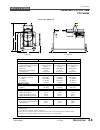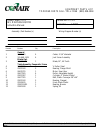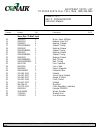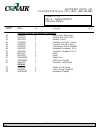Summary of CTS 5
Page 1
Traveling saw instant access parts and service (800) 458-1960 (814) 437-6861 www.Conairnet.Com the conair group, inc. One conair drive pittsburgh, pa 15202 phone: (412) 312-6000 fax: (412)-312-6227 cts models 5, 7 and 9 uge058/0803 installation operation maintenance troubleshooting.
Page 2
It is important to record the model and serial number(s) of your equipment and the date you received it in the user guide. Our service department uses this information, along with the manual number, to provide help for the specific equipment you installed. Keep this user guide and all manuals, engin...
Page 3: Able Of
Uge058/0803 cts saw t able of c ontents i ntroduction . . . . . . . . . . . . . . . . . . .1-1 purpose of the user guide . . . . . . . . . . . . . . . . . . . . . . . . .1-2 how the guide is organized . . . . . . . . . . . . . . . . . . . . . . .1-2 your responsibilities as a user . . . . . . . . . ...
Page 4: . . . . . . . . . . .5-1
Cts saw uge058/0803 m aintenance continued . . . . . . . . . . .5-1 checking the blades . . . . . . . . . . . . . . . . . . . . . . . . . . . . .5-6 checking electrical connections . . . . . . . . . . . . . . . . . . . .5-7 t roubleshooting . . . . . . . . . . . . . . . .6-1 before beginning . . . ....
Page 5: 1-1
1-1 uge058/0803 cts saw ● ● purpose of the user guide . . . .1-2 ● ● how the user guide is organized . . . . . . . . . . . . . . .1-2 ● ● your responsibilities as a user . . . . . . . . . . . . . . . .1-2 ● ● attention: read this so no one gets hurt . . . . . . . . . . .1-3 ● ● how to use the lockou...
Page 6: 1-2
Cts saw uge058/0803 1-2 i ntroduction this user guide describes the conair cts saw and explains step-by-step how to install, operate, maintain and repair this equipment. Before installing this product, please take a few moments to read the user guide and review the diagrams and safety infor- mation ...
Page 7: 1-3
Warning: improper installation, operation, or servicing may result in equipment damage or personal injury. This equipment should only be installed, adjusted, and serviced by qualified technical personnel who are familiar with the construc- tion, operation, and potential hazards of this type of machi...
Page 8: 1-4
Cts saw uge058/0803 1-4 i ntroduction warning: voltage hazard this equipment is powered by three-phase alternating current, as specified on the machine serial tag and data plate. A properly-sized conductive ground wire from the incoming power supply must be connected to the chassis ground terminal i...
Page 9: Ow To
H ow to u se the l ockout d evice uge058/0803 cts saw i ntroduction 1-5 warning: electrical hazard before performing maintenance or repairs on this product, disconnect and lock out electrical power sources to prevent injury from unexpect- ed energization or start-up. A lockable device has been provi...
Page 11: 2-1
2-1 uge058/0803 cts saw ● ● what is the cts saw? . . . . . . . .2-2 ● ● typical applications . . . . . . . . . .2-2 ● ● how the cts saw works . . . . . .2-3 ● ● cts saw features . . . . . . . . . . .2-5 ● ● specifications . . . . . . . . . . . . . .2-6 ● ● optional equipment . . . . . . . . . .2-7 d...
Page 12: Hat Is The
The conair cts saw is an on- or off-line sawing device capa- ble of both on-demand and continuous cutting. Conair cts saws can cut extrudable plastics and rubber both on- and off-line. Other extrudable materials-foods, ceramics, magnets, soaps, etc.-may also be cut depending on specific application ...
Page 13: 2-3
Uge058/0803 cts saw d escription 2-3 the conair cts saws are designed for the inline cutting of profiles, pipe and tubing of a wide variety of sizes. Located as part of the extrusion line downstream of the extruder, the cts performs five sequential functions in the cut operation as follows: 1. The s...
Page 14: 2-4
Cts saw uge058/0803 2-4 d escription the cts saw models have these features: h ow the cts s aw w orks c ontinued saw clamps hold the prod- uct in place while the blades passes through it during the cutting cycle. Cut pieces are col- lected on a dump table or carried away on a conveyor extruded mater...
Page 15: 2-5
Uge058/0803 cts saw d escription 2-5 access doors on both ends of the saw for easy maintenance. Self-contained table to reduce machine footprint and enhance safety with no moving parts extending past the base front mounted pneumatic flow controls front mounted elec- trical controls cts s aw f eature...
Page 16: 2-6
Traveling cut-off saw cts series tpes014/0603 specifications uge058/0803 cts saw d escription 2-6 models cts-5 cts-7 cts-9 performance characteristics pipe capacity in. {mm} od 5 {127} 7 {178} 9 {229} profile capacity in. {mm} hxw* 4 x 8 {102 x 203} 5x13 {127 x 330} 6x17 {152 x 432} blade size in. {...
Page 17: 2-7
Uge058/0803 cts saw d escription 2-7 flag switch for cut length activation programmable length counter for cut length acti- vation servo control for optimal cut length and repeat- able length accuracy dust collector system for material particulates retention (highly recommended for proper operation)...
Page 19: 3-1
3-1 uge058/0803 cts saw ● ● unpacking the boxes . . . . . . . . .3-2 ● ● preparing for installation . . . . . .3-3 ● ● positioning the cts saw . . . . . .3-4 ● ● connecting the main power source . . . . . . . . . . . . .3-6 ● ● installing the encoder . . . . . . . .3-7 ● ● installing the saw blades ...
Page 20: Npacking The
The cts saw comes fully assembled in a single crate. U npacking the b oxes cts saw uge058/0803 3-2 i nstallation caution: lifting to avoid personal injury or damage to the saw lift the saw using a forklift or hoist with straps that have been positioned at the saw's center of gravity. Carefully uncra...
Page 21: Reparing For
You need these tools for installation: ❒ wire strain relief ❒ 16- or 18-inch adjustable wrench ❒ set of allen wrenches ❒ ½ inch open or box end wrench ❒ flashlight plan the location. Make sure the area where the saw is installed has the following: ● a grounded power source. Check the saw’s serial- a...
Page 22: 3-4
Move the saw into position. Place the saw in posi- tion downstream of the belt puller. Determine the best distance from the belt puller to the cts saw. ● for flexible products, the saw should be as close as possible to the puller. ● for rigid products, leave enough space to allow the product to flex...
Page 23: Osition The
Adjust the saw's floorlock/caster assembly to the center height of the extrusion line using a 16- or 18- inch adjustable wrench. Once the correct height is reached, adjust the pad assembly to remove the weight from the casters for operation. This minimizes machine vibration during the cutting cycle....
Page 24: 3-6
3-6 i nstallation open the servo saw’s electrical enclosure. Turn the disconnect dial on the door to the off or o position and open the door. Insert the main power wire through the knockout in the side of the enclosure. Secure the wire with a rubber compression fitting or strain relief. Connect the ...
Page 25: 3-7
Uge058/0803 cts saw i nstallation 3-7 conair uses bi-directional encoders to ensure that only product that moves forward is counted. Installing the encoder consists of sever- al parts: ● the encoder ● the measuring wheel ● the connecting cable the encoder is fitted with a 1 foot cir- cumference whee...
Page 26: 3-8
Cts saw uge058/0803 3-8 i nstallation i nstalling the s aw b lades danger: sharp blades! Most injuries caused by saw blades occur when the saw has been turned off. Handle blades with care at all times. ● always wear cut-resistant gloves when the blade guard is open and when handling blades. ● always...
Page 27: 3-9
Uge058/0803 cts saw i nstallation 3-9 make sure all components are installed according to assembly drawings. Make sure that all bolts on the saw have been tightened. Check that saw is firmly locked into position with the anchoring screws. Check that all wiring conforms to electrical codes , and all ...
Page 29: 4-1
4-1 uge058/0803 cts saw ● ● the saw control . . . . . . . . . . . . .4-2 ● ● machine frame and support system . . . . . . . . . . . . . . . . . . . .4-4 ● ● blade height adjustment . . . . . .4-4 ● ● upper clamp adjustment . . . . .4-5 ● ● power supply . . . . . . . . . . . . . . .4-5 ● ● control pa...
Page 30: 4-2
Cts saw uge058/0803 4-2 o peration t he s aw c ontrol connect the electrical line cord to a source of power com- patible with the nameplate on the saw cut-off saw. Connect the air supply to the frl (filter-regulator-lubricator) on the saw. If the optional dust collector was purchased, install and co...
Page 31: 4-3
Uge058/0803 cts saw o peration 4-3 adjust the table return speed control to the suitable travel return speed. Adjust the clamp pressure regulator to grasp the pro- file firmly. T he c ontrol f eatures continued 13 14 note: the table return pressure must be set high enough to return the table to the ...
Page 32: 4-4
The machine frame is constructed of welded steel that has been primed and painted to resist corrosion and provide a maintenance free finish. The frame is supported by, four level- ing screws, that both permanently fix the position of the unit and also help accommodate any uneven flooring. These scre...
Page 33: Ower
As with the blade height adjustment, there is also a require- ment to adjust the product clamps to adequately clamp differ- ent size products. The clamps are reversible and can be used for clamping round or flat items. If you are running a round product such as pipe or tubing, the side of the clamp ...
Page 34: Neumatic
The carriage travel, blade pivot and clamp assemblies are moved with air cylinders. The speed of the movement of the carriage assembly is controlled by flow controls located on the operator panel. Clockwise rotation will slow the table speed and counterclockwise rotation will increase the table spee...
Page 35: 4-7
The operation of the saw consists of an automatic sequence of events. To start the saw the main power must be on and the appro- priate air supply to the machine. With the power on, the control panel will have the power on light illuminated. To start the saw motor, push the start button. Once the saw...
Page 36: Achine
The machine is supplied to you completely lubricated. After running the unit for long periods of time, this lubrication will break down and become useless. Follow this lubrication chart for optimum performance. Component type of lubricant duration table pivot bearings chassis lube 6-9 months clamp p...
Page 37: Lade
Lock out and tag out the power to the saw. See section 1: introduction, how to use the lockout device. Wait at least five minutes for the blade to stop completely. Open the rear access door of the machine. Remove the screws that retain the blade door to the blade shroud and hinge open the door. Remo...
Page 38: Hip
The cts saw has been equipped with a chip collection shroud that is connected to the outside of the base to aid in removing chips and debris from the blade area. The success rate of chip removal is dependent on the type and ability of the customer supplied removal system or conair’s optional vacuum ...
Page 39: 5-1
5-1 uge058/0803 cts saw ● ● maintenance features . . . . . . . .5-2 ● ● warnings and cautions . . . . . . .5-2 ● ● maintenance overview . . . . . . .5-4 ● ● preventative maintenance schedule . . . . . . . . . . . . . . . . .5-4 ● ● checking the blades . . . . . . . . .5-6 ● ● checking electrical con...
Page 40: Arnings And
W arnings and c autions the cts saw models need regular, scheduled maintenance for peak performance. Among the features that require main- tenance are: ● saw blades ● blade mounting hardware ● product guides ● the saw guard hardware ● saw alignment ● floor locks ● shafts of optional slide rail syste...
Page 41: 5-3
Uge058/0803 cts saw m aintenance 5-3 warning: voltage hazard this equipment is powered by alternating cur- rent, as specified on the machine serial tag and data plate. Do not operate the equipment at power levels other than what is specified on the machine serial tag and data plate. A properly-sized...
Page 42: 5-4
This section describes the daily, weekly, monthly and semi- annual maintenance schedules that should be performed when changing materials or lines, or when changing equipment, as well as the maintenance procedures to follow. Cutting either flexible or rigid materials generates tremendous shock and v...
Page 43: Reventative
● weekly ❒ ❒ blow or vacuum, dust and chips from all surfaces of the saw. Open pneumatic and electrical enclosures and remove the dust and chips from all compo- nents. ❒ ❒ check that the frl (filter-regulator-lubricator) for the air input is filled with oil and that the oilier is working. Pressure s...
Page 44: Hecking
Danger: sharp blades! Most injuries caused by knife blades occur when the saw has been turned off. Handle blades with care at all times. ● always wear cut-resistant gloves when the blade guard is open and when handling blades. ● always lock out the saw before opening any guards. ● always wait until ...
Page 45: 5-7
Uge058/0803 cts saw m aintenance 5-7 be sure the main power is disconnected and the saw is locked out . Always disconnect and lock out the main power source before opening the unit or servicing. Turn the main power disconnect to the off position before opening the electrical enclosure on the back of...
Page 46: Hecking
C hecking e lectrical c onnections continued cts saw uge058/0803 5-8 m aintenance open the electrical enclosure. Inspect all wires and connections . Look for loose wires, burned contacts, and signs of over-heated wires. Have a qualified electrician make any necessary repairs or replacements. Close t...
Page 47: 6-1
6-1 uge058/0803 cts saw ● ● before beginning . . . . . . . . . . . .6-2 ● ● a few words of caution . . . . . .6-2 ● ● identifying the cause of a problem . . . . . . . . .6-3 ● ● electrical problems . . . . . . . . . .6-4 ● ● product quality problems . . . . .6-5 ● ● checking the servo amplifiers .6-...
Page 48: Efore
You can avoid most problems by following the recommended installation, operation and maintenance procedures outlined in this user guide. If you have a problem, this section will help you determine the cause and tell you how to fix it. Find any wiring, parts, and assembly diagrams that were shipped w...
Page 49: Dentifying The
The troubleshooting section covers problems directly related to the operation and maintenance of the saw. This section does not provide solutions to problems that originate with other equipment. Additional troubleshooting help can be found in manuals supplied with the other equipment. The main probl...
Page 50: 6-4
Cts saw uge058/0803 6-4 t roubleshooting e lectrical p roblems look in this section when you have problems such as lights on the control that are working improperly, buttons that do not execute the function properly, and when information input is not executed properly. Symptom ◆ saw will not start ◆...
Page 51: 6-5
Uge058/0803 cts saw t roubleshooting 6-5 symptom ◆ cut not square ◆ crack or frac- tures in cut sur- faces ◆ general poor cut quality ◆ product melting at cut possible cause product guides not aligned square to the blade face blade speed too fast incorrect blade design incorrect cooling of extrudate...
Page 52: Roduct
P roduct q uality p roblems c ontinued cts saw uge058/0803 6-6 t roubleshooting symptom ◆ incorrect cut length ◆ table motion inconsistent possible cause encoder or input device problem puller problem counter problem saw clamps not holding roller ways dirty rodless cylinder problem solenoid problem ...
Page 53: 6-7
Uge058/0803 cts saw t roubleshooting 6-7 the servo amplifier is equipped with a digital readout that can be seen through the viewing window on the electrical enclosure. This display shows amplifier status and error mes- sages. Refer to the supplier's documentation included with this user guide. Note...
Page 54: Hecking The
When the encoder is working properly, the encoder leds on the control panel light or flicker as the encoder wheel moves and generates signals. If the leds do not light when the encoder wheel moves: check all connections. Check the encoder cable for damage. If neces- sary, replace. Check the connecto...
Page 55: A-1
S ervice i nformation a ppendix a-1 conair has made the largest investment in customer support in the plastics industry. Our service experts are available to help with any problem you might have installing and operating your equipment. Your conair sales representative also can help analyze the natur...
Page 56: A-2
A ppendix a-2 w arranty i nformation uge058/0803 e quipment g uarantee p erformance w arranty w arranty l imitations conair guarantees the machinery and equipment on this order, for a period as defined in the quotation from date of shipment, against defects in material and workmanship under the norm...
Page 57: Conair Servo
Appendix b-1 (1) the operator control provides an intuitive user-friendly method to interface with the conair servo traveling saw. Information is viewed and entered at the operator control and is communicated to the servo positional amplifier via the rs-232 serial communication link. The operator co...
Page 58: Conair Servo
Appendix b-1 (2) numeric keys these are the black keys containing numbers 0 to 9. Numbers permit data entry of parameters. See raise and lower for value trim. Fixed function keys (at bottom) underneath the numeric keys are fixed function keys. They contain universal symbols and text. The fixed funct...
Page 59: Conair Servo
Appendix b-1 (3) contents page 4 ...........Power up sequence page 5 ...........Main screen – length counter ...........Count on/off page 6 ...........Total ...........Total reset ...........Total on/off page 7 ...........Length preset ...........Total reset page 8 ...........Homing page 9 ............
Page 60: Conair Servo
Appendix b-1 (4) power up sequence at power up a series of system screens briefly appear. The software is red lion’s edict-97. This screen or similar shows first. Next, the communications message appears if there are any problems with communications, this screen will remain on longer than a couple o...
Page 61: Conair Servo
Appendix b-1 (5) main screen the main screen has three features. The top line displays the length counter. The bottom line contains the two soft key functions, total and length. Length counter the length counter displays counts only when the machine is started and soft key on/off is on. If the machi...
Page 62: Conair Servo
Appendix b-1 (6) total softkey by pressing the soft key located under the word total on the main screen, a six-decade total counter is available. Total screen this is typically used to count cut pieces during the day or days that the product is being produced. Sample or aborted cuts are not counted....
Page 63: Conair Servo
Appendix b-1 (7) length softkey by pressing the soft key located under the word length on the main screen, the preset for the length counter is available. The number shown is the current length preset value, i.E. The length to cut the product. A cursor will appear in the least significant digit. The...
Page 64: Conair Servo
Appendix b-1 (8) homing a defined home location is required for all servo- positioning applications. After initial power up, home must be found. All moves are relative to the home location. The home cycle occurs once after initial power up in response to the start push button being pressed. There ar...
Page 65: Conair Servo
Appendix b-1 (9) home already it is possible for the table to be in the home area already. In this case, the table will move forward until it moves off the home sensor. After this, motion is similar to the previous description. After a successful home has been completed, if the saw is stopped and th...
Page 66: Conair Servo
Appendix b-1 (10) menu area menu function key is used to access the various menu areas. There are two menus maint. And factory, with access via password to various sub-menus. Menus are a convenient way to access parameters that do not need to be altered often, i.E. Table speeds and encoder direction...
Page 67: Conair Servo
Appendix b-1 (11) maint. Area there are three sub-menus, dirctn, p/m, and table accessible in the maintenance area. Exit or prev- pressing exit or prev will return the display to the menu area screen. D i r c t n s o f t k e y by pressing the soft key located under the word dirctn on the maint. Area...
Page 68: Conair Servo
Appendix b-1 (12) p / m s o f t k e y pressing the soft key located under the word p/m on the maint. Area screen. Selects the p/m area screen. Two preventive maintenance sub-menus, time and cycles can be displayed. Time softkey pressing the soft key located under the word time on the p/m area screen...
Page 69: Conair Servo
Appendix b-1 (13) cycles softkey pressing the soft key located under the word cycles on the p/m area screen, selects the machine cycles screen. The machine cycles screen displays the total cycles that the machine has completed. This information could be used for scheduling preventive maintenance. Th...
Page 70: Conair Servo
Appendix b-1 (14) r e t u r n s o f t k e y pressing the soft key located under the word return on the table area screen. Selects the table return speed screen. The number shown is the current return speed in inches per minute. A cursor will appear in the least significant digit. The user has a choi...
Page 71: Conair Servo
Appendix b-1 (15) a d v a n c e s o f t k e y pressing the soft key located under the word advance on the table area screen. Selects the table advance speed screen. The number shown is the current table advance speed to encoder speed ratio. A cursor will appear in the least significant digit. The us...
Page 72: Conair Servo
Appendix b-1 (16) (menu area) factory softkey this area is password protected for factory use only. Please do not attempt to get around the password protection as parameters beyond this point are used for calibration and setup. These parameters should only be modified by trained personal. Improper s...
Page 73
Equipment parts list to order parts call toll free (800) 458-1960 assembly / part number (s) wiring diagram number (s) reference part number number qty description general 1 26682401 4 caster, 3-1/4” diameter 2 191-668-1105 4 jack screw assembly blades opt. 3 2667760103 1 blade, 18”, 48 tooth table ...
Page 74
Equipment parts list to order parts call toll free (800) 458-1960 reference part number number qty description 2 of 3 servo opt. / table travel 14 20974117 1 motor, servo 3000rpm 15 29051011 1 reducer, gear 10:1 16 29908007 4 bearing, flanged 17 2905320340850 1 sheave, timing 18 29053632 1 bushing, ...
Page 75
Equipment parts list to order parts call toll free (800) 458-1960 reference part number number qty description 3 of 3 electrical control, 3hp 230/460v (7140360201) 40 27500675 1 switch assy. Disconnect 41 27501514 1 contact, aux. 1n.O. 1n.C. 42 20973414 1 breaker, circuit 43 27500202 1 contactor, no...