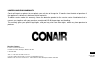Summary of FSP10C
Page 1
Model fsp10c instruction booklet for continued enjoyment of this product, please read instruction booklet prior to using. ´®.
Page 2: Table Of Contents
Table of contents important safety instructions . . . . . . . . . . . . . . . . . . . . . . . . . . . . . . . 1-3 getting to know your steam press . . . . . . . . . . . . . . . . . . . . . . . . . . . 4-5 features of the steam press . . . . . . . . . . . . . . . . . . . . . . . . . . . . . . . 6-7 o...
Page 3: Danger
Page 1 important safety instructions when using electrical appliances, especially when children are present, basic safety precautions should always be taken, including the following: read all instructions before using keep away from water danger — any appliance is electrically live even when the swi...
Page 4
Page 2 0 4. Never operate this appliance if it has a damaged cord or plug, if it is not working properly, or if it has been dropped or damaged, or dropped into water. Do not attempt to repair the appli- ance. Incorrect reassembly or repair could cause a risk of fire, electric shock, or injury to per...
Page 5: Save These Instructions
Page 3 14. Unplug this appliance before filling or emptying. Do not overfill. 15. While emitting steam, this appliance may cause burns if it is held too close to the skin, scalp or eyes, or if it is used incorrectly. To reduce the risk of contact with hot water as it escapes through steam vents, tes...
Page 6: Getting to Know Your
Page 4 getting to know your steam press 1. The pressing handle raises and lowers the pressing plate. 2. The locking knob will lock together the pressing plate and the ironing board. Use this to carry or store the steam press. 3. The steam burst buttons on either side of the pressing handle produce a...
Page 7
Page 5 0 8. The green indicator light goes off when the pressing plate has reached the selected temperature 0 9. The yellow steam ready light goes on when the unit is ready to produce bursts of steam 10. The temperature control dial 11. The water tank 12. The pressing cushion is a fabric covered pad...
Page 8: Features of The Steam Press
Page 6 features of the steam press your steam press provides clean, professional results every time! • pressing surface is seven times larger than most hand-held irons • can reduce ironing time up to 50% • multiple dry and steam settings, burst setting to remove stubborn wrinkles • variable temperat...
Page 9: Important
Page 7 important for household use only filling instructions: do not plug the unit in until you have filled the water tank 1. Set the appliance on a steady work surface. 2. Unlock the locking knob. 3. Raise the pressing plate. 4. Filling the water tank: in areas of hardwater, use distilled water. Sl...
Page 10: Steaming Tips
Page 8 steaming tips pressing garments 1. Lay the garment on the ironing board. 2. Lower the steam plate and return to the open position after a few seconds. Note: the unit will automatically turn off the heating plate after 10 seconds in the closed position. A beep will emit until the unit is opene...
Page 11
Shirts and blouses 1. Place the shoulder yoke on the ironing board first and press. 2. Then place the sleeves on the ironing board with the fold parallel to the long seam and press. 3. Place the cuffs on the end of the board and press. 4. Place the body of the shirt in the storage area so that you b...
Page 12
Page 10 pants 1. Place the pressing cushion under the waistband and press, repositioning the waistband until completely pressed. 2. To press the inseam, place the cushion under the area to be pressed. 3. Place the pleated area on the board. Carefully fold pleats and press. 4. Embroidery should be pl...
Page 13
Using the pressing cushion 1. For garments constructed with details such as darts, curved seams, and shoulder pads, a pressing cushion may be used. 2. Use the cushion in areas where no creases are desired or to shape a tailored garment. 3. Place the area to be pressed onto the ironing board. 4. Plac...
Page 14: Cleaning The Steam Press
Cleaning the steam press 1. Place the pressing cushion in the middle of the ironing board. 2. Place a clean towel over the pressing cushion and the ironing board. 3. Set the temperature control to its highest setting. 4. When the steam indicator light illuminates, lower the pressing plate onto the c...
Page 15
Page 13 troubleshooting the steam press before taking the unit to a service center, please check the following list of common problems for your issue. Problem cause solution steam press does not open locking knob is in locked position turn the locking knob to the unlocked position steam press temper...
Page 16
Ib-4570 02cn1496 fsp10c visit us on the web at: www.Conair.Com consumer call centre e-mail: consumer_canada@conair.Com ©2002 conair consumer products inc. 156 parkshore drive, brampton, ontario l6t 5m1 service centres: conair consumer products inc. 156 parkshore drive, brampton, ontario l6t 5m1 1-80...