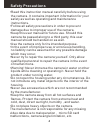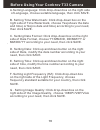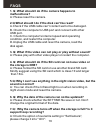Summary of T33
Page 1
Conbrov t33 mini spy camera user manual model no.: t33.
Page 2: Table of Contents
Table of contents part 1:before first use ............................................1-2 part 2:quick guide ....................................................3 part 3: detailed user manual ............................... 4-17 part 3 detailed user manual warning on invasion of privacy................
Page 3: Part1: Before First Use
1 part1: before first use charging the camera before the first use, please charge the camera to full power.While charging, the led light turns yellow and turns off when the camera is fully charged. Yellow indicator yellow indicator format the micro sd card before the first use, please install sd car...
Page 4: Part1: Before First Use
Part1: before first use reset the camera if the camera malfunctions for any reason, reset it with the included pin. A small paperclip can also be used. 2 r.
Page 5: Part2: Quick Guide
Micro-sd usb 1 2s part2: quick guide a. Install the microsd card b.Turn on and record c. Turn off and save the video d.Play the video if you need to set the video time watermark, please move to page 10. 3 2s power off 2s power on 2 usb2 . 0 on lights flash blue 3 times, the camera power on and enter...
Page 6: Safety Precautions
Safety precautions • read this instruction manual carefully before using the camera. It contains important information for your safety as well as operating and maintenance instructions. • follow all safety precautions in order to prevent damage due to improper use of the camera. • keep this user man...
Page 7
Warning on invasion of privacy . The camera should be used for legal purpose only. Follow the laws of your country. Recording and circulating an image of an individual may constitute an infringement of their privacy for which you could be liable. Ask for authorization before filming individuals, par...
Page 8: What'S Included
Conbrov t33 spy camera user manual model no.: t33 what's included usb cable card reader pin 6 camera user manual magnetic bracket conbrov t33 mini spy camera user manual model no.: t33.
Page 9: T33 Diagram
T33 diagram 7 reset power usb micro sd card slot motion detection recording power /rec.
Page 10: 1. Charging Your Camera
Before using your conbrov t33 camera 1. Charging your camera please refer to the picture above to insert the micro sd card into the slot. Pay attention to the direction, as the micro sd card only goes in one way. When inserting the micro sd card, you need to press it until you hear a click sound. . ...
Page 11: 3. Set Parameters
2s power on before using your conbrov t33 camera 3. Set parameters . (2)press and hold the button for 2 seconds, the blue light stays on and the red light flashes, which indicates the camera enters into the reading tray mode and the disc icon will appear on your computer. 9 (1)connect the camera to ...
Page 12
Before using your conbrov t33 camera . 10 a. Setting language: click drop-down box on the right side of language, choose suitable language, then click save. B. Setting time watermark: click drop-down box on the right side of time watermark, choose yes(shows the date and time) or no(no date and time)...
Page 13
Before using your conbrov t33 camera 11 h. Setting overwrite: click drop-down box on the right side of overwrite, choose on(loop recording on micro sd) or off(no loop recording) according to your need, then click save. I . Setting audio: click drop-down box on the right side of audio, choose on(turn...
Page 14
How to use your conbrov t33 camera 2.How to turn on/off motion detection recording (1) press and hold the button for 2 seconds, the blue led will flash once and go off and the red light flashes 3 times and then stays on , the camera turns on and enters into the motion detection mode. Micro-sd usb mi...
Page 15: 4.How to Read Disk
Micro-sd usb how to use your conbrov t33 camera (1) connect the camera to pc via the included usb cable. (2) press and hold the button for 2 seconds, the led flashes blue continuously, which means the camera enters into reading tray mode. The disk icon will appear on your computer, then open the rem...
Page 16: Technical Specifications
Power supply infrared light angle battery type battery capacity video format video recording resolution lens angle infrared type technical specifications microsd card capacity night vision pir detection max daytime recording time max night vision continuously recording time usb port day time recordi...
Page 17: Led Status
Charging fully charged power off manual recording motion detection recording steady yellow yellow light goes off blue and red light flash and then goes off blue led flashes 3 times and goes off blue light flashes once and goes off , then red light flashes 3 times and stays on motion detection standb...
Page 18: Malfunctions?
1. Q: what should i do if the camera happens to malfunctions? A: please reset the camera. 2.Q:what should i do if the disk can't be read? A.Check if the usb cable can't contact well or be damaged. B. Check the computer's usb port and connect with other usb port. C. Check the computer's internet spee...
Page 19: Disposal
All products sold by the conbrov group are covered by a 12-month full replacement warranty. Happy with it? Share your experience with an amazon review. Or any questions? Our friendly customer service team is ready to help: support@conbrov.Com contacting us via the above email address,which is the qu...
Page 20: Trademarks
23 trademarks all trademarks or registered trademarks are the property of their respective owners. Manufacturer conbrov electron co., ltd. Room 908 huiyicaifu center, c/o queshan and longhua roads shenzhen, people's republic of china about us conbrov electron co., ltd. Founded in 2003 is an innovati...