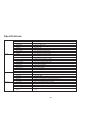Summary of VHSD-810EXT
Page 1
Concept pro vhsd-810ext speed dome system user manual rev 2.030v.
Page 2: Contents
Contents before installing key features configure, fix and wire basic speed dome operation programming the speed dome running selected features specifications installer notes 1 2 3 5 6 12 13 14.
Page 3: Before Installing
Before installing ! - installation should be carried out only by qualified personnel and in accordance with any wiring regulations in force at the time. - the speed dome is heavy and could cause injury if not correctly mounted in accordance with these instructions. Use only the fittings supplied wit...
Page 4: Key Features
Key features presets up to 127 sets of positional and zoom level information can be stored as presets. These can be called manually by the operator, automatically by an alarm input, or grouped to form a sequence of actions to run automatically. Each preset supports titles of up to 10 characters and ...
Page 5: Configure, Fix And Wire
Configure, fix and wire protocol & baud rate dip switch table speed dome id dip switch table 1. Change protocol, baud rate and id if required the factory default setting is pelco d, 2400, id 1. Skip to section 2 if these settings match your control equipment. 1. Locate the dip switches on the unders...
Page 6
2. Fix the ceiling mount base 1. Drill a hole in the ceiling to pass the cables through, and then fix the ceiling mount base using suitable fixings. 4. Fix the main speed dome module to the base using the four security screws. 5. If using any optional brackets (wall mount, flush mount or pendant mou...
Page 7: Basic Speed Dome Operation
2 5 / f e b / 2 0 0 7 0 9 : 3 7 : 1 5 c a m 1 c 40 i : - - o : - 3 0 7 / 4 6 / x 3 / n w p r e s e t 3 p r e s e t 3 p a r k i n g b a y 1 r e c e p t i o n basic speed dome operation programming, calling and deleting presets understanding the on screen display (osd) there are many different ptz key...
Page 8: Programming The Speed Dome
Display setup system information the speed dome setup menu allows the operator to customise and program all aspects of speed dome operation. All menu settings are retained in non-volatile memory so if power is lost to the speed dome for any reason, all settings will be retained. C o n c e p t p r o ...
Page 9
Privacy zone edit zone p r i v a c y z o n e - - - - - - - - - - - - - - - - - - - - - - - - - - - - - z o n e n o . D i s p l a y c l e a r zo n e b a c k e x i t e d i t z o n e 1 - - - - - - - - - - - - - - - - - - - - - - - - - - - - - m o v e t o t a r g e t po s i t i o n [ n e a r : s e l e c...
Page 10
A l a r m i n p u t s e t u p - - - - - - - - - - - - - - - - - - - - - - - - - - - - - a l a r m 1 t y p e a l a r m 2 t y p e a l a r m 1 a c t a l a r m 1 a c t b a c k e x i t from the motion setup menu, use the joystick to highlight alarm input setup and key: near alarm 1,2 type - each alarm in...
Page 11
From the function setup menu, use the joystick to highlight vst setup and key: near vst no. (1-8) -shows the vst number currently being modified. 1st pos. - any defined preset between 1 & 128. 2nd pos. - any defined preset between 1 & 128. Vst speed - determines the speed of movement in degrees per ...
Page 12
From the group setup menu, use the joystick to highlight edit group and key: near to edit the group, key: near again header explanation: no - the item number (between 1 & 20). Action - the specific action for this item ### - the action number (eg if action is set to preset, this value can be between...
Page 13
Z o o m c a m e r a se t u p - - - - - - - - - - - - - - - - - - - - - - - - - - - - - f o c u s mo d e d i g i t a l z o o m i m a g e fl i p b a c k e x i t from the main menu, use the joystick to highlight camera setup and key: near focus mode manual - the operator must focus the camera manually ...
Page 14
C 4 0 c 5 o f f system setup s y s t e m s e t u p - - - - - - - - - - - - - - - - - - - - - - - - - - - - - f a n r u n t e m p h e a t e r r u n t e m p d a t e 2 5 / f e b / 2 0 0 8 ( m o n ) t i m e 1 4 : 3 7 : 1 5 ( h / m / s ) c h e c k pa s s w o r d b a c k e x i t from the main menu, use th...
Page 15
System initialise running selected features installer notes s y s t e m in i t i a l i s e - - - - - - - - - - - - - - - - - - - - - - - - - - - - - c l e a r al l d a t a c l r d i s p l a y s e t c l r c a m e r a se t c l r m o t i o n se t c l r f u n c t i o n s e t r e b o o t c a m e r a r e ...
Page 16: Specifications
Specifications camera ccd ¼” day / night resolution 500tvl (colour), 570tvl (b&w) minimum illumination 0.7 lux (colour), 0.02 lux (b&w) optical zoom 10x f=3.8 ~ 38mm (f1.8) digital zoom 10x (total zoom 100x with optical zoom) s/n ratio 50db (agc off) focus auto / semiauto / manual white balance auto...