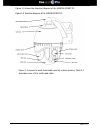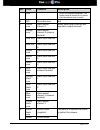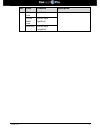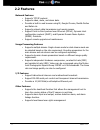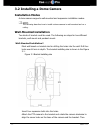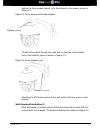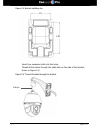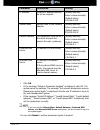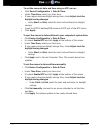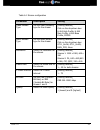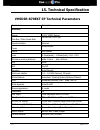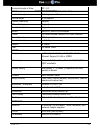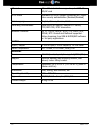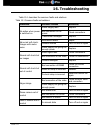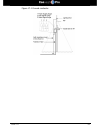- DL manuals
- Concept Pro
- IP Camera
- VHSDIR-870EXT-IP
- User Manual
Concept Pro VHSDIR-870EXT-IP User Manual
Summary of VHSDIR-870EXT-IP
Page 1
Vhsdir-870ext-ip external ip high speed dome plu g & pla y user manual.
Page 2: About This Document
Vhsdir-870ext-ip user manual i issue v1.1 about this document purpose this document is for the vhsdir-870ext-ip, including the product features, hardware installation, network access, network configuration, technical specification and troubleshooting. Intended audience this document is intended for:...
Page 3: Special Notices
Ir network high speed dome user manual about this document issue v1.1 ii special notices when using video surveillance products, comply with applicable statutory and regulatory requirement to enable and maintain legal surveillance cameras. It is illegal for a company or person to install surveillanc...
Page 4
Contents vhsdir-870ext-ip user manual iii issue v1.1 contents about this document………………………………………………………………..……. I contents……………………………………………………………………………….….…. Iii 1. Installation preparation.…………………………………………………….…….….1 1.1 safety precautions.…………………………………………………………….….….1 1.2 check the installation env...
Page 5
Vhsdir-870ext-ip user manual contents issue v1.1 iv 9 privacy masking…………………………………………………………………….…….56 10 network service……….…………………………………………………………….….57 10.1 ddns……….……………………………………………………………………….…..57 11 service centre…………………………………………………………………….……..58 11.1 smtp…………………………………………………………………………………….58 12 p...
Page 6: 1.1 Safety Precaution
Vhsdir-870ext-ip user manual 1 issue v1.1 1. Installation preparation 1.1 safety precaution the following precautions provide important information to prevent fire and personal injury caused by improper use of the vhsdir-870ext-ip. Read this section carefully before installing the camera and comply ...
Page 7
Vhsdir-870ext-ip user manual issue v1.1 2 • keep the power plug clean and dry to prevent electric shock or other risks. Precaution for use • avoid heavy weight, violent vibration, soaking during transport, store, and installation. Otherwise, the camera may be damaged. Any damage caused by improper t...
Page 8: 1.3 Network Plan
Vhsdir-870ext-ip user manual 3 issue v1.1 1.2 checking the installation environment before installing the camera, check the installation environment according to table 1-1. Table 1-1 installation environment check items check item standard moisture the relative environment humidity must be in the ra...
Page 9: 2.1 Product Appearance
Vhsdir-870ext-ip user manual issue v1.1 4 2. Camera port and description 2.1 product appearance figure 2-1 shows the appearance of a vhsdir-870ext-ip figure 2-1 vhsdir-870ext-ip.
Page 10
Vhsdir-870ext-ip user manual 5 issue v1.1 figure 2-2 shows the structure diagram of the vhsdir-870ext-ip. Figure 2-2 structure diagram of the vhsdir-870ext-ip figure 2-3 shows the multi-head cable used by a dome camera. Table 2-1 describes cores of the multi-head cable..
Page 11
Vhsdir-870ext-ip user manual issue v1.1 6 figure 2-3 multi-head cable table 2-1 cores of the multi-head cable no. Color function description 1 n/a video output port you can connect the camera to a tv monitor through this port to view analog video. It also tells you the ip address of the camera. 2 n/...
Page 12
Vhsdir-870ext-ip user manual 7 issue v1.1 no. Color function description core (error:±5 degrees centigrade), the heater must be turned on to ensure that the camera runs correctly. 6 n/a grounding wire n/a 7 yellow core alarm output channel 2 seven alarm input channels and two alarm output channels. ...
Page 13
Vhsdir-870ext-ip user manual issue v1.1 8 no. Color function description black core (positive) yellow black core rs485 input (positive) pink core rs485 input (negative).
Page 14: 2.2 Features
Vhsdir-870ext-ip user manual 9 issue v1.1 2.2 features network features • supports tcp/ip protocol. • supports video, audio, and alarm data. • provides a built-in web browser using ie, google chrome, mozilla firefox and safari etc. • supports network data transmission and remote access. • support po...
Page 15: 3. Hardware Installation
Vhsdir-870ext-ip user manual issue v1.1 10 3. Hardware installation 3.1 preparing installation tools table 3-1 shows a list of installation tools that you may need. Table 3-1 installation tools tool description phillips screwdriver claw hammer hammer drill level ruler slotted screwdriver (camera acc...
Page 16: Installation Modes
Vhsdir-870ext-ip user manual 11 issue v1.1 3.2 installing a dome camera installation modes a dome camera supports wall-mounted and suspension installation modes. The following describes how to install a dome camera in wall-mounted and on a ceiling. Wall-mounted installation two kinds of bracket coul...
Page 17
Vhsdir-870ext-ip user manual issue v1.1 12 tighten the three screws using it to fix the bracket to the camera, shown in figure 3-2. Figure 3-2 fix the camera and bracket together thread all the cables through the cable hole on the side of the bracket put on the bracket’s cover as shown in figure 3-3...
Page 18
Vhsdir-870ext-ip user manual 13 issue v1.1 figure 3-4 bracket installing size insert four expansion bolts into the holes. Thread all the cables through the cable hole on the side of the bracket, shown in figure 3-5. Figure 3-5 thread all cables through the bracket cables 85 140
Page 19: Pendant Installation
Vhsdir-870ext-ip user manual issue v1.1 14 attach the ptz camera to the bracket and rotate the camera clockwise to align the screw holes on the base of the camera and the bracket. Then tighten the three screws using it to fix the bracket to the camera, shown in figure 3-6. Figure 3-6 fix the ptz cam...
Page 20
Vhsdir-870ext-ip user manual 15 issue v1.1 insert the expansion bolts into the holes. Thread all cables through the cable hole on the side of the pendant bracket, shown in figure 3-8. Figure 3-8 thread the cables through the cable hole on the bracket attach the ptz camera to the bracket and rotate t...
Page 21: Address
Vhsdir-870ext-ip user manual issue v1.1 16 4. Finding the camera’s ip address use the steps below to find the camera’s ip address and connect to the camera over the local area network (lan) using hd-ip, upnp on windows® 7, or bonjour® on mac os®. 4.1 finding the camera’s ip address using hd-ip 1. In...
Page 22: Windows® 7
Vhsdir-870ext-ip user manual 17 issue v1.1 4. Click on a camera ip address in the device list to login. 5. Under user name, enter the user name for the camera (default: admin). Under password, enter the password for the camera (default: admin). Click continue. Enter camera user name (default: admin)...
Page 23
Vhsdir-870ext-ip user manual issue v1.1 18 1. Click start > computer > network. The camera’s ip address appears under network infrastructure. 2. Double-click the camera to open it in your default browser. 3. Under user name and password, enter the camera’s user name (default: admin) and password (de...
Page 24: Bonjour® In
Vhsdir-870ext-ip user manual 19 issue v1.1 4.3 finding the camera’s ip address using bonjour® in mac os® note: to use this method, the camera and computer must be on the same network. Bonjour® is enabled by default, and can be enabled/disabled using hd-ip (check the hd-ip manual for details). 1. Ope...
Page 25: Cable
Vhsdir-870ext-ip user manual issue v1.1 20 4.4 finding the camera ip using the bnc test cable when the bnc test cable is connected to the camera, the ip address is shown on the test monitor. The camera must be connected to power to use the bnc test cable. Note: the default ip address of 192.168.0.12...
Page 26: 5. Configuration
Vhsdir-870ext-ip user manual 21 issue v1.1 5. Configuration 5.1 login and logout you must use internet explorer 6 or a later version to access the web management system, otherwise some functions may be unavailable. Login system open the internet explorer, enter the ip address of ip camera (default v...
Page 27: 5.2 Main Page Layout
Vhsdir-870ext-ip user manual issue v1.1 22 5.2 main page layout on the main page, you can view real-time video, set the sensor parameters, set the video parameters, video control, ptz control, ptz configuration and log out of the system. Figure 5-2 shows the main page layout. Figure 5-2 main page la...
Page 28: 5.3 Browsing Video
Vhsdir-870ext-ip user manual 23 issue v1.1 no. Element description out, and change the focal length and aperture for a dome camera. Note currently the automatic aperture adjustment function is not supported. 6 ptz configuration area you can perform the following operations in this area: • add, delet...
Page 29
Vhsdir-870ext-ip user manual issue v1.1 24 figure 5-3 adding the a trusted site in the internet explorer, choose tool > internet options > security > customer level, then set download unsigned activex control, initialize and script activex controls not marked as safe for scripting under activex cont...
Page 30
Vhsdir-870ext-ip user manual 25 issue v1.1 the login page is display when the control is loaded. Download the right control in the internet explorer preparation • use internet explorer to browse video. • real-time video page pop-ups the message “clicks to play live video with activex control to redu...
Page 31
Vhsdir-870ext-ip user manual issue v1.1 26 unable to display video picture, and need to download and install the control preparation • use internet explorer to browse video. • real-time video page pop-up the message “click to download the latest version of flash play live video” and “click to play v...
Page 32: 5.4 Sensor Configuration
Vhsdir-870ext-ip user manual 27 issue v1.1 5.4 sensor configuration the sensor configuration menu is used to adjust camera image settings. To configure camera image settings using the sensor configuration menu: • log into the camera using a web browser, and from the live video page, right-click on t...
Page 33
Vhsdir-870ext-ip user manual issue v1.1 28 image adjust adjust the brightness, saturation, and contrast settings for the image. Mirror enable/disable image mirroring. • mirror: select horizontal to mirror the image horizontally, vertical to mirror vertically, or picture flip to mirror both horizonta...
Page 34
Vhsdir-870ext-ip user manual 29 issue v1.1 wb setting adjust white balance. Wb mode: select auto for automatic white balance or manual to manually set the white balance. • manual mode: select a mode for the lighting conditions or select customized and manually adjust the red gain and blue gain. Spec...
Page 35
Vhsdir-870ext-ip user manual issue v1.1 30 night color: select auto, day mode, night mode and timer to have the camera switch to black and white during night mode. Set the day to night time and night to day time if timer mode has been chosen. Infrared configure the power setting of the infrared leds...
Page 36: 5.5 Device Info
Vhsdir-870ext-ip user manual 31 issue v1.1 privacy configure the privacy area for the camera, you can choose up to 8 privacy areas. 5.5 device info description the device info page shows information about your ip camera, such as the device name (which appears in the device list in hd-ip), firmware v...
Page 37: 5.6 Device Configuration
Vhsdir-870ext-ip user manual issue v1.1 32 procedure attention: the device id is unique. Do not change it unless your installation has special requirements. To configure the device name: • click device info • under device name, enter the disered device name and then click set 5.6 device configuratio...
Page 38
Vhsdir-870ext-ip user manual 33 issue v1.1 figure 5-8 local network page set the parameters according to table 5-2. Table 5-2 local network parameters parameter description setting ip protocol ipv4 is the ip protocol that uses an address length of 32 bits. [setting method] select a value from the dr...
Page 39
Vhsdir-870ext-ip user manual issue v1.1 34 parameter description setting ip address camera ip address that can be set as required. [setting method] enter a value manually. [default value] 192.168.0.120 subnet mask subnet mask of the network adapter. [setting method] enter a value manually. [default ...
Page 40: 5.6.2 Device Port
Vhsdir-870ext-ip user manual 35 issue v1.1 5.6.2 device port description the device port (device configuration > device port) allows you to configure the camera’s ports the camera has the following ports: • control port: the default is 30001. It enables video streaming • http port: the default is 80...
Page 41: 5.6.4 Date & Time
Vhsdir-870ext-ip user manual issue v1.1 36 procedure • to change the channel name, configure it as needed and then click the set button next to the channel name • to change the video system frequency, select the desired setting under video system and then click the set button. 5.6.4 date & time desc...
Page 42
Vhsdir-870ext-ip user manual 37 issue v1.1 to set the camera’s date and time using an ntp server: • click device configuration > date & time. • under time zone, select your time zone. • if your region observes daylight savings time, check adjust clock for daylight saving changes. O under start and e...
Page 43: 5.6.5 Osd
Vhsdir-870ext-ip user manual issue v1.1 38 5.6.5 osd description the osd page allows you to configure the camera’s on-screen display text, shown in figure 5-11. Figure 5-11 osd procedure to configure the cameras osd: • click device configuration > osd. • check the following options to enable osd tex...
Page 44
Vhsdir-870ext-ip user manual 39 issue v1.1 device name channel id channel name time custom enter the desired row and column for enabled osd messages. Text on row 0 is shown at the top of the screen, and moves down as the row number increases. Text on column 0 is shown on the left side of the screen,...
Page 45: 5.6.6 Microphone
Vhsdir-870ext-ip user manual issue v1.1 40 5.6.6 microphone description configure microphone settings for audio. Self-powered microphone required (not included), shown in figure 5-12. Figure 5-12 procedure to configure microphone settings: • click device configuration > microphone. • check enable mi...
Page 46
Vhsdir-870ext-ip user manual 41 issue v1.1 procedure click the text box to change the id of the camera and then click ok. 5.6.8 cvbs configuration/bnc output description to turn the bnc output on or off, shown in figure 5-14 figure 5-14 procedure under bnc output (device configuration > bnc output),...
Page 47: 5.6.9 System Configuration
Vhsdir-870ext-ip user manual issue v1.1 42 5.6.9 system configuration description change the language for the camera osd display (e.G. Time and date display) and email alarms. Supported languages are english, polish, russian, and chinese. You can also change the web mode from http and https, shown i...
Page 48: 6. Stream Configuration
Vhsdir-870ext-ip user manual 43 issue v1.1 6. Stream configuration description the stream configuration page allows you to configure the camera’s video streams. The camera supports two streams. This allows you to have a high quality recording stream (stream 1) and a lower quality stream (stream 2) t...
Page 49
Vhsdir-870ext-ip user manual issue v1.1 44 table 6-1 stream configuration parameter description setting video encode type set the video encoding type for the stream [setting method] click on the dropdown box: h.264 high profile, h.264 main profile, h.264 base profile, mjpeg audio encode type set the...
Page 50: 7. Alarm Configuration
Vhsdir-870ext-ip user manual 45 issue v1.1 7. Alarm configuration alarm configuration contains the following sub menus: • alarm i/o • disk alarm • network alarm • i/o alarm • motion alarm 7.1 alarm i/o description the alarm i/o page allows you to configure the alarms. It lets you configure the names...
Page 51: 7.2 Disk Alarm
Vhsdir-870ext-ip user manual issue v1.1 46 procedure to configure the alarm i/o: • choose which alarm in you would like to configure. • name that alarm in • choose a voltage level either high or low • choose which alarm out you would like to configure • name that alarm out • choose which is a valid ...
Page 52
Vhsdir-870ext-ip user manual 47 issue v1.1 figure 7-2 disk alarm procedure to configure disk alarms: • click alarm configuration > disk alarm. • check disk full alarm to enable disk full alarms. • under max disk space, enter the disk full percentage that will trigger an alarm (e.G. A disk full alarm...
Page 53: 7.3 Network Alarm
Vhsdir-870ext-ip user manual issue v1.1 48 7.3 network alarm description the network alarm allows you to set an alarm when the camera is disconnected from the network. You can also set it to go to a preset position or a track, shown in figure 7-3. Figure 7-3 network alarm procedure to configure the ...
Page 54: 7.4 I/o Alarm Linkage
Vhsdir-870ext-ip user manual 49 issue v1.1 7.4 i/o alarm linkage description the i/o alarm linkage allows you to configure the alarm inputs and choose if it activates a preset, track and alarm output, shown in figure 7-4. Figure 7-4 i/o alarm linkage procedure to configure the i/o alarm linkage: • c...
Page 55: 7.5 Motion Alarm
Vhsdir-870ext-ip user manual issue v1.1 50 7.5 motion alarm description the motion alarm page allows you to configure camera motion detection alarm settings, shown in figure 7-5. Figure 7-5 motion alarm procedure to configure motion detection: • click alarm configuration > motion alarm. • check enab...
Page 56
Vhsdir-870ext-ip user manual 51 issue v1.1 figure 7-5 schedule time setting configure the weekly schedule. The schedule is divided into 3 periods, and motion detection will be enabled in all times during all 3 periods. Click motion area, and configure up to 8 motion detection areas, shown in figure ...
Page 57: 8. Local Record
Vhsdir-870ext-ip user manual issue v1.1 52 8. Local record local record contains the following sub-menus: • record policy • record directory 8.1 record policy the record policy menu allows you to set the nas and ftp recording parameters. Once configured, the device can record video directly to the n...
Page 58
Vhsdir-870ext-ip user manual 53 issue v1.1 • to enable motion alarm recording, check enable under alarm record. • configure pre-recording and post-recording times. Check motion • alarm, channel. • under stream, select the stream to use for recording. Stream 1 is recommended if you want to record hig...
Page 59
Vhsdir-870ext-ip user manual issue v1.1 54 to configure ftp storage location: • click local record > record directory. • under disk name, select ftp. Select ftp click modify click modify. The record disk path opens. • check enable. • configure the following: check enable configure ftp server informa...
Page 60
Vhsdir-870ext-ip user manual 55 issue v1.1 note: on the record directory page, status will be ok when ftp is selected if ftp is accessible and all settings have been entered correctly. Status ok to configure a nas storage location: • click local record > record directory. • under disk name, select /...
Page 61: 9. Privacy Masking
Vhsdir-870ext-ip user manual issue v1.1 56 o file system: enter the nas file system (cifs or nfs). O use all space: check to enable the camera to record until the nas is full. Uncheck to limit the amount of space the camera can record on and enter the amount of space (in mb) available to the camera ...
Page 62: 10. Network Service
Vhsdir-870ext-ip user manual 57 issue v1.1 to configure privacy areas: click privacy masking. • check enable privacy masking. • click and drag inside the video area to configure privacy areas. Privacy areas will be shown as green rectangles. Right-click to delete the last created area. • click ok. 1...
Page 63: 11. Service Centre
Vhsdir-870ext-ip user manual issue v1.1 58 • password: enter the password you have set on the account. • click ok to save settings. 11. Service centre service centre contains the following sub-menus: • smtp 11.1 smtp (email alert setup) the smtp sub-menu allows you to configure email alerts when mot...
Page 64: 12. Privilege Manager
Vhsdir-870ext-ip user manual 59 issue v1.1 o sender e-mail address: enter the email address that will be used to send email alerts. O recipient e-mail address 1~5: enter up to 5 email addresses that will receive email alerts. O attachment image quality: select the quality of the image attachments: o...
Page 65
Vhsdir-870ext-ip user manual issue v1.1 60 the group page (privilege > group) allows you to manage permissions for user groups. Users obtain permissions from their group. The administrators group contains all permissions and cannot be deleted or edited. To add a user group: • click add. The add grou...
Page 66: 13. Protocol
Vhsdir-870ext-ip user manual 61 issue v1.1 unlocking user accounts the admin account is the only account that can unlock user accounts that have been locked out. User accounts are locked out if the wrong password is entered 3 or more times. To unlock a user account: • login to the camera as admin. •...
Page 67: 14. Maintenance
Vhsdir-870ext-ip user manual issue v1.1 62 14. Maintenance device restart click device restart. Click restart then click ok to restart the camera. Default settings click default settings. Click restore then click ok to restore the camera to factory default settings. The camera will reboot..
Page 68
Vhsdir-870ext-ip user manual 63 issue v1.1 15. Technical specification vhsdir-870ext-ip technical parameters parametres description module sensor 1/2.8” cmos sensor max res./ max frame rate 1920x1080 30/25 fps synchronization internal focus auto/manual zoom 22x optical lens 4.7mm(wide) – 103mm(tele)...
Page 69
Vhsdir-870ext-ip user manual issue v1.1 64 horizontal angle of view 55°-2.9° ptz speed pan 0.01°~360/s, tilt 0.01°~360/s horizontal angle 360 degrees continuous vertical angle 0-93 degrees position-indicating support 3d positioning support coordinate direction support rs485 pelco-d, pelco-p/full-dup...
Page 70
Vhsdir-870ext-ip user manual 65 issue v1.1 sd card micro sd card interface supports up to 32gb micro sd/hc card rtsp video standard rfc2326, support quicktime/vlc player. User security authentication (enabled/disabled) web language english, chinese, russian, polish recording simultaneous. Local micr...
Page 71: 16. Troubleshooting
Vhsdir-870ext-ip user manual issue v1.1 66 16. Troubleshooting table 15-1 describes the common faults and solutions table 15-1 common faults and solutions problems possible causes remedies no action when power is switched on power supply fault replace bad connection of the power check connections tr...
Page 72
Ir network high speed dome user manual 67 issue v1.1 17. Lightning proof and surge signal proof the product adopts tvs lightning proof technology to prevent damage by lightning strikes below 1500w and impulse signals such as power surges, but it is also necessary to abide by the following precaution...
Page 73
Vhsdir-870ext-ip user manual issue v1.1 68 figure 17-1 ground conductor.
Page 74
Vhsdir-870ext-ip user manual 69 issue v1.1 18. Declaration on hazardous substances in electronic information products part hazardous substances pb hg cd cr6+ pbb pbde mechanical part ○ ○ ○ ○ ○ ○ board/circuit module ○ ○ ○ ○ ○ ○ connector ○ ○ ○ ○ ○ ○ support cameras ○ ○ ○ ○ ○ ○ ○: indicates that the ...