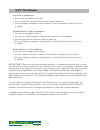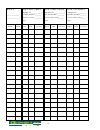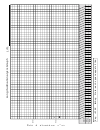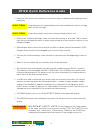Summary of Dyno
Page 1
Dyno user’s manual morrisville, vermont usa 05661 email:rowing@concept2.Com web:www.Concept2.Com 1/02.
Page 3: Safety
3 safety ............................................................. 3 introduction ................................................ 4 force monitor use ...................................... 5 basic operation ........................................ 6 advanced operation .............................
Page 4: Introduction
4 dyno - short for dynamometer, a device which measures force. Dynamic strength training the concept2 dyno is based on the concept of dynamic strength training. The resistance you feel is a direct response to your effort. The more force you are capable of applying to the dyno, the more you “lift.” a...
Page 5: Force Monitor
5 timer on/off display down up clear close sets reps recall max watts work vel load hr ok view of force monitor button panel top left: this display counts down the warm-up reps. When you start, you will see: start in 3 rep. If the set/rest time is turned on by pressing the timer button, this display...
Page 6: Basic Operation
6 basic operation power-up: the force monitor has been designed to start automatically when you begin lifting. No button pushing is required. Start in 3 reps: the force monitor will count down the first three reps as warm-up reps, during which no force data will be displayed. This allows you to star...
Page 7: Advanced Operation
7 advanced operation button functions timer on/off display down up clear close sets reps recall max watts work vel load hr ok ok - allows you to get out of memory mode without clearing data. Also used in button second functions. On/ off - turns force monitor on or off; resets monitor after using rec...
Page 8: Second Function of Buttons
8 using the memory buttons: • upon completion of the last rep, the “results screen” will be displayed. At this point the moni- tor is not in the memory mode. • if the user presses the sets or the reps button while in the “results screen” (or in an “on” state activated by pressing the on button) the ...
Page 9: Getting Started
9 start finish getting started your first workout should focus on getting accustomed to the motions of the three basic “lifts.” learning about the operation of the force monitor as described on pages 4-7, and determining the settings that are most comfortable for you. If you have been doing regular ...
Page 10
10 2) leg press a) set the handle high enough to be out of the way of your knees. B) foot height: adjust the flexfoot so that the ball of your foot rests on the flat stationary section of the flexfoot. C) damper levers: start in the range of 2-4 dampers open. D) there is a pair of handles under the ...
Page 11
11 3) seated bench pull a) handle height: loosen the knob that holds the handles on the vertical post. Set the bar height so that the handles are about five inches below your bench press setting. Tighten the knob. B) damper levers: start in the range of 1-2 dampers open. C) sit with your knees far e...
Page 12: Training
12 training dampers, speed, force & training the damper levers affect the air flow to the fan, which in turn determines how fast the dyno carriage will move when a given force is applied. • when more dampers are open, you will tend to achieve a higher force but at a slower speed of movement. • when ...
Page 13
13 strategy #3: improving muscular endurance the goal here is to improve your ability to do many reps of an exercise, still at a higher force and slower speed than would normally be used in your sport. # of open dampers: the same or fewer than in strategy #2. # of reps: 20 or more. Go for best avera...
Page 14: “Lift” Variations
14 “lift” variations leg press variations: • you can set the height of your feet. • you can increase or decrease the amount of leg compression. • you can change the number of open dampers to alter the speed at which your force is applied. Seated bench press variations: • you can set the height of th...
Page 15: Logging Your Results
15 starting with your second dyno workout, you should log all your workout results. This will enable you to monitor your progress over time. Log sheets are provided in this booklet. You may make as many copies as wish. Workout logging: the log sheets are designed to help you maintain consistency in ...
Page 16
16 name: leg press specs arm press specs arm pull specs reps per set_____________ reps per set _____________ reps per set ____________ _________________ # of open dampers_________ # of open dampers _________ # of open dampers ________ _________________ compress to rail #__________ vertical height se...
Page 17
17 date max a v e m a x & a v e r a g e l i f t lift : k ey: – max ✱ a vg note: each square equals 5 lbs. – ✱ longitudinal analysis gr ap h 1 50 lbs. 20 0 lbs..
Page 18: Care & Maintenance
18 adjust tightness of the rolling carriage by moving this roller. ➛ ➛ tighten loosen care & maintenance warranty the dyno requires minimal care and maintenance, but we do recommend that the following procedures be performed regularly to prolong the life of the machine. • clean the monorail at least...
Page 19: Dyno Quick Reference Guide
19 dyno quick reference guide • warm up with at least five minutes of continuous exercise before performing high force repetitions. • keep feet apart for seated bench press and seated bench pull so carriage does not hit your legs. • keep other people away from moving carriage when in use. • monitor ...
Page 20
Morrisville, vermont usa 05661 email:rowing@concept2.Com web:www.Concept2.Com.