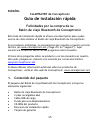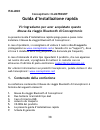- DL manuals
- Conceptronic
- Mouse
- CLLMTRAVBT
- Quick Installation Manual
Conceptronic CLLMTRAVBT Quick Installation Manual
NEDERLANDS
1
Conceptronic CLLMTRAVBT
Snelstart Handleiding
Gefeliciteerd met de aanschaf van uw
Conceptronic Bluetooth Travel Muis.
In deze snelstart handleiding wordt u stap voor stap uitgelegd hoe u de
Conceptronic Bluetooth Travel Muis kunt installeren en gebruiken.
In geval van problemen adviseren wij u onze support-site te bezoeken (ga
naar: www.conceptronic.net en klik op ‘Support’). Hier vindt u een
database met veelgestelde vragen waar u hoogstwaarschijnlijk de oplossing
voor uw probleem kunt vinden.
Heeft u andere vragen over uw product die u niet op de website kunt
vinden, neem dan contact met ons op via e-mail:
support@conceptronic.net
Voor meer informatie over Conceptronic producten kunt u terecht op de
Conceptronic website: www.conceptronic.net.
1. Inhoud van de verpakking
De volgende onderdelen dienen aanwezig te zijn in de verpakking van de
Conceptronic Bluetooth Travel Muis:
•
Conceptronic Bluetooth Travel Muis
•
2x AAA Oplaadbare batterij
•
USB kabel voor het opladen van de muis
•
Opbergtasje
•
Product CD-ROM
•
Deze Snelstart Handleiding
•
Garantiekaart
Summary of CLLMTRAVBT
Page 1
Nederlands 1 conceptronic cllmtravbt snelstart handleiding gefeliciteerd met de aanschaf van uw conceptronic bluetooth travel muis. In deze snelstart handleiding wordt u stap voor stap uitgelegd hoe u de conceptronic bluetooth travel muis kunt installeren en gebruiken. In geval van problemen adviser...
Page 2: Nederlands
Nederlands 2 2. De bluetooth travel muis uitgelegd nr. Beschrijving 1 linker muisknop 2 scrollwiel en status led: toont de status van de muis 3 rechter muisknop 4 knop voor het openen van het batterij compartiment 5 batterij compartiment 6 pairing knop 7 usb poort voor het opladen van de muis 8 aan/...
Page 3: Nederlands
Nederlands 3 3. De bluetooth travel muis opladen voordat u de bluetooth travel muis kunt gebruiken, dient u de batterijen op te laden. 3.1 de batterijen in de muis plaatsen a. Druk op de knop voor het openen van het batterij compartiment en schuif de klep van de muis. B. Plaats de 2 meegeleverde opl...
Page 4: Nederlands
Nederlands 4 3.2 de batterijen opladen a. Sluit de meegeleverde usb oplaadkabel aan op de mini-usb poort van de bluetooth travel muis. Sluit de andere kant van de kabel aan op een vrije usb poort van uw computer/notebook. De bluetooth travel muis zal opgeladen worden. Tijdens het laden zal de status...
Page 5: Nederlands
Nederlands 5 4. Een bluetooth verbinding opzetten om een verbinding te kunnen maken tussen de bluetooth travel muis en uw computer/notebook, dient uw computer/notebook te zijn voorzien van bluetooth. Er zijn verschillende bluetooth software pakketten beschikbaar. Voor een gedetailleerde installatieb...
Page 6: Nederlands
Nederlands 6 tip: wanneer u uw bluetooth muis aanzet, zal deze automatisch een verbinding maken met uw computer. 5. De bluetooth travel muis gebruiken 5.1 het scrollwiel de bluetooth muis heeft een scrollwiel die u zowel voor het scrollen binnen windows gebruikt kan worden, als voor gebruik als 3 e ...
Page 7: Nederlands
Nederlands 7 5.3 stroombesparingsfunctie om stroom te besparen heeft de bluetooth travel muis de volgende stroombesparingsfuncties: 1. De muis gaat in “saving mode” na 10 seconden zonder activiteit. 2. De muis gaat in “sleep mode” na 5 minuten zonder activiteit. Druk op 1 van de muisknoppen om de mu...
Page 8: English
English 8 conceptronic cllmtravbt quick installation guide congratulations on the purchase of your conceptronic bluetooth travel mouse. This quick installation guide gives you a step-by-step explanation of how to install the conceptronic bluetooth travel mouse. When problems occur, we advise you to ...
Page 9: English
English 9 2. The bluetooth travel mouse explained nr. Description 1 left mouse button 2 scroll wheel and status led: shows the status of the mouse. 3 right mouse button 4 battery cover button 5 battery cover 6 pairing button 7 usb charge port 8 on/off switch 9 laser sensor * * do not direct the lase...
Page 10: English
English 10 3. Charging the bluetooth travel mouse before you can use the bluetooth travel mouse, you need to charge the batteries. 3.1 insert the batteries a. Press the battery cover button and slide the battery cover from the mouse. B. Insert the 2 included rechargeable aaa batteries in the mouse. ...
Page 11: English
English 11 3.2 charging the batteries a. Insert the included usb charge cable in the mini-usb port of the bluetooth travel mouse. Insert the other end in a free usb port on your computer/notebook. The bluetooth travel mouse will be charged. During charging, the status led behind the scroll wheel wil...
Page 12: English
English 12 4. Create a bluetooth connection to create a connection between the bluetooth travel mouse and your computer/notebook, your computer/notebook must be equipped with bluetooth. There are several bluetooth software stacks available. For a detailed installation procedure of the bluetooth soft...
Page 13: English
English 13 5. Using the bluetooth travel mouse 5.1 how to use the scroll wheel the bluetooth mouse has a scroll wheel that functions both as a scroll wheel for windows scrolling and also as a customized button. To use the middle button, directly press down the scroll wheel. 5.2 switch the bluetooth ...
Page 14: English
English 14 5.3 power saving features to conserve the battery power, the bluetooth travel mouse offers the following power management features: 1. The mouse goes into “saving mode” after 10 seconds of inactivity. 2. The mouse powers down to “sleep mode” after 5 minutes of inactivity. Press one of the...
Page 15: Español
EspaÑol 15 cllmtravbt de conceptronic guía de instalación rápida felicidades por la compra de su ratón de viaje bluetooth de conceptronic esta guía de instalación rápida le ofrece una descripción paso a paso acerca de cómo instalar el ratón de viaje bluetooth de conceptronic. Si se producen problema...
Page 16: Español
EspaÑol 16 2. Descripción del ratón de viaje bluetooth nº descripción 1 botón izquierdo del ratón 2 rueda de desplazamiento y led de estado: muestra el estado del ratón. 3 botón derecho del ratón 4 botón de la tapa del compartimento de las pilas 5 tapa del compartimento de las pilas 6 botón de empar...
Page 17: Español
EspaÑol 17 3. Cargar el ratón de viaje bluetooth antes de utilizar el ratón de viaje bluetooth, es necesario cargar las pilas. 3.1. Introducir las pilas a. Pulse el botón de la tapa del compartimento de las pilas y deslice la tapa para separarla del ratón. B. Introduzca en el ratón las 2 pilas recar...
Page 18: Español
EspaÑol 18 3.2. Cargar las pilas a. Introduzca un cabo del cable usb de carga que incluye el producto en el mini puerto usb del ratón de viaje bluetooth, e introduzca el otro cabo en un puerto usb disponible de su ordenador de sobremesa o portátil. El ratón de viaje bluetooth empezará a cargarse. Du...
Page 19: Español
EspaÑol 19 4. Crear una conexión bluetooth para crear una conexión entre el ratón de viaje bluetooth y su ordenador de sobremesa o portátil, es necesario que su ordenador esté equipado con tecnología bluetooth. Existen diversas pilas de software bluetooth. Para conocer el procedimiento detallado de ...
Page 20: Español
EspaÑol 20 5. Utilizar el ratón de viaje bluetooth 5.1 cómo utilizar la rueda de desplazamiento el ratón bluetooth incorpora una rueda que funciona al tiempo como rueda de desplazamiento para windowsy como botón a medida. Para utilizar el botón central, presione la rueda de desplazamiento. 5.2 cambi...
Page 21: Español
EspaÑol 21 5.3 características de ahorro de energía para conservar la potencia de las pilas, el ratón de viaje bluetooth ofrece las características siguientes de gestión de energía: 1. El ratón pasa al “modo de ahorro de energía” una vez transcurridos 10 segundos de inactividad. 2. El ratón pasa al ...
Page 22: Declaración De Conformidad
Declaración de conformidad 22 el fabricante 2l international bv dirección: databankweg 7 3821 al amersfoort, países bajos, tel. +31 (0)33 4549401 cif/nif nl801729877b01 declara mediante este documento que el producto tipo bluetooth travel mouse producto cllmtravbt marca conceptronic cumple con las s...
Page 23: Declaración De Conformidad
Declaración de conformidad 23 la marca ce certifica que este producto se adecua a las especificaciones y regulaciones arriba mencionadas. Este producto es adecuado para todos los países de la ue. Lugar y fecha de emisión: amersfoort, 14 de julio de 2007 herman looijen, director de marketing.
Page 24: Deutsch
Deutsch 24 conceptronic cllmtravbt schnellinstallationsanleitung wir gratulieren ihnen zum kauf ihrer conceptronic bluetooth-mobilmaus. In beiliegender schnellinstallationsanleitung wird ihnen schritt für schritt gezeigt, wie die conceptronic bluetooth mobilmaus installiert werden muss. Wenn problem...
Page 25: Deutsch
Deutsch 25 2. Erläuterungen zur bluetooth-mobilmaus nr. Beschreibung 1 linke maustaste 2 scroll-rad und status-led-anzeige zeigt den status der maus an. 3 rechte maustaste 4 batterieabdeckungsknopf 5 batterieabdeckung 6 pairing-taste 7 usb-ladeanschluss 8 ein-/aus-schalter 9 lasersensor * * richten ...
Page 26: Deutsch
Deutsch 26 3. Laden der bluetooth-mobilmaus bevor sie die bluetooth-mobilmaus verwenden können, müssen sie die batterien aufladen. 3.1 einlegen der batterien a. Drücken sie den batterieabdeckungsknopf und schieben sie die batterieabdeckung vom gerät. B. Legen sie die 2 im lieferumfang enthaltenen wi...
Page 27: Deutsch
Deutsch 27 3.2 laden der batterien a. Stecken sie das im lieferumfang enthaltene usb-ladekabel im mini- usb-port der bluetooth-mobilmaus ein. Stecken sie das andere ende in einen freien usb-port ihres computers/notebooks ein. Damit wird die bluetooth-mobilmaus aufgeladen. Während dem laden leuchtet ...
Page 28: Deutsch
Deutsch 28 4. Herstellen einer bluetooth-verbindung um eine verbindung zwischen der bluetooth-mobilmaus und ihrem computer/notebook herzustellen, muss ihr computer/notebook mit bluetooth ausgerüstet sein. Es sind mehrere bluetooth-software-stacks verfügbar. Eine detaillierte beschreibung des install...
Page 29: Deutsch
Deutsch 29 5. Verwendung der bluetooth-mobilmaus 5.1 verwendung des scroll-rads die bluetooth-maus hat ein scroll-rad, das sowohl als scroll-rad in windows-anwendungen als auch als benutzerdefinierte taste verwendet werden kann. Um die mitteltaste zu verwenden, drücken sie das scroll-rad herunter. 5...
Page 30: Deutsch
Deutsch 30 5.3 stromsparfunktionen die bluetooth-mobilmaus bietet die folgenden energieverwaltungsoptionen, um batterieleistung zu sparen 1. Die maus schaltet in den „sparmodus” um, wenn sie 10 sekunden lang nicht verwendet wird. 2. Die maus schaltet in den „schlafmodus” um, wenn sie 5 minuten nicht...
Page 31: Français
FranÇais 31 conceptronic cllmtravbt guide d’installation rapide félicitations pour l’achat de votre souris bluetooth de voyage de conceptronic. Ce guide d’installation rapide vous donne une explication détaillée de la procédure d’installation de la souris bluetooth de voyage de conceptronic. En cas ...
Page 32: Français
FranÇais 32 2. La souris bluetooth de voyage expliquée nr. Description 1 bouton gauche de la souris 2 molette de défilement et témoin lumineux: indique le statut de la souris. 3 bouton droit de la souris 4 bouton/pressoir du couvercle des piles 5 couvercle des piles 6 bouton de jumelage 7 port de ch...
Page 33: Français
FranÇais 33 3. Mise en charge de la souris bluetooth de voyage avant de pouvoir utiliser la souris bluetooth de voyage, vous devez au préalable mettre en charge les piles. 3.1 insérer les piles a. Appuyez sur le bouton/poussoir du couvercle des piles et enlevez le couvercle des piles de la souris. B...
Page 34: Français
FranÇais 34 3.2 mise en charge des piles a. Insérez le câble de charge usb inclus dans le mini-port usb de la souris bluetooth de voyage. Insérez l’autre extrémité dans un port usb libre de votre ordinateur portable / de bureau. La souris bluetooth de voyage sera alors mise en charge. Durant la mise...
Page 35: Français
FranÇais 35 4. Établir une connexion bluetooth pour créer une connexion entre votre souris bluetooth de voyage et votre ordinateur portable / de bureau, ce dernier doit être équipé de la technologie bluetooth. Plusieurs piles bluetooth sont disponibles. Pour la procédure d’installation détaillée des...
Page 36: Français
FranÇais 36 5. Utilisation de la souris bluetooth de voyage 5.1 comment utiliser la molette de défilement la souris bluetooth possède une molette de défilement qui sert aussi bien de roulette pour le défilement windows que de bouton personnalisé. Pour utiliser le bouton du milieu, appuyez directemen...
Page 37: Français
FranÇais 37 5.3 fonctions économiseur d’énergie pour économiser l’énergie des piles, la souris bluetooth de voyage propose les fonctions suivantes pour une meilleure gestion de l’énergie: 1. La souris passe en “saving mode” (mode Économie d’Énergie) après 10 secondes d’inactivité. 2. La souris passe...
Page 38: Italiano
Italiano 38 conceptronic cllmtravbt guida d’installazione rapida vi ringraziamo per aver acquistato questo mouse da viaggio bluetooth di conceptronic la presente guida d’installazione rapida spiega passo a passo come installare il mouse da viaggio bluetooth di conceptronic. In caso di problemi, vi c...
Page 39: Italiano
Italiano 39 2. Spiegazione del mouse da viaggio bluetooth n descrizione 1 pulsante sinistro del mouse 2 rotella di scorrimento e led di stato: mostra lo stato del mouse. 3 pulsante destro del mouse 4 tasto protezione batteria 5 protezione batteria 6 tasto di accoppiamento (pairing) 7 porta di ricari...
Page 40: Italiano
Italiano 40 3. Come caricare il mouse da viaggio bluetooth prima di poter usare il mouse da viaggio bluetooth, sarà necessario caricarne le batterie. 3.1 introduzione delle batterie a. Premere il pulsante della protezione delle batterie ed estrarre la protezione dal mouse. B. Inserire nel mouse le d...
Page 41: Italiano
Italiano 41 3.2 caricamento delle batterie a. Inserire il cavo di ricarica usb in dotazione nella porta mini-usb del mouse da viaggio bluetooth. Inserire l’altro estremo in una porta usb del computer/notebook. Il mouse da viaggio bluetooth inizierà a caricarsi. Durante la ricarica, il led di stato d...
Page 42: Italiano
Italiano 42 4. Come creare una connesssione bluetooth per creare una connessione fra il mouse da viaggio bluetooth e il computer/notebook, quest’ultimo dovrà essere dotato di bluetooth. Esistono diversi software stack bluetooth. Per ottenere informazioni dettagliate su come installare i seguenti sof...
Page 43: Italiano
Italiano 43 5. Come usare il mouse da viaggio bluetooth 5.1 come usare la rotella di scorrimento il mouse bluetooth dispone di una rotella di scorrimento che funge sia da rotella di scorrimento vero e proprio con windows, che da pulsante personalizzato. Per usare il pulsante in mezzo, premere dirett...
Page 44: Italiano
Italiano 44 5.3 opzione di risparmio energetico per far sì che la batteria duri più a lungo, il mouse da viaggio bluetooth offre le seguenti caratteristiche di risparmio energetico: 1. Il mouse entra in “modo risparmio energetico” dopo dieci secondi di inattività. 2. Il mouse entra in “modo sleep” d...
Page 45: Português
PortuguÊs 45 conceptronic cllmtravbt guia rápido de instalação parabéns por ter adquirido o rato de viagem bluetooth da conceptronic. Neste guia rápido de instalação encontrará a explicação passo-a-passo de como instalar o rato de viagem bluetooth da conceptronic. Se tiver algum problema, consulte o...
Page 46: Português
PortuguÊs 46 2. Partes do rato de viagem bluetooth nº descrição 1 botão esquerdo do rato 2 roda de deslocação e led de estado, que mostra o estado do rato. 3 botão direito do rato 4 botão da tampa do compartimento das pilhas 5 tampa do compartimento das pilhas 6 botão de sincronização 7 porta usb de...
Page 47: Português
PortuguÊs 47 3. Carregar o rato de viagem bluetooth antes de poder utilizar o rato de viagem bluetooth é preciso carregar as pilhas. 3.1 colocação das pilhas a. Pressione o botão da tampa do compartimento das pilhas e deslize a tampa para fora do rato. B. Ponha as duas pilhas recarregáveis aaa inclu...
Page 48: Português
PortuguÊs 48 3.2 carregar as pilhas a. Introduza uma extremidade do cabo usb de carga incluído na porta mini-usb do rato de viagem bluetooth. Introduza a outra extremidade numa porta usb disponível do computador de secretária ou portátil. O rato de viagem bluetooth será carregado. Durante o processo...
Page 49: Português
PortuguÊs 49 4. Estabelecer uma ligação bluetooth para estabelecer uma ligação entre o rato de viagem bluetooth e o seu computador de secretária ou portátil, o computador precisa de estar equipado com bluetooth. Existem várias pilhas de software bluetooth disponíveis. Para ver uma descrição pormenor...
Page 50: Português
PortuguÊs 50 5. Uso do rato de viagem bluetooth 5.1 uso da roda de deslocação o rato bluetooth possui uma roda que funciona como roda de deslocação para o windows e como um botão personalizado. Para utilizar o botão central, prima a roda. 5.2 mudança da resolução do rato bluetooh o rato de viagem bl...
Page 51: Português
PortuguÊs 51 5.3 função de poupança de energia a fim de conservar a carga das pilhas, o rato de viagem bluetooth proporciona as seguintes funções de gestão de energia: 1. O rato passa para o “modo poupança” após 10 segundos de inactividade. 2. O rato passa para o “modo dormir” após 5 minutos de inac...
Page 52: Magyar
Magyar 52 conceptronic cllmtravbt gyorstelepítési útmutató köszönjük, hogy a conceptronic bluetooth-útiegerét választotta. Ez a gyorstelepítési útmutató lépésről-lépésre elmagyarázza, miként kell a conceptronic bluetooth útiegerét telepítenie. Ha probléma jelentkezne, azt tanácsoljuk, hogy keresse f...
Page 53: Magyar
Magyar 53 2. A bluetooth-útiegér magyarázata sz. Leírás 1. Az egér bal oldali gombja 2. Görgetőkerék és állapotjelző led: az egér állapotát mutatja 3. Az egér jobb oldali gombja 4. Az elemrekesz fedelének gombja 5. Az elemrekesz fedele 6. Összepárosító gomb 7. Usb-töltőport 8. Főkapcsoló 9. Lézerérz...
Page 54: Magyar
Magyar 54 3. A bluetooth-útiegér töltése mielőtt a bluetooth-útiegeret használhatná, fel kell töltenie az elemeket. 3.1 az elemek behelyezése a. Nyomja meg az elemrekesz fedelének gombját, majd csúsztassa le az elemrekesz fedelét az egérről. B. Tegye be az egérrel együtt szállított két újratölthető ...
Page 55: Magyar
Magyar 55 3.2 az elemek feltöltése a. Dugja be az eszközzel szállított usb-töltőkábelt a bluetooth-útiegér mini usb-portjába. A másik végét pedig dugja be a számítógép/notebook valamelyik szabad usb-portjába. Ezzel a bluetooth-útiegér töltése megkezdődik. Töltés alatt a görgetőkerék mögött látható á...
Page 56: Magyar
Magyar 56 4. Bluetooth-kapcsolat kialakítása a bluetooth útiegér és a számítógép/notebook közötti kapcsolat kialakításához számítógépét/notebookját bluethooth-szal kell felszerelnie. Többféle bluetooth szoftververem kapható. Az alábbi bluetooth szoftververmek részletes telepítési eljárásával kapcsol...
Page 57: Magyar
Magyar 57 5. A bluetooth útiegér használata 5.1 hogyan használja a görgetőkereket a bluetooth-egérnek olyan görgetőkereke van, amely egyrészt görgetőkerékként működik a windowsnál szükséges görgetéskor, másrészt testre szabható gombként is használható. Ahhoz, hogy a középső gomb használható legyen, ...
Page 58: Magyar
Magyar 58 5.3 energiatakarékos funkciók ha az elem energiájával takarékoskodni kíván, a bluetooth-útiegér a következő energiatakarékos funkciókat kínálja: 1. Az egér — 10 mp tétlenség után — „saving mode”-ba megy át (energiatakarékos üzemmód). 2. Az egér — 5 perc tétlenség után — lekapcsol „sleep mo...
Page 59: Türkçe
TÜrkÇe 59 conceptronic cllmtravbt hızlı kurulum kılavuzu conceptronic bluetooth seyahat faresini satın aldığınız İçin tebrikler. Bu hızlı kurulum kılavuzu, conceptronic bluetooth seyahatfaresi kurulumunun adım adım nasıl yapılacağı konusunda bilgi içermektedir. Problem ortaya çıktığında, destek site...
Page 60: Türkçe
TÜrkÇe 60 2. Bluetooth seyahat faresi açıklaması nr. Tanım 1 sol fare tuşu 2 kaydırma tekerleği ve durum led’i: farenin durumunu gösterir. 3 sağ fare tuşu 4 pil kapağı düğmesi 5 pil kapağı 6 eşleme düğmesi 7 usb Şarj yuvası 8 açma/kapama anahtarı 9 lazer sensör * * lazer ışınını direkt olarak göze d...
Page 61: Türkçe
TÜrkÇe 61 3. Bluetooth seyahat faresinin Şarj edilmesi bluetooth seyahat faresini kullanmaya başlamadan önce pilleri şarj etmeniz gerekir. 3.1 pillerin takılması a. Pil kapağı düğmesine basın ve pil kapağını kaydırarak fareden çıkarın. B. Birlikte verilen 2 adet şarj edilebilir aaa pili fareye takın...
Page 62: Türkçe
TÜrkÇe 62 3.2 pillerin Şarj edilmesi a. Birlikte verilen usb Şarj kablosunu bluetooth seyahat faresi üzerindeki mini usb yuvasına takın. Kablonun diğer ucunu bilgisayar/dizüstü bilgisayarınızda boş bir usb porta takın. Bluetooth seyahat faresi şarj edilecektir. Şarj esnasında, kaydırma tekerleğinin ...
Page 63: Türkçe
TÜrkÇe 63 4. Bir bluetooth bağlantısı oluşturun bluetooth seyahat faresi ve bilgisayar/dizüstü bilgisayarınız arasında bir bağlantı oluşturmak için bilgisayar/dizüstü bilgisayarınızın bluetooth özelliği olmalıdır. Birçok bluetooth yazılım seti bulunmaktadır. Aşağıdaki bluetooth yazılım setleri ile i...
Page 64: Türkçe
TÜrkÇe 64 5. Bluetooth seyahat faresinin kullanımı 5.1 kaydırma tekerleği nasıl kullanılır bluetooth farede hem windows’ta kaydırma yapmak için kaydırma tekerleği olarak hem de isteğe göre uyarlanmış bir düğme olarak çalışan bir kaydırma tekerleği bulunur. Orta düğmeyi kullanmak için kaydırma tekerl...
Page 65: Türkçe
TÜrkÇe 65 5.3 güç tasarrufu özellikleri pil gücünden tasarruf etmek için bluetooth seyahat faresi aşağıdaki güç yönetimi özelliklerini sunmaktadır: 1. Fare 10 dakika çalışmadan durursa “saving mode (tasarruf modu)”na girer. 2. Fare 5 dakika çalışmadan durursa “sleep mode (uyku modu)”na girer. Tasarr...
Page 66: Declaration of Ce Conformity
Declaration of ce conformity 66 the manufacturer 2l international bv address databankweg 7 3821 al amersfoort, the netherlands hereby declares that the product type bluetooth travel mouse product cllmtravbt complies with following directives: 1999/5/eec r&tte directive: telecommunications terminal e...
Page 67: Declaration of Ce Conformity
Declaration of ce conformity 67 the ce symbol confirms that this product conforms to the above named standards and regulations. This product is suitable for all eu countries. For france, the output power is restricted if used outdoor and in the range 2454 to 2483,5 mhz. For italy, depending on the u...