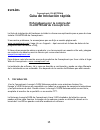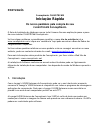- DL manuals
- Conceptronic
- Webcam
- CLLNOTECAM
- Quick Installation Manual
Conceptronic CLLNOTECAM Quick Installation Manual
NEDERLANDS
1
Conceptronic CLLNOTECAM
Snelstart Handleiding
Gefeliciteerd met de aanschaf van uw
Conceptronic Lounge’n’LOOK Notecam.
In de bijgaande Snelstart handleiding wordt stap voor stap uitgelegd hoe u de
Conceptronic Lounge’n’LOOK Notecam installeert.
In geval van problemen adviseren wij u onze support-site te bezoeken (ga naar:
www.conceptronic.net en klik op ‘Support’). Hier vindt u een database met
veelgestelde vragen waar u hoogstwaarschijnlijk de oplossing voor uw probleem kunt
vinden.
Heeft u andere vragen over uw product die u niet op de website kunt vinden, neem
dan contact met ons op via e-mail: support@conceptronic.net
Voor meer informatie over Conceptronic producten kunt u terecht op de Conceptronic
website: www.conceptronic.net.
Bij software/drivers installatie: Het is mogelijk dat onderstaande installatie iets
afwijkt van de installatie op uw computer. Dit is afhankelijk van de Windows versie
die u gebruikt.
1. Introductie
Met de Conceptronic Lounge’n’LOOK Notecam kunt u elkaar zien tijdens het chatten!
De Lounge’n’LOOK Notecam is compatible met alle messenger en chat applicaties. U
kunt de Lounge’n’LOOK Notecam op uw bureau gebruiken of vastklemmen op het
scherm van uw notebook of TFT scherm.
De Conceptronic Lounge’n’LOOK Notecam heeft 3 LED’s rondom de lens die in het
donker uw beeld kunnen bijlichten. Deze LED’s kunt u via de software activeren.
Summary of CLLNOTECAM
Page 1
Nederlands 1 conceptronic cllnotecam snelstart handleiding gefeliciteerd met de aanschaf van uw conceptronic lounge’n’look notecam. In de bijgaande snelstart handleiding wordt stap voor stap uitgelegd hoe u de conceptronic lounge’n’look notecam installeert. In geval van problemen adviseren wij u onz...
Page 2: Nederlands
Nederlands 2 2. Pakket inhoud de volgende onderdelen dienen aanwezig te zijn in de verpakking: 1x conceptronic lounge’n’look notecam 1x metalen schermbeugel voor notecam 1x usb direction changer 1x usb verlengkabel 1x stuurprogramma cd-rom 1x snelstart handleiding 1x garantiekaart 3. Minimale systee...
Page 3: Nederlands
Nederlands 3 c. De stuurprogramma setup wizard zal verschijnen. Klik op “volgende” om door te gaan. D. Het stuurprogramma zal geïnstalleerd worden. E. Indien u gebruik maakt van windows 2000 of windows xp zal de setup wizard een directx installatie starten. Volg de instructies op het scherm om direc...
Page 4: Nederlands
Nederlands 4 5. Hardware installatie nadat het stuurprogramma is geïnstalleerd, kunt u de lounge’n’look notecam aansluiten op een vrije usb poort op uw computer of op een usb hub, verbonden met uw computer. 5.1 windows 2000 / xp a. Windows zal een popup tonen met de melding “found new hardware”. Wac...
Page 5: Nederlands
Nederlands 5 6. De lounge’n’look notecam gebruiken om de functionaliteit van de webcam te controleren, kunt u het programma vimicrocam gebruiken. Het programma vimicrocam is samen met de drivers geïnstalleerd. Dit programma is een simpel programma om de webcam te configureren en om videobeelden op t...
Page 6: Nederlands
Nederlands 6 7. Extra webcam functies de lounge’n’look notecam beschikt over ‘image effect’, ‘photo frame’, ‘night led’ en ‘face tracking’ opties. Deze opties kunnen ingesteld worden via de eigenschappen van de webcam, welke u op diverse manieren kunt oproepen: vimicrocam: start vimicrocam en klik o...
Page 7: Nederlands
Nederlands 7 7.3 eigenschappen - feature op het tabblad “feature” kunt u het beeld van de webcam voorzien van een effect of foto-frame. Let op: het tabblad “feature” zal alleen getoond worden als de resolutie van de webcam is ingesteld op 640x480 of lager. Kies een “image effect” of een “photo frame...
Page 8: English
English 8 conceptronic cllnotecam quick installation guide congratulations on the purchase of your conceptronic lounge’n’look notecam. The enclosed quick installation guide gives you a step-by-step explanation of how to install the conceptronic lounge’n’look notecam. When problems occur, we advise y...
Page 9: English
English 9 2. Package contents the following items must be present in your package: 1x conceptronic lounge’n’look notecam 1x metal clip to use the notecam on your lcd/notebook screen 1x usb direction changer 1x usb extension cable 1x driver cd-rom 1x quick installation guide 1x warranty card 3. Syste...
Page 10: English
English 10 c. The driver setup wizard will appear. Click “next” to continue. D. The driver will be installed. E. When you use windows 2000 or windows xp, the setup wizard will start the installation of directx. Follow the onscreen instructions to install directx on your computer. F. Select the optio...
Page 11: English
English 11 5. Hardware installation after the driver installation is completed, you can connect the lounge’n’look notecam to any available usb port on your pc or on any usb hub attached to your pc. 5.1 windows 2000/xp a. Windows will show a popup notification with the message “found new hardware”. P...
Page 12: English
English 12 6. Using the lounge’n’look notecam to check the functionality of the webcam, you can use the program vimicrocam. The program vimicrocam is installed together with the drivers. This program is a simple program to configure the webcam and make video captures. To execute the program vimicroc...
Page 13: English
English 13 7. Extra webcam options the lounge’n’look notecam is equipped with “image effect”, “photo frame”, “night led” and “face tracking” options. These options can be set through the properties of the webcam, which can be accessed in different ways: vimicrocam: start vimicrocam and click “option...
Page 14: English
English 14 7.3 properties – feature on the “feature” tab, you can add a photo-frame or image effect to your webcam image. Note: the “feature” tab is only available when the resolution of the webcam is configured to 640x480 or lower. You can choose an “image effect” or “photo frame” to manipulate you...
Page 15: Español
EspaÑol 15 conceptronic cllnotecam guía de iniciación rápida enhorabuena por la compra del cllnotecam de conceptronic. La guía de instalación del hardware incluida le ofrece una explicación paso a paso de cómo instalar cllnotecam de conceptronic. Si encuentra problemas, le aconsejamos que se dirija ...
Page 16: Español
EspaÑol 16 2. Contenido del paquete en el paquete deben encontrarse los siguientes elementos: 1x conceptronic lounge’n’look notecam 1x clip metálico para colocar la notecam en su pantalla plana o en la pantalla de un ordenador portátil 1x cambiador de dirección usb 1x cable de extensión usb 1x cd-ro...
Page 17: Español
EspaÑol 17 c. Aparecerá el asistente para la instalación de los drivers. Haga clic en “siguiente” para continuar. D. Se instalará el driver. E. Si utiliza windows 2000 o windows xp, el asistente de configuración iniciará la instalación de directx. Siga las instrucciones en pantalla para instalar dir...
Page 18: Español
EspaÑol 18 5. Instalación del hardware una vez terminada la instalación del driver, puede conectar la lounge’n’look notecam a cualquier puerto usb disponible de su ordenador o a cualquier hub usb acoplado a su pc. 5.1 windows 2000/xp a. Windows mostrará una notificación emergente con el mensaje “fou...
Page 19: Español
EspaÑol 19 6. Usar la lounge’n’look notecam para comprobar el funcionamiento de la webcam, puede usar el programa vimicrocam. El programa vimicrocam se instala junto con los drivers. Es un sencillo programa que se usa para configurar la webcam y realizar capturas de vídeo. Para ejecutar el programa ...
Page 20: Español
EspaÑol 20 7. Opciones extra de la webcam la webcam lounge’n’look está equipada con las opciones “image effect”, “photo frame”, “night led” y “face tracking”. Estas opciones se pueden configurar mediante las propiedades de la webcam, a las cuales se puede acceder de varias maneras: vimicrocam: inici...
Page 21: Español
EspaÑol 21 7.3 propiedades - prestaciones en la pestaña “feature” [prestaciones] podrá añadir un marco o un efecto a la imagen de su webcam. Nota: la pestaña “feature” [prestaciones] sólo está disponible cuando la resolución de la webcam está configurada a 640x480 o menos. Puede escoger las utilidad...
Page 22: Deutsch
Deutsch 22 conceptronic cllnotecam quick installation guide herzlichen glückwunsch zum erwerb ihres cllnotecam von conceptronic. In der beigefügten intallationsanweisung für die hardware finden sie schrittweise erklärungen für die verwendung ihres cllnotecam von conceptronic. Sollten irgendwelche pr...
Page 23: Deutsch
Deutsch 23 2. Packungsinhalt in der verpackung ist folgendes enthalten: 1x conceptronic lounge’n’look notecam 1x metall-clip für die befestigung der notecam an ihrem lcd-/notebook-bildschirm 1x usb richtungswechsler 1x usb-verlängerungskabel 1x treiber-cd-rom 1x schnellinstallationsanleitung 1x gara...
Page 24: Deutsch
Deutsch 24 c. Es erscheint der einrichtungsassistent für treiber. Klicken sie auf „weiter“. D. Der treiber wird installiert. E. Wenn sie windows 2000 oder windows xp verwenden, startet der einrichtungsassistent die installation von directx. Befolgen sie für die installation von directx auf ihrem com...
Page 25: Deutsch
Deutsch 25 5. Installation der hardware nachdem die treiberinstallation abgeschlossen ist, können sie die lounge’n’look notecam an einen freien usb-port ihres pcs oder an einen usb-hub ihres pcs anschließen. 5.1 windows 2000/xp a. Windows zeigt die meldung „found new hardware". Warten sie bitte, bis...
Page 26: Deutsch
Deutsch 26 6. Verwendung der lounge’n’look notecam sie können die funktionsfähigkeit der webcam mit dem programm vimicrocam testen. Das programm vimicrocam wird mit den treibern installiert. Dabei handelt es sich um ein einfaches programm für die konfiguration der webcam und die aufnahme von videose...
Page 27: Deutsch
Deutsch 27 7. Zusätzliche optionen der webcam die lounge’n’look notecam verfügt über die optionen „image effect”, „photo frame” , „night led“ und „face tracking“. Diese optionen können über die eigenschaften der webcam eingestellt werden, auf die auf verschiedene arten zugegriffen werden kann: vimic...
Page 28: Deutsch
Deutsch 28 7.3 eigenschaften - funktion auf der registerkarte „feature [funktion]“ können sie dem webcam-bild einen fotorahmen oder bildeffekt hinzufügen. Hinweis: die registerkarte „feature [funktion]“ ist nur verfügbar, wenn die auflösung der webcam auf 640x480 oder tiefer eingestellt ist. Sie kön...
Page 29: Français
FranÇais 29 conceptronic cllnotecam guide de démarrage rapide nous vous félicitons d'avoir acheté le cllnotecam de conceptronic. Le guide d'installation du matériel ci-joint vous expliquera pas à pas comment installer le cllnotecam de conceptronic. En cas de problèmes, nous vous recommandons de vous...
Page 30: Français
FranÇais 30 2. Contenu du coffret les éléments suivants sont fournis dans votre boîte : 1x lounge’n’look notecam 1x fixation métallique pour utiliser la notecam sur votre écran lcd / ordinateur portable 1x système de changement de direction usb 1x rallonge usb 1x cd-rom de driver 1x guide d'installa...
Page 31: Français
FranÇais 31 c. L'assistant de configuration du driver apparaît. Cliquez sur « suivant » pour continuer. D. Le driver est installé. E. Lorsque vous utilisez windows 2000 ou windows xp, l'assistant de configuration lance l'installation de directx. Suivez les instructions affichées à l'écran pour insta...
Page 32: Français
FranÇais 32 5. Installation du hardware lorsque l'installation du driver est terminée, vous pouvez connecter la lounge’n’look notecam sur un port usb disponible sur votre pc ou sur un concentrateur (hub) usb de votre pc. 5.1 windows 2000/xp a. Windows fera apparaître une notification avec le message...
Page 33: Français
FranÇais 33 6. Utilisation de la lounge’n’look notecam pour vérifier le fonctionnement de la webcam, vous pouvez utiliser le programme vimicrocam. Le programme vimicrocam est installé avec les drivers. Ce programme est très simple et permet de configurer la webcam et de faire des captures vidéos. Po...
Page 34: Français
FranÇais 34 7. Options supplémentaires de la webcam la caméra lounge’n’look notecam comprend les options « image effect » (effet d’image), « photo frame » (cadre de photo), « night led » et « face tracking » (suivi intelligent du visage). Ces options peuvent être configurées à l’aide des propriétés ...
Page 35: Français
FranÇais 35 7.3 propriétés – prestations dans la section « feature » (prestations), vous pouvez ajouter un cadre de photo ou un effet d’image au fonctionnement de votre webcam. Remarque: la section « feature » (prestations) n’est disponible que lorsque la résolution de la webcam est de 640 x 480 ou ...
Page 36: Italiano
Italiano 36 conceptronic cllnotecam guida d’installazione rapida grazie per l’acquisto del cllnotecam conceptronic. La guida per l’installazione dell’hardware acclusa spiegherà passo a passo la cllnotecam conceptronic. Se dovessero esserci dei problemi, vi consigliamo di visitare il nostro sito di s...
Page 37: Italiano
Italiano 37 2. Contenuto della confezione la confezione deve contenere i seguenti elementi: 1x lounge’n’look notecam 1x clip metallico per usare la notecam su uno schermo a cristalli liquidi o con un notebook 1x modificatore direzione usb 1x prolunga usb 1x driver cd-rom 1x guida d’installazione rap...
Page 38: Italiano
Italiano 38 c. Apparirà l’assistente per l’installazione del drvier. Fare clic su “next” (avanti) per continuare. D. Il driver verrà installato. E. Nel caso in cui si usino windows 2000 o windows xp, il programma per l’installazione assistita avvierà l’installazione di directx. Seguire le istruzioni...
Page 39: Italiano
Italiano 39 5. Installazione dell’hardware dopo aver installato il driver è possibile collegare la lounge’n’look notecam a qualsiasi porta usb disponibile del computer o a qualsiasi hub usb collegato al pc. 5.1 windows 2000/xp a. Windows mostrerà un messaggio a comparsa per notificare che si sta ins...
Page 40: Italiano
Italiano 40 6. Come usare la lounge’n’look notecam per verificare che la webcam sia stata installata correttamente, si può usare il programma vimicrocam, che viene installato assieme ai driver; si tratta semplicemente di un programma grazie al quale è possibile configurare la webcam e realizzare acq...
Page 41: Italiano
Italiano 41 7. Opzioni extra della webcam la notecam lounge’n’look è dotata delle opzioni image effect (effetto immagine), photo frame (cornice foto), night ned e face tracking (tracciamento volto). I parametri di queste tre opzioni si possono impostare accedendo alle proprietà della webcam, alle qu...
Page 42: Italiano
Italiano 42 7.3 proprietà – caratteristiche se si accede alla linguetta relativa alle caratteristiche (feature) è possibile applicare una cornice alla foto o un effetto immagine per la foto che appare nella webcam. Nota: la linguetta feature è disponibile esclusivamente quando la risoluzione della w...
Page 43: Português
PortuguÊs 43 conceptronic cllnotecam iniciação rápida os nosso parabéns pela compra do seu cllnotecam conceptronic. O guia de instalação do hardware que se inclui fornece-lhe uma explicação passo a passo de como instalar cllnotecam conceptronic. Se tiver algum problema, aconselhamos consultar o noss...
Page 44: Português
PortuguÊs 44 2. Conteúdo da embalagem devem existir os seguintes elementos na sua embalagem: 1x lounge’n’look notecam 1x clip metálico para colocar a notecam no seu lcd / monitor do computador portátil 1x carregador direccional usb 1x cabo de extensão usb 1x cd-rom com controladores 1x manual de ins...
Page 45: Português
PortuguÊs 45 c. O assistente de configuração dos controladores aparece. Clique em “next” (seguinte) para continuar. D. O controlador é instalado. E. W quando usar o windows 2000 ou o windows xp, o assistente de configuração dá início à instalação do directx. Siga as instruções do ecrã para instalar ...
Page 46: Português
PortuguÊs 46 5. Instalação do hardware quando terminar a instalação do controlador, pode ligar a lounge’n’look notecam a qualquer porta usb disponível do seu pc ou a qualquer usb hub ligado ao seu pc. 5.1 windows 2000/xp a. O windows vai mostrar uma notificação de contexto com a mensagem “found new ...
Page 47: Português
PortuguÊs 47 6. Usar a lounge’n’look notecam para verificar a funcionalidade da webcam, pode usar o programa vimicrocam. O programa vimicrocam é instalado juntamente com os controladores. É um programa simples para configurar a webcam e fazer capturas de vídeo. Para executar o programa vimicrocam, c...
Page 48: Português
PortuguÊs 48 7. Opções extra da câmara web a lounge’n’look notecam está equipada com as opções “image effect” (efeitos de imagem), “photo frame” (moldura de fotografia), “night led” e “face tracking” (seguimento de cara). Estas opções podem ser configuradas através das propriedades da câmara web, às...
Page 49: Português
PortuguÊs 49 7.3 properties (propriedades) – feature (característica) no separador “feature” (característica), pode adicionar uma moldura de fotografia ou efeito de imagem à sua imagem da câmara web. Nota: o separador “feature” (característica) só está disponível quando a resolução da câmara web est...
Page 50: Magyar
Magyar 50 conceptronic cllnotecam gyors installációs kalauz gratulálunk Önnek amiért a conceptronic lounge’n’look notecam-t. Választotta a mellékelt hardver installációs kalauz részletes magyarázatot nyújt a conceptronic cllnotecam installálásához. Probléma esetén javasoljuk, hogy vegye igénybe a su...
Page 51: Magyar
Magyar 51 2. A csomag tartalma a csomag az alábbiakat kell, hogy tartalmazza: 1x conceptronic lounge’n’look notecam 1x fémcsíptető a notecam-nek lcd-képernyőn vagy notebook képernyőjén történő használatához 1x usb-irányváltó 1x usb hosszabbító kábel 1x illesztőprogram, cd-rom-on 1x gyors installáció...
Page 52: Magyar
Magyar 52 c. Megjelenik az illesztőprogramot telepítő varázsló. Ha tovább akar lépni, kattintson a „next”-re. D. Az illesztőprogram települt. E. Windows 2000 vagy windows xp használatakor a telepítővarázsló elindítja a directx telepítését. A directx-nek a számítógépen történő telepítéséhez kövesse a...
Page 53: Magyar
Magyar 53 5. Hardver installáció a meghajtó installációjának befejezése után, csatlakoztathatja a lounge’n’look notecam-t bármely a számítógépén rendelkezésre álló usb porthoz vagy bármely a számítógéphez kapcsolt usb hub-hoz. 5.1 windows 2000/xp a. A windows előbukkanó értesítést jelenít meg a köve...
Page 54: Magyar
Magyar 54 6. A lounge’n’look notecam használata a webkamera működésének ellenőrzéséhez használhatja az vimicrocam programot. Az vimicrocam program a meghajtókkal együtt kerül telepítésre. Ez a program egy egyszerű program, amely elvégzi a webkamerán a konfigurációkat és videó szerkesztéseket. Az vim...
Page 55: Magyar
Magyar 55 7. További opciók a webkamerával kapcsolatban a lounge’n’look csevegőkamera „image effect”, „photo frame”, „night led” és „face tracking” opcióval egészül ki. Ezek az opciók a webkamera különböző módon hozzáférhető tulajdonságain keresztül beállíthatók: vimicrocam: indítsa el az vimicrocam...
Page 56: Magyar
Magyar 56 7.3 tulajdonásgok — jellemző a „feature” (jellemző) fülön az adott webkameraképet fényképkerettel vagy képeffektussal egészítheti ki. Megjegyzés: a „feature” fül csak akkor elérhető, ha a webkamera felbontását 640x480- ra vagy ennél kisebb értékre konfigurálták a webkamerakép manipulálásáh...
Page 57: Türkçe
TÜrkÇe 57 conceptronic cllnotecam hızlı kurulum kılavuzu conceptronic lounge’n’look notecam satın aldığınız İçin tebrikler. Bu hızlı kurulum kılavuzu size conceptronic lounge’n’look notecam kurulumunun adım adım nasıl yapılacağı konusunda bilgi verir. Problem ortaya çıktığında, destek sitemize gitme...
Page 58: Türkçe
TÜrkÇe 58 2. Paket İçeriği pakette aşağıdaki parçalar bulunmalıdır: 1x conceptronic lounge’n’look notecam 1x metal tutucu, notecam’i lcd/dizüstü bilgisayar ekranında kullanmanız için 1x usb yön Şarj cihazı 1x usb uzatma kablosu 1x sürücü cd-rom’u 1x hızlı kurulum kılavuzu 1x garanti kartı 3. Sistem ...
Page 59: Türkçe
TÜrkÇe 59 c. Sürücü kurulum sihirbazı ekrana gelir. Devam etmek için “next (İleri)”ye tıklayın. D. Sürücü yüklenir. E. Windows 2000 ya da windows xp kullandığınızda, kurulum sihirbazı, directx kurulumuna başlar. Bilgisayarınıza directx yüklemek için ekrandaki talimatları izleyin. F. ““yes, i want to...
Page 60: Türkçe
TÜrkÇe 60 5. Donanım kurulumu sürücü kurulumu tamamlandıktan sonra lounge’n’look notecam’i bilgisayarınızda mevcut bir usb portuna ya da bilgisayarınıza bağlı bir usb hub’a bağlayabilirsiniz. 5.1 windows 2000/xp a. Windows tarafından “found new hardware” açılır uyarı mesajı görüntülenir. Lütfen wind...
Page 61: Türkçe
TÜrkÇe 61 6. Lounge’n’look notecam’in kullanımı web kamerasının işlevselliğini kontrol etmek için vimicrocam programını kullanabilirsiniz. Vimicrocam programı sürücülerle birlikte yüklenir. Bu program web kamerasının yapılandırılması ve video yakalama işlemlerinde kullanılan basit bir programdır. Vi...
Page 62: Türkçe
TÜrkÇe 62 7. İlave web kamerası seçenekleri lounge’n’look notecam “image effect”, “photo frame”, “night led” ve “face tracking” seçenekleri ile donatılmıştır. Bu seçenekler web kamerasının özellikleri içinden düzenlenebilir ve bu seçeneklere farklı yollarla erişilebilir: vimicrocam: vimicrocam’i baş...
Page 63: Türkçe
TÜrkÇe 63 7.3 properties – feature (Özellikler) “feature” sekmesinde web kamerası görüntünüze fotoğraf çerçevesi ya da görüntü efekti ekleyebilirsiniz. Not: “feature” sekmesi sadece web kamerası çözünürlüğü 640x480 ya da daha düşük olarak yapılandırıldığında kullanılabilir. Web kamerası görüntüsünü ...
Page 64
Declaration of ce conformity 64 the manufacturer conceptronic address databankweg 7 3821 al amersfoort, the netherlands hereby declares that the product type usb notebook camera product cllnotecam complies with following directives: 89/336/eec emc directive: electromagnetic compatibility 73/23/eec l...