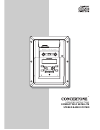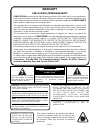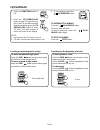- DL manuals
- Concertone
- Stereo System
- RV2004S
- Operating instructions manual
Concertone RV2004S Operating instructions manual
Summary of RV2004S
Page 1
Operating instructions compact disc satellite stereo radio system tm.
Page 2: Warranty
Page 2 warranty one (1) year limited warranty concertone warrants to the original retail purchaser of this radio that it or any part therein, under normal use and conditions, be proven defective in material or workmanship within 1 year from the date of original purchase, such defect/s will be repair...
Page 3: Names of Controls
Page 3 12. Cd door open/close button 13. X-bass indicator 14. Play/pause button 15. Memory • clock control 16. Function (cd/tuner/sat/aux) button 17. Sleep/timer button 18. Snooze button 19. Volume controls 20. Cd door names of controls 1. Mounting hole 2. Satellite cradle 3. Bass control knob 4. Po...
Page 4
Page 4 names of controls - remote control using the remote control correctly • point the remote control at the remote sensor located on the unit. • when there is a strong ambient light source, the performance of the infrared remote sensor may be degraded, causing unreliable operation. • the recommen...
Page 5: Turning On The Unit
Page 5 turning on the unit 1. In standby mode, press and hold the mem button for about 3 seconds until time format blinks on display. 2. Press the tuning/ skip buttons to set 12 hour or 24 hour time format. 3. Press the mem button, the hour blinks. 4. Press the tuning/ skip buttons to set correct ho...
Page 6: Timer Operation
Page 6 timer operation the power can be turned on automatically at a preset time so that you can wake up and listen to the cd or radio. Make sure the clock is correct before timer play. Please refer to clock setting procedure. Note: 1. If you want to exit snooze mode, press power button to turn on t...
Page 7: Listening To The Radio
Page 7 listening to the radio to search for a station automatically press the tuning/skip button for 1 to 2 seconds, and a station is searched for automatically. After tuning in a station, the search stops. The search may not stop at a station with a very weak signal. To receive the fm broadcast in ...
Page 8: Cd Playback
Page 8 to move backward at high speed keep the skip button pressed during play and release at the desired point. To move forward at high speed keep the skip button pressed during play and release at the desired point. Press and hold locating a particular point in a track to find a previous track pre...
Page 9
Page 9 preset repeat programming tracks - in a cd stop mode 1. Press the mem button. 3. Press the mem button again. 4. Repeat step 2 and 3 to program additional tracks, after you have finished program and memory indicator is blinking on display. Press play/pause button to start playback of the progr...
Page 10: Satellite Radio
Page 10 introduction play - at cd stop mode and cd play mode (for remote only) this function allows the first 10 seconds of each track of the disc to be played. Random play at cd play mode and cd stop mode (for remote only) all the tracks on the disc can be played in random order. Random press the i...
Page 11: Maintenance
Page 11 maintenance cleaning the unit do not use volatile chemicals on the unit. Clean by lightly wiping with a soft cloth. Important notice: • if an abnormal display indication or an operating problem occurs, turn off power. Wait at least 5 seconds, then turn on power. • before transporting the uni...
Page 12: System Connections
Page 12 black wire to grounded metal part of vehicle to constant +12 volt source yellow wire fuse replacement the fuse is in the fuse filter box. Replace with 15 amp atc fuse. To antenna to xm satellite radio antenna tv/aux-in rca female connector speakers connections white/black yellow/black grey/b...