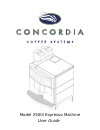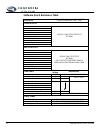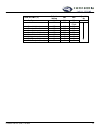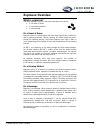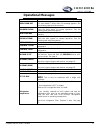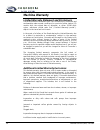- DL manuals
- Concordia
- Coffee Maker
- 2500i
- User Manual
Concordia 2500i User Manual - Using The Espresso Machine
4
Customer Service (800) 778-0990
Using the Espresso Machine
Starting the Machine
The power switch is located behind the left door.
Power Switch
1. Turn on the power switch to start the machine.
2. Close the door. Machine will not warm up if the door remains
open.
3. The display will read: WAIT WARMING UP
Machine warm-up takes approximately 10-15 minutes. During warm-up,
the machine is heating the water and generating steam, while cooling
the refrigeration compartment.
WARNING
: Wait at least 10 seconds between turning the machine off
and back on again. Quickly flipping the power switch on and off can
blow a fuse within the machine and/or result in machine malfunction.
Starting the Machine if the Display reads: MACHINE IS
OFF
If the power switch is “on” and the display reads MACHINE IS OFF, you
are unable to pour drinks. In this mode, only the refrigeration unit is
powered to keep your milk cold.
To start the machine, press and hold the PROGRAM button until the
tone stops.
The display will read: WAIT WARMING UP
Summary of 2500i
Page 1
Model 2500i espresso machine user guide.
Page 3
Table of contents important safety information.................................................1 the model 2500i espresso machine.....................................2 the model 2500i components............................................................ 3 1. Bean hoppers ..............................
Page 4
It’s a brewing method.................................................................... 19 it’s a beverage................................................................................ 19 cleaning and maintenance .................................................20 importance of cleaning ...........
Page 5
Customer service (800) 778-0990 1 important safety information your safety is important to us. The concordia model 2500i dispenses hot liquids and steam, and incorporates grinding operations. Please follow all safety precautions to reduce the risk of electric shock, burns, and/or injury to persons o...
Page 6
2 customer service (800) 778-0990 the model 2500i espresso machine front panel latch air filter grounds bin touch pad power switch drain tray electrical & cpu 11 1 3 5 6 7 8 bean hopper hopper lid a hopper stopper b bean hopper product outlet 4 refrigeration unit 9 optional steam wand (not shown - l...
Page 7
Customer service (800) 778-0990 3 the model 2500i components 1. Bean hoppers each bean hopper holds approximately 2lbs of espresso beans. 2. Front panel door latch/lock the front panel latch and doors of the machine can be locked, providing security in a self-service environment. 3. Touch pad the to...
Page 8: Using The Espresso Machine
4 customer service (800) 778-0990 using the espresso machine starting the machine the power switch is located behind the left door. Power switch 1. Turn on the power switch to start the machine. 2. Close the door. Machine will not warm up if the door remains open. 3. The display will read: wait warm...
Page 9
Customer service (800) 778-0990 5 the 2500i touch pad 4 2 1 1 1 3 3 4 4 1. Drinks drink will begin dispensing. Brewing cycle automatically starts and stops. For coffee drinks, one shot of espresso will be used. CaffÉ latte start latte is poured, with one shot of espresso. Cappuccino start cappuccino...
Page 10
6 customer service (800) 778-0990 milk clean activates milk clean cycle, use in conjunction with concordia cleaning products. During the cleaning cycle, cleaning solution is drawn through milk tubes and cleans the milk tubes and milk nozzle assembly. To begin the milk clean cycle, press and hold but...
Page 11
Customer service (800) 778-0990 7 pouring drinks 1. Place cup under product outlet 2. Select drink caffe latte cappuccino americano espresso 3. Select options (if desired) extra shot large cup decaf non-fat 4. Press desired start button the drink begins dispensing immediately after the start button ...
Page 12
8 customer service (800) 778-0990 pre-programmed drinks latte steamed milk mixed with espresso to pour: press the caffÉ latte start button cappuccino espresso topped with rich layers of steamed and foamed milk to pour: press the cappuccino start button americano espresso mixed with water to pour: pr...
Page 13
Customer service (800) 778-0990 9 make it flavored the beverage will be made with a flavor or syrup. To pour: pour 1-2 ounces of flavored syrup in the cup press desired drinkoption button(s) press desired drink button note : it is possible to make either hot or cold flavored drinks. Cold flavored la...
Page 14: Machine Software Overview
10 customer service (800) 778-0990 machine software overview software programming menu software menu navigation buttons select drink accessing the programming menu press the program button 3 times, slowly. You should hear a tone after each press. The display will change from select drink to select c...
Page 15
Customer service (800) 778-0990 11 check cumulative drink statistics • press the program button 1 time • the cumulative drink total appears in the display • display will automatically return to select drink after a few seconds detailed cumulative drink statistics • press the program button 3 times (...
Page 16
12 customer service (800) 778-0990 software quick reference table cum total display total drink count statistic - press program button 1 time - cum statistics cum total latte large latte cappuccino large cappuccino espresso americano large americano hot water extra shot display cumulative statistics...
Page 17
Customer service (800) 778-0990 13 temp setting (°f) default setting min max adjustable by cap steam 244 235 250 1 latte steam 240 235 cap steam steam hi (alarm) 252 245 255 steam lo (alarm) 232 230 240 brew water 198 185 205 brew water hi (alarm) 205 180 210 brew water lo (alarm) 167 160 180 refrig...
Page 18
14 customer service (800) 778-0990 service key located behind the front panel, the service key is used to access the programming menu and the clean buttons. The service key in the “run” position cl e a n service key run the service key in the “clean” position the service key and cleaning the machine...
Page 19: Beans and The Bean Hoppers
Customer service (800) 778-0990 15 beans and the bean hoppers the model 2500i is configured to deliver both regular and decaffeinated espresso beans. Whole espresso beans are placed in the bean hoppers, which are gravity fed to the grinders. Always use fresh, whole espresso beans to ensure a quality...
Page 20
16 customer service (800) 778-0990 bean hoppers each bean hopper holds approximately 2lbs of fresh whole espresso beans. The espresso beans are gravity fed into the grinders as each drink is poured. To access and fill a bean hopper • open menu board door with key, and raise it to the up position. • ...
Page 21: Milk and The Milk System
Customer service (800) 778-0990 17 milk and the milk system on-board refrigeration unit the model 2500i espresso machine features an on-board refrigeration unit, to house the milk used for drinks. The refrigeration unit is designed to accommodate two standard 1 gallon milk containers. This allows fo...
Page 22
18 customer service (800) 778-0990 do not kink or bend the milk pick-up tubes. Do not pull excessively on milk pick-up tubes. 6. Repeat process using front milk pick-up tube and standard milk container 7. Close refrigeration unit door 8. Close the touch pad and menu board door milk weight trays in t...
Page 23: Espresso Overview
Customer service (800) 778-0990 19 espresso overview what is espresso? The term espresso is used to describe more than just a drink. • it’s a roast of beans • it’s a brewing method • it’s a beverage it’s a roast of beans espresso refers to coffee beans that have been specifically roasted for use in ...
Page 24: Cleaning and Maintenance
20 customer service (800) 778-0990 cleaning and maintenance daily cleaning and maintenance can be performed in less than 10 minutes a day! Importance of cleaning to maintain the machine warranty, ensure sanitation and avoid mechanical failure, the concordia 2500i espresso machine must be cleaned and...
Page 25
Customer service (800) 778-0990 21 saturday and sunday, the timers are not started until the first drink is poured monday morning. Auto-rinse cycle the machine runs an automatic rinse cycle every 10 minutes after the last drink is poured. The machine will beep a warning before the automatic rinse cy...
Page 26
22 customer service (800) 778-0990 empty the grounds bin the grounds bin holds the used espresso grounds. The empty grounds bin message will appear on the display when the grounds bin is full, approximately every 40-50 drinks. 1. Open the left door. 2. Remove the grounds bin. 3. Discard the used gro...
Page 27
Customer service (800) 778-0990 23 clean the drain tray and grate remove drain grate and clean with hot soapy water to remove milk residue. Grate can be placed in the dishwasher, if desired. Clean drain tray with soapy water and/or sanitizer (do not use bleach). Clean the refrigeration unit remove m...
Page 28
24 customer service (800) 778-0990 weekly maintenance lubricate milk valve apply 2-3 drops of super lube ® to the milk valve plunger weekly to ensure free movement. Freeing a sticking milk valve periodically the milk valve becomes stuck in place and must be released. The symptom of a stuck milk valv...
Page 29
Customer service (800) 778-0990 25 monthly maintenance check air filter check the filter monthly for buildup of dust and grime. When dirty, replace filter. Removing the air filter the air filter is located behind the refrigeration unit. 1. Reach to right, rear of the machine to locate. 2. Pull sidew...
Page 30
26 customer service (800) 778-0990 ordering cleaning products the cleaning kit includes 130 each: milk system cleaner #1, milk system cleaner #2 and brew group cleaning tablets. To purchase cleaning products, call concordia service at (800) 778- 0990. Automatic shipment of cleaning products is avail...
Page 31: Operational Messages
Customer service (800) 778-0990 27 operational messages display message what to do brew clean due clean the brew group. If the machine is not cleaned, it will auto disable 2 hours after this message appears. See the cleaning card with the machine. Run brew clean! Machine is disabled and you cannot p...
Page 32
28 customer service (800) 778-0990 request pm call concordia to schedule a preventive maintenance service call, see page 25. Wait warming up machine warm-up requires 10-15 minutes. If message appears on screen over 20 minutes, turn machine off at power switch, wait 10 seconds, and turn machine on. C...
Page 33: Error Messages
Customer service (800) 778-0990 29 error messages chk water supply make sure incoming water supply valve is open. This valve controls the water coming from your building and is typically located on the wall. Make sure valves for the water filtration system are open. The water filtration system is ty...
Page 34: Troubleshooting
30 customer service (800) 778-0990 troubleshooting machine symptom what to do display is blank make sure machine’s power switch is turned on, see page 4. Make sure the power cord is plugged into the wall receptacle. No milk flow check both milk containers in the refrigeration unit. Make sure the mil...
Page 35: Faq
Customer service (800) 778-0990 31 faq q why does my espresso pour light brown? Shouldn't it be black? Espresso pour should start dark in color, and gradually turn light brown. The light brown espresso, called the crema, adds flavor without being bitter. Q what if i want to use a different brand or ...
Page 36
32 customer service (800) 778-0990 q how can i tell if my employees cleaned the machine? If your machine is not cleaned within 24 hours, the display will read milk clean due or brew clean due. For complete information on the cleaning timers, see page 20. Q how do i check the daily drink statistics? ...
Page 37
Customer service (800) 778-0990 33 complete directions on cleaning the milk system, see the cleaning card included with the machine. Q my machine is beeping and the display reads brew clean due. When the display reads brew clean due, the brew group must be cleaned within the next 2 hours to ensure u...
Page 38: Machine Warranty
34 customer service (800) 778-0990 machine warranty limited warranty statement and disclaimers concordia warrants the goods to be free from defects in materials and workmanship under normal conditions for a period of either twelve (12) months after the original date of shipment; or either 36,500 dri...
Page 39
Customer service (800) 778-0990 35 improper recalibration due to the use of different coffee beans, type of milk or size of cups; relocation of the goods from originally approved location; newly installed equipment that interferes with the operation of the concordia unit; in addition, the goods must...
Page 40
Concordia, inc. 1287 120 th avenue ne bellevue, wa 98005 usa sales (usa) (800) 995-9019 (425) 453-2800 customer service (usa) (800) 778-0990 (425) 453-2868 pn 2900-159 rev c.