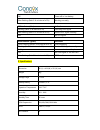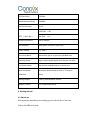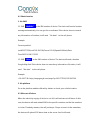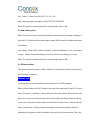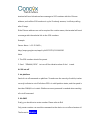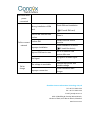Summary of General GPS Vehicle Tracker
Page 1
Gps electric cars positioning terminal user manual v1.0
Page 2
Introducing your device learn about your device’s layout, indications and specifications. 1. Inside the box check your product box for the following items: device charging cable relay user manual 2. Overview led indicators power indicator (red) indication quick flashing (flash 0.3s at interval of 0....
Page 3
Off power off or low battery slow flashing (flash 0.1s at interval of 3s) working normally gps indicator (blue) indication flashing (flash 1s at interval of 3s) searching gps signal slow flashing (flash 0.1s at interval of 3s) receive gps signal normally off no gps signal gsm indicator (green) indic...
Page 4
Gps sensitivity -165dbm acquisition sensitivity -148dbm position accuracy ttff (open sky) cold start: <45s hot start:<2s gsm/gps antenna built-in design led indicator gsm-green, gps-blue, power-red data transmit tcp, sms geo-fence alarm alarm when get in or get out a specified area speeding alarm re...
Page 5
2.Insert the sim card. Note: sim card should be equipped with gprs and sms functions. 3.Turn power on. 4.Close the sim card cover and connect the device with the external power line which will be used to charge the terminal and built-in battery..
Page 6
4.2 switch off 1.Take the sim card out and turn power off. 2.Close the sim card cover and cut external power off. 4.3 charge the device (covert installation) plug the device connector into a charging cable. The charging cable with 2a fuse for short-circuit over current protection..
Page 7
Note:improperly connecting the charging cable can cause serious damage to the device. Any damages by misuse are not covered by the warranty. 4.4 install the device you need to choose somewhere that it won't be found, because the whole point of fitting covert gps vehicle tracker is the secrecy elemen...
Page 8
- under the dash board below the front windshield; - in the parcel shelf in the rear; - in the front bumper (non-material face), make sure the device does not get wet; - under the wiper version (non-metal), make sure the device does not get wet; - non covert installation - fix the device on the dash...
Page 9
Note: please pay attention to the diagram description, battery is 7.5-90v and relay remains 12v / 24v. 4.6 power/acc/tele-cutoff(petrol/electricity) control line (4 pin) 1. Your device comes with a power cord and is designed to use only manufacturer-specified original device. The red line is positiv...
Page 10
2. The acc line (orange) connects to acc switch of the vehicle. Please be sure to connect the acc line; otherwise the device will enter ignition detection status when disconnect the acc line. If you don’t need to anti-theft temporarily, just connect the acc line to the positive side in parallel. 3. ...
Page 11
After set successfully. 5.2 apn setting to connect default platform www.Cootrack.Net , please send the sms command below,apn command format: apn,apn name# or apn,apn name,user name,password# example: apn,clente# or apn,orange,orange,orange# an automatic reply “ok” will be sent in one minute if setup...
Page 12
Center,a,18165542976# if set successfully, there is an “ok” reply message. Only the sos number can be used to add or delete center number successfully. There is only one center number can be set. 5.5 gprs time interval users can modify gprs time sending interval by sms timer,t1,t2# t1 ranges 5~18000...
Page 13
1. Preset sos numbers before sending sms alarm messages and calls. 2. If there is no need for vibration alarm, please sms senalm,off# to close it. 5.7 check parameter setting you can check the parameter setting by command: param# example: param# information replied: imei: 353419032348877 ---imei num...
Page 14
Sms command format: gprsset# example: gprsset# reply message: gprs:on //gprs on/off status// currently use apn:cmnet,user,password; //apn setting information// server,1,www.Cooaccess.Net,8841,0# //platform information// url:http://maps.Google.Com/maps?Q=; //preset web link setting information // 6. ...
Page 15
6.2 check location 1. Via sms 1.1 sms “where#” to the sim number of device. The device will send a location message automatically. You can get the coordinates. If the device does not search any information of location, it will send “no data” to the cell phone. Example: current position! Lat:n22.5771...
Page 16
Cut power!, http://maps.Google.Com/maps?Q=n22576713,e113.916585 note: the specific numbers should be preset, please refer to 5.1 6.4 low battery alarm when the device is only working with battery, once the internal voltage of battery is less than 3.7v, device will send low battery alarm sms to speci...
Page 17
Terminal will send vibration alarm message to sos numbers with the chinese address, and call the sos numbers in cycle. If nobody answers, it will stop calling after 3 loops. If the chinese address can not be acquired for certain reason, the terminal will send a message with the website link to the s...
Page 18
After the command is carried out, it will reply “cut off the fuel supply: success! Speed:0 km/h”. If the command didn't carry out, it will reply the reason about fail to carry out. Note: to ensure the safety of the driver and the car, this command is valid only under two conditions: the gps is locat...
Page 19
Way of alarm: 0, gprs only; 1, sms+gprs; default:1. Example: speed,on,10,120,1# means when the car is moving over 120km/h in average in 10 seconds, the device will send over speed alarm to user. 6.9 restore to factory setting sms command format: “factory#” to set all parameter to default factory val...
Page 20
Not work when power connected fail to connect network wrong installation of sim card check sim card installation ( 4.1 install sim card) filth on the sim card iron surface. Clean it useless sim contact internet service provider improper installation check installation of device ( 4.3 install the dev...