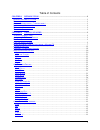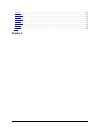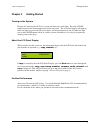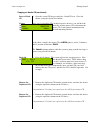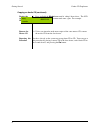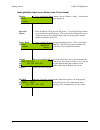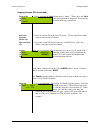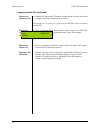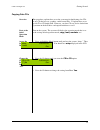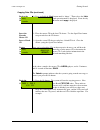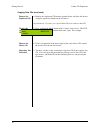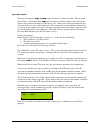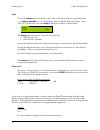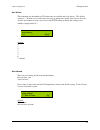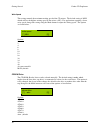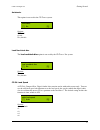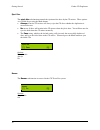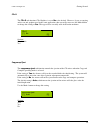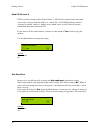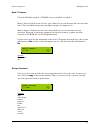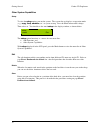- DL manuals
- Condre
- Storage
- CD Tracer
- User Manual
Condre CD Tracer User Manual
Summary of CD Tracer
Page 1
Condre cd tracer duplicator user guide.
Page 2
Copyright 2003, condre inc. The cd tracer cd duplicator is used only for copying personal data and audio tracks. Violation of the international copyright laws is a criminal charge. The condre cd tracer cd duplicator is intended to be used only in legal copying situations. Condre, inc. Is not respons...
Page 3
I table of contents chapter 1 introduction ...........................................................................................................1 i ntroducing the cd t racer ................................................................................................................1 f eatu...
Page 4
Ii copy x2 ................................................................................................................................................33 emulate x2 ......................................................................................................................................
Page 5
Condre cd duplicator chapter 1 introduction 1 chapter 1 introduction introducing the cd tracer the cd tracer system enables you to copy multiple cds at once at 32x to 48x speed. Features 32x to 48x recording speed disc at once support for audio support for multiple cd formats, including: - cd+...
Page 6
Chapter 1 introduction condre cd duplicator 2 installation instructions unpack the cd tracer system in a clean working area with moderate temperature control. Confirm that the following items have been shipped with the system: power cable, user manual, and warranty card. Confirm that the voltage set...
Page 7
Condre cd duplicator getting started 3 chapter 2 getting started turning on the system plug the ac cord into the cd tracer system and then into a wall outlet. Press the on/off button located in the bottom right corner of the tower unit. The lcd panel display will light up, indicator lights on each o...
Page 8
Getting started condre cd duplicator 4 copy an audio cd now! Overview this procedure explains how to set the system up for cd to cd duplication and how to make a copy of a master audio cd. The purpose of this procedure is to give you a quick start to using the cd tracer duplicator. You will learn mo...
Page 9
Condre cd duplicator getting started 5 copying an audio cd (continued) insert a blank cd 5. Open the second cd drawer and place a blank cd in it. Close the drawer (using the open/close button). System automatically analyzes the operation once you’ve placed the cds in their respective drawers, you wi...
Page 10
Getting started condre cd duplicator 6 copying an audio cd (continued) display the operation mode. 9. Press and hold the mode button until it “chirps” then release. The lcd panel will display the operation mode once again. For example: remove the master cd 10. Unless you intend to make more copies o...
Page 11
Condre cd duplicator getting started 7 make multiple copies at once from a master cd overview this procedure explains how to set the system up for making multiple duplicates at once. The first cd drawer will hold the master cd, and the remaining drawers will contain the copies: select “copy” for the...
Page 12
Getting started condre cd duplicator 8 making multiple copies from a master audio cd (continued) back to “copy” mode 5. Press and hold the mode button, release it when it “chirps”, and note that the copy mode is once again displayed. Insert the master 8. Place the master cd in the first cd drawer. U...
Page 13
Condre cd duplicator getting started 9 making multiple copies from a master audio cd (continued) remove the duplicated cds 10. Remove the duplicated cds from the drawers and close each drawer (using the open/close button on the cd drive). Congratulations! You have just copied multiple cds at once fr...
Page 14
Getting started condre cd duplicator 10 make multiple copies at once from a master cd (continued) place blank cds in the drives 1. Place a blank cd in each of the cd writers. Note that the system starts counting the number of active cd drives as you insert blank cds. Copy operation starts automatica...
Page 15
Condre cd duplicator getting started 11 copying karaoke cds overview this procedure explains how to set the system up for duplicating karaoke cds or any cd that has graphics and sound files. It explains how to set up for cd to cd duplication. However, any karaoke cd can also be loaded into a partiti...
Page 16
Getting started condre cd duplicator 12 copying karaoke cds (continued) back to “copy” mode 4. Press the go button, and note that the default operation mode is once again displayed. In the example below the default operation mode is copy: access the sub-function menu again 5. Press and hold the mode...
Page 17
Condre cd duplicator getting started 13 copying karaoke cds (continued) back to the operation mode display 10. Press and hold the mode button until it “chirps.” then release the mode button. Note that the default operation mode is displayed. If not already displayed, press the mode button until copy...
Page 18
Getting started condre cd duplicator 14 copying karaoke cds (continued) remove the duplicated cd 14. Remove the duplicated cd from the second drawer and close the drawer (using the open/close button on the cd drive). Congratulations! You have just copied your first karaoke cd from a master karaoke c...
Page 19
Condre cd duplicator getting started 15 copying data cds overview this procedure explains how to set the system up for duplicating data cds or any cd that has text, graphics, and/or sound files. It explains how to set up for cd to cd duplication. However, any data cd can also be loaded into a partit...
Page 20
Getting started condre cd duplicator 16 copying data cds (continued) back to “copy” mode 4. Press the go button, and note that the default operation mode is once again displayed. In the example below the default operation mode is copy: access the sub-function menu again 5. Press and hold the mode bu...
Page 21
Condre cd duplicator getting started 17 copying data cds (continued) back to the operation mode display 10. Press and hold the mode button until it “chirps.” then release the mode button. Note that the default operation mode is displayed. If not already displayed, press the mode button until copy is...
Page 22
Getting started condre cd duplicator 18 copying data cds (continued) remove the duplicated cd 14. Remove the duplicated cd from the second drawer and close the drawer (using the open/close button on the cd drive). Congratulations! You have just copied a data cd from a master data cd. Display the ope...
Page 23
Condre cd duplicator getting started 19 functional overview overview of the menu options three main menus enable you to select the mode of operation, sub-functions and settings within those modes, and other system capabilities. In most instances, the go button advances you through the menu lists, an...
Page 24
Getting started condre cd duplicator 20 operation mode details copy use the copy operation mode to copy from a partition on the hard disk or from a master cd placed in the first cd drive. Before actually starting the copy operation, check your sub-function settings. Here’s how: press and hold the ...
Page 25
Condre cd duplicator getting started 21 copy and compare the copy and compare (copy +comp) operation mode is used for data cds. This operation makes copies (as described in the copy operation above) and then compares the copies to the master source (the hard disk image or the master cd). When you us...
Page 26
Getting started condre cd duplicator 22 emulate the emulate operation is used to test both the master cd and the image in the specified hard drive partition. It is a rarely-used operation, but is useful to test the system after it has been transported and set up. This operation “emulates” a copy ope...
Page 27
Condre cd duplicator getting started 23 sub-function details to access the sub-function menu: from the operation mode (copy, compare, etc.), press and hold the mode button until it chirps. Release it. You should see setup in the lcd display. When setup is displayed, press the go button. If setup i...
Page 28
Getting started condre cd duplicator 24 setup to view the setup option, turn on the system. The system always displays an operation mode (e.G., copy or emulate, etc.) at system startup. Press the mode button until it chirps. Then release it. You should see the word setup in the display window, as sh...
Page 29
Condre cd duplicator getting started 25 start writers this item indicates the number of cd writers that are enabled and ready for use. The default setting is 7. In most cases it will not be necessary to change this setting. But if you want to de- activate any number of writers you can use the setup ...
Page 30
Getting started condre cd duplicator 26 write speed this setting controls the maximum writing speed of the cd writers. The default setting is max which will use the highest writing speed of the writers (40x). For applications requiring a lower write speed, change this setting using the mode button t...
Page 31
Condre cd duplicator getting started 27 autoloader this option is not used in the cd tracer system. Options: cdf4800 classic no (default) load non-blank disc the load nonblank disc option is not used by the cd tracer pro system. Options: yes no (default) cd da load speed a cd da (compact disc- digit...
Page 32
Getting started condre cd duplicator 28 eject disc the eject disc sub-function controls the ejection of the discs by the cd writers. Three options are available by pressing the mode button: always means the cd writers will always eject the cd discs whether the duplication is successful or not. n...
Page 33
Condre cd duplicator getting started 29 cd+g the cd+g sub-function, cd+graphics, is set to no as the default. However, if you are copying audio, text and graphics used in the same application, then you will want to use the mode button to change this setting to yes. This type of disc is usually used ...
Page 34
Getting started condre cd duplicator 30 read cd da index 0 cd da stands for compact disc-digital audio. A cd-da disc contains tracks with audio sectors only (what we normally think of as a music cd). In cd-rom, indexing involves assigning searchable 'addresses' within a track--which can be up to 99....
Page 35
Condre cd duplicator getting started 31 mode 2 compare under the iso 9660 standard, a cd-rom sector can be mode 1 or mode 2. Mode 1 allocates2048 bytes for user data, plus a third layer of error detection and error correction codes. This is the mode that provides the highest integrity for computer d...
Page 36
Getting started condre cd duplicator 32 other system capabilities setup to view the setup option, turn on the system. The system always displays an operation mode (e.G., copy, load, emulate, etc.) at system startup. Press the mode button until it chirps. Then release it. You should see the word setu...
Page 37
Condre cd duplicator getting started 33 copy x1 emulate x1 copy x2 emulate x2 copy x4 emulate x4 copy x8 emulate x8 burn in this function is used by the system developer to test the system. General users are to ignore this function. Update this function is used by system developers to update the fir...
Page 38
Getting started condre cd duplicator 34 glossary cd short for compact disc, an optical disc storage format developed by philips and sony. Cd duplication the process of making one or more copies of a compact disc. Cd+g cd+graphics. Audio, text and graphics used in the same application. This type of d...
Page 39
Condre cd duplicator getting started 35 compact disc cd stands for compact disc which is a general term for all formats of cd media. Cd formats available on the market now include cd audio, cd- rom, cd-romxa, video cd, cd-i and others. Compact disc formats during the last two decades several compact...
Page 40
Getting started condre cd duplicator 36 disk sector in magnetic disks, formatting provides a geography of the platters; which are divided into concentric circles, and these circles are further subdivided into sectors. Although sectors vary in size depending on their position in the disk, they have a...
Page 41
Condre cd duplicator getting started 37 mode under the iso 9660, a cd-rom sector can be mode 1 or mode 2. Mode 1 allocates2048 bytes for user data, plus a third layer of error detection and error correction codes. This is the mode that provides the highest integrity for computer data. Mode 2 allocat...
Page 43
Condre cd duplicator index 39 index autoloader....................................................... 27 burn in............................................................. 33 buzzer.............................................................. 28 cd ...................................................