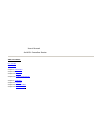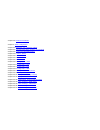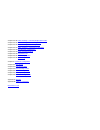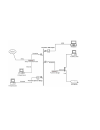- DL manuals
- Conexant
- Network Router
- AccessRunner CX82310
- User Manual
Conexant AccessRunner CX82310 User Manual
Summary of AccessRunner CX82310
Page 1
User’s manual for adsl powerline router table of contents: fcc part 68 fcc part 15 chapter 1. Introduction chapter 1.1 overview chapter 1.2 features chapter 1.3 system requirements chapter 2. Installation chapter 2.1 checklist chapter 2.2 the front leds chapter 2.3 the rear ports.
Page 2
Chapter 2.4 hardware installation chapter 3. Adsl configuration chapter 3.1 determine your connection setting chapter 3.2 connecting the adsl router to your network chapter 3.3 configuring with web browser chapter 3.3.1 status - home chapter 3.3.2 status - adsl chapter 3.3.3 status - lan chapter 3.3...
Page 3
Chapter 3.3.18 admin privilege - learned (bridge) mac table chapter 3.3.19 admin privilege - adsl configuration chapter 3.3.20 admin privilege - rip configuration chapter 3.3.21 admin privilege - password configuration chapter 3.3.22 miscellaneous configuration chapter 3.3.23 reset to factory defaul...
Page 4
Fcc part 68 this equipment complies with part 68 of the fcc rules. On the bottom of this equipment is a label that contains the fcc registration number and ringer equivalence number (ren) for this equipment. You must provide this information to the telephone company upon request. The ren is useful t...
Page 5
This equipment may not be used on coin service provided by the telephone company. Connection to party lines is subject to state tariffs. Installation this device is equipped with a usoc rj11c connector. Fcc part 15 the modem generates and uses radio frequency energy. If it is not installed and used ...
Page 6
Authority to operate this equipment. Cable connections: all equipment connected to this modem must use shielded cable as the interconnection means. Notes: operation is subject to the following two conditions: 1) this device may not cause harmful interference, and 2) this device must accept any inter...
Page 7
And this router is easy to install and to configure. Powerline: the powerline of the adsl router fully compliant with powerline network standard . The powerline lets you turn the existing powerlines in your home or office into a high-speed network. 1.1 overview the conexant accessrunner cx82310 sing...
Page 8
Translation (nat), dynamic host protocol (dchp) and routing information protocol (ripv2) processor, adsl dmt engine, analogue front end (afe) and line driver. Through the use of a flash file system, firmware upgrades are easily managed. This allows for simple, reliable product updates or feature enh...
Page 9
(rfc 2516) - lan mode support: bridged/routed ethernet over atm (rfc 1483) and classical ip over atm (rfc 1577) - atm forum uni 3.1/4.0 pvc - up to 8 vcs (virtual circuits) - atm sar (segmentation and reassembly) - atm aalc (adaption layer type 5) - oam f4/f5 • bridge mode - ethernet to adsl self le...
Page 10
Processing techniques for high data reliability in noisy media conditions - intelligent channel adaptation maximizes throughput under harsh channel conditions - 56-bit des link encryption with key management for secure powerline communications • security - user authentication for ppp - pap (password...
Page 11
1.3 system requirements 1) personal computer (pc) 2) pentium ii 233 mhz processor minimum 3) 32 mb ram minimum 4) 20 mb of free disk space minimum 5) ethernet network interface controller (nic) rj45 port 6) internet browser chapter 2 installation this chapter offers information about installing your...
Page 12
2) adsl router installation and operation guide (this publication) 3) power adapter 4) adsl cable rj-11 telephone cable (6 ft) 5) ethernet cable ethernet category 5 twisted pair cable (6 ft) 2.2 the front leds led state description rdy: flashing when the router is working properly adsl: (wan) act: o...
Page 13
Off ethernet no link lnk: (plc) act: on off flashing link to powerline network no link when data transmit or receive on powerline 2.3 the rear ports connector description power: power connector reset switch the reset button, when pressed, resets the modem without the need to unplug the power cord.
Page 14
Lan (1-3): router is successfully connected to a device through the corresponding port (1, 2, or 3). If the led is flashing, the router is actively sending or receiving data over that port. Adsl connector: the rj-11 connector allows data communication between the modem and the adsl network through a...
Page 15
Step 2. Connect a workstation to the router's lan port all lan ports support auto-crossover (mdi/mdi-x) . Using the ethernet cable to connect directly between them. Step 3. Connect the power adapter to the router connect the power adapter to the port labeled power on the rear panel of router. Step 4...
Page 16
A pots splitter separates data signals from voice signals on your telephone line. The pots splitter works by running a separate data line from the voice line, so that the adsl router has a dedicated cable for data transmission. Figure 2-3.1 and 2-3.2 shows how to connect all cables to the router. Fi...
Page 17
Figure 2-4.2 router connected through several micro-filters isdn splitter configuration (adsl over isdn) a isdn splitter separates adsl signals from isdn signals on your isdn telephone line. The isdn splitter works by running a separate adsl line from the isdn line, so that the adsl router has a ded...
Page 18
Figure 2-4.3 router connected through a isdn splitter note: the isdn splitter may also be installed on the outside of the house adjacent to the telephone network interface device (nid). Powerline network connection:.
Page 20
Figure 2-4.4 powerline network connection example chapter 3 adsl configuration 3.1 determine your connection settings before you configure the router, you need to know the connection information supplied by your adsl service provider. Protocol selection 1) pppoe vc-mux 2) pppoe llc 3) pppoe none 4) ...
Page 21
Pppoe vc-mux: vpi/vci, service name, username, password, and domain name system (dns) ip address (it can be automatically assigned from isp or be set fixed) pppoe llc: vpi/vci, service name, username, password, and domain name system (dns) ip address (it can be automatically assigned from isp or be ...
Page 22
3.2 connecting the adsl router to your network unlike a simple hub or switch, the setup of the adsl router consists of more than simply plugging everything together. Because the router acts as a dhcp server, you will have to set some values within the router, and also configure your networked pcs to...
Page 23
Whole system. The computers should be set the fixed assigned ip address at this method. Second method you can set the "nat" mode, give vpi/vci/ ip address /netmask of wan. Then save and reboot router, it will work fine with your whole system. The computers should be set as dhcp client to get ip dyna...
Page 24
If you want to configure the device with the user level, type user in the username field and password in the password field..
Page 25
Then, click 'ok' to log in. You can modify these passwords for security and management purpose. At the configuration homepage, the left navigation pane where bookmarks are provided links you directly to the desired setup page. Click on the desired item to expand the page in the main navigation pane....
Page 26
• firmware version: this field display the conexant firm ware (vxworks.Z) version number..
Page 27
• customer software version: this field displays the customer' sown firmware version number and it is based on revision.Txt. • wan: these fields display the ip address, subnet mask and mac address for the wan adsl) interface. • lan: these fields display the ip address, subnet mask and mac address fo...
Page 28
• • showtime firmware version: this field displays the conexant adsl data pump firmware version number..
Page 29
• • adsl line status: this field displays the adsl connection process and status. • • adsl modulation: this field displays the adsl modulation status for g.Dmt or t1.413. • • adsl annex mode: this field displays the adsl annex modes for annex a or annex b. • • adsl startup attempts: this field displ...
Page 30
3.3.3 status - lan the lan page shows the information and status of lan port, dhcp client table,ethernet link.
Page 31
• lan: these fields display the ip address, subnet mask and mac address for the lan interface..
Page 32
• total number of lan interfaces: this field displays the total number of available interfaces for the lan interface. • • number of ethernet devices connected to the dhcp server: these fields display the dhcp client table with the assigned ip addresses and mac addresses. • • ethernet link status: th...
Page 34
• • ppp: these fields display the connection name (user defined), interface (pvc), mode (pppoe or pppoa), status (connected or not connected), packets sent, packets received, bytes sent and byte received. • • connect and disconnect: this field allows the user to manually connect/disconnect the ppp c...
Page 35
Per vc settings.
Page 36
• under per vc setting, it provides the configurations for vpi/vci, static ip address subnet mask, and gateway. The static ip address, subnet mask and gateway are used for static ip configuration. Current conexant firmware supports eight pvcs. To switch between the pvcs, please choose the options of...
Page 37
Encapsulation 1483 bridged ip llc, 1483 bridged ip vc-mux pppoa llc/vc-mux, pppoe llc/vc-mux, 1483 bridged/routed ip llc, 1483 bridged/routed vc-mux, classical ip over atm 1483 bridged/routed ip llc, 1483 bridged/routed vc-mux, classical ip over atm bridge enabled disabled disabled disabled ppp serv...
Page 38
For the multiple ppp sessions, please go to ppp configuration page (section 6.3). • • service name: the service name of ppp is required by some isps. If the isp does not provide the service name, please leave it blank. • • disconnect timeout: the disconnect timeout allows the user to set the specifi...
Page 39
Igmp relay/proxy specification and environment: support igmp proxy/relay function for adsl modem, based on the following requirement and case: on co side, there must be at least one igmp querier (router) present. Igmp querier will send igmp query packet. The adsl modem is responsible to relay these ...
Page 40
Igmp leave 1 relay to all adsl pvc general multicast ip - ignore 3.3.6 configuration - lan the lan configuration page allows the user to set the configuration for the lan port..
Page 42
• • lan ip address & subnet mask: the default is 10.0.0.2 and 255.0.0.0. User can change it to other private ip address, such as 192.168.1.2, and 255.255.255.0. Dhcp server • • system allocated: the dhcp address pool is based on lan port ip address plus 12 ip addresses. For example, the lan ip addre...
Page 44
3.3.7 configuration - ppp the ppp configuration page allows the user to configure multiple ppp sessions for each pvc. It can support up to total of 16 ppp sessions, and each pvc can support up to 8 ppp sessions. The multiple ppp sessions may be configured with any combination over 8 pvcs..
Page 46
• • session name: this field allows the user to enter his/her own session name to distinguish different session for different ppp accounts and different pvcs. • • pvc: this field allows the user to choose the specific pvc for ppp session. • • service name: the service name of ppp is required by some...
Page 47
To configure the ppp, must go to the ppp account configuration page first to configure account id, users name and password..
Page 48
• • account id: this field allows the user to enter his/her own account id to distinguish different accounts. • • user name: enter the ppp user name (usually provided buy the isp). • • password: enter the ppp password (usually provided buy the isp). • • ppp account configuration status will be displ...
Page 49
Napt (static).
Page 50
The napt option maps the single wan ip addresses to many local pcs ip addresses.(1xn). It is the multiple-mapping mechanism. For each wan interface, more than one local pcs can be associated with one wan interface. Click the link session name configuration to add the session name for wan interface. ...
Page 51
Nat (static).
Page 52
The nat option only maps single wan ip address to the local pc ip address. It is peer-to-peer mapping. (1x1) for each wan interface, only one local pc ip address can be associated with each wan interface. Click the link session name configuration to add the session name for wan interface. • • sessio...
Page 53
• • public port: this field allows the user to enter the port number of the public network..
Page 54
• • private port: this field allows the user to enter the port number of the private network. In most cases, the private port number is same as public port number. • • host ip address: this field allows the user to enter the private network ip address for the particular sever. 3.3.10 configuration -...
Page 56
• • disable dns proxy: the lan port does not process the dns query message. For the dhcp requests from local pcs, the dhcp server will set the user-configured preferred dns sever or alternate dns server whichever is available as the dns server. Then all dns query messages will be directly sent to th...
Page 58
• • source mac: when the bridge filtering is enabled, enter the source mac address,select block and click add. Then all incoming wan and lan ethernet packets matched with this source mac address will be filtered out. If the forward is selected, then the packets will be forwarded to the destination p...
Page 60
When the configurations are changes via the web pages, the new settings need to be saved into the flash, so it is necessary to go to this save settings page to save and reboot the system for the changes to be taken effect. During the save and reboot, the following web page will be displayed is your ...
Page 61
During the reboot, the following web page will be displayed. The modem is being rebooted. Please waiting. After the.
Page 62
Reboot, the following web page will be displayed. The modem has rebooted. 3.3.14 admin privilege - wan status the wan status page shows the information and status of wan pvcs..
Page 63
• • wan: these fields display the ip address, subnet mask and mac address for the wan (adsl) interface..
Page 64
• • dhcp release and renew: this field allows the user to release and renew the wan ip address in the wan dhcp client enabled (dynamic) mode. 3.3.15 admin privilege - atm status the atm status page shows all the statistics information of atm cells..
Page 65
• reset counters: this button allows user to reset the atm status counter..
Page 66
3.3.16 admin privilege - tcp status the tcp status page shows the statistics for all tcp connections..
Page 67
• reset counters: this button allows user to reset the tcp status counter..
Page 68
3.3.17 admin privilege - route table the route table page displays routing table and allows the user to manually enter the routing entry. The routing table will display the routing status of destination, netmask, gateway, and interface. The interface br0 means the usb interface; lo0 means the loopba...
Page 69
Routing table.
Page 70
• the gateway field of the static route entry allows users to either enter a gateway ip address or select a network interface. • all user-defined routes retained in the cpe memory, regardless if they are already in the routing table, are displayed on the same route table page. • all user defined rou...
Page 71
And lan). This option lets the user to associate the system-wide default gateway to a network interface, static or dynamic, and provides a way to fix the default gateway to a dynamic network interface before the interface is established. Route configuration • destination: this field allows the user ...
Page 72
• aging timeout: this field allows the user to enter the update period for the mac table..
Page 73
3.3.19 admin privilege - adsl configuration the adsl configuration page allows the user to set the configuration for adsl protocols..
Page 74
• • trellis: this field allows the user to enable or disable the trellis code. By default, it is always enabled..
Page 75
• • handshake protocol: this field allows the user to select the adsl handshake protocol. • • wiring selection: this field allows the user to enter the wiring selection for the rj-11. Tip/rip is the default for the board without the inner/outer pair relay • • bit swapping: this field allows the user...
Page 77
• • rip: this field allows the user to enable or disable the rip session. The resulting rip session will monitor all network interfaces that are currently available for messages from other rip routers. • supplier interval: this field allows the user to enter the supplier interval timer in second. Th...
Page 78
• interface: this field allows the user to choose the interface (pvcs, ppp sessions, usb and lan), for the rip to be.
Page 79
Configured. • enable: this field allows the user to enable (yes) or disable (no) the specified interface for rip. • supplier: this field allows the user to select the supplier mode (rip transmit). • • disabled: the supplier transmit is disabled. • • v1 bc: the supplier transmits in ripv1 broadcast. ...
Page 80
The admin password is same pas the ftp password, so it must has at least 8-characters for the ftp to work..
Page 81
2.User the user password configuration page allows the user to set the password for the user..
Page 83
3.3.22 miscellaneous configuration the miscellaneous configuration allows the user to set all the miscellaneous configurations..
Page 84
• • http server access: this field allows the user to configure the web pages can be accessed from..
Page 85
• • all: when this field is checked, it allows both wan and lan access to the web pages. • • restricted lan: this field allows the web pages access from lan side. • • restricted wan specified ip & subnet mask: this field allows the web access from wan side with a specify ip and subnet mask. • • http...
Page 86
3.3.23 reset to factory default the reset to factory default page allows the user the reset the modem to original factory default configuration (factory.Reg)..
Page 88
3.3.24 diagnostic test the diagnostic test page shows the test results for the connectivity of the physical layer and protocol layer for both lan and wan sides..
Page 89
• • testing ethernet lan connection: this test checks the ethernet lan interface connection..
Page 90
• • testing adsl synchronization: this test checks the adsl showtime. If this test returns fail, all other tests will be skipped. • • test atm oam segment loop back: this test sends atm oam f5 segment loop back request cells to the co. This test will pass if response cell is received. Since some ser...
Page 91
The code image update page allows the user to upgrade the image code locally..
Page 92
Browse the location of file, firmware.Dlf or boorom.Dlf file, and click the upload to start the update. 3.3.26 system log the system log page shows the events triggered by the system..
Page 93
• • clear log: this field allows the user to clear the current contents of the system log..
Page 94
• • save log: this field allows the user to save the current contents of the system log by right click here and select save target as¡¨ to save it into a text file. Chapter 4 powerline network configuration 4.1 introduction the powerline network configuration utility for powerline networking enables...
Page 95
Initially, the wizard starts the device dialog screen..
Page 96
Figure 1 initial screen when wizard is started once the analysis is done, a screen similar to figure 2 appears. In the text list box, it reports back all powerline devices found that are locally connected to the computer where the utility is running.In most cases, one device only is listed.In case y...
Page 97
Figure 2 device dialog screen.
Page 98
4.4 network dialog screen the network dialog screen provides detailed information about your powerline network. The test list box shows all powerline devices found on your powerline network identified by their mac addresss. A second column indicates their date rate measurements in mbps. Press scan p...
Page 99
Figure 3 network dialog screen.
Page 100
4.5 security dialog screen note: in case a powerline device in your home is not listed in the screen above, make sure that its network password has not been made private previously with a different password than your current private network password.You can always reset a powerline network password ...
Page 101
Figure 4 security dialog screen.
Page 102
4.6 advanced dialog screen note: your private network password must have between 4 and 24 characters. The password is case sensitive. The password can include any letters of the alphabet, number or punctuation marks. Remember this password as it will be needed when adding other devices to the networ...
Page 103
Figure 5 advanced dialog screen.
Page 104
Appendix a glossary address mask a bit mask used to select bits from an internet address for subnet addressing. The mask is 32 bits long and selects the network portion of the internet address and one or more bits of the local portion. Sometimes called subnet mask. Aal5 atm adaptation layer - this l...
Page 105
A device connects two or more physical networks and forwards packets between them. Bridges can usually be made to filter packets, that is, to forward only certain traffic. Related devices are: repeaters which simply forward electrical signals from one cable to the other, and full-fledged routers whi...
Page 106
Downstream rate the line rate for return messages or data transfers from the network machine to the user's premises machine. Dslam digital subscriber line access multiplex dynamic ip addresses a dynamic ip address is an ip address that is automatically assigned to a client station (computer, printer...
Page 107
A measure of distance between two points on the internet. It is equivalent to the number of gateways that separate the source and destination. Html hypertext markup language - the page-coding language for the world wide web. Html browser a browser used to traverse the internet, such as netscape or m...
Page 108
Internet protocol (ip) the network layer protocol for the internet protocol suite ip address the 32-bit address assigned to hosts that want to participate in a tcp/ip internet. Isp internet service provider - a company allows home and corporate users to connect to the internet. Mac media access cont...
Page 109
Pap password authentication protocol port the abstraction used by internet transport protocols to distinguish among multiple simultaneous connections to a single destination host. Pots plain old telephone service - this is the term used to describe basic telephone service. Ppp point-to-point-protoco...
Page 110
Protocols and procedures for the internet. Rfcs can be found at www.Ietf.Org.. Route the path that network traffic takes from its source to its destination. The route a datagram may follow can include many gateways and many physical networks. In the internet, each datagram is routed separately. Rout...
Page 111
(1) the berkeley unix mechanism for creating a virtual connection between processes. (2) ibm term for software interfaces that allow two unix application programs to talk via tcp/ip protocols. Spanning-tree bridge protocol (stp) spanning-tree bridge protocol (stp) - part of an ieee standard. A mecha...
Page 112
Tcp transmission control protocol - the major transport protocol in the internet suite of protocols provides reliable, connection-oriented full-duplex streams. Tftp trivial file transfer protocol - a simple file transfer protocol (a simplified version of ftp) that is often used to boot diskless work...
Page 113
Uni signaling user network interface signaling for atm communications. Virtual connection (vc) a link that seems and behaves like a dedicated point-to-point line or a system that delivers packets in sequence, as happens on an actual point-to-point network. In reality, the data is delivered across a ...
Page 114
Straight-through vs. Crossover cables: straight-through crossover wire becomes wire becomes 1 1 1 3 2 2 2 6 3 3 3 1 6 6 6 2 lan connection:.
Page 115
To check leds light up when you finish connecting two pieces of hardware..