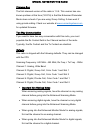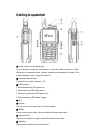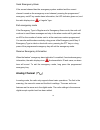- DL manuals
- Connect Systems
- Portable Radio
- CS580
- User Manual
Connect Systems CS580 User Manual
SPECIAL NOTICE FOR QUICKLY GETTING ON THE AIR
This radio is designed to be used by both the beginning novice who is not
familiar with DMR and is intimidated by terminology such as Color Code,
Repeater Slot, Tx Contact, Rx Group List, Four Level FSK, Convolution
Encoding and Decoding, Cyclic Redundant Coding, and other terms related to
Digital Communication as well as the experienced HAM who knows what most of
those terms mean.
This radio has two modes. The first mode is for the novice that allows you to
work on all the networks including Brandmeister and DMR-MARC without ever
looking past this page and without ever having to turn on a computer.
The Second mode is for the more advanced HAM who knows what these terms
mean and is not intimidated with programming the radio using a computer but
also wants the ability to do things on the fly.
Getting on the air quickly
Press the Top side button for three seconds (Not the PTT)
(1)When you hear a station you want to respond to, press the left button just
below the screen. If you want to try another station, press the right button
just below the screen and repeat above until you find a station and
conversation you want to join.
(2)Press the PTT key to transmit and release it to receive.
(3)When you get a chance change your ID from Connect System to your own
by going to the DMR MARC website explained later in the manual.
Summary of CS580
Page 1
Special notice for quickly getting on the air this radio is designed to be used by both the beginning novice who is not familiar with dmr and is intimidated by terminology such as color code, repeater slot, tx contact, rx group list, four level fsk, convolution encoding and decoding, cyclic redundan...
Page 2
Special notes for this radio firmware bug the first released version of the radio is 1.0.5. This version has one known problem at this time (12/2/16) in that the enhanced parameter mode does not work if you are using group calling. It does work if using private calling. Check our website at www.Conn...
Page 3
when going into the enhanced parameter mode to make an analog call, first set the channel to an analog channel. when going into the enhanced parameter mode to make a digital private call, first set the channel to a digital, private call channel when going into the enhanced parameter mode to ma...
Page 4
Notice to the user government law prohibits the operation of unlicensed radio transmitters within the territories under government control. Illegal operation is punishable by fine or imprisonment or both. In some countries possibly even death! Thank you we are grateful you choose a connect systems i...
Page 5
Precautions it’s important that the operator is aware of and understands hazards common to the operation of any radio .Please observe the following safety precautions to prevent radio damage or personal injury. The following precautions shall be observed during operation, service and repair of this ...
Page 6
Table of contents supplied accessories .......................................................................................................... 4 installation of accessories ................................................................................................... 5 getting acquainted ......
Page 7
After carefully unpacking the transceiver, identify the items listed in the table below. If any items are missing or have been damaged during shipment please contact the dealer immediately. Accessories items number quantity antenna 1 strap 1 belt clip 1 charger 1 li-ion battery 1 screws 1 antenna st...
Page 8: Installation Of Accessories
Installation of accessories installation or removing the antenna hold the supplied antenna by its base, then screw it clockwise into the connector on the top panel of the radio until firmly seated. Turn the antenna counter- clockwise to remove it. Installation or removing the belt clip attach the be...
Page 9
Attaching/removing the strap thread the hand strap to the loop back of your two-way radio..
Page 10
Attaching/removing the battery match the guides of the battery with the corresponding grooves on the upper rear of the radio then press the battery until a click is heard to lock it in place. To remove the battery, please turn the power off then press the release latch to unlock the battery and pull...
Page 11
Li-ion battery features new batteries are activated from factory. Please charge your battery before using it. The maximum battery capacity and performance is achieved after three full charge/ discharge cycles. ● the service life of batteries is determined by the number of charge cycles. To prolong b...
Page 12
Attaching the speaker/microphone open the accessory jack cover, then align the plug with the accessory jack and tighten the screw on the plug..
Page 13: Getting Acquainted
Getting acquainted ① power switch/volume adjust keys turn clockwise to switch the radio power on, when the radio is turned on, rotate clockwise to increased volume, counter- clockwise to decrease the volume. Turn counterclockwise fully to switch the radio off. ② channel selector knob turn the knob t...
Page 14: ○
⑨ home key press to quickly return home screen. ⑩ speaker ○ 11 numerical to input numbers and letters ○ 12 mic-sp-usb jack connect to optional speaker/mic and usb programming cable. ○ 13 ptt key press and hold down the ptt key then speak into the microphone to transmit. ○ 14 button 1 press to activa...
Page 15: Basic Operation
Basic operation lcd icons signal strength h/l high/low power digital mode analog mode private call group call all call scanning on unread message inbox or outbox full message send successfully message send failed read message unread message inbox missed call keypad locked disable all tone alert emer...
Page 16: Turning The Power On /off
Turning the power on /off rotate the power switch/volume control clockwise to turn the power on. Rotate the power switch/volume control counter-clockwise to turn the power off. Note: if you activate “power on password” function via programming software, each time you turn on radio, the 6 digit passw...
Page 17
Note: if the talk permit indication feature is set to “digital”, “analog” or “digital & analog” and you press the ptt key, the radio will generate a momentary beep on the speaker..
Page 18
Private call if the feature “private call ack” is enabled, when transmitting a private call, the radio will monitor if current id is available or not. (1) if you assigned the tx contact parameter to be a private call contact for current digital channel, pressing the ptt key will transmit a private c...
Page 19
Group call (1) if you assigned the tx contact parameter to be a group call contact for current digital channel, pressing the ptt key will transmit a group call. (2) if you go to the list submenu in the contacts menu and you select a group call contact, then pressing the ptt key will transmit a group...
Page 20: Button Setting
Button setting you may program button1 and button2 for special functions as defined below. Each key can be defined separately for differently functions depending on if you give the key a short press or a long press. Unassigned this key is not assigned with any function one touch call 1~6 allow user ...
Page 21
Enhanced scanning pressing this button will allow you to go to the enhanced scanning mode defined by the enhanced scanning parameters in the general settings page. Enhanced monitoring pressing this button will allow you to go to the enhanced monitoring mode to allow you to receive all conversations ...
Page 22: Functions And Operations
Functions and operations digital channel( ) contacts press the key to access the contact list. From the contacts, you can access list members, add new contacts or manually dial. 1. Group call( ) after selecting a group contact as shown below, pressing ok will then allow you to select details or send...
Page 23
2. Private call( ) after selecting a private contact as shown below, pressing ok will then allow you to select details, call alert, send message, device check, remote monitor, device enable, device disable, edit sms, or delete. ● details: allows you to see the alias and id number for the contact sel...
Page 24
● device enable: allow a user to send "device enable" command to the target radio. If request successful, killed radio will now be operational. ● device disable: allow a user to send "device disable" command to the target radio. If the target radio is lost or stolen, a user can use this function to ...
Page 25: Scan
Message, device check, remote monitor, device enable or device disable. 5. New contact you can add a private call contact to the contact list. When editing the name, press”*” key to delete, press “#1” to enter special characters, press “#0” to enter a space and use the rest of the keys to enter the ...
Page 26
To remove the channel from the scan list temporarily. To exit the scanning process, enter scan menu, switch channel or press the programmed scan key. Note: if the channel enables the feature “auto scan” via the programming software, switching to that channel will enter scanning automatically. If but...
Page 27
Zone the radio supports up to 64 zones and each zone supports 16 channels giving a total of 1024 channel. Enter “zone” menu to select a desired zone. Messages 1. New sms you can edit desired text message (140 characters at most) and send it to a private call contact or a group call contact. When edi...
Page 28
The inbox can save up to 30 received messages. In the inbox the unread message displays: and the read message displays: . For each message, you can choose to perform any of these operations: reply, forward and delete. 3. Preset sms via programming software, the user can save up to 10 text message en...
Page 29: Call Logs
5. Delete all this function is a convenient way to delete all message on the inbox or outbox. Clear all will delete all messages on inbox and outbox at the same time. The preset messages can’t be deleted. Call logs 1.Missed call the missed calls log can save up to 10 entries. When the memory for cal...
Page 30: Settings
3.Outgoing calls the outgoing calls log can save up to 10 entries. When the memory for outgoing call logs is full, the oldest entry will be deleted automatically. You can add the outgoing call to contact list or delete it. 4.Clear record this function is convenient to delete missed call logs answere...
Page 31
● talk around: when your repeater malfunctions or when the radio is out of repeater’s range, you can continue to communicate in talk around mode. With the enable talk around feature, the screen displays: and the tx frequency will be the same as the rx frequency. If the channel is switched, the scan ...
Page 32
● boot interface: allow a user to enable or disable the introduction screen when the power is first turned on. When the introduction screen is enabled, the display will show the bf logo and the device name. When the introduction screen is disabled, the screen will only show the device name. ● keypad...
Page 33
● vox: while this function is enabled you can enjoy hands-free communication. The radio will automatically begin transmitting when you speak, and terminate transmitting when you stop speaking with no need of ptt press. Allow user to set the vox level (level 1-8) and vox delay(0.5~10seconds) via menu...
Page 34
● language: the radio supports two languages: chinese and english. 2. System info with this option, you can view the basic information of your radio. ● battery status: to view the radio’s battery capacity. It’s convenient for user to know the battery capacity so they can change or charge the battery...
Page 35: Digital Emergency
Digital emergency in case of an emergency you can enter an emergency mode to ask for help. There are three emergency types and three emergency mode available. Emergency type: regular: in emergency mode, the radio will give audible and visible indication; silent: in emergency mode, the radio won’t gi...
Page 36: Analog Channel(
Send emergency alarm if the current channel has the emergency system enabled and the current channel is used as the emergency revert channel, pressing the programmed “ emergency on/off” key sends alarm information, the led indicator glows red, and the radio displays icon as “regular” type. Exit emer...
Page 37: Ctcss/cdcss
● squelch level: in the analog mode, this feature allows you to adjust the squelch threshold required for the radio to un-mute. You can set sql1~9, level 3 is the default. Ctcss/cdcss in analog channel, you can set unique ctcss tones or cdcss codes to guarantee the privacy of your communication. If ...
Page 38
And terminate transmission automatically. With the programming software, you can set tot between 15-495 seconds. Tx permission digital channel this feature called “admit criteria” and found on the channel screen can restrict the channel from transmitting if it is already in use. There are three opti...
Page 39: Battery Saver
Analog channel this feature called “bcl” (busy channel lockout) and found on the channel screen can restrict the channel from transmitting if it is already in use. There are three options available: off, carrier, ctcss/cdcss, if choose off, whenever the ptt key is pressed the radio will transmit. If...
Page 40: Low Battery Warning
Low battery warning when your battery gets low, the led indicator glows red and and a warning message of “please charge” will be annunciated. Please replace the battery or charge the battery. The radio will turn off automatically while battery is too low. This feature is found in general settings of...
Page 41
Ctcss standard frequency table ctcss no. Fre. [hz] ctcss no. Fre. [hz] ctcss no. Fre. [hz] ctcss no. Fre. [hz] 1 67.0 11 94.8 21 131.8 31 186.2 2 69.3 12 97.4 22 136.5 32 192.8 3 71.9 13 100.0 23 141.3 33 203.5 4 74.4 14 103.5 24 146.2 34 210.7 5 77.0 15 107.2 25 151.4 35 218.1 6 79.7 16 110.9 26 15...
Page 42
Cdcss standard code table cdcss no positive code negative code cdcss no positive code negative code cdcss no positive code negative code 1 d023n d023i 29 d174n d174i 57 d445n d445i 2 d025n d025i 30 d205n d205i 58 d464n d464n 3 d026n d026i 31 d223n d223i 59 d465n d465n 4 d031n d031i 32 d226n d226i 60...
Page 43
23 d152n d152i 51 d411n d411i 79 d731n d731n 24 d155n d155i 52 d412n d412i 80 d732n d732n 25 d156n d156i 53 d413n d413i 81 d734n d734i 26 d162n d162i 54 d423n d423i 82 d743n d743i 27 d165n d165i 55 d431n d431i 83 d754n d754i 28 d172n d172i 56 d432n d432i.
Page 44
Specifications general frequency range uhf:400-480mhz/450-520mhz/350-390mhz channel capacity 1024 zones 64 channel spacing 12.5khz/25khz operating voltage dc 7.4v(±20%) battery capacity 1800 mah battery life(5/5/90) high tx power: digital 16 hours; analog 12 hours power save mode: digital 20 hours; ...
Page 45
Modulation limiting +/- 2.5khz @ 12.5khz; +/- 5khz @ 25khz fm noise -40db conducted emission -36 dbm≤1ghz/-30 dbm≥1ghz adjacent channel power ≤-60db audio response +1/-3 db audio distortion 3% digital voice coder type ambe+2 tm receiver digital sensitivity 5% ber:0.25 uv analog sensitivity 0.25 uv (...
Page 46: Statement
Humidity mil-std-810c/d/e/f standard vibration & shock mil-std-810c/d/e/f standard dustproof & waterproof ip54 statement our company tries to make an accurate and complete manual. If you have any question, you can contact us and we will give you an answer. All the above specifications and designs ar...
Page 47
Summary of radio menu functions contacts list group contacts details send message new sms preset sms private contacts details call alert send message new sms preset sms device check remote monitor device enable device disable edit sms delete manual dial new contact scanning turn on/off view/edit lis...
Page 48
Tx power backlight boot interface keypad lock led indication vox vox level vox delay language set squelch level (not currently available) device id system info battery status firmware version cp version.
Page 49: Enhanced Scanning
Enhanced scanning the radio allows you to set the following parameters for scanning: type: the radio can be set to scan either digital channels or analog channels. The type is set by the channel you are on. If you are on an analog channel it will only scan analog channels. If you are on a digital ch...
Page 50
When it gets to an active channel, the display will show as follows for a digital signal. To lock in that information, press the lock soft key just below the lock prompt on the display. This will now allow you to quickly get on the air by just pressing the ptt key. The tx frequency is determined by ...
Page 51: Enhanced Parameters
Enhanced parameters the radio allows you to set the following parameters for enhanced parameters: enhanced parameters button: this defines which button is used to start the enhanced parameter mode. We set the default to the bottom button and quick press. To start the enhanced parameter mode, press t...
Page 52
If your radio was on an analog channel, then the opening screen would be as follows: you use the up and down selection key to select the different ctcss or dcs parameters in the decode and encode fields. The starting screen for the enhanced parameters should be as follows: 1. If you change the chann...
Page 53: Enhanced Monitor
Enhanced monitor the radio allows you to set the following parameters for enhanced monitor: enhanced monitor button: this defines which button is used to start the enhanced monitor mode. We set the default to the top button and long press. To start the enhanced monitor mode, press the appropriate bu...
Page 54
If your radio was on an analog channel and you entered the enhanced monitor mode, you would get the following screen. Finding key parameters so you got a radio and now you want to know where you can find the various parameters to set up the radio. The first place to find analog and digital repeaters...