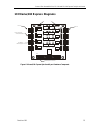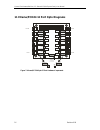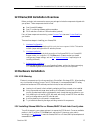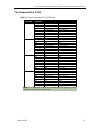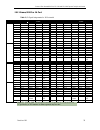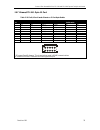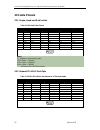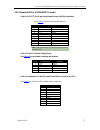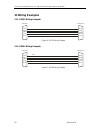- DL manuals
- Connect Tech
- PCI Card
- PCI-104
- User Manual
Connect Tech PCI-104 User Manual
Xtreme/104 Plus, PCI-104
and PCI/104 Express Family
User Manual
Connect Tech Inc.
42 Arrow Road
Guelph, Ontario
N1K 1S6
Tel:
519-836-1291
Toll:
800-426-8979 (North America only)
Fax:
519-836-4878
Email:
sales@connecttech.com
support@connecttech.com
Web:
www.connecttech.com
CTIM-00029 Revision 0.09 February 15, 2011
Summary of PCI-104
Page 1
Xtreme/104 plus, pci-104 and pci/104 express family user manual connect tech inc. 42 arrow road guelph, ontario n1k 1s6 tel: 519-836-1291 toll: 800-426-8979 (north america only) fax: 519-836-4878 email: sales@connecttech.Com support@connecttech.Com web: www.Connecttech.Com ctim-00029 revision 0.09 f...
Page 2: 2 Copyright Notice
Connect tech xtreme/104-plus, pci-104 and pci/104 express family user manual revision 0.09 2 1 limited lifetime warranty connect tech inc. Provides a lifetime warranty for all of our products. Should this product, in connect tech inc.‟s opinion, fail to be in good working order during the warranty p...
Page 3: 4 Table Of Contents
Connect tech xtreme/104 plus, pci-104 and pci/104 express family user manual revision 0.09 3 4 table of contents 1 limited lifetime warranty ............................................................................................................................... 2 2 copyright notice .............
Page 4
Connect tech xtreme/104-plus, pci-104 and pci/104 express family user manual revision 0.09 4 18.1 driver installation ............................................................................................................... 29 18.2 rs-485 multidrop 2 and 4 wire configuration .....................
Page 5
Connect tech xtreme/104 plus, pci-104 and pci/104 express family user manual revision 0.09 5 table 4: 10 pin r/a port header pinouts on opto models .........................................................................34 table 5: 10 pin r/a port header pinouts on 12 port opto models ................
Page 6: 6 Contact Information
Connect tech xtreme/104-plus, pci-104 and pci/104 express family user manual revision 0.09 6 5 customer support overview if you experience difficulties after reading the manual and/or using the product, contact the connect tech inc. Reseller from which you purchased the product. In most cases the re...
Page 7: 8 Introduction
Connect tech xtreme/104 plus, pci-104 and pci/104 express family user manual revision 0.09 7 8 introduction connect tech's xtreme/104-plus, 104-pci and 104/express family combines the best of the universal pci bus with the rugged and compact form factor of pc/104. The various models are pci 2.0, pc/...
Page 8
Connect tech xtreme/104-plus, pci-104 and pci/104 express family user manual revision 0.09 8 8.1.2 xtreme/104-plus opto universal pc/104-plus adapter pci 2.0 and pc/104-plus compliant 2 or 4 ports jumper selectable for rs-232/422/485 supports full duplex, half duplex and multi-drop communication mod...
Page 9
Connect tech xtreme/104 plus, pci-104 and pci/104 express family user manual revision 0.09 9 8.1.4 xtreme/pci-104 12 port opto pci-104 version 1.0 compliant highest port density isolated serial board on the market! 12 ports with jumper selectable for rs-232/422/485 supports full duplex, half duplex ...
Page 10
Connect tech xtreme/104-plus, pci-104 and pci/104 express family user manual revision 0.09 10 9 xtreme/104-plus diagrams figure 1: xtreme/104-plus rs-232/422/485 4 and 8 port models hardware components.
Page 11
Connect tech xtreme/104 plus, pci-104 and pci/104 express family user manual revision 0.09 11 figure 2: xtreme/104-plus rs-423 model hardware components.
Page 12
Connect tech xtreme/104-plus, pci-104 and pci/104 express family user manual revision 0.09 12 figure 3: xtreme/104-plus rs-232/422/485/ttl models.
Page 13
Connect tech xtreme/104 plus, pci-104 and pci/104 express family user manual revision 0.09 13 note: configuration information for the rs-232/422/485/ttl model, including jumper settings and pinouts, is located in electrical interfaces (rs-232/422/485/ttl models). Figure 4: xtreme/104-plus opto rs-23...
Page 14
Connect tech xtreme/104-plus, pci-104 and pci/104 express family user manual revision 0.09 14 figure 5: xtreme/104-plus 16 port rs-232/422/485 hardware components.
Page 15
Connect tech xtreme/104 plus, pci-104 and pci/104 express family user manual revision 0.09 15 10 xtreme/104 express diagrams p1 p2 p3 p4 p5 p6 p7 p8 j1 j2 j3 j4 j5 j6 j7 j8 j 9 j 1 0 j 1 1 j 1 2 j 1 3 j 1 4 j 1 5 j 1 6 j 1 7 j 1 9 port i/o connectors 2x5 r/a headers line interface selection jumpers ...
Page 16
Connect tech xtreme/104-plus, pci-104 and pci/104 express family user manual revision 0.09 16 11 xtreme/pci104 12 port opto diagrams port 1 port 6 port 7 port 12 j1.1 j1.2 j2.1 j2.2 j3.1 j3.2 j4.1 j4.2 j5.1 j5.2 j6.1 j6.2 j7.2 j7.1 j8.1 j8.2 j9.1 j9.2 j10.2 j10.1 j12.1 j12.2 j11.1 j12.2 f e d c b a ...
Page 17: 13 Hardware Installation
Connect tech xtreme/104 plus, pci-104 and pci/104 express family user manual revision 0.09 17 12 xtreme/104 installation overview before you begin, take a moment to ensure your package includes the components shipped with your product. These components should include: one xtreme/104 adapter one cd c...
Page 18: 14 Hardware Configuration
Connect tech xtreme/104-plus, pci-104 and pci/104 express family user manual revision 0.09 18 14 hardware configuration 14.1 interrupts and memory address selection xtreme/104 boards are pci and pci express cards, so the host computer‟s bios or operating system will automatically set interrupts and ...
Page 19
Connect tech xtreme/104 plus, pci-104 and pci/104 express family user manual revision 0.09 19 14.2.2 xtreme/104 plus and /pci-104 id selection using the jumper block if your xtreme/104-plus or xtreme/pci-104 card is equipped with a jumper block for id selection, set your board‟s location by changing...
Page 20
Connect tech xtreme/104-plus, pci-104 and pci/104 express family user manual revision 0.09 20 15 electrical interfaces xtreme/104 plus and express (rs-232/422/485 and rs-423 models) 15.1 rs-232 electrical interface this is the default setting for the interface selectable xtreme/104-plus and xtreme/1...
Page 21
Connect tech xtreme/104 plus, pci-104 and pci/104 express family user manual revision 0.09 21 15.3 jumper block settings the following jumper block diagram depicts typical settings on a four-port selectable xtreme/104-plus or xtreme/104-plus opto. Jumper blocks ja, jb, jc and jd control ports 1 thro...
Page 22
Connect tech xtreme/104-plus, pci-104 and pci/104 express family user manual revision 0.09 22 15.3.3 jumper details rs-485 selection: install this jumper to configure a port for rs-422/485 mode. If the jumper is not installed, the port will function in rs-232 mode. Txd control: install this jumper t...
Page 23
Connect tech xtreme/104 plus, pci-104 and pci/104 express family user manual revision 0.09 23 15.4 power-on rs485 tri-state for multidrop networks. Xtreme/104-opto models offer a power-on tri-state feature to ensure glitch-free power-up on multi-drop networks. When enabled, the xtreme/104-opto will ...
Page 24
Connect tech xtreme/104-plus, pci-104 and pci/104 express family user manual revision 0.09 24 16 electrical interfaces (rs-232/422/485/ttl models) 16.1 rs-232/ttl electrical interface the following control signals are available to ports configured for rs-232 and ttl mode: txd, rxd, rts, cts, ri, dtr...
Page 25
Connect tech xtreme/104 plus, pci-104 and pci/104 express family user manual revision 0.09 25 remain active by shorting the appropriate jumper. This is possible even if the board is not in rs-422/485 mode or it is disabled..
Page 26
Connect tech xtreme/104-plus, pci-104 and pci/104 express family user manual revision 0.09 26 17 electrical interfaces xtreme/pci-104 12 port opto 17.1 i/o port power for the xtreme/pci-104 opto 12 port jumpers j2a, j2b and j2c provide the ability to power on or off the i/o section of a port in grou...
Page 27
Connect tech xtreme/104 plus, pci-104 and pci/104 express family user manual revision 0.09 27 17.2.6 line bias/termination the rs-422/485 transceivers, both transmit and receive are optionally biased and terminated to produce a stable idle condition through jumper selectable resistors. 17.3 jumper b...
Page 28
Connect tech xtreme/104-plus, pci-104 and pci/104 express family user manual revision 0.09 28 for 2-wire networks only the jx.2a/jx.2b jumpers should be installed. The jx.1e/jx.1f jumpers are not used and will have no effect. 17.5 line interface mode jumpers for xtreme/pci-104 opto 12 port the line ...
Page 29
Connect tech xtreme/104 plus, pci-104 and pci/104 express family user manual revision 0.09 29 18 driver software configuration 18.1 driver installation xtreme/104-plus, xtreme/104 express and xtreme/pci-104 products include support for the following operating systems: windows nt/2000/server /xp/vist...
Page 30: 19 Connectors/pinouts
Connect tech xtreme/104-plus, pci-104 and pci/104 express family user manual revision 0.09 30 19 connectors/pinouts 19.1 40 pin connector pin numbering figure 14: 40 pin connector: pin numbering 19.2 80 pin connector pin numbering figure 15: 80 pin connector: pin numbering.
Page 31
Connect tech xtreme/104 plus, pci-104 and pci/104 express family user manual revision 0.09 31 19.3 xtreme/104 plus rs423 table 1 : i/o signal assignments for rs-423 models header port number header pin number rs-423 direction 1 1 rxd+ input 2 cts- input 3 rxd- input 4 rtsref (rts+) signal reference ...
Page 32
Connect tech xtreme/104-plus, pci-104 and pci/104 express family user manual revision 0.09 32 19.4 xtreme/104 plus rs-232/422/485 table 2: i/o signal assignments for rs-232/422/485 models) header port no. (4 port models) header port no. (8 port models) pin no. Rs-232 direction rs- 422/485 direction ...
Page 33
Connect tech xtreme/104 plus, pci-104 and pci/104 express family user manual revision 0.09 33 19.5 xtreme/104 plus 16 port table 3 : i/o signal assignments for 16 port model port pin rs-232 direction rs- 422/485 direction port pin rs-232 direction rs- 422/485 direction 1 or 9 1 dcd input rxd+ input ...
Page 34
Connect tech xtreme/104-plus, pci-104 and pci/104 express family user manual revision 0.09 34 19.6 xtreme/104 plus opto 2 & 4 port, xtreme/104-express opto 8 port table 4: 10 pin r/a port header pinouts on opto models pin no. Rs-232 direction direction direction 1 nc nc rxd (+) input 2 nc nc cts (-)...
Page 35
Connect tech xtreme/104 plus, pci-104 and pci/104 express family user manual revision 0.09 35 19.7 xtreme/pci-104 opto 12 port table 5: 10 pin r/a port header pinouts on 12 port opto models pin no. Rs-232 direction rs422/485 4-wire direction rs485 2-wire (half duplex) direction 1 nc nc rxd (-) input...
Page 36: 20 Cable Pinouts
Connect tech xtreme/104-plus, pci-104 and pci/104 express family user manual revision 0.09 36 20 cable pinouts 20.1 single, quad and octal cables table 6: db-9 male cable pinouts pin # rs-232 rs-422/485 rs-423 [1] db-9 signal direction signal direction signal direction 1 dcd input rxd+ input rxd+ in...
Page 37
Connect tech xtreme/104 plus, pci-104 and pci/104 express family user manual revision 0.09 37 20.3 xtreme/104 plus rs232/485/ttl model table 8: rs-232/ttl px1 right angled header pinouts (cag104 compatible) (see figure 3 for port numbering and locations) pin # rs-232/ttl signal direction 1 dcd input...
Page 38: 21 Wiring Examples
Connect tech xtreme/104-plus, pci-104 and pci/104 express family user manual revision 0.09 38 21 wiring examples 21.1 rs232 wiring example txd rxd gnd cts rts rxd txd gnd rts cts xtreme/104 rs232 device figure 16: rs-232 wiring diagram 21.2 rs423 wiring example txd- ref gnd rxd- rxd+ rxd- rxd+ gnd t...
Page 39
Connect tech xtreme/104 plus, pci-104 and pci/104 express family user manual revision 0.09 39 21.3 rs-422/485 wiring examples note: the rs-422/485 electrical interface consists of a differential signaling scheme. You should always connect the signals with twisted pairs. The signal reference (gnd) mu...
Page 40: 22 Specifications
Connect tech xtreme/104-plus, pci-104 and pci/104 express family user manual revision 0.09 40 22 specifications 22.1 operating environment storage temperature: -40 c to 125 c operating temperature: 0 c to 70 c (commercial temperature models) -40 c to 85 c (industrial temperature models) humidity: 95...
Page 41
Connect tech xtreme/104 plus, pci-104 and pci/104 express family user manual revision 0.09 41 22.7 communications 22.7.1 baud rates most models: rs-232/ttl: pc/104 plus models: 50 bps – 921.6 kbps pci/104 express models: any standard baud rate up to 921.6kbps * rs-422/485: pc/104 plus models: 50 bps...
Page 42: 23 Part Numbers
Connect tech xtreme/104-plus, pci-104 and pci/104 express family user manual revision 0.09 42 22.8 certification the xtreme/104-plus and express product families are to be included into a device ultimately subject to fcc, doc/ic, and ce certification. The customer is responsible for bringing the com...