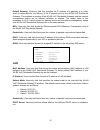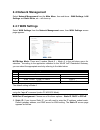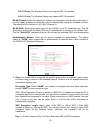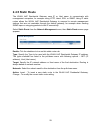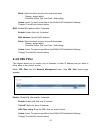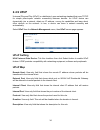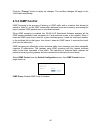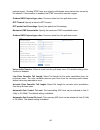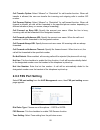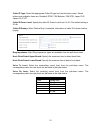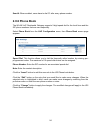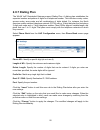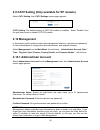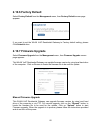Connection Technology Systems VRG-21412-WF-G SERIES User manual - Appendix A
63
APPENDIX A
DHCP readme
The advanced DHCP server setup for automatically upgrading Firmware and configuration
file is described below.
WLAN VoIP Residential Gateway Auto-Provisioning Function
The WLAN VoIP Residential Gateway supports the DHCP option 60 to work as a DHCP
client. The system includes ISC DHCP server, FTP file server, and the WLAN VoIP
Residential Gateway.
DHCP server includes the following vendor-specific options (by 43) to respond to the
Wireless Gateway.
1. Option 43: Protocol (0: TFTP or 1: FTP)
2. Option 43: IP (TFTP or FTP server)
3. Option 43: User (Server login name)
4. Option 43: Password (Server login password)
5. Option 43: Filename (Firmware image)
6. Option 43: MD5 Code (Firmware image MD5 code)
7. Option 43: Filename (Configuration image)
8. Option 43: MD5 Code (Configuration image MD5 code)
9. Option 43: 16 Bits Option (Bit 0: Urgency and Bit 1~15: Reserved)
File server includes the following items:
1. Firmware image
2. Configuration image
3. User account for the WLAN VoIP Residential Gateway
With auto-provisioning function, the WLAN VoIP Residential Gateway is setting-free which
means that it will automatically upgrade Firmware and download configuration file. Its
upgrading procedure is as follows:
1. Add the content of dhcpd.txt into dhcpd.conf. Then the ISC DHCP server will
recognize the WLAN VoIP Residential Gateway whenever it sends an IP address
request to the server. When ISC DHCP server receives the request, it will tell the
WLAN VoIP Residential Gateway how to get a new Firmware or configuration.
2. The WLAN VoIP Residential Gateway will compare the Firmware and configuration
MD5 code form of DHCP option every time when it communicates with DHCP server.
3. If MD5 code is different, the WLAN VoIP Residential Gateway will still upgrade the
Firmware or configuration. However, it will not be activated right after.
4. If the Urgency bit is set, the WLAN VoIP Residential Gateway will be reset to activate
the new Firmware or configuration immediately.
5. The WLAN VoIP Residential Gateway will retry for three times if the file is incorrect,
then it gives up until getting another DHCP ACK packet again.
Summary of VRG-21412-WF-G SERIES
Page 1
1 vrg-21412-wf-g series 4-port 10/100base-tx lan, 2-port fxs and 1-port 100base-fx wan with 802.11 b/g wlan voip residential gateway vrg-21412-wf-g-rf series 4-port 10/100base-tx lan, 2-port fxs and 1-port 100base-fx wan with 802.11 b/g wlan voip residential gateway and catv rf receiver network mana...
Page 2
2 trademarks contents subject to revise without prior notice. All other trademarks remain the property of their owners. Trademarks cts is a registered trademark of connection technology systems inc. Contents subject to revise without prior notice. All other trademarks remain the property of their ow...
Page 3
3 revision history manual version modification firmware version date 0.91 the initial version 0.99.41 2010/02 note: this user’s manual is written or revised according to the officially-released firmware version. The content of this manual is subject to change without prior notice..
Page 4: Table of Contents
4 table of contents 1. Introduction ............................................................................................................... 6 1.1 front, rear and top-front panel .................................................................................. 7 1.2 management options .........
Page 5
5 2.5.2.1.2 by tos ................................................................................................... 38 2.5.2.1.3 by 802.1p ............................................................................................... 38 2.5.2.1.4 by application .....................................
Page 6: 1. Introduction
6 1. Introduction thank you for purchasing the wlan voip residential gatewaywhich is designed to aim at fttx applications. This wlan voip residential gateway provides four tp ports for lan applications, one fiber optic or tp port for wan, two sets of fxs telephony ports and built-in ieee 802.11b/g w...
Page 7
7 1.1 front, rear and top-front panel figure 1-1~1-4 are the front, rear and top views of wlan voip residential gateway (vrg) device: fig. 1-1 front panel fig. 1-2 rear panel fig. 1-3 front top panel with cover opened fig. 1-4 front top panel with cover closed figure 2-1 ~ 2-3 are the front, rear an...
Page 8: 1.2 Management Options
8 1.2 management options management options available in this wlan voip residential gateway are listed below: web management web management is of course done over the network. Once the wlan voip residential gateway is on the network, you can login and monitor the status remotely or locally by a we...
Page 9
9 fxs rj-11 telephony ports there are two fxs rj-11 telephony ports at the front panel of the wlan voip residential gateway. The “phone” ports are for users to connect their traditional telephones. 1.4 connecting the wlan voip residential gateway before starting to configure the wlan voip resident...
Page 10: 1.6 Led Descriptions
10 1.6 led descriptions model led color operation voip residential gateway power off power is off. Green power is functioning in normal operation. Wan orange fiber port link is off. Green fiber port link is up. Status green system is ready. Orange system is not ready. Orange blinking reset to defaul...
Page 11: 2. Web Management
11 2. Web management this chapter describes how to manage the wlan voip residential gateway through a web browser. The ip address concepts and gaining access to the wlan voip residential gateway will be introduced first, and then followed by web-based management instructions. 2.1 the concept of ip a...
Page 12
12 1. Ip address 2. Subnet mask 3. Default gateway ip address, if required run a web browser and specify the wlan voip residential gateway’s ip address to reach it. (the default ip of voip residential gateway is “192.168.0.1” before any changes.) login to the wlan voip residential gateway to rea...
Page 13
13 1. Information: to display wlan voip residential gateway system set-up information, including the system information (e.G. Location, firmware version, wan, lan status, etc.) and the line status (e.G. View-only field that shows the sip and fxs port status) 2. Network management: to configure the w...
Page 14: 2.3 Information
14 2.3 information select information from the main menu, then the sub-items – system information, line status, cdr and syslog table – will show up. 2.3.1 system information select system information from the information menu,then system information screen page appears. System company name: view-onl...
Page 15: Fiber Information
15 fiber information connector: view-only field that shows the fiber connector type. Speed: view-only field that shows the speed of this fiber transmission. Wave length: view-only field that shows the receiving and transmitting wave length of this fiber. Distance: view-only field that shows the maxi...
Page 16: Lan
16 default gateway: view-only field that specifies the ip address of a gateway or a router, which is responsible for the delivery of the ip packets sent by the wlan voip residential gateway. This address is required if the wlan voip residential gateway and the network management station are on diffe...
Page 17: 2.3.2 Line Status
17 2.3.2 line status select line status from the information menu,then line status screen page appears. Gateway status: view-only field that shows the telephone port (fxs) status of the wlan voip residential gateway. Sip status: view-only field that shows whether the port 1 and port 2 have registere...
Page 18: 2.3.4 Syslog Table
18 answer time: view-only field that shows the time when the call is answered. Disconnect time: view-only field that shows the time when the call is disconnected. Disconnect reason: view-only field that shows the corresponding disconnect reason code. Duration: view-only field that shows the answerin...
Page 19: 2.4 Network Management
19 2.4 network management select network management from the main menu, then sub-items - wan settings, lan settings and static route, etc – will show up. 2.4.1 wan settings select wan settings from the network management menu,then wan settings screen page appears. Nat/bridge mode: there are 5 modes ...
Page 20
20 host name: the host name is optional but may be required or defined by the user. The default host name is the device name of the wlan voip residential gateway and may be changed. Ip address: if youchoose to specify ip address, enter a unique ip address for this wlan voip residential gateway. Subn...
Page 21
21 ping from wan: blocking the ping may provide some extra security from hackers. Tick this checkbox to allow the wan port to be pinged. 2. Dhcp: choose dhcp to obtain wan ip address information automatically from dhcp server. The dhcp screen page appears as follows: dhcp mtu: you can change the dhc...
Page 22: 2.4.2 Lan Settings
22 pppoe username: enter your pppoe username. Pppoe password: enter your pppoe password. Max idle time: enter maximum idle time which the wan port connection is maintained during inactivity. Pppoe mtu: you can change the pppoe mtu for optimal performance. 1492 is the default mtu. Pppoe mru: you can ...
Page 23: Lan Settings
23 lan settings lan ip address: specify a unique ip address for this wlan voip residential gateway in lan. Subnet mask: specify the subnet mask to be used with the wlan voip residential gateway ip address. The available subnet mask values are listed from the pull-down menu. Options include 255.255.2...
Page 24: Dhcp Static Map
24 dhcp static map mac: enter the mac address of the devices. Maximum ten mac addresses can be set up with specific ip addresses. Ip: enter the ip address that you would like to assign to the corresponding mac address. Description: enter the brief description for this entry. Action: insert - to add ...
Page 25
25 802.11 b only: the wireless router only supports 802.11b standard. 802.11 g only: the wireless router only supports 802.11g standard. Wlan channel: select the channel for wireless communication from the pull-down menu or tick the “auto” checkbox to allow the router to automatically search the ava...
Page 26
26 if you choose 64-bit wep as your wep encryption length, enter 5 ascii characters or 10 hexadecimal characters (“0-9”, “a-f”) for each key (1~4). If you choose 128-bit wep, enter 13 ascii characters or 26 hexadecimal characters (“0-9”, “a-f”) fro each key (1~4). 2. Shared: when “shared” is selecte...
Page 27
27 radius server ip: enter the ip address of your radius server. Radius server port: enter the port number you are using with your radius server. Shared secret: enter the value of the secret or security key you want this wireless router to share with clients. The key must be between 16 and 63 charac...
Page 28: 2.4.4 Wlan Access Policy
28 6. Wpa2-psk: in this method, the pre-shared key is used as a pass-phrase. Encryption type: select either tkip or aes. Wpa pre-shared key: enter the pre-shared key value which can be between 8 and 63 characters long or 64 hex characters long. (symbols and spaces can also be used.) 2.4.4 wlan acces...
Page 29: 2.4.5 Static Route
29 2.4.5 static route the wlan voip residential gateway uses ip or host name to communicate with management computers, for example using http, telnet, ssh, or snmp. Using ip static routes allows the wlan voip residential gateway to respond to remote management stations that are not reachable through...
Page 30: 2.4.6 Nat
30 2.4.6 nat network address translation (nat) allows the translation of an internet protocol address used within one network (for example a private ip address used in a local network) to a different ip address known within another network (for example a public ip address used on the internet). Sele...
Page 31: Virtual Server Mapping
31 virtual server mapping virtual server is used to set up public services on your network. When users from the internet make certain requests on your network, the wlan voip residential gateway can forward those requests to computers to handle the requests. For example, when you set the port number ...
Page 32: 2.4.7 Packet Filter
32 2.4.7 packet filter this wlan voip residential gateway support wan, lan port and mac address filter, it allows users to create and enforce wan and lan port access policies tailored to your needs. Select packet filter from the network management menu,then packet filter screen page appears. Wan: en...
Page 33: 2.4.8 Url Filter
33 block: select the block function from pull down menu - always ( always block) - schedule (follow “day” and “time “ field setting) action: insert- to insert a new filter to the wlan voip residential gateway. Change-to modify the current setting. Mac: enable mac address filter, if checked. Enable: ...
Page 34: 2.4.9 Upnp
34 2.4.9 upnp universal plug and play (upnp) is a distributed, open networking standard that uses tcp/ip for simple peer-to-peer network connectivity between devices. An upnp device can dynamically join a network, obtain an ip address, convey its capabilities and learn about other devices on the net...
Page 35: 2.4.10 Ddns
35 2.4.10 ddns the wlan voip gateway supports ddns (dynamic domain name service). The dynamic dns service allows a dynamic public ip address to be associated with a static host name in any domains, allowing access to a specified host from various locations on the internet. This is enabled to allow r...
Page 36: 2.5 Switch Management
36 snmp: enable or disable snmp service. Snmp read community: specify the read community. Snmp write community: specify the write community. Snmp trap host: specify the snmp trap host (ip address). Snmp trap community: specify the trap community. 2.5 switch management in this section, users can setu...
Page 37: 2.5.2.1.1 By Port
37 mdi/midx: view-only field (always auto). Click the “edit” button on the port that you would like to make some changes. When the selected port is highlighted in blue, users can make some changes by selecting from the pull-down menu. Click the “change” button to apply the changes. 2.5.2 bandwidth c...
Page 38: 2.5.2.1.2 By Tos
38 map to q: select priority queue mapping for lan port 1~4 and wan from the pull-down menu. It includes q0, q1, q2 and q3, and off. Reserve bw: specify reserved bandwidth of queue-0 ~ queue-3. The bandwidth has to be the multiple of 256. 2.5.2.1.2 by tos the type of service (tos) field is an 8-bit ...
Page 39: 2.5.2.1.4 By Application
39 by 802.1p: select priority queue mapping for tag-0 to tag-7 from the pull-down menu. It includes q0, q1, q2 and q3. Reserve bw: specify reserved bandwidth of queue-0 ~ queue3. The bandwidth has to be the multiple of 256. 2.5.2.1.4 by application by application mode allows users to define a range ...
Page 40
40 note: the range of starting and ending tcp port number should not be over 255. Otherwise, an error message will pop-up when you click the “submit” button. Queue: select the queue number. Reserve bw: specify reserved bandwidth of queue-0 ~ queue3. The bandwidth has to be the multiple of 256. 2.5.2...
Page 41: 2.5.3 Configure Vlan
41 2.5.3 configure vlan select configure vlan from the switch management menu,then configure vlan screen page appears. Default vlan vid: specify a default vid number (1~4095) to each port. Ingress double tag: enable (ingress double tag) or disable (ingress un-double tag) for vlan. The wlan voip resi...
Page 42: 2.5.4 Igmp Control
42 click the “change” button to apply the changes. The modified changes will apply to the vlan table immediately. 2.5.4 igmp control igmp snooping is the process of listening to igmp traffic and is a feature that allows the switch to “listen in” on the igmp conversation between hosts and routers by ...
Page 43: 2.6 Switch Monitor
43 2.6 switch monitor select switch monitor from the main menu, the sub-item – switch port state – will show up. Port state polling: tick the checkbox to automatically refresh port status. Polling time: specify time interval in seconds to automatically refresh port status. Media type: view-only fiel...
Page 44: 2.7 Sip Management
44 2.7 sip management select sip management from the main menu, the sub-item – basic setting, account setting, and server setting – will show up. 2.7.1 basic setting select basic setting from the sip management menu,then basic settings screen page appears. Sip port number: specify the ip phone numbe...
Page 45: 2.7.2 Account Setting
45 time out for release: specify the release time. Registration retry count: specify the time interval for registration retry time. Sip user agent name: specify sip user agent name. 2.7.2 account setting select account setting from the sip management menu,then account setting screen page appears. Us...
Page 46: 2.7.3 Server Setting
46 2.7.3 server setting select server setting from the sip management menu,then server setting screen page appears. Authentication expired time: specify sip authentication expired time in seconds. The default setting is 3600 seconds. Use outbound proxy for all messages: tick the checkbox to enable o...
Page 47: 2.8 Voip Management
47 2.8 voip management select voip management from the main menu, the sub-item – voice setting, call service, and fxs setting, etc – will show up. 2.8.1 voice setting select voice setting from the voip management menu,then voice setting screen page appears. Codec priority 1~9: select codec from the ...
Page 48
48 payload signal. Sending dtmf tone as a signal could tolerate more packet loss caused by the network. If this selection is enabled, the dtmf tone will be sent as a signal. Outband 2833 payload type value: choose a value from the pull-down menu. Rtp timeout: specify a value for rtp timeout. Rtp pac...
Page 49: 2.8.2 Call Service
49 2.8.2 call service select call service from the voip management menu,then call service screen page appears. Call waiting: the call waiting function allows you to answer the second incoming call while you are already on a phone call. When the other caller tries to reach you when you are on the pho...
Page 50: 2.8.3 Fxs Port Setting
50 call transfer option: select “allowed” or “restricted” for call transfer function. When call transfer is allowed, the user can transfer the incoming and outgoing calls to another sip number. Call forward option: select “allowed” or “restricted” for call forward function. When call forward is allo...
Page 51
51 caller id type: select the appropriate caller id type from the pull-down menu. Seven options are available, these are: disabled, dtmf, fsk bellcore, fsk etsi, japan clip, japan jclip, bt. Caller id power level: specify the caller id power level from 0 to 20. The default setting is 20 db. Caller i...
Page 52: 2.8.4 Fax Setting
52 2.8.4 fax setting select fxs port setting from the voip management menu,then fxs port setting screen page appears. Line 1 & 2 t.38 option: select the t.38 fax option from the pull-down menu. Voice: when “voice” is selected, voice data will be transmitted in accordance with codec priority defined ...
Page 53
53 inter-digit timeout: specify inter-digit timeout in seconds. This is the time value allowed between two digits that are entered. First-digit timeout: specify time for first-digit timeout in seconds. When the user picks up the handset without dialing a call within the specified time, then the dial...
Page 54: 2.8.6 Phone Book
54 send #: when enabled, users have to dial “#” after every phone number. 2.8.6 phone book the wlan voip residential gateway supports 2-digit speed dial for the local lines and the sip phone numbers that are used frequently. Select phone book from the voip configuration menu,then phone book screen p...
Page 55: 2.8.7 Dialing Plan
55 2.8.7 dialing plan the wlan voip residential gateway support dialing plan. A dialingplan establishes the expected number and pattern of digits for a telephone number. This includes country codes, access codes, area codes and all combinations of digits dialed. For instance, the north american publ...
Page 56: 2.10 Management
56 2.9 catv setting (only available for rf module) select catv setting, then catv settings screen page appears. Catv setting: the default setting of catv-rf module is enabled. Select “disable” from the pull-down menu to disable catv-rf module. 2.10 management in this session you’ll be able to setup ...
Page 57: 2.10.2 System Log
57 remote administration: if enabled, the wlan voip residential gateway could be accessed from wan port. Http port for remote: specify the port number for remote access. The default http port number is 8888. Remote administration only from ip: to limit the remote administration access ip address. Lo...
Page 58: 2.10.3 Date / Time
58 2.10.3 date / time select date/time from the management menu, then date/time screen page appears. The wlan voip residential gateway provides two options for users to configuration data and time, these are, manual time setting and ntp time server. Date time set by: manual time setting – set the lo...
Page 59: 2.10.4 Ping Test
59 2.10.4 ping test select ping test from the management menu, then ping test screen page appears. The ping test is used to send icmp request packets to test if a computer is on the internet. Enter the ip address that you wish to ping, and click ping. Ping destination: specify the ping destination i...
Page 60: 2.10.6 Factory Default
60 2.10.6 factory default select factory default from the management menu, then factory default screen page appears. If you want to set the wlan voip residential gateway to factory default setting, please click submit button. 2.10.7 firmware upgrade select firmware upgrade from the management menu, ...
Page 61: 2.11 Save & Logout
61 ftp firmware upgrade absolute path file name: specify the firmware file name that you would like to upgrade. Ip or url: specify the ftp server’s ip address or url. Port: specify the port that will be used. The default port number is 21. Ftp user name: specify the ftp login user name. Ftp user pas...
Page 62: 3. Snmp Network Management
62 3. Snmp network management the simple network management protocol (snmp) is an application-layer protocol that facilitates the exchange of management information between network devices. It is part of the tcp/ip protocol suite. Snmp enables network administrators to manage network performance, fi...
Page 63: Appendix A
63 appendix a dhcp readme the advanced dhcp server setup for automatically upgrading firmware and configuration file is described below. Wlan voip residential gateway auto-provisioning function the wlan voip residential gateway supports the dhcp option 60 to work as a dhcp client. The system include...