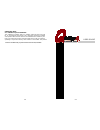Connex Q-Bridge User Manual
of
7
14
IMPORTANT NOTE:
FCC Radiation Exposure Statement:
This equipment complies with FCC radiation exposure limits set forth
for an uncontrolled environment. This equipment should be installed
and operated with minimum distance 20cm between the radiator & your
body. The antenna(s) used for this transmitter must not be co-located or
operating in conjunction with any other antenna or transmitter.
This product
mu
USER GUIDE
must be installed by a professional technician/installer.