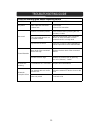- DL manuals
- Connexx
- Speaker System
- SBS-32Z4
- Installation And Operation Manual
Connexx SBS-32Z4 Installation And Operation Manual
Summary of SBS-32Z4
Page 1
Opt fm bt tv dvd aux d b c please read instructions carefully and keep for future reference model:sbs-32z4 usb --installation and operation manual--.
Page 2
Table of contents important safety instructions.........................................................2-3 general view.................................................................................................5 specifications......................................................................
Page 3
Features of the connexx sbs-32z4 soundbar stereo include: digital fm tuner w/10 presets bluetooth wireless technology built-in subwoofer (w/optional external subwoofer as an add-on accessory) 4 zone audio distribution 4 zone video distribution 3.5 mm aux input jack on front panel usb input on front ...
Page 4
This unit has a long cord that can easily be tripped on or pulled on, causing injury, please make sure use under supervision of an adult due to long cord use under supervision of an adult due to long cord the lighting flash with arrowhead symbol within an equilateral triangle is intended to alert th...
Page 5
8 ) do not install near any heat sources such as radiators, heat registers, stoves, or other apparatus(including amplifiers) that produce heat. 9 ) do not defeat the safety purpose of the polarized or grounding-type plug. A polarized plug has two blades with one wider than other. A grounding type pl...
Page 6: 1. Placing On The Table
2. Mounting the sound bar onto a wall we recommend having this sound bar professionally mounted. By using the included wall mounting accessories, the sound bar can be mounted onto a wall. Distance between two brackets 1. Placing on the table when placing the sound bar on an entertainment center, boo...
Page 7
General view 990.5 99.0 d c i n a u x i n 1 r l a n t opt fm bt tv dvd aux d b c 10a fuse 10a fuse front view rear view opi fm bt tv dvd aux d b c 2 3 4 5 6 7 8 9 1 10 12 1. Led display 2. Aux in jack 3. Usb jack 6. Volume down 10. Pair button 11. Source button 12. Remote sensor 13. Zone a/b/c/d but...
Page 8
Speaker/power wire socket diagram 10a fuse 12v dc power extension red - power in 12v + 10a fuse black - power gnd red - power in 12v + black - power gnd white - b left + blue/black - d right - 10a fuse white/black - b left - blue - d right + gray - b right + orange/black - d left - gray/black - b ri...
Page 9
8 7 6 5 4 1 2 3 1. Power button 5. Tune - / /tune+ button 6. Vol ( volume )+/- buttons 4. Tv mode switch button 8. Optical mode switch button remote control optical bt usb fm tv dvd vol- vol+ aux in pair mute / / / zone a power tun- tun+ zone b zone c zone d 1 2 3 9 10 11 12 13 14 15 16 17 2. Blueto...
Page 10
Battery installation--- remote control battery installation remote control effective range control of the unit, the remote control may not operate properly. When there is an obstacle between the unit and the remote control, the remote control may not operate properly. When direct sunlight, an incand...
Page 11
3. During playback: ~ press the vol (volume)-/+ buttons to adjust volume level as desired. General operations 1. Press the power button on the unit or remote control to power on the unit from standby mode. Follows the order below: 2. The default mode is "fm". Press the source button repeatedly to sw...
Page 12
Fm antenna 2. Press the source button repeatedly until fm appears on the display. 3. Press and hold the /tune - or /tune + buttons and then release, the antenna wire on the rear of the unit is for radio reception. If reception is weak, unwind and extend the wire or relocate the wire to improve the r...
Page 13
10a fuse adding optional external subwoofer + - there is a speaker selector on the back of the unit to turn on or turn off the internal subwoofer output or external subwoofer output. In(internal subwoofer)-- when the switch is moved to "in" position, there will be no audio output from the external s...
Page 14
Connect using optical 3. Power on the unit. 1. Connect one end of optical connection cable ( not supplied ) to the optical jack on the rear of the unit as pictured above. 2. Connect the other end to the dvd or tv back panel. 4. Press the source button repeatedly until the "opt" appears on display. 1...
Page 15
Dvd or tv connect to tv/dvd 10a fuse note: before connecting, disconnect power. Yellow white red yellow white red yellow yellow yellow 1. Connect as the figure above.(tv 2, 3, 4 are optional to connect) 5. Play the audio or video as usual and set the desired volume. 3. Press the source button repeat...
Page 16
4. Press the source button repeatedly until "aux" appears on display. 1. Connect one end of audio connection cable (not supplied) to the aux in jack on the front of the 2. Connect the other end to the audio out/line out/phone jack on the external player ( such as ipod, iphone, ipad, mp3 player, disc...
Page 17
6 3266,%/(&$86( 3266,%/(628/7,21 reduce the bass level of the connected device press the source button repeatedly to set the input source to the desired mode no power no sound sound distortion remote not working bluetooth reception failure have not paired consumed the batteries are the external devi...
Page 18
Z max power consumption...........................................................................................................90w radio coverage ...............................................................................................Fm 87.5 -108.0 mh bluetooth effective range................
Page 19
Www.Riverparkinc.Com 2014 riverpark inc. V. 050514 c.