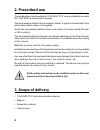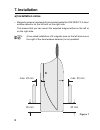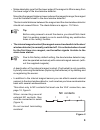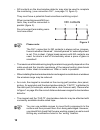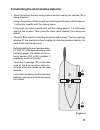Version 01/07 faz 3000-tf-2 wireless door/window detector item no. 75 03 35 operating instructions this user manual belongs to this product. It contains important information specific to its operation and handling. Please bear this in mind when passing on the product to a third party. Therefore keep...
2 table of contents page 1. Introduction .......................................................................................... 3 2. Prescribed use ..................................................................................... 4 3. Scope of delivery ..........................................
3 1. Introduction dear customer, thank you for purchasing this product. This product meets the requirements of both current national and european guidelines. In order to ensure continued fulfilment of legal requirements and safe operation of this product, we kindly ask you to carefully follow the in...
4 2. Prescribed use the wireless door/window detector ‘faz 3000-tf-2’ is only suitable for use with the ‘faz 3000’ wireless alarm system. The door/window detector has a magnet contact. A signal is transmitted to the alarm base station when it is triggered. Inside the door/window detector there is an...
5 4. Explanation of icons the icon with a lightning flash in a triangle is used to alert you to potential personal injury hazards such as electric shock. The icon with an exclamation mark in a triangle points to important information in this user manual that must be observed. The ‘hand’ symbol indic...
6 • the product is only approved for installation and operation in dry and closed indoor rooms. Make sure that the product does not get damp or wet. • this product is not a toy and should be kept out of the reach of children. • do not leave packaging material lying around. This may become a danger- ...
7 6. Features and functions • monitoring of doors and windows via the supplied magnets (can be mounted to the left or to the right of the detector) • can be mounted to a door or window, for example • monitoring of objects that need to be protected against unauthorised removal (pictures, works of art...
8 7. Installation a) installation notes • magnetic sensors (reed switch) are located inside the ‘faz 3000-tf-2’ door/ window detector on the left and on the right side. This means that you can mount the supplied magnet either on the left or on the right side. A two-sided installation of 2 magnets (o...
9 • make absolutely sure that the lower edge of the magnet is 20mm away from the lower edge of the door/window detector. Mounting the magnet higher or lower reduces the magnetic range; the magnet must be installed closer to the door/window detector! The horizontal distance between the magnet and the...
10 • no contacts on the door/window detector may also be used to complete the monitoring, (use connection ‘kl1’, see page 12, figure 5). They must have a potential-free/currentless switching output. When connecting several no con- tacts, they must be connected in parallel (figure 3). Do not connect ...
11 b) installing the door/window detector • open the casing; the two casing halves are secured by two catches (‘a’ in figure 4 below). Using a fingernail or a flat screwdriver carefully push the two catches approx. 1 millimetre inwards until the casing opens. First press one catch inwards and pull t...
12 in the door/window detector itself, the cables are fed under the battery com- partment for the lr44 button cells to the screw terminal strips (otherwise the lr44 button cells cannot be inserted properly), see figure 5. Kl1: the connection for external no con- tacts is always active, irrespective ...
13 • if you use the supplied magnet, attach it using the enclosed double-sided tape (please note the recommended distances, see figure 1 on page 8). Alternatively, you can use 2 screws to attach the magnet. Remove the magnet’s casing using a flat screwdriver and screw in suitable screws. Afterwards,...
14 8. Registering the door/window detector ‘faz 3000-tf-2’ with the base station to register the sensors the alarm base station must first be set to receive radio signals. Make sure that you also read the user manual of the ‘faz 3000-z’ alarm base station. Carry out the following steps on the ‘faz 3...
15 after installing of the door/window detector as described in section 7. B) on pages 11 to 13, the casing of the device is still open and the batteries are not yet inserted. • if you want to connect additional nc contacts to the ‘kl2’ connector, first remove the jumper from the kl2 connector. When...
16 • if you have connected additional no contacts to the ‘kl1’ connector (see figure 3 on page 10), please insert 3 type ‘lr44’ button cells observing correct polarity into the battery compartment, see figure 7. The 3 button cells must be positioned such that each ‘plus’ (‘+’) points upwards (please...
17 • return to the alarm base station. The lcd’s dis- play has changed. See the figure on the right. The number ‘3 3 3 3 3 ’ is the continuous sensor number (and not ‘the third door/window detector’). The appro- priate number is displayed, depending on the number of sensors you already have register...
18 • use the ‘x’ button to set the door/window detector as an internal sensor (‘intern: y intern: y intern: y intern: y intern: y ’) or an exter- nal sensor (‘intern:n intern:n intern:n intern:n intern:n ’). ‘intern: n intern: n intern: n intern: n intern: n ’ external sensor; alarm set off for ‘int...
19 9. Opening the door/window detector’s casing, replacing the batteries before the casing of the door/window detector may be opened, the alarm base station must be set to maintenance mode. Oth- erwise the alarm base station immediately sets off the sabotage alarm when the casing is opened. Proceed ...
20 once the new batteries have been inserted the sensor’s led briefly blinks once. The radio con- nection to the alarm base station has been estab- lished and checked. For instance, instead of replacing batteries, the wiring of the door/window detector can be changed, to connect additional external ...
21 10. Explanation of ‘internal/external sensor’ and ‘closure group’ a) internal/external sensor by assigning a sensor as an internal or an external sensor, you can determine how each sensor responds: intern: n intern: n intern: n intern: n intern: n external sensor; alarm is set off for ‘internally...
22 b) closure group all sensors that directly protect external doors such as door/win- dow detectors and pir motion detectors that are mounted outside should be assigned to the so-called ‘closure group’. When the alarm system is activated and in the case of an alarm the sensors in the ‘closure group...
23 11. Maintenance and cleaning the product requires no servicing except for battery replacement. Any repairs should be carried out by a skilled technician or a professional workshop. Clean the product with a soft, clean, dry and lint-free cloth. To remove heavier dirt, use a cloth which is slightly...
24 13. Information on the range ranges and interference • the door/window detector operates in the 868mhz range, which is also used by other radio services. Therefore devices that operate on the same or neighbouring frequencies may restrict both its operation and its range. • the specified range of ...
25 14. Technical specifications • option to connect additional external nc and no contacts • installation with supplied magnets possible on left or right • batteries: .................................... 3 x aaa batteries (additionally 3 x button cells lr44, when no contacts are connected, for examp...
26 15. Brief instructions a) registering the door/window detector with the alarm base station • install the door/window detector, but do not insert batteries yet • set the alarm base station to the sensor search mode • insert batteries into the door/window detector • the alarm base station should no...
27 c) opening the casing, replacing the batteries • set the door/window detector on the alarm base station to the maintenance mode • open the door/window detector’s casing • replacing the batteries • close the casing • exit the maintenance mode • if the internal magnet sensor is to be used (in conne...