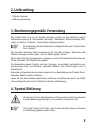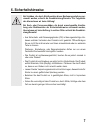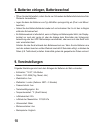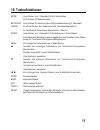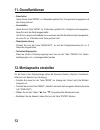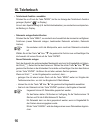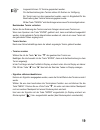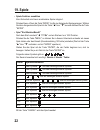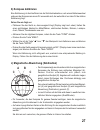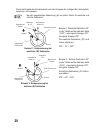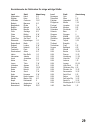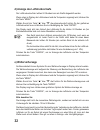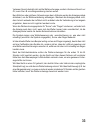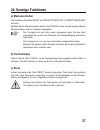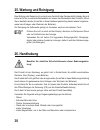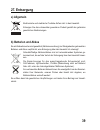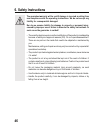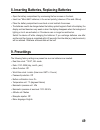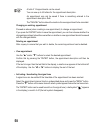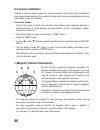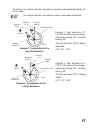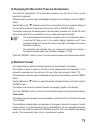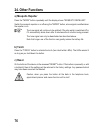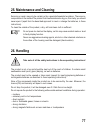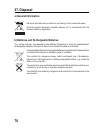- DL manuals
- Conrad
- Compass
- 86 01 97
- Operating Instructions Manual
Conrad 86 01 97 Operating Instructions Manual
Summary of 86 01 97
Page 1
Version 11/08 digitaler kompass seite 2 - 40 digital compass page 41 - 79 best.-nr. / item no. / n° de commande / bestnr.: 86 01 97 bedienungsanleitung operating instructions.
Page 2: Inhaltsverzeichnis
2 inhaltsverzeichnis seite 1. Einführung ..................................................................................................................... 4 2. Lieferumfang ................................................................................................................. 5 3. Best...
Page 3
3 seite 22. Barometer/thermometer ............................................................................................ 31 a) barometer/thermometer aktivieren ...................................................................... 31 b) einheiten für luftdruck und temperatur auswählen ...........
Page 4: 1. Einführung
4 1. Einführung sehr geehrte kundin, sehr geehrter kunde, wir bedanken uns für den kauf dieses produkts. Dieses produkt entspricht den gesetzlichen nationalen und europäischen anforderungen. Um diesen zustand zu erhalten und einen gefahrlosen betrieb sicherzustellen, müssen sie als anwender diese be...
Page 5: 2. Lieferumfang
5 2. Lieferumfang • digitaler kompass • bedienungsanleitung 3. Bestimmungsgemäße verwendung das produkt dient nicht nur als digitaler kompass, sondern es sind zahlreiche weitere funktionen integriert (z.B. Höhenmesser, barometer, thermometer, wettervorhersage, welt- zeituhr mit wecker, organizer, ta...
Page 6: 5. Funktionen
6 5. Funktionen folgende funktionen sind integriert: • weltzeituhr mit zusätzlicher anzeige von datum, monat, jahr, wochentag • sommer-/winterzeit-umschaltung • 12h-/24h-modus umschaltbar • weckfunktion mit schlummermodus (5 minuten) • stoppuhr (bis 99 stunden, 59 minuten, 59 sekunden) • telefonbuch...
Page 7: 6. Sicherheitshinweise
7 6. Sicherheitshinweise bei schäden, die durch nichtbeachten dieser bedienungsanleitung ver- ursacht werden, erlischt die gewährleistung/garantie. Für folgeschä- den übernehmen wir keine haftung! Bei sach- oder personenschäden, die durch unsachgemäße handha- bung oder nichtbeachten der sicherheitsh...
Page 8
8 7. Batterie- und akkuhinweise • batterien/akkus gehören nicht in kinderhände. • achten sie beim einlegen der batterien/akkus auf die richtige polung (plus/+ und minus/- beachten). • lassen sie batterien/akkus nicht offen herumliegen, es besteht die gefahr, dass diese von kindern oder haustieren ve...
Page 9
9 bitte beachten sie: der betrieb das produkts mit akkus anstatt mit batterien ist grundsätzlich möglich. Durch die geringere spannung von akkus (akku = 1.2v, batterie = 1.5v) und die geringere kapazität kommt es jedoch zu einer geringeren betriebsdauer, außerdem ist der displaykontrast niedriger. B...
Page 10: 9. Voreinstellungen
10 8. Batterien einlegen, batteriewechsel • Öffnen sie das batteriefach, indem sie die vier schrauben des batteriefachdeckels auf der rückseite herausdrehen. • legen sie dann drei batterien vom typ aaa/micro polungsrichtig ein (plus/+ und minus/- beachten). • setzen sie den batteriefachdeckel wieder...
Page 11: 10. Tastenfunktionen
11 10. Tastenfunktionen mode lang drücken (ca. 3 sekunden) für ein-/ausschalten kurz drücken für modus-auswahl backlight kurz drücken für aktivierung der hintergrundbeleuchtung (5 sekunden) cancel im uhrzeit-modus: ein-/ausschalten des tastenbestätigungstons im telefonbuch/terminplaner/memofunktion:...
Page 12: 11. Grundfunktionen
12 11. Grundfunktionen • einschalten halten sie die taste "mode" ca. 3 sekunden gedrückt. Ein tonsignal wird ausgegeben und das display aktiviert. • ausschalten halten sie die taste "mode" ca. 3 sekunden gedrückt. Ein tonsignal wird ausgegeben, daraufhin wird das gerät ausgeschaltet. Um strom zu spa...
Page 13: 13. Uhrzeit/datum Einstellen
13 13. Uhrzeit/datum einstellen • schalten sie zuerst mit der taste "mode" zum weltzeit-modus um (symbol " " erscheint links im display). • wählen sie mit der taste "" bzw. "" die entsprechende hauptstadt bzw. Die weltzeit aus (z.B. "berlin" für deutschland/Österreich/schweiz, "paris" für frankrei...
Page 14: 14. Stoppuhr
14 • im display blinken die minuten. Stellen sie diese mit den tasten "" bzw. "" ein, halten sie die jeweilige taste für eine schnellverstellung länger gedrückt. Wechseln sie mit der taste "" bzw. "" zum vorherigen/nächsten einstellwert, z.B. Zur einstellung der stunden, des datum, des monats un...
Page 15: 15. Weckfunktion
15 15. Weckfunktion • weckfunktion auswählen drücken sie so oft kurz die taste "mode", bis sie zur anzeige der weckzeit gelangen ("alarm" im display). • weckfunktion ein-/ausschalten drücken sie die taste "" bzw. "", um die weckfunktion ein- oder auszuschalten. Bei eingeschalter weckfunktion ersch...
Page 16: 16. Telefonbuch
16 16. Telefonbuch • telefonbuch-funktion auswählen drücken sie so oft kurz die taste "mode", bis sie zur anzeige der telefonbuch-funktion gelangen (symbol " " im display). Ist noch kein speicher belegt (z.B. Bei erstinbetriebnahme), so erscheint eine entsprechen- de meldung im display. • datensatz ...
Page 17
17 bestehenden datensatz verändern gehen sie zur Änderung des namens, der telefonnummer und der e-mail-adresse wie beim anlegen eines neuen datensatzes vor. Wenn zum speichern die taste "enter" gedrückt wird, kann anschließend ausgewählt werden, ob der geänderte datensatz überschrieben werden soll, ...
Page 18: 17. Terminplaner
18 17. Terminplaner • terminplaner-funktion auswählen drücken sie so oft kurz die taste "mode", bis sie zur anzeige des terminplaners gelangen (symbol " " im display). Ist noch kein speicher belegt (z.B. Bei erstinbetriebnahme), so erscheint eine entsprechen- de meldung im display. • termin anlegen/...
Page 19
19 insgesamt können 15 termine gespeichert werden. Für die beschreibung des termins stehen 45 zeichen zur verfügung. Ein termin kann nur dann gespeichert werden, wenn im eingabefeld für die beschreibung des termins etwas eingegeben wurde. Mit der taste "cancel" wird das anlegen eines neuen termins a...
Page 20: 18. Memo
20 18. Memo • memo-funktion auswählen drücken sie so oft kurz die taste "mode", bis sie zur anzeige der memo-funktion gelangen (symbol " " im display). Ist noch kein memo vorhanden (z.B. Bei erstinbetriebnahme, so erscheint eine entsprechen- de meldung im display. • memo anlegen/ändern/löschen drück...
Page 21
21 • memos ansehen wählen sie mit der taste "" bzw. "" das gewünschte memo aus. Bestätigen sie die auswahl mit der taste "enter", dann wird der text angezeigt. Ist der text länger als das textfeld im display, erscheint unten links im display ein kleiner pfeil. Mit der taste "" bzw. "" lässt sich...
Page 22: 19. Spiele
22 19. Spiele • spiele-funktion auswählen zum zeitvertreib sind zwei verschiedene spiele integriert. Drücken sie so oft kurz die taste "mode", bis sie zur anzeige der spiele gelangen. Wählen sie dann das gewünschte spiel mit der taste "" bzw. "" aus und drücken sie die taste "enter". • spiel "slot...
Page 23
23 • spiel "blackjack" nach dem start wird zuerst der kartenstapel gemischt, am schluss erscheint im display eine meldung, dass das spiel gestartet werden kann. Drücken sie die taste "menu", so können sie in diesem untermenü ein neues spiel starten oder den einsatz (grundeinstellung 10 punkte) einst...
Page 24: 20. Passwort-Schutz
24 20. Passwort-schutz mit dieser funktion wird das telefonbuch, der terminplaner und die memo-funktion ge- schützt. Wenn ein passwort eingestellt wurde, so muss dieses zuerst eingegeben werden, um zugriff auf die hier gespeicherten daten zu bekommen. Das passwort kann eine länge von maximal 8 zeich...
Page 25
25 • passwort ändern wenn beim aufruf der passwort-funktion die auswahlmöglichkeit zum Ändern und löschen eines passworts erscheint, so wählen sie mit der taste "" bzw. "" den entsprechenden menüpunkt aus und drücken sie die taste "enter". Geben sie nun das alte passwort ein (mit der taste "" bzw...
Page 26: 21. Digitaler Kompass
26 21. Digitaler kompass a) kompass aktivieren durch drücken der taste "comp" wird der digitale kompass aktiviert. Die segmentanzeige oben im display dient als ersatz für die kompassnadel (die spitze mit den drei segmenten zeigt nach norden). Im unteren textfeld wird sowohl die genaue gradzahl als a...
Page 27: B) Kompass Kalibrieren
27 b) kompass kalibrieren eine kalibrierung ist durchzuführen bei der erstinbetriebnahme, nach einem batteriewechsel und wenn der kompass an einem ort verwendet wird, der weit entfernt von dem ort der letzten kalibrierung liegt. Gehen sie wie folgt vor: • platzieren sie das gerät so, dass waagrecht ...
Page 28
28 durch die eingabe des korrekturwerts kann der kompass den richtigen wert automatisch berechnen und anzeigen. Bei der magnetischen abweichung gibt es jedoch werte für westliche und östliche deklination! A b a b geografischer norden (0°) echte richtung 300° punkt a magnetische richtung 323° objekt ...
Page 29
29 korrekturwerte der deklination für einige wichtige städte: land stadt abweichung afghanistan kabul 2, e Ägypten kairo 3, e australien canberra 12, e bahrain manama 2, e bangladesh dhaka 0 belgien brüssel 1, w brasilien brasilia 19, w chile santiago 5, e china beijing 6, w china hongkong 2, w cost...
Page 30: D) Navigations-Funktion
30 geben sie den korrekturwert wie folgt ein: • aktivieren sie den digitalen kompass, indem sie die taste "comp" drücken. • drücken sie die taste "menu". • wählen sie mit der taste "" bzw. "" den menüpunkt für die deklination aus und drücken sie die taste "enter". • stellen sie jetzt mit der taste...
Page 31: 22. Barometer/thermometer
31 22. Barometer/thermometer a) barometer/thermometer aktivieren drücken sie die taste "baro", das display zeigt daraufhin die messwerte für des barometers und thermometers an. Die anzeige des luftdrucks zeigt "low" bei einem luftdruck unter 300 hpa bzw. "high" bei einem luftdruck über 1100 hpa. Die...
Page 32: E) Wettervorhersage
32 d) anzeige des luftdruckverlaufs der luftdruckverlauf der letzten 24 stunden kann als grafik dargestellt werden. Wenn unten im display der luftdruckwert und die temperatur angezeigt wird, drücken sie die taste "menu". Wählen sie mit der taste "" bzw. "" die entsprechende funktion für den grafis...
Page 33
33 verlassen sie sich deshalb nicht auf die wettervorhersage, sondern informieren sie sich vor ort, wenn sie z.B. Eine bergwanderung machen wollen. Bei plötzlichen oder größeren schwankungen des luftdrucks werden die anzeigesymbole aktualisiert, um die wetterveränderung anzuzeigen. Wechseln die anze...
Page 34: 23. Höhenmesser
34 23. Höhenmesser a) höhenmesser aktivieren drücken sie die taste "alti", das display zeigt daraufhin die aktuelle höhenlage an. Die anzeige des höhenmessers zeigt "low" bei einer höhenlage unter -700m bzw. "high" bei einer höhenlage über 9000m. Die berechnung der höhenlage erfolgt durch die messun...
Page 35: D) Höhenspeicher
35 d) höhenspeicher mit dieser funktion können bis zu 30 höhenwerte gespeichert werden mit der zugehörigen uhrzeit und dem datum, z.B. Wenn sie bei einer wanderung die messwerte bestimmter markanter stellen festhalten wollen. Höhenwert speichern während die aktuelle höhenlage im display angezeigt wi...
Page 36: E) Höhen-Alarm
36 e) höhen-alarm sie können eine höhenlage einstellen, bei dessen erreichen ein signalton ausgegeben wird. Höhen-alarm ein-/ausschalten wenn unten im display der höhenwert angezeigt wird, drücken sie die taste "menu". Wählen sie mit der taste "" bzw. "" den mittleren menüpunkt ("alt. Alarm" = "ho...
Page 37: 24. Sonstige Funktionen
37 24. Sonstige funktionen a) mückenvertreiber drücken sie so oft die taste "mode", bis "mosquito repeller" (= "moskito repeller") erscheint. Schalten sie den mückenvertreiber mit der taste "enter" ein bzw. Aus. Bei eingeschaltetem mückenvertreiber wird ein tonsignal ausgegeben. Das tonsignal wird a...
Page 38: 25. Wartung Und Reinigung
38 25. Wartung und reinigung eine wartung oder reparatur ist nur durch eine fachkraft oder fachwerkstatt zulässig. Es sind keinerlei für sie zu wartende bestandteile im inneren der bestandteile des produkts, öffnen sie es deshalb niemals (bis auf die in dieser bedienungsanleitung beschriebene vorgeh...
Page 39: 27. Entsorgung
39 27. Entsorgung a) allgemein elektronische und elektrische produkte dürfen nicht in den hausmüll. Entsorgen sie das unbrauchbar gewordene produkt gemäß den geltenden gesetzlichen bestimmungen. B) batterien und akkus sie als endverbraucher sind gesetzlich (batterieverordnung) zur rückgabe aller geb...
Page 40: 28. Technische Daten
40 28. Technische daten stromversorgung ....................... 3 batterien vom typ aaa/micro luftdruckmessbereich ............... 300 - 1100 hpa auflösung ................................... 0,1 hpa temperaturmessbereich ........... -10°c bis +60°c (14°f bis 140°f) auflösung ..........................
Page 41: Table of Contents
41 table of contents page 1. Introduction ................................................................................................................. 43 2. Contents ...................................................................................................................... 44 3. Inte...
Page 42
42 page 22. Barometer/thermometer ............................................................................................ 70 a) activation of the barometer/thermometer ........................................................... 70 b) selecting barometric pressure and temperature units ............
Page 43: 1. Introduction
43 1. Introduction dear customer, thank you for purchasing this product. The product meets the requirements of the current european and national guidelines. We kindly request the user to follow the operating instructions, to preserve this condition and to ensure safe operation! Please read the opera...
Page 44: 2. Contents
44 2. Contents • digital compass • operating instructions 3. Intended use the product is not just a digital compass, it has many additional functions integrated into it (e.G. Altimeter, barometer, thermometer, weather prediction, world time clock with alarm, organiser, torch, mosquito repeller). A l...
Page 45: 5. Features
45 5. Features the following functions are integrated: • world time clock with additional date, month, year and weekday display • daylight-saving time changeover • selectable 12h and 24h modes • alarm function with snooze mode (5 minutes) • stopwatch (up to 99 hours, 59 minutes, 59 seconds) • teleph...
Page 46: 6. Safety Instructions
46 6. Safety instructions the guarantee/warranty will be void if damage is incurred resulting from non-compliance with the operating instructions. We do not accept any liability for consequential damages! Nor do we assume liability for damage to property or personal injury, caused by improper use or...
Page 47
47 7. Notes on batteries and rechargeable batteries • batteries must be kept out of the reach of children. • please observe the correct polarity (positive/+ and negative/-) when inserting the batteries/rechargeable batteries. • do not let batteries/rechargeable batteries lie around openly. There is ...
Page 48
48 please note: the product can be operated with rechargeable batteries instead of batteries is possible. However, due to the lower voltage of rechargeable batteries (rechargeable battery = 1.2v, battery = 1.5v) and the lower capacity there is a shorter operating time, the display contrast is equall...
Page 49: 9. Presettings
49 8. Inserting batteries, replacing batteries • open the battery compartment by unscrewing the four screws on the back. • insert two "micro/aaa" batteries, in the correct polarity (observe +/plus and -/minus). • place the battery compartment cover back on and reattach the screws. • the batteries ne...
Page 50: 10. Button Functions
50 10. Button functions mode hold down (approx. 3 seconds) to switch on/off press briefly for mode change backlight press briefly to activate the background lighting (5 seconds) cancel in time mode: switches the button confirmation tone on/off in telephone book/appointment planner/memo function: can...
Page 51: 11. Basic Functions
51 11. Basic functions • switching on hold down the "mode" button for approx. Three seconds. A tone is emitted and the display is activated. • switching off hold down the "mode" button for approx. Three seconds. A tone is emitted and the display and then the device is switched off. In order to save ...
Page 52: 13. Setting The Time/date
52 13. Setting the time/date • first use the "mode" button to switch to the world time display mode (" " symbol appears in the display). • use the "" and/or "" buttons to select the corresponding capital city or world time (e.G. "berlin" for germany/austria/switzerland, "paris" for france etc.). I...
Page 53: 14. Stop Watch
53 • the minutes flash on the display. Use the "" and/or "" buttons to set the minutes, hold down the corresponding button for an extended period of time to adjust the value faster. You can use the "" and/or "" buttons to select the previous/next setting value, for example, for setting the hours...
Page 54: 15. Alarm Function
54 15. Alarm function • select alarm function briefly press the "mode" button repeatedly until the alarm time is displayed ("alarm" in display). • switching the alarm function on/off press the "" or "" button to switch the alarm function on or off. If the alarm function is active, a small bell sym...
Page 55: 16. Telephone Book
55 16. Telephone book • selecting the telephone book function press the "mode" button repeatedly until the telephone book function is displayed (" " symbol in display). If there is currently nothing in the memory (e.G. When commissioning the product) then a corresponding message is shown in the disp...
Page 56
56 change an existing entry proceed as above (when creating a new entry) to change the name, the telephone number and the email address. If you press the "enter" button to save the entry, you can then choose whether the changed entry should be overwritten or whether a new entry should be saved with ...
Page 57: 17. Appointment Planner
57 17. Appointment planner • selecting the appointment planner function press the "mode" button repeatedly until the appointment planner is displayed (" " symbol in display). If there is currently nothing in the memory (e.G. When commissioning the product) then a corresponding message is shown in th...
Page 58
58 a total of 15 appointments can be saved. You can use up to 45 letters for the appointment description. An appointment can only be saved if there is something entered in the appointment description field. The "cancel" button allows the creation of a new appointment to be cancelled. Changing an exi...
Page 59: 18. Memo
59 18. Memo • selecting the memo function press the "mode" button repeatedly until the memo function is displayed (" " symbol in display). If there is currently nothing in the memo memory (e.G. When commissioning the product) then a corresponding message is shown in the display. • entering/changing/...
Page 60
60 • view memos use the "" and/or "" buttons to select the desired memo. Confirm this by pressing the "enter" button, the memo will then be displayed. If the text is longer than the text field in the dispaly, a small arrow appears at the bottom left of the display. Use the "" or "" buttons to di...
Page 61: 19. Games
61 19. Games • selecting the games function for free time entertainment there are two games integrated into the device. Press the "mode" button repeatedly until the display shows games. Use the "" and/or "" buttons to select the desired game and confirm with the "enter" button. • "slot machine/ban...
Page 62
62 • "blackjack" game once start is pressed, the stack of cards is shuffled, once this is complete the display shows a message informing you that the game can be started. Press the "menu" button, this sub-menu allows you to start a new game or to set your wager (standard setting 10 points - change t...
Page 63: 20. Password Protection
63 20. Password protection this function protects the telephone book, the appointment planner and the memo function. If a password is set, the password must first be entered before the data saved in the memory functions can be accessed. The password can be a maximum of 8 characters in length. Write ...
Page 64
64 • change password if, when you select the password function, the option to change or delete a password appears, then use the "" and/or "" buttons to select the desired menu item and press the "enter" button. Now enter the old password (use the "" and/or "" buttons to select your characters an...
Page 65: 21. Digital Compass
65 21. Digital compass a) activating the compass pressing the "comp" button activates the digital compass. The segment indicator at the top of the display serves as a compass needle (the point with the three segments points north). The lower text field shows both the exact degree value as well as an...
Page 66: B) Compass Calibration
66 b) compass calibration calibration must be carried out when the product is used for the first time, after the batteries have been changed and when the compass is being used in a place a large distance from the place where it was last calibrated. Proceed as follows: • position the device so that i...
Page 67
67 by entering the correction value the compass can calculate and automatically display the correct value. The magnetic deviation has values for western and eastern declination! A b a b geographic north (0°) actual direction 300° point a: magnetic direction 323° object b magnetic north declination 2...
Page 68
68 correction value for some important cities: country city variation afghanistan kabul 2, e australia canberra 12, e austria vienna 2, e bahrain manama 2, e bangladesh dhaka 0 belgium brussels 1, w brazil brasilia 19, w canada ottawa 14, w chile santiago 5, e china beijing 6, w china hong kong 2, w...
Page 69: D) Navigation Function
69 proceed as follows to enter the correction value: • activate the digital compass by pressing the "comp" button. • press the "menu" button. • use the "" and/or "" buttons to select the declination menu point and press the "enter" button. • use the "" and/or "" buttons to enter the declination ...
Page 70: 22. Barometer/thermometer
70 22. Barometer/thermometer a) activation of the barometer/thermometer press the "baro" button, the display then shows the measurement value for the barometer and the thermometer. The barometer display is "low" if the pressure is below 300 hpa or "high" if the barometric pressure exceeds 1100 hpa. ...
Page 71: E) Weather Forecast
71 d) displaying the barometric pressure development the historical development of the barometric pressure over the last 24 hours can be graphically displayed. If the barometric pressure value is displayed at the bottom of the display, press the "menu" button. Use the "" and/or "" buttons to selec...
Page 72
72 therefore, don’t depend on the weather forecast alone, inform yourself locally when you would like to hike in the mountains, for example. In case of sudden or larger barometric pressure fluctuations, the display symbols are updated to indicate the weather change. If the display symbols do not cha...
Page 73: 23. Altimeter
73 23. Altimeter a) activating the altimeter press the "alti" button, the display then shows the measurement value for the current altitude. The altimeter shows "low" at an altitude below -700m and "high" at more than 9000m. The calculation of the altitude is carried out by barometric pressure measu...
Page 74: D) Altitude Memory
74 d) altitude memory you can use this function to save up to 30 altitude values with the corresponding time and date, e.G. If you wish to save the measured values of specific impressive sites when you are hiking. Save altitude value while the current altitude is shown in the display, simply hold do...
Page 75: E) Altitude Alarm
75 e) altitude alarm you can set an altitude at which a signal tone is sounded. Switching altitude alarm on/off if the altitude is displayed at the bottom of the display, press the "menu" button. Use the "" and/or "" buttons to select the middle menu item (alt. Alarm") and press "enter" to confirm...
Page 76: 24. Other Functions
76 24. Other functions a) mosquito repeller press the "mode" button repeatedly until the display shows "mosquito repeller". Switch the mosquito repeller on or off using the "enter" button, a tone signal is emitted when the repeller is on. The tone signal will continue to be emitted, if the stop watc...
Page 77: 25. Maintenance and Cleaning
77 25. Maintenance and cleaning servicing or repair may only be carried out by a specialist/specialist workshop. There are no components on the inside of the product that need maintenance by you, this is why you should never open it (apart from the described approach to insert or change the batterie...
Page 78: 27. Disposal
78 27. Disposal a) general information electrical and electronic products do not belong to the household waste. Once the product becomes unusable, dispose of it in accordance with the relevant statutory regulations. B) batteries and rechargeable batteries you, as the end user, are required by law (b...
Page 79: 28. Technical Data
79 28. Technical data power supply ................................................. 3 type aaa/micro batteries barometric pressure measurement range .... 300 - 1100 hpa resolution ...................................................... 0.1 hpa temperature measuring range ..................... -10°c ...
Page 80: Impressum
Impressum diese bedienungsanleitung ist eine publikation der conrad electronic se, klaus-conrad-str. 1, d-92240 hirschau (www.Conrad.Com). Alle rechte einschließlich Übersetzung vorbehalten. Reproduktionen jeder art, z. B. Fotokopie, mikroverfilmung, oder die erfassung in elektronischen datenverarbe...